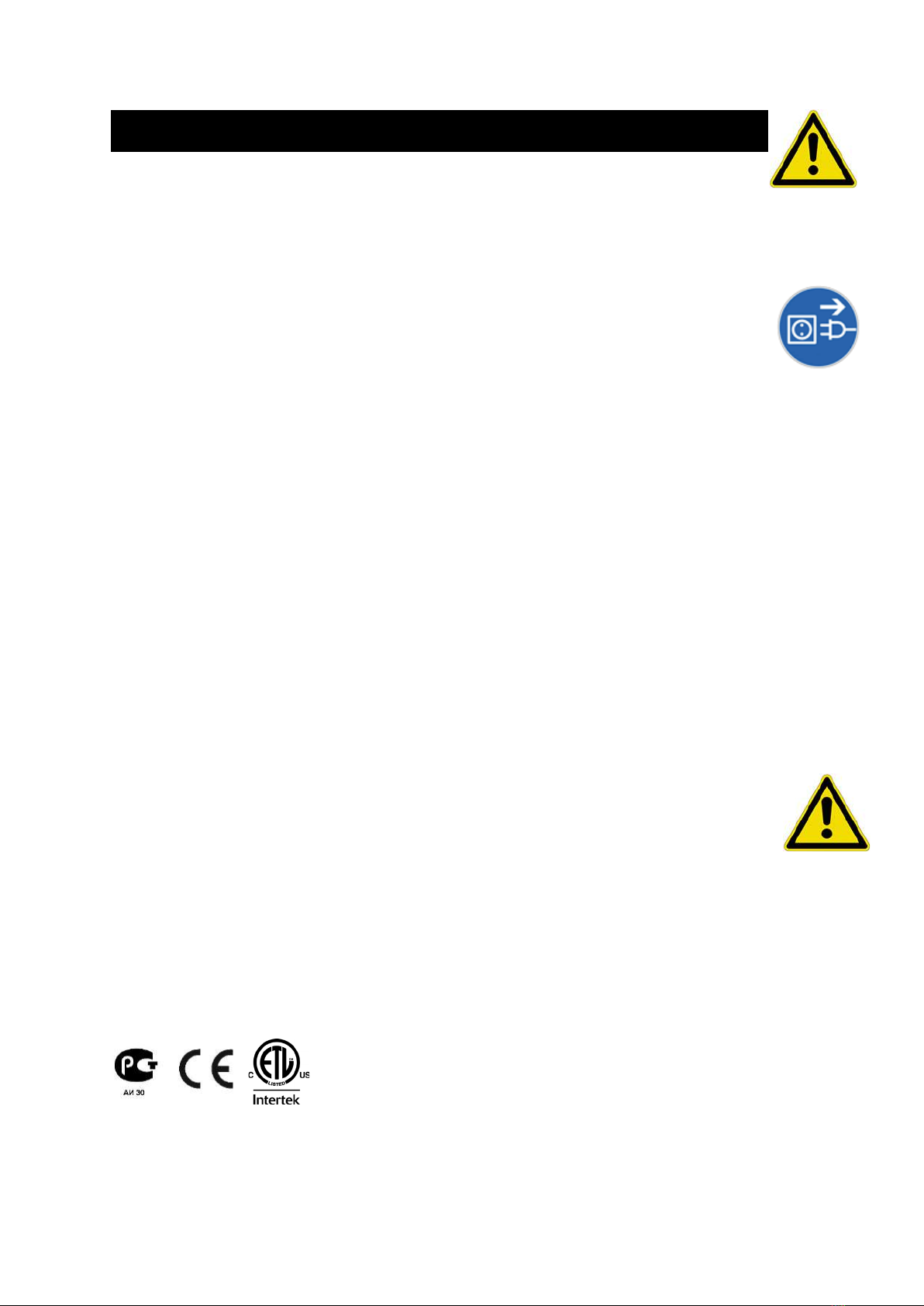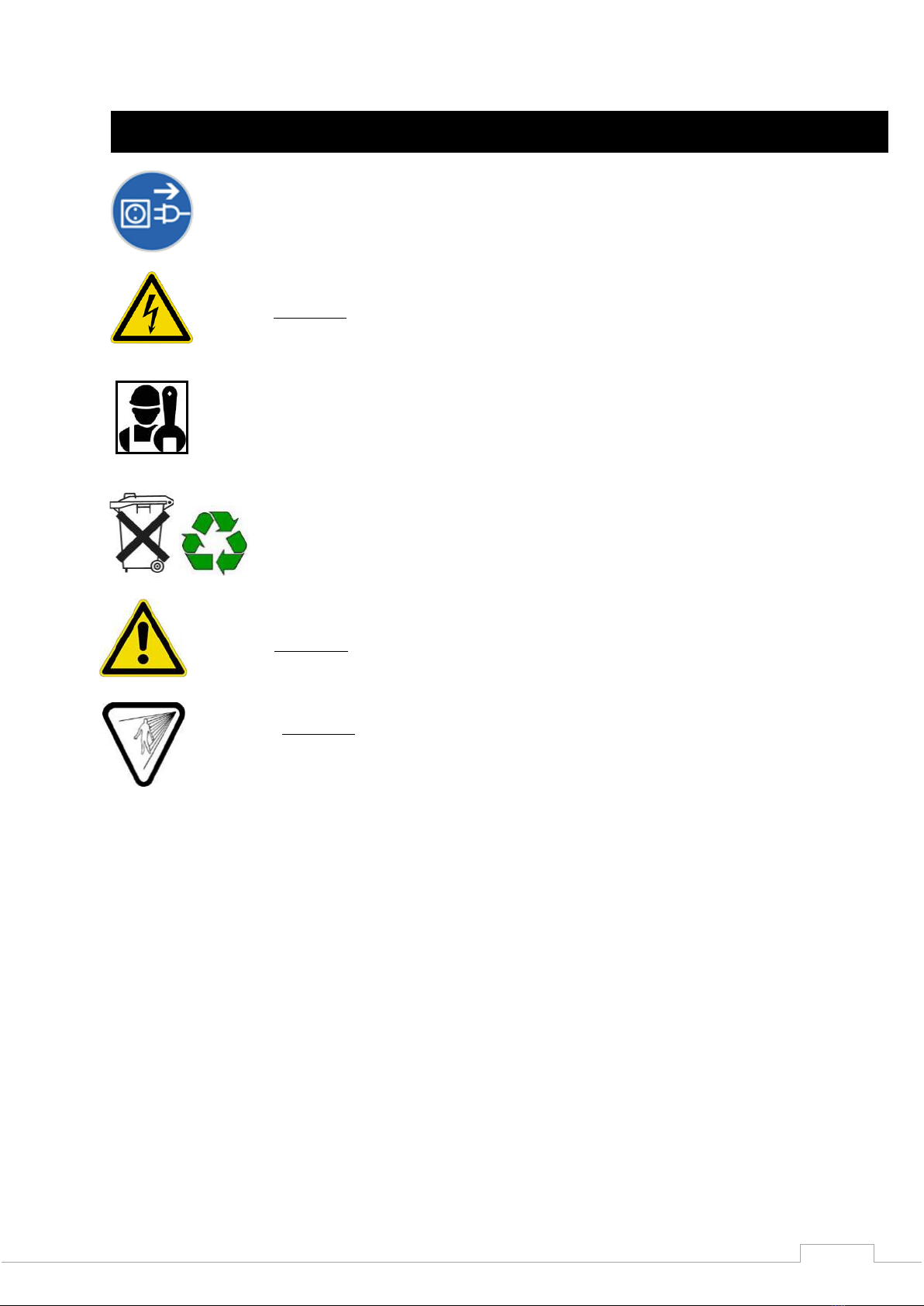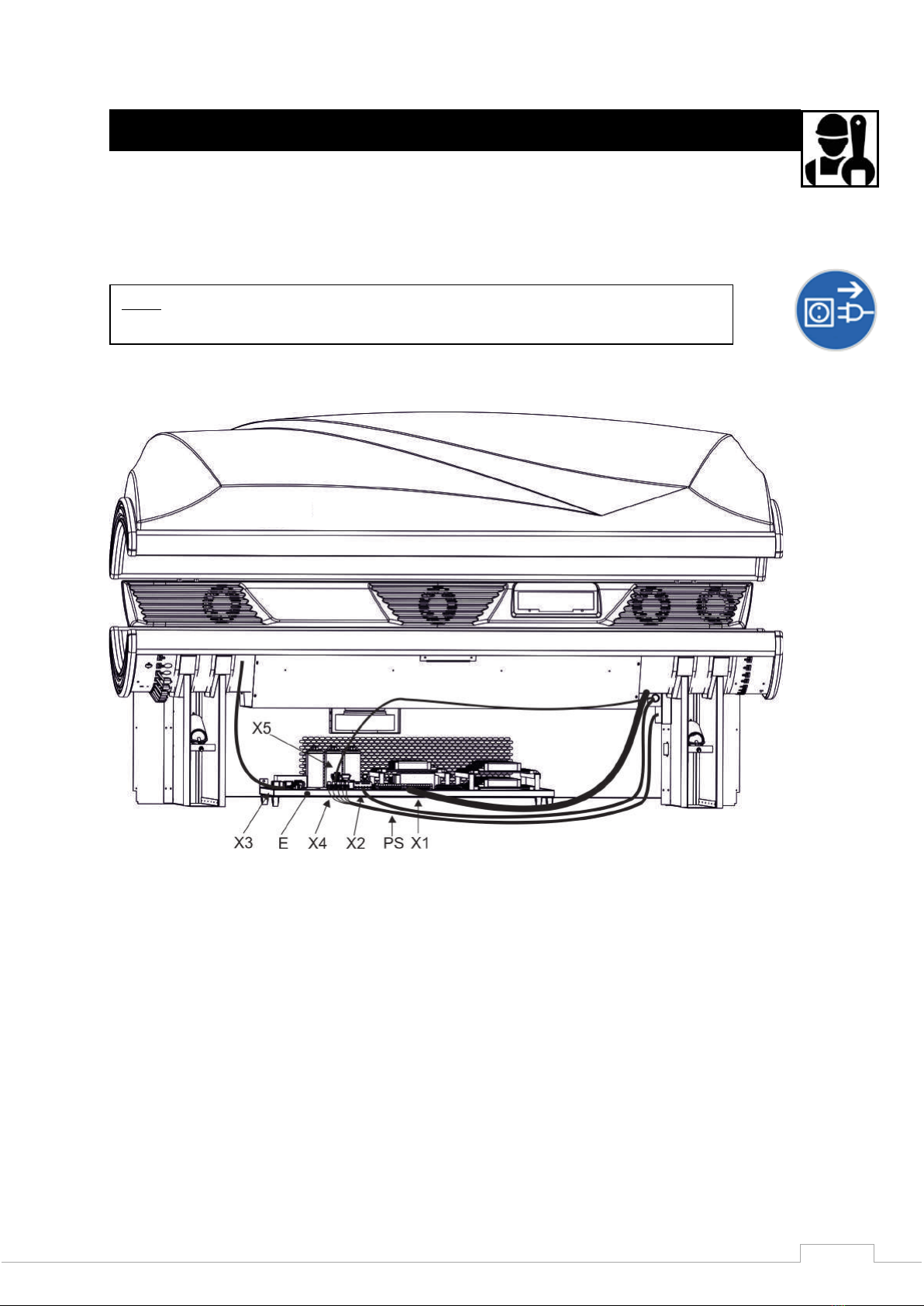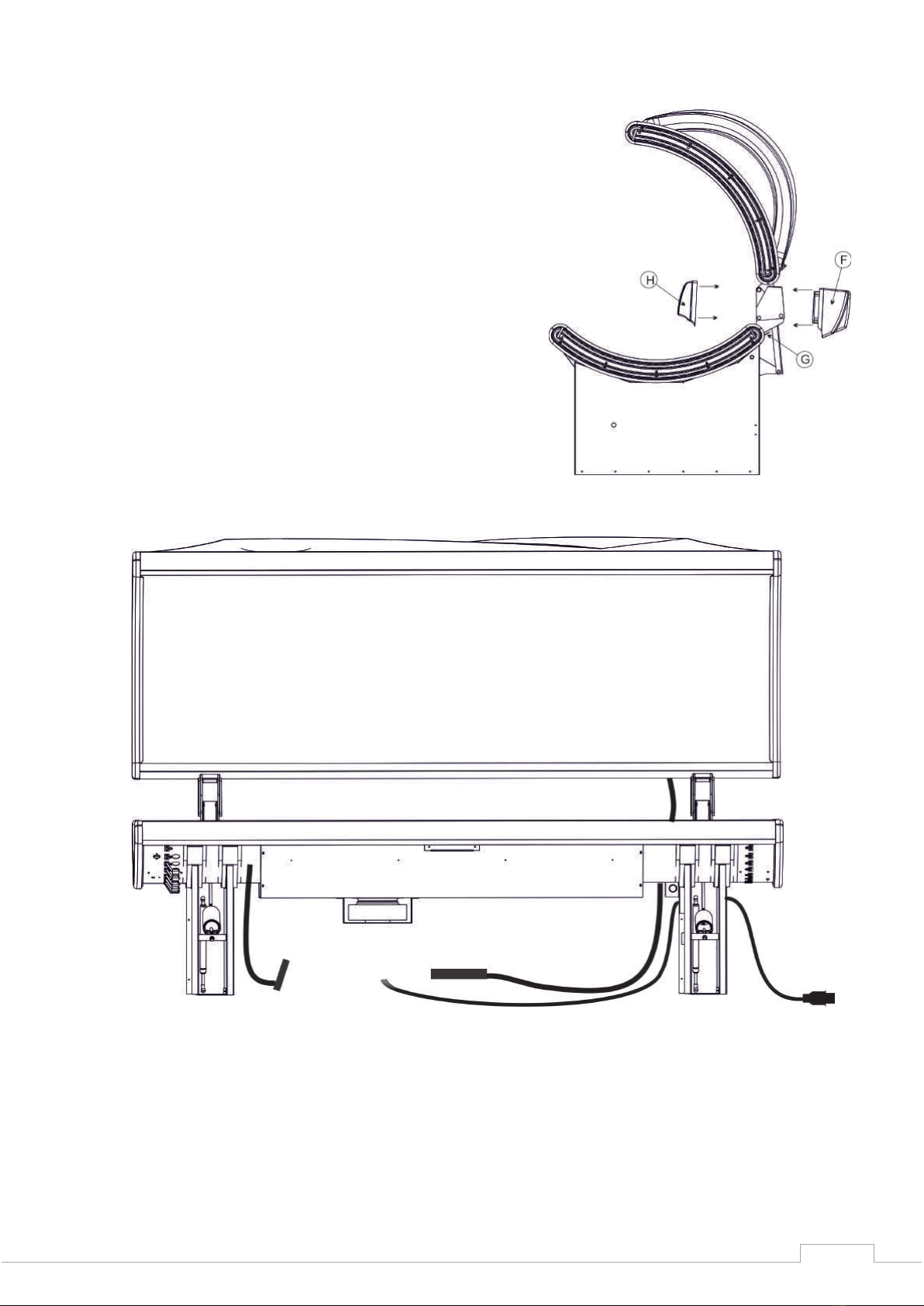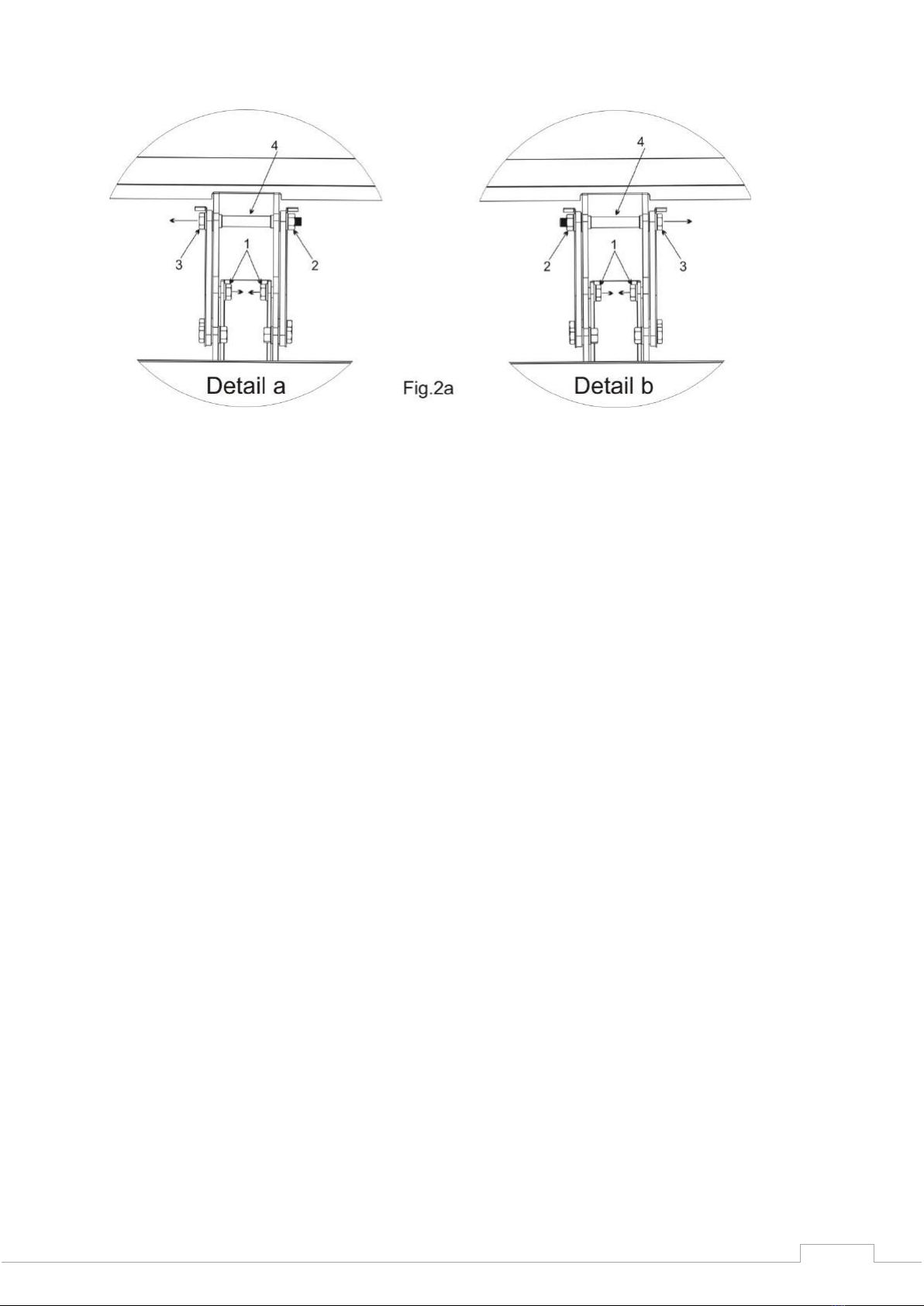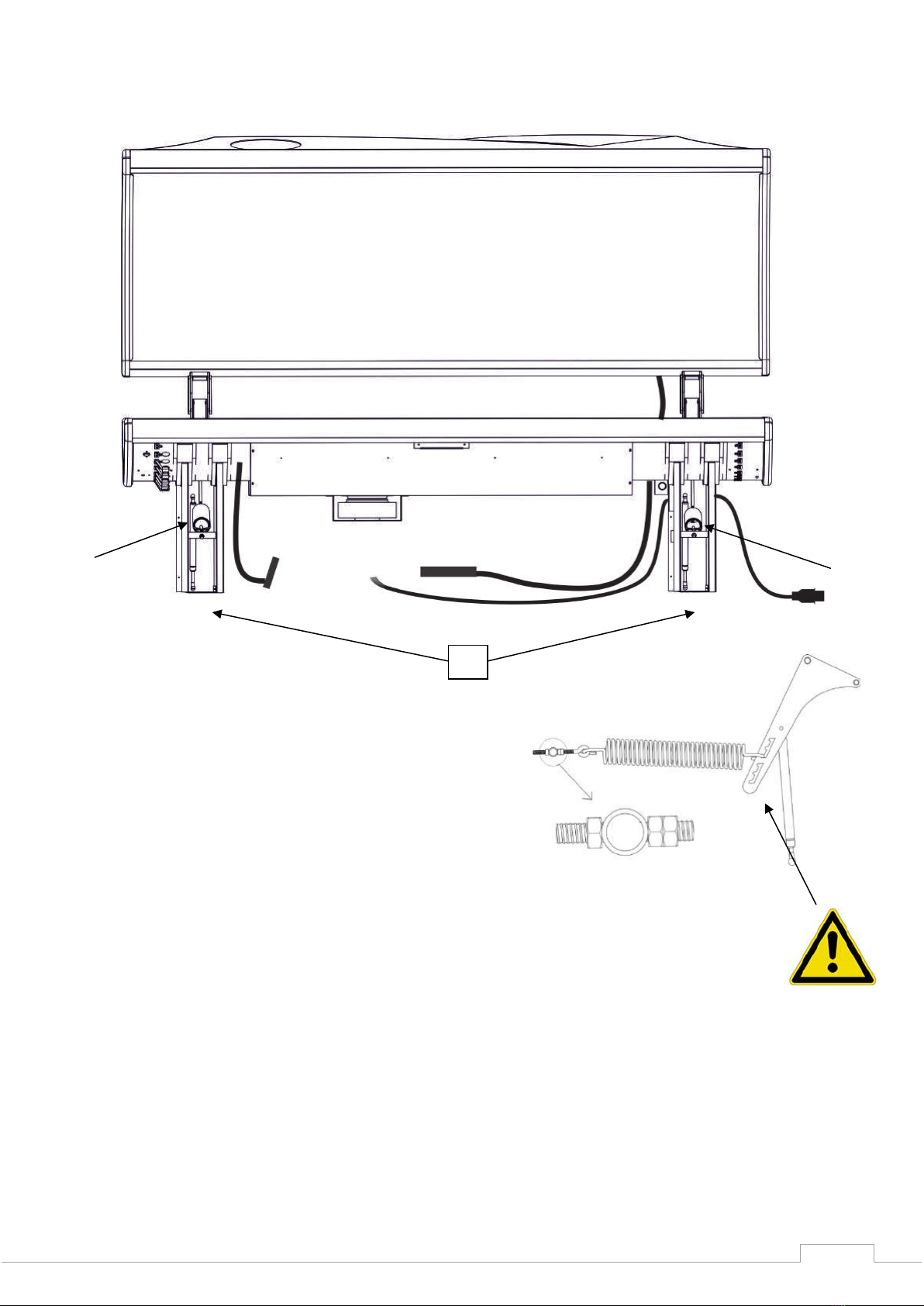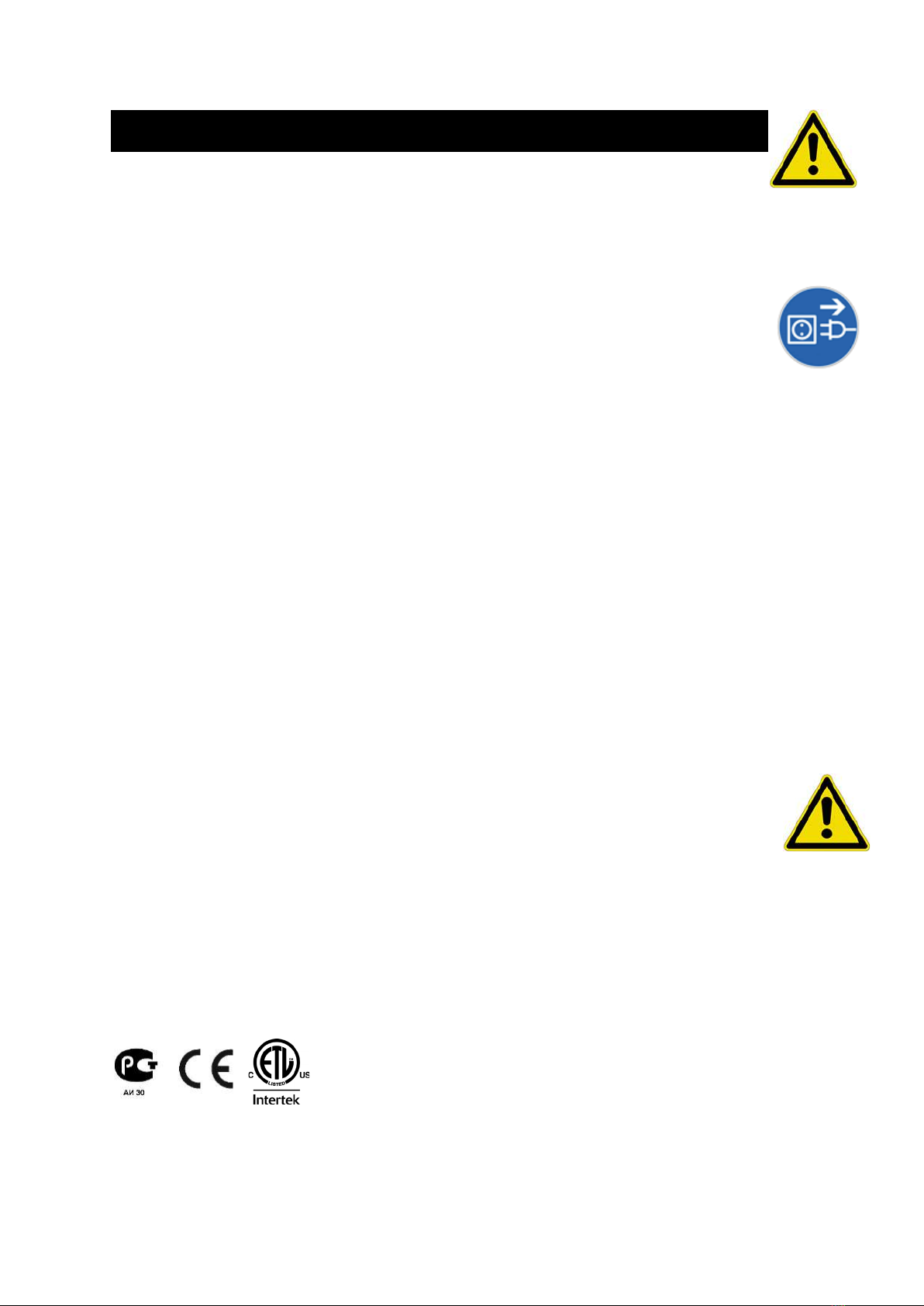
•Read the instructions before using this product or consult the attendant for
further information.
•The power supply must be fused with a time-lag fuse.
•The supply voltage (V) and frequency (Hz) must agree with the information given on the
machine type plate. A copy is on the backside of this manual.
•Before servicing this equipment or changing lamps, remove the power supply cord or
isolate from main supply.
•This equipment must have an earth connection.
•Never use this machine when the timer is faulty.
•Do not use this machine when the airhose is not connected.
•Never use this machine when one of the filters of the facial(s) is broken or removed. You
must check this before use. When during use one of the filter(s) breaks, stop this machine
immediately. A bluefilter is broken when some white light appears through the ‘blue’ light.
It is possible this is weak white light, but it can also be clear white light.
•This device is intended to be used by one person at a time!
•Make sure there is at least 10 cm / 5 inches space between the machine and the
walls/ceilings to ensure proper ventilation.
•Never use this device, if one or all of the acrylics are broken or removed. Check this for each
tanning session.
•This machine may not be operated if the temperature inside the tanning cabin is 30oC /
86 o F or higher.
•Always use the protective sunglasses provided!
•In order to keep your Ultrasun machine in compliance with the standard, you have to make
sure to change lamps, components and accessories with original lamps, components and
accessories only. Otherwise guarantee will be taken off as well as any responsibility and
any liability.
•Water and electricity are a dangerous combination. Do not place your Ultrasun in a humid
room or near water facilities like a shower or swimming pool.
•This machine is equipped with an automatic security system against overheating. In case
there is insufficient ventilation (because the ventilating shafts of the machine are covered
or the ventilation in the room does not function optimally) the appliance will
automatically switch itself off. When the machine has cooled down, the machine will
automatically switch itself on again. However, you should always examine what the cause
was that the machine switched off!
•The appliance is not to be used by children or people with reduced physical, sensory or
mental capabilities, or lack of experience and knowledge, unless they have been given
supervision or instruction.
•Children should be supervised to ensure that they do not play with the appliance.
•Read also the tanning rules on page 16 and 17!
WARNING : PLEASE READ THIS CAREFULLY