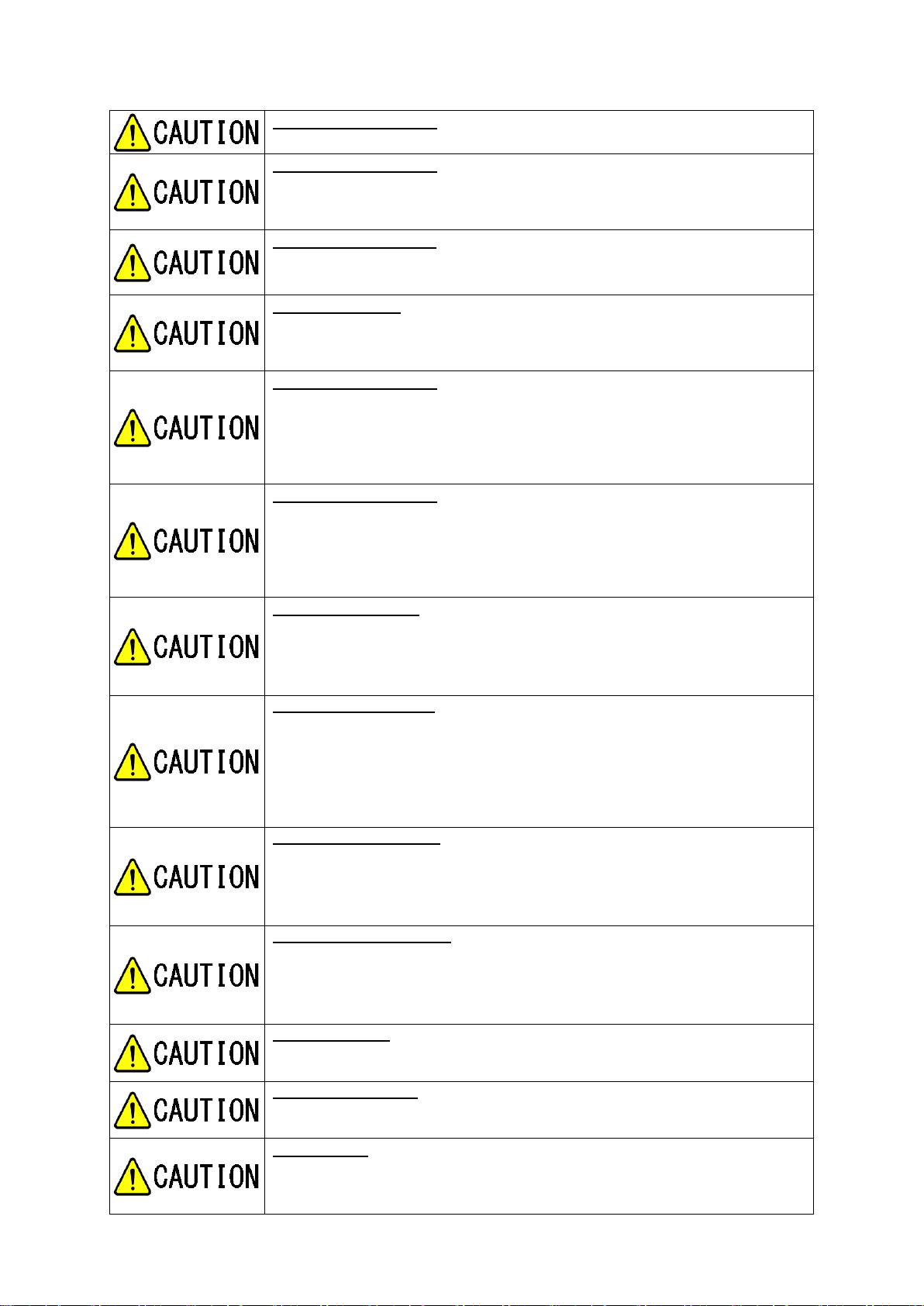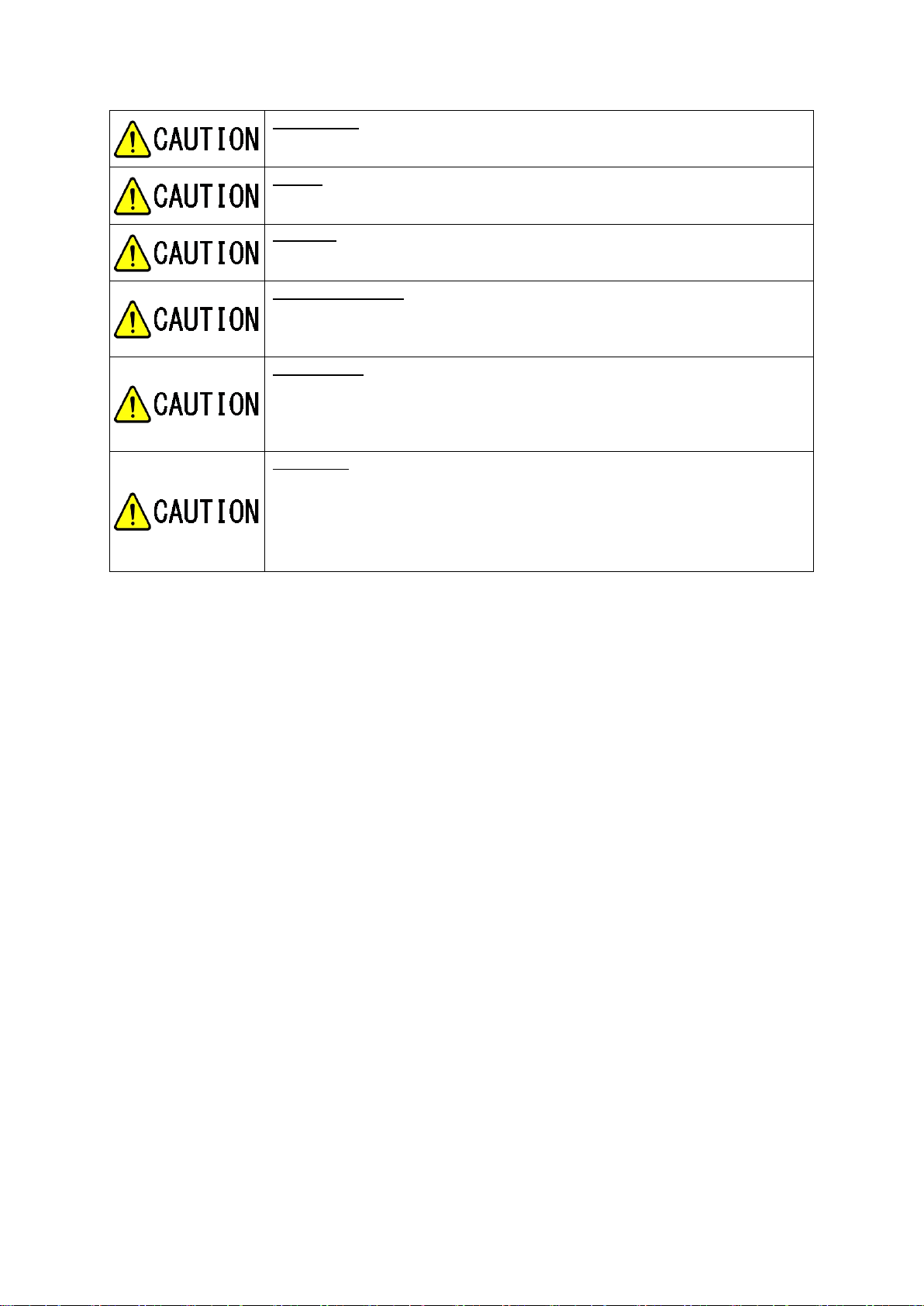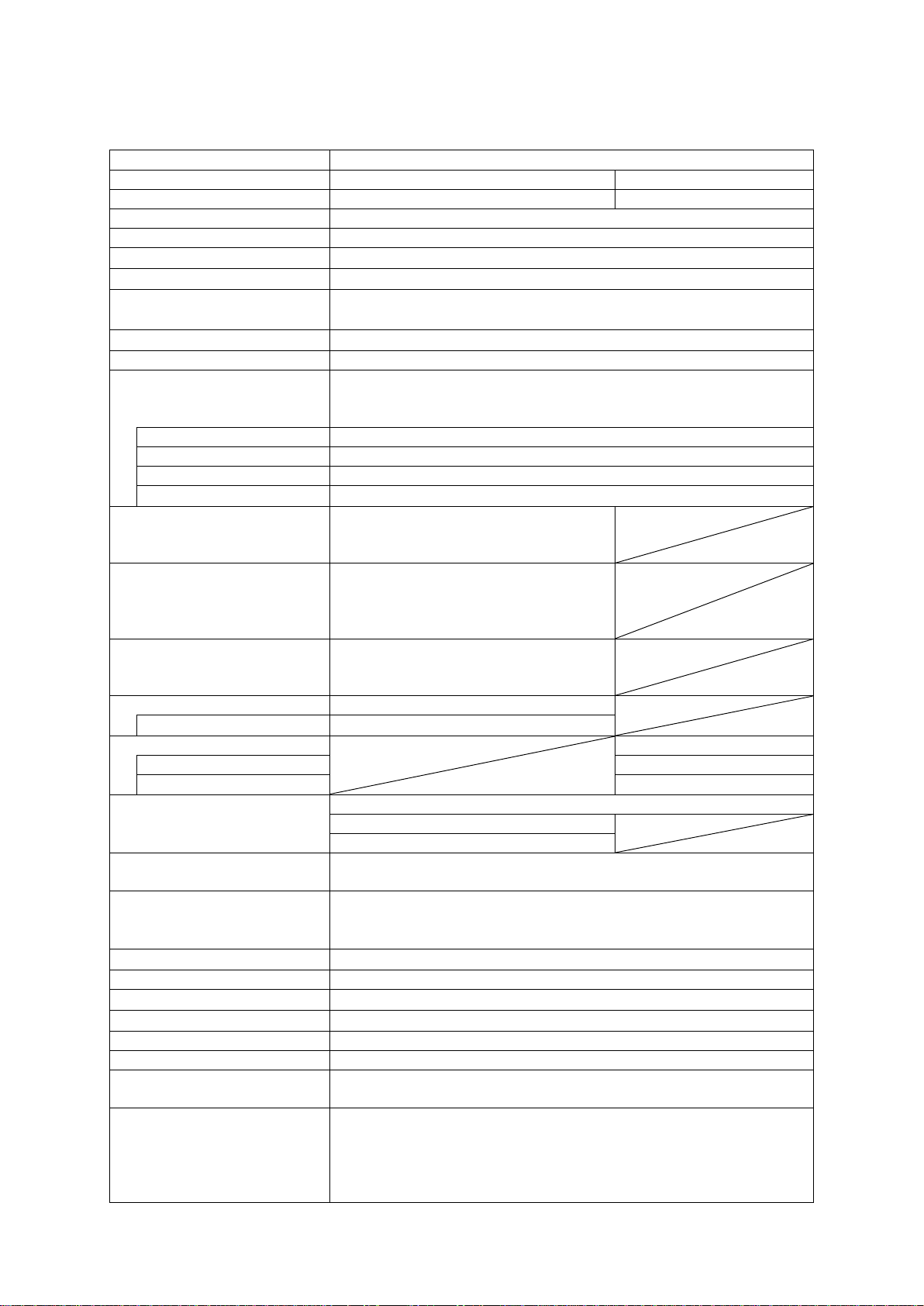vi
Contents
Page
Prior to Operation.............................................................................................................................................i
Safety Notations...............................................................................................................................................i
Safety Precautions...........................................................................................................................................ii
Revision History.............................................................................................................................................. v
Contents ........................................................................................................................................................vi
1. Specifications ..................................................................................................................................1
1.1. Standard Specifications...................................................................................................................1
1.2. Unpacking and quantity check ........................................................................................................2
1.3. Option..............................................................................................................................................2
1.4. Dimensional Drawings....................................................................................................................3
1.4.1. SW1-1/SW1-2 Dimensional Drawings.................................................................................3
1.4.2. SWP-16 Dimensional Drawings...........................................................................................4
1.5. Unpacking and Quantity Check ......................................................................................................4
2. Cautions in Operation......................................................................................................................5
2.1. Checks immediately after operation................................................................................................5
2.2. Cautions on Operating Environment...............................................................................................5
2.3. Cautions in Operation......................................................................................................................6
2.4. Installing the Instrument..................................................................................................................6
2.4.1. Sensor installing environment ..............................................................................................6
2.4.2. Installing the sensor head......................................................................................................7
3. Names of Components and Description of Functions..................................................................... 8
3.1. Controller Unit ................................................................................................................................8
3.2. Front Panel Standard Type SW1-1............................................................................................9
3.3. Front Panel Serial Communication type SW1-2...........................................................................10
3.4. Input / Output Connector Standard type SW1-1 ........................................................................11
3.5. Input/Output Connector Serial Communication type SW1-2.....................................................12
4. Circuit in the power supply........................................................................................................... 13
5. Signals...........................................................................................................................................14
5.1. Pressure Signal Output (SW1-1 and SW1-2)................................................................................14
5.1.1. Pressure converting equation..............................................................................................14
5.1.2. Output of measurement value in each state ........................................................................14
5.2. I/O Signal Output (Standard Type SW1-1 only)...........................................................................15
5.2.1. Sensor error signal (Standard Type SW1-1 only)...............................................................15
5.2.2. Setpoint actuating signal (Standard Type SW1-1 only)......................................................15
5.3. I/O Input Signal (Standard Type SW1-1 only)..............................................................................16
6. Setting the Setpoint (Standard Type SW1-1 only)........................................................................17
6.1. Set point ON/OFF pressure...........................................................................................................17
6.2. Wiring in setting Setpoint..............................................................................................................17
6.3. Setting of Setpoint.........................................................................................................................18
7. How to use Serial Communication (Serial communication type SW1-2 only).............................19
7.1. Communication Specifications......................................................................................................19
7.2. Various Settings ............................................................................................................................19
7.2.1. Connection diagram............................................................................................................19
7.2.2. Baud rate setting.................................................................................................................20
7.2.3. Address setting....................................................................................................................20
7.3. Standard Data Format....................................................................................................................21
7.3.1. List of commands ...............................................................................................................21