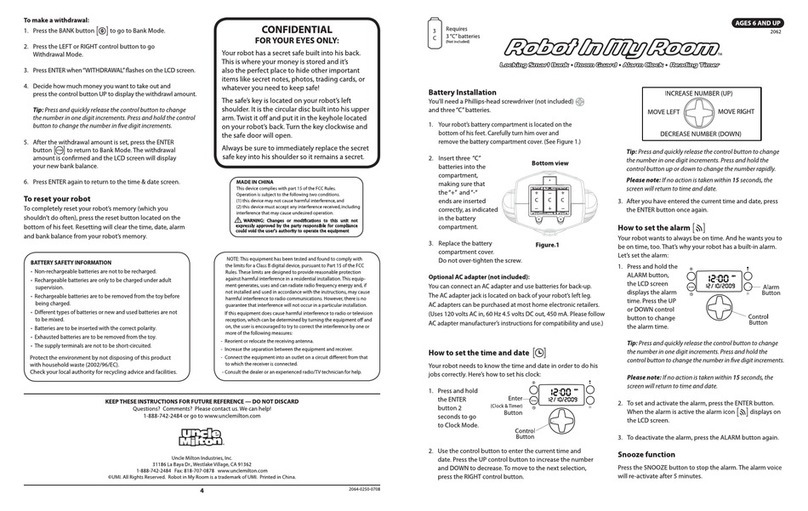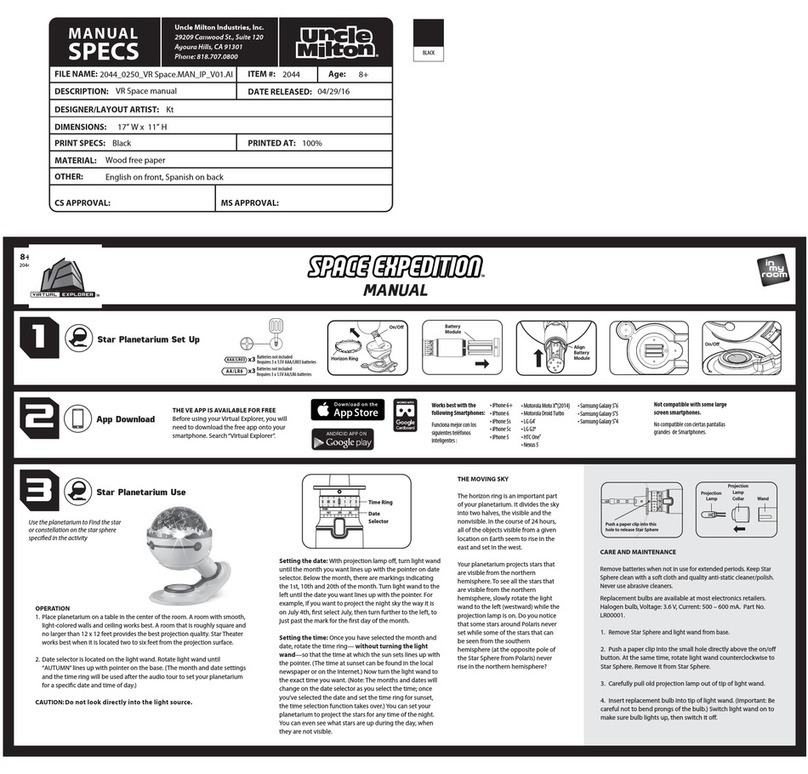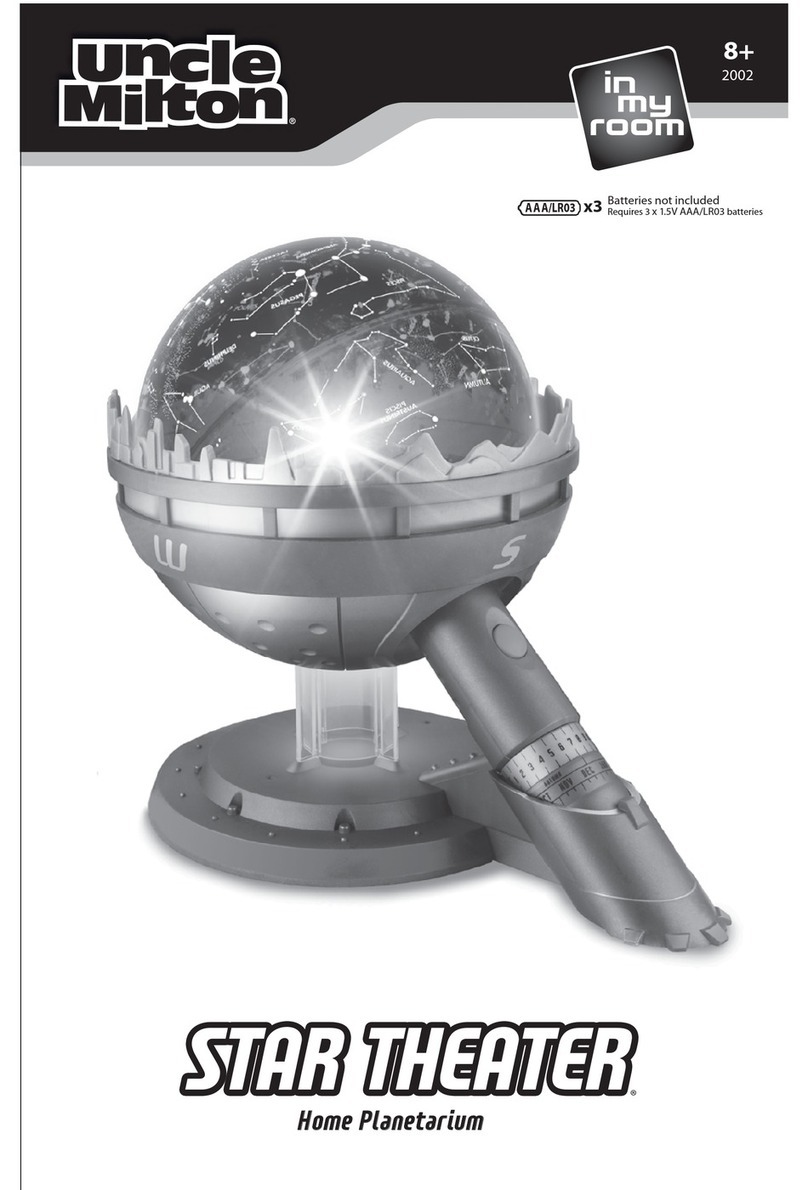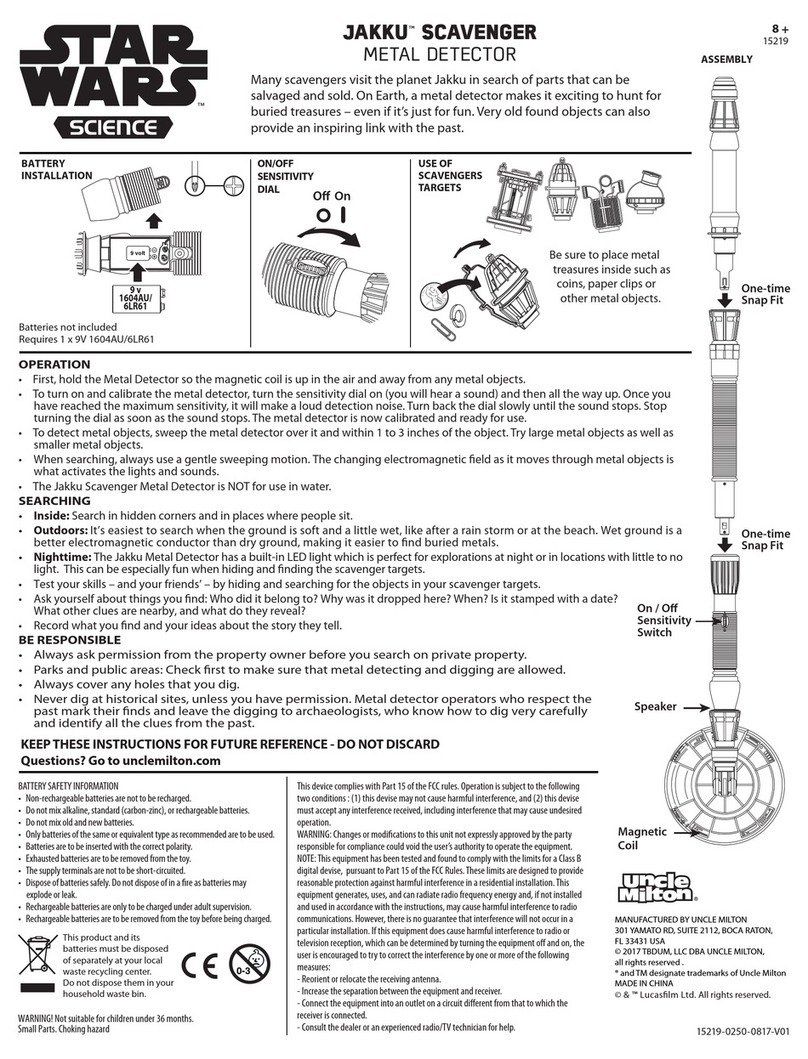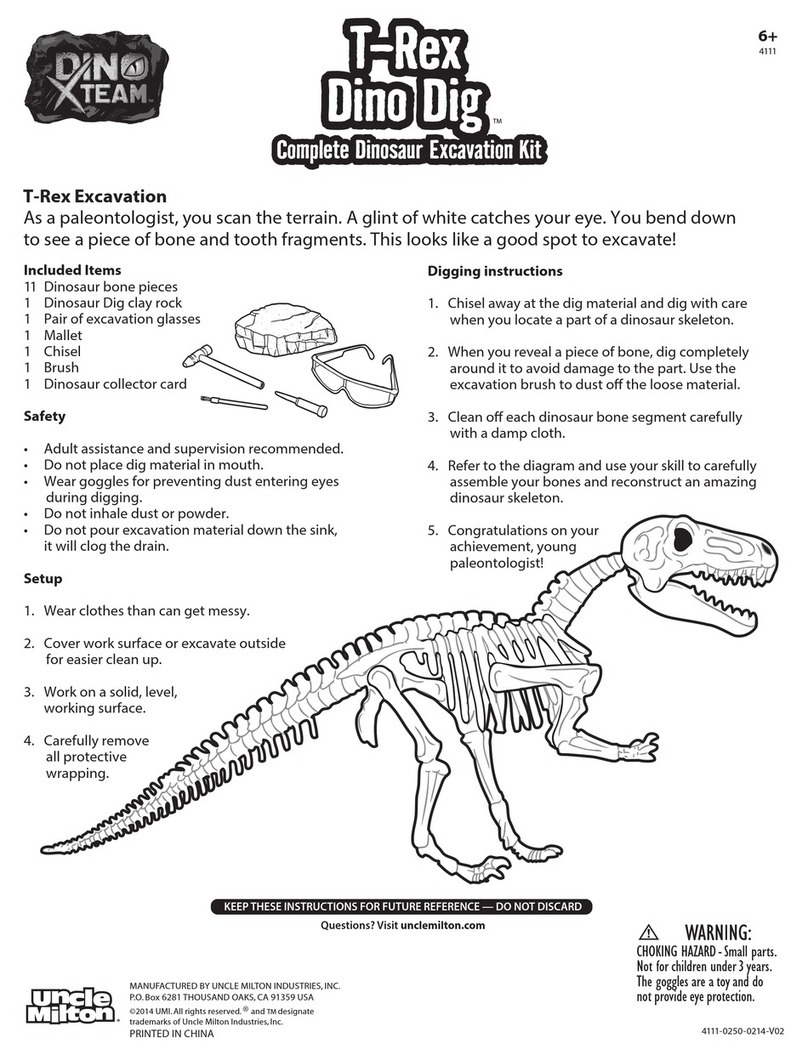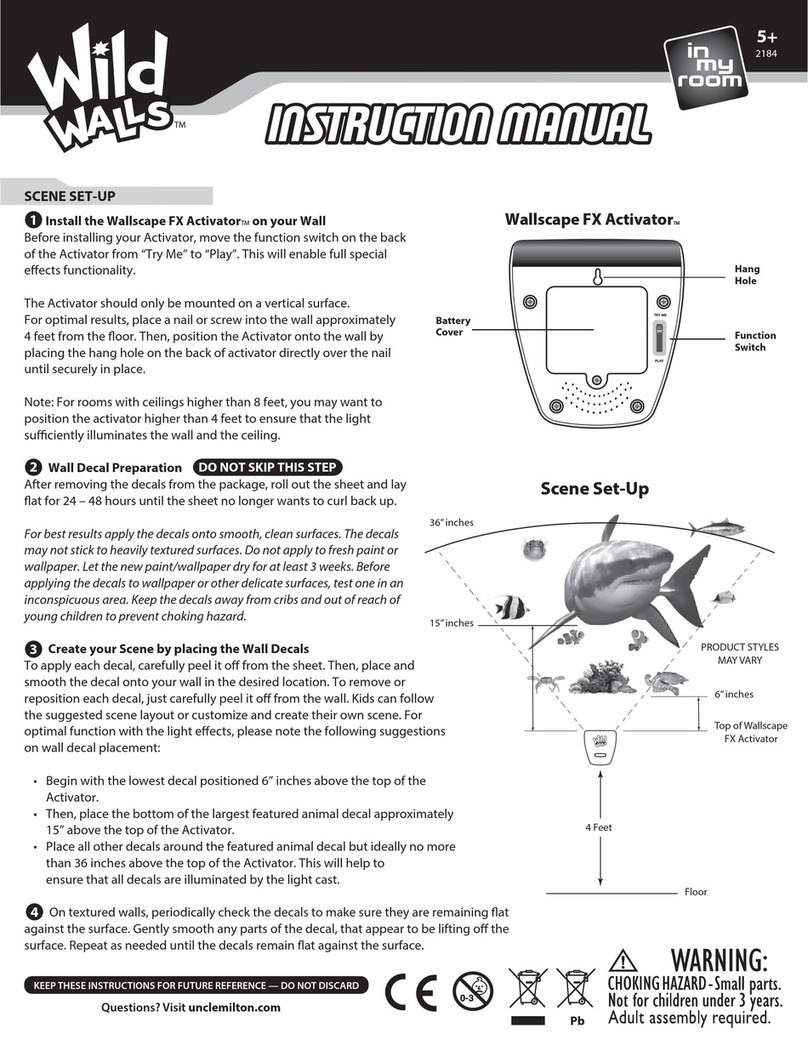SCENE SET-UP
Install the Wallscape FX ActivatorTM on your Wall
• Before installing your Activator, move the function
switch on the back of the Activator from “Try Me” to
“Play.” This will enable full special eects
functionality.
• Product is only intended to mount on a vertical wall.
• Locate stud in wall or use the wall mounting
hardware included to mount FX Activator as shown.
For best light eect, mount FX Activator
approximately 4 feet (121cm) from the oor.
Note: For rooms with ceilings higher than 8 feet (243cm), you
may want to position the activator higher than 4 feet (121cm)
to ensure that the light suciently illuminates the wall and the
ceiling.
Wall Decal Preparation
After removing the decals from the package, roll out the sheet
and lay at for 24 – 48 hours until the sheet no longer wants to
curl back up.
For best results apply the decals onto smooth, clean surfaces. The
decals may not stick to heavily textured surfaces. Do not apply to
fresh paint or wallpaper. Let the new paint/wallpaper dry for at least
3 weeks. Before applying the decals to wallpaper or other delicate
surfaces, test one in an inconspicuous area. Keep the decals away from
cribs and out of reach of young children to prevent choking hazard.
Create your Scene by placing the Wall Decals
To apply each decal, carefully peel it from the sheet. Then, place and
smooth the decal onto your wall in the desired location. To remove or
reposition each decal, just carefully peel it from the wall. Follow the
suggested scene layout or create your own scene. For the best illumination of
the scene, apply the decals within the general area shown in the “Scene
Set-Up.”
On textured walls, periodically check the decals to make sure they remain at
against the surface. Gently smooth any parts of the decal that appear to be lifting o
the surface. Repeat as needed until the decals remain at against the surface.
SCENE ACTIVATION
MODE 1 – LIGHT EFFECTS & MUSIC
• Press the program button once to activate. This will enable
full light eects and music.
• Make sure the function switch on the back of the Activator is set to PLAY.
• Music will play for around 60 seconds and auto shut-o of the light
eects will occur after approximately 10 minutes.
MODE 2 – LIGHT EFFECTS ONLY
• Press the program button again to activate just the light eects.
• Auto shut-o will occur after approximately 20 minutes.
MANUAL SHUT-OFF
To manually turn o the Wallscape FX Activator, press and hold down the
program button for approximately two seconds until the Activator turns o.
BATTERY REPLACEMENT
Tool required - Small Phillips head screwdriver
Requires 3 AA/LR6 alkaline batteries.
1. Using a Phillips head screwdriver, remove the battery cover.
2. Insert 3 AA/LR6 alkaline batteries as indicated in the battery
compartment and replace cover.
3. IMPORTANT! Switch the Wallscape FX Activator to the PLAY
position before hanging on the wall.
NOTE:This equipment has been tested and found to comply with the limits for a Class B digital device, pursuant
to Part 15 of the FCC Rules. These limits are designed to provide reasonable protection against harmful
interference in a residential installation. This equipment generates, uses and can radiate radio frequency
energy and, if not installed and used in accordance with the instructions, may cause harmful interference to
radio communications. However, there is no guarantee that interference will not occur in a particular
installation. If this equipment does cause harmful interference to radio or television reception, which can be
determined by turning the equipment o and on, the user is encouraged to try to correct the interference by
one or more of the following measures:
- Reorient or relocate the receiving antenna.
- Increase the separation between the equipment and receiver.
- Connect the equipment into an outlet on a circuit dierent from that to which the receiver is connected.
- Consult the dealer or an experienced radio/TV technician for help.
This device complies with Part 15 of the FCC Rules.
Operation is subject to the following two conditions:
(1) This device may not cause harmful interference, and
(2) This device must accept any interference received,
including interference that may cause undesired operation.
Caution: changes or modications not expressly approved by the party responsible for
compliance could void the user’s authority to operate the equipment.
MANUFACTURED BY
UNCLE MILTON INDUSTRIES, INC.
P.O. Box 6281
THOUSAND OAKS, CA 91359 USA
©2015 UMI. All rights reserved.
® and
TM
designate
trademarks of Uncle Milton Industries, Inc.
MADE IN CHINA
BATTERY SAFETY INFORMATION
• Only adults should install and replace batteries.
• Non-rechargeable batteries are not to be recharged.
• Rechargeable batteries are to be removed from the toy before being charged.
• Rechargeable batteries are only to be charged under adult supervision.
• Dierent types of batteries or new and used batteries are not to be mixed.
• Batteries are to be inserted with the correct polarity.
• Exhausted batteries are to be removed from the toy.
• The supply terminals are not to be short-circuited.
• Do not mix old and new batteries.
• Do not mix alkaline, standard (carbon-zinc) or rechargeable (nickel-cadmium) batteries.
• Do not dispose of batteries in re. Battery may explode or leak.
• Batteries should be recycled or disposed of as per state and local guidelines.
Program
Button
FOR BEST ILLUMINATION, USE IN A DARKENED ROOM.
© Disney
Visit www.Disney.com/Frozen
Function
Switch
TRY ME
PL AY
Battery
Cover