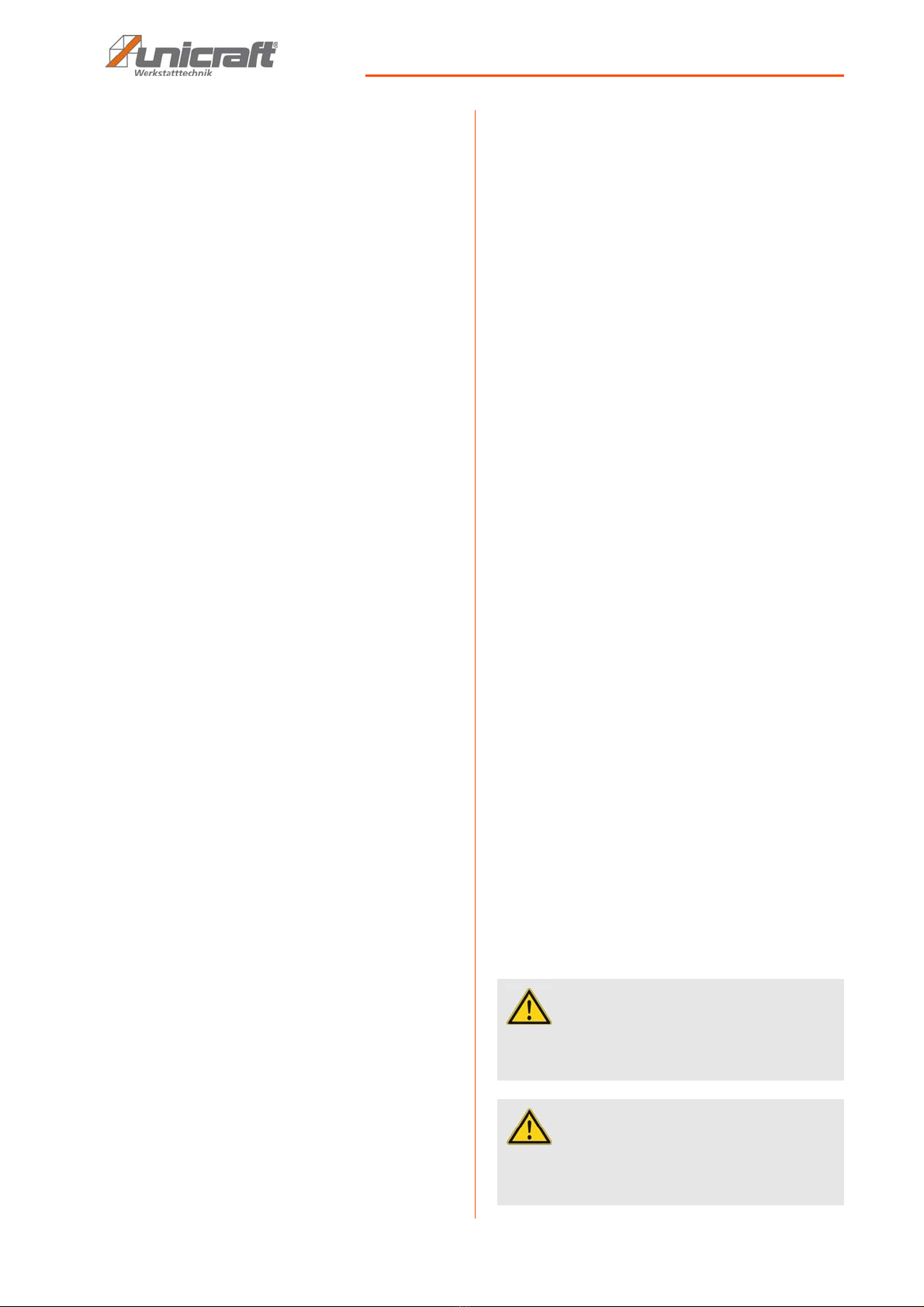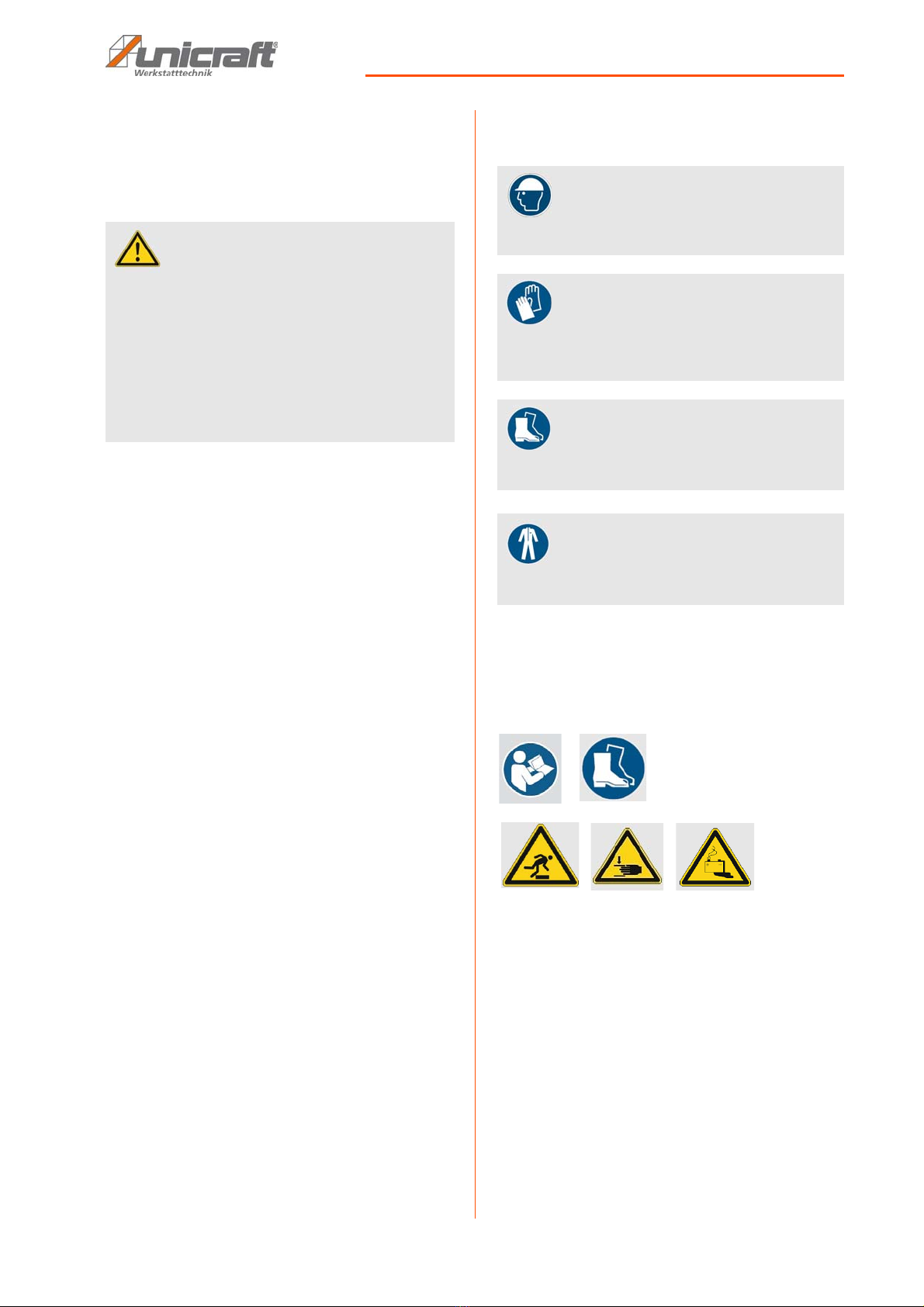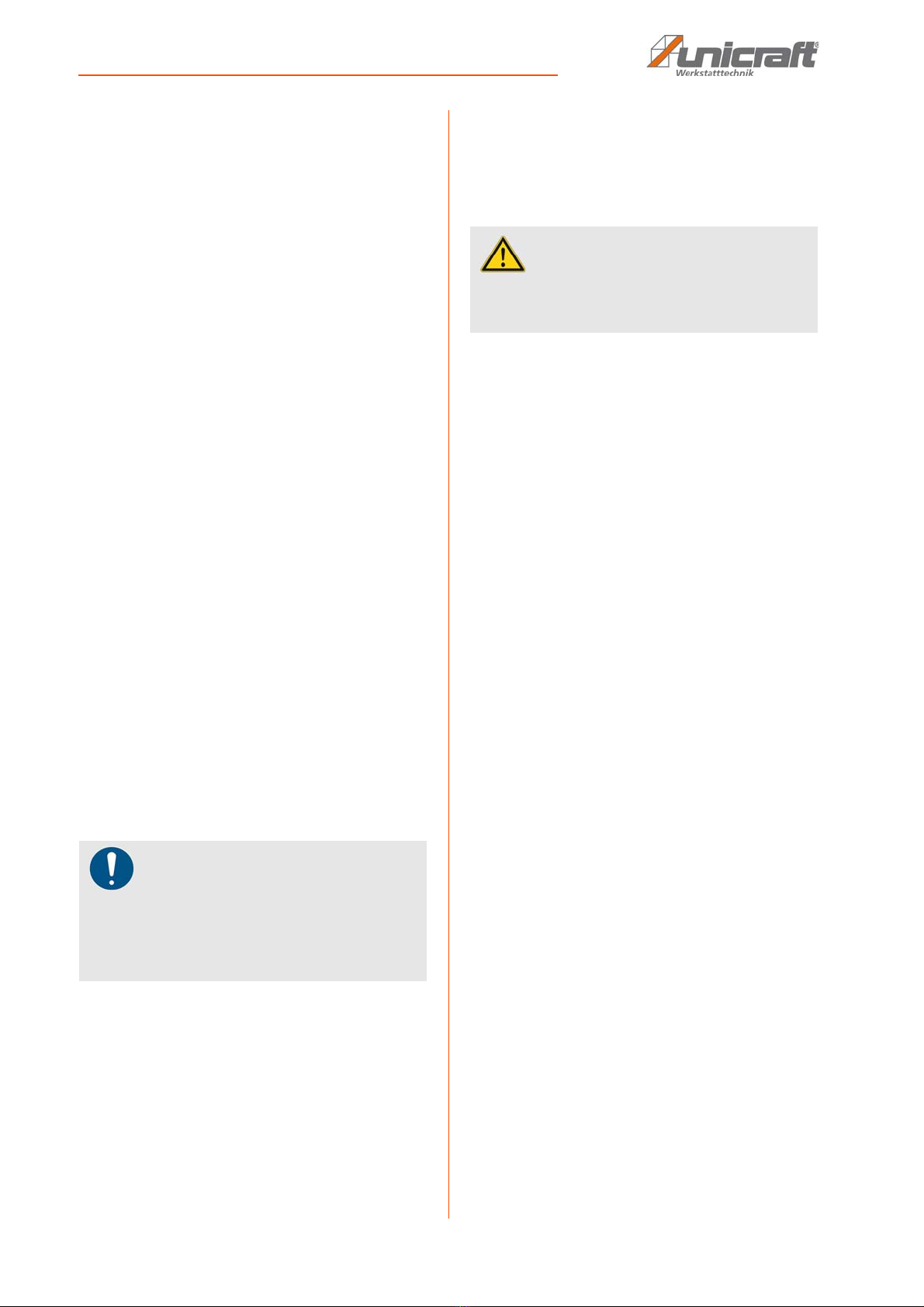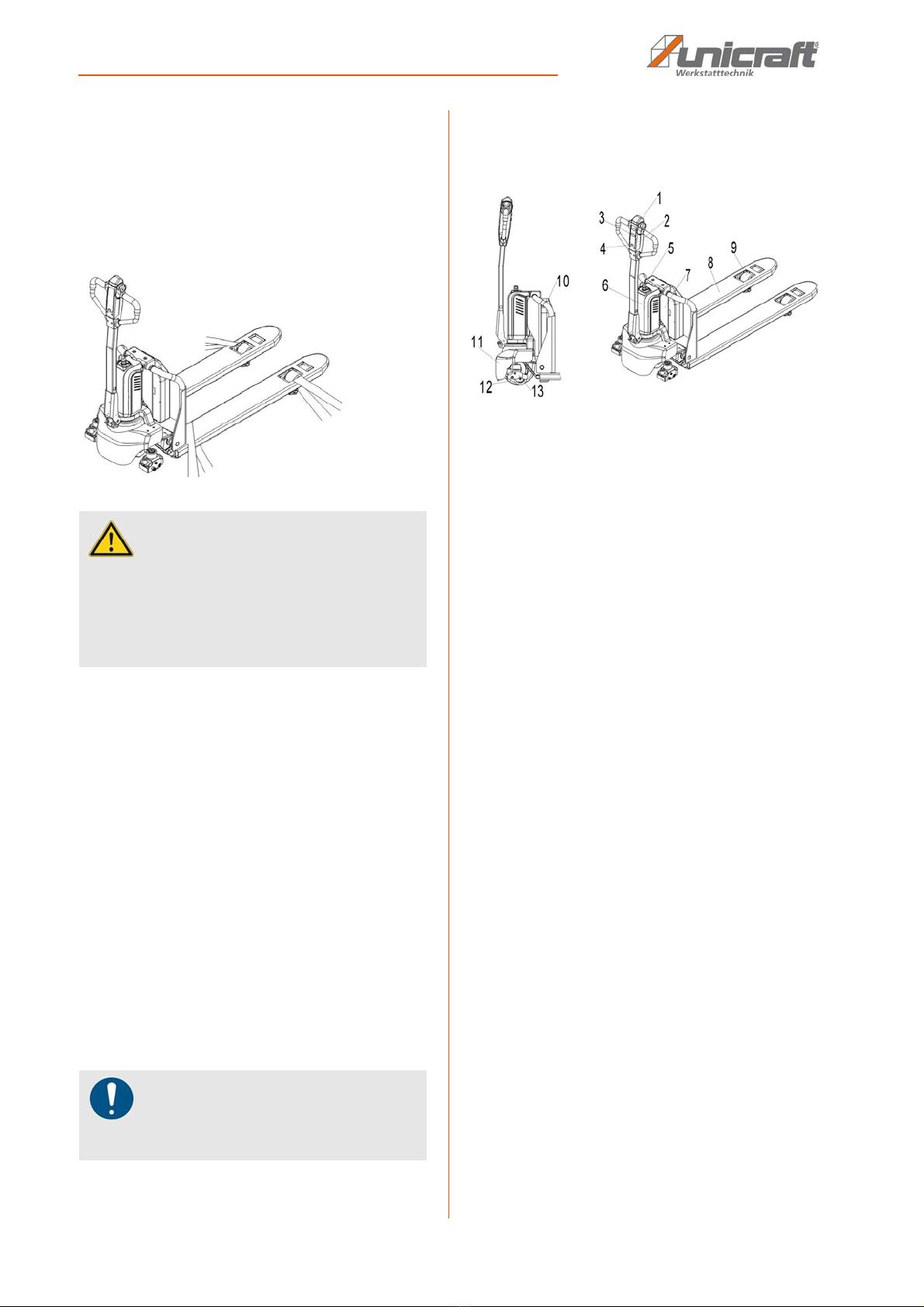10 EHW-Series | Version 1.02
Commissioning
Press the Turtle button (item 18, fig.7) to switch
to slow speed mode. Drive slowly by moving
the gas button (item 14, fig.7), press the turtle
button again to return to normal mode.
Press and hold the Turtle button for 2 seconds
to activate the drive function with tiller in vertical
position when working in confined spaces. The
drive function is only active when the turtle but-
ton is pressed (speed is reduced); releasing the
turtle button stops immediately. Activating the
gas button in less than two seconds after the
turtle button is pressed will not activate the
drive function, but will repeat the operation cy-
cle from the beginning. The gas pedal button
should remain in the neutral position for two se-
conds.
The electric lift truck is controlled by moving the
tiller to the left or right
Step 8: Press the lowering button (item 17, Fig. 7) care-
fully. Lower the load until the forks are free of
the pallet and then carefully drive the lift truck
out.
7.2.2Brake function
The brake function can be activated in various ways:
1. The regenerative braking is activated by pushing the
gas button (item 14, Fig. 7) to the initial position "0" or
by releasing the button. The lift truck brakes to a
standstill.
2. By moving the accelerator pedal (pos. 14, Fig. 7) from
one direction of travel directly in the opposite direction,
the vehicle brakes until it moves in the opposite direc-
tion.
3. The electric lift truck brakes when the tiller is moved
up or down in the braking zones ("B"). When the tiller
is released, the tiller automatically moves into the up-
per baking zone ("B") and the electric lift truck brakes
to the stop.
4. The safety button (pos. 1, fig. 5) prevents the operator
from being squeezed. When this button is activated,
the vehicle decelerates and/or begins to travel in re-
verse ('Bw.') for a short distance and stops. Please
note that this button also works when the vehicle is not
moving and the tiller is in the working area.
7.3 Pin-Code-Display
The electric pallet truck EHW 15 is
equipped with a pin code control panel
(3). It can only be operated if the cor-
rect password is entered.
The electric lift truck EHW 20 is equip-
ped with a pin code control panel (3)
and ID cards. It can only be operated if
the correct password is entered or a valid ID card is
used.
The pin code control panel is an electronic system simi-
lar to an electronic alarm system. The lift truck can only
be operated after a correct password has been entered.
The main function is to prevent unauthorized operation.
Main functions
The Pin Code Control has two passwords, one is the de-
fault user password 1234, which you can use immedi-
ately.
The other is the administrator password 3232, which
allows you to set a new user password according to the
steps below:
Step 1: Enter "3232", click on "√".
Step 2: Enter the previous user password, click on "√".
Step 3: Enter a new password and click on "√", the pre-
vious password will be replaced.
If you want to reset the password, please proceed as de-
scribed below:
Step 1: Enter "123", click on "√".
Step 2: Enter "123" again, click on "√". The password is
now "1234".
If you need to add more ID cards (EHW 20 only), please
proceed as follows
Step 1: Enter "3434", click on "√".
Step 2: Insert the new ID card for about 5 seconds.
DANGER!
The electric pallet truck is equipped with an electro-
magnetic, fail-safe holding and parking brake.
Always lower the forks completely. Press the emer-
gency stop switch (pos. 5, fig. 5).
Do not park the lift truck on inclined surfaces.
NOTE!
- Please determine the braking distance of the
electric lift truck before starting up.
- The braking power depends on the track conditions
and the load conditions of the lift truck.
NOTE!
The pin code control panel supports a maximum of
five cards.