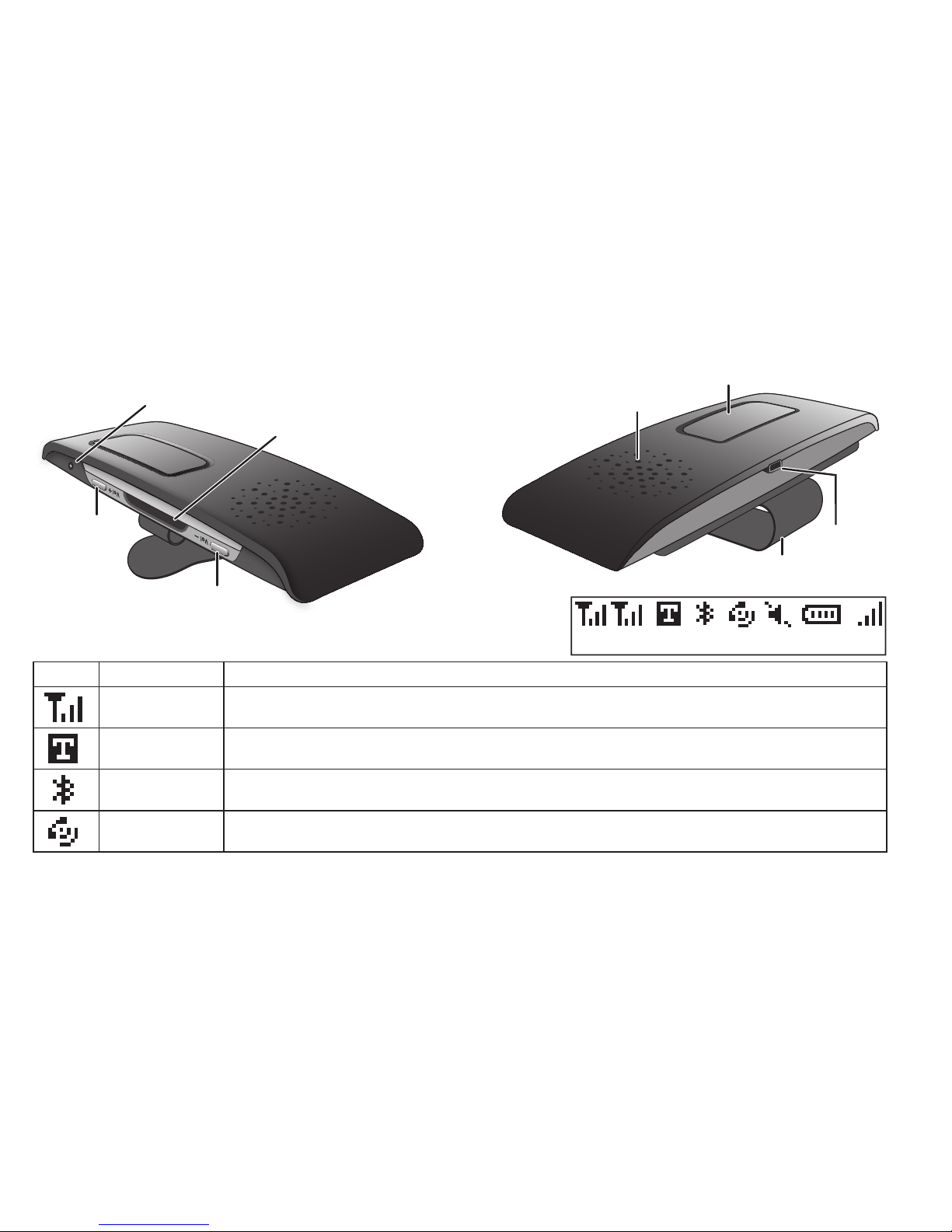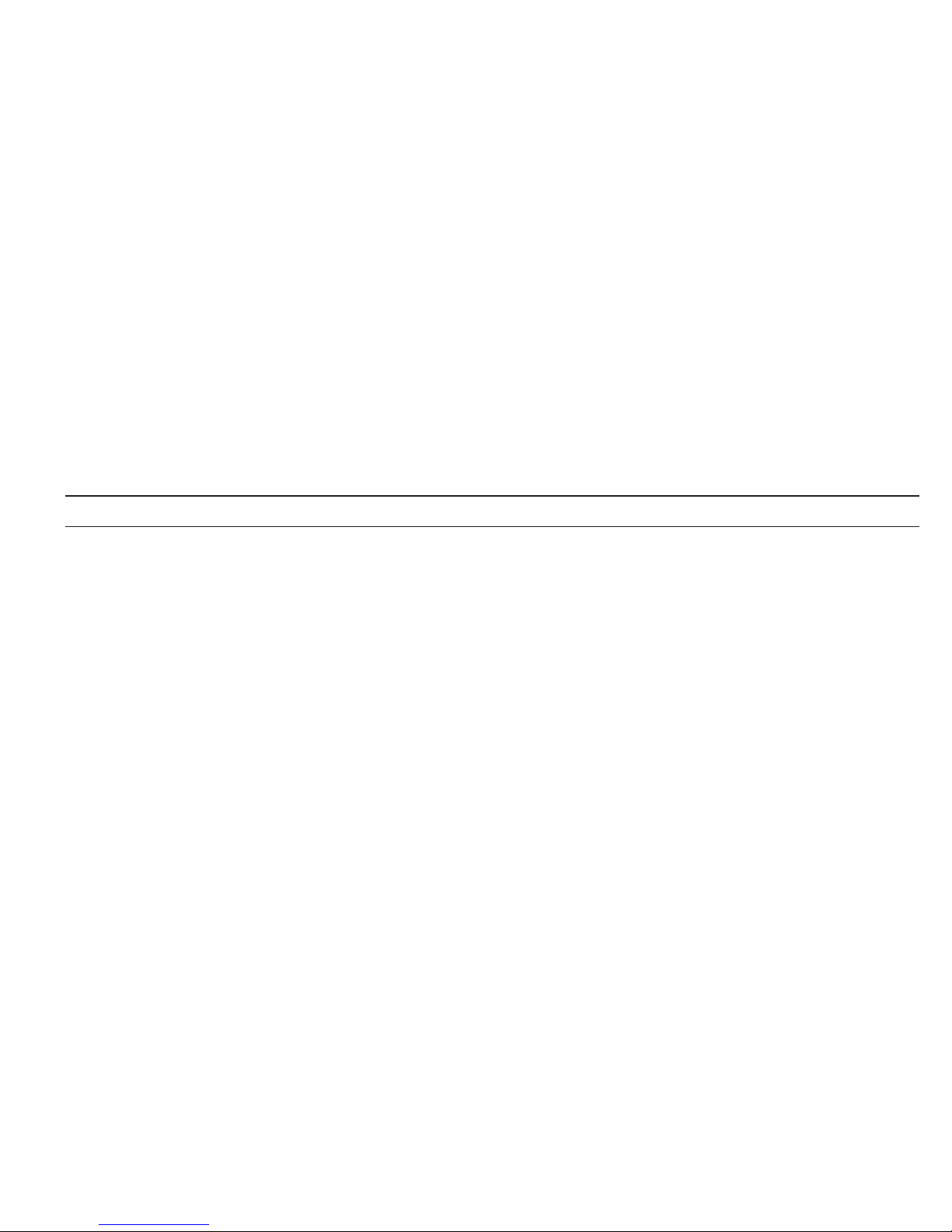5
need to pair it with each phone separately.
Once you pair a phone to the BTSC1500,
the two devices can connect automatically
whenever they can detect each other.
1: Make sure the BTSC1500 is powered
o and the power adapter is not
connected (you can’t pair the BTSC1500
while it’s charging).
2: Press and hold
Multi-function
until the
display shows Pairing Mode and you
hear the Pairing melody. This means the
BTSC1500 is visible to other Bluetooth
devices.
3: On your phone, start a search for
Bluetooth BTSC1500s or hands-free
devices. (This process may take several
seconds, and it will be dierent
for each mobile phone; see your
phone’s owner’s manual for detailed
instructions.)
4: Your phone should discover a device
called a BTSC1500 or a Handsfree device.
When your phone asks if you want to
pair with this device, answer yes.
5: If your phone prompts you for a PIN
code or password to pair with the
BTSC-1500, enter
0000
.
6: When the BTSC1500 is paired, the
LED turns blue and ashes every 3
seconds. Your phone might display a
conrmation message, also.
7: Your phone might ask if you want to
change the BTSC1500’s name; generally,
you should only change the name if
you have more than one BTSC1500 that
you use with this phone.