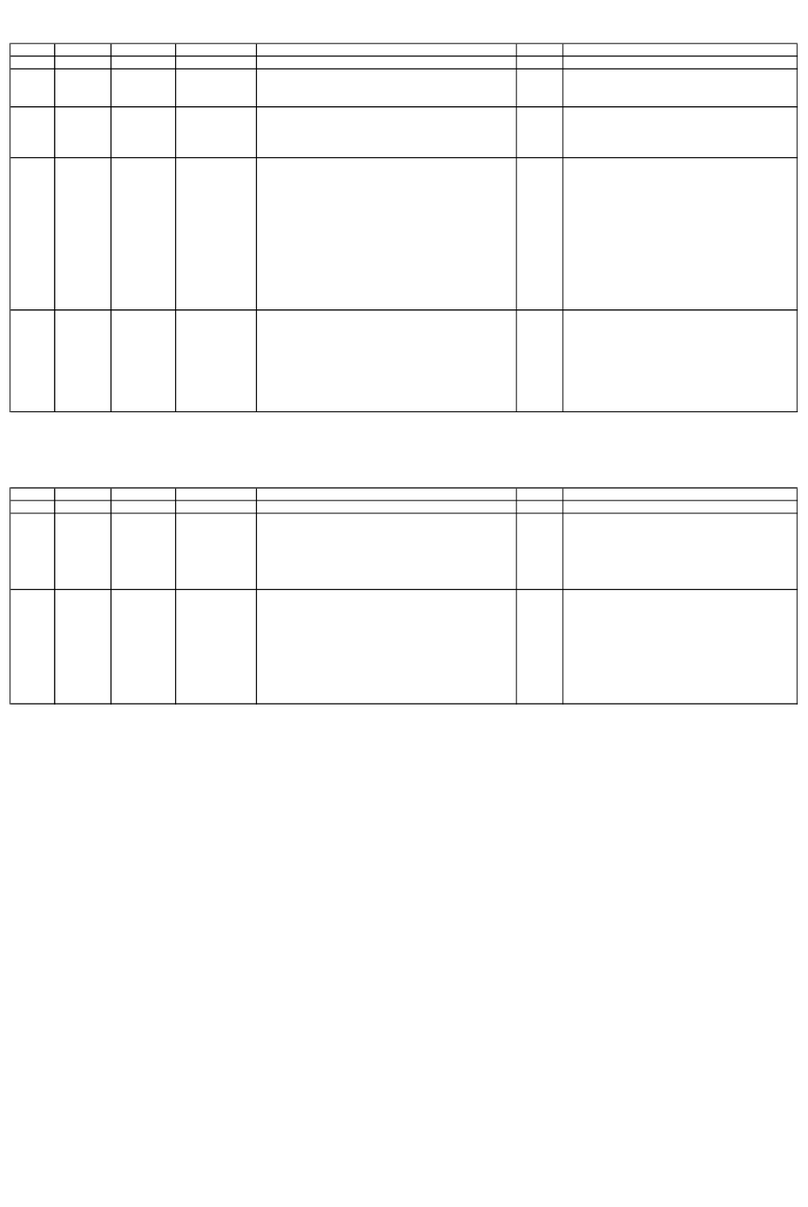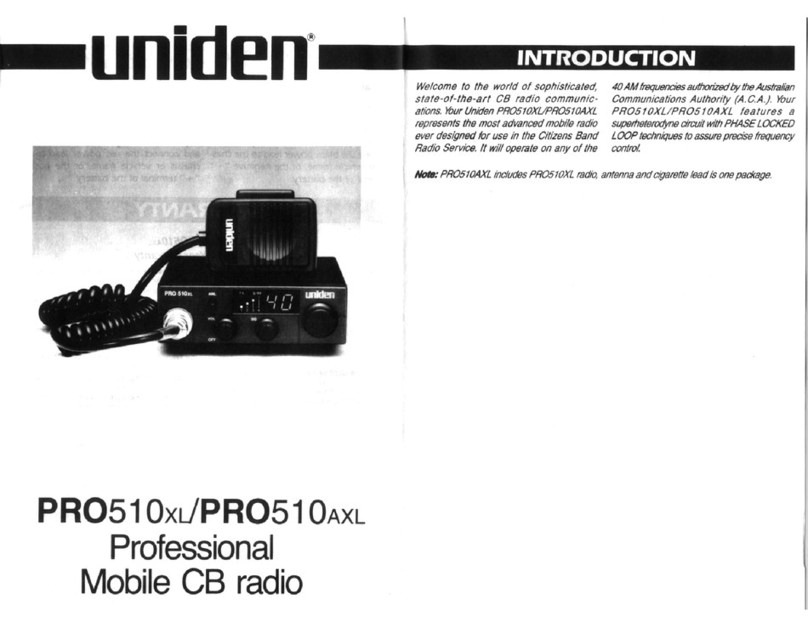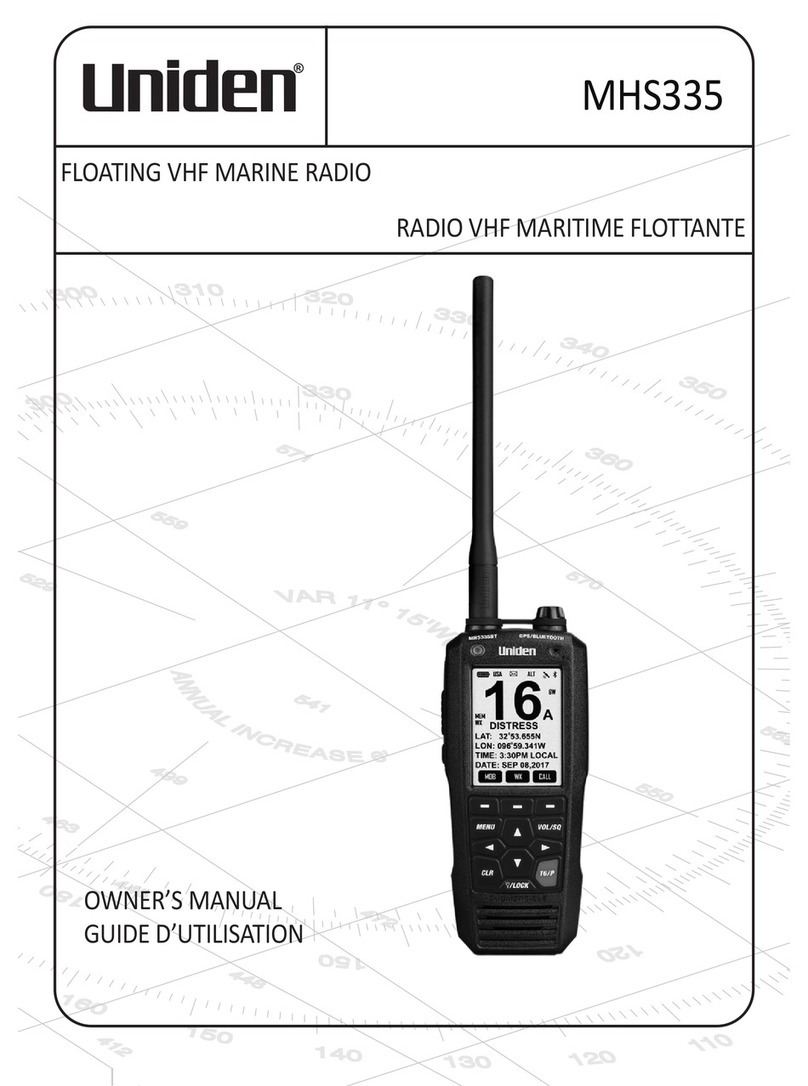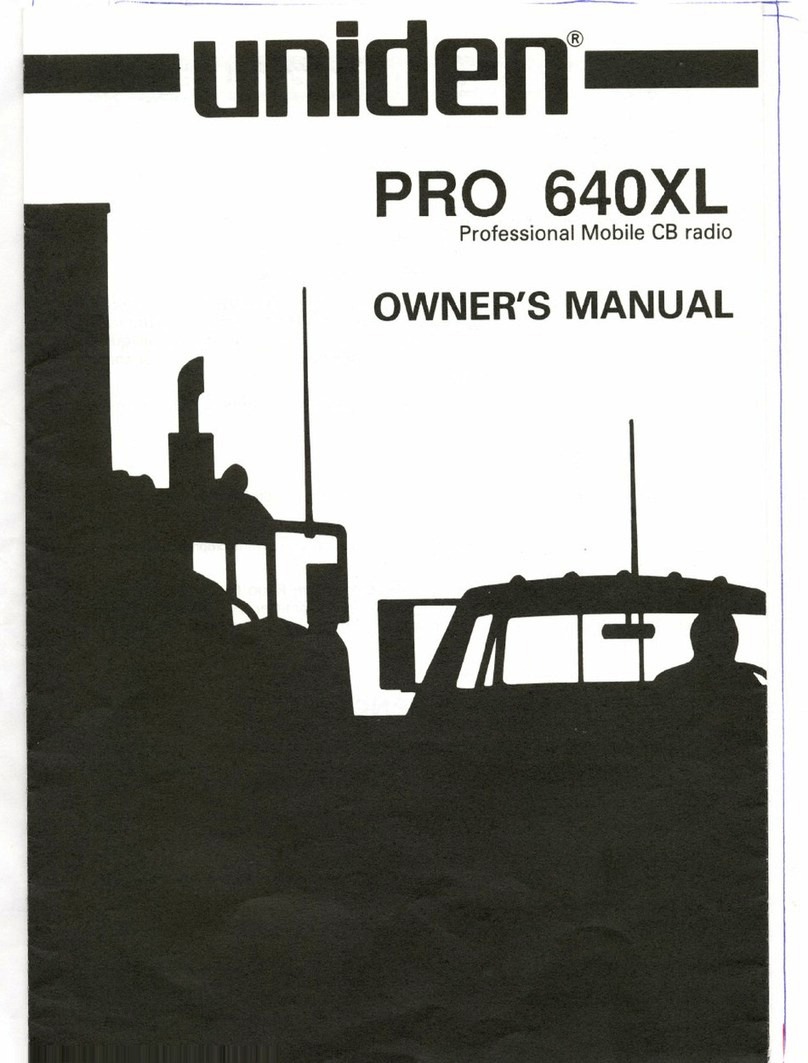SVS8025TSESVS8025TSE - 1 -
Table of Contents
Introduction .................................................................................................. 2
Licensing ................................................................................................. 2
Technical Support and Service ................................................................ 2
Features ........................................................................................................ 3
General Features..................................................................................... 3
ESAS®Features ...................................................................................... 3
LTR®Features........................................................................................ . 4
Operating Controls ..................................................................................... 5
Basic Operation ........................................................................................... 7
Turn the Power On/Off............................................................................. 7
Adjust the Volume .................................................................................... 7
Select a Call Group ................................................................................. 8
Transmit/Receive ..................................................................................... 8
Dispatch Call ........................................................................................... 8
Telephone Call ......................................................................................... 9
Talk-Around ............................................................................................. 9
Quick Keys .............................................................................................. 9
Scan ...................................................................................................... 10
Menu Functions.......................................................................................... 11
SET SCAN ............................................................................................. 12
SET TIMER............................................................................................ 12
SET HORN ............................................................................................ 13
SET LOCK ............................................................................................. 13
SET DIMMER ........................................................................................ 14
Advanced Operation .................................................................................. 15
Editing the Scan List .............................................................................. 15
Manually Dialing a Call
(DTMF Microphone Required) ............................................................... 15
Talk Back Scan (Automatic Reply on Called Group) ............................. 16
Virtual Group (ESAS Operation Only) ................................................... 16
Busy System Queuing ........................................................................... 16
Alert Tones .................................................................................................. 17
Radio Installation ....................................................................................... 19
Considerations ....................................................................................... 19
Power Requirements ............................................................................. 19
Antenna ................................................................................................. 19
Mounting ................................................................................................ 19
Operational Check ................................................................................. 19
Accessories ................................................................................................ 20