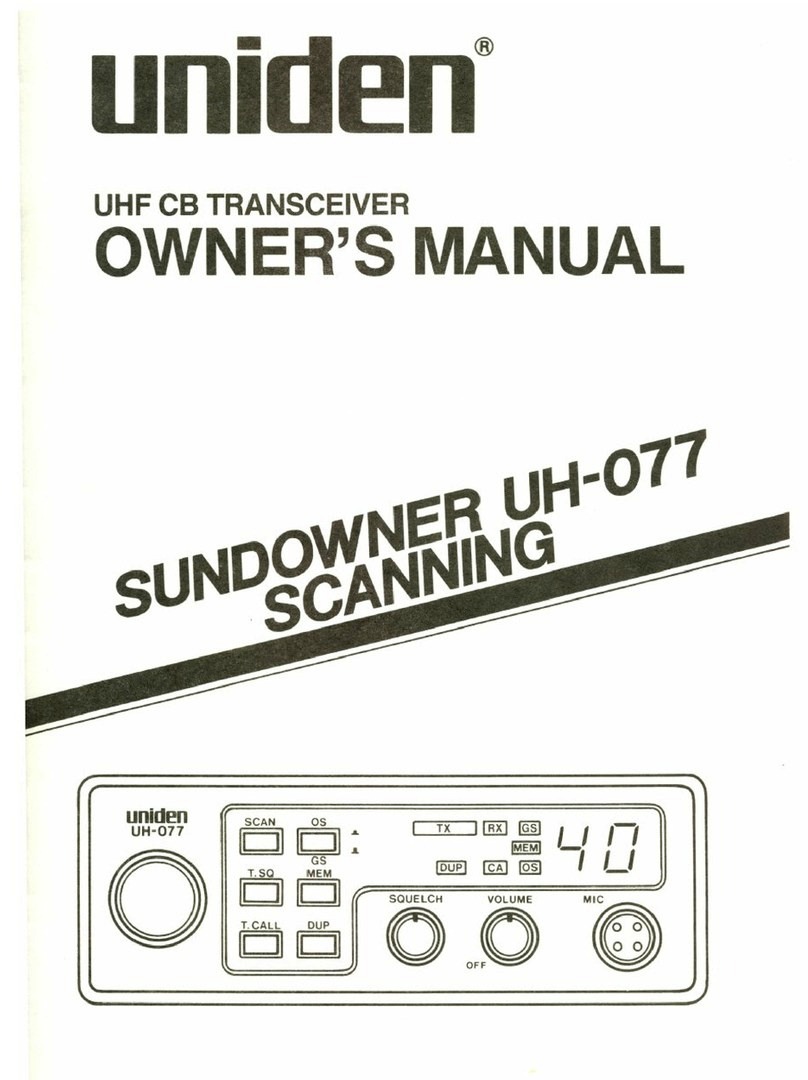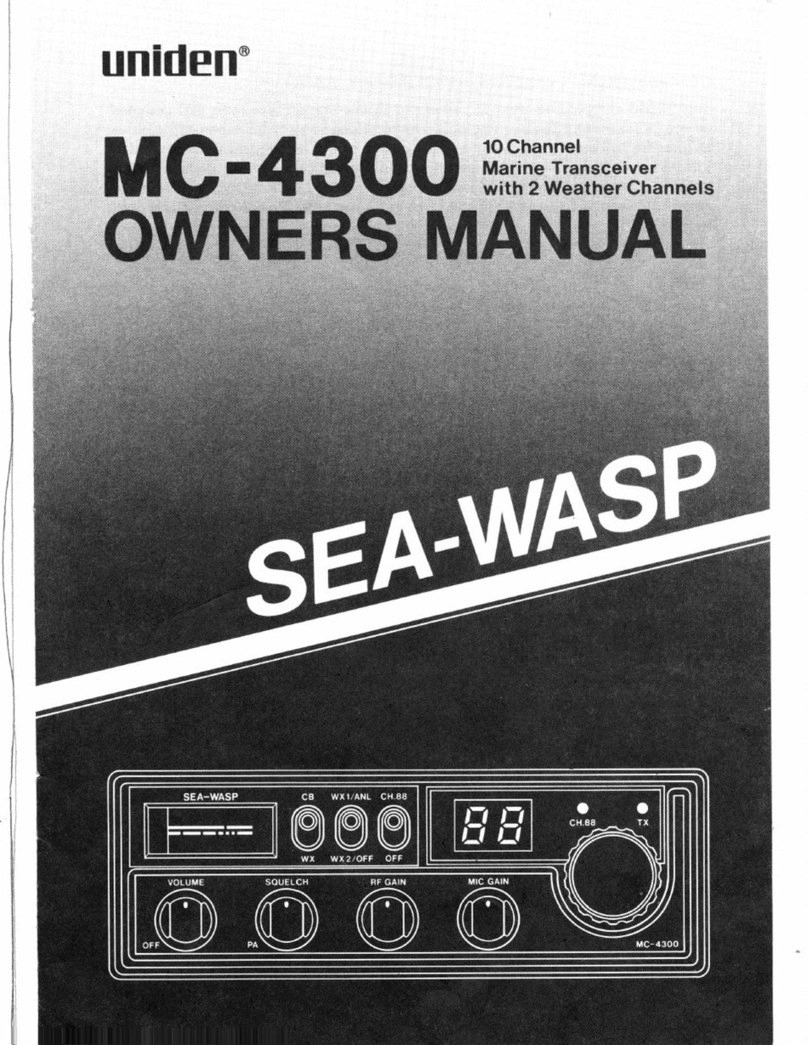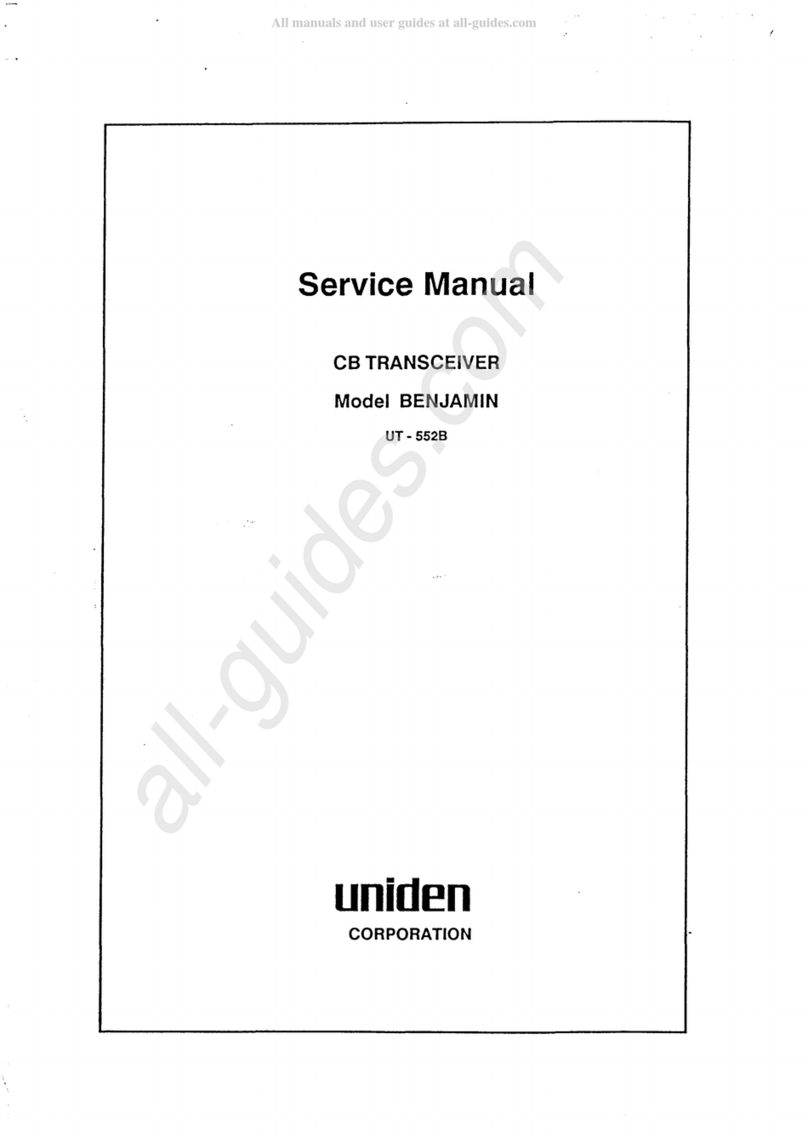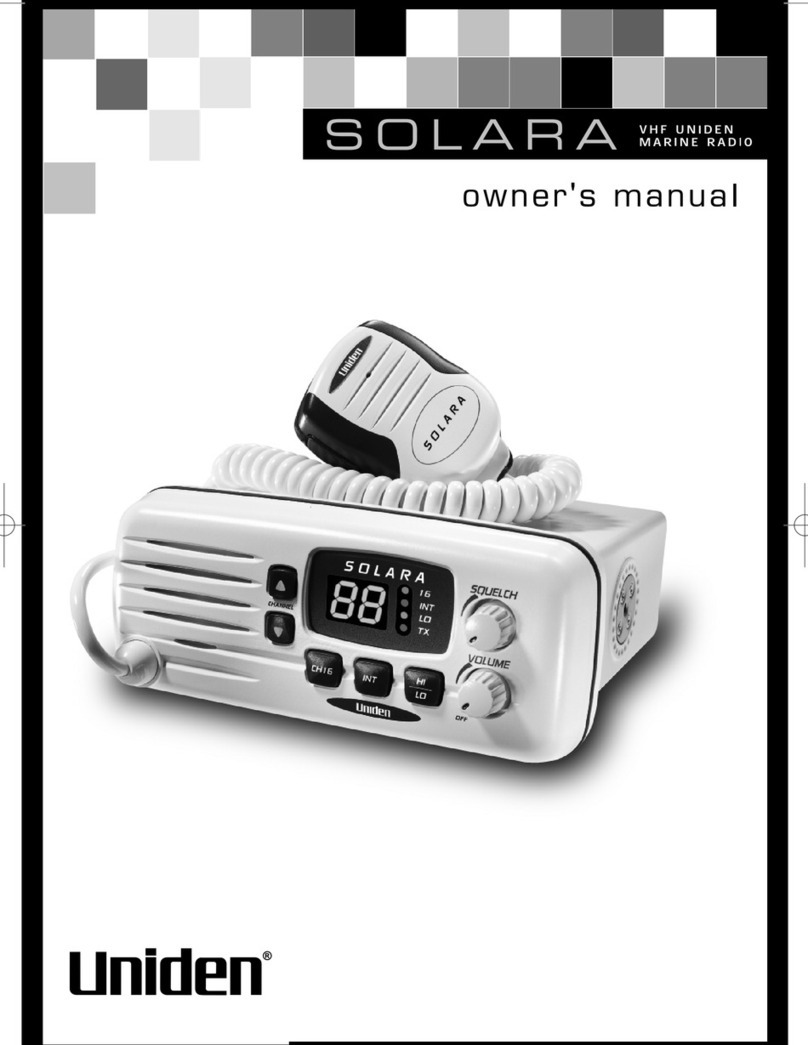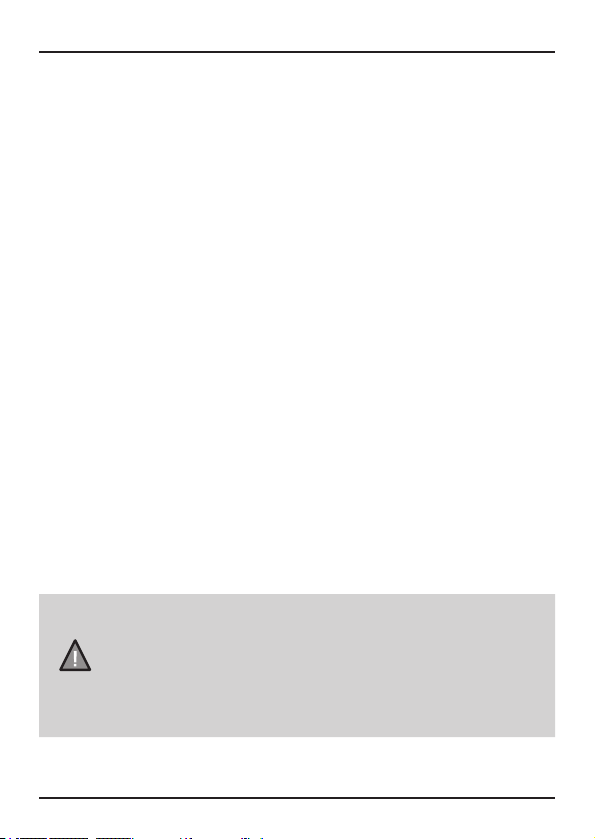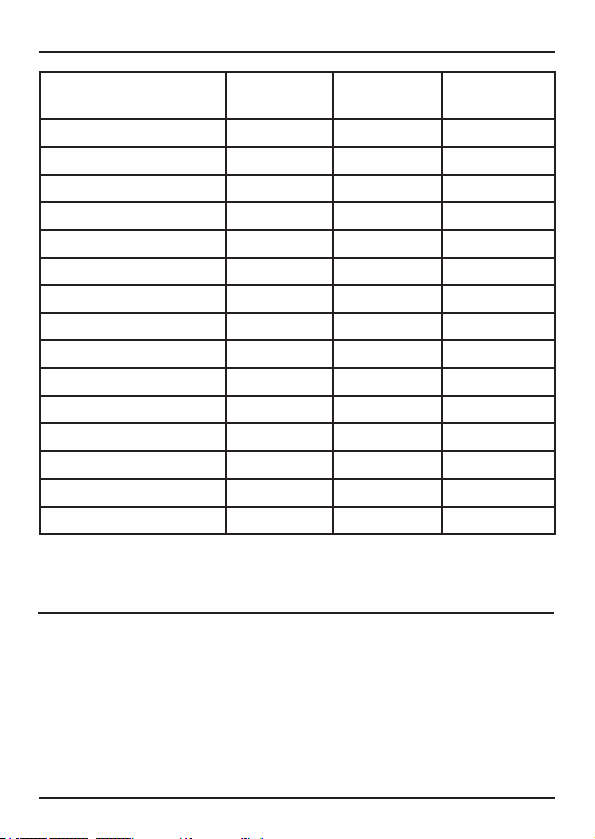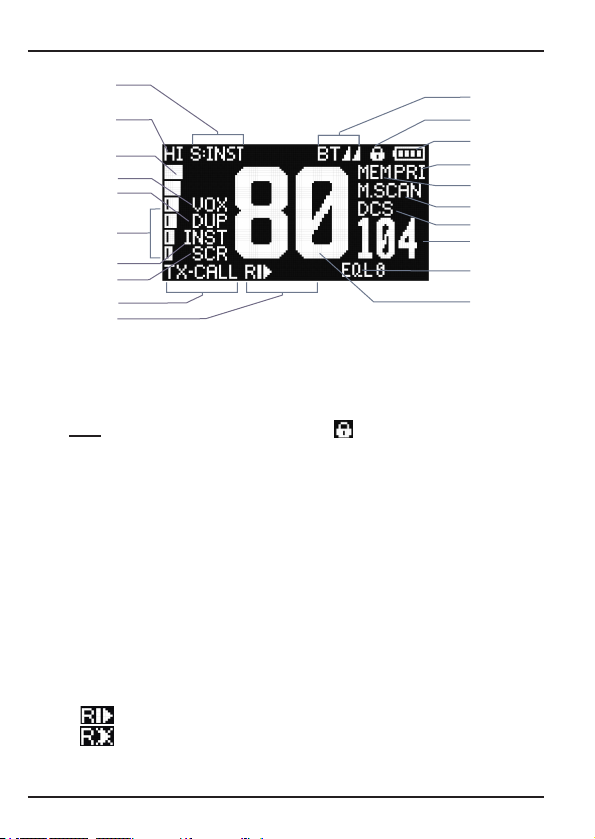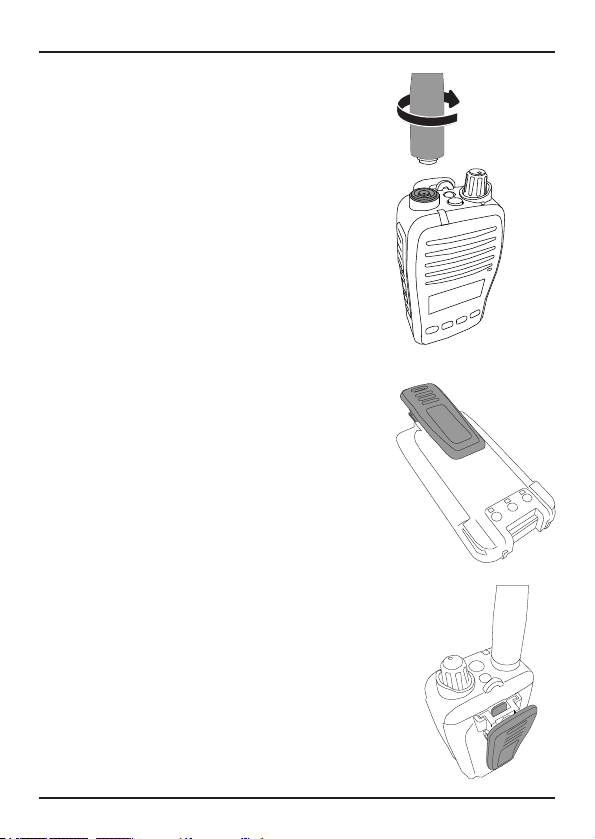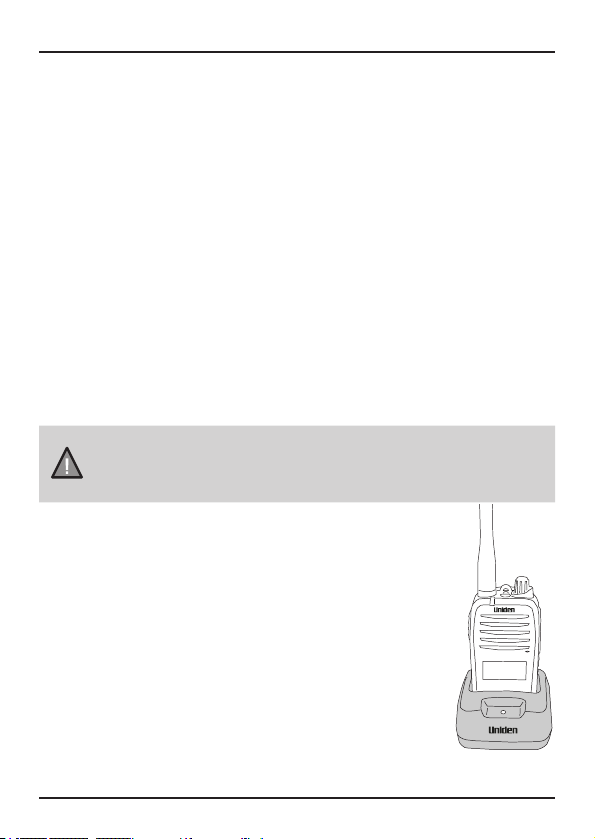4
Introduction
UNIDEN XTRAK 50 Series HandheldUHF-CBTransceiver
TheXTRAK50/XTRAK50PROisanIP67waterproof,portabletwo-way
UHF-CBradio.ThishandheldUHF-CBradioisdesignedtogiveconsistent,
outstandingperformanceinmanyconditionsandsituations.Toensurethat
yougetthemostfromtheXTRAK50features,pleasereadthisoperating
guidecarefullybeforeusingtheunit.
FEATURES
•UHF-CB80ChannelNarrow
BandTransceiverRadio1
•1W/5WTransmitPower
•WaterprooftoIP672
•2WSpeaker
•Duplex(Repeater)Mode
•10DifferentCallTones
•VOXFunction
• RogerBeepFunction
• AccessoryJack
• RechargeableLithium-lonBattery
• LowBatteryAlert
• BatteryStrengthIndicator
• LEDTorch/SOS
• AutoBatterySave
Channel (CH) Features
•MasterScan(foruninterrrupted
Transmit&Recieve)
•ChannelSelect
•InstantCHProgramme/Recall
•GroupScanw/PriorityCHWatch
•OpenScan
•ScanCHMemory
•BusyCHLock-outFunction
•50CTCSS(ContinuousTone
CodedSquelchSystem)codes
•104DCS(DigitalCodedSquelch)
codes
Special Features
• InstantReplay
(ReceiveRecord&Playback)
• One-TouchSmartKey
•VoiceEnhancer(EQL)
•5VoiceScrambleSettings
•Bluetooth®App3forLocation
Tracking,SettingsControl&
SoftwareUpgrades
•Bluetooth®Audio3toconnect
withoptionalBTearpiece
Control Features
•NegativeOLEDDisplay
•DisplayDimmercontrol
•SignalStrength/PowerMeter
•VolumeControlknob
•5LevelPresetSquelch
•KeyBeepon/off
•KeypadLock
¹ Refer to page 35 - page 37
for channel information
2 Radio meets waterproof (IP67)
specications only when
battery, antenna and Accy jack
cap are correctly tted.
3XTRAK 50 PRO only.
Note: Features and specications are
subject to continual improvement &
change.
XTRAK 50_50PRO OM_r7.1.indd 4XTRAK 50_50PRO OM_r7.1.indd 4 11/06/2021 07:12:3911/06/2021 07:12:39