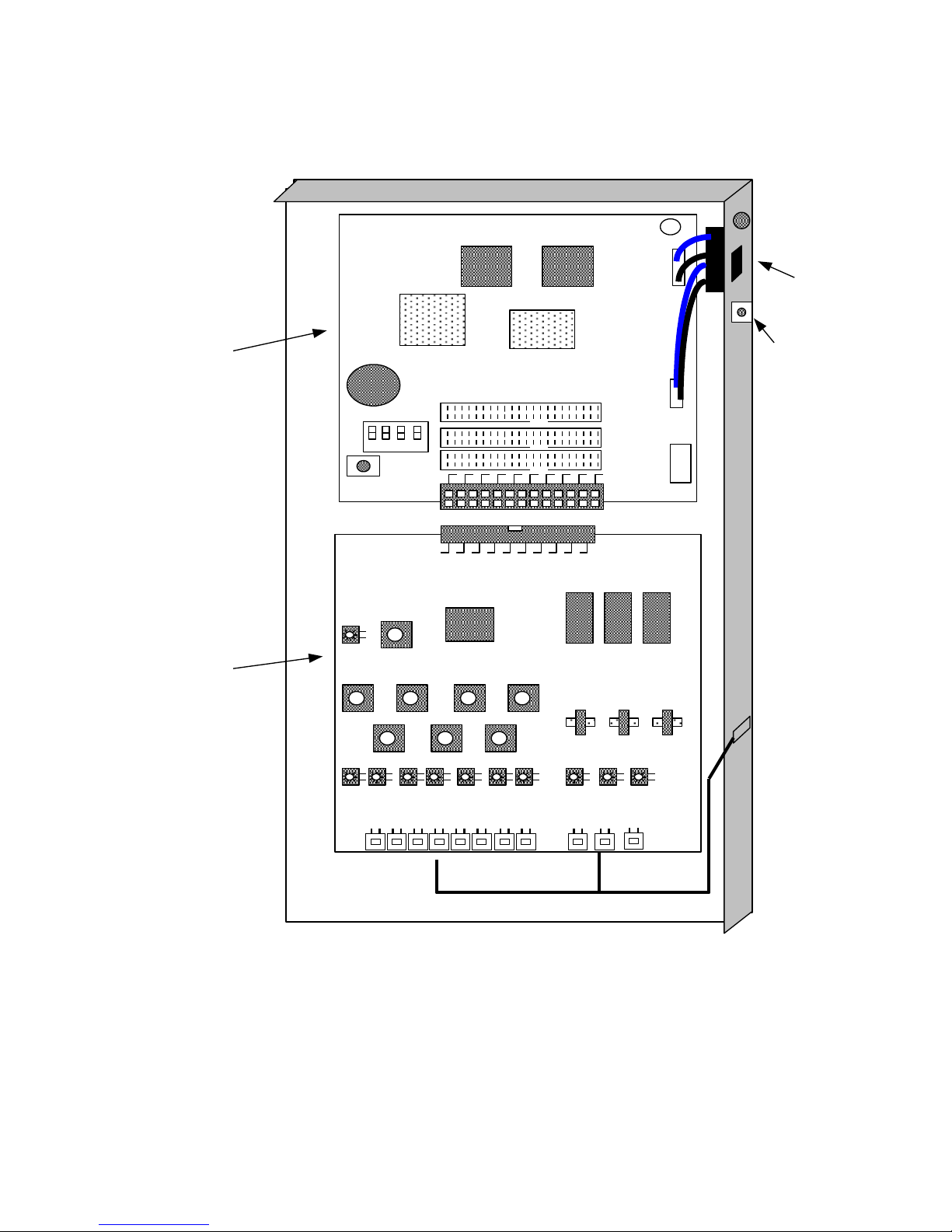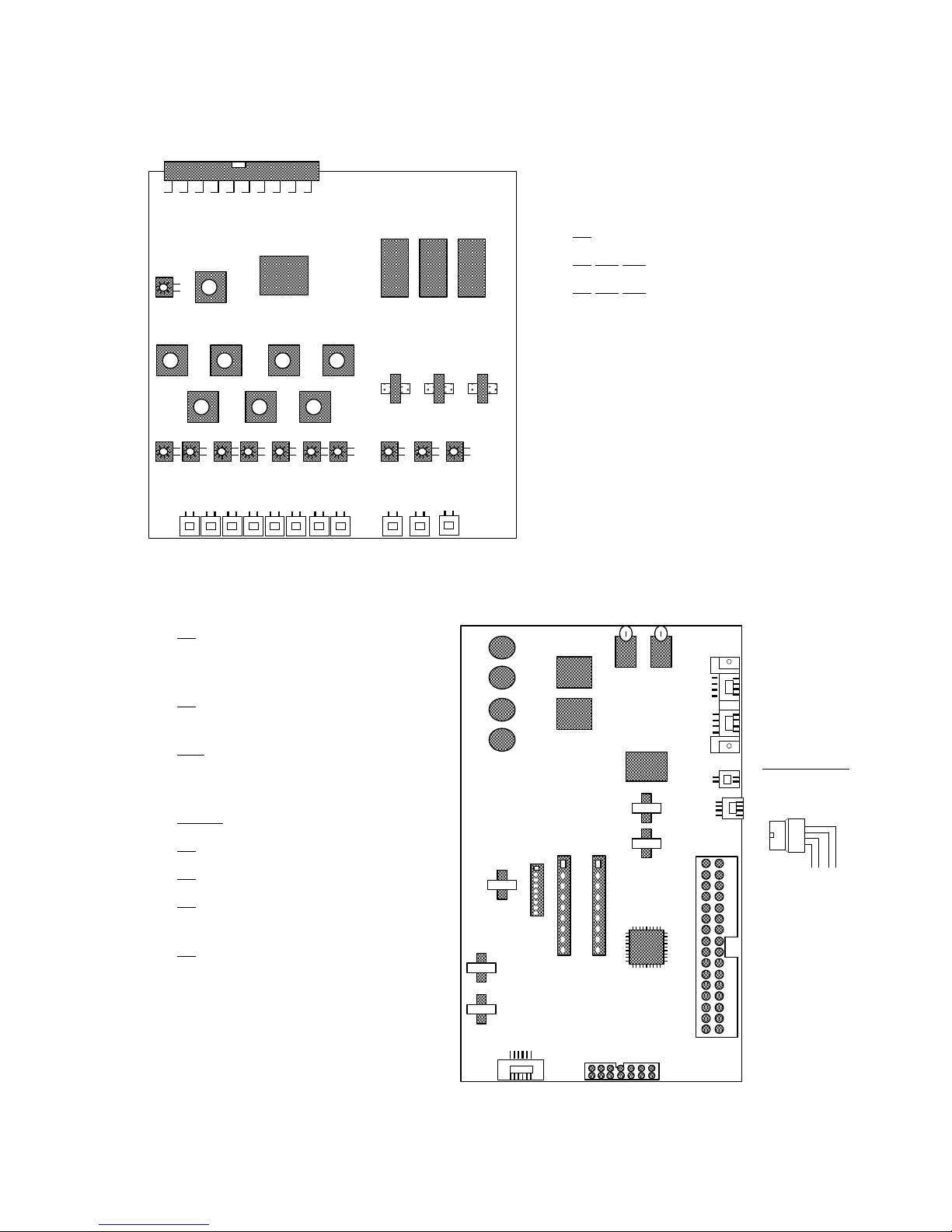TAB LE OF CONTENTS
1. SYSTEM SPECIFICATIONS AND INSTALLATION....................................................................................1
1.1 System Specifications..................................................................................................................................1
1.2 Interface Specifications................................................................................................................................1
1.2.1 F0638 TRK/STA Card (TRK3STA8) .................................................................................................1
1.2.2 F0610 Multi-Function Card...................................................................................................................2
1.2.3 F0658 DSP Card ....................................................................................................................................2
1.2.4 Doorphone Voice Card...........................................................................................................................2
1.3 KSU Installation Instructions.......................................................................................................................2
1.3.1 ISDK-616 KSU installation steps:.........................................................................................................2
1.3.2 Choose Main Power Supply: .................................................................................................................3
1.3.3 External Battery Installation:.................................................................................................................3
1. 3.4 The Cautions For Connection:..............................................................................................................3
1.4 ISDK-616 System Connection Figure.........................................................................................................4
1.5 F0601 ISDK-616 CPU Card Connecting Instruction:.................................................................................5
1.6 F0658 DSP Card ..........................................................................................................................................5
1.7 F0638 TRK/STA Card (TRK3/STA8) .........................................................................................................6
1.8 F0610 Multi-Function Card.........................................................................................................................6
1.9 F0611 Doorphone Voice Card......................................................................................................................7
2. PROGRAMMING GUIDE...............................................................................................................................8
2.1 PROGRAMMING INSTRUCTION ...........................................................................................................8
2.2 Programming Clear Mode: ..........................................................................................................................8
2.2.1 Method 1 –Enter the programming clear code in 15 minute after turn on the power...........................8
2.2.2 Method 2 –By DIP switch.....................................................................................................................8
2.3 Programming Setup Mode:..........................................................................................................................8
2.3.1 The meaning of each function key for programming ............................................................................9
2.4 SYSTEM PROGRAM : Kind 1.................................................................................................................10
Kind 1 (11-22)...............................................................................................................................................11
Kind 1 (23-36)...............................................................................................................................................12
Kind 1 (37-46)...............................................................................................................................................13
Kind 1 (47-59)...............................................................................................................................................14
Kind 1 (60-73)...............................................................................................................................................15
Kind 1 (72-88)...............................................................................................................................................16
Kind 1 (89-106).............................................................................................................................................17
Kind 1 (107-121)...........................................................................................................................................18
Kind 1 (122-135)...........................................................................................................................................19
Kind 1 (141-143)...........................................................................................................................................20
2.5 STATION LINE PROGRAM : Kind 2......................................................................................................21
2.12 Built-In DISA (DSP) : Kind 9..................................................................................................................22
Kind 9 (149-52).............................................................................................................................................23
Setting item of working mode (00-05)..........................................................................................................24
Setting item of working mode (06-10)..........................................................................................................25