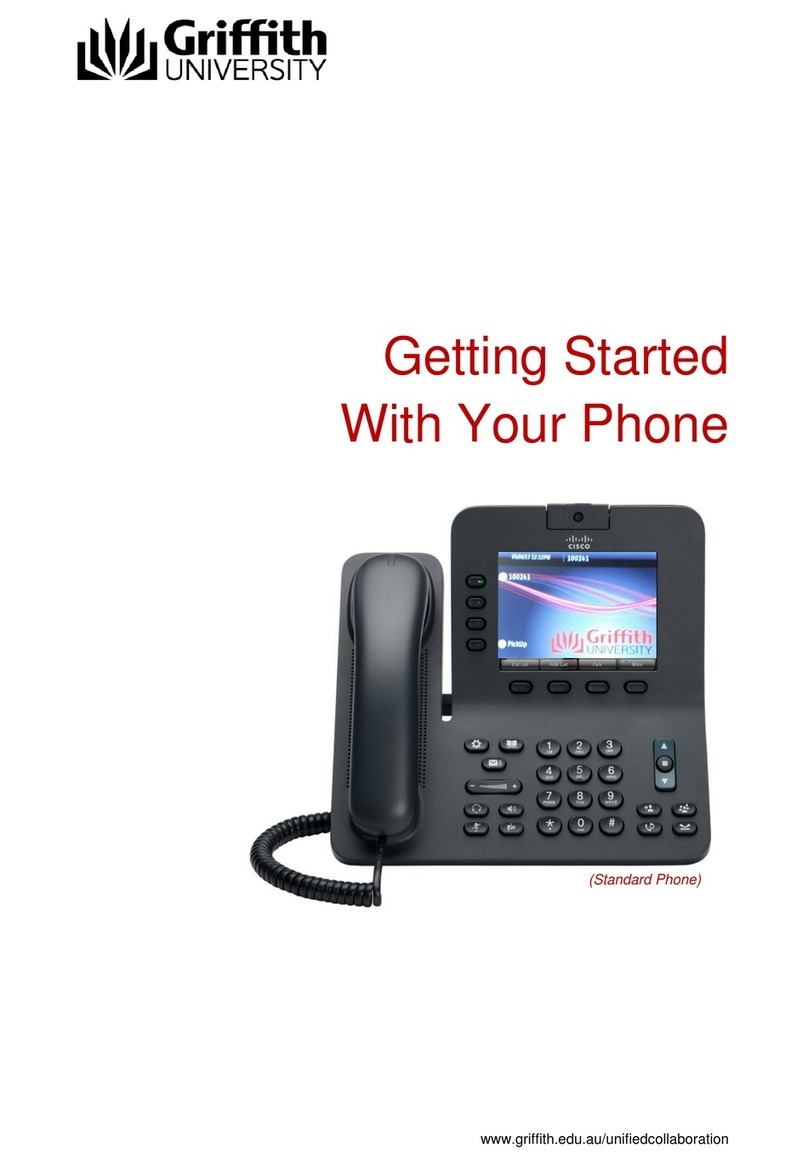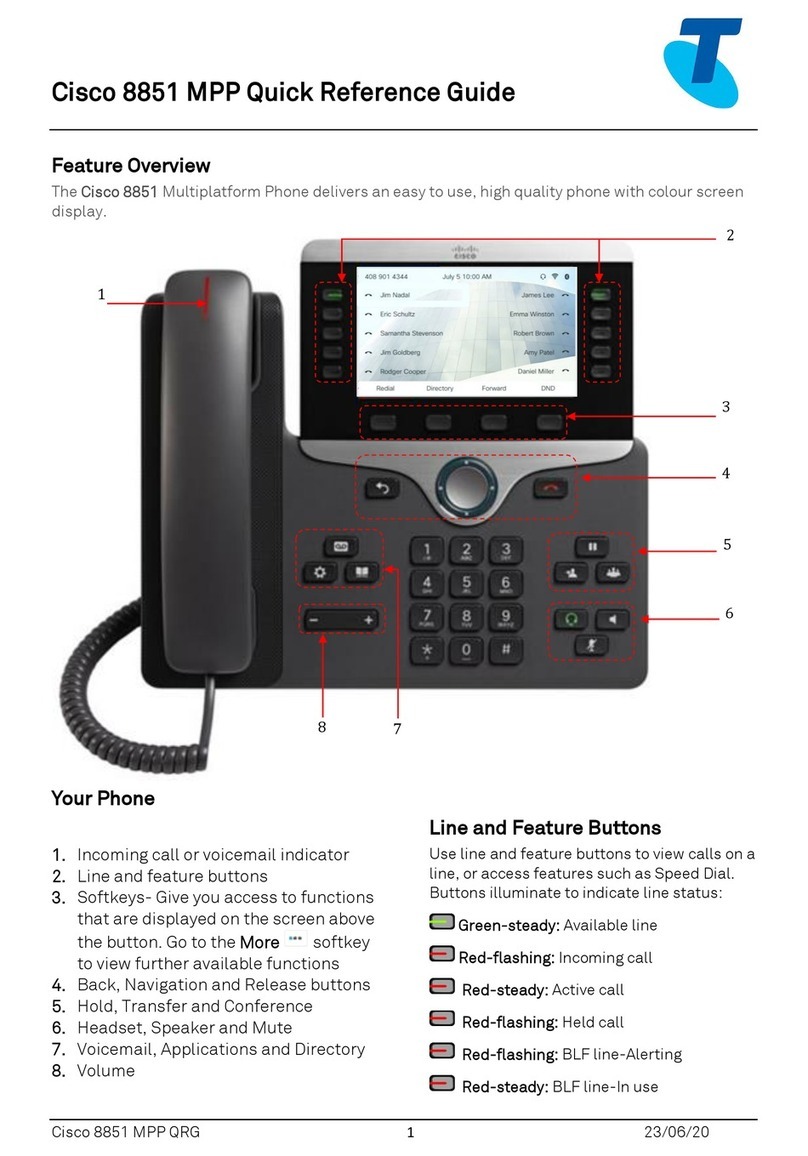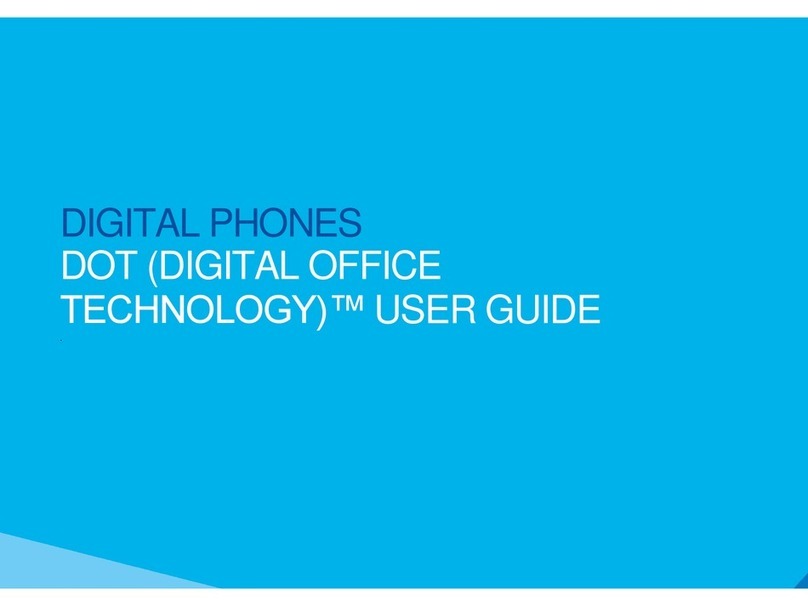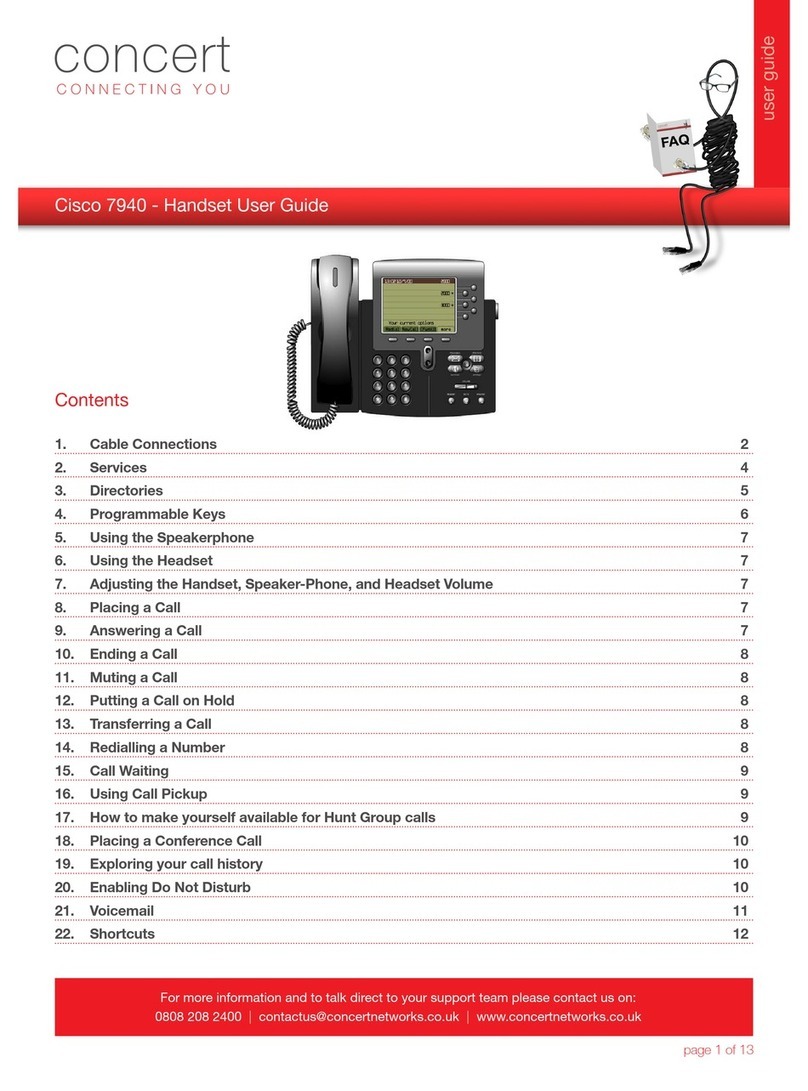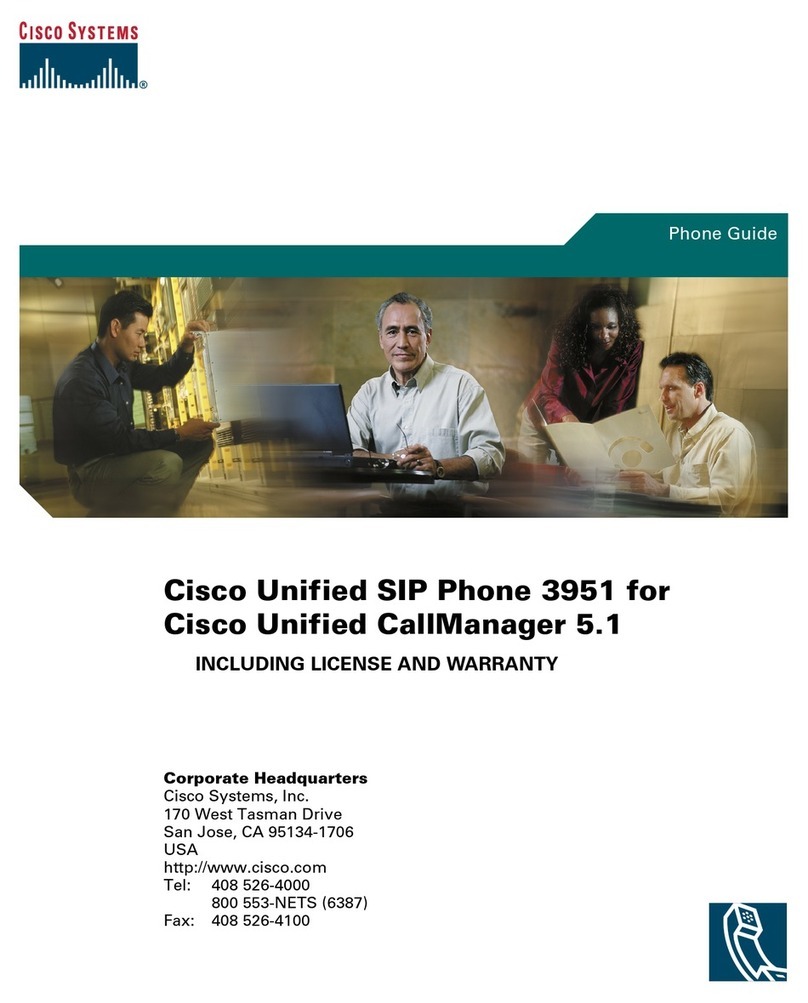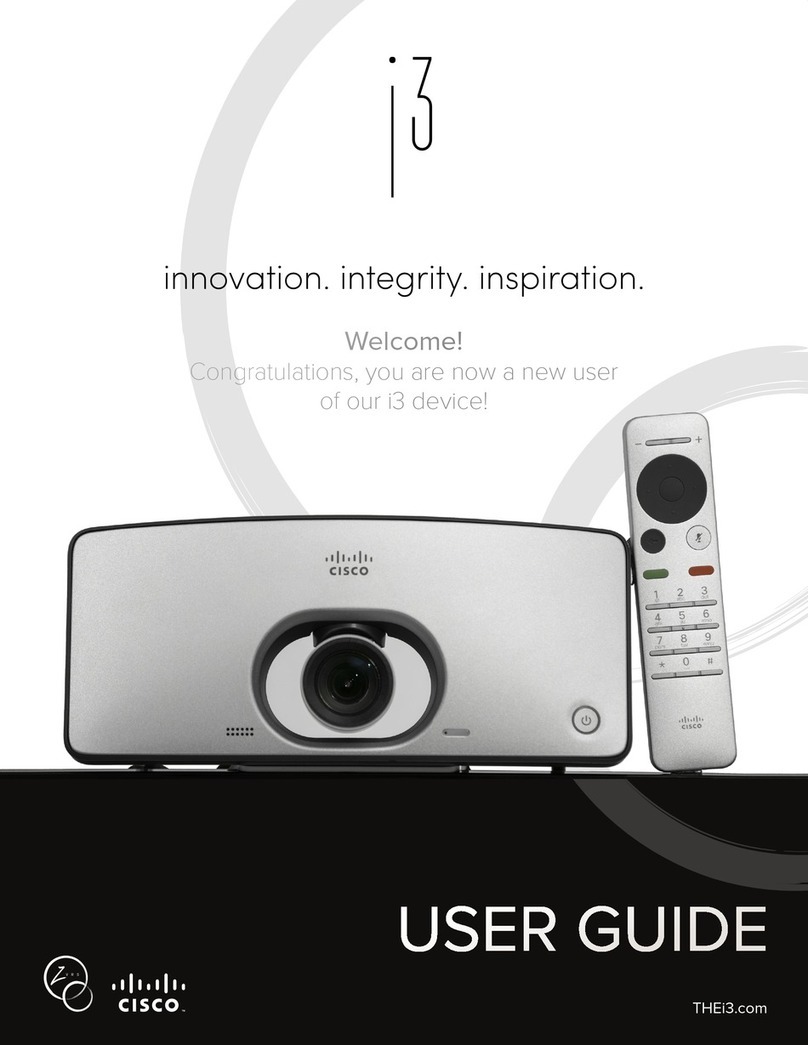CISCO 7960 AND 7940 TELEPHONE QUICK REFERENCE GUIDE
FORWARDING
To forward calls to another extension:
•At idle phone, press “CFwdALL” softkey
•Dial the destination extension
To cancel forwarding:
•Press “CFwdALL” softkey
To forward your calls directly into voicemail:
•At idle phone, press “CFwrdALL” softkey
•Press “ ” or “Messages” key
CALL PICKUP
To pick up a call ringing at another telephone:
•Lift handset
•Press "More" softkey
•Press "Pickup" softkey
•Press "Answer" softkey
CALL PARK
To park a call in the system:
•Press "More" softkey
•Press "Park" softkey
•Note call park number in display
To retrieve a parked call:
•Lift handset of any phone
•Enter number of parked call
CALL HISTORY
To view missed, received or placed call history:
•Press “ ” or “Directories” key
•Scroll to desired history option
•Press “Select” softkey
To exit viewing call history:
•Press “Exit” softkey twice
To edit missed or received call:
•Highlight desired number
•Press “EditDial” softkey
•Enter “9” before number
•Press “Dial” softkey
To speed dial a call in the history directory:
•Press “ " or “Directories” key
•Scroll to desired history option
•Scroll to desired number
•Insert “9 1” before the number
•Press “Dial” softkey
RING TYPE
To choose a ring type:
•Press “ ” or “Settings” key
•Scroll to “Ring Type”
•Press “Select” softkey
•Scroll through ring type options
•Press “Play” softkey to sample ring
•Press “Select” softkey to make choice
•Press “OK” softkey
•Press “Exit” softkey
VOLUME
To adjust the handset, speaker, or headset
volume:
•While listening, press " " keys
•Press “Save” softkey
To adjust the ringer volume:
•At an idle phone, press " " keys
CONTRAST
To adjust the display contrast:
•Press “ ” or “Settings” key
•Scroll to “Contrast”
•Press “Select” softkey
•Press "▲▼" softkeys
•Press “OK” softkey
•Press “Exit” softkey
VOICEMAIL
To retrieve new voice mail messages:
•Press “ ” or “Messages” key