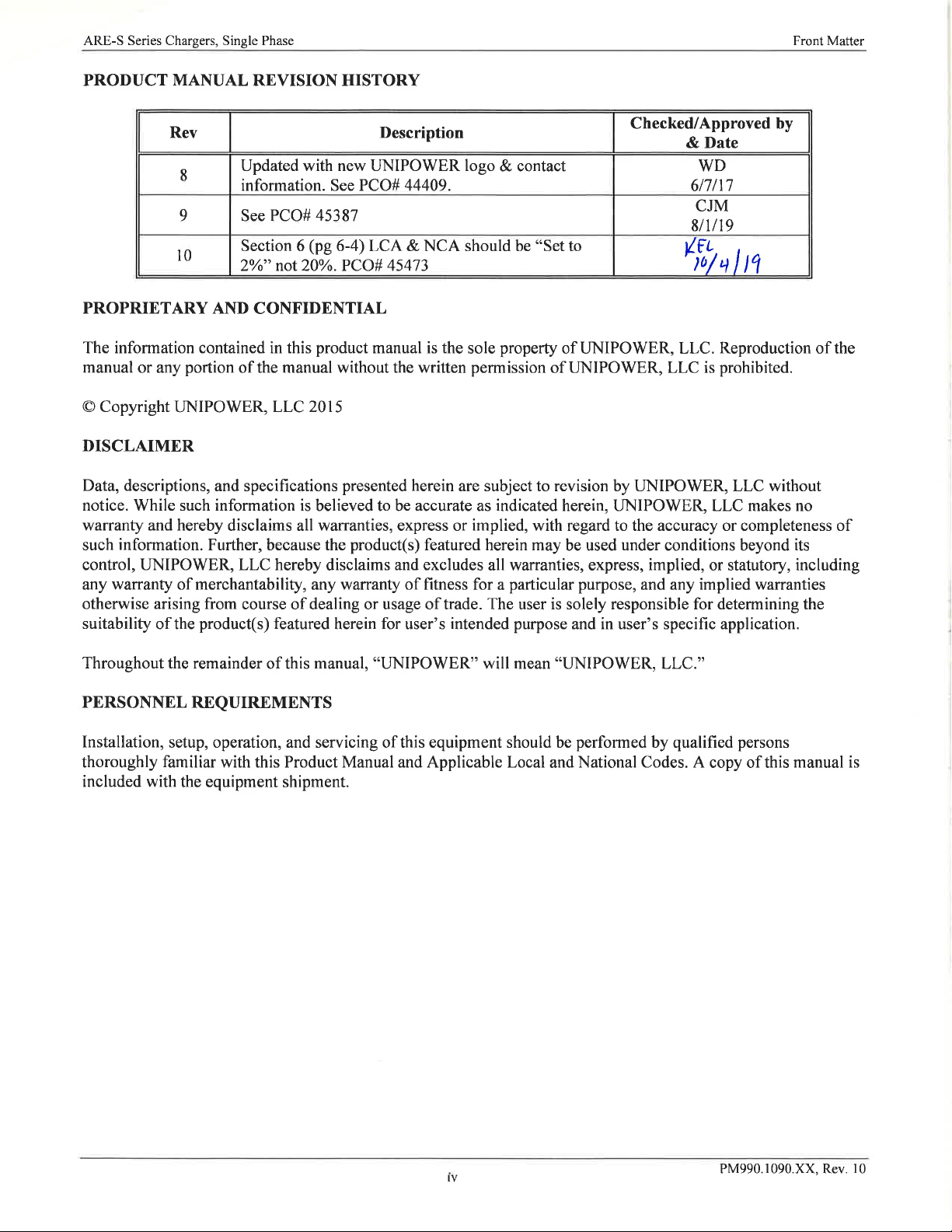ARE-S Series Chargers, Single Phase Contents
PM990.1090.XX, Rev. 10
Table of Contents
1. INTRODUCTION ..............................................................................................................................................................1-1
1.1 PRODUCT DESCRIPTION................................................................................................................................... 1-1
1.2 MODEL DESIGNATION...................................................................................................................................... 1-2
1.2.1 Options................................................................................................................................................................1-2
1.3.1 Mechanical..........................................................................................................................................................1-2
1.3.2 Electrical.............................................................................................................................................................1-5
1.3.3 Front Panel Displays and Controls ....................................................................................................................1-7
1.3.4 Environmental.....................................................................................................................................................1-8
1.4 ABBREVIATIONS AND ACRONYMS ............................................................................................................... 1-9
1.5 PRODUCT SUPPORT......................................................................................................................................... 1-10
2. INSTALLATION................................................................................................................................................................2-1
2.1 INSTALLATION SUMMARY ............................................................................................................................. 2-1
2.2 REFERENCE MATERIAL.................................................................................................................................... 2-2
2.2.1 Tools and Accessories.........................................................................................................................................2-2
2.2.2 Selecting and Sizing DC Power Cables ..............................................................................................................2-2
2.3 MECHANICAL INSTALLATION ....................................................................................................................... 2-4
2.4 ELECTRICAL INSTALLATION.......................................................................................................................... 2-5
2.4.1 Grounding the Cabinet .......................................................................................................................................2-8
2.4.2 Installing a User’s AC Electrical Service Panel.................................................................................................2-8
2.4.3 Connecting AC Input Cables...............................................................................................................................2-8
2.4.4 Connecting the Battery String.............................................................................................................................2-9
2.4.5 Connecting an External DC Load.......................................................................................................................2-9
2.4.6 Connecting Alarm Annunciation.......................................................................................................................2-10
2.4.7 Connecting the Battery Temperature Probe (Option).......................................................................................2-12
3. COMMISSIONING............................................................................................................................................................3-1
3.1 PREPARATORY STEPS....................................................................................................................................... 3-1
3.2 COMMISSIONING PROCEDURE....................................................................................................................... 3-2
4. SETUP AND OPERATION...............................................................................................................................................4-1
4.1 TURNING ON ACOMMISSIONED CHARGER ................................................................................................ 4-1
4.2 TURNING OFF ACOMMISSIONED CHARGER............................................................................................... 4-1
4.3 SETTING UP AND OPERATING ACHARGER ................................................................................................. 4-1
4.3.1 The 4-Button Keypad ..........................................................................................................................................4-1
4.3.2 The Home Screen and Menus..............................................................................................................................4-2
4.3.3 View Active Alarms .............................................................................................................................................4-5
4.3.4 View Charger Status ...........................................................................................................................................4-5
4.3.5 Change Operating Mode (Manual Equalization) ...............................................................................................4-5
4.3.6 Alarm Relay/Lamp Test.......................................................................................................................................4-6
4.3.7 Change Charger Setup (Configuration)..............................................................................................................4-6
4.3.8 System Setpoints, System Alarms, and Summary Alarm .....................................................................................4-7
4.3.9 Guidelines ...........................................................................................................................................................4-7
4.3.9.1 Float and Equalize Voltages ........................................................................................................................................ 4-7
4.3.9.2 Low Voltage Alarm (LVA).......................................................................................................................................... 4-7
4.3.9.3 High Voltage Alarm (HVA) ........................................................................................................................................ 4-8
4.3.9.4 Primary (software) High Voltage Shutdown Voltage (HVSD)....................................................................................4-8
4.3.9.5 Secondary (hardware/software) High Voltage Shutdown (HVSD2)............................................................................4-8
4.3.9.6 Current Limit Alarm (CL)............................................................................................................................................ 4-8
4.3.9.7 Low Current (No Charge) Alarm (LCA/NCA) ............................................................................................................ 4-8
4.3.9.8 Rectifier Fail Alarm (RECTF) .....................................................................................................................................4-9
4.3.10 Set Parameter Values..........................................................................................................................................4-9
4.3.11 Battery Temperature Compensation ...................................................................................................................4-9
4.3.12 Auto-Equalize....................................................................................................................................................4-10
4.3.13 Load Share........................................................................................................................................................4-11
4.3.13.1 Field Connection and Setup of Load share ................................................................................................................ 4-11
4.3.13.2 Activating load share ................................................................................................................................................. 4-15
4.3.13.3 Operational Notes ...................................................................................................................................................... 4-15
4.3.14 Password...........................................................................................................................................................4-16
4.3.15 Factory Defaults ...............................................................................................................................................4-17