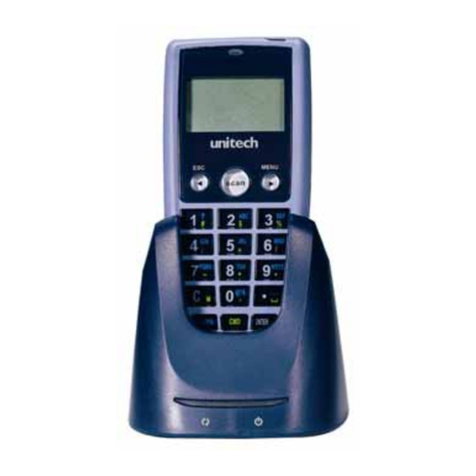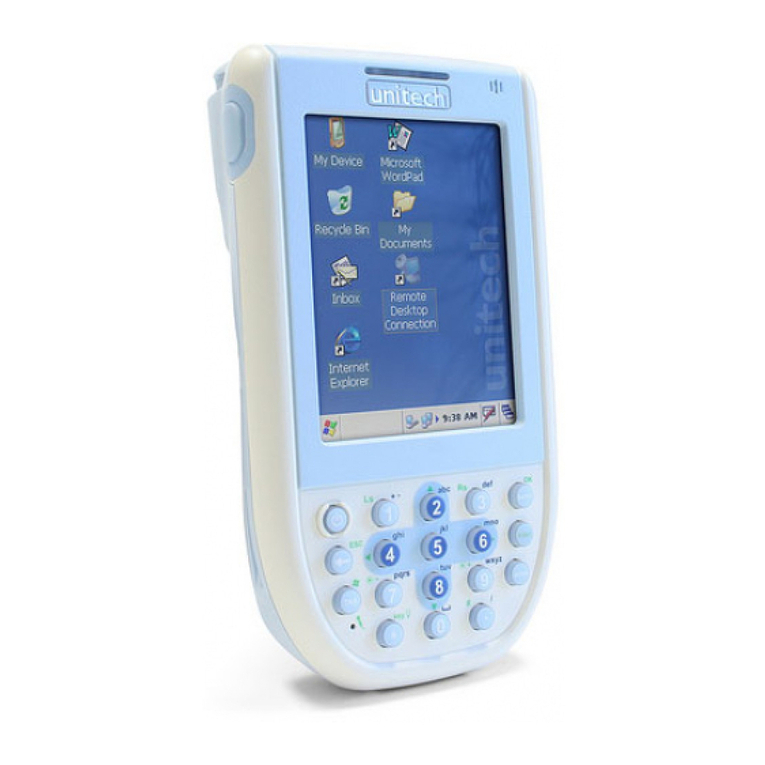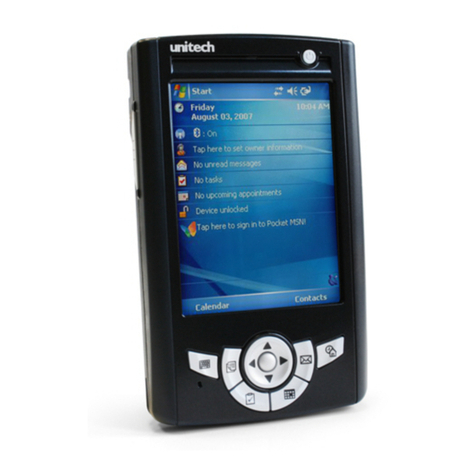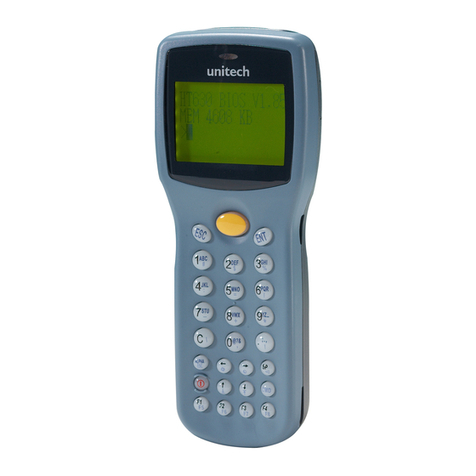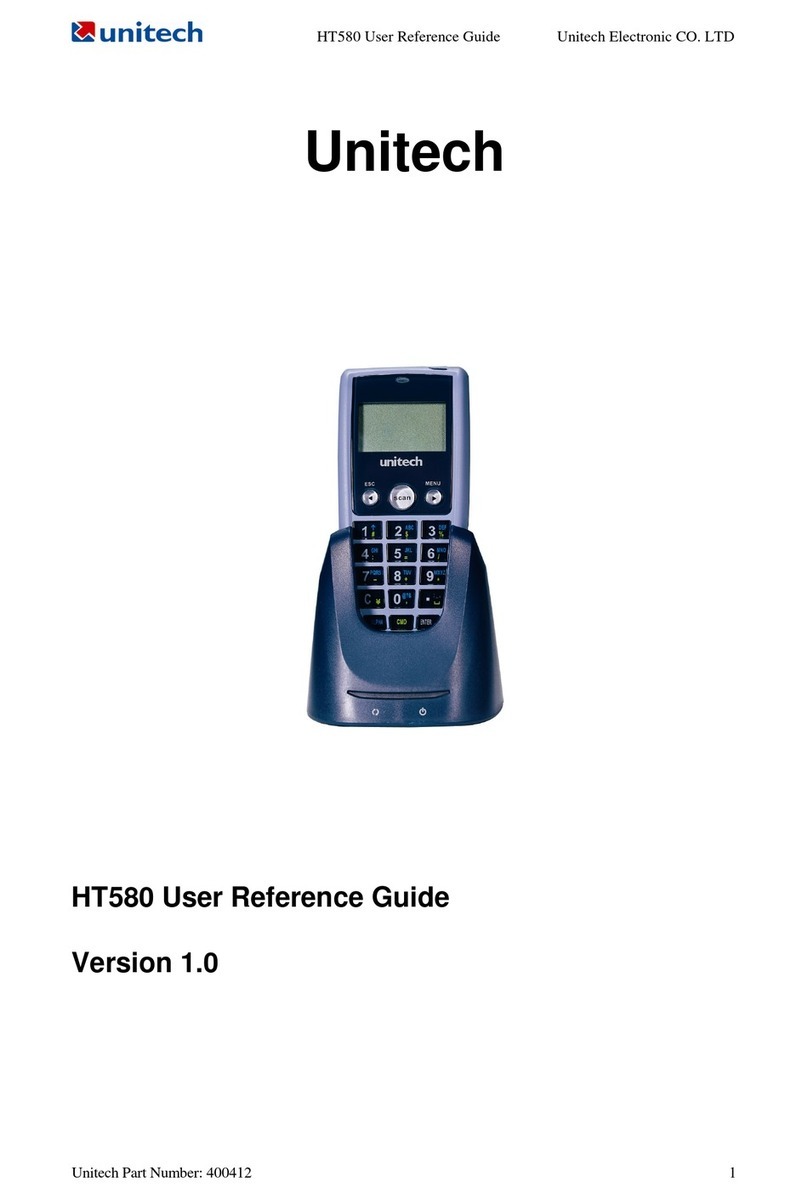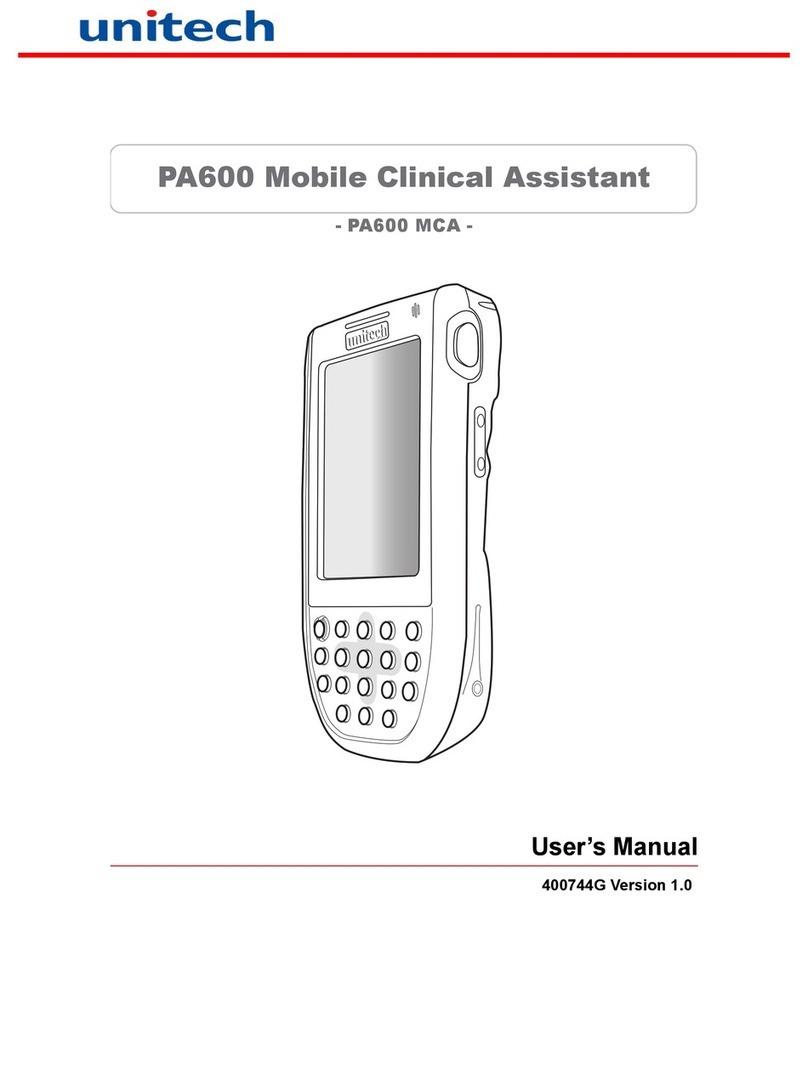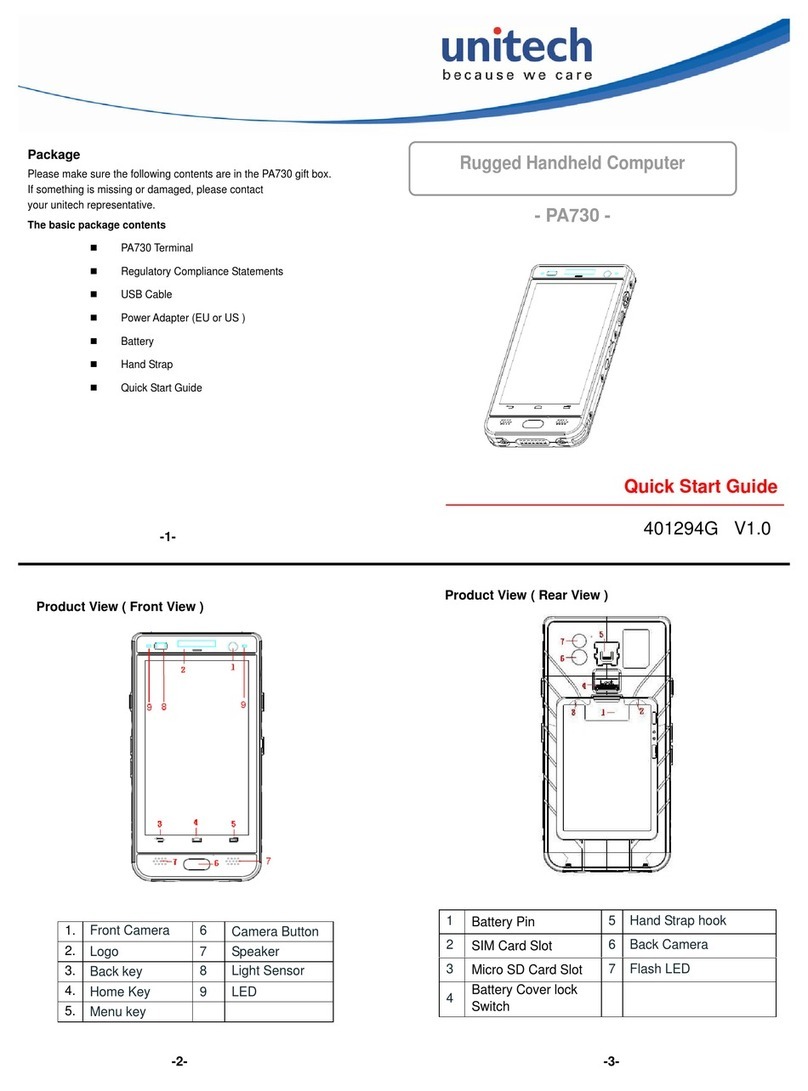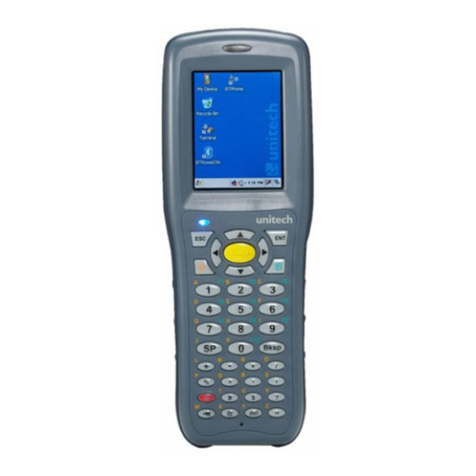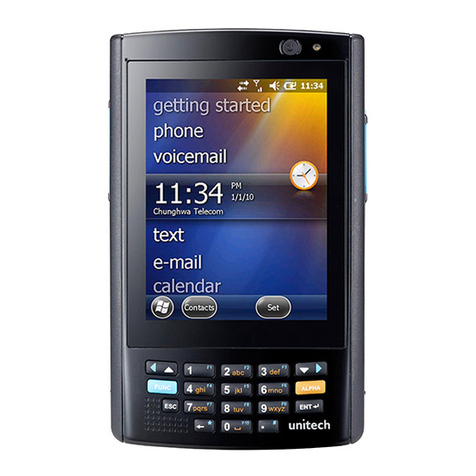Installing the Battery
1. To loosen the two knobs on the battery cover by turning
counterclockwise. And pull the two knobs up to remove the
battery cover.
2. Slide and position the battery pack, making sure the battery
contacts are aligned with the contacts in the compartment.
3. Use your thumb to snap the battery in place.
4. Put back the battery cover.
5. To tighten the two knobs on the battery cover by turning
clockwise.
Using the Micro SD/ Micro SIM Card
The PA726 has Micro SD/ two Micro SIM card slots inside the battery
compartment.
Turning on the terminal for the first time
fter you have initially charged your device for about 24 hours, the device is
ready to be used. You can now start up your device. You can then set up the
languages, WiFi setting, and date and time.
fter that, you can charge the terminal for 4 hours to recharge the battery to
full capacity. Charge the terminal using the USB charging cable or the charging
cradle.
Power-On Button
Turn ON your device by pressing the power button on the right side of
the terminal.
CAUTION!
To ensure the unit working properly, please keep all connectors
away from the contaminants staying inside of them such as dust,
grease, mud, and water. The negligence may cause the unit with
no communication, short circuited, overheated and so on.
If the connector is damaged, please ensure the connector is being
fully repaired before using the unit to avoid causing short circuited.
http://www.ute.com/
Copyright 2017 unitech Electronics Co., Ltd. All rights reserved. unitech is a registered trademark of unitech Electronics Co., Ltd.