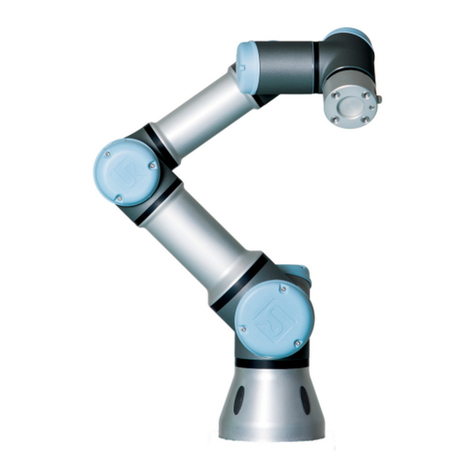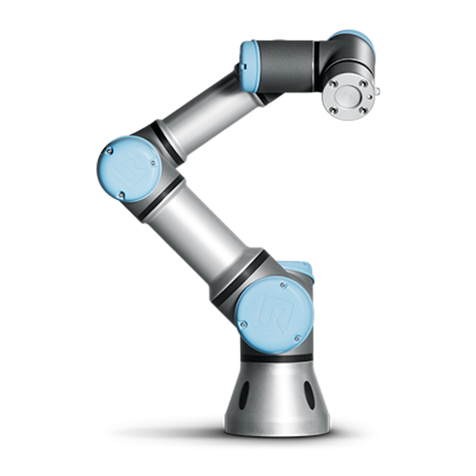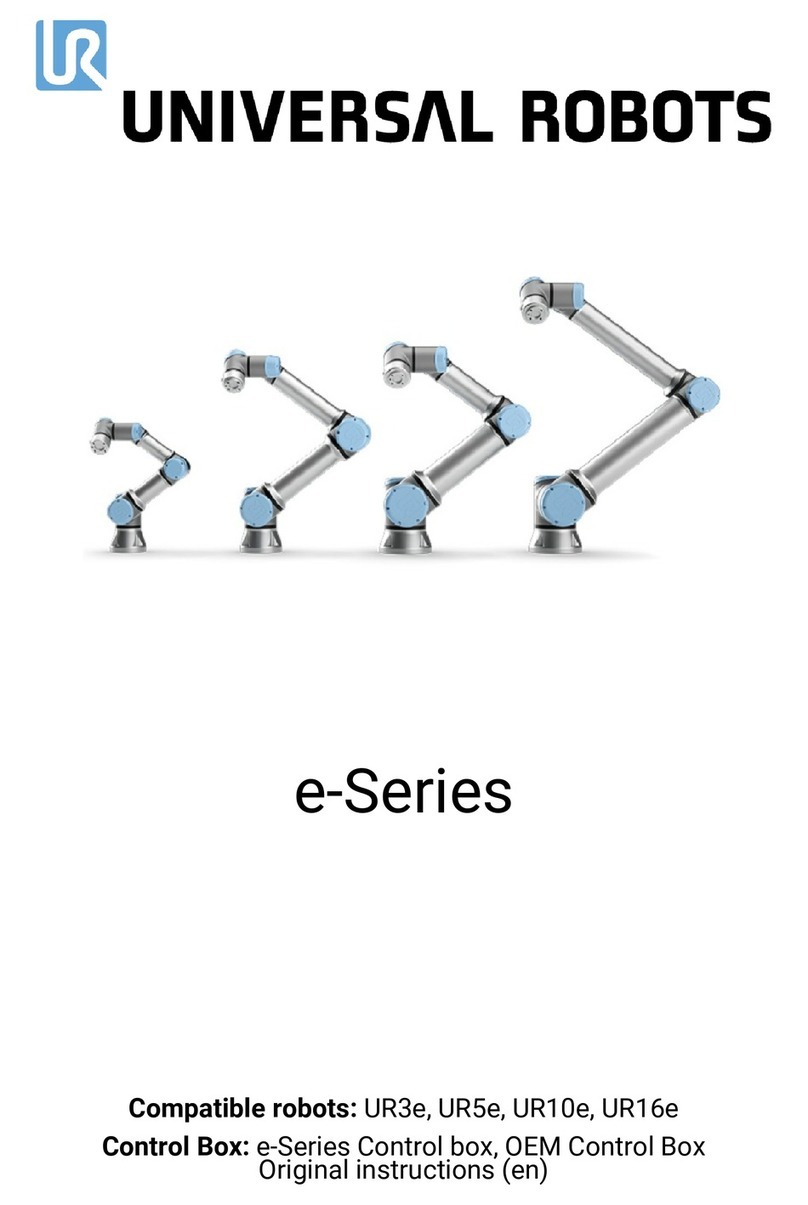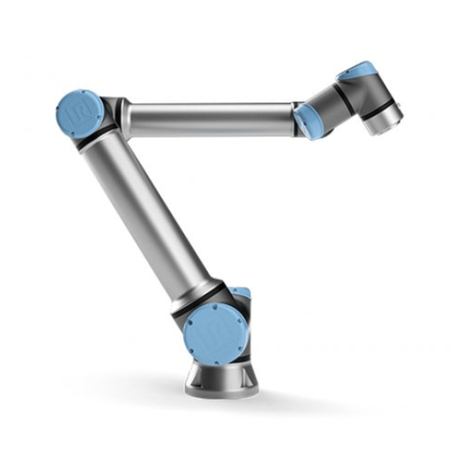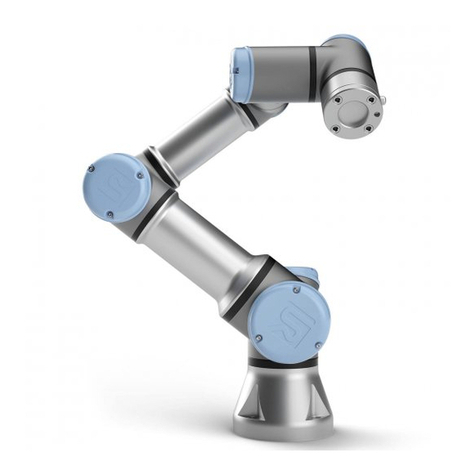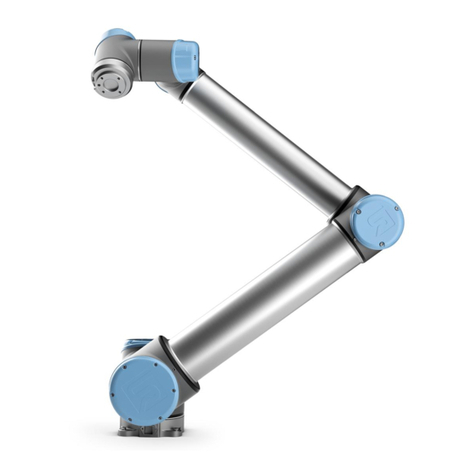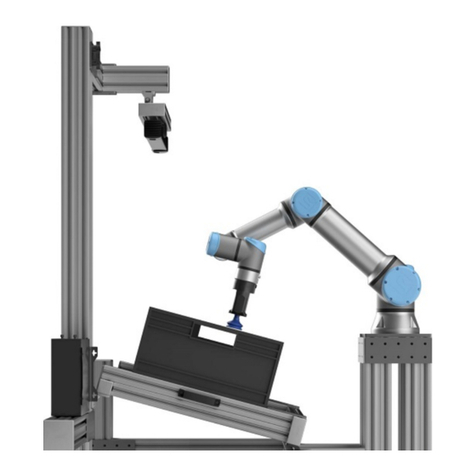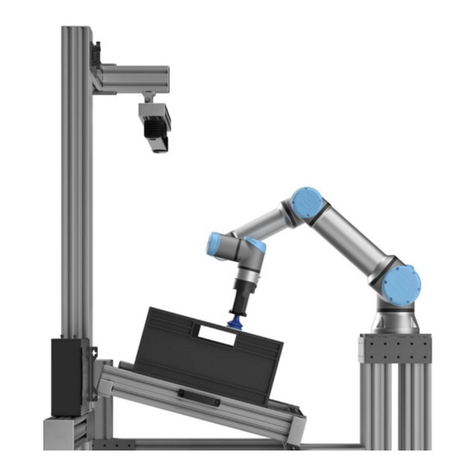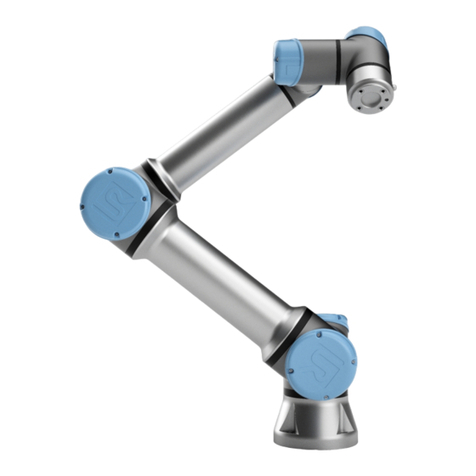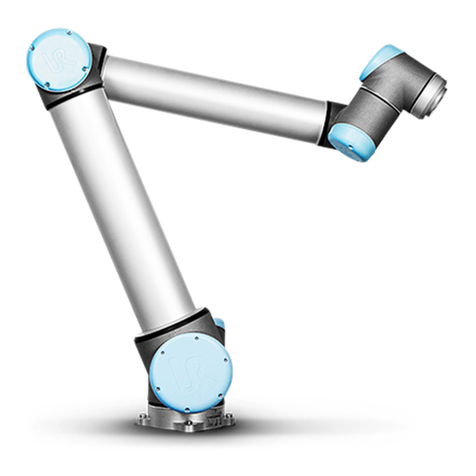11.5 InitializationScreen ......................................... II-31
12 On-screen Editors II-33
12.1 On-screen Expression Editor . . . . . . . . . . . . . . . . . . . . . . . . . . . . . . . . . . . . II-33
12.2 PoseEditorScreen .......................................... II-33
13 Robot Control II-37
13.1 MoveTab ............................................... II-37
13.1.1 Robot............................................. II-37
13.1.2 Feature and Tool Position . . . . . . . . . . . . . . . . . . . . . . . . . . . . . . . . . II-38
13.1.3 MoveTool .......................................... II-38
13.1.4 MoveJoints ......................................... II-38
13.1.5 Freedrive........................................... II-38
13.2 I/OTab ................................................ II-39
13.3 MODBUS ............................................... II-40
13.4 AutoMoveTab ............................................ II-41
13.5 Installation →Load/Save...................................... II-42
13.6 Installation →TCPConfiguration ................................. II-43
13.6.1 Adding, renaming, modifying and removing TCPs . . . . . . . . . . . . . . . . . . II-43
13.6.2 The default and the active TCP . . . . . . . . . . . . . . . . . . . . . . . . . . . . . . II-44
13.6.3 TeachingTCPposition ................................... II-44
13.6.4 Teaching TCP orientation . . . . . . . . . . . . . . . . . . . . . . . . . . . . . . . . . II-45
13.6.5 Payload............................................ II-45
13.6.6 Centerofgravity ...................................... II-45
13.7 Installation →Mounting ...................................... II-46
13.8 Installation →I/OSetup ...................................... II-47
13.8.1 I/OSignalType....................................... II-48
13.8.2 Assigning User-defined Names . . . . . . . . . . . . . . . . . . . . . . . . . . . . . . II-48
13.8.3 I/O Actions and I/O Tab Control . . . . . . . . . . . . . . . . . . . . . . . . . . . . . II-48
13.9 Installation →Safety......................................... II-49
13.10 Installation →Variables....................................... II-49
13.11 Installation →MODBUS client I/O Setup . . . . . . . . . . . . . . . . . . . . . . . . . . . . II-50
13.12 Installation →Features ....................................... II-54
13.12.1Usingafeature ....................................... II-55
13.12.2NewPoint .......................................... II-56
13.12.3NewLine........................................... II-56
13.12.4PlaneFeature ........................................ II-58
13.12.5 Example: Manually Updating a Feature to Adjust a Program . . . . . . . . . . . . . II-58
13.12.6 Example: Dynamically Updating a Feature Pose . . . . . . . . . . . . . . . . . . . . II-59
13.13ConveyorTrackingSetup ...................................... II-60
13.14 Smooth Transition Between Safety Modes . . . . . . . . . . . . . . . . . . . . . . . . . . . . . II-61
13.14.1 Adjusting Acceleration/Deceleration Settings . . . . . . . . . . . . . . . . . . . . . II-61
13.15 Installation →DefaultProgram .................................. II-62
13.16LogTab ................................................ II-63
UR3/CB3 vi Version 3.10
Copyright © 2009–2019 by Universal Robots A/S. All rights reserved.