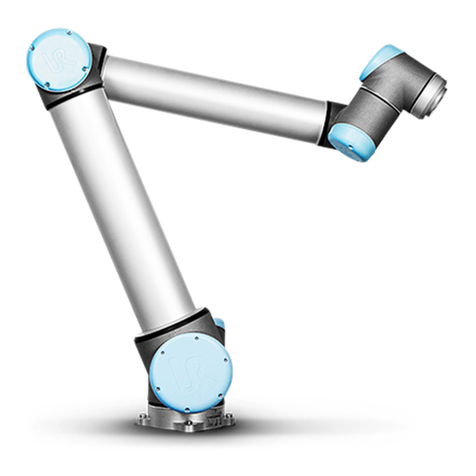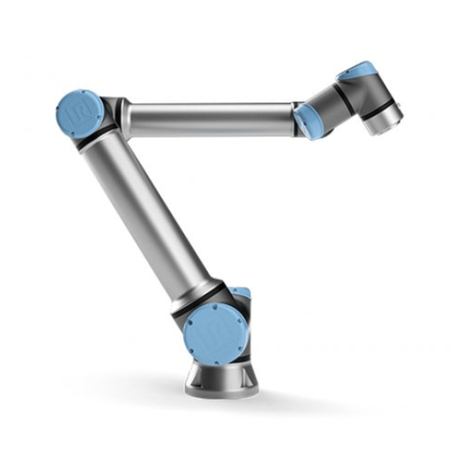Universal Robots UR-6-85-5-A User manual
Other Universal Robots Robotics manuals
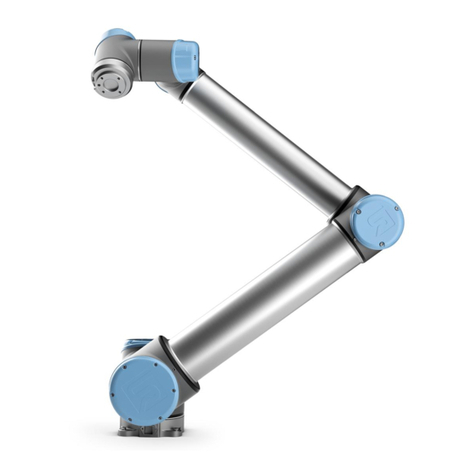
Universal Robots
Universal Robots UR10 User manual

Universal Robots
Universal Robots UR20 User manual

Universal Robots
Universal Robots UR5/CB3 User manual

Universal Robots
Universal Robots e Series Operating instructions
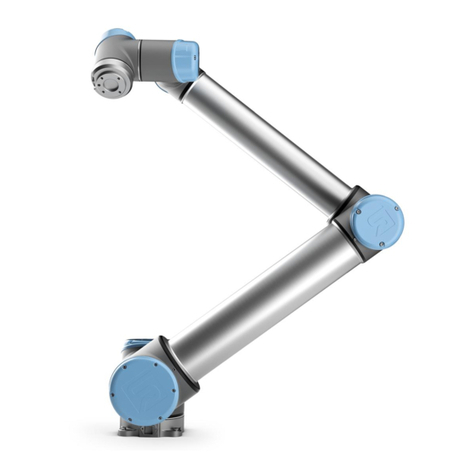
Universal Robots
Universal Robots UR10 User manual

Universal Robots
Universal Robots CB3 Use and care manual

Universal Robots
Universal Robots UR5 User manual
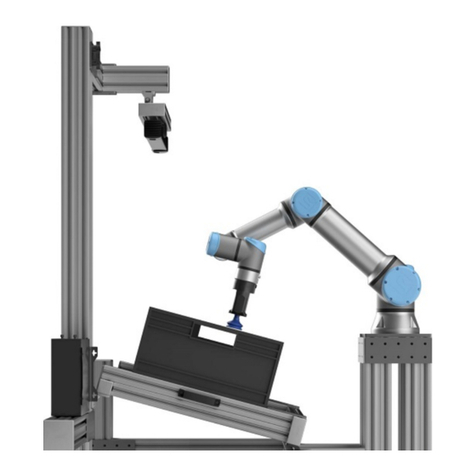
Universal Robots
Universal Robots ActiNav User manual
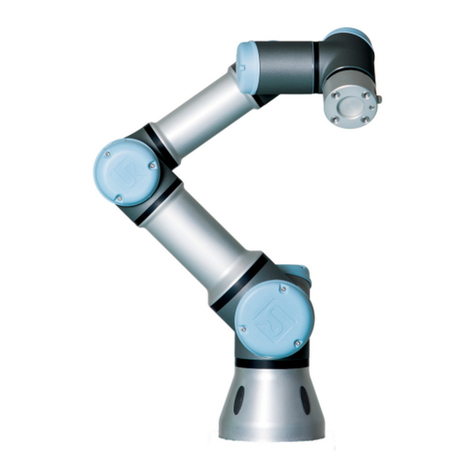
Universal Robots
Universal Robots UR3/CB3 User manual
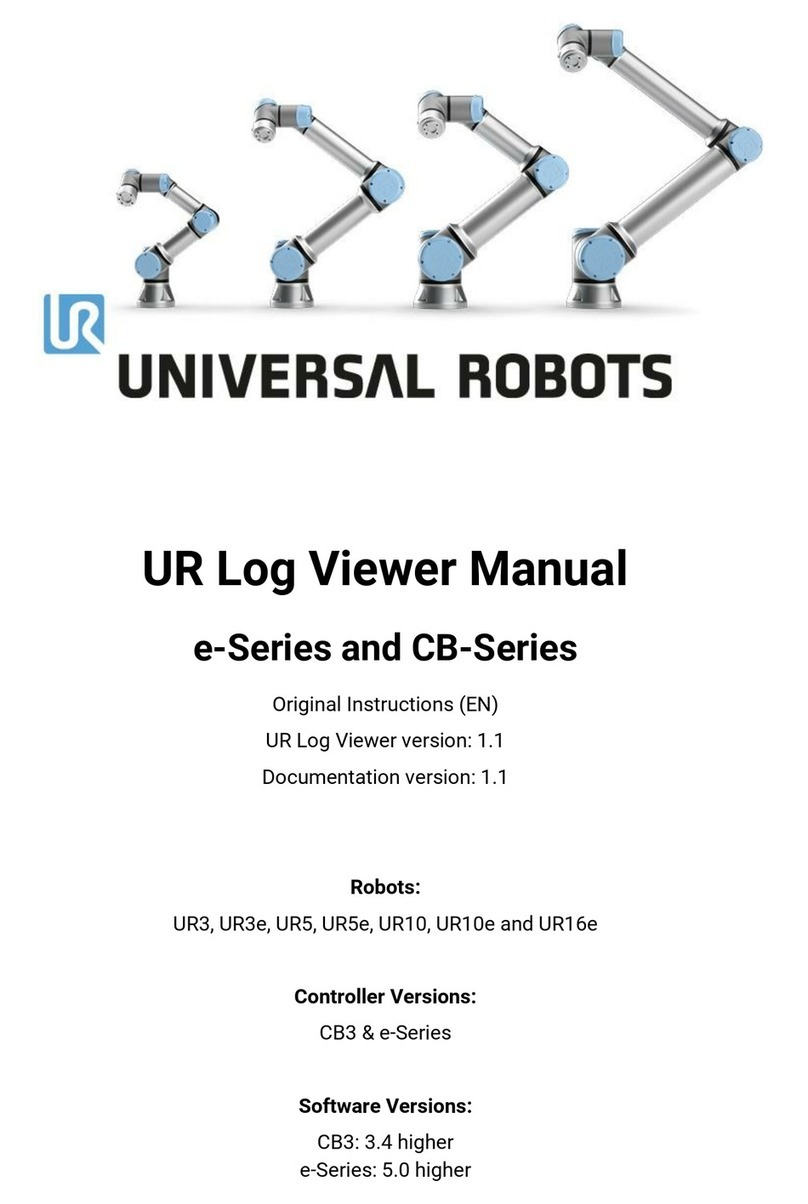
Universal Robots
Universal Robots Log Viewer e Series User manual

Universal Robots
Universal Robots UR5 User manual

Universal Robots
Universal Robots OEM Control Box User manual

Universal Robots
Universal Robots OEM UR5 User manual
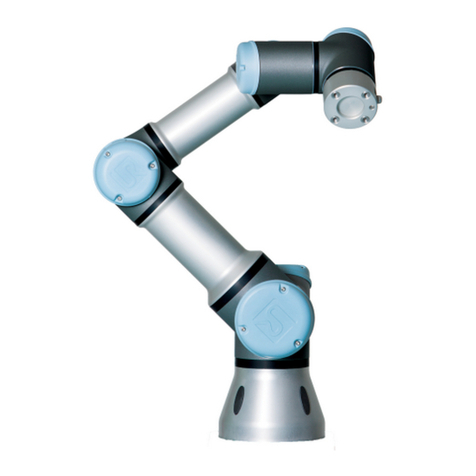
Universal Robots
Universal Robots UR3/CB3 User manual
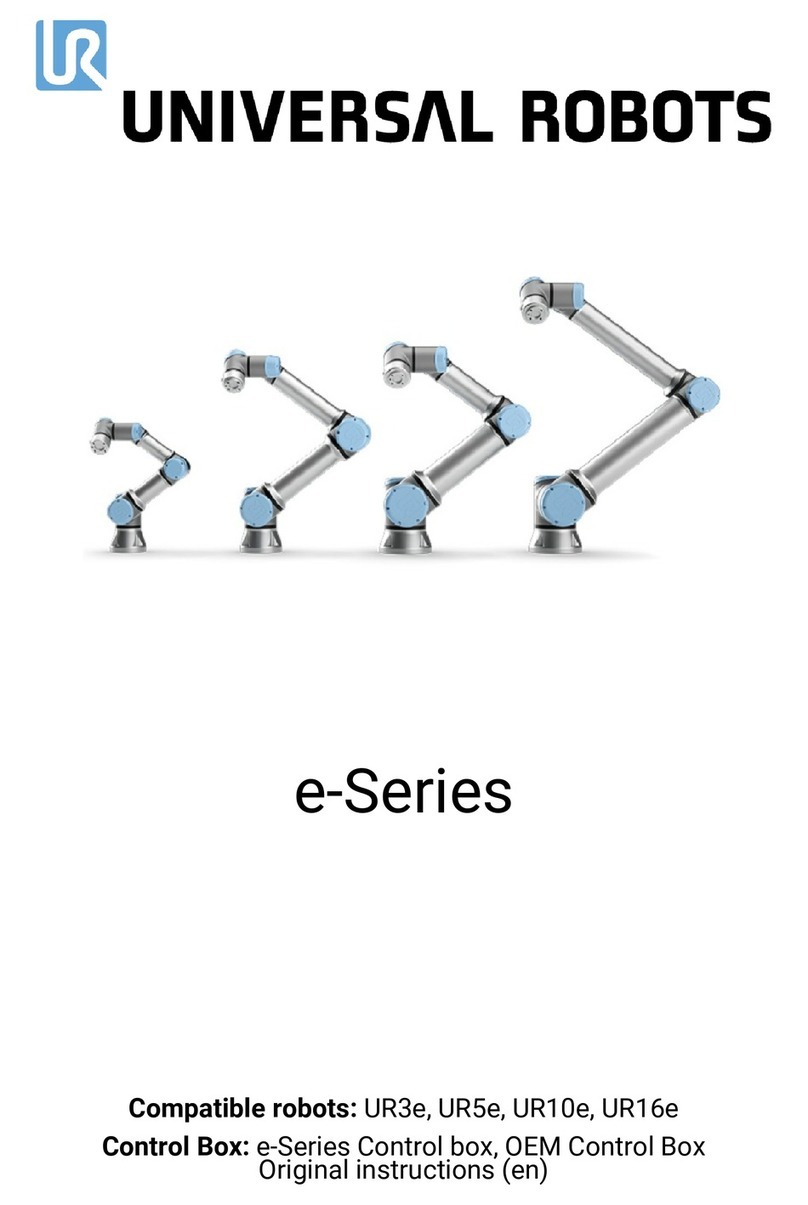
Universal Robots
Universal Robots e Series User manual

Universal Robots
Universal Robots UR5 User manual

Universal Robots
Universal Robots UR10 User manual

Universal Robots
Universal Robots UR-6-85-5-A User manual

Universal Robots
Universal Robots UR5 User manual

Universal Robots
Universal Robots UR5 User manual
Popular Robotics manuals by other brands

Milvus Robotics
Milvus Robotics SEIT 100 user manual

RoboMaster
RoboMaster AI Robot 2020 Standard Version user manual

fischertechnik
fischertechnik Mini Bots manual

YASKAWA
YASKAWA MA2010 Operating and maintenance instructions

Abicor Binzel
Abicor Binzel iCAT mini operating instructions

ABB
ABB OmniCore E10 product manual