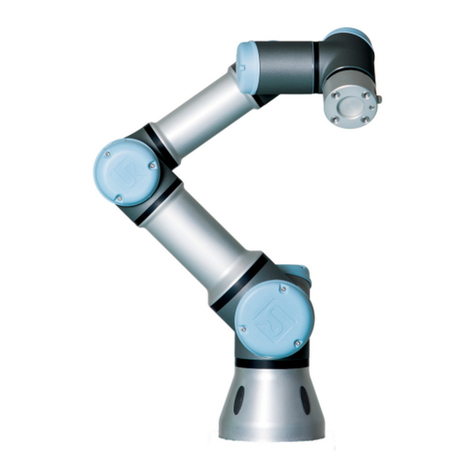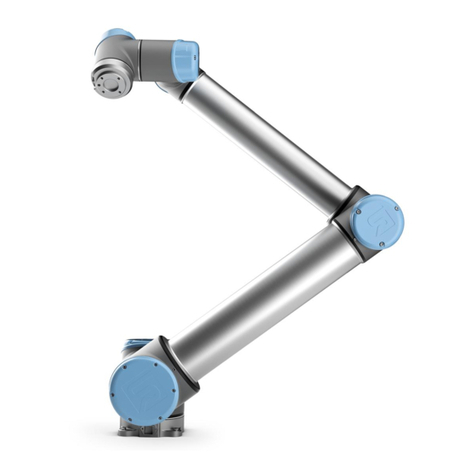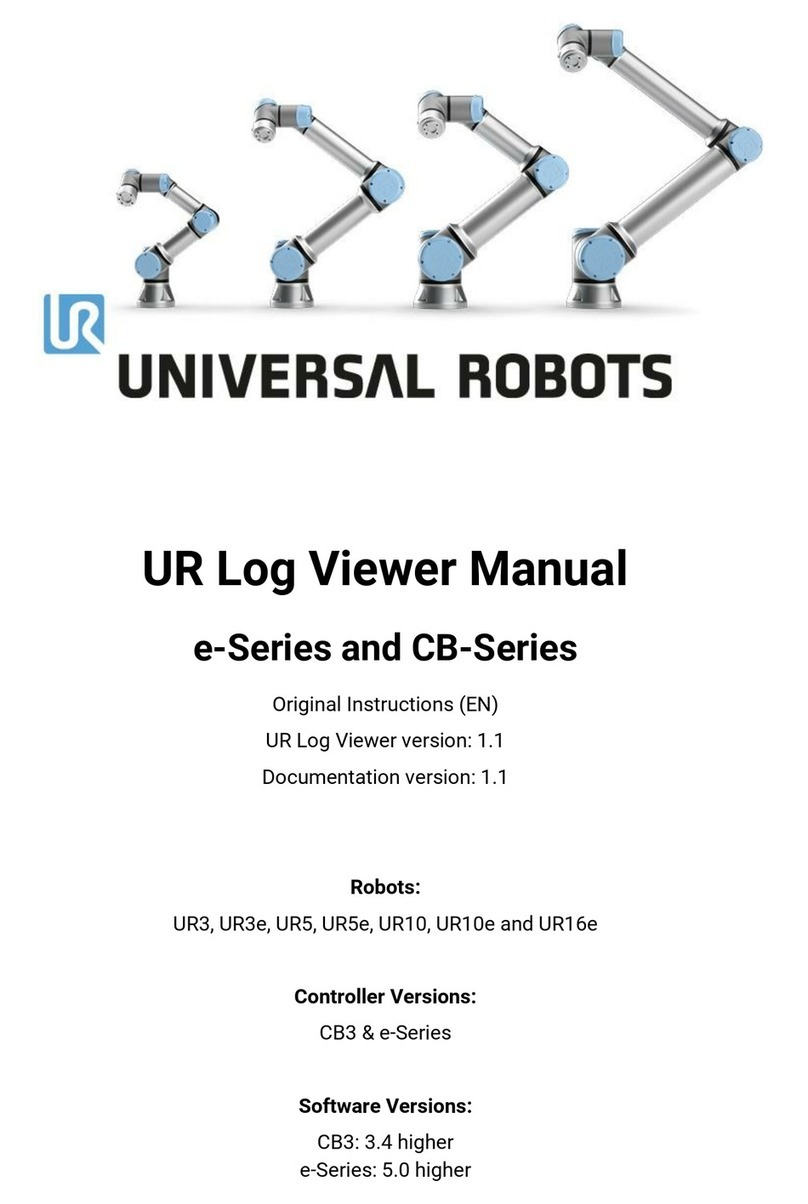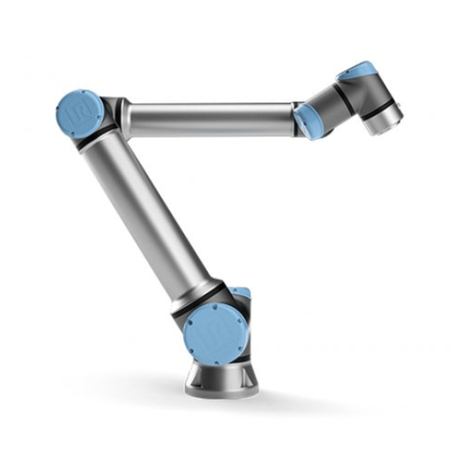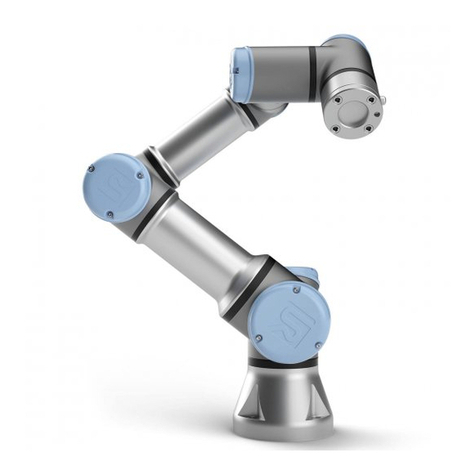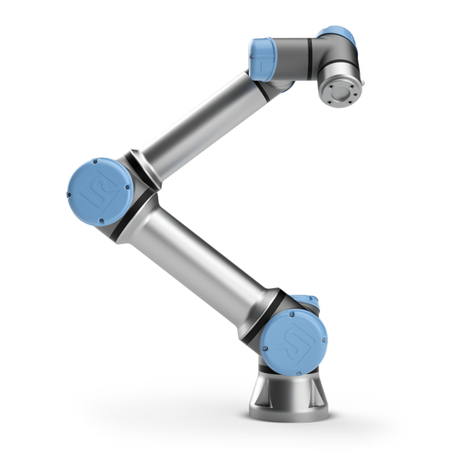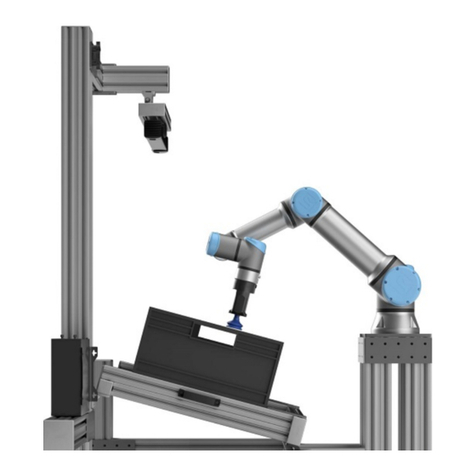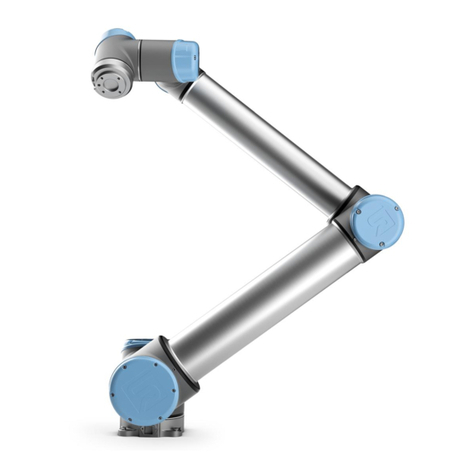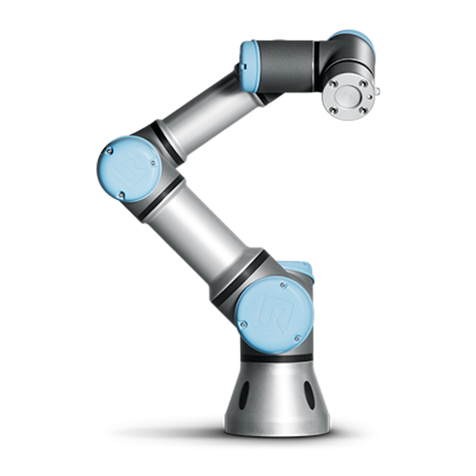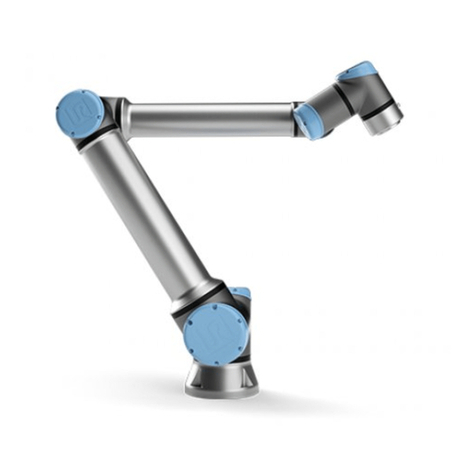All rights reserved 3 Servicemanual_UR5_en_3.2.0
3.2 Controller....................................................................................................................................... 58
3.2.1 Replacement of Motherboard 3.0 ..................................................................................... 58
3.2.2 Replacement of Motherboard 3.1 ..................................................................................... 61
3.2.3 Upgrading of Motherboard 3.0 to 3.1 ............................................................................... 64
3.2.4 Replacement of Safety Control Board ............................................................................... 71
3.2.5 Replacement of Teach Pendant......................................................................................... 74
3.2.6 Replacement of 48V power supply .................................................................................... 76
3.2.7 Replacement of 12V power supply .................................................................................... 79
3.2.8 Replacement of Current distributor................................................................................... 80
4. Software ...................................................................................................................................................... 82
4.1 Update software.............................................................................................................................. 82
4.2 Update joint firmware..................................................................................................................... 84
4.3 Using Magic files.............................................................................................................................. 87
4.4 Backup of data................................................................................................................................. 88
4.4.1 Hardware requirements..................................................................................................... 88
4.4.2 Software requirements ...................................................................................................... 89
4.4.3 How to access Linux partition from Windows ................................................................... 89
4.4.4 Copy the data from CF-card to UR-USB ............................................................................. 90
5. Troubleshooting .......................................................................................................................................... 94
5.1 Error codes ...................................................................................................................................... 94
5.2 LED indicators and Fuses on Safety Control Board ....................................................................... 126
5.2.1 Normal startup sequence for a CB3.x UR5 ...................................................................... 127
5.3 Error phenomena .......................................................................................................................... 128
5.3.1 Control Box: NO CONTROLLER displayed in Initializing ................................................... 128
5.3.2 NO CABLE displayed during power up ............................................................................. 129
5.3.3 Protective stop................................................................................................................. 130
5.3.4 Power on failure in Initializing ......................................................................................... 131
5.3.5 Checklist after a collision ................................................................................................. 132
5.3.6 Communication to joints and tool ................................................................................... 133
5.3.7 Complete rebooting sequence......................................................................................... 134
5.4 Electrical drawing .......................................................................................................................... 135
5.4.1 Schematic overview ......................................................................................................... 135
5.4.2 E-Plan diagrams................................................................................................................ 141
6. Spare parts................................................................................................................................................. 154
7. Packing of robot......................................................................................................................................... 157
8. Change log ................................................................................................................................................. 158