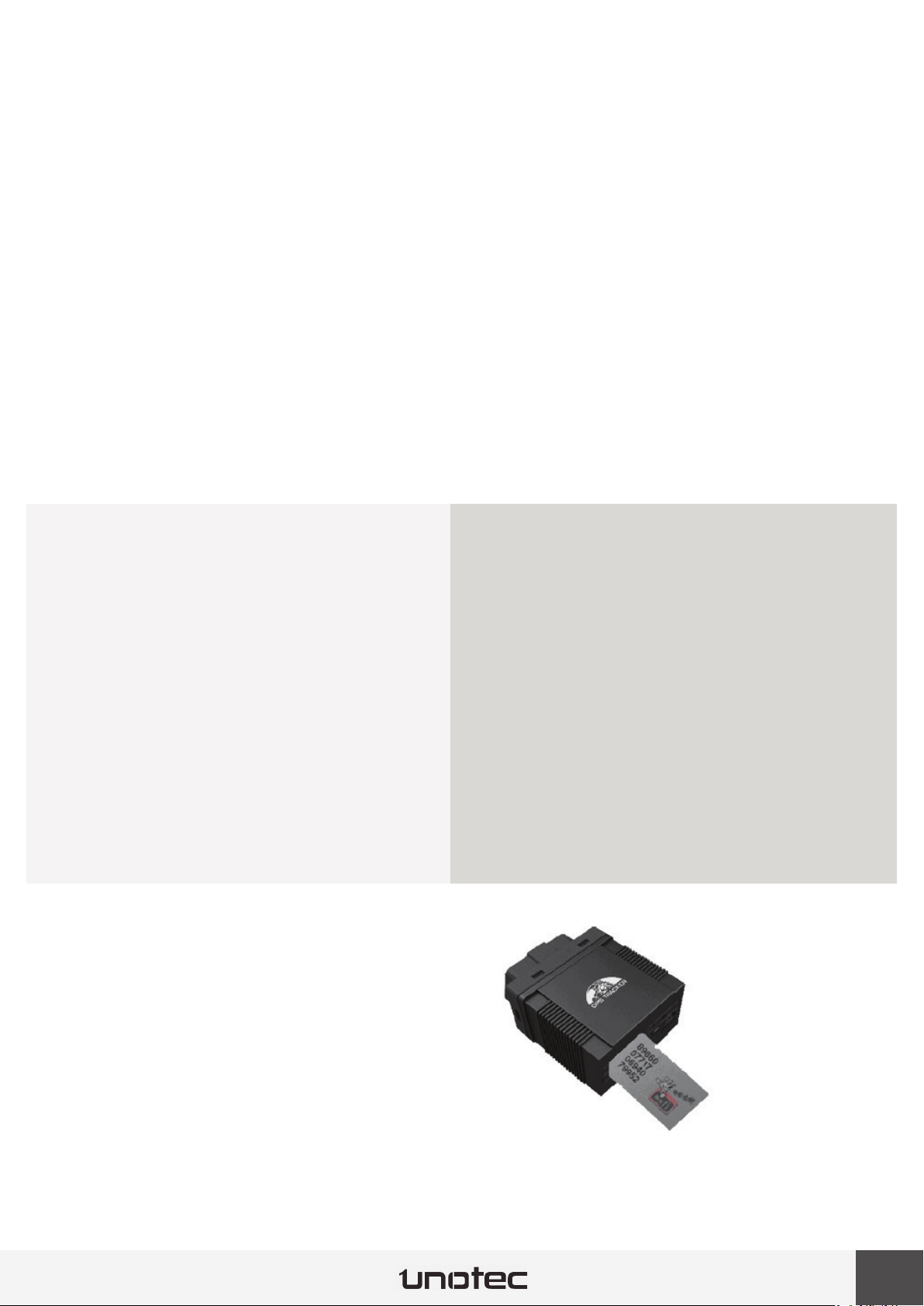8
Send the SMS: “lowba ery + password + space + on” to ac vate it, you receive the following message: “low ba-
ery + la tude / longitude” authorized 2 mes at an interval of 15 minutes numbers when the ba ery voltage
is low (less than 3,55V). By default this feature is enabled, if you want to deac vate send the following SMS:
“lowba ery + password + space + off ”.
You can confi gure a “zone” for the device to restrict the movements to that area. A message to the authorized
numbers will be sent when you leave the area.
Confi gura on: When the device is stopped in a place for 3-10 minutes, the user can send the following SMS:
“stockade + password + space + la tude, longitude; la tude, longitude” to defi ne an area and restrict move-
ment to that area . When you get out of that area you will receive an SMS: “stockade + la tude & longitude”
authorized a 3 minute interval numbers.
To cancel the alerts, send the following SMS: “nostockade + password”.
Note: The fi rst la tude and longitude coordinates correspond to the upper le corner of the area we want to
defi ne and second lower right corner.
Set the area
Send the following SMS: “area + password + space + la tude, longitude + space + AreaName, distan-
ceM” device (M for meters, K for kilometers), you will receive: “area01 ok”. Example: Send “area123456
22.353648,113.543678 school, 800M”.
Note: You can defi ne fi ve areas. The diff erent areas can not occupy the same space.
Clearing areas
Send the following SMS: “noarea + password + space + area name” and receive the message: “noarea ok”.
Rename and set the distance
Send the following SMS: “rename + password + space + old name, new name, distanceM” to the device, if the
name is not repeated and the area does not cover other areas, you receive the following message: “rename ok!”.
Example: Send “rename123456 area01; school, 800M” means that the new name of the area is “school” and
covers a radius of 800 meters.
Ac vate mul zone or mul -area management
Send the following SMS: “area + password + space + on” and get the following message: “Area on ok” when the
device enters the predefi ned area, sent a message: “area name + la tude & longitude” to all authorized numbers
and another message when out of that area.
Desac var la ges ón mul zona o mul área
Send: “area+password+space+off ” to deac vate this func on. You will get: ”area off ok!”
Send the SMS: “EXTPOWER + password + space + on” to ac vate it, you receive the following message:“power
alarm + la tude / long tude” to the authorized numbers every 3 minutes when disconnected from external
power. By default it is enabled. To deac vate, send the following SMS: “EXTPOWER + password + space + off ”.
Pressing the SOS bu on for 3 seconds, the device will send the following message: “help me + lat / long!..” Au-
thorized a 3 minute interval numbers. To stop no ces must send the following SMS: “help me!” To the device.
This feature is disabled by default. To ac vate it, send the following SMS: “gpssignal + password + space + on”
and get the following message: “no valid GPS + last la tude / longitude” authorized before losing the signal
numbers. To deac vate, send the following SMS: “gpssignal + password + space + off ”.
ALARM FUNCTIONS
Low battery alarm
Geo-fence (Management)
Multi management areas
Stop charging alarm (external power supply)
SOS
GPS, Blind Spot Warning (loss of signal)