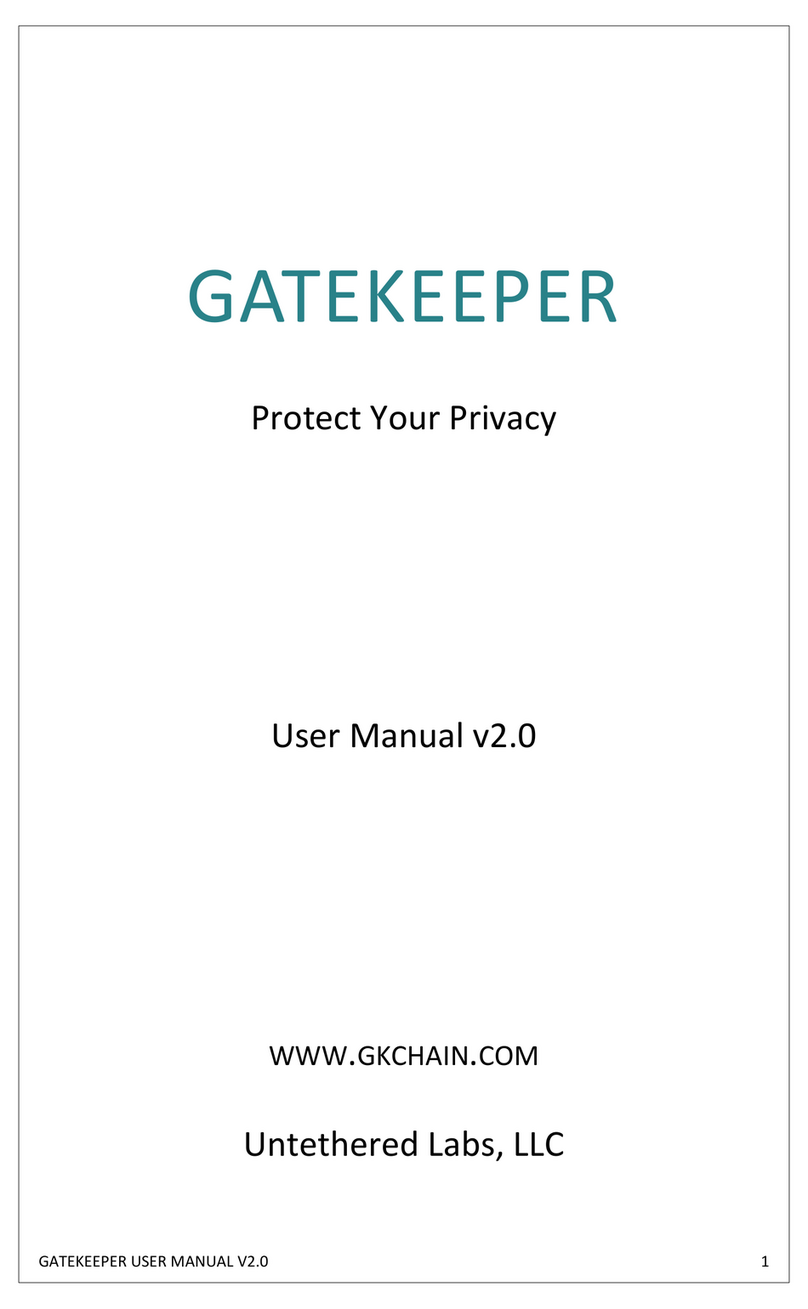https://gkaccess.com/software.html
Run the software then follow the
on-screen prompts to install.
Download the latest version:
Slide off the
battery cover
Install battery, “+” side
up
Close the back
The user manual with detailed instructions for installing and operating the GateKeeper
software, GateKeeper apps, and the GateKeeper hardware can be found at
https://gkaccess.com/software.html
User Manual
DEVICE LAYOUT GATEKEEPER SOFTWAREHALBERD GATEKEEPER APPPACKAGE CONTENTS GATEKEEPER USB LOCK
1
45
23
- Plug USB lock into the
computer.
- Click on "Pair Key" in the
dashboard.
- Place GateKeeper key on
top of the USB lock, then
follow the prompts.
For best performance, please keep the Key AND Lock in clear line of sight.
Make sure that there are no obstructions between the Key and Lock.
We recommend placing the USB Lock on the most visible and straight-line path
to where you usually keep your GateKeeper Key.
GateKeeper Halberd
USB Lock
CR2450Battery
Lanyard
Windows 7, 8, 8.1, and 10
Mac OS X
Size: 61 mm x 30 mm x 10 mm
Expected battery life: 3 to 6
months
Range: Up to 30 feet
Low Battery Indicator
Battery Cover
Buzzer
Button
Android 4.3 or higher
iOS 7 or higher
Bluetooth 4.0 enabled
smartphones
Size: 18 mm x 15 mm x 6 mm
Compatible with USB 2.0 and
USB 3.0
Quickstart
Helpful tips
GATEKEEPER
Enterprise
TRIDENT APP
GateKeeper Enterprise
software can be used to
manage all GateKeepers
on a company-wide
network.
- Admin Console
- Multiple users per computer
- Audit Logs
Email us at
to get started with
GateKeeper Enterprise.
Use your Android or iOS phone in addition
to the Halberd for authenticating on
to your computer.
to get priority access.
GATEKEEPER HALBERD
The GateKeeper is a Lock and Key system for your computer. Using the GateKeeper
device, the user can automatically lock or unlock their computer based on proximity.
Simply walk away to lock your computer.
Walk back to unlock it.
Automatically unlock
your computer by simply
walking up to it.
Automatically lock your
computer when you walk
away. 100% security at
all times.
Use a PIN along with the
GateKeeper to log on using
2-Factor Authentication.
Use GateKeeper Server
Application to manage all
GateKeeper activity on
your network.
w w w . g k a c c e s s . c o m