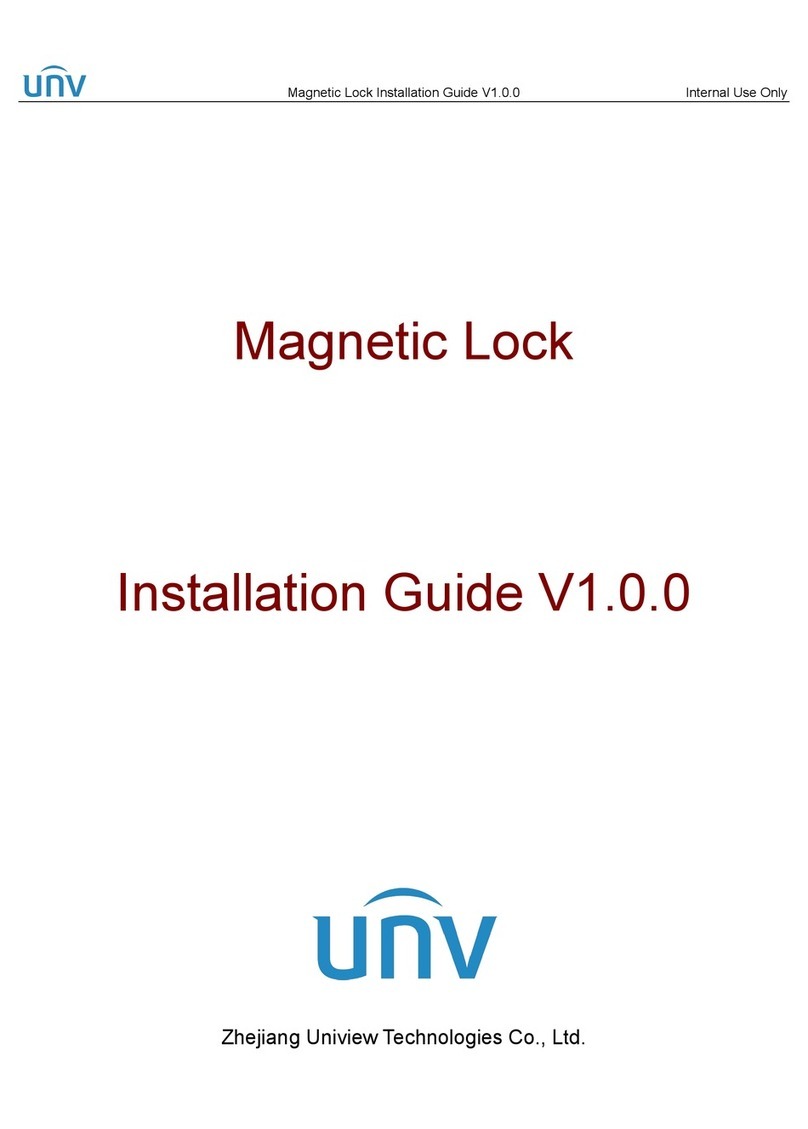Electric Bolt Lock Installation Guide V1.0.0 Internal Use Only
Zhejiang Uniview Technologies Co., Ltd. www.uniview.com 6/ 12
2.3.1 Install the Lock on a Wooden Door
1. Close the door and draw a guide line along the top edge of the door on the top jamb.
2. Mark mounting holes.
Draw a line (line B) perpendicular to the guide line (line A) 5cm from the side jamb, and then draw
the perpendicular bisector (line C) of the line B.
Place the lock body on the top jamb, with the short side aligned with line B and the center line
aligned with line C, and then trace around the edge of the lock body.
Draw a line about 2cm from the edge of the lock body, and the intersection with line C is the screw
mounting hole.
3. Drill holes.
Use a cutter to cut a 45mm deep hole at area 3, and a 3mm deep hole at area 1 and 2.
Drill a hole at the connection of the top jamb and the wall for wiring.