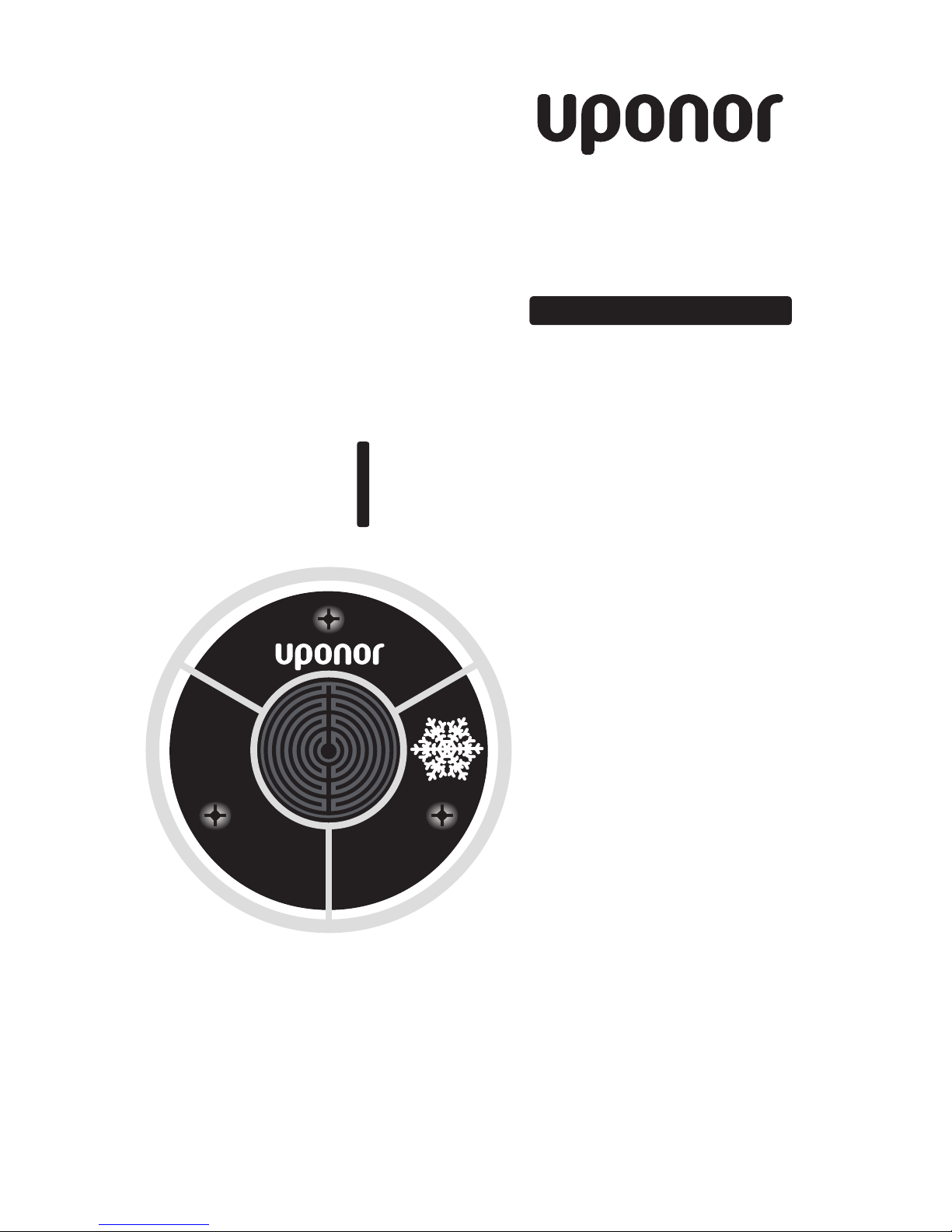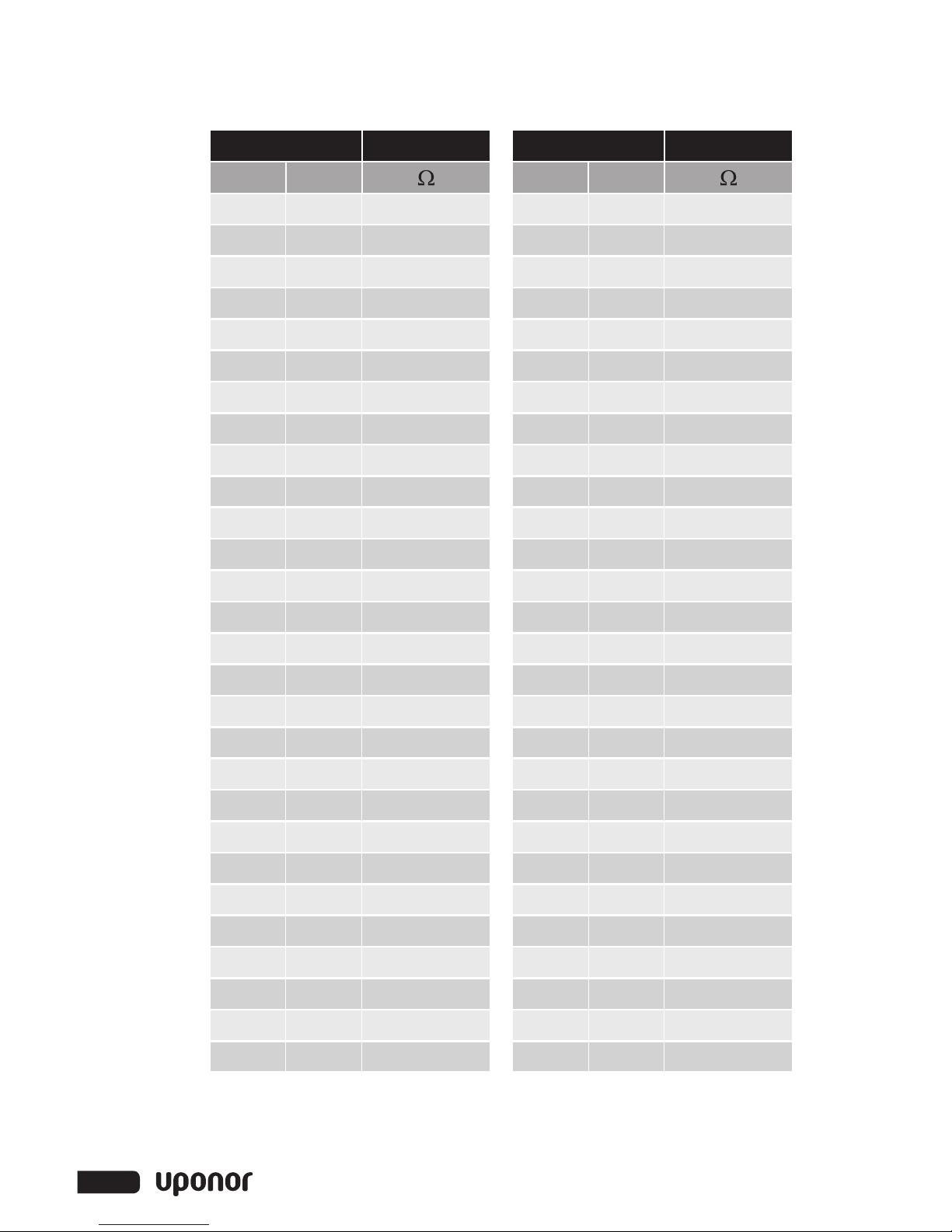6. Mounting
The conduit pole can be either
PVC plastic or rigid metal. The
conduit pole should be mounted
plumb using a level.
•When using PVC plastic conduit,
Uponor recommends using a
nominal 1⁄2" (16mm) PVC male
terminal adapter with locknut.
•When using rigid metal, Uponor
recommends a nominal 1⁄2"
(16mm) rigid metal conduit
adapter with set screw.
a. Pull the 4-conductor wire
through the conduit.
b. Install the sensor body with
conduit adapter to the conduit.
For PVC conduit, use PVC
cement adhesive. For rigid metal
conduit, tighten the set screw
until the conduit adapter is
firmly attached to the conduit.
c. Fish the 4-conductor wire though
the sensor body and place on
top of the conduit adapter.
Point the sensor body towards
the prevailing wind direction,
if any. Thread the locknut onto
the conduit adapter and screw
until tight.
7. Wiring
Remove the wiring terminal block
by pulling up from the blue sensor
disk. Connect the 4-conductor
wire to the yellow (YEL), blue
(BLU), red (RED) and black (BLK)
wiring terminations. If the installed
4-conductor cable uses a different
color code, then make a note of
the wire color versus the wiring
terminal color names. Push the
wiring terminal plug onto the pins
of the blue sensor disk. At the
Single-zone Snow Melt Control
location, connect the corresponding
wires to the yellow, blue, red and
black wire terminations.
8. Assembly
a. Align the blue sensor disk
Uponor logo with the highest
point of the sensor enclosure
body. The blue sensor disk has a
notch that ensures the sensor is
installed in the correct position.
b. Insert the three screws into the
holes and screw them until tight.
Do not over tighten.
c. Align the three notches of the
outer ring with the sensor
body and push down until
each of the three corners have
snapped on tight.
YEL
BLU
RED
BLK
Designed &
Assembled in Canada
Jun 2014
Lot 123456
1054-0 3
Aerial Snow Sensor
A3040095
4www.uponorpro.com