Urban Arrow Family User manual

Quick-Start Guide
Urban Arrow Family
EN

Quick-Start Guide
2
About this Quick-Start Guide
First o, thanks for choosing Urban Arrow! This Quick-
Start Guide will help you learn your way around your
Urban Arrow. It is strongly recommended to read this
Quick-Start Guide before taking o on your rst ride.
A complete manual for your Urban Arrow Family is
available online via this link.
www.urbanarrow.com/en/manual
Safety and maintenance tips will appear throughout
this guide to help maximize your joy of riding. Safety
tips will appear as follows:
Driving suggestions and general information will ap-
pear as follows:
Maintenance instructions are not included in the
Quick-Start Guide (basic instructions are included in
the Urban Arrow Manual). Should you require imme-
diate maintenance information it is advised to check
online documentation or to contact your Urban Ar-
row dealer.
An updated Urban Arrow dealer overview can be
found on the urban arrow website via this link.
www.urbanarrow.com/en/dealerlocator
Check our website for up to date Urban Arrow docu-
mentation:
www.urbanarrow.com
Or check our YouTube channel:
www.youtube.com/channel/UCWr8tQlY4f-
GuynOA3Q-84Tg
Safety plane sample
!
Information plane sample
i
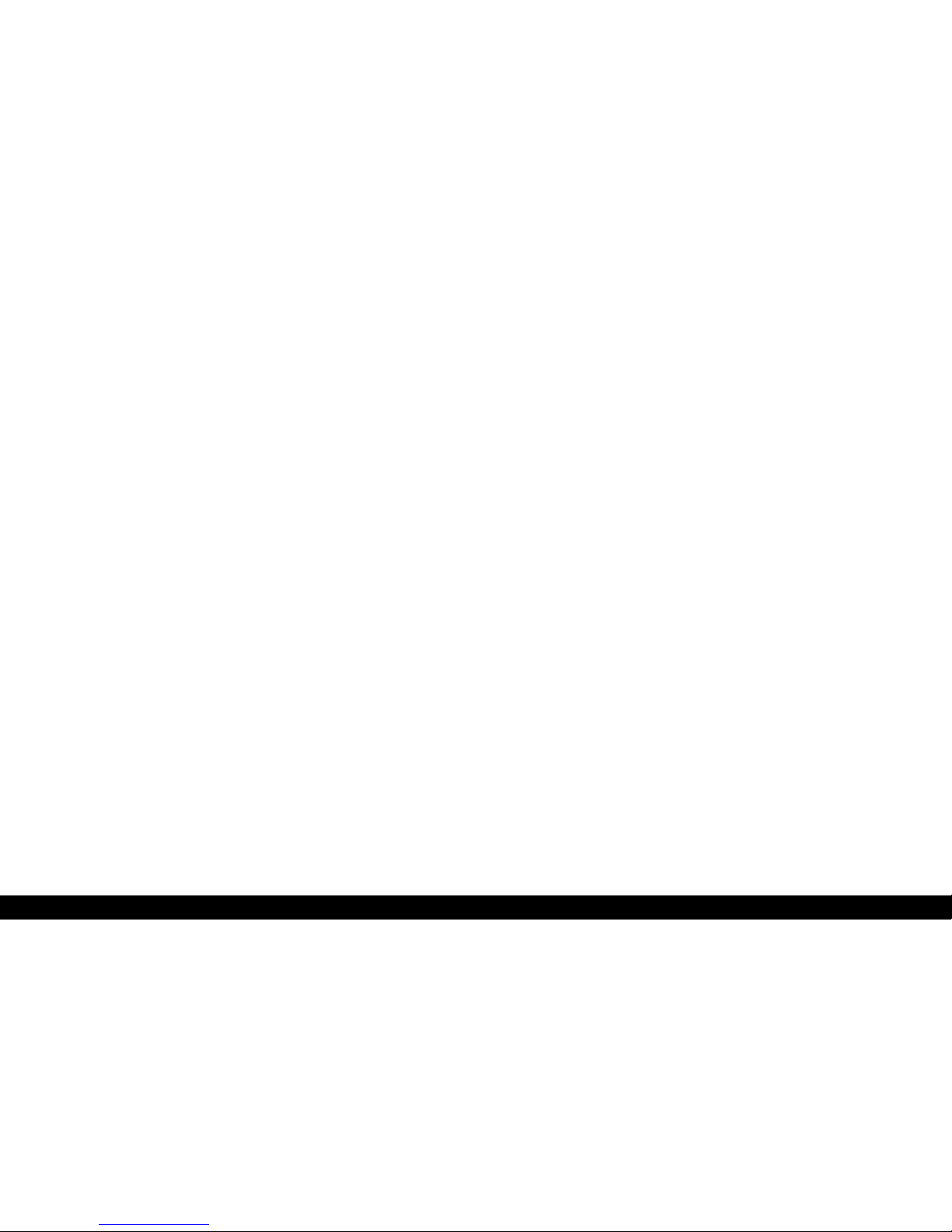
3
Table Of Contents
1 About Urban Arrow 4
1.1. Contact information 5
2 Getting started / First ride 6
2.1. Step 1, Charge your battery 6
2.2. Step 2, Safety checks 7
2.3. Step 3, Bike t 8
2.4. Step 4, Turn on the Bosch e-bike system 9
2.5. Step 5, Select the correct gear 11
2.6. Step 6, Ride away 12
2.7. Step 7, After a ride 13
3 Before every ride 15
4 Tips and tricks 16
4.1. Riding tips 16
4.2. Maintenance tips 17
4.3. E-Bike system tips 17
5 Technical Specications 18
6 Warranty 21
6.1. General Terms and Conditions 22
7 EC DECLARATION OF CONFORMITY 23
8 Service plan 24
9 Notes 34
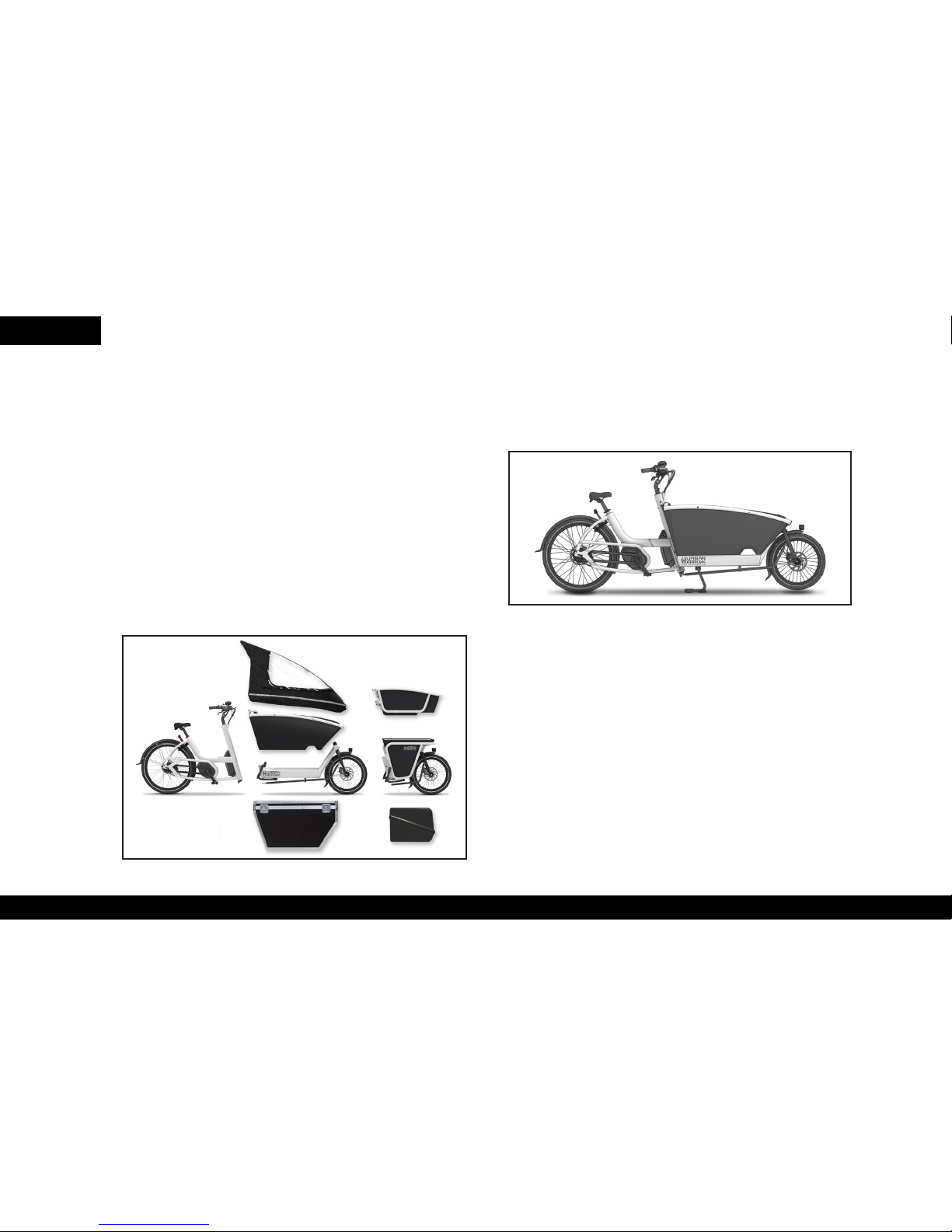
Quick-Start Guide
4
1 About Urban Arrow
The Dutch bike brand Urban Arrow reinvented the
transport bicycle: a fresh new design, lightweight,
safe and comfortable materials together with the
powerful and reliable German Bosch electric pedal
assist and A-brand components (eg. Shimano, SKS,
NuVinci, Schwalbe). That’s why Urban Arrow was the
winner of an Eurobike Award 2010 and of the ISPO
Brand New Award in 2013.
The modular frame design allows for dierent front
frames to attach to a rm and sturdy rear frame. This
makes it possible for Urban Arrow to congure mul-
tiple models, with shared technology. The image be-
low shows most options of the modular system.
The most famous type of Urban Arrow so far is the
Family model. This model is designed for families
with young children who want a green, aordable
and also time saving alternative to owning a (second)
car.
In addition to the Family model, Urban Arrow has also
developed a transport bike (Cargo), which comes in
several lengths and a shorter electric two-wheeled
transport bike (Shorty).
If you need a custom conguration or want your cur-
rent one changed please contact your Urban Arrow
dealer.
Urban Arrow stands for Smart Urban Mobility!
The Urban Arrow Family model
The Urban Arrow modular system
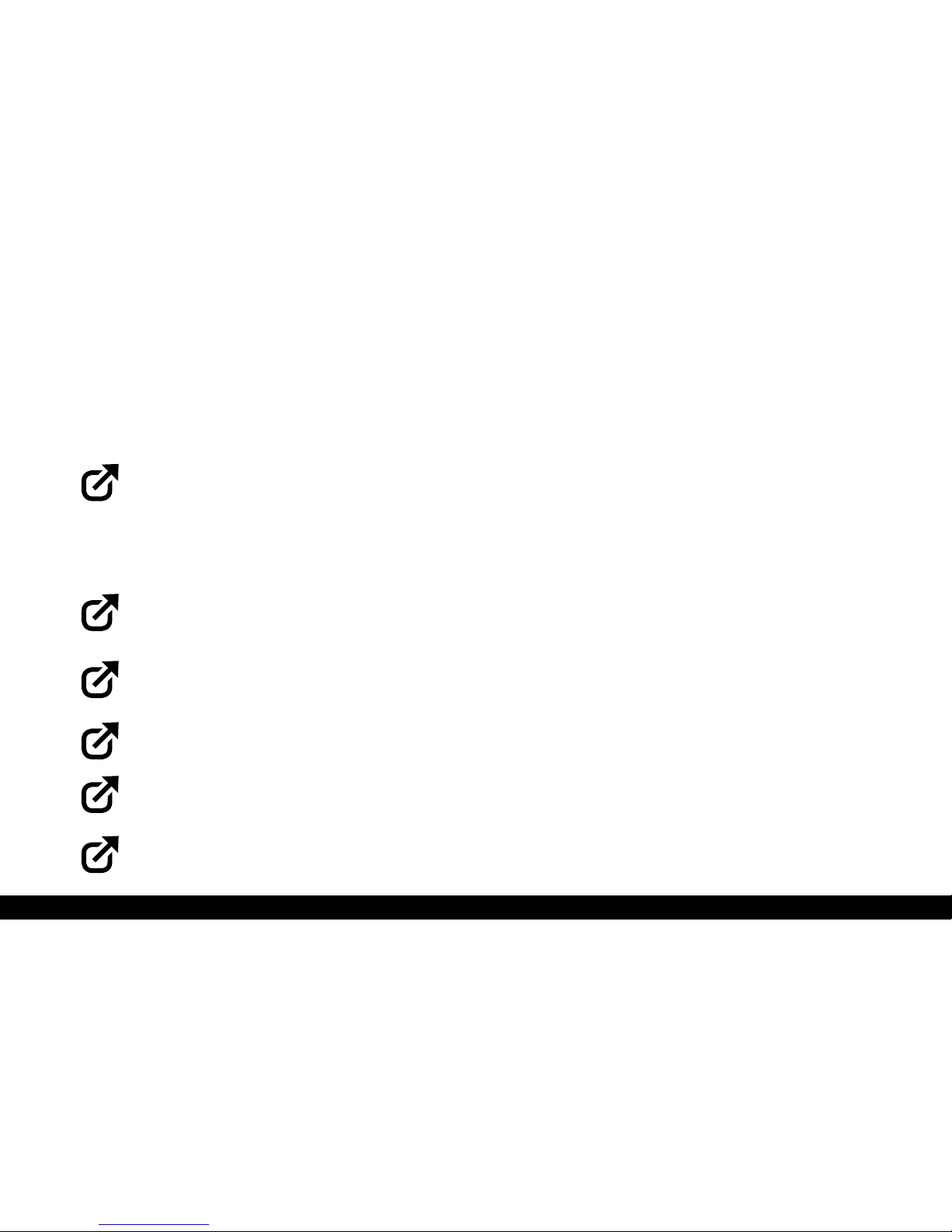
5
1.1. Contact information
If you need information or if you have any questions
regarding your Urban Arrow please contact your
local Urban Arrow dealer. A list of Urban Dealers can
be found online:
Dealer list
www.UrbanArrow.com/en/dealerlocator
For more Urban Arrow information, technical infor-
mation and news items please check our website
and our social media channels:
Our website
www.UrbanArrow.com
Our YouTube channel
www.youtube.com/channel/UCWr8tQlY4f-
GuynOA3Q-84Tg
Our Facebook page
www.facebook.com/urbanarrowcom
Our Instagram account
www.instagram.com/urbanarrow/
Our Twitter account
www.twitter.com/urbanarrowcom
Or contact us by:
Phone
+31 (0)20 6722968
e-mail
service@urbanarrow.com
Post
Urban Arrow
Frederiksstraat 24bv
1054 LD, Amsterdam
The Netherlands
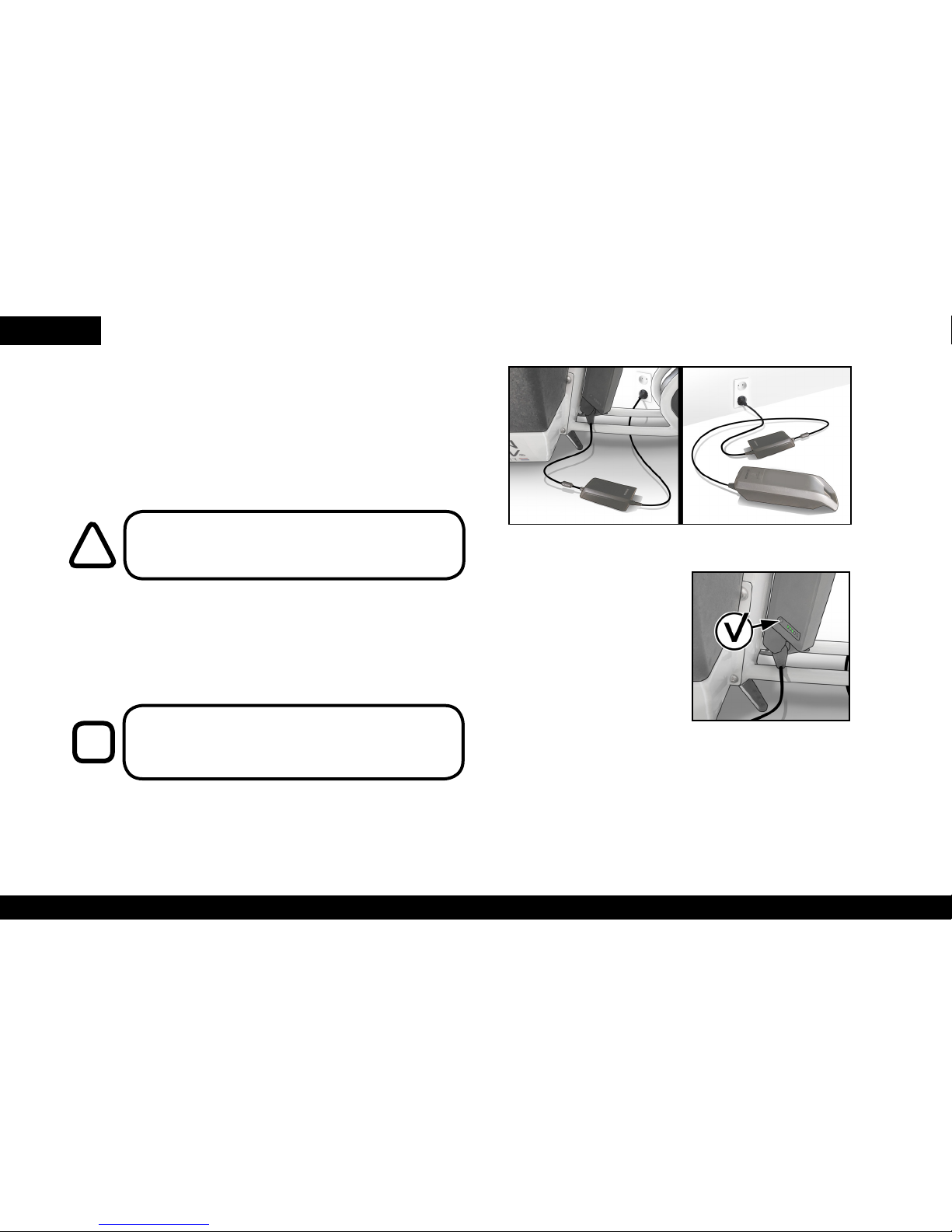
Quick-Start Guide
6
2 Getting started / First ride
If you want to set out on your rst Urban Arrow ride
reading this chapter will suce. It will serve as a
quick guide for the rst ride.
Please follow all of the following steps, they will tell
you what to check before your rst ride and how to
operate the E-bike system in short.
2.1. Step 1, Charge your battery
On delivery of the Urban Arrow the battery is not fully
charged. Before setting out on your rst ride it is ad-
vised to fully charge the battery.
When the Battery is being charged, LEDs on the
battery will indicate how far the battery has been
charged. The LEDs will blink until the battery is fully
charged. At this point all the LEDs will be lit.
You can check how far the
battery, which is discon-
nected from a charger, is
charged by pushing the
button on the battery
once. The LEDs next to the
button will light up, the
more light up the more the
battery is charged. If no
LEDs light up there is no
charge left in the battery
It is strongly recommended to read this Getting
started / First ride chapter in full without skipping
any of the steps
Note that the battery can be charged while
mounted in the cradle or when it has been taken
out of the cradle.
!
i
Charging the battery
Battery charge
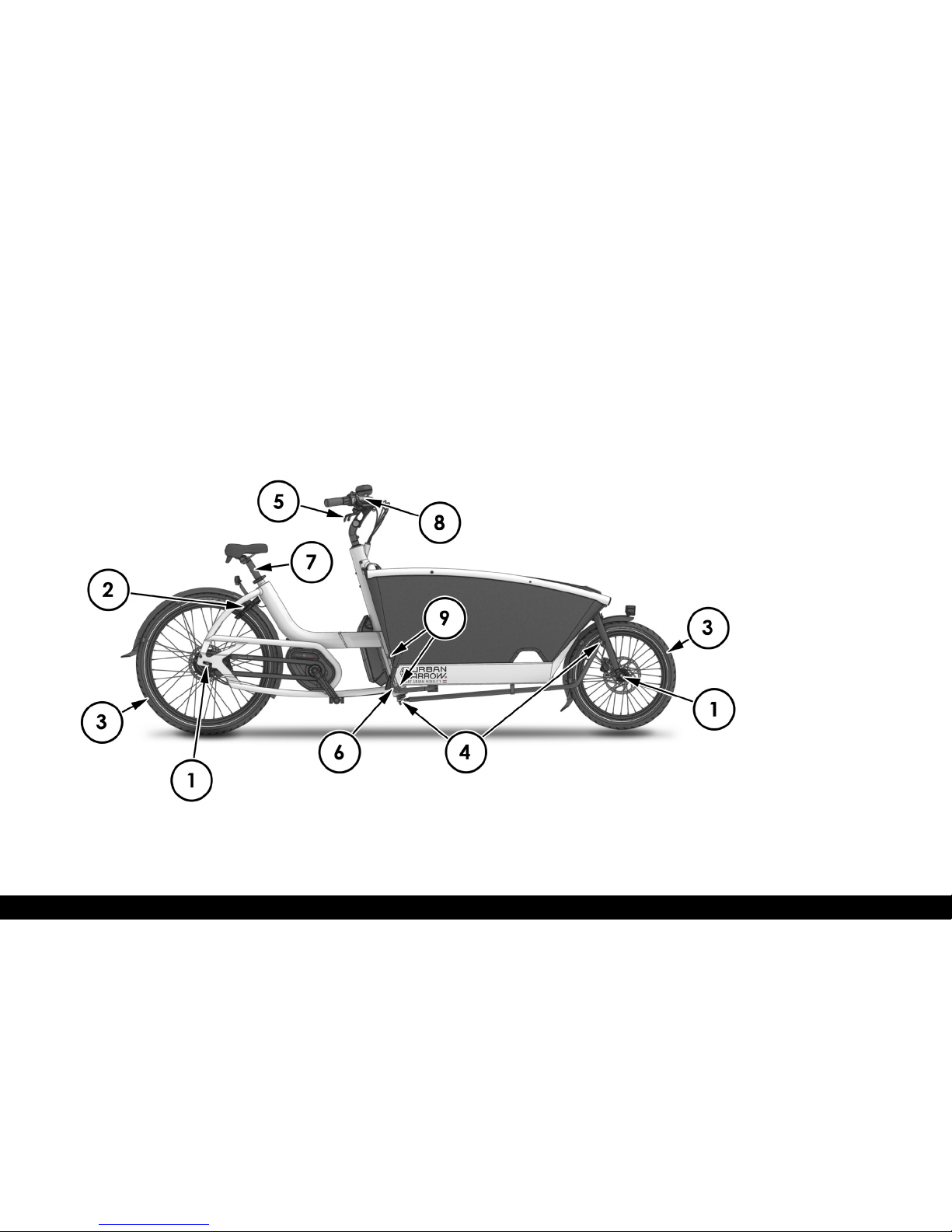
7
2.2. Step 2, Safety checks
To ensure your new Urban Arrow is safe to ride
please check the following safety points. These are
quick checks to avoid mechanical malfunctions.
1Check if the axle nuts aren’t loose.
2Check if the tyres aren’t running against the fenders, the frame
or the lock
3Check if the tyres are well inated (between 3 and 4 bar)
4Check if the steering rod / rod ends are tight
5Check if the brakes are working
6Make sure the kickstand folds upwards and keeps its position
7Check if the seatpost doesn’t slip in the frame, make sure the
seatpost clamp is tightened
8Check if the stem, handlebars and grips aren’t slipping or loose
9Check if the main frame connection bolts aren’t loose
If your bike fails on any of these points don’t use
the bike and check with your Urban Arrow dealer to
discuss any problem.
Quick safety checks

Quick-Start Guide
8
2.3. Step 3, Bike t
To ride a bike safely you will need to have a comfort-
able seating position. This is achieved by adjusting
the saddle height and handlebar position. These
are dependent on rider preference and the physical
properties of the rider.
If you follow these bike t tips you will have a good
base for nding a comfortable seating position. Note
that these are just quick tips. Please consult your
Urban Arrow dealer for a professional bike t.
• Make sure your back is not angled forward too
much (handlebars too low or too far away). This
will put stress on your lower back and wrists
leading to discomfort.
• The Urban Arrow is designed to provide a ‘re-
laxed’seating position. This means that the rider
will be able to have both their feet (not just the
toes) on the ground while seated on the saddle,
creating a stable position.
• A correct saddle height can be checked by
positioning your foot on the pedal at its point
farthest away. The knee should be slightly ben-
tat this point.
How to adjust the saddle height and handlebar
position is explained in the Urban Arrow Manual,
which is available online
i
Bike t tips

9
2.4. Step 4, Turn on the Bosch e-bike system
The battery and display need to be mounted before
you can turn on the Bosch e-bike system. The battery
is mounted into a cradle located on the rear frame.
Slide the bottom of the battery through hole in the
frame into the cradle. Make sure the cradle is clean
of dirt and debris.
Check if the battery is mounted correctly (also if
you’ve just mounted the battery). You should have
heard a ‘click’.
Never extend the seatpost beyond the minimum inser-
tion mark. It could result in the seatpost breaking or cause
damage to the frame.
Reversely don’t insert the seatpost too far. The maximum
insertion length is not marked on the side of the seatpost
but the clamp should always clamp on the cylindrical part
of the seatpost.
!
!
Placing the battery in an Urban Arrow

Quick-Start Guide
10
These images show how to recognize an incor-
rectly tted battery.
A mounted display is also required to turn the sys-
tem on. Slide the display onto the cradle mounted
on the handlebars.
Turn on the Bosch system
with the On/O button on
the display mounted on
the handlebars
Placing the display
Turn on the system
i
iThere is no specic order in mounting the display
and the battery
Other manuals for Family
1
Table of contents
Other Urban Arrow Bicycle manuals


















