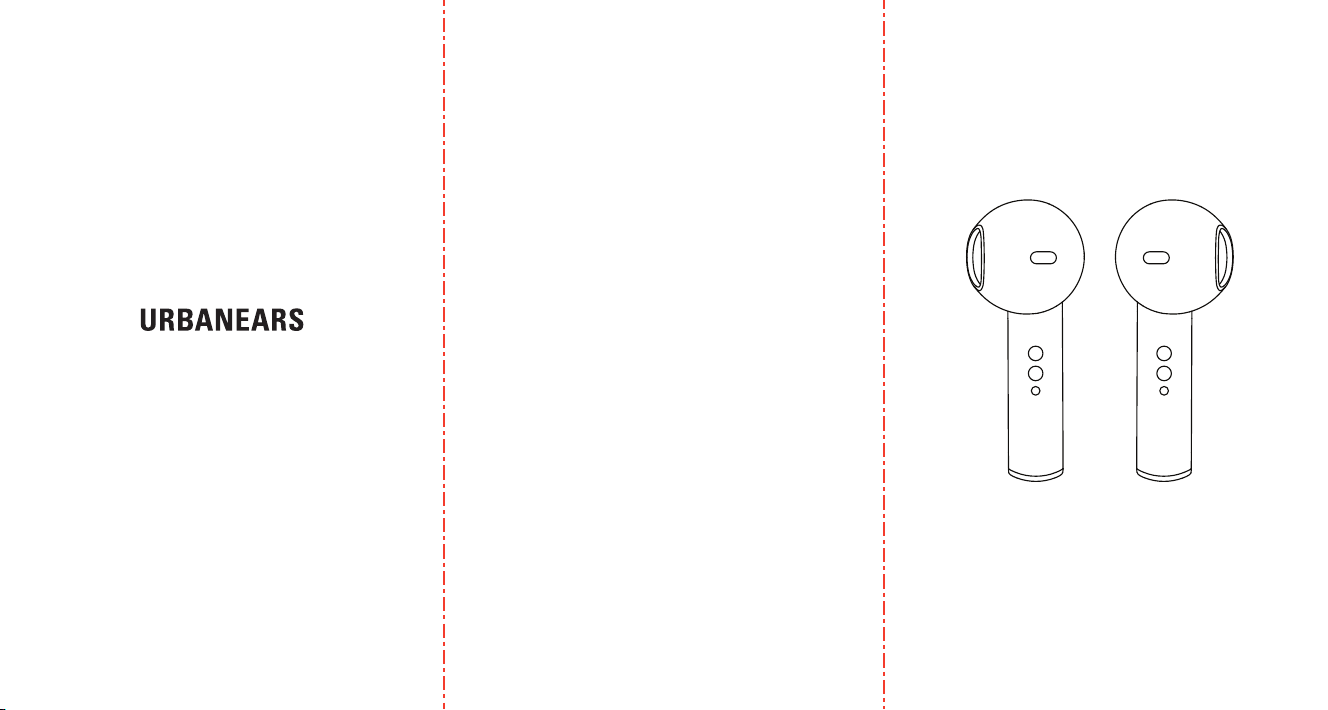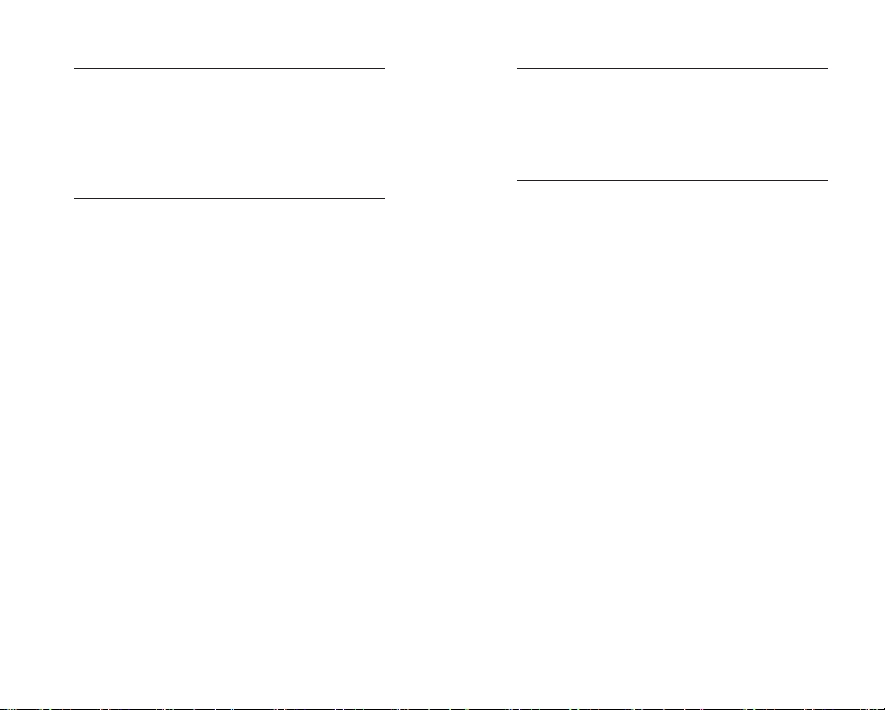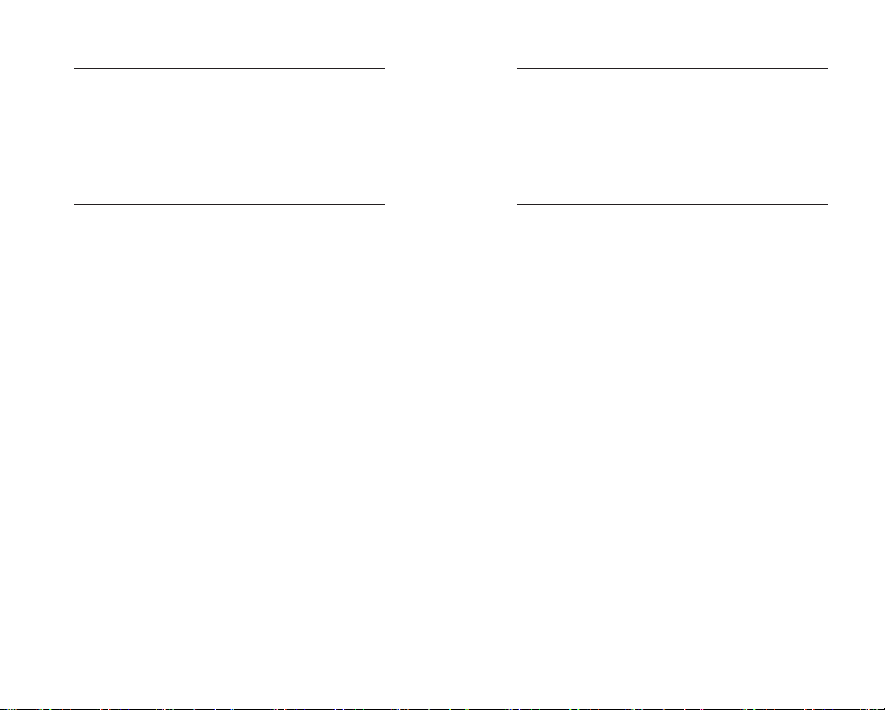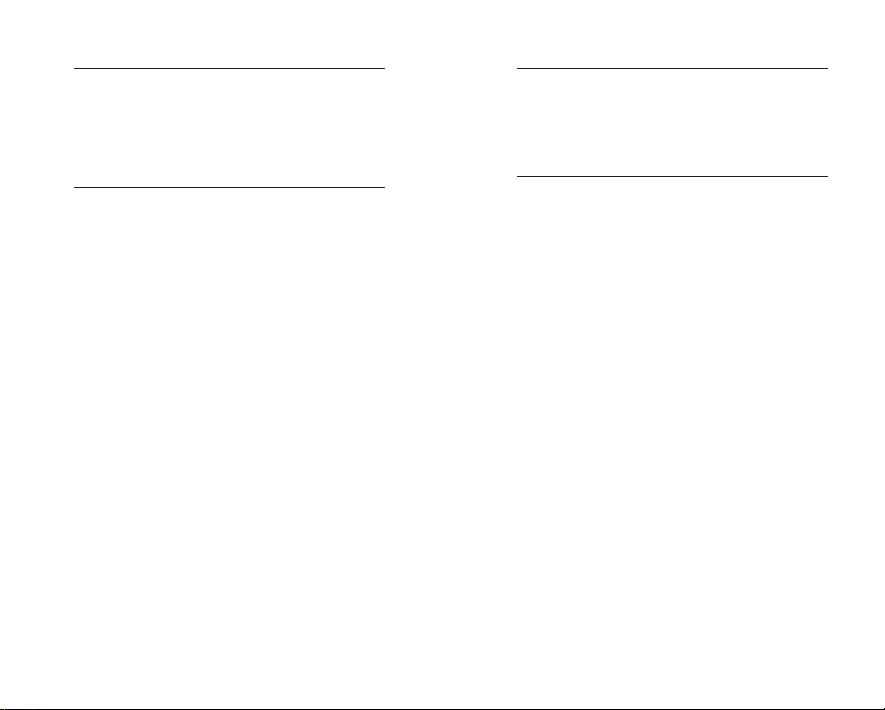6 7
Première configuration
1 Ouvrez l’étui de chargement, sortez les écouteurs et
placez-les sur vos oreilles. Les écouteurs s’allumeront et
activeront le mode d’association automatiquement.
2 Sélectionnez Urbanears Luma dans le menu Bluetooth®de
votre appareil.
3 Profitez de votre première chanson !
Retirez la bande de protection en plastique avant d’utiliser le
boîtier de charge.
Commande tactile
Utilisez l’interface tactile sur la gauche ou la droite des
écouteurs pour contrôler votre musique ou gérer vos appels.
Étui de chargement sans fil
Remettez vos écouteurs dans l’étui de recharge. Un étui en-
tièrement chargé peut recharger jusqu’à 5 fois les écouteurs.
Le voyant LED sur l’étui indique son niveau de batterie :
vert (charge complète), orange ou rouge (batterie épuisée).
Placez l’étui sur un chargeur sans fil ou connectez-le à une
source d’alimentation USB à l’aide du câble USB-C inclus.
Lorsque vos écouteurs sont dans l’étui, ils s’éteignent
automatiquement. Ils s’allument et tentent de se connecter
automatiquement dès que vous les sortez.
Configuration
Pour plus d’informations, veuillez consulter le manuel de
l’utilisateur, notamment pour les questions relatives à
l’association Bluetooth et au dépannage. Ce manuel est
disponible sur urbanears.com
Un appui
Lecture/Pause, répondre à
un appel ou raccrocher
Deux appuis
Piste suivante ou rejeter
un appel
Trois appuis
Piste précédente
Appui de 2 secondes
Assistant vocal
Écouteurs
1 Surface de commande tactile
2 Voyant LED de l’écouteur
3 Microphone pour répondre
aux appels
4 Capteur de pause auto-
matique
Étui de chargement
sans fil
5 Voyant batterie LED
6 Port USB-C pour le rechar-
gement
Français
Prima configurazione
1 Apri la custodia di ricarica, estrai gli auricolari e indossali.
Gli auricolari si accenderanno ed entreranno automatica-
mente in modalità abbinamento.
2 Seleziona Urbanears Luma dal menù Bluetooth®del tuo
dispositivo.
3 Riproduci un brano e goditi l’ascolto.
Rimuovere la linguetta di plastica protettiva prima di usare la
custodia di ricarica.
Controllo touch
Usa l’interfaccia touch dell’auricolare destro o sinistro per
controllare la musica e le chiamate.
Custodia di ricarica senza fili
Riponi gli auricolari nella custodia per ricaricarli; una
custodia completamente carica può ricaricare entrambi
gli auricolari fino a 5 volte. Un indicatore LED mostra il
livello di carica della custodia, dal verde (carica completa),
all’arancione e al rosso (carica bassa). Connetti la custodia
a un caricabatterie senza fili o a una fonte di alimentazione
USB usando il cavo USB-C incluso. Dentro la custodia, gli
auricolari restano spenti. Se estratti, si accendono e tentano
di riconnettersi.
Caratteristiche
Per maggiori informazioni sull’abbinamento Bluetooth a un
secondo dispositivo, sulla risoluzione dei problemi e altro,
consultare il manuale utente completo su urbanears.com
Tocco singolo
Riproduzione/pausa,
rispondere o terminare una
chiamata
Tocco doppio
Brano successivo o rifiutare
una chiamata
Tocco triplo
Brano precedente
Tocco prolungato per 2
secondi
Assistente vocale
Auricolari
1 Sistema di controllo touch
2 Indicatore LED
3 Microfono per le chiamate
4 Sensore di pausa automatica
Custodia di ricarica
senza fili
5 Indicatore batteria LED
6 Porta USB-C per la ricarica
Italiano