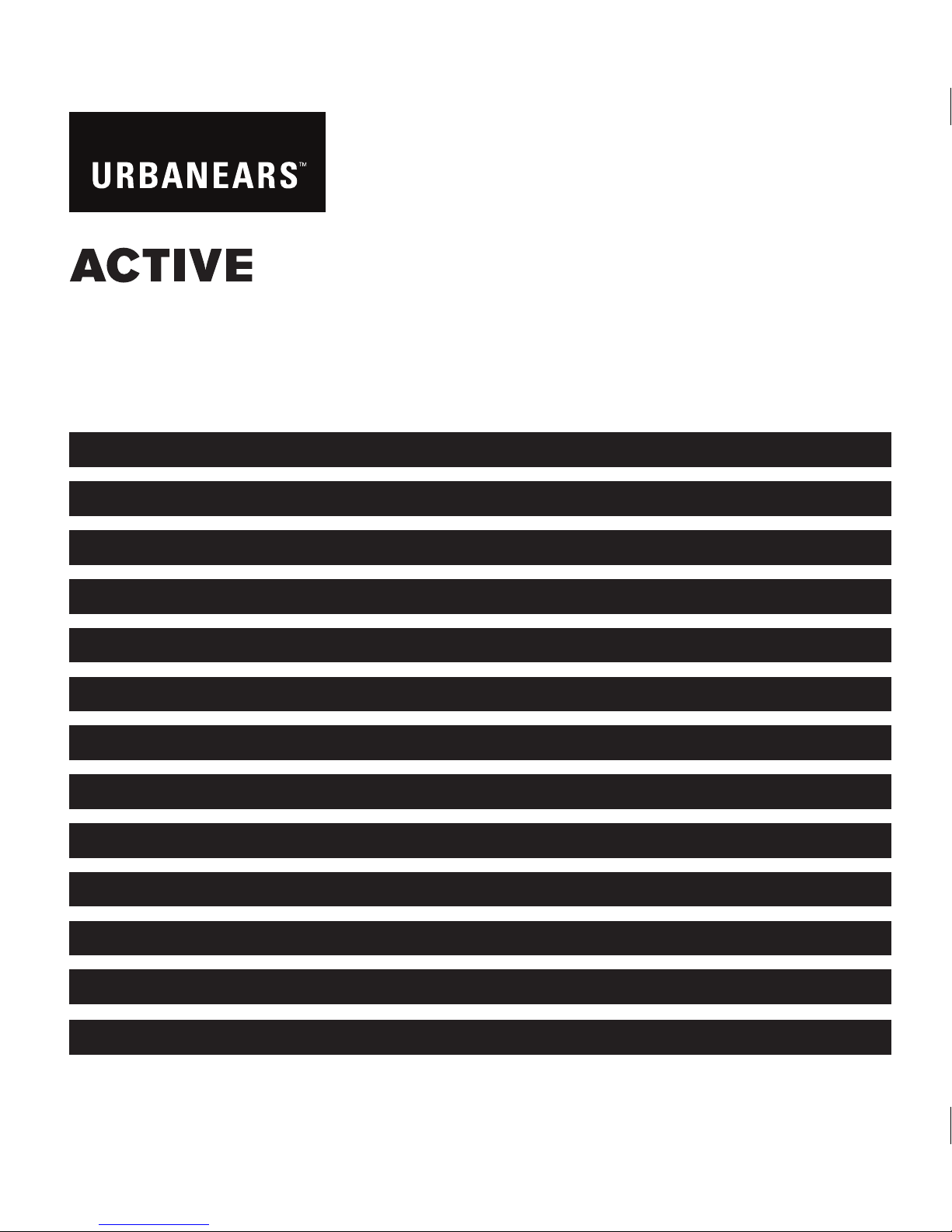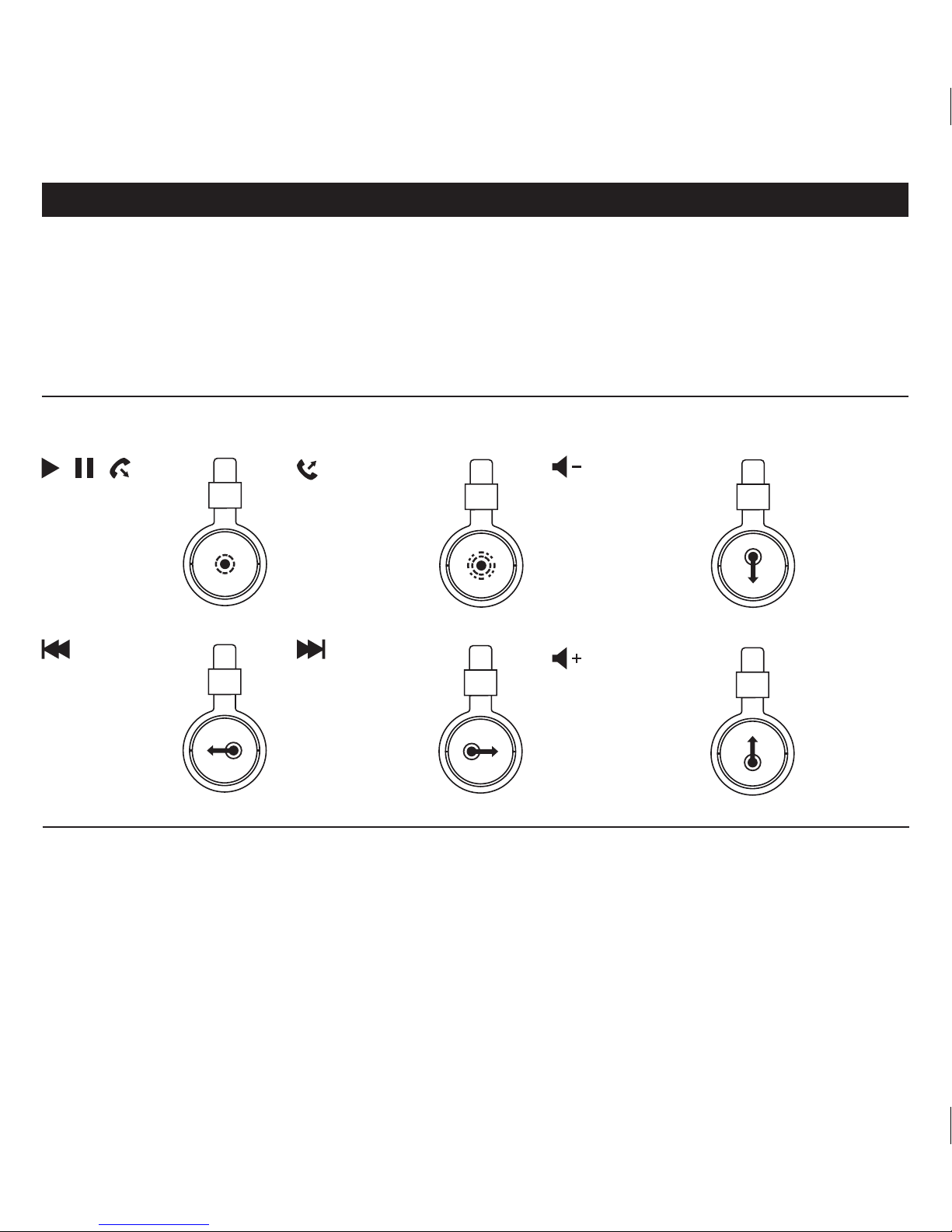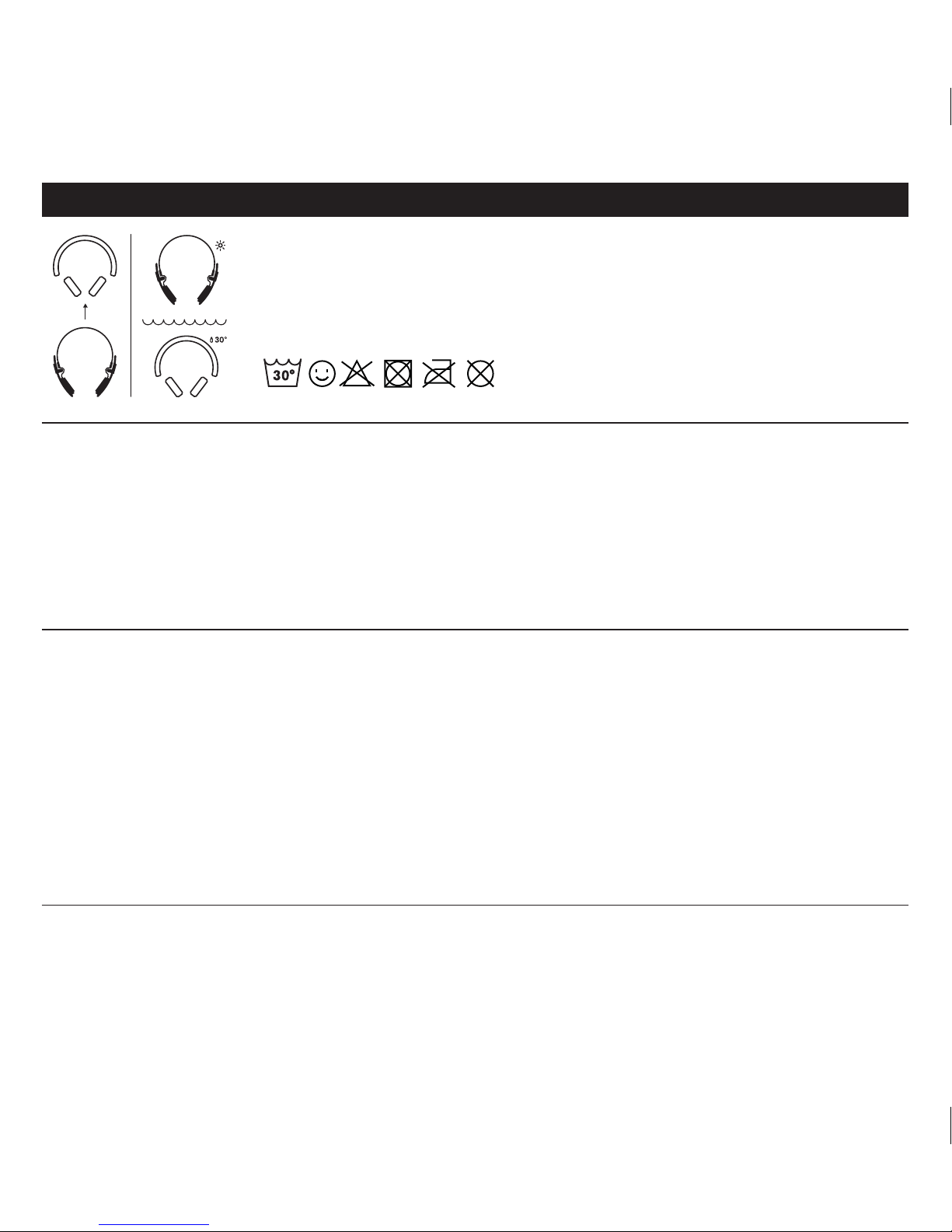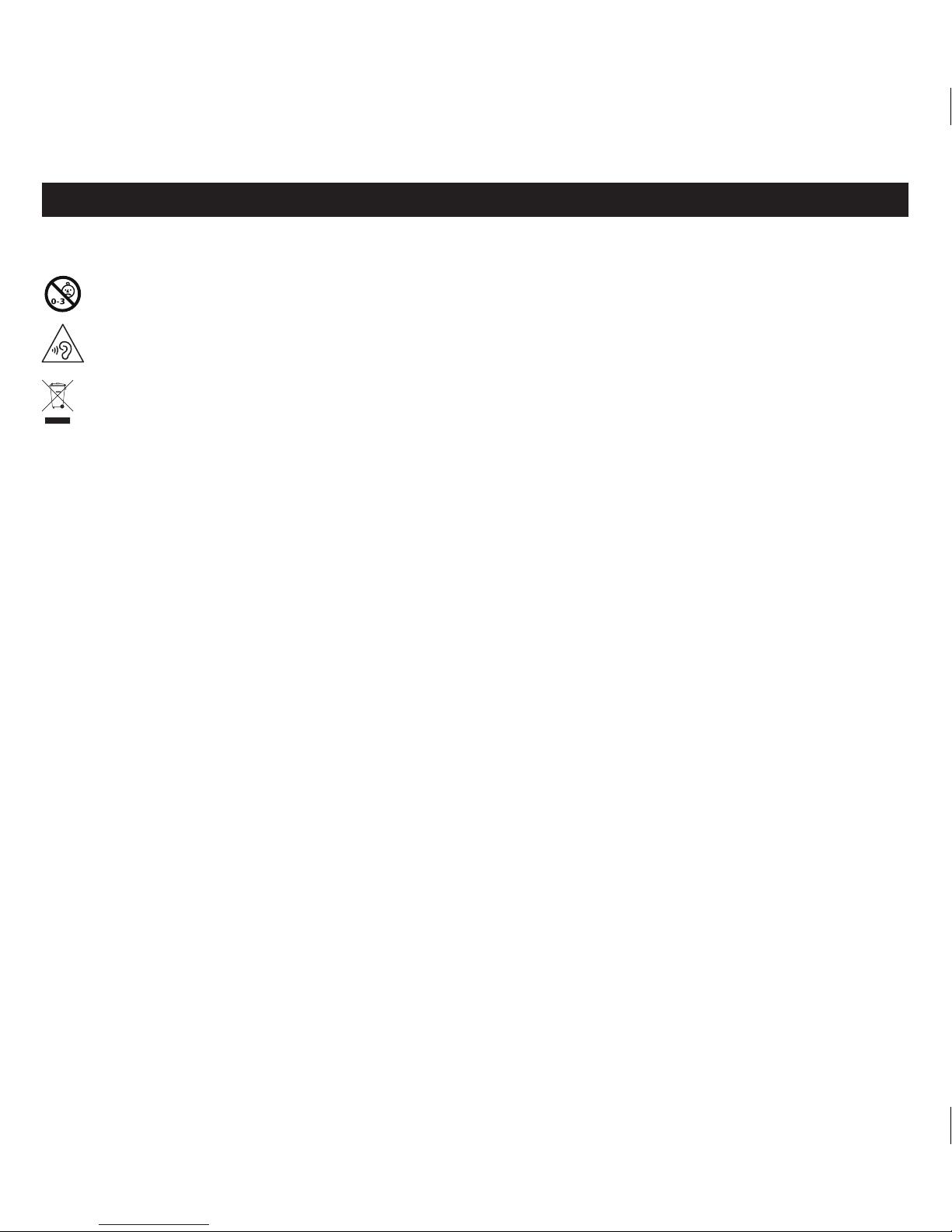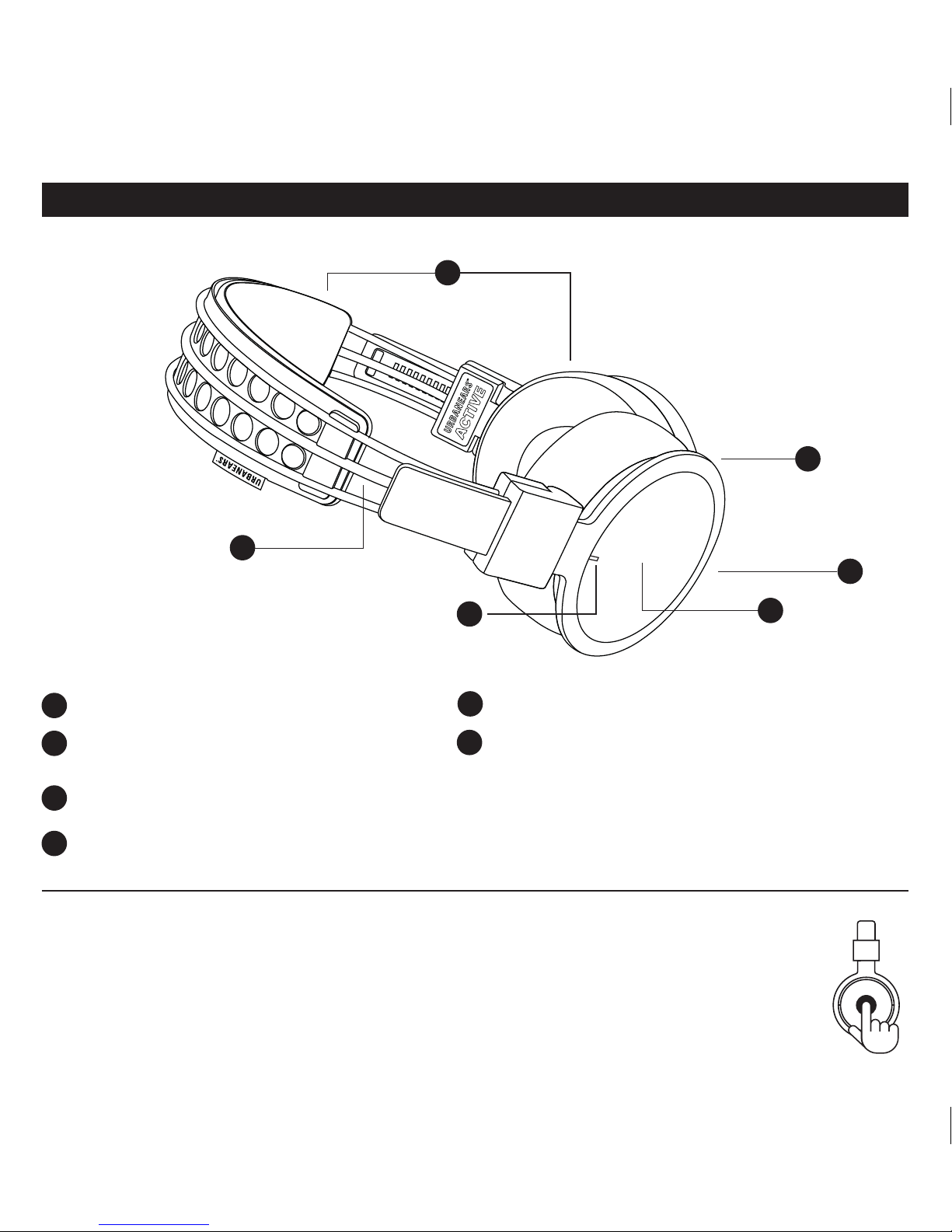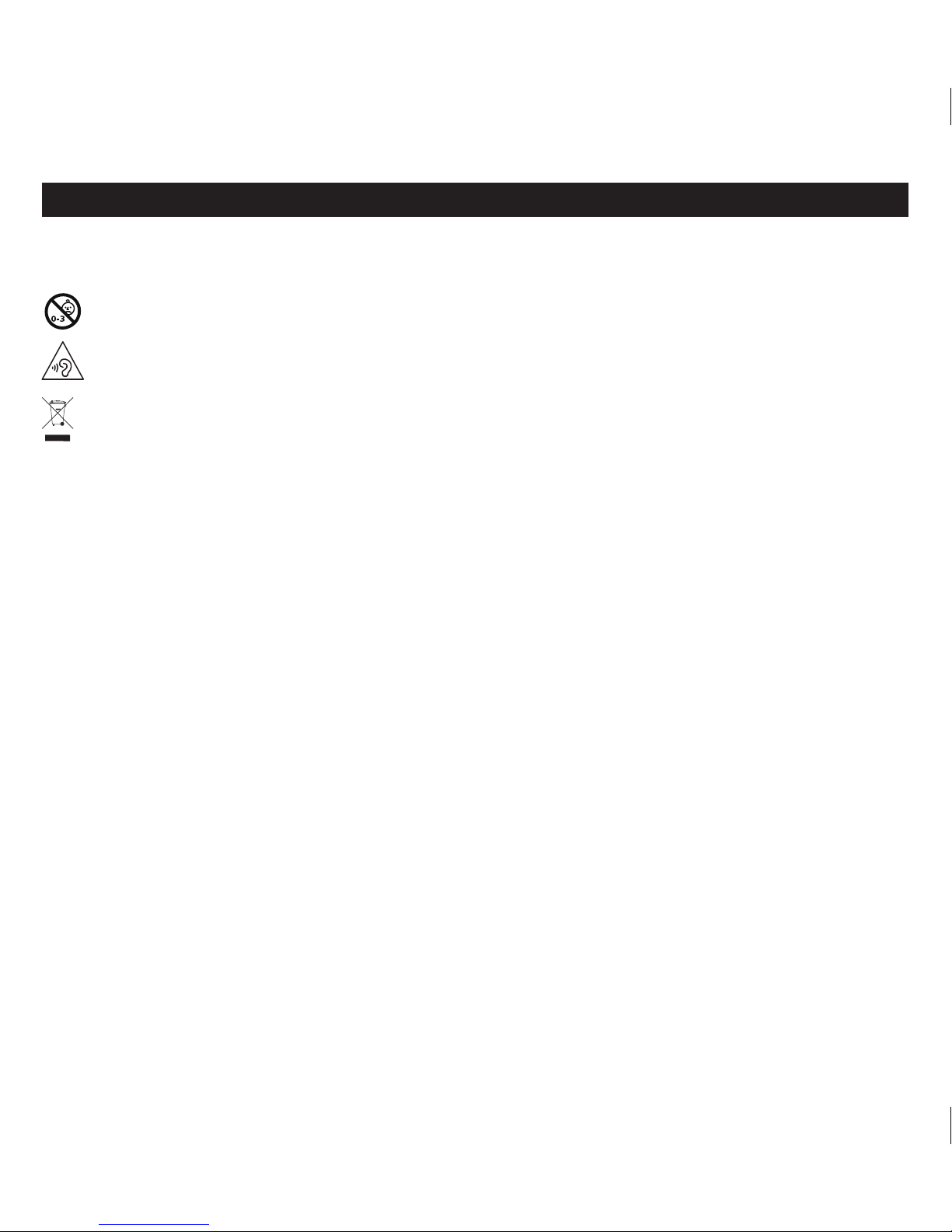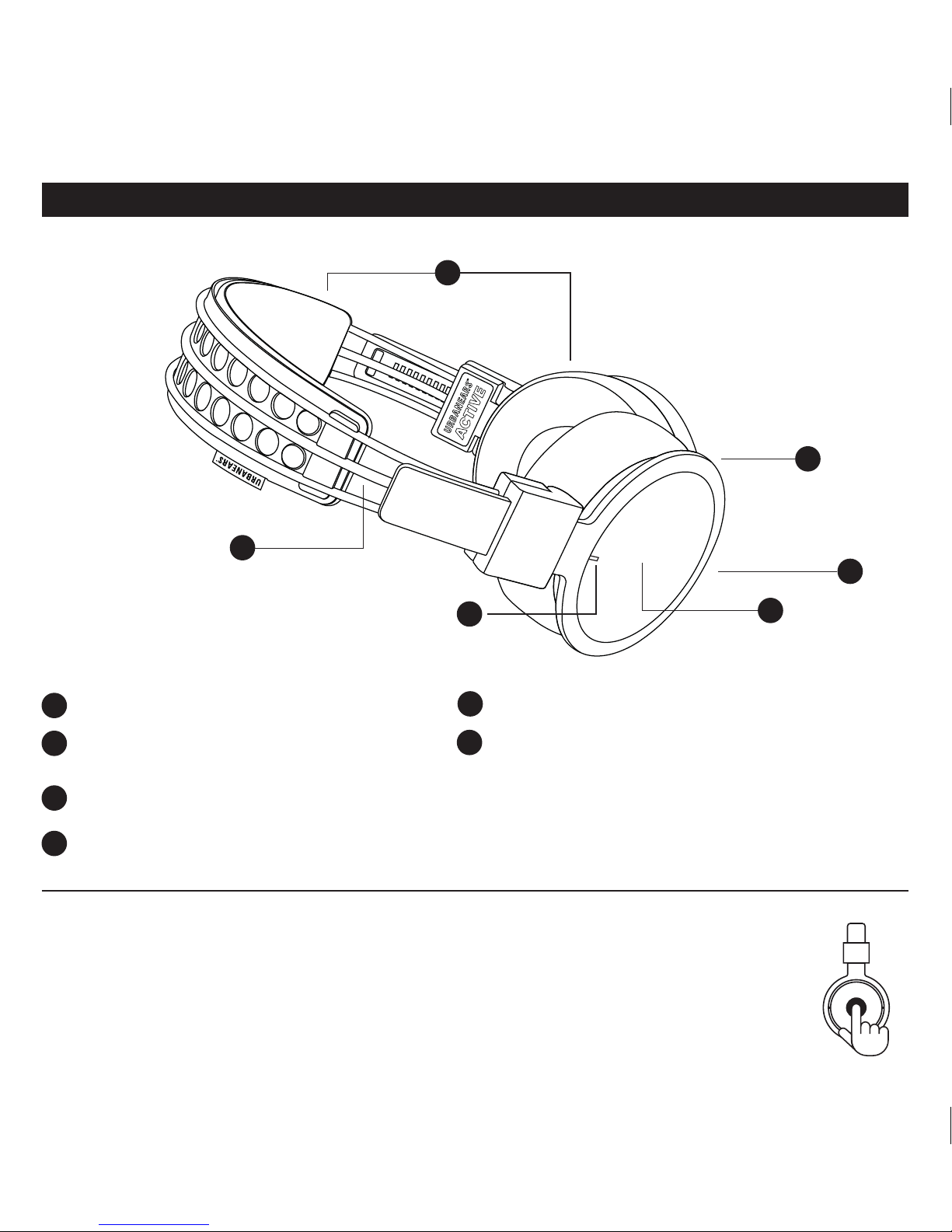HELLAS USER MANUAL ENG
• Do not drop, sit on, or allow the headphone to be immersed in water.
• Keep away from fire, water, and high voltage equipment.
Not suitable for children under age three. Contains small parts, which may be a choking hazard.
Long-term exposure to loud music or sounds may cause hearing loss. To prevent possible hearing damage, do not listen at
high volume levels for long periods.
This is not household waste. Instead it shall be handed over to the applicable collection point for the recycling of electrical
and electronic equipment. This product was produced after Jan 1 2006.
FCC WARNING
Any Changes or modifications not expressly approved by the party responsible for compliance
could void the user’s authority to operate the equipment.This device complies with part 15 of
the FCC Rules. Operation is subject to the following two conditions: (1) This device may not
cause harmful interference, and (2) this device must accept any interference received, including
interference that may cause undesired operation.This equipment complies with FCC radiation
exposure limits set forth for an uncontrolled environment.Note: This equipment has been tested
and found to comply with the limits for a Class B digital device, pursuant to part 15 of the FCC
Rules. These limits are designed to provide reasonable protection against harmful interference in
a residential installation. This equipment generates, uses and can radiate radio frequency energy
and, if not installed and used in accordance with the instructions, may cause harmful interfer-
ence to radio communications. However, there is no guarantee that interference will not occur in
a particular installation. If this equipment does cause harmful interference to radio or television
reception, which can be determined by turning the equipment off and on, the user is encouraged
to try to correct the interference by one or more of the following measures:
• Reorient or relocate the receiving antenna.
• Increase the separation between the equipment and receiver.
• Connect the equipment into an outlet on a circuit different from that to which the receiver is
connected.
• Consult the dealer or an experienced radio/TV technician for help.
IC WARNING
This device complies with Industry Canada license-exempt RSS standard(s). Operation is
subject to the following two conditions: (1) this device may not cause interference, and (2) this
device must accept any interference, including interference that may cause undesired operation
of the device.
Le présent appareil est conforme aux CNR d’Industrie Canada applicables aux appareils radio
exempts de licence. L’exploitation est autorisée aux deux conditions suivantes :(1) l’appareil
ne doit pas produire de brouillage, et (2) l’utilisateur de l’appareil doit accepter tout brouillage
radioélectrique subi, même si le brouillage est susceptible d’en compromettre le fonctionnement.
The device is compliance with RF field strength limits, users can obtain Canadian information on
RF exposure and compliance.
Le présent appareil est conforme de ce matériel aux conformités ou aux limites d’intensité de
champ RF, les utilisateurs peuvent sur l’exposition aux radiofréquences et la conformité and
compliance d’acquérir les informations correspondante. This Class B digital apparatus complies
with Canadian ICES-003.Cet appareil numérique de la classe B est conforme à la norme
NMB-003 du Canada.
ADMINISTRATIVE REGULATIONS ON LOW
POWER RADIO WAVES RADIATED DEVICES WARNING:
ARTICLE 12
Without permission granted by the NCC, any company, enterprise, or user is not allowed to
change frequency, enhance transmitting power or alter original characteristic as well as perfor-
mance to an approved low power radio-frequency devices.
ARTICLE 14
The low power radio-frequency devices shall not influence aircraft security and interfere legal
communications; If found, the user shall cease operating immediately until no interference is
achieved.
The said legal communications means radio communications is operated in compliance with the
Telecommunications Act.
The low power radio-frequency devices must be susceptible with the interference from legal
communications or ISM radio wave radiated devices.
Zound Industries International AB
Box 6063
10231 Stockholm, Sweden
Designed in Stockholm • Produced in China
The Bluetooth® word mark and logos are registered trademarks
owned by Bluetooth SIG, Inc. and any use of such marks by
Zound Industries AB is under license.