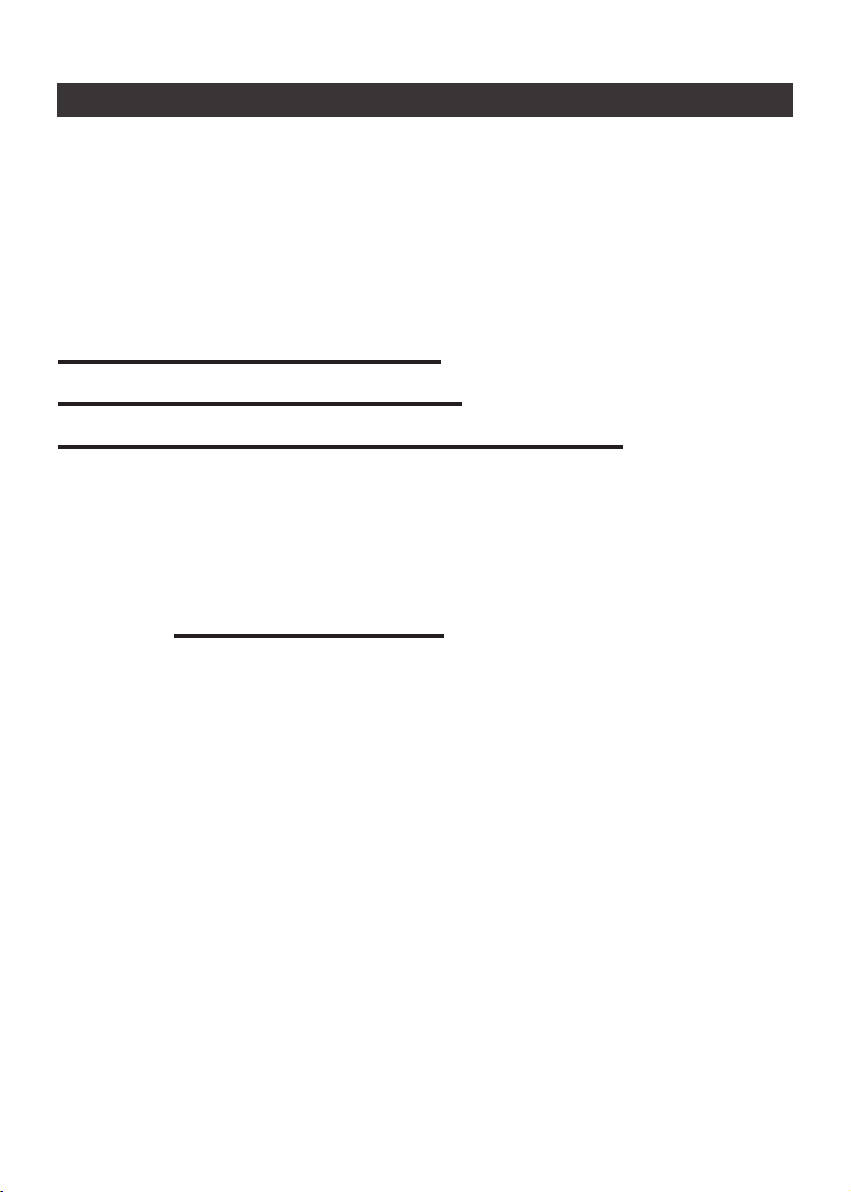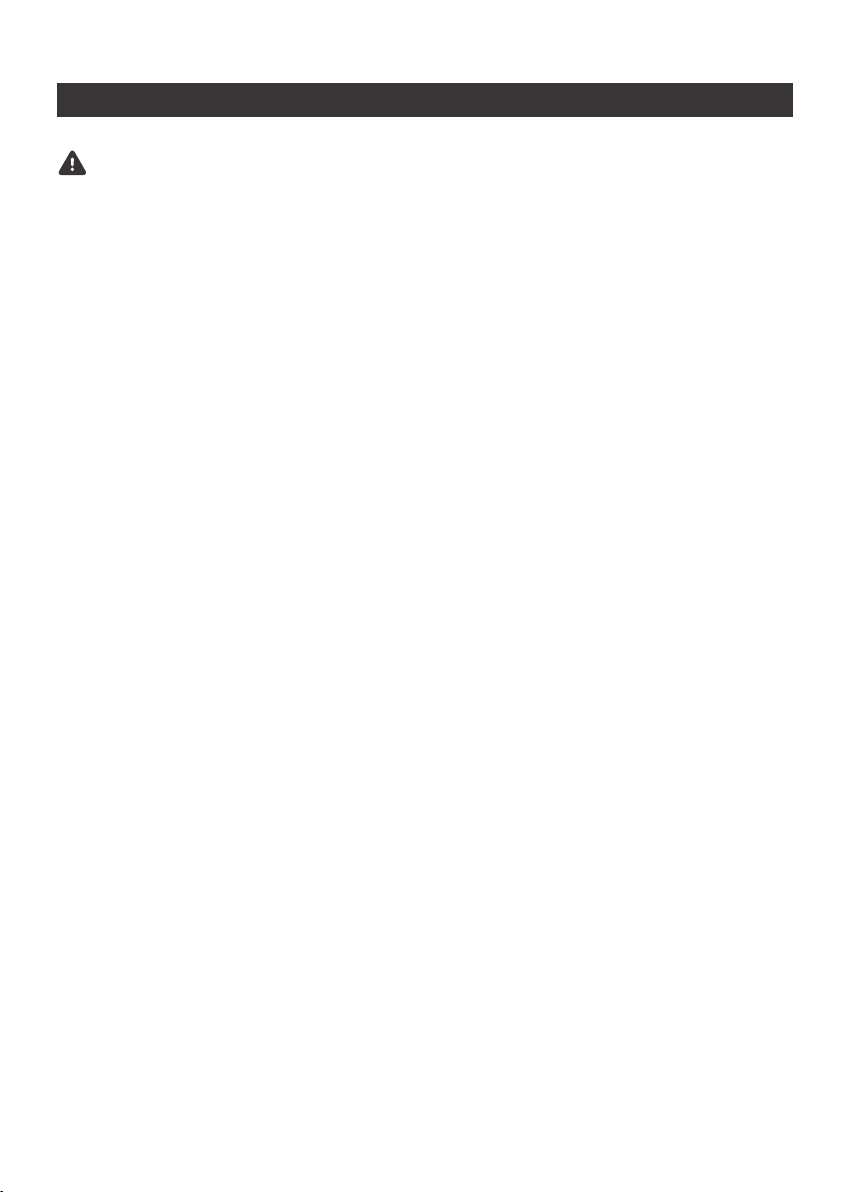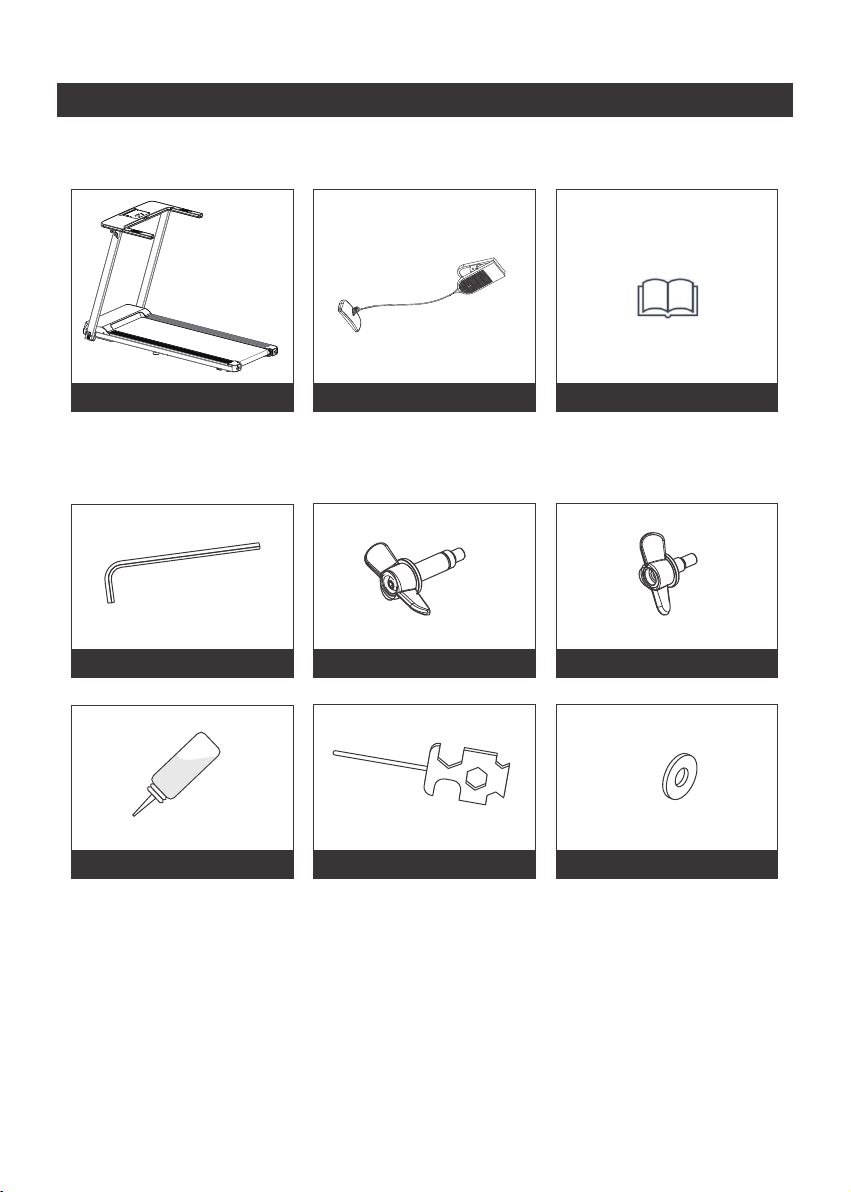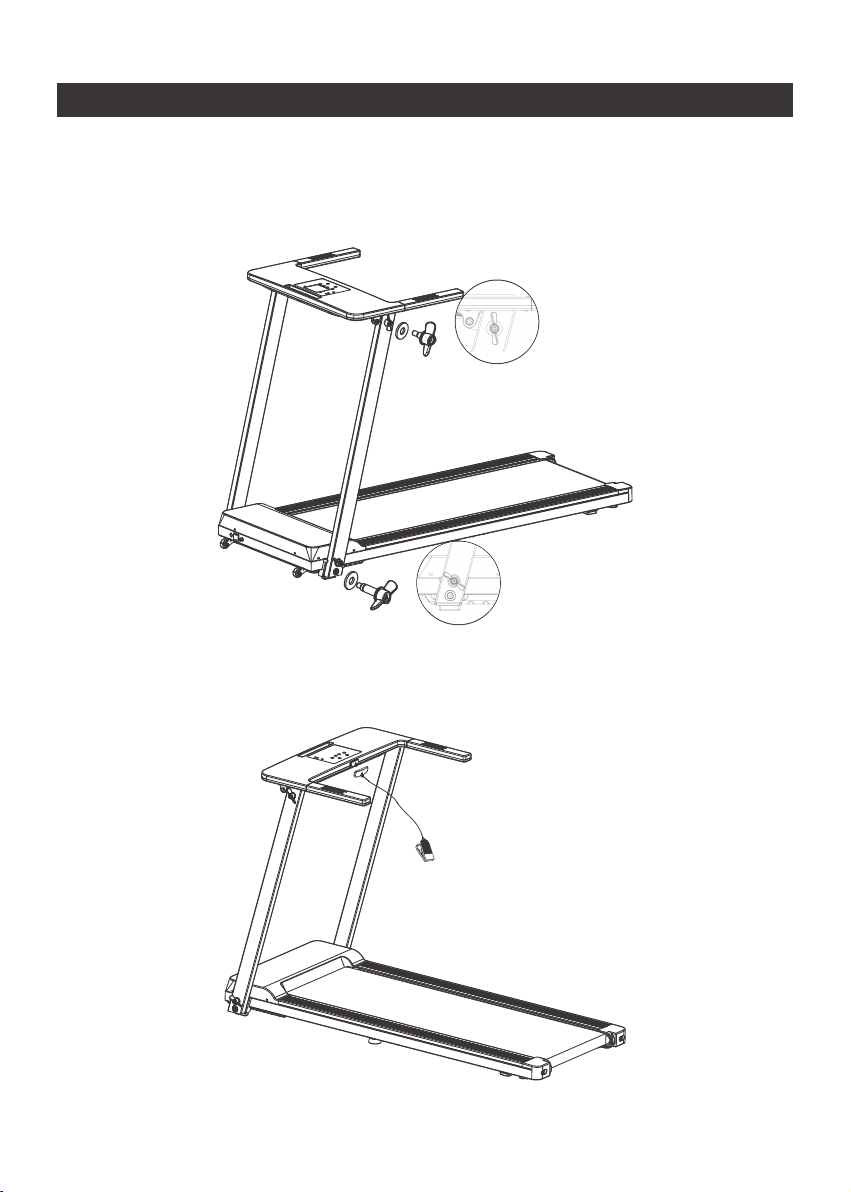03
IMPORTANT SAFETY GUIDELINES
Please carefully read this manual before use to ensure your safety and avoid accidents.
1. Wear suitable sports shoes and do not run barefoot for exercise. We do not assume any
responsibility for abnormalities and injuries caused by failure to wear shoes since they
have nothing to do with product quality.
2. Consider your physical condition when you start to train with this product. Train appropriately
and regularly to ensure that you have enough physical strength for training. Improper or
excessive training will not benefit your health.
3. Children under 10 years old are not allowed to use this product; persons who are indisposed,
mentally disabled or lack common sense are not allowed to use it; take care of elders and
children and keep them from approaching or touching the product during its use; we do not
assume any responsibility for accidental injuries due to violation operation, unauthorized
modification or disassembly of the machine, and ignorance of precautions since they have
nothing to do with the quality of our products.
4. This product is suitable for home use rather than professional training and testing, nor
medical purposes.
5. Damaged power cord must be replaced by the manufacturer or professional maintenance
personnel to avoid danger.
6. Check all parts before use to ensure the screws and nuts are tightened.
7. Wear tight fitting clothes to prevent clothes from being caught by the machine when using
it. Keep children or pets away from the equipment to avoid accidents.
8. Place the equipment on smooth, clean and level ground. Make sure there are no sharp
objects near it. Do not use it near water and heat sources.
9. Avoid touching any moving parts with hands. Do not place your hands and feet in the space
under the running belt.
10. This product is for one person only when it is running.
11. Please use the accessories provided by the manufacturer only, and do not attempt to repair
on your own.
12. The maximum weight capacity for this product is 265 lbs / 120 kg.
DO NOT EXCEED MAXIMUM WEIGHT CAPACITY.
13. Please make sure to add 10ml of lubricant when using the product for the first time. Add
lubricating oil every one year or after 100 hours of working.