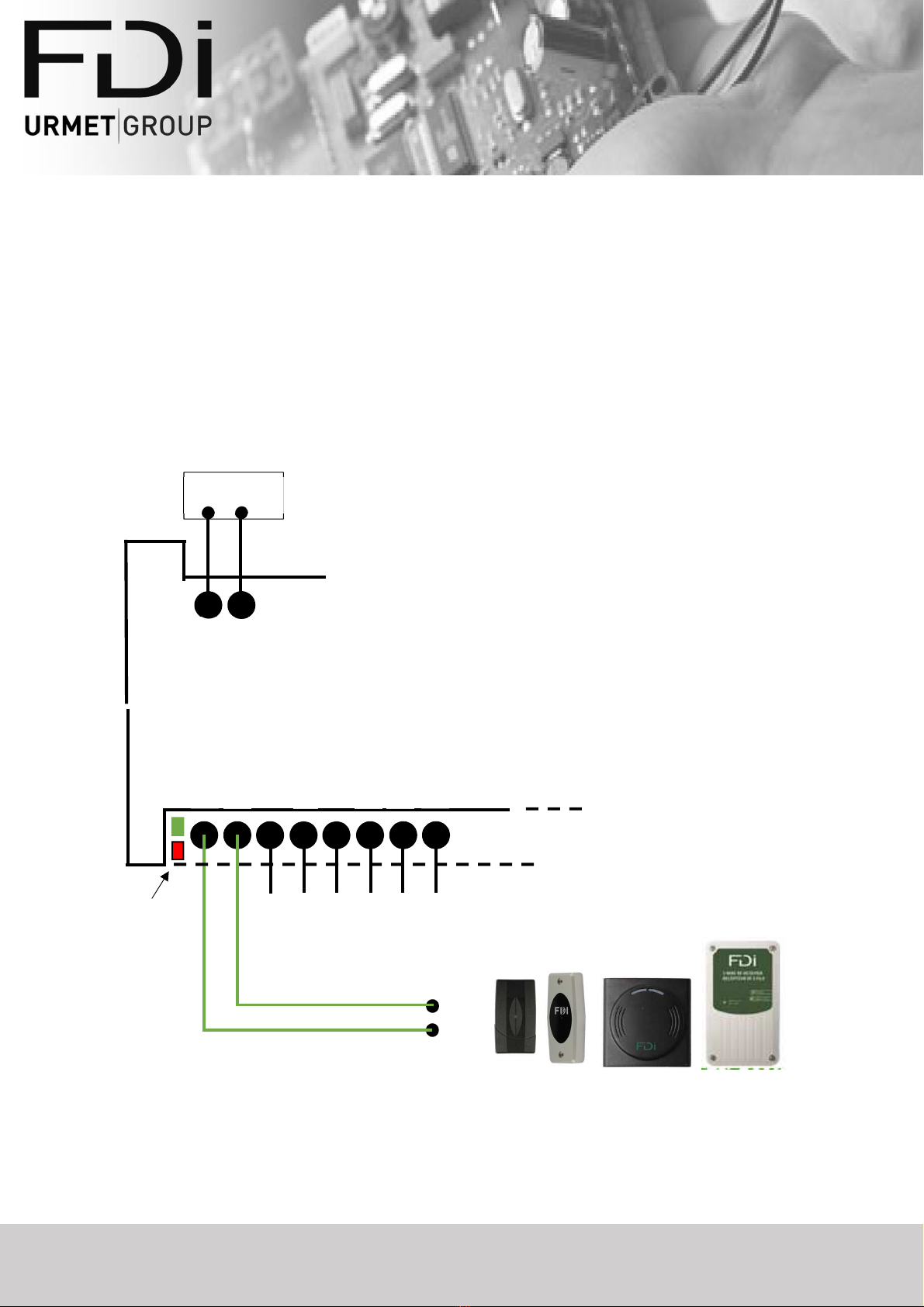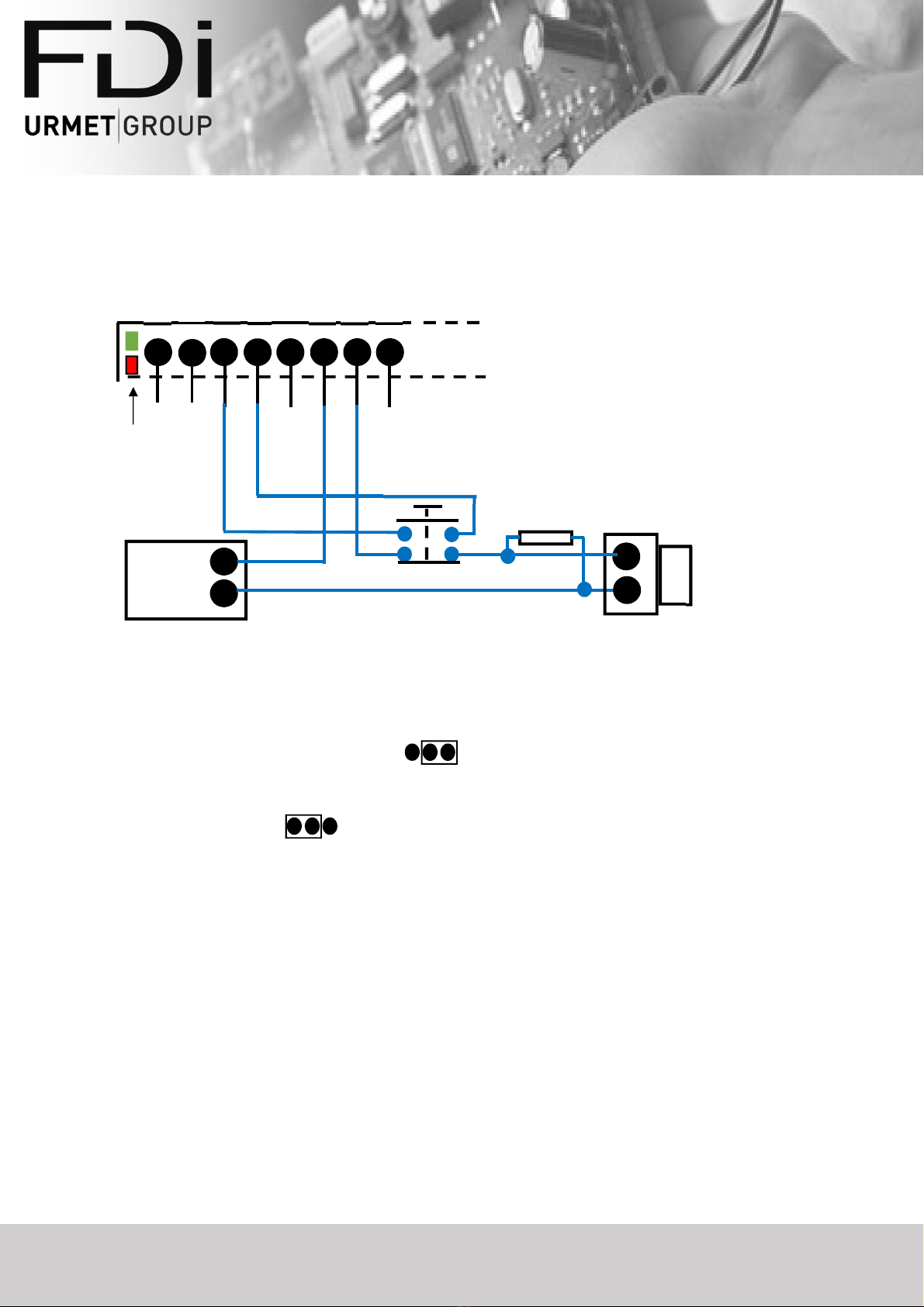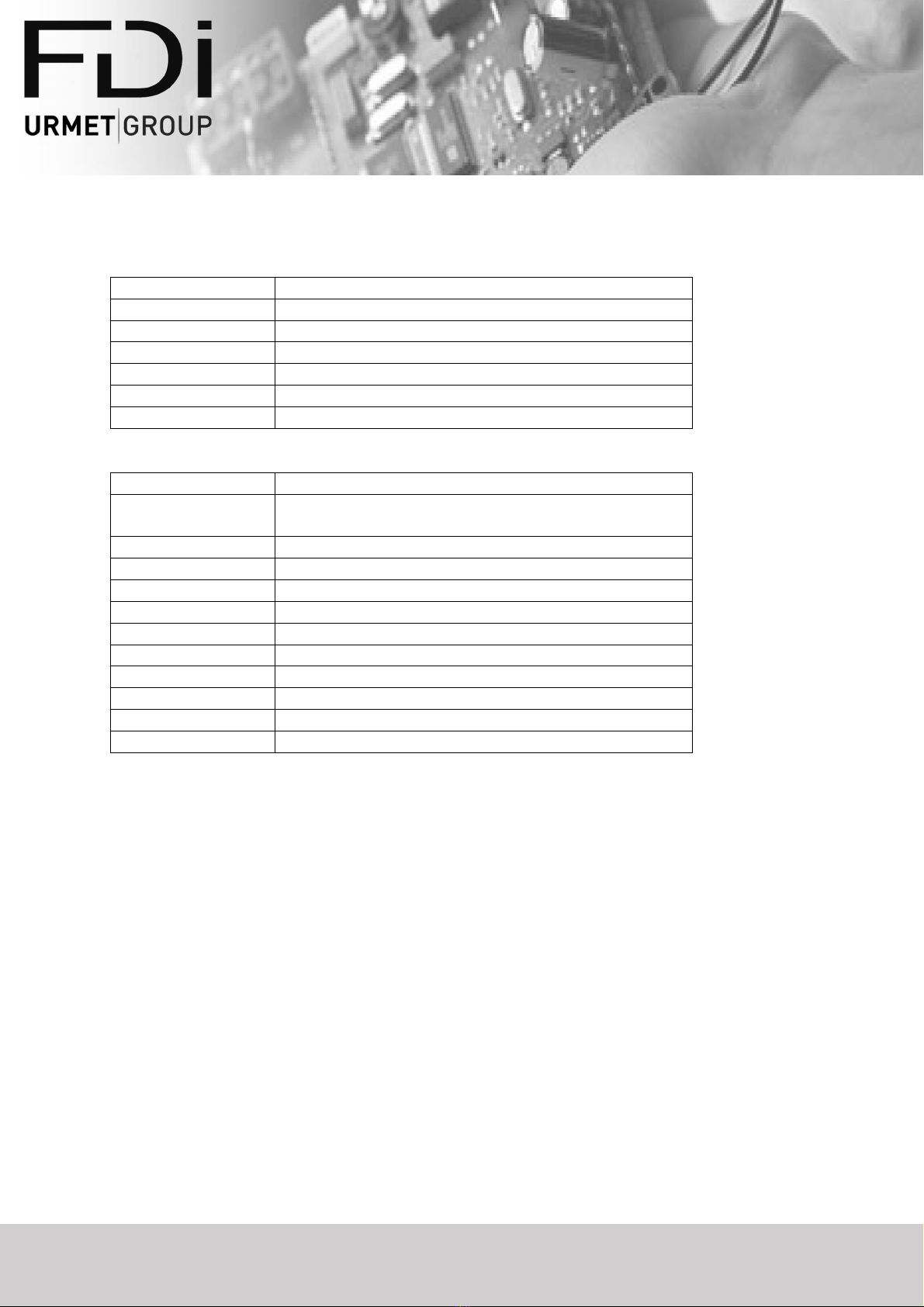2
50-001-807
FDI MATELEC SA Route de St Symphorien 85130 Les landes Génusson – France www. dimatelec.com
Content
1 Overview .......................................................................................................................................... 3
1.1 Features ................................................................................................................................... 3
1.2 Hardware ................................................................................................................................. 3
1.2.1 Controllers ....................................................................................................................... 3
1.3 Transit + manager .................................................................................................................... 3
2 Installation ....................................................................................................................................... 4
2.1 Wiring diagram ........................................................................................................................ 4
2.1.1 PSU and readers .............................................................................................................. 4
2.1.2 Lock .................................................................................................................................. 5
2.1.3 Maintenance mode ......................................................................................................... 6
3 Led indication .................................................................................................................................. 6
4 How to start programming? ............................................................................................................ 8
5 Compatible products ....................................................................................................................... 9
6 In ormation on Union Harmonisation Legislation ........................................................................... 9
7 Product end o li e management .................................................................................................... 9
Transit+ has been designed to manage 2 doors and 5000 keys or remote controls. The keys and remote
controls are based on Mi are Plus standard and are secured through a 128 bit AES encryption key.
All the compatible products are the same as the Easy Door or IPassan solutions: readers, receivers,
keys and remote controls.
The settings and management o the users require a ree App available on the Android store.