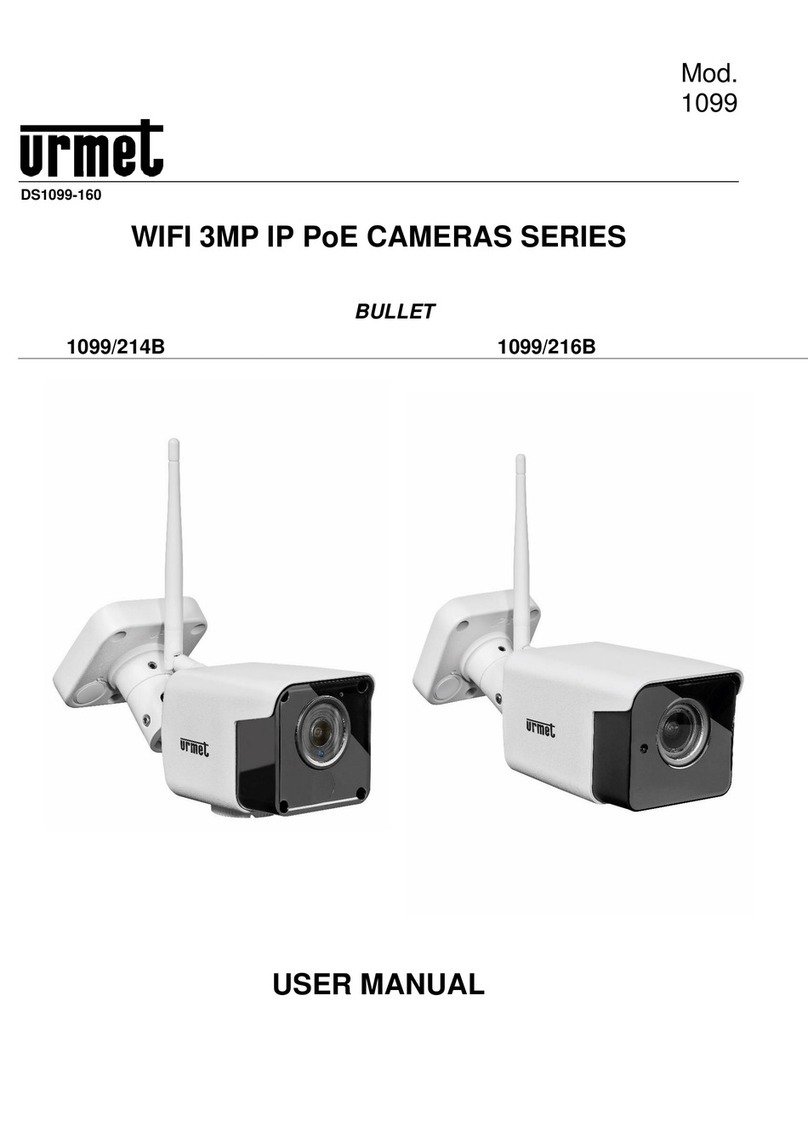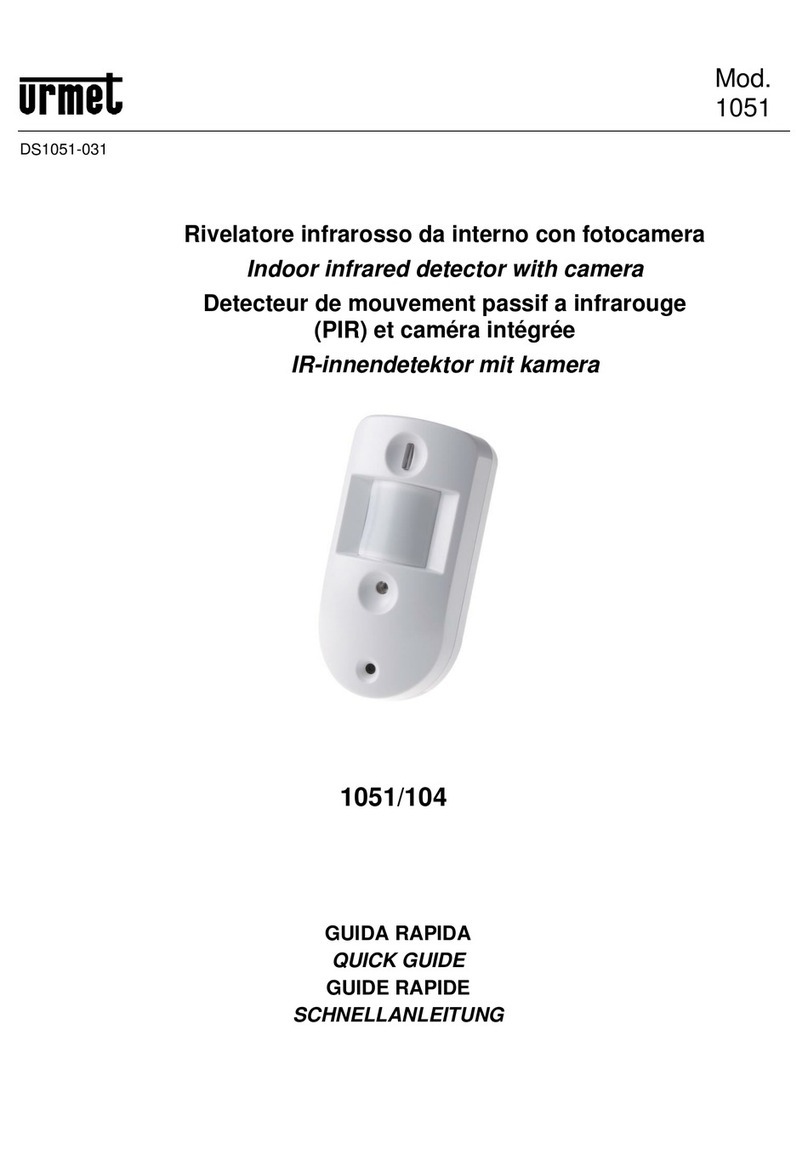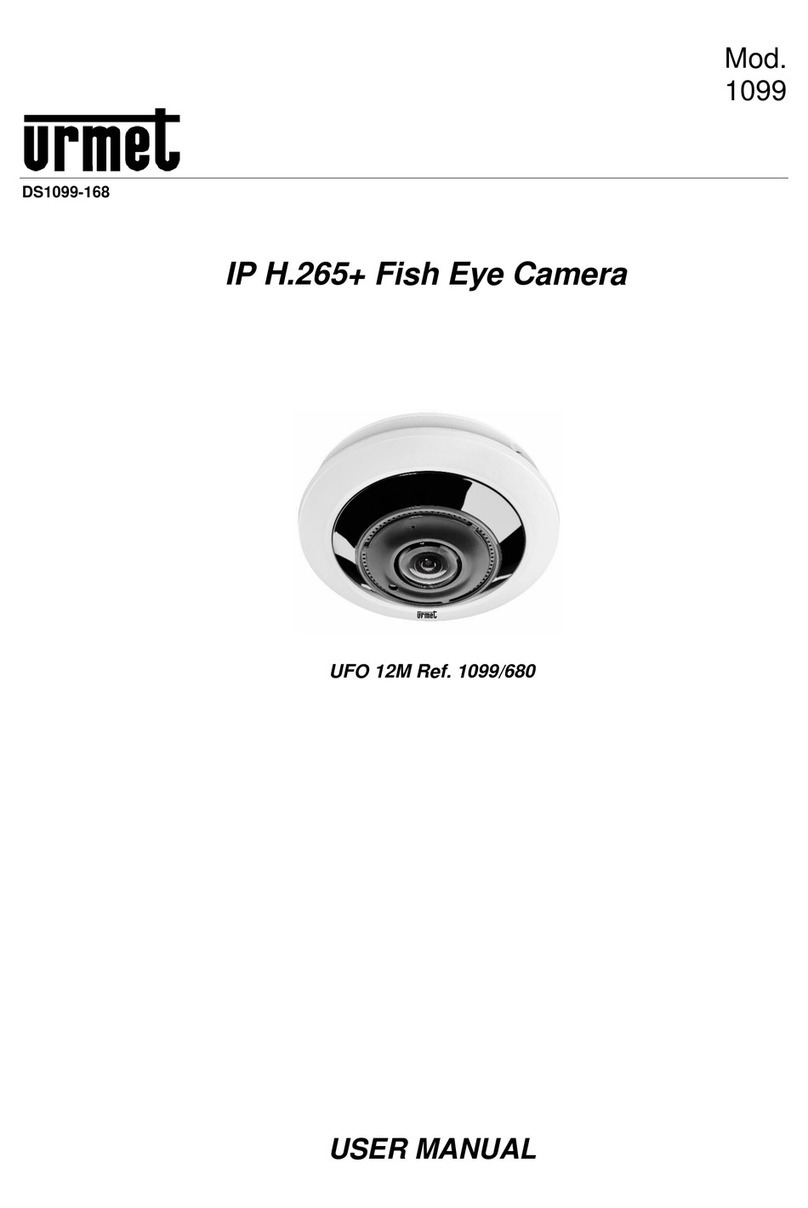6
DS1092-351A
If pressing the menu access button to the RIGHT for a few seconds, you can select the 1080P AHD video
output. If pressing it for a few seconds to the LEFT, you can select the CVBS video output.
Pressing the button to UP it is also possible to select the video output to 720P (with reduction of the angle
view). Pressing the button to the RIGHT, the 1080P video output is selected again.
You can enter the COMET video mode if you select an OSD menu item and if the video signal is in CVBS
(ADJUST menu).
NOTE: COME option is available only with the CVBS video output.
The presence or absence of this option therefore permits to identify if the camera is using the CVBS or
AHD video output.
MENU USE
The camera ref. 1092/276HA uses a multi-level menu that allows to enable/disable or change camera
settings.
Press the adjustment button on the micro camera connection wire while the camera is on and operating to
use the button and access the main menu.
Important note:
•
The OSD menu activation button is joystick type; it
is used to make selection operations easier.
MENUS SYSTEM DESCRIPTION
Once the menu access command has been performed pressing the central button, the access first screen
will be displayed.
Displayed items can be selected by pressing the down button.
Once the item has been selected, the parameter can be changed using the right button and choosing
among the available options, that can be displayed by pressing repeatedly the button.
By selecting the item associated to the symbols or it is possible to access to the next submenu,
where other changes can be performed.
To quit the menu or the submenu and confirm the executed changes, select the item EXITSAVE&END
and press the central button.
To reactivate the default values select the item EXITRESET and press the central button.
Quick guide and complete user manual of the product are available
at the following link
Quick guide and complete user manual of the product are also available for DOWNLOAD from the URMET
website under the section USER MANUALS.
case of missing video on the connected device (monitor or DVR), verify that the
selected video output matches with the one selected on the device
In case of missing images in a DVR with AHD and CVBS inputs, try the following steps:
1. Leave a single camera connected to the channel 1 of the DVR
2. Press the button for few seconds to right and left until the image appears on the
screen
3. If case of missing image again, press the button to down verify the type of input
selected on the DVR menu