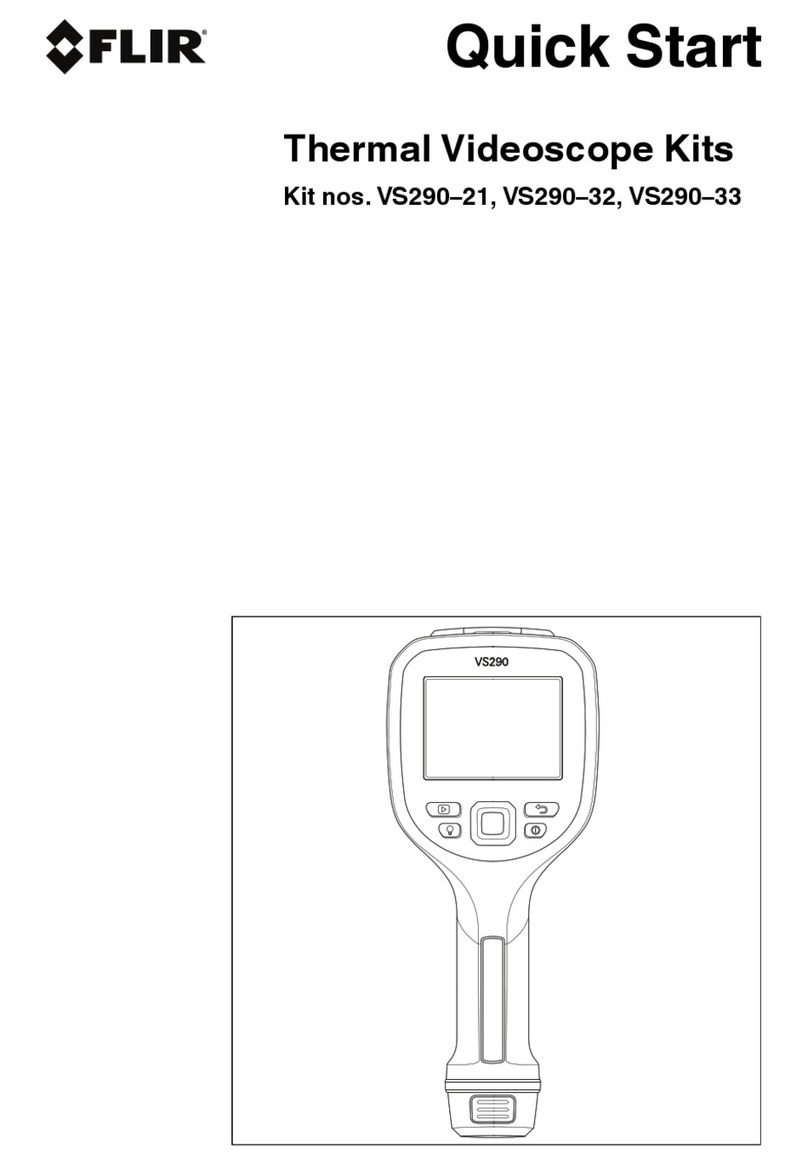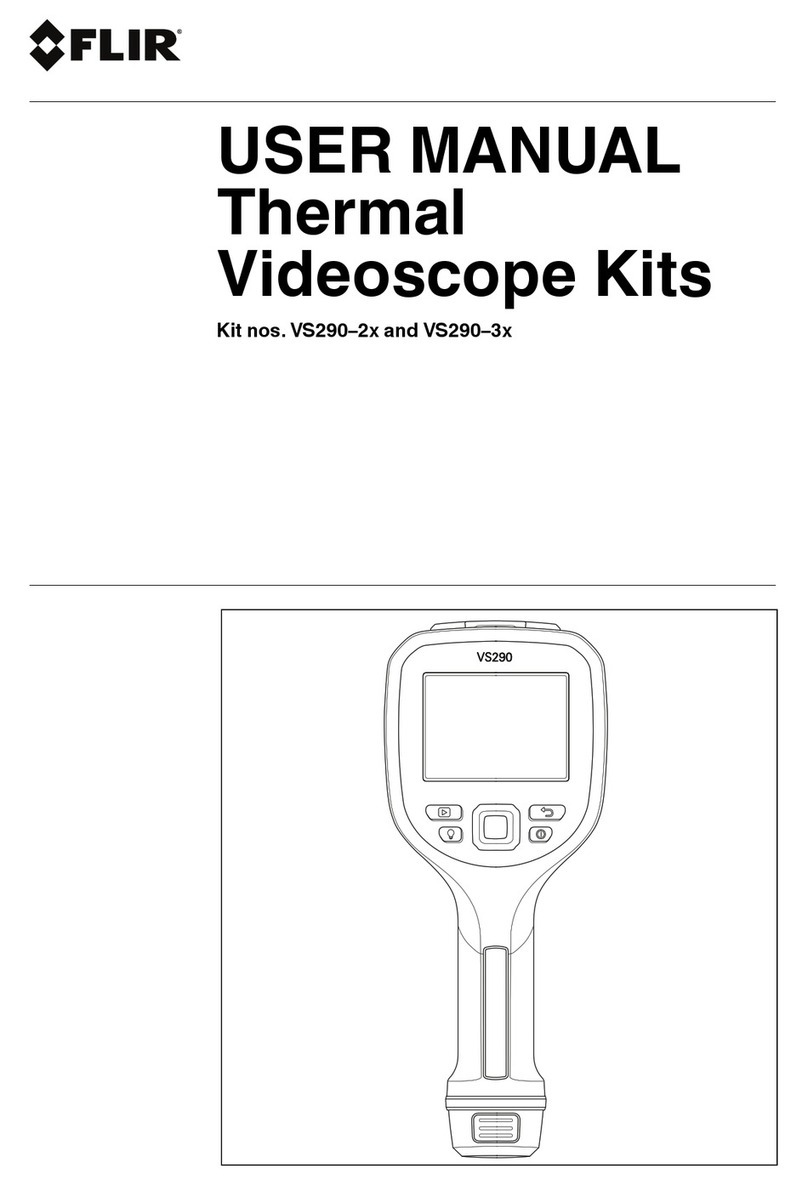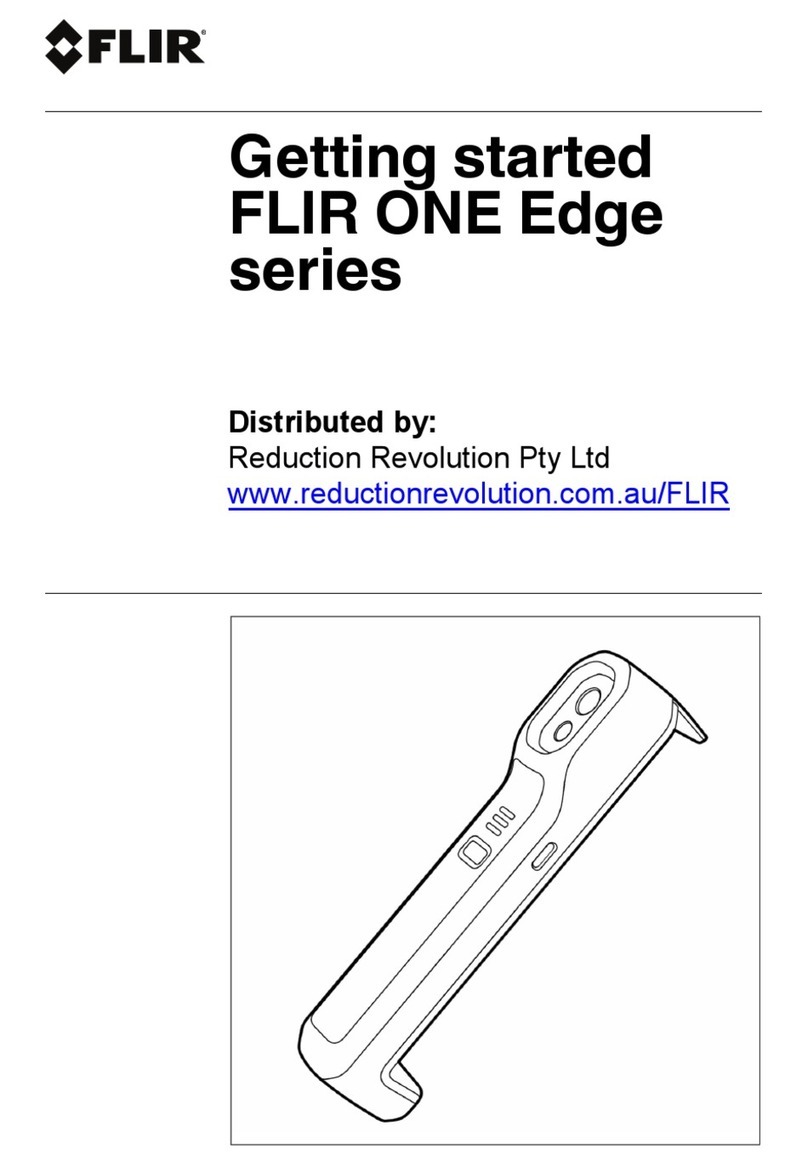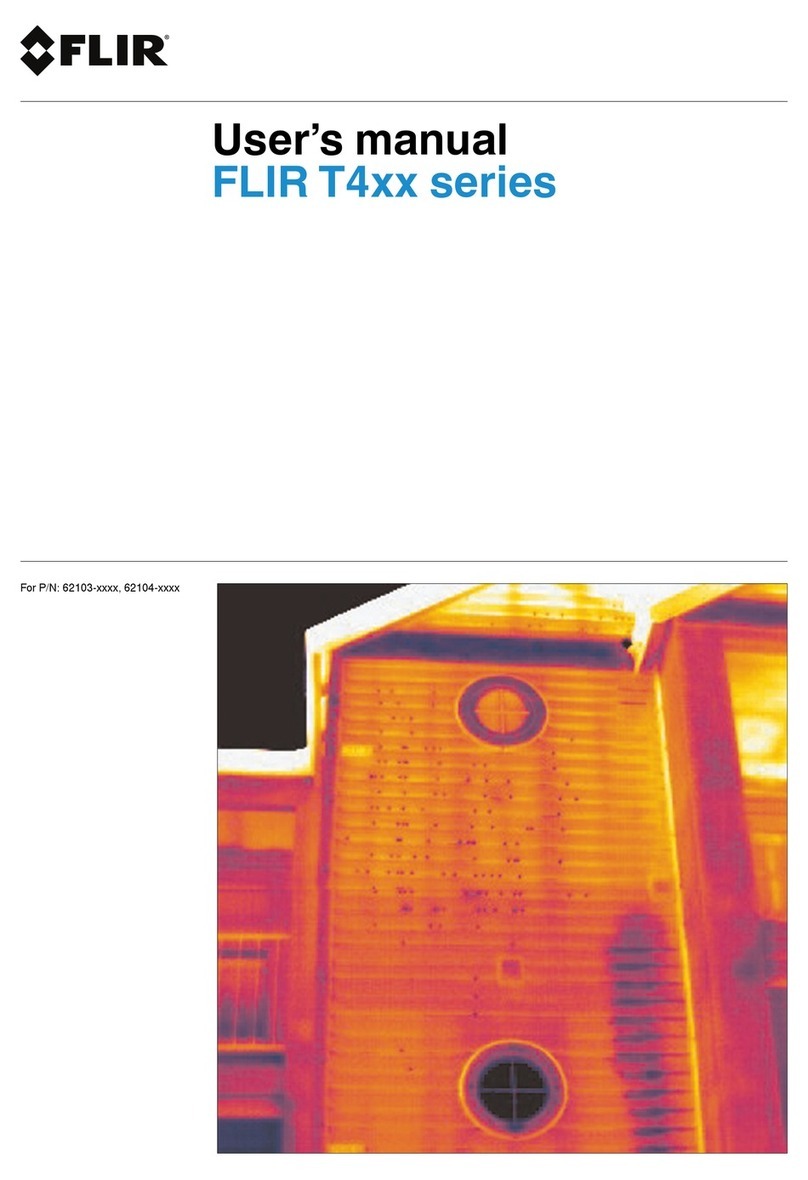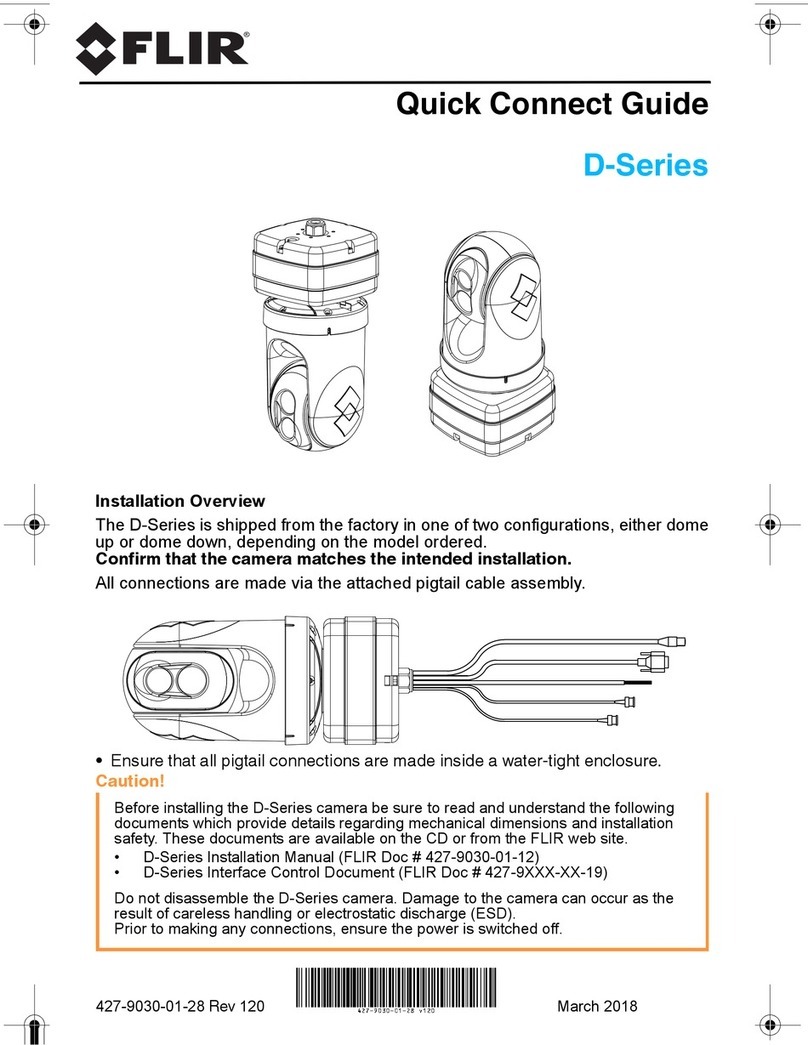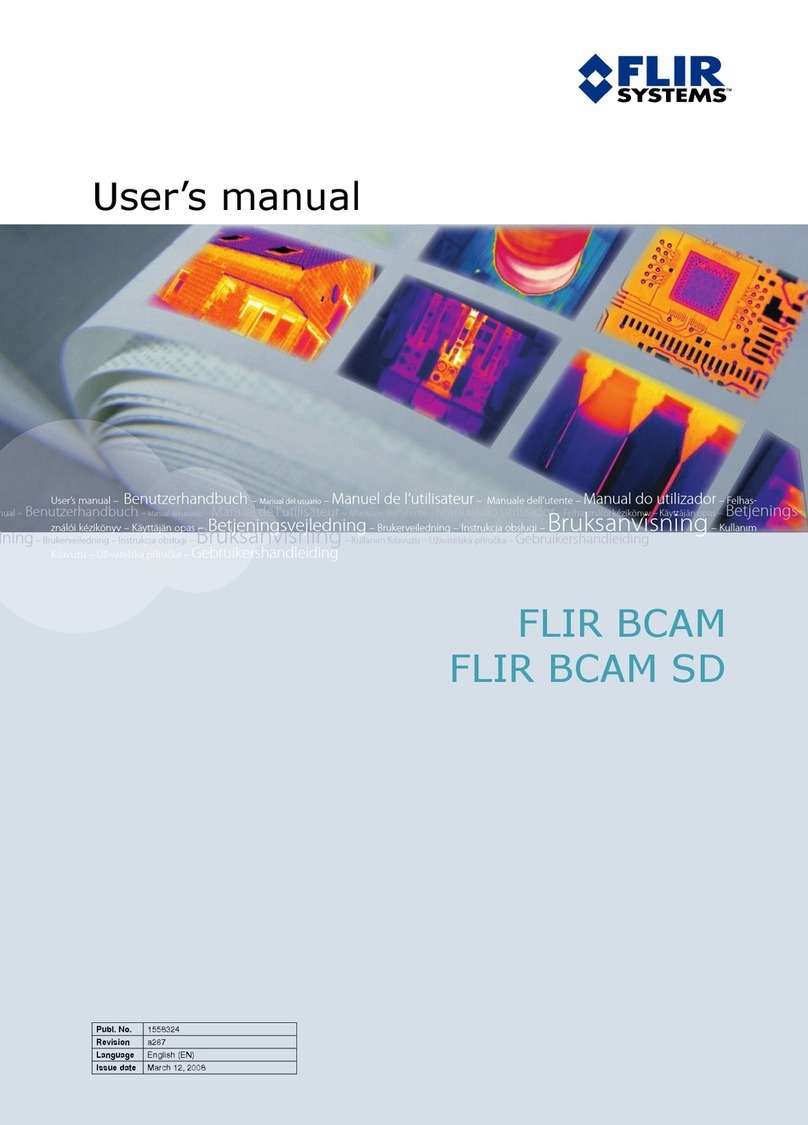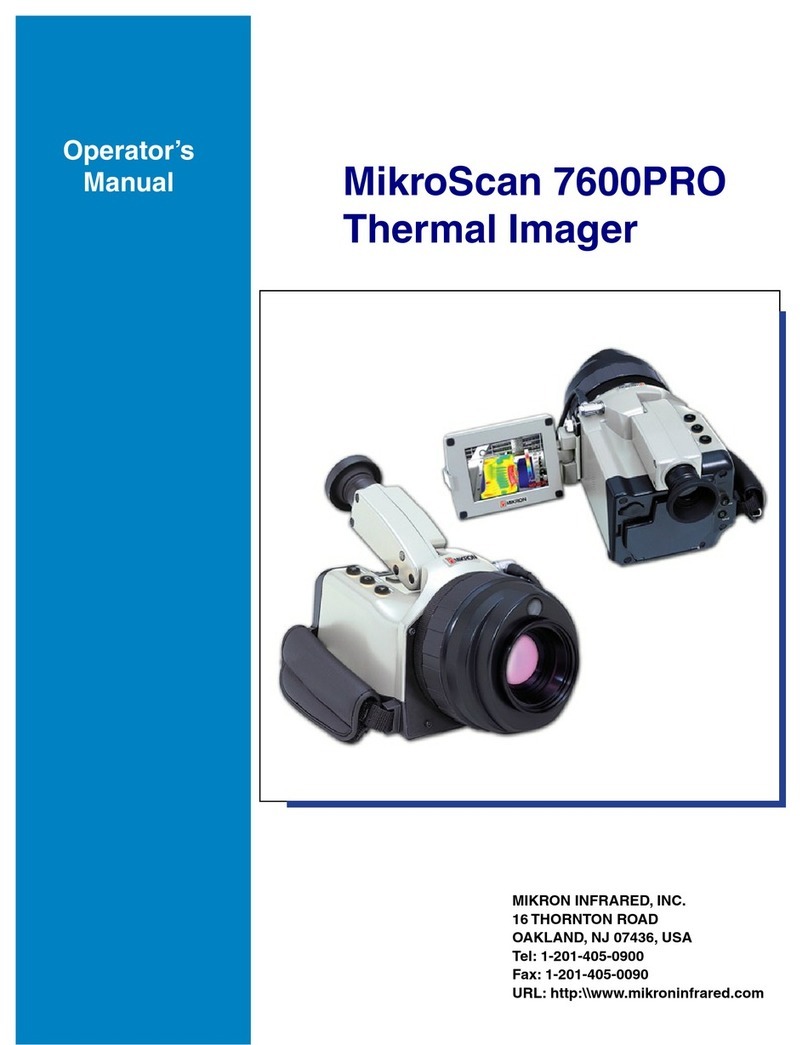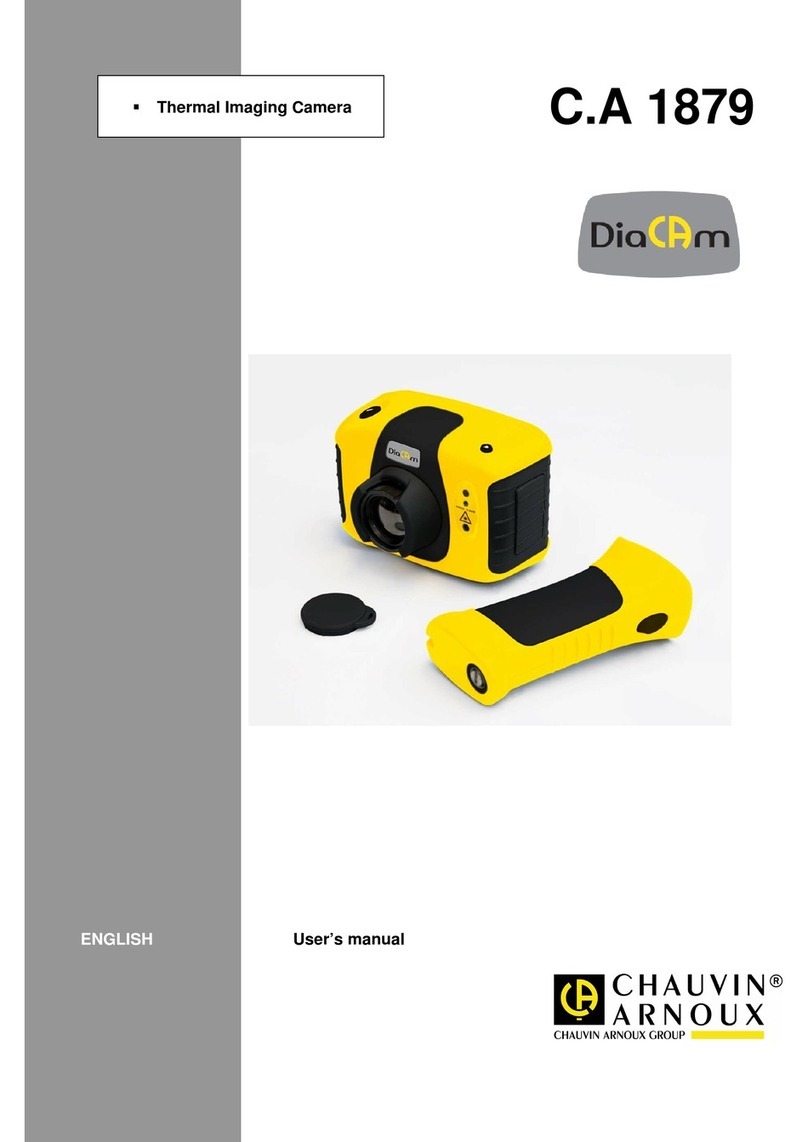Table of contents
1 Disclaimers ......................................................................................1
1.1 Legal disclaimer ....................................................................... 1
1.2 U.S. Government Regulations......................................................1
1.3 Patents...................................................................................1
1.4 Quality assurance ..................................................................... 1
1.5 Third-party licenses...................................................................1
1.6 Usage statistics ........................................................................ 1
1.7 Copyright ................................................................................1
2 Safety information .............................................................................2
3 Notice to user ...................................................................................4
3.1 Register your camera.................................................................4
3.2 Calibration...............................................................................4
3.3 Accuracy ................................................................................4
3.4 Disposal of electronic waste ........................................................ 4
3.5 Training ..................................................................................4
3.6 Documentation updates .............................................................5
3.7 Important note about this manual.................................................. 5
3.8 Note about authoritative versions.................................................. 5
4 Customer help ..................................................................................6
4.1 General ..................................................................................6
4.2 Submitting a question ................................................................ 6
4.3 Downloads ..............................................................................6
5 Introduction......................................................................................7
5.1 Example system overviews ......................................................... 8
5.1.1 Early fire detection.......................................................... 8
5.1.2 Quality assurance ........................................................ 10
5.1.3 Condition monitoring..................................................... 11
5.1.4 Research & development ............................................... 12
6 Camera parts ..................................................................................13
7 Camera installation.......................................................................... 14
8 Mechanical installation .................................................................... 15
9 RTSP Streams.................................................................................16
10 Camera web interface ...................................................................... 17
10.1 Supported browsers ................................................................ 17
10.2 Login.................................................................................... 17
10.3 Navigation............................................................................. 17
10.4 Camera tab ........................................................................... 18
10.4.1 Working with measurement tools ..................................... 18
10.4.2 Working with alarms...................................................... 22
10.4.3 Changing object parameters........................................... 24
10.4.4 Working with image modes............................................. 25
10.4.5 Colorizing the image ..................................................... 26
10.4.6 Auto-adjust region ........................................................ 28
10.4.7 Calibrating the camera .................................................. 28
10.4.8 Using the camera lamp.................................................. 29
10.4.9 Changing the temperature range ..................................... 29
10.4.10 Adjusting the temperature scale ...................................... 29
10.4.11 Flipping the image ........................................................ 30
10.4.12 Full screen view ........................................................... 30
10.4.13 Saving a snapshot ........................................................ 30
10.4.14 Pausing the live image stream......................................... 31
10.4.15 Hiding the overlay graphics ............................................ 31
10.4.16 Camera presets ........................................................... 31
10.5 Administration tab ................................................................... 31
#T810409; r. AH/78915/78915; en-US iii