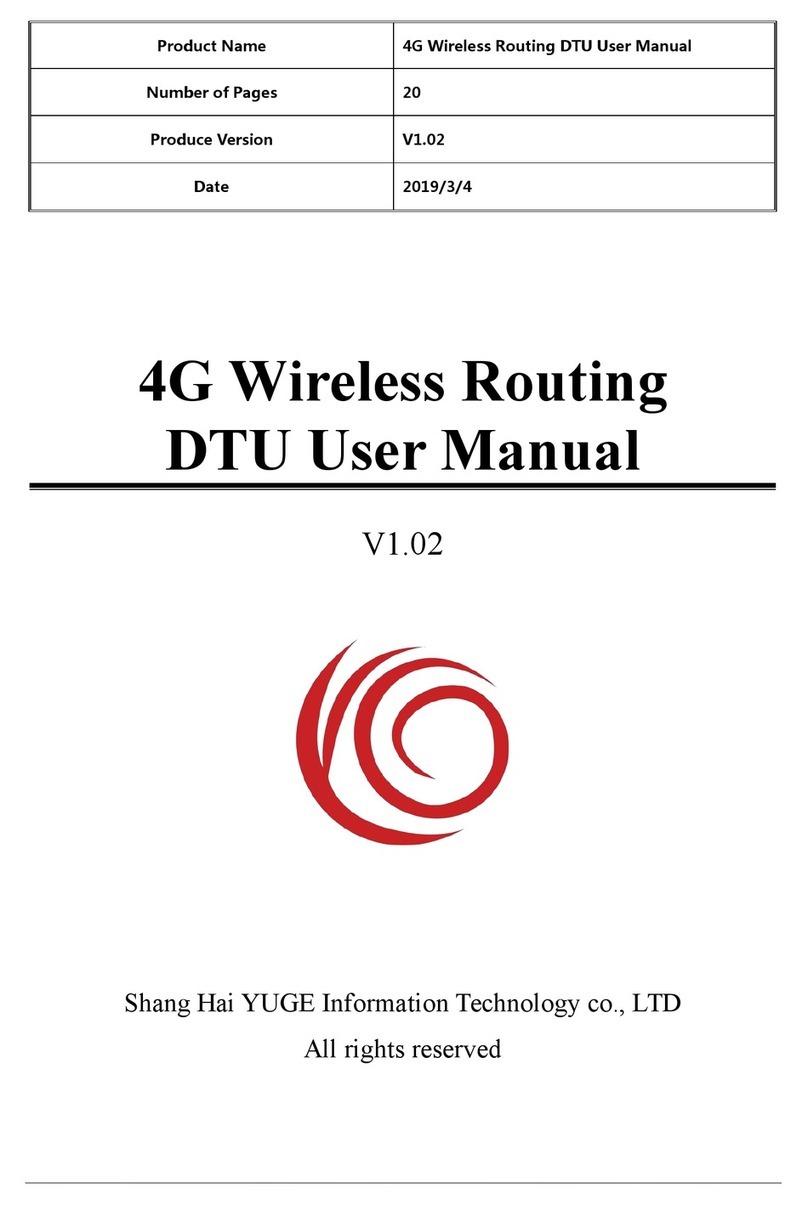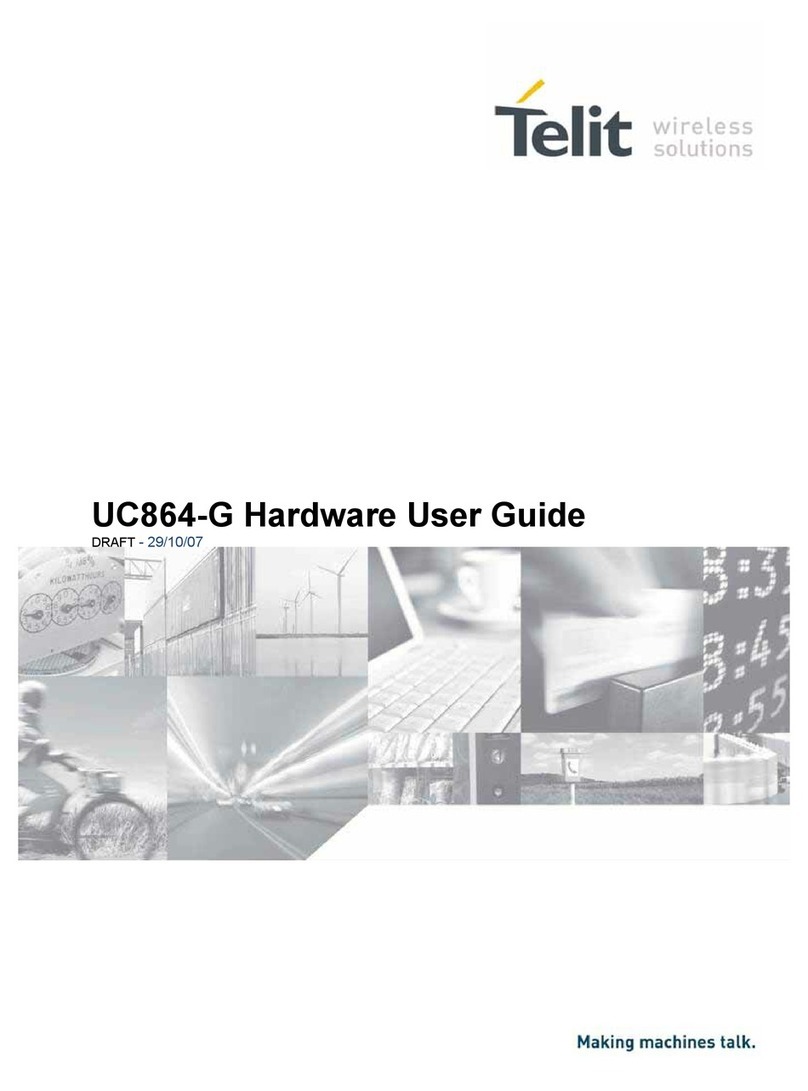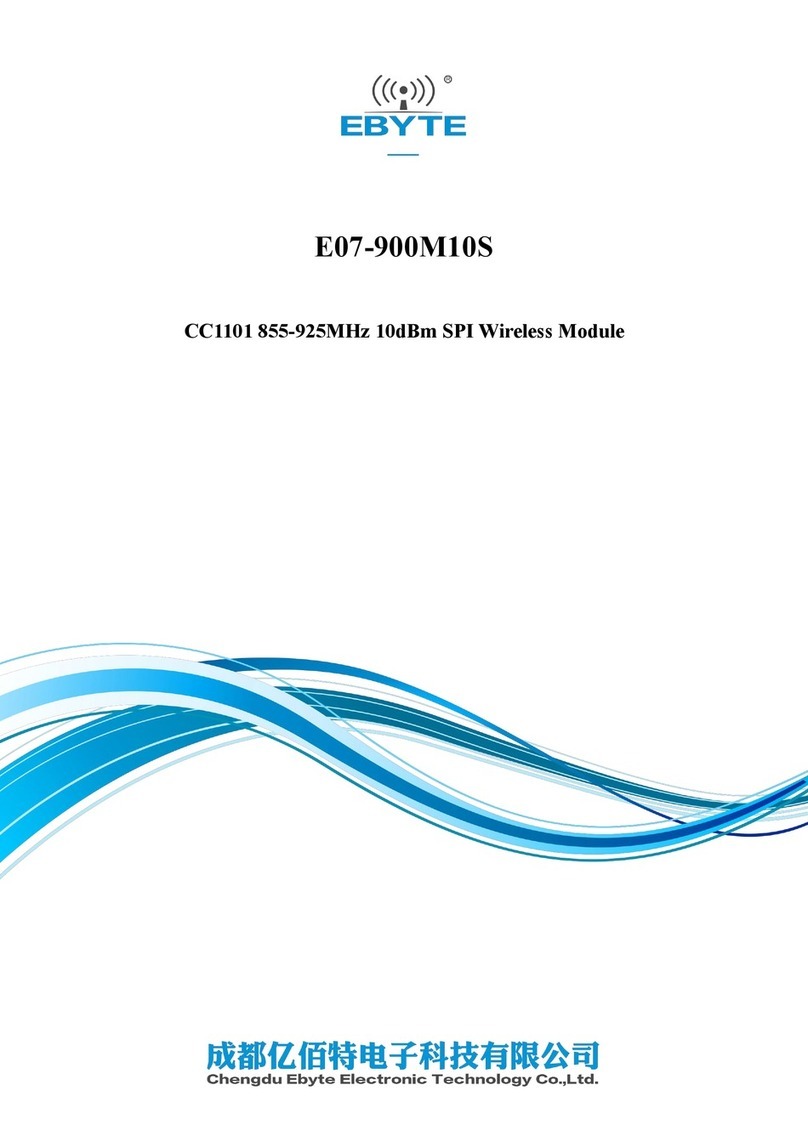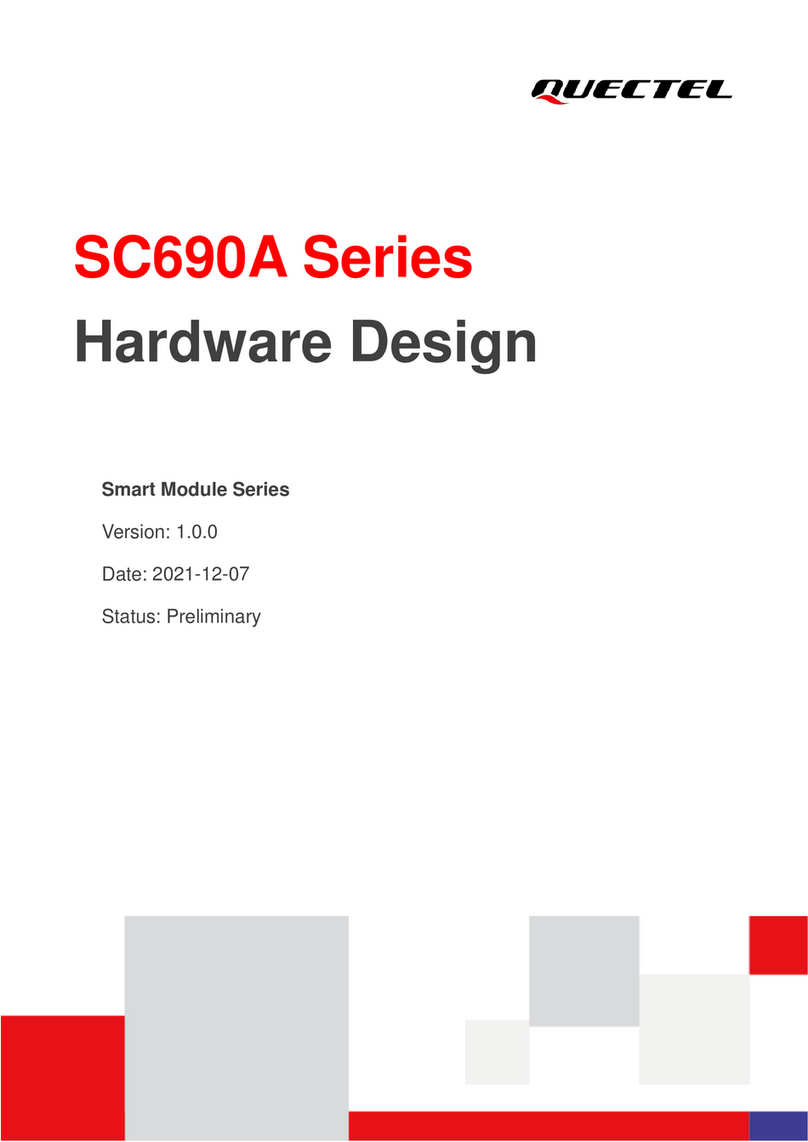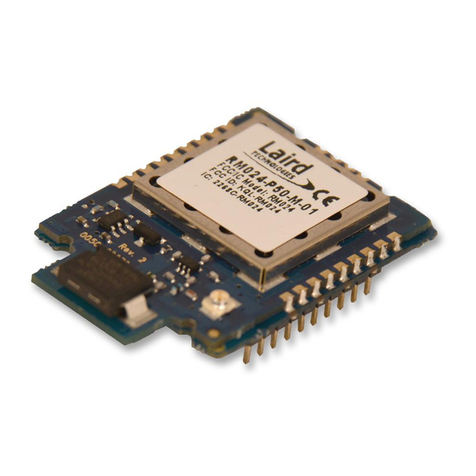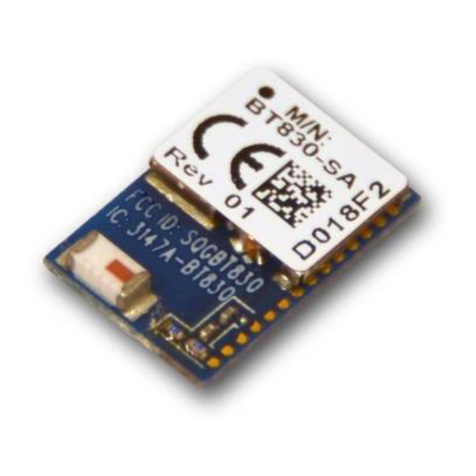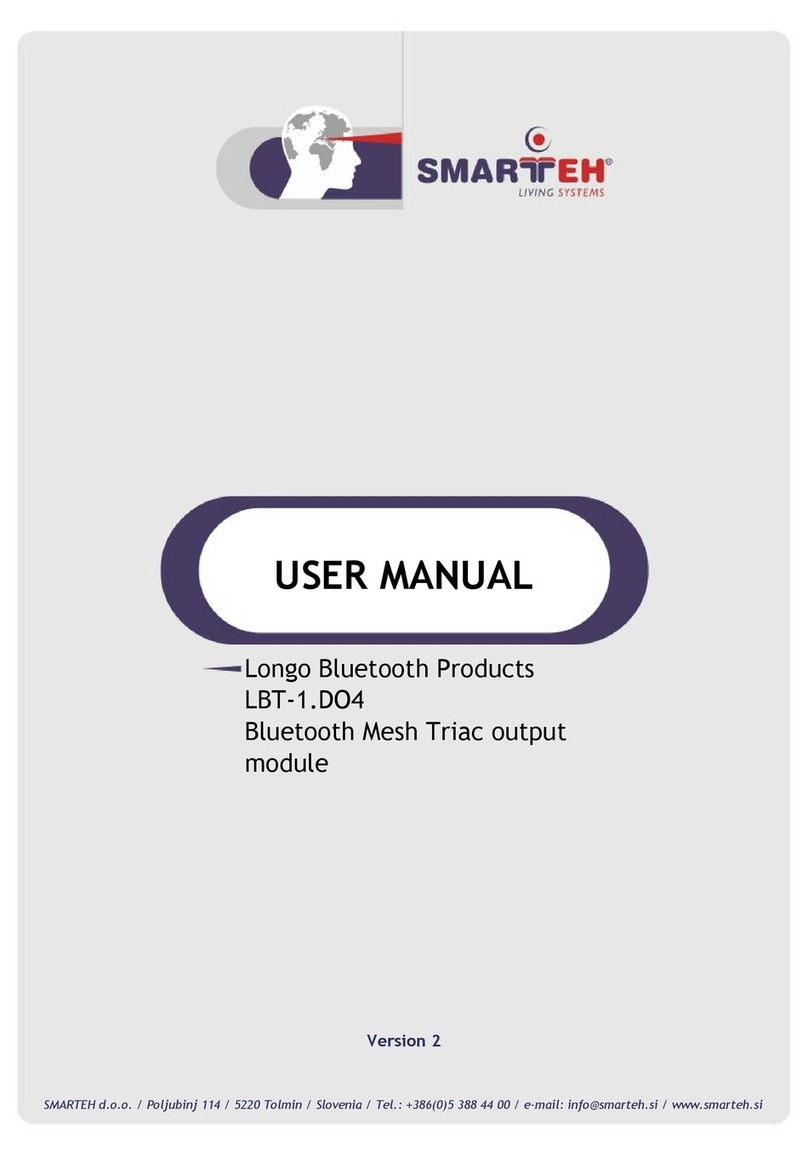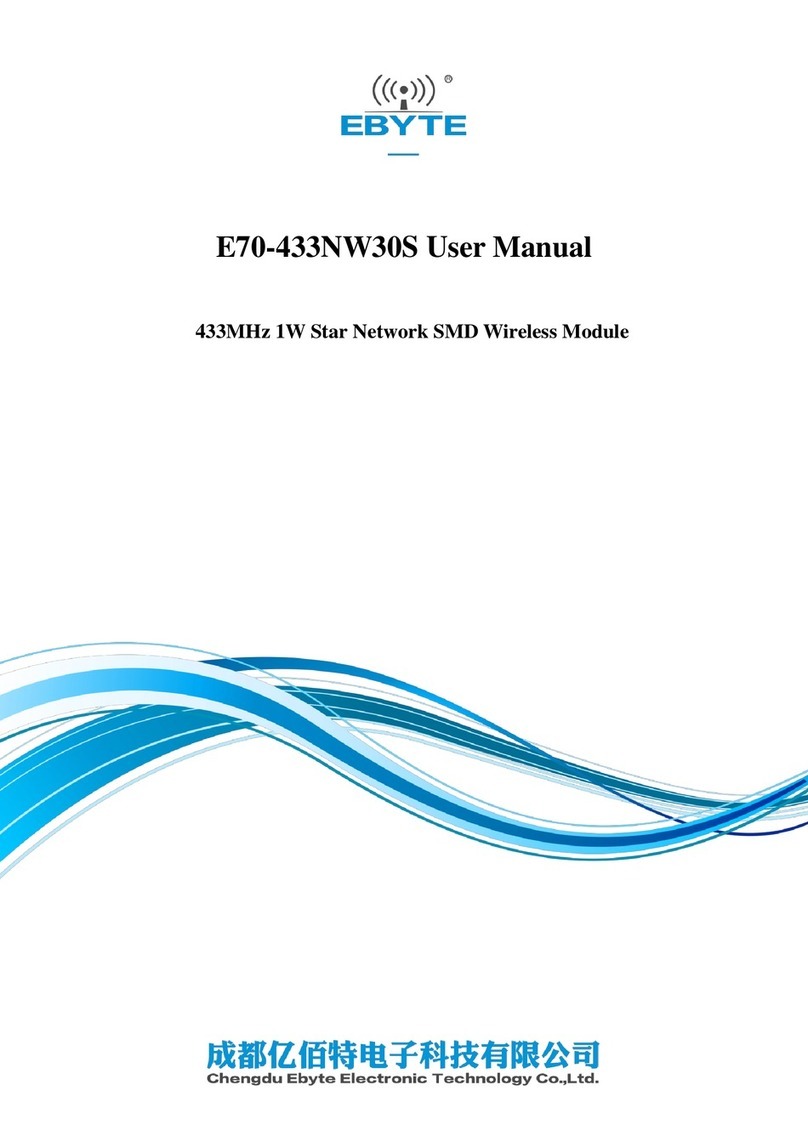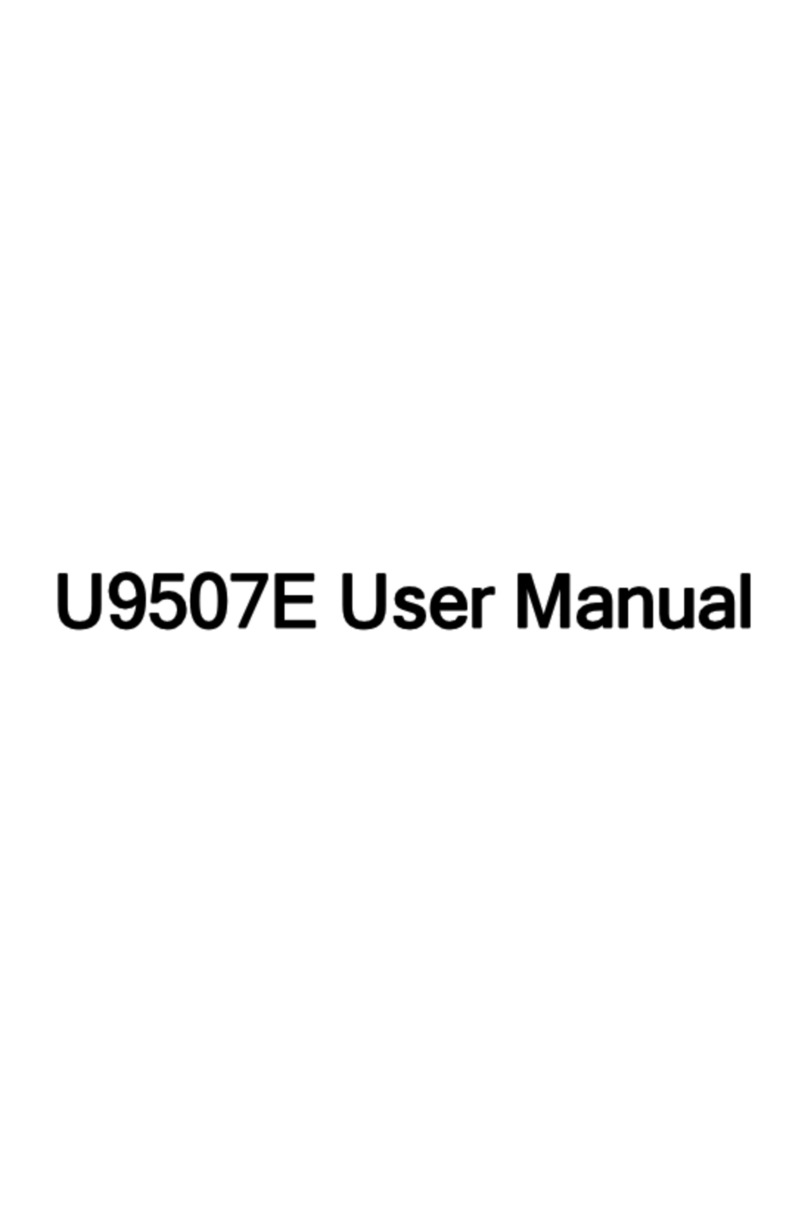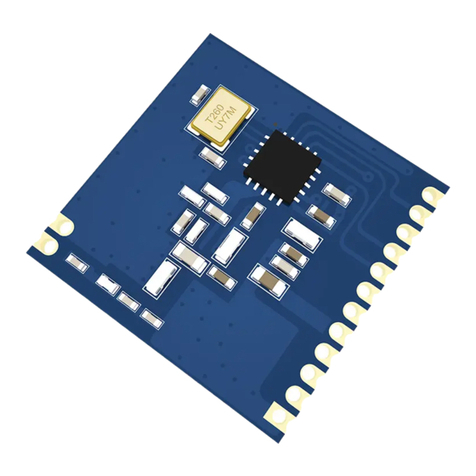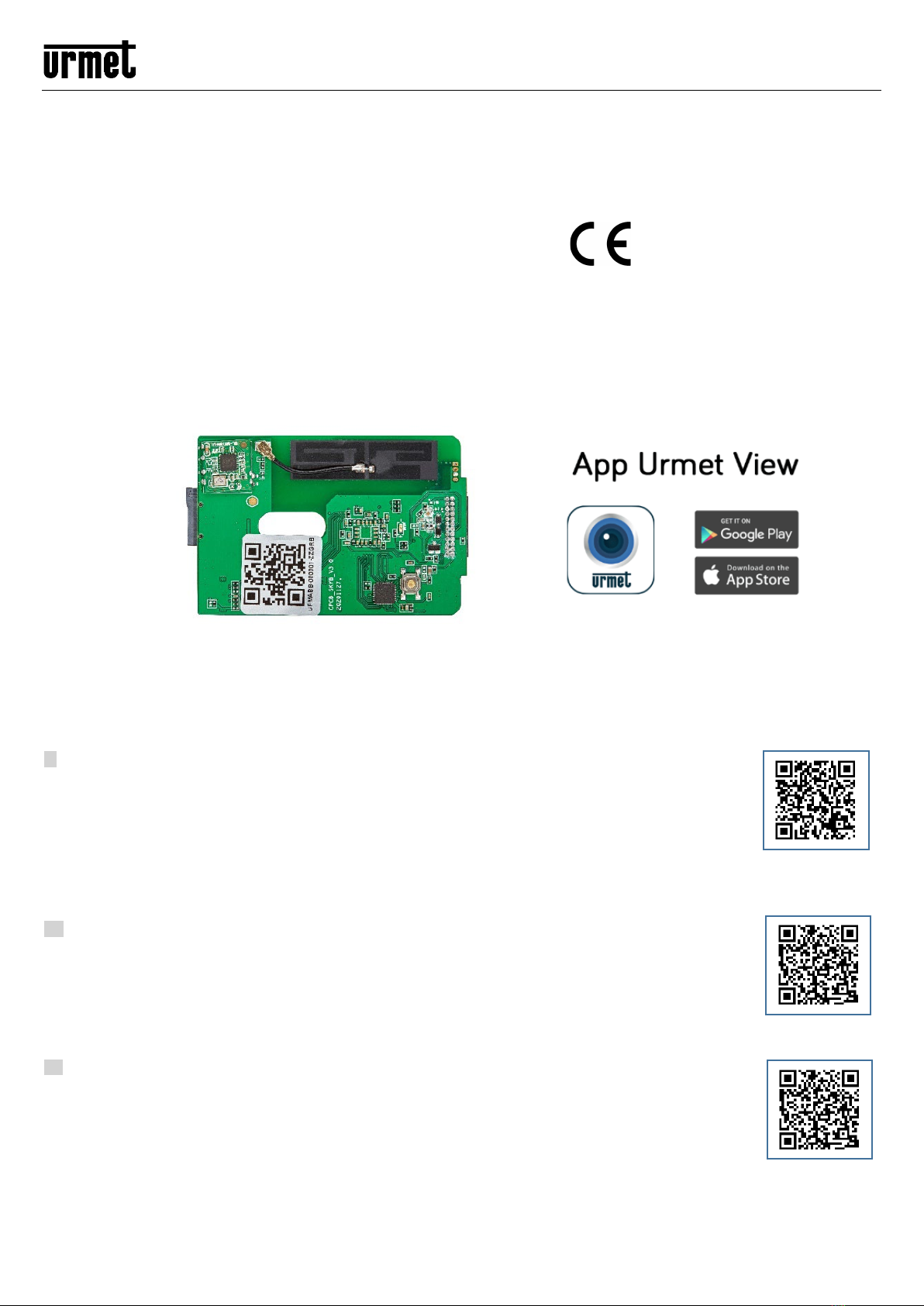4 DS1736-011
IT Adesivo con QRcode.Incluso nella confezione e presente anche sul modulo WiFi stesso,
visualizza il codice identificativo del modulo WiFi e serve per associare il modulo all’App Urmet View.
Per rendere sempre visibile il QRcode, anche quando il modulo è all’interno del videocitofono, si
consiglia di applicare l’adesivo nella parte a lato.
EN QRcode sticker.Included in the package and also present on the WiFi module itself, it displays
the identification code of the WiFi module and is used to associate the module with the Urmet View
App. To make the QRcode always visible, even when the module is inside the video door phone, it is
recommended to apply the sticker on the side.
FR Etiquette adhésive avec QRcode. Inclus dans le package et également présent sur le module
WiFi lui-même, il affiche le code d'identification du module WiFi et sert à associer le module à
l'application UrmetView. Pour que le QRcode soit toujours visible, même lorsque le module est à
l'intérieur du vidéophone, il est recommandé d'appliquer l'adhésif sur le côté.
ASSOCIAZIONE CON MODULO WiFi - ASSOCIATION WITH WiFi MODULE - ASSOCIATION AU MODULE WiFi
IT Dopo aver scaricato e installato l’App sul vostro smartphone, per l’associazione con il modulo WiFi seguite i passaggi descritti sotto.
Gli ulteriori dettagli del processo di associazione sono illustrati nel manuale completo disponibile al link presente in questa guida.
EN After downloading and installing the App on your smartphone, to associate with the WiFi module, follow the steps described below.
Further details of the pairing process are illustrated in the full manual available at the link in this guide.
FR Après avoir téléchargée et installée l'application sur votre smartphone, pour l'associer au module WiFi, suivez les étapes décrites ci-
dessous. De plus amples détails sur le processus d'appariement sont illustrés dans le manuel complet disponible au lien indiqué dans
ce guide.
IT
CARATTERISTICHE TECNICHE
Banda radio frequenza: 2412-2472 MHz per 802.11b/g/n
(HT20)2422-2462 MHz per 802-11n (HT40)
Potenza radio trasmessa: max 9.73 dBm (EIRP)
DICHIARAZIONE DI CONFORMITÀ UE SEMPLIFICATA
Il fabbricante, URMET S.p.A., dichiara che il tipo di
apparecchiatura radio: MODULO WIFI PER KIT 1736 sch.
1736/67 è conforme alla direttiva 2014/53/UE. Il testo completo
della dichiarazione di conformità UE è disponibile al seguente
indirizzo Internet: www.urmet.com.
EN
TECHNICAL SPECIFICATIONS
Radio frequency range: 2412-2472 MHz per 802.11b/g/n
(HT20)2422-2462 MHz per 802-11n (HT40)
Radio power transmitted: max 9.73 dBm (EIRP)
SIMPLIFIED EU DECLARATION OF CONFORMITY
Hereby, URMET S.p.A. declares that the radio equipment type:
WIFI MODULE FOR 1736 KIT ref. 1736/67 is in compliance with
Directive 2014/53/EU. The full text of the EU declaration of
conformity is available at the following internet address:
www.urmet.com.
FR
SPÉCIFICATIONS TECHNIQUES
Bande radiofréquence: 2412-2472 MHz pour 802.11b/g/n
(HT20)2422-2462 MHz pour 802-11n (HT40)
Puissance radio transmise: max 9.73 dBm (EIRP)
DECLARATION UE DE CONFORMITÉ SIMPLIFIÉE
Le fabricant, URMET S.p.A., déclare que l’équipement radio :
MODULE WIFI POUR KIT 1736 ref. 1736/67 est conforme à la
directive 2014/53/UE. Le texte complet de la déclaration UE de
conformité est disponible à l’adresse internet suivant :
www.urmet.com.
10154 TORINO (ITALY)
VIA BOLOGNA 188/C
Assistenza tecnica - Technical Assistance -
Assistance technique:+39 011 1962 0654
http://www.urmet.com assistenza@urmet.com
Applicare qui
Apply here
Appliquer ici