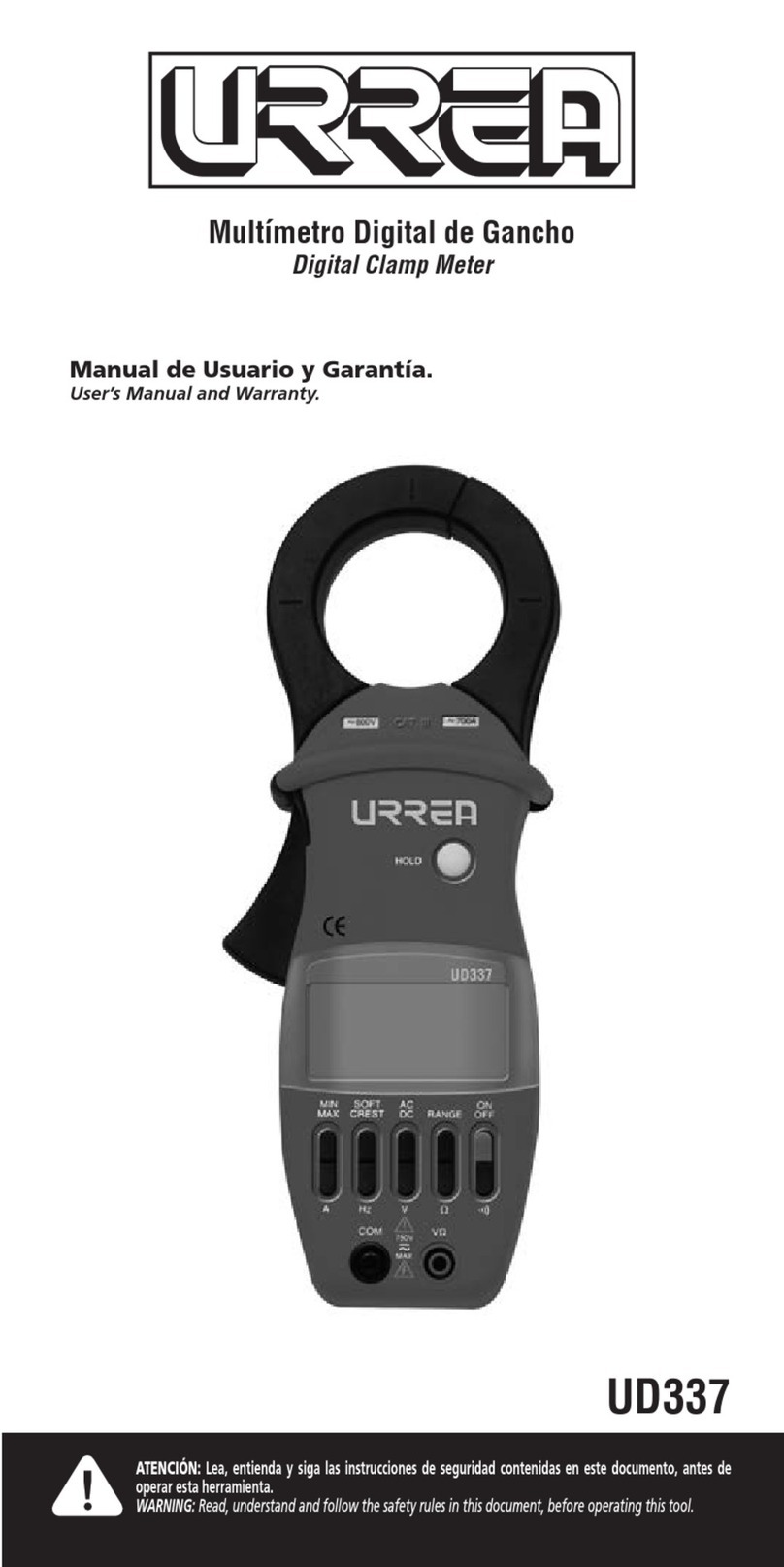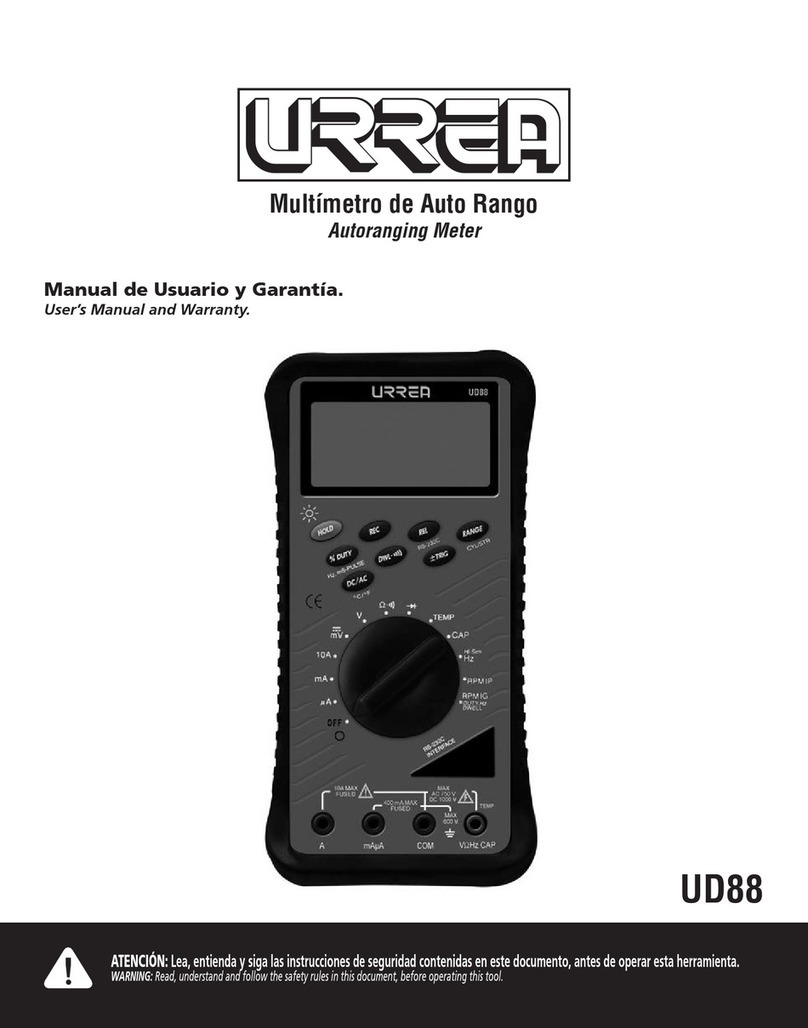Urrea UMM01 Installation guide

UMM01
UMM12
ATENCIÓN: Lea, entienda y siga las instrucciones de seguridad contenidas en este instructivo, antes de operar esta herramienta.
WARNING: Read, understand and follow the safety rules in this instructive, before operating this tool.
Instructivo y Garantía.
Instructive and Warranty.
Micrómetro Digital
Digital Micrometer
Nunca aplicar voltaje (por ejemplo, grabado con pluma eléctrica) en cualquier parte del micrómetro, porque puede
dañar los circuitos. No lo exponga a golpes. No lo deje caer o lo exponga a fuerza excesiva. No lo desarme. No
presione los botones con objetos puntiagudos. No lo use o almacene bajo la luz solar o en climas muy calidos o muy
fríos. No lo someta a campos magnéticos o a altos voltajes. Use un paño suave o algodón para limpiarlo. No use
solventes como acetona, etc.. El husillo está diseñado de modo que no se puede remover del tambor. No se mueva
más allá del límite superior del rango de medida. Retirar la batería cuando no se use por mucho tiempo.
Never apply voltage (e.g. engraving with and electric pen) on any part of the micrometer for fear of damaging the
circuit. Do not subject to blows or knocks. Do not drop or apply excessive force. Do not disassemble. Do not press the
key with a pointed object. Do not use or store under direct sunlight, or in an excessively hot or cold environment. Do
not subject in strong magnetic fields and high voltage environment. Use soft cloth or cotton to cleaning. Do not use
any organic solvent such as acetone, etc.. The spindle is designed so that it cannot be removed from the inner sleeve.
Do not move it past the upper limit of the measuring range. Remove the battery if not use for a long time.
PRECAUCIONES
CAUTIONS
Rango de medición / Measuring range
Resolución / Resolution
Temperatura de operación / Water protection level
Temperatura de almacenamiento / Power
Clase de protección / Measuring speed
0.00005” / 0,001 mm
0 ~ 40° C
-20 ~ 60° C
IP65
ESPECIFICACIONES TÉCNICAS
TECHNICAL SPECIFICATIONS
UMM01 UMM12
0~1”/0~25 mm 1~2”/25~50 mm

La batería es LR44 o SR44, 1,5 V.
Cambie la batería cuando el display esté borroso o
“ ”aparezca.
Asegúrese de que el lado positivo (+) este hacia arriba
cuando cambie la nueva batería
Si no se usa durante 5 minutos, el instrumento se apagará.
El micrómetro encenderá de nuevo cuando se presione el
botón “ON/OFF” o se gire el husillo.
Apagar el micrómetro presionando el botón ON/OFF” para
cuidar la batería si no se está usando.
Battery is a LR44 or SR44, 1,5 V.
Change the battery when display is blurring or “ ” appears.
Make sure the positive (+) side is up when changing new battery.
If not used in about 5 minutes, the power will auto-off. The
micrometer will wake up when pressing “ON/OFF” key or turning the
spindle.
Power off the micrometer by pressing “ON/OFF” key to save battery
if not use.
1.Marco / Frame
2. Punta Fija / Anvil
3. Husillo / Spindle
4. Dispositivo de bloqueo / Locking device
5. Botones / Keys
6. Tambor / Thimble (or ratchet friction thimble)
7. Ajuste matraca / Ratchet stop (or quick drive)
8. Tapa de la batería / Battery cap
DIBUJO ESQUEMÁTICO DE LA ESTRUCTURA
DIAGRAMMATIC SKETCH OF STRUCTURE
CAMBIO DE BATERÍA
BATTERY REPLACEMENT
9. Pantalla LCD / LCD Display
Modo pulgadas / Inch mode
Medición relativa / Relative measuring
Medición Absoluta / Absolute measuring
Batería baja / Battery voltage is low
Establecer a origen / Set the origin

Se muestra / Display
“E 1”
Se muestra / Display
“Exxxx”
Se muestra / Display
“E 2”
Se muestra / Display
“E 3”
Se muestra / Display
“E 8”
El valor medido no es
el correcto / Measuring
value is not correct
La pantalla está
confusa o muerta /
Display is confusing or
dead
No aparece nada / No
display
La pantalla está
borrosa / Display is
blurring
Aparece / Appears
“ ”
SOLUCIÓN DE PROBLEMAS
TROUBLE SHOOTING
FALLA
FAILURE
CAUSAS
CAUSES
REPARACIÓN
REPAIRING
El valor medido excede el
rango de la pantalla. /
Measuring value over display
range.
El origen es grande. / The
origin is too great.
1. Alteración en la medición.
/ The micrometer is disturbed.
2. Hay algo mal con el
sensor. / Something wrong with
sensor.
1. Las zonas de medición
están sucias. / Measuring
surfaces are dirty.
2. El origen no es el
correcto. / The origin isn’t
correct.
Sufrió una alteración fuerte.
/ Suffer to strong disturb.
Voltaje de batería menor a
1,45 V / Battery voltage under
1,45 V
Restablezca el origen o
cambie a la medición
relativa. / Reset the origin or
convert to relative measuring
mode.
Restablezca a origen. /
Reset the origin.
1. Cambiar la batería. /
Reset the battery.
2. Llevar el micrómetro a
reparar./ Return the
micrometer for repair.
1. Limpiar las zonas de
medición. / Clean measuring
surfaces.
2. Reestablecer a origen /
Reset the origin.
Cambiar la batería. / Reset
battery
Cambiar la batería. / Reset
battery

ESTABLECER A ORIGEN
SET THE ORIGIN
OPERACIÓN
OPERATION
Póliza de garantía. Este producto está garantizado por URREA
HERRAMIENTAS PROFESIONALES, S.A. DE C.V., km 11,5 Carr.
A El Castillo, 45680 El Salto, Jalisco. UHP900402Q29, Teléfono
01 33 3208-7900 contra defectos de fabricación y mano de obra
con su reposición o reparación sin cargo por el período de 1
año. Para hacer efectiva esta garantía, deberá presentar el
producto acompañado de su comprobante de compra en el
lugar de adquisición del producto o en el domicilio de nuestra
planta mismo que se menciona en el primer párrafo de esta
garantía. En caso de que el producto requiera de partes o
refacciones acuda a nuestros distribuidores autorizados.
Los gastos que se deriven para el cumplimiento de esta garantía
serán cubiertos por Urrea Herramientas Profesionales, S.A. de
C.V. Esta garantía no será efectiva en los siguientes casos:
a).- Cuando la herramienta se haya utilizado en condiciones
distintas a las normales.
b).- Cuando el producto hubiera sido alterado de su
composición original o reparado por personas no autorizadas
por el fabricante o importador respectivo.
This product has 1 year warranty by Urrea Herramientas
Profesionales S.A. de C.V. against any manufacturing defect,
with its repair or replacement during its life expectancy. The
warranty is not applicable if the product does not show the
URREA brand, if the product is worn out by its daily use, shows
signs of abuse, damage, its original composition has been
altered, or specifies a different warranty. In order to make the
warranty effective, the product must be taken to the company or
to the place of purchase along with its receipt.
IMPORTADO POR / IMPORTED BY: URREA HERRAMIENTAS PROFESIONALES
S.A. DE C.V. km 11,5 Carretera a El Castillo, C.P. 45680
El Salto, Jalisco, México R.F.C. UHP900402Q29
Tel. 01 (33) 3208-7900 Made in China / Hecho en China 04-H14
SELLO DEL DISTRIBUIDOR
FECHA / /
Mantenga pulsado "SET" hasta que "Set" parpadee una vez
en la pantalla LCD y la pantalla se establezca a origen.
Press and hold “SET” key until “Set” flashes once on LCD and the
display is set to the origin.
A continuación dos maneras de
pulsar las teclas se ilustran.
Two ways of pressing key are
used in the following illustration
Presionar y mantener (más
de 1 segundo).
Press and hold (more than 1 sec.).
Presionar y soltar.
Press and release.
( ) ON/OFF
Encender-Apagar. / Power on-off.
( ) SET
Establecer a ajustes originales. / Set the origin.
( ): ABS/INC:
Cambiar modo, medición ABSOLUTA - RELATIVA. / Absolute/Relative measuring
mode conversion.
( ): UNIT
Cambiar modo METRICO/PULGADAS. / Metric/Inch measuring mode conversion.
SET
UMM01
UMM12
This manual suits for next models
1
Other Urrea Measuring Instrument manuals