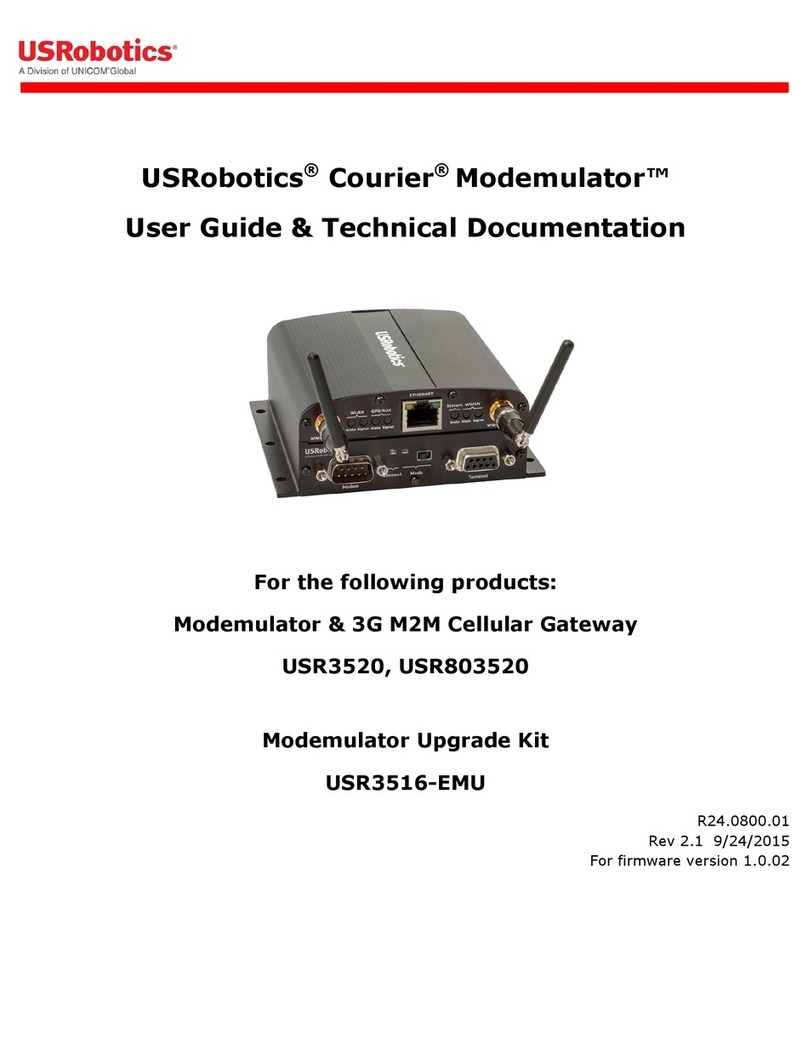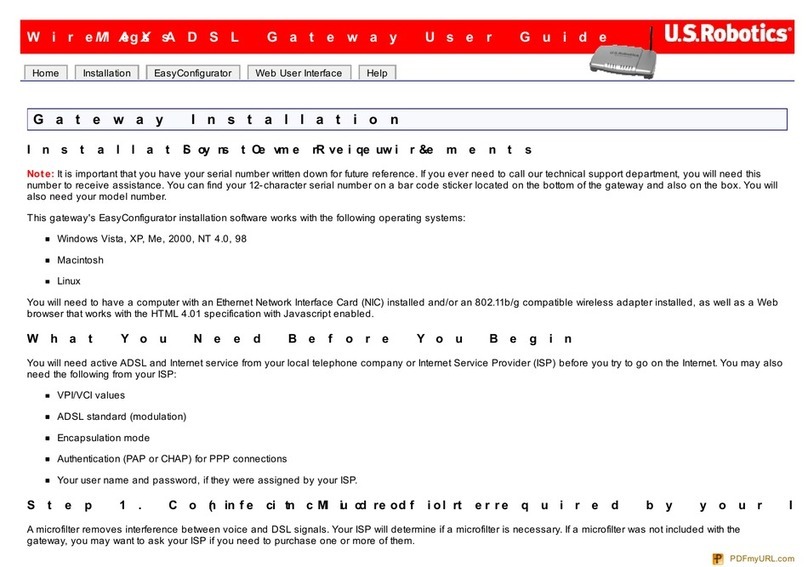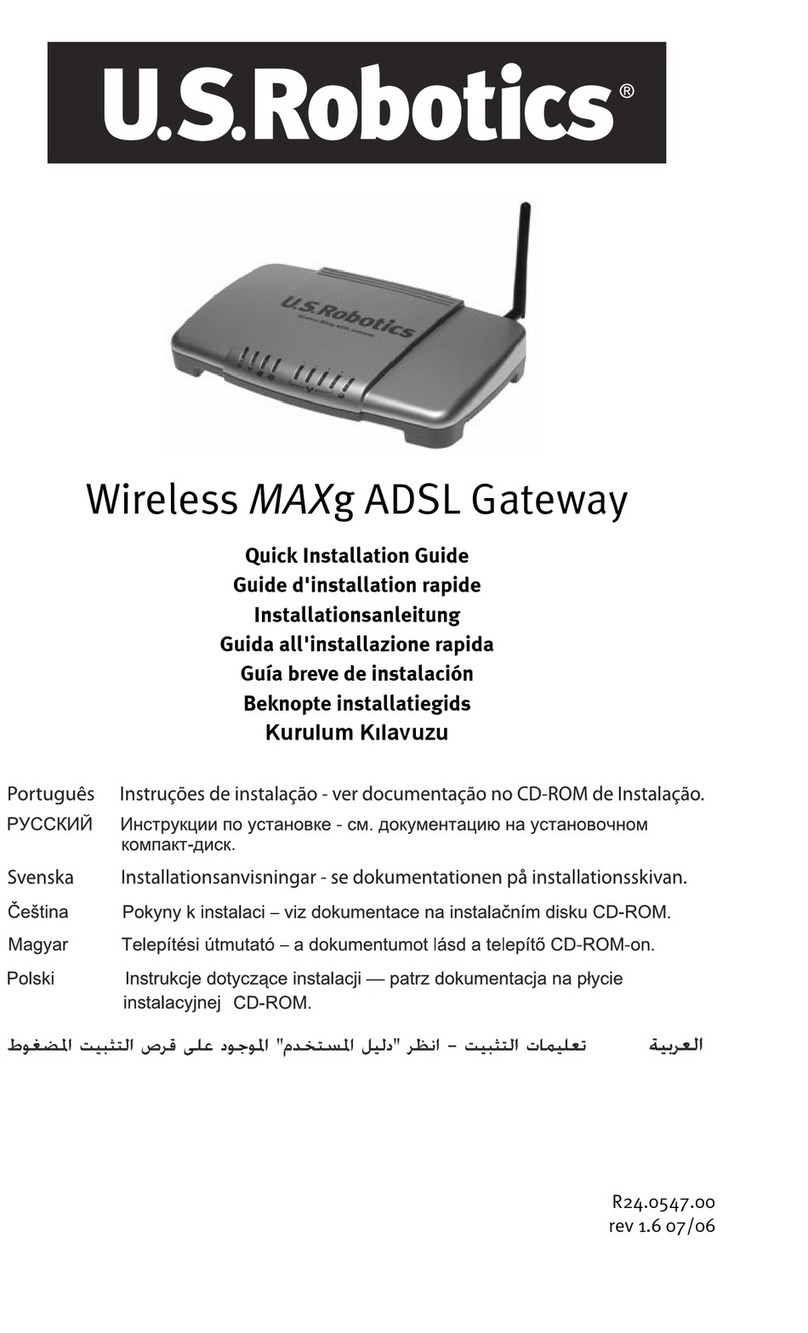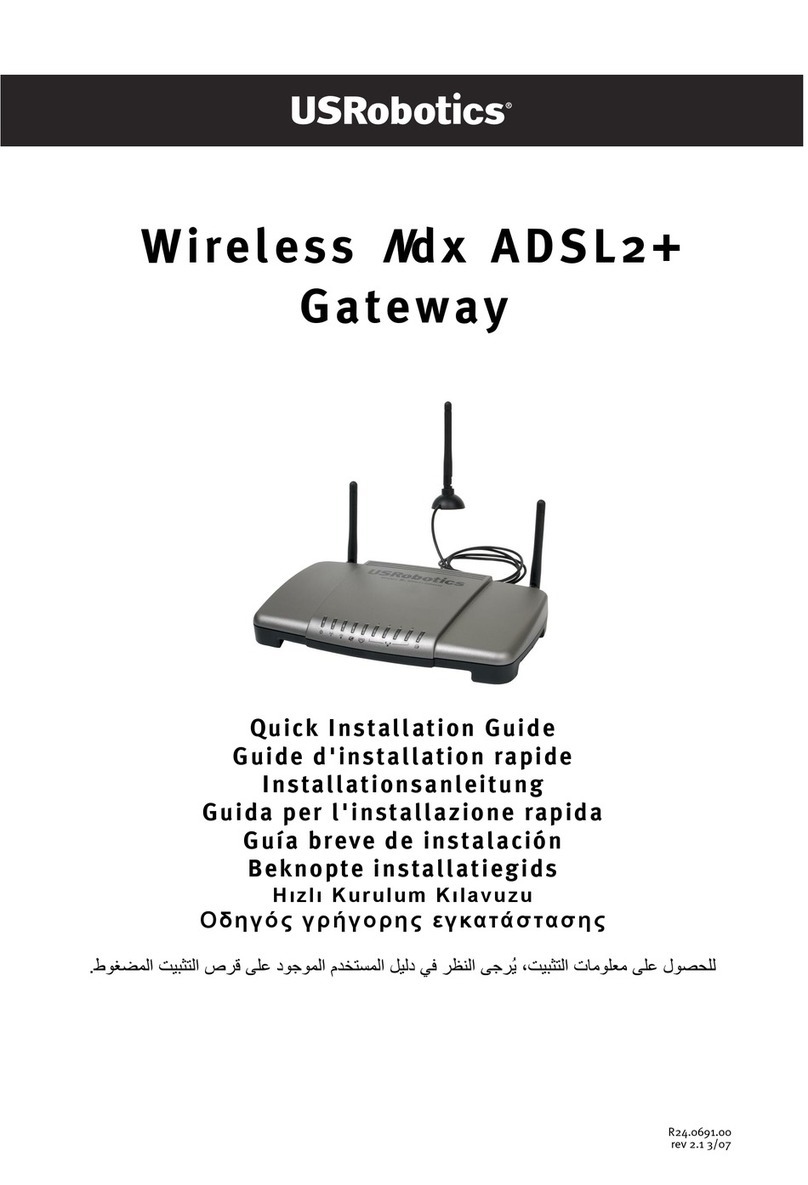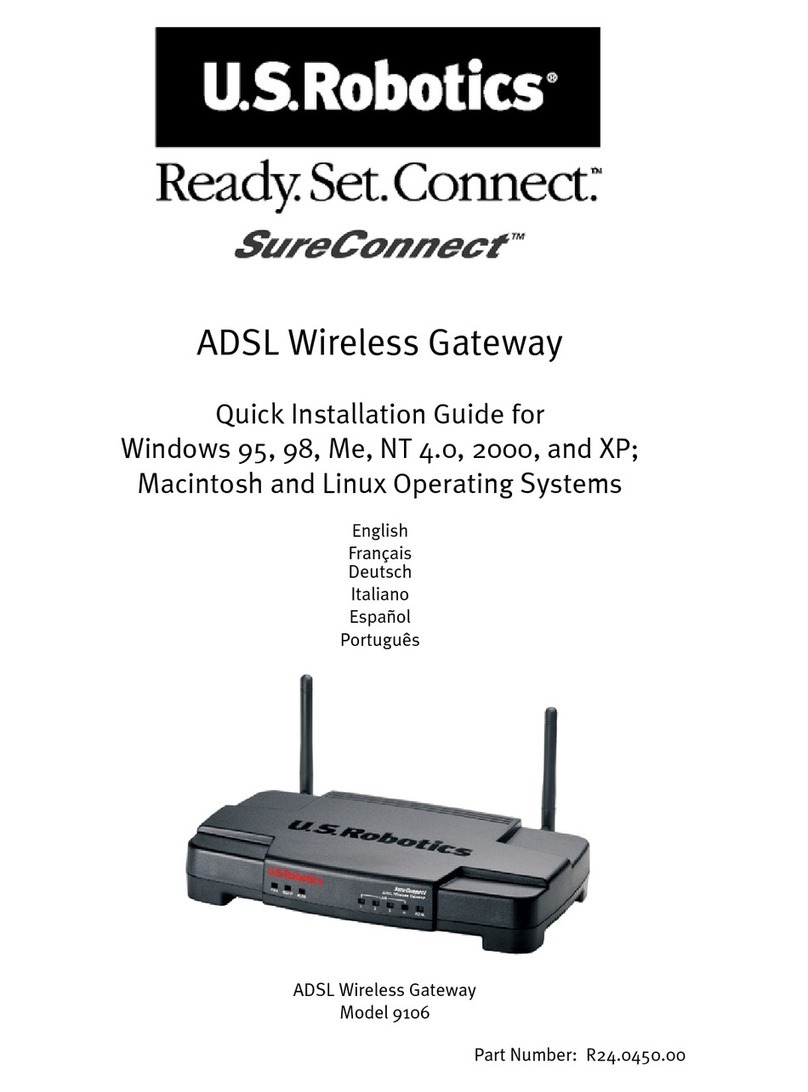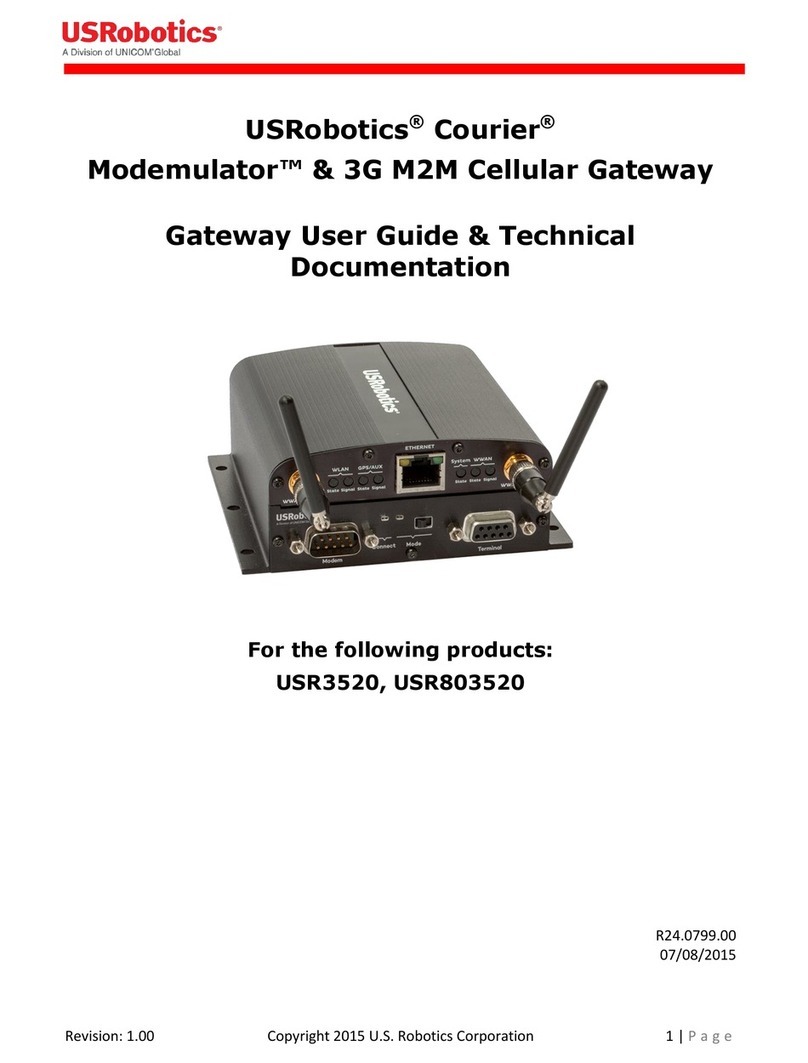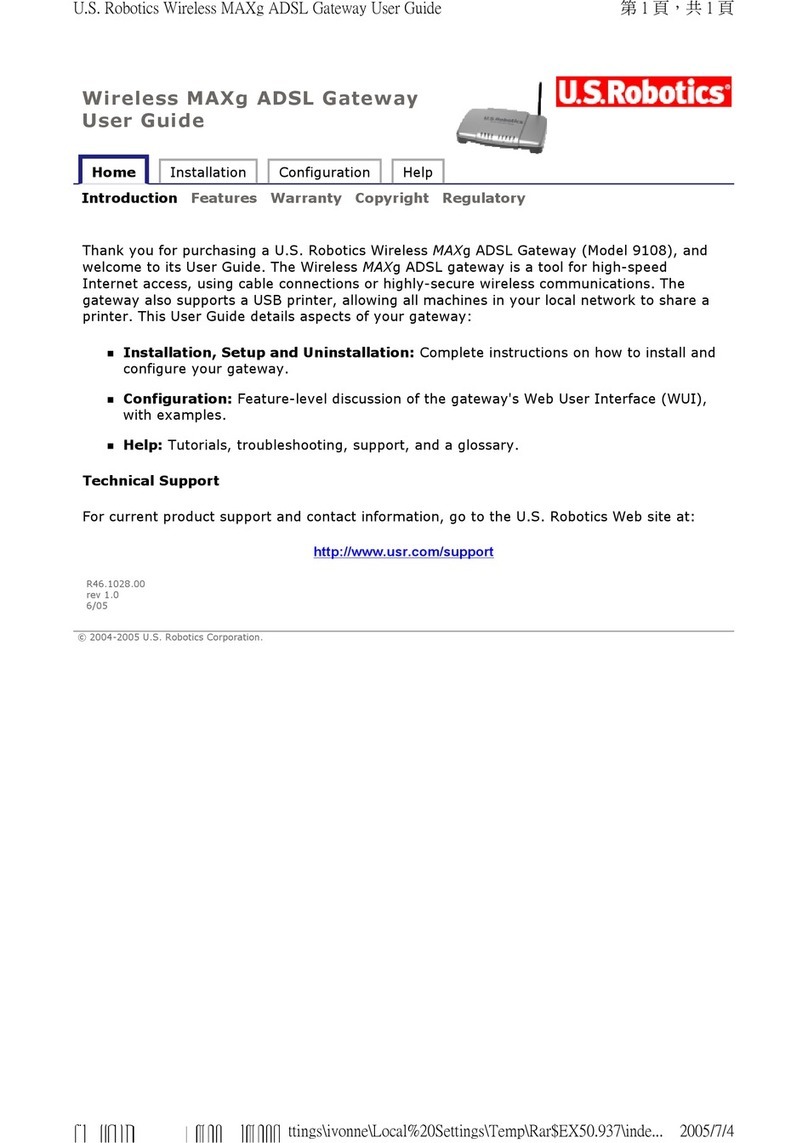G en e r a l
• MAXg Technology for up to 125 Mbps performance
• 802.11b/802.11g
A DS L
• ADSL2 (ITU-T G.992.3/ADSL2+ (ITU-T G.992.5): up to 24 Mbps†
• S=1/2 for up to 12 Mbps†
• Supports full-rate G.DMT (ITU-T G.992.1) and T1.413 Issue 2 ADSL:
up to 8 Mbps downstream and up to 1 Mbps upstream†
• Supports G.lite (ITU-T G.992.2) ADSL: up to 1.5 Mbps downstream
and up to 512 Kbps upstream†
• Supports DSL handshaking (ITU-T G.994.1)
• RFC 2516 PPP over Ethernet (Client)
• RFC 2364 PPP over ATM
• RFC 2684 (formerly 1483) Multi-protocol over ATM (Bridged and
Routed)
• Annex A or B (ITU & ETSI)
• Multicast video streaming - VLAN
Wir el ess & Fir ewa ll Se cur it y Feat u r e s
• Wi-Fi Protected Access 2 (WPA2)/802.11i
• Wi-Fi Protected Access, TKIP
• AES Encryption
• 64/128-bit Wired Equivalent Privacy (WEP) encryption
• SSID Broadcast Disabling
• 802.1x authentication
• WDS (Wireless Distribution System)
• Denial of Service
• IP Filtering – Destination for address or port and by IP protocol
(outbound only)
• Syslog – Reporting of firewall events
• VPN Traversal (Pass-through IPSec, PPTP, L2TP)
• VPN termination upgradable
• SPI – Stateful Packet Inspection
• Password protected configuration access
• DMZ and virtual server support
P h ys ic a l
• 2 dBi swivel dipole removable antenna with reverse polarity SMA
connector
• 4 RJ-45, 10/100 auto-sensing/auto-switching Ethernet ports
• RJ-11 ADSL port
• USB 1.1/2.0 port (for attaching USB printer)
Use r Fe a tu r e s
• IP Quality of Service (QoS)
• Dynamic DNS
• Parental Control (Time of Day & Days of Week)
Fr e qu en cy Ba n d
• 2400 ~ 2462 MHz for North America
• 2400 ~ 2483.5 MHz for ETSI
• 2454 ~ 2483.5 MHz for France, Outdoor 10mW
• RF Output Power: 19.8 dBm EIRP Average
Op er at i ng C h a n ne l s
• 11 channels for North America
• 13 channels for ETSI
R e gu l at or y
• EMI - FCC Class B
• Safety - UL, CUL
• EMI & Safety - CE Class B
Pac k ag e Di me nsio ns / We igh t
• 11 x 3.8 x 8.9 in (27.94 x 9.66 x 22.6 cm)
• 3 lb (1.362 kg)
Pr odu ct Di me nsio ns / We igh t
• 5.5 x 9.2 x 1.6 in (13.97 x 23.36 x 4.06 cm)
• 1 lb (0.454 kg)
Min i mum Sy ste ms R equir em ents
• HTML configuration is supported by any computer that supports TCP/
IP and HTML Web Browser (4.01 specification or greater)
• Ethernet networking requires computers with an installed network
interface card (NIC)
• Print Server works with any printer that supports a page description
language (e.g. PostScript, PCL, etc.)
Pac k ag e C on te nt s
• USRobotics Wireless MAXg ADSL Gateway
• Ethernet Cable
• Phone Cable
• Power Adapter
• Quick Installation Guide
• Installation CD-ROM
• Swivel Antenna
• Microfilter (included in some models)
Wa r r a n t y
• 2-year limited manufacturer warranty from date of purchase
* Actual performance may vary depending on operating environment and distance
between networked devices.
† ADSL speeds depend on telephone company/ISP service offerings and distance from
telco central office.
‡ Works with USB printers that support a page description language (e.g. PostScript,
PCL, etc.).
** When available there will be a fee associated with this upgrade.
For connection to the Public Switched Telephone Network (PSTN)
IC Approved
Approuvé par IC
Model - 9108
MAXg ADSL Gateway Router
usr9108
specifications & standards
wireless maxga d s l g at e way