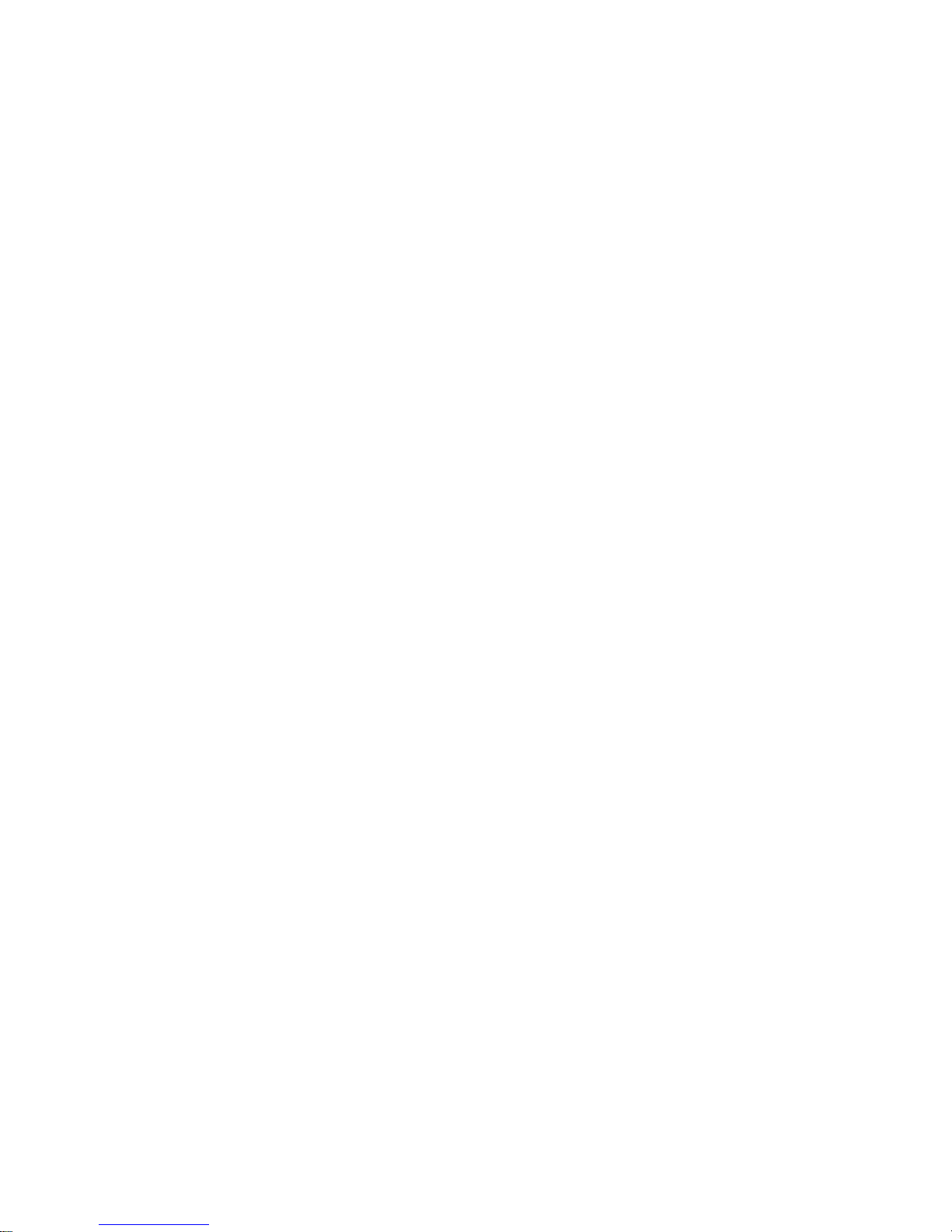USAePay PaySaber ~ User’s Guide 3
Technical
and
support
information
ar
e Copyright USA ePay a division of GorCorp ® All Rights Reserved. [email protected]
Post Voice Authorization............................................................. 32!
History ..................................................................................... 34!
Batches ................................................................................. 34!
Currently Open Batch.............................................................. 35!
All Transactions .................................................................... 40!
Orders................................................................................... 44!
Open Orders......................................................................... 44!
Partially Paid Orders............................................................... 45!
Paid Orders.......................................................................... 46!
Canceled Orders.................................................................... 46!
Products ................................................................................... 46!
Add New Category ...................................................................0!
Add New Product................................................................... 51!
Customer Database ...................................................................... 54!
Add New Customer.................................................................54!
Edit Existing Customer Record ................................................... 53!
Delete Existing Customer Record................................................ 53!
Synchronize Customers............................................................ 54!
Personalize Your Settings............................................................... 54!
General ................................................................................. 55!
Auto-Lock............................................................................ 54!
Change PIN .......................................................................... 55!
Quick Payment......................................................................... 55!
Order Settings ......................................................................... 57!
Receipts ................................................................................ 58!
About................................................................................. 61!
PA DSS Implementation Guide ......................................................... 62!
Wireless................................................................................. 62!
Legal ................................................................................. 63!
Using Your PaySaber..................................................................... 64!
Operating & Storage Precautions................................................... 64!
Installing or Replacing the Paper Roll.............................................. 65!