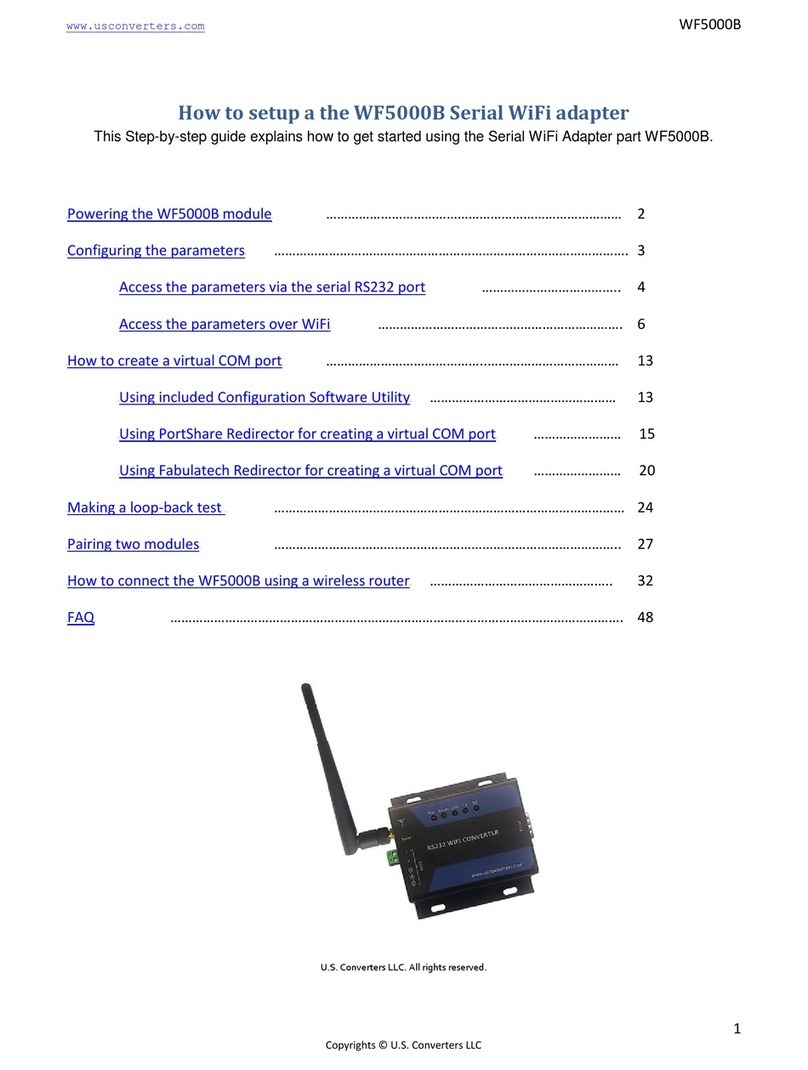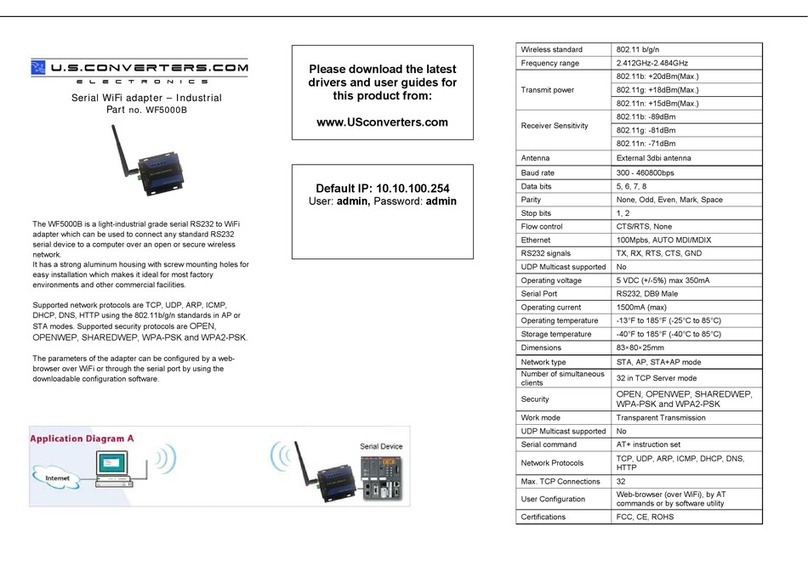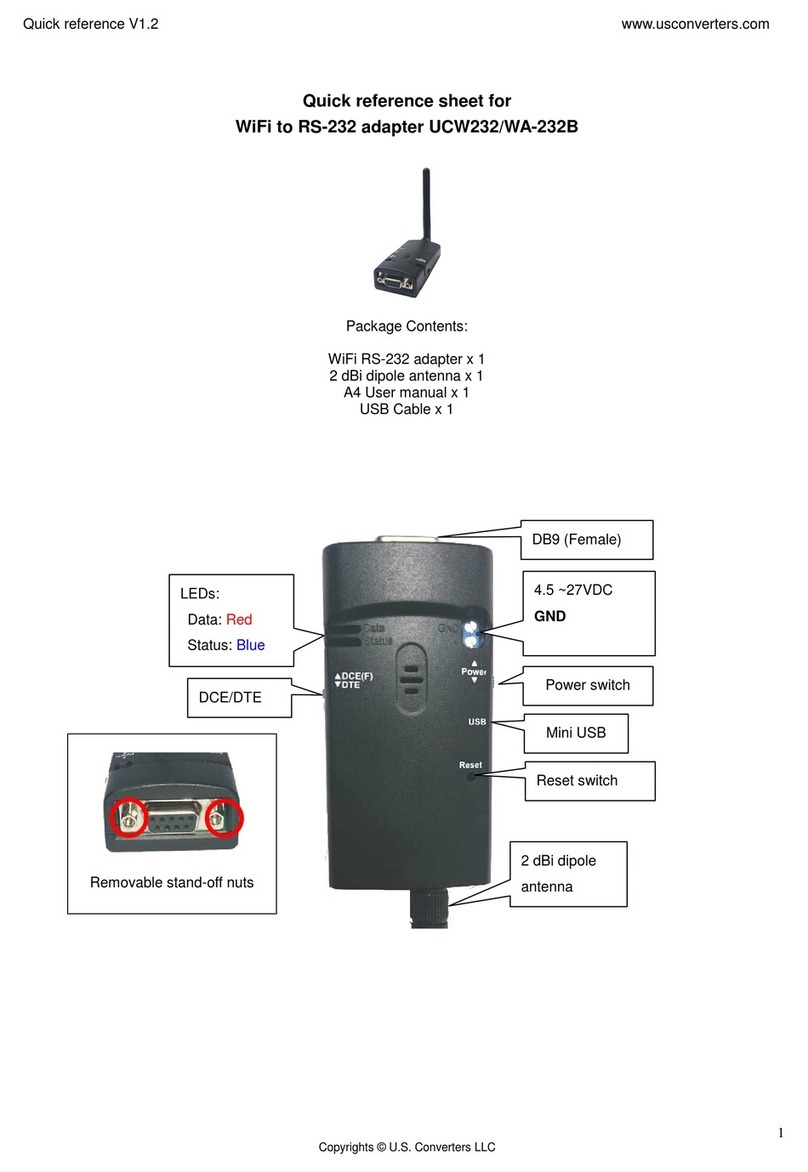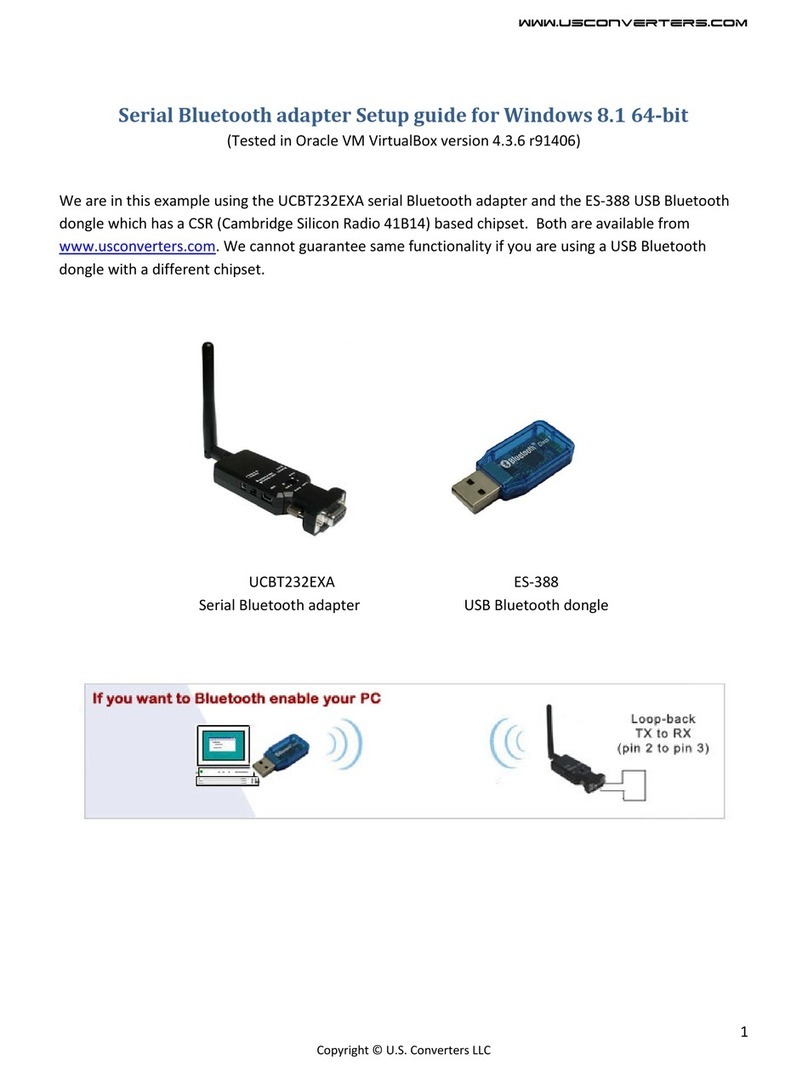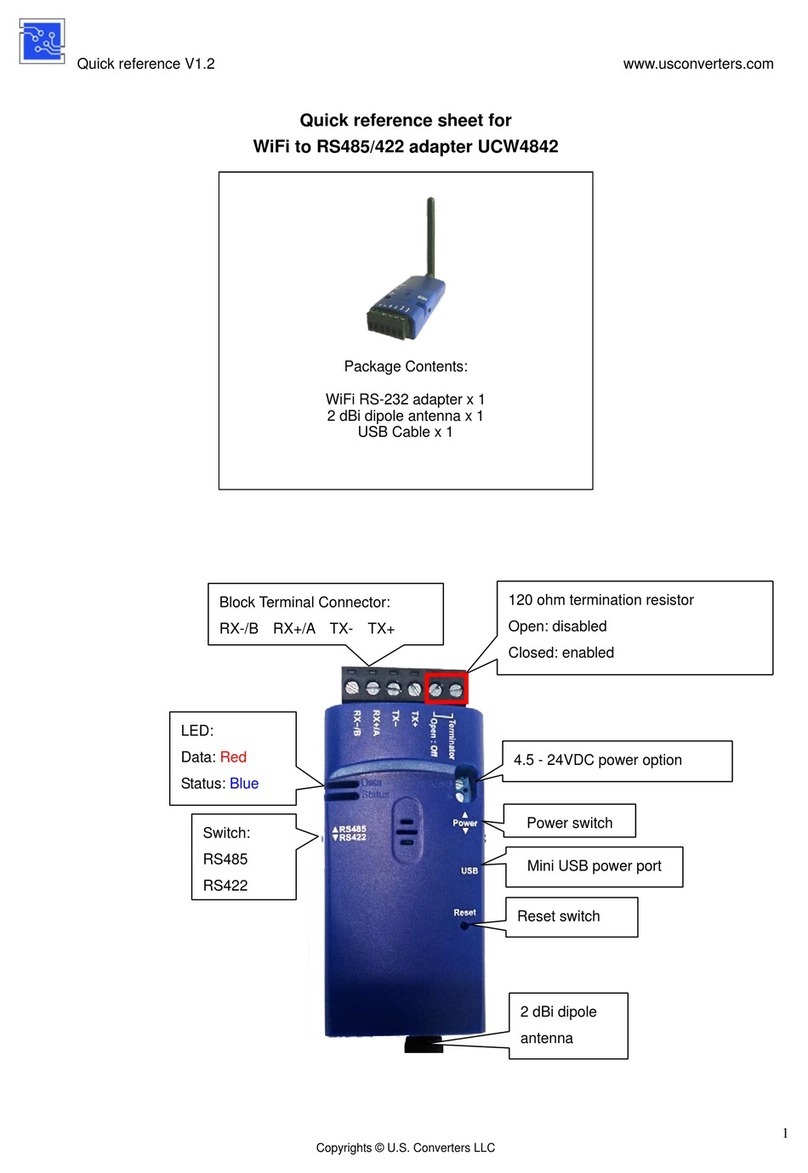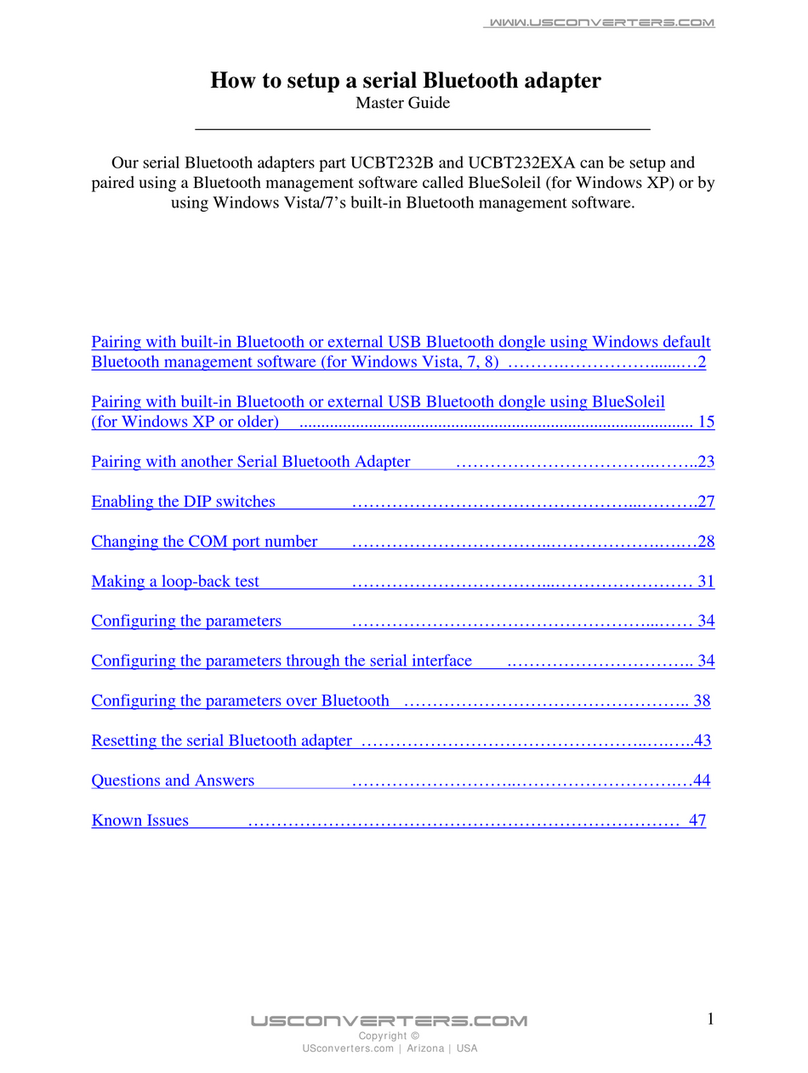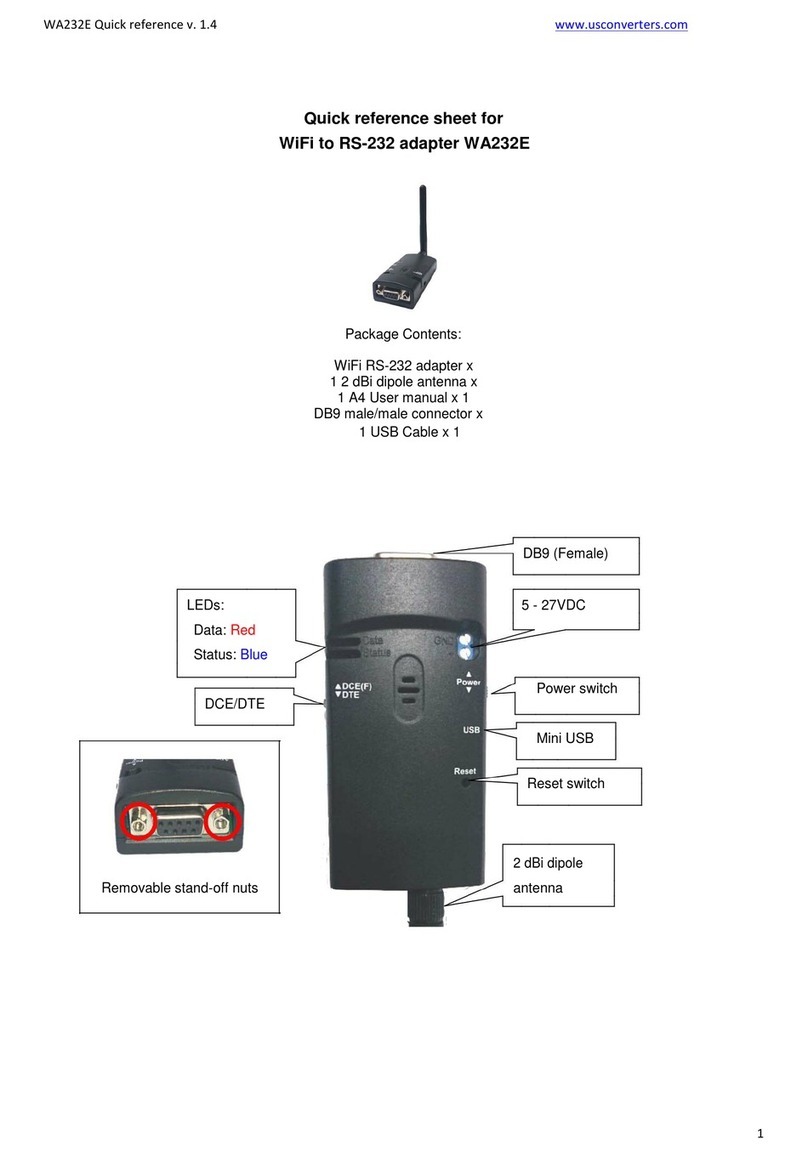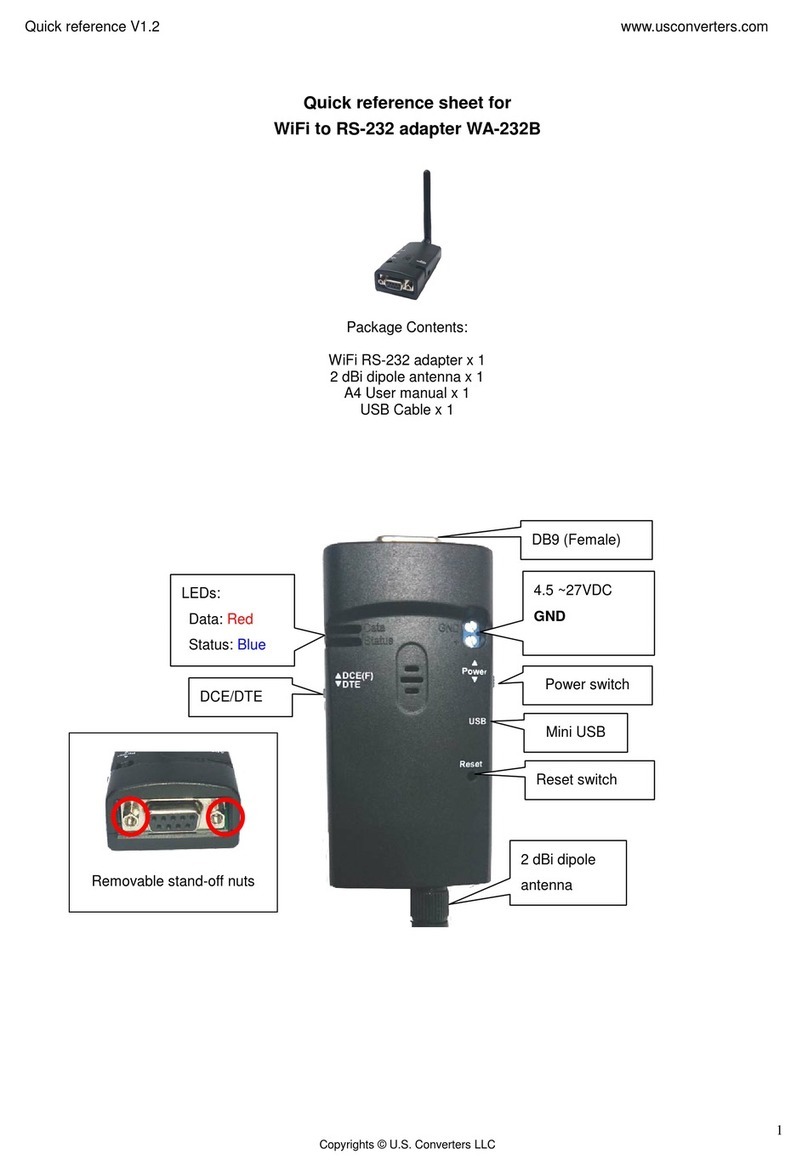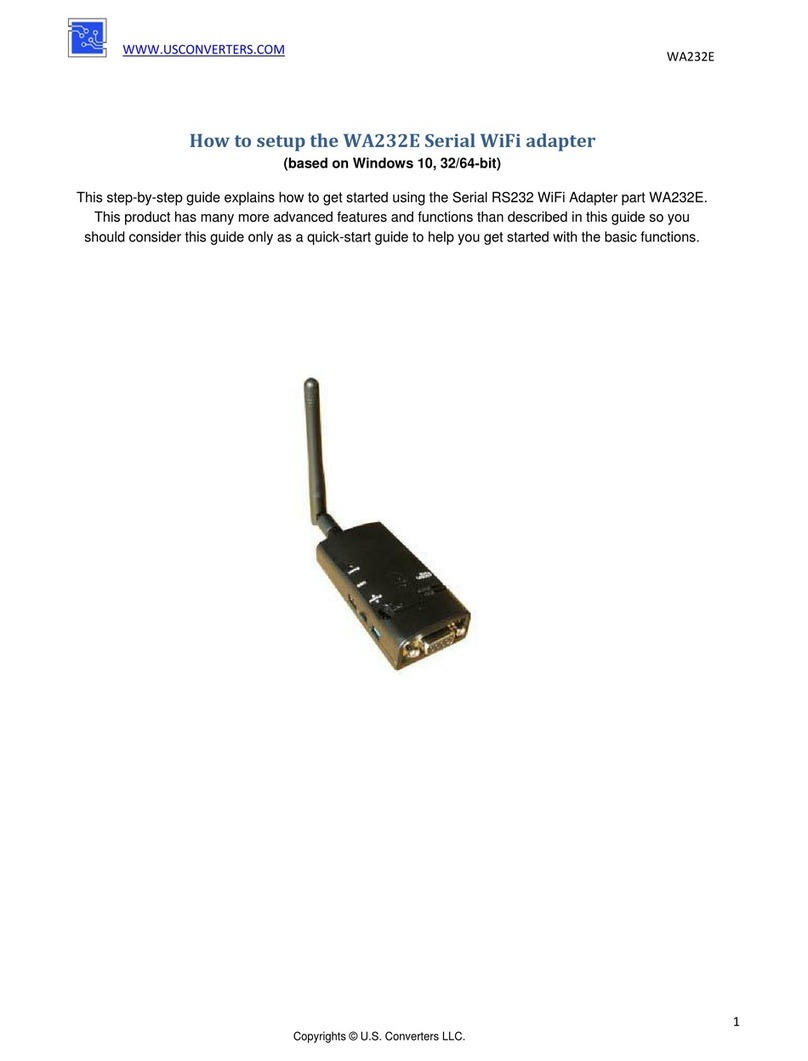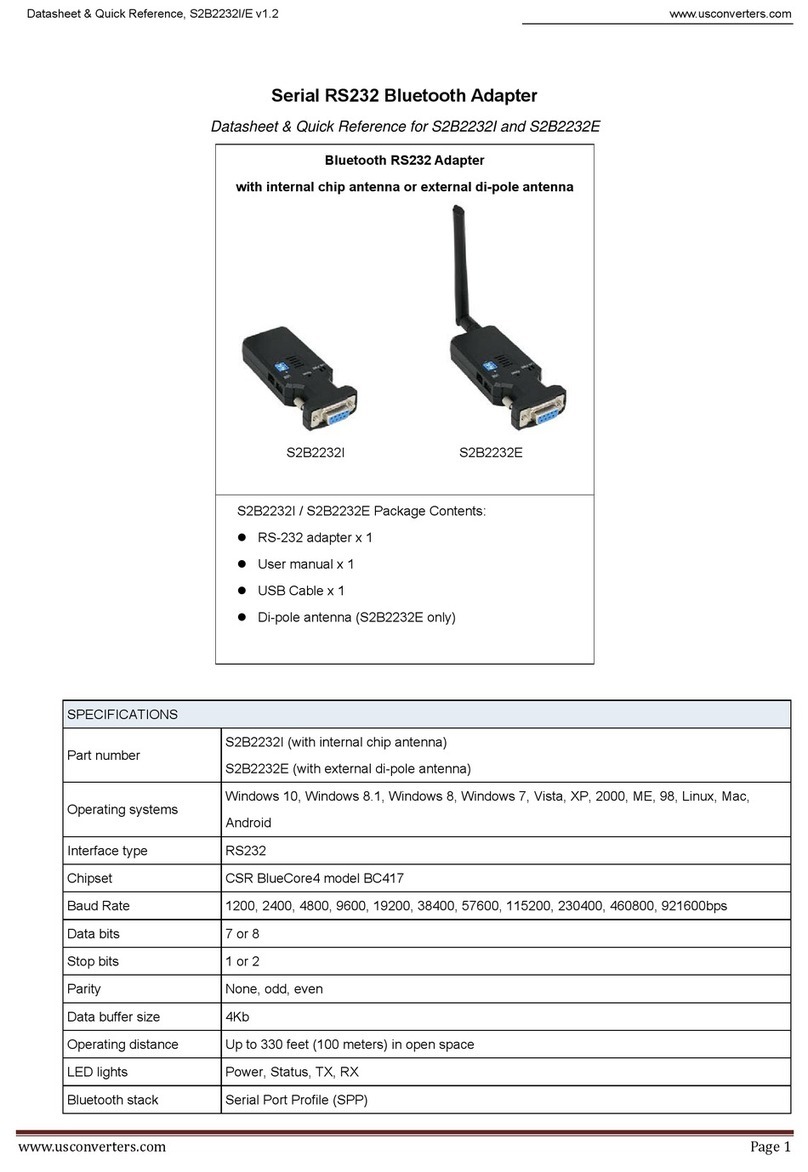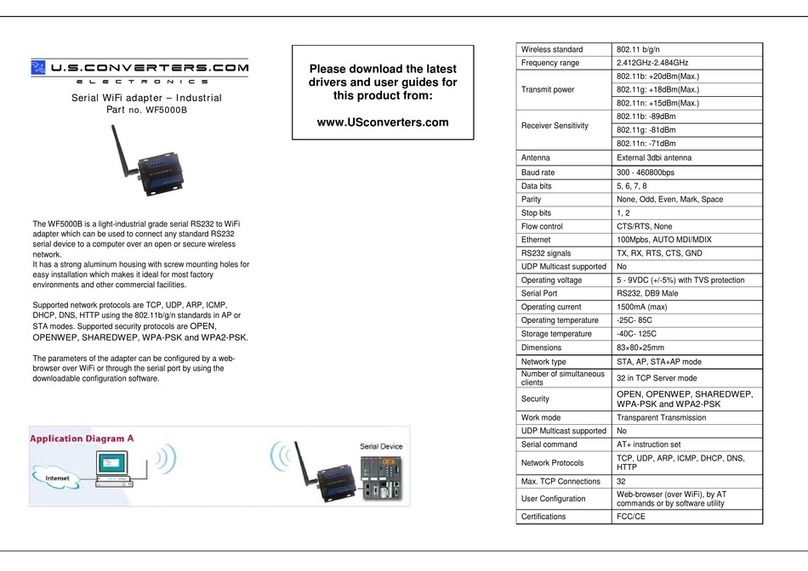Datasheet & Quick Reference, S2B2232FIV2 / S2B2232FEV2
www.usconverters.com Page 5
DEFAULT= This command is used to restore the default settings and originate a warm start.
Y Restore the default settings (e.g. 9600 bps).
The command will re-start the system for 1 second.
DEVICE= xxxxxxxxxxx Pre-set the adapter’s mac address. This command is used with the "connect=device".
DFU= Device Firmware Upgrade
Y
ECHO= This command is used to specify whether the adapter echoes characters received from
the UART back to the DTE/DCE.
N Command characters received from the UART are not echoed back to the DTE/DCE.
(Default) Y Command characters received from the UART are echoed back to the DTE/DCE.
? Inquire the current setting.
FLOW= This command enable or disable flow control signals (CTS/RTS) of the UART port.
Note, the setting is not affected by DEFAULT.
The command will need 1 second delay.
(Default) N Disable flow control.
Y Enable flow control.
? Inquire the current setting
KEY= The key value will be created by the smart phone or Win10 devices when pairing with
the slave adapter. Please type the same 6 numbers shown on the smart phone or
Win10 devices within 15 seconds.
(Default) N
Y
MAC= The mac. Address will be customized by the user. The master will connect the 2nd slave
with the same mac. address if the 1st slave damaged.
xxxxxxxxxxxx The head of the address 0012, 0018, 0019 is available only.
NAME= This command is used to specify a name for the adapter.
You can specify a friendly name using 0 to 9, A to Z, a to z, space and –, which are all
valid characters. Note that “first space or -, last space or – isn’t permitted”. The default
name is “Serial Adapter”.
(Default) Serial Adapter Default device name
xx….xx “xx….xx” is a character string with the length from 5 to 32.
R Restore the default settings name=“Serial Adapter”.
? Inquire the name of the local adapter.
ONE= The master will link with one paired or any nearby slave automatically. All the slaves
with the same pin code will be connected. Once connected, the master will not change
the paired slave until reset to default from the slave. The command is available under
the command “auto=y”.
(Default) N The master will link with any nearby slave automatically.
Y The master will link with the paired slave which is linked by the master before
automatically.
? Inquire the current setting
PARITY= This command is used to specify parity bit setting of COM port.
The command will need 200 ms delay.
(Default) N None parity bit
O Odd parity
E Even parity
? Inquire the current setting.