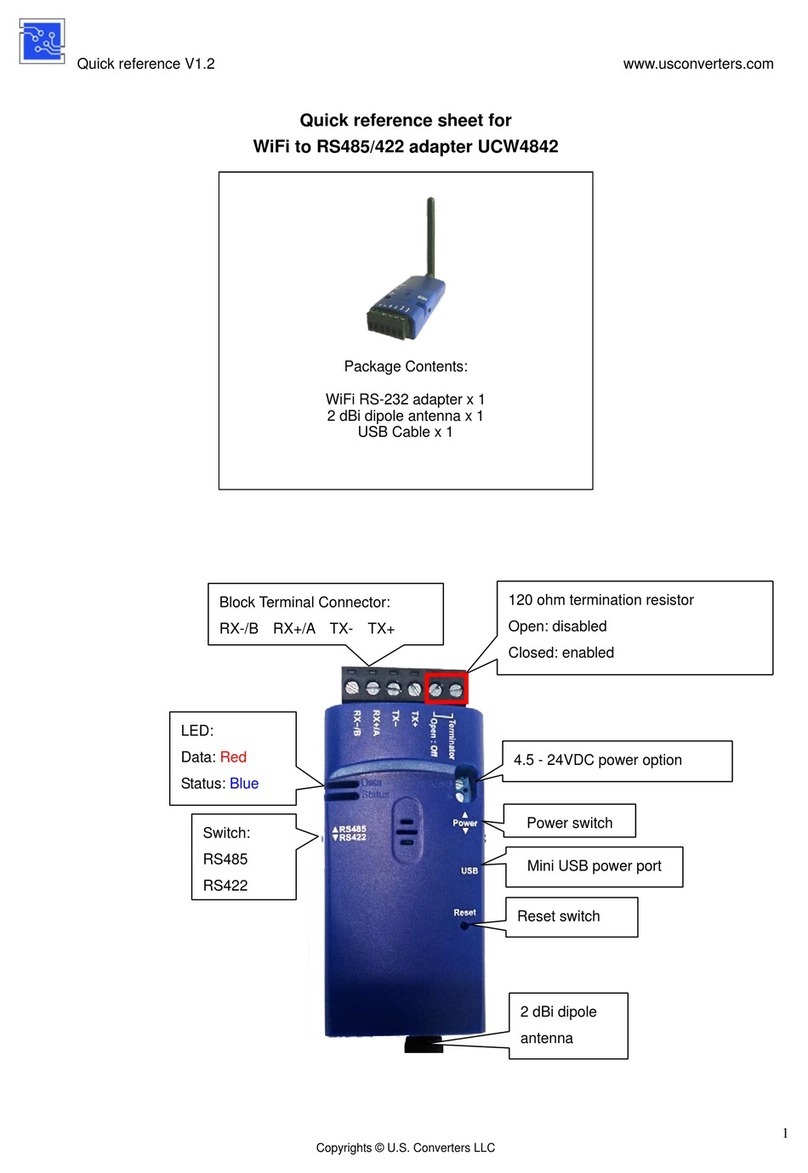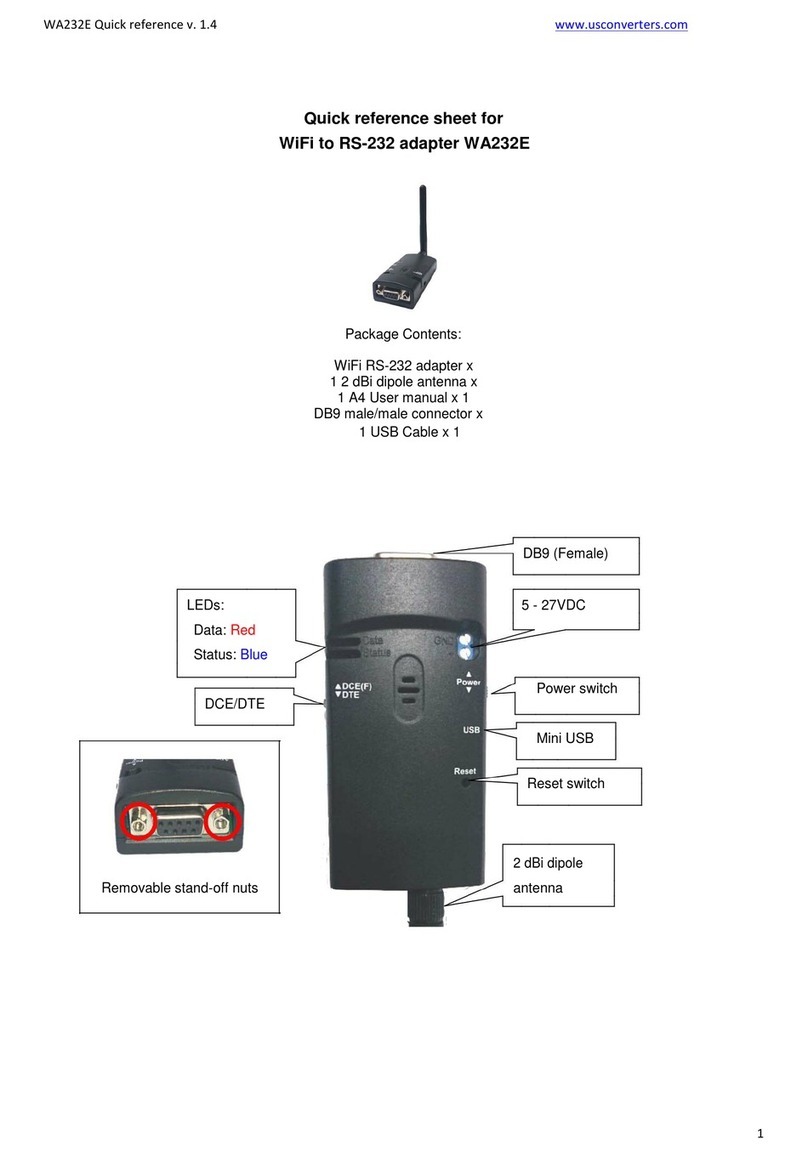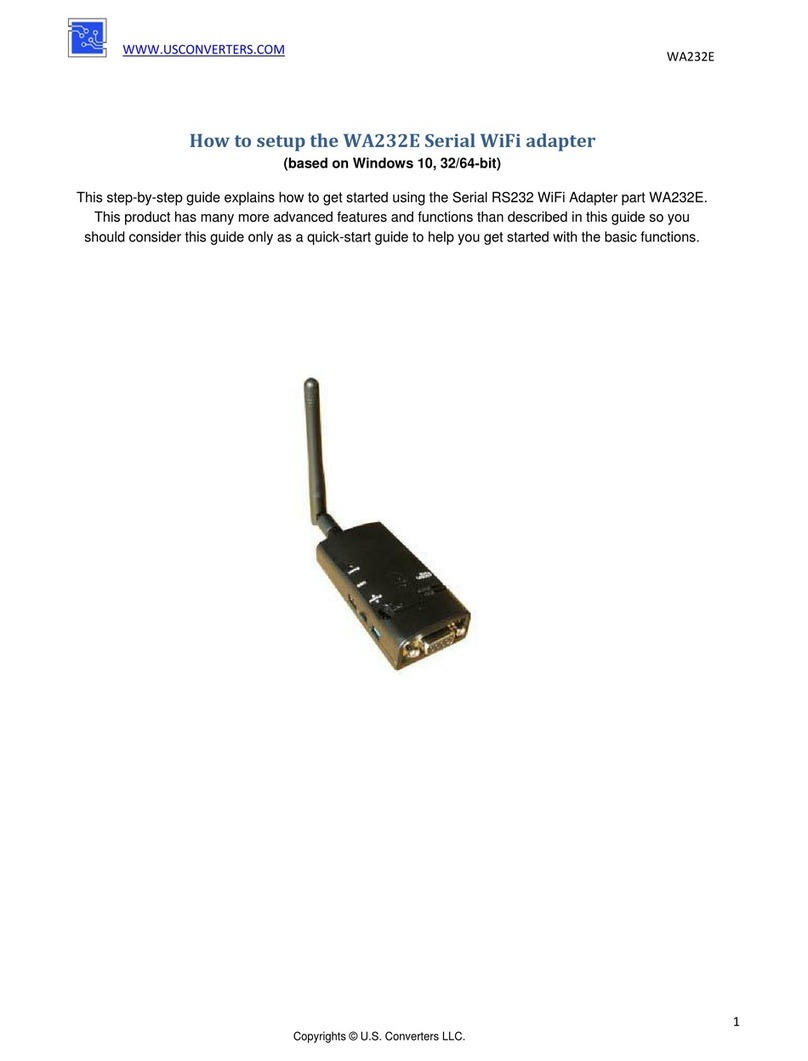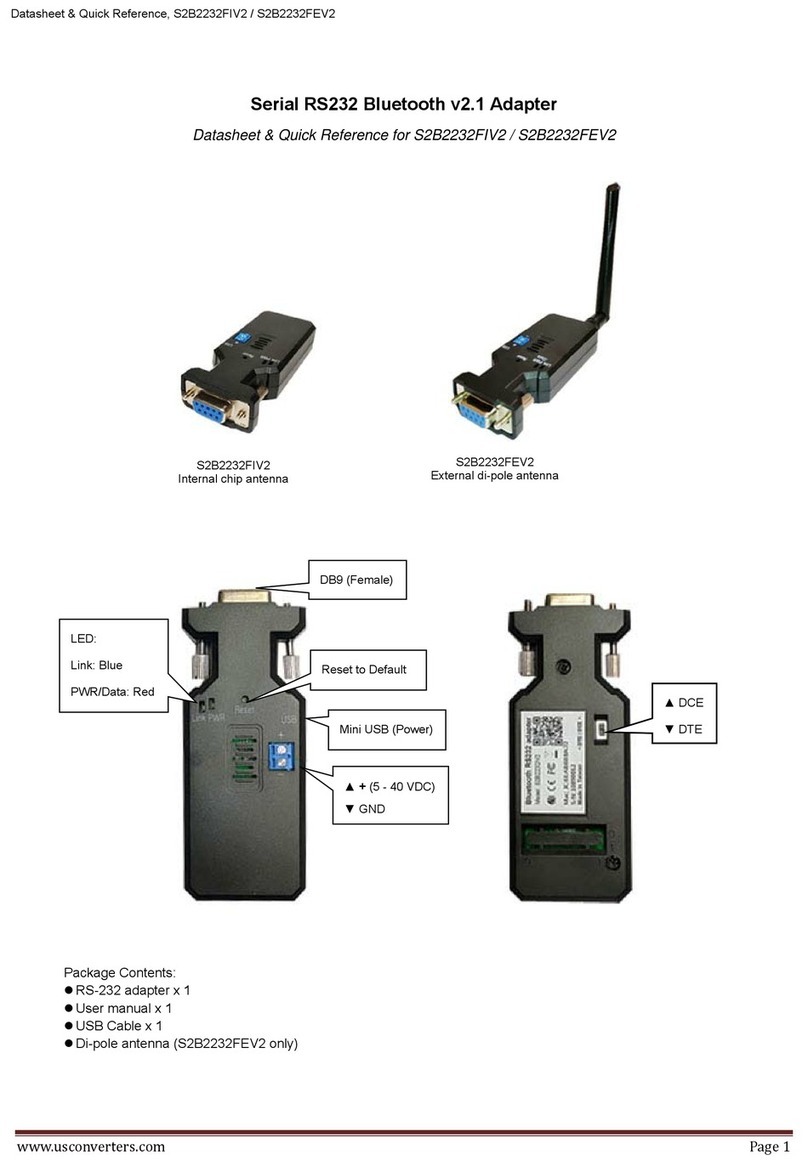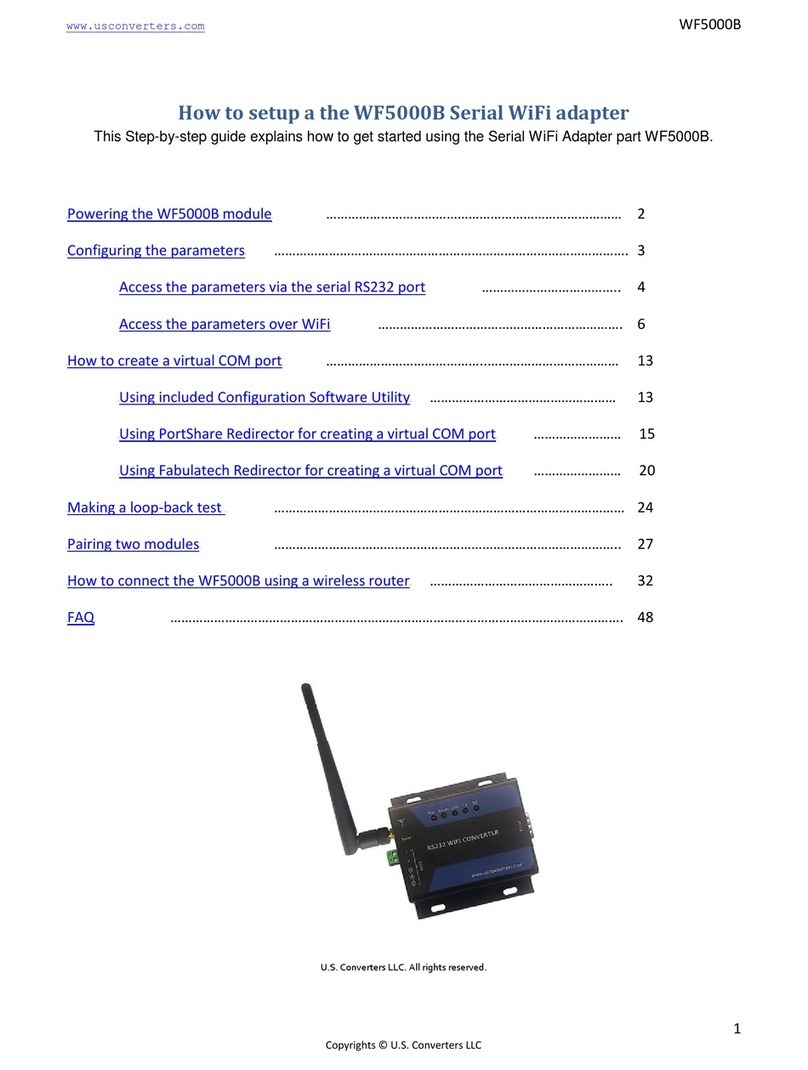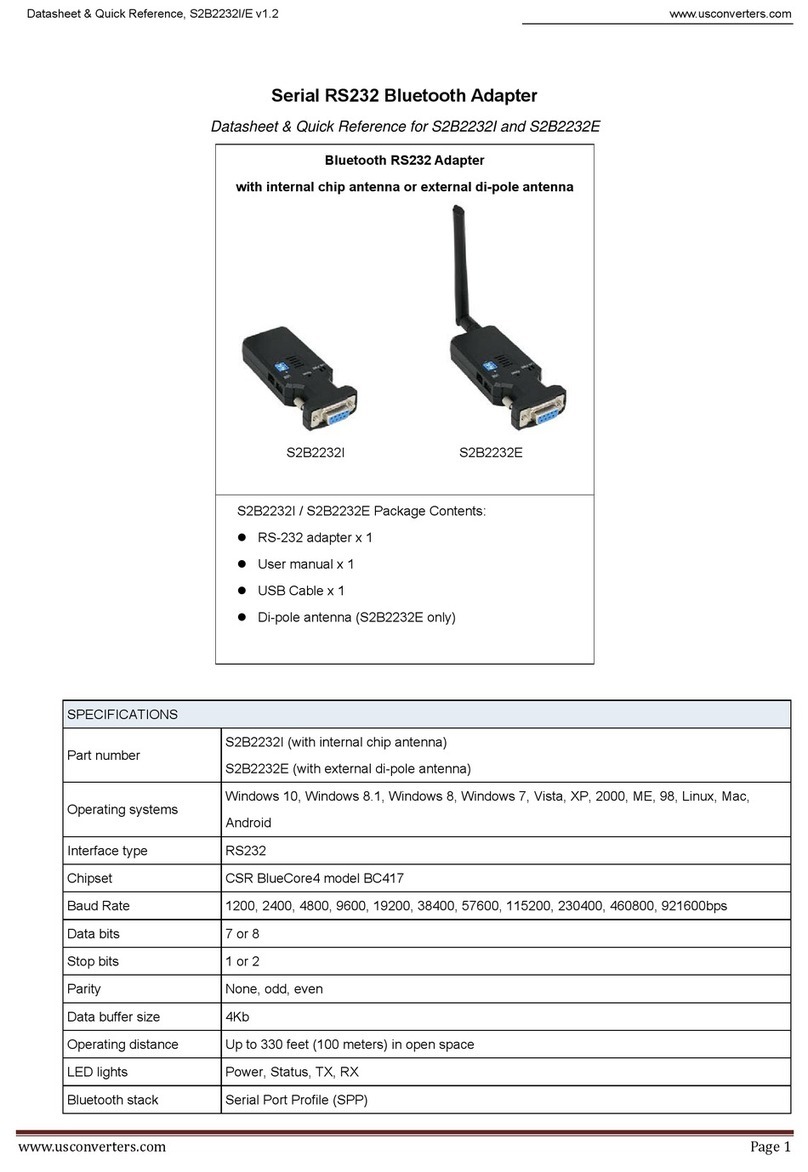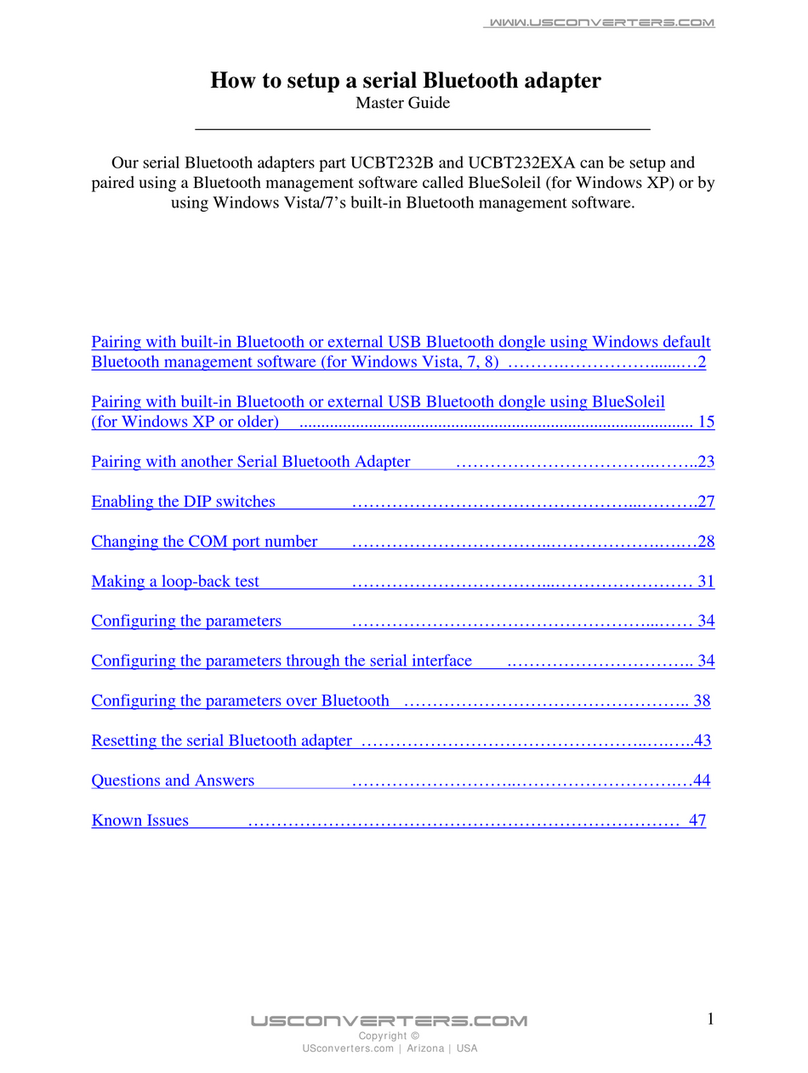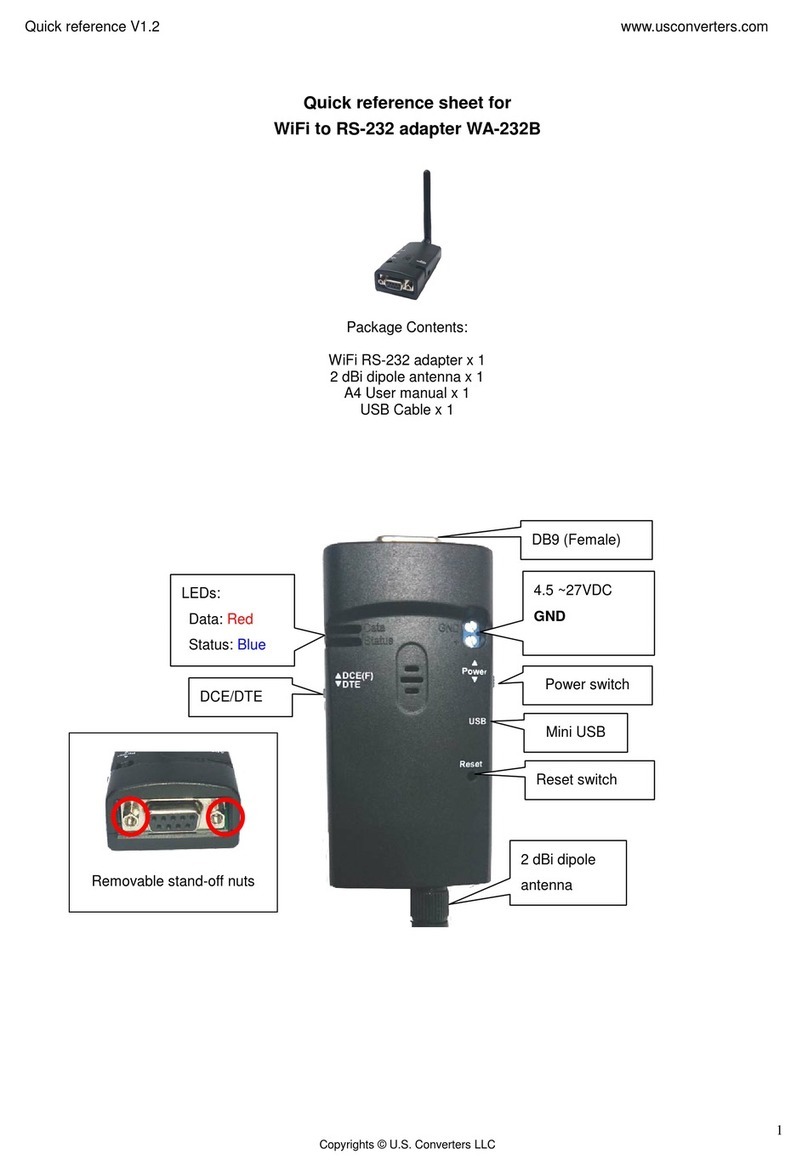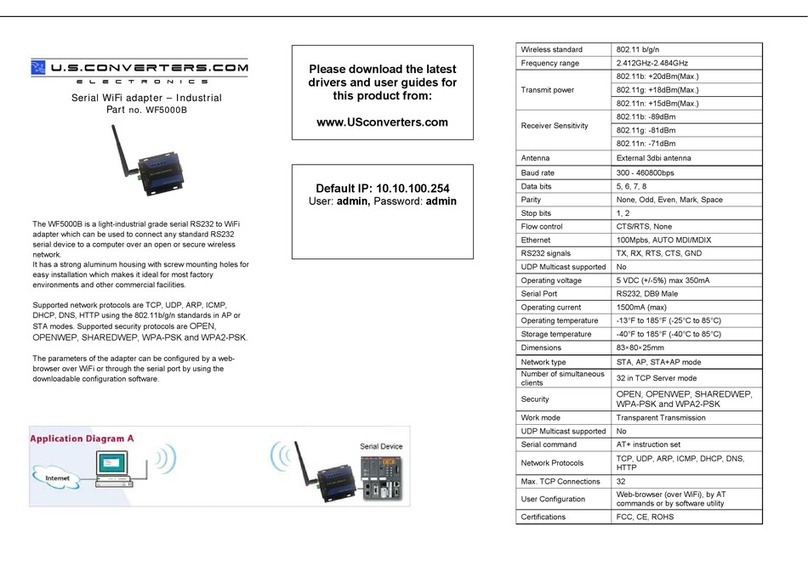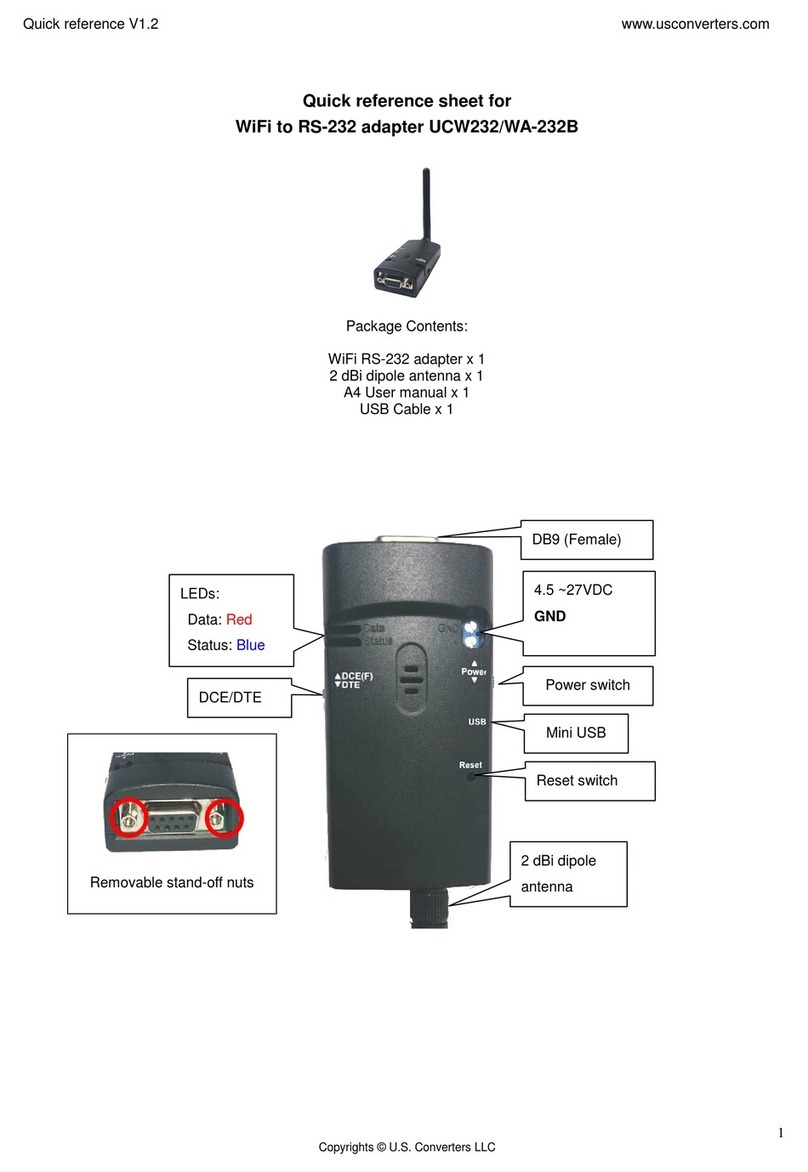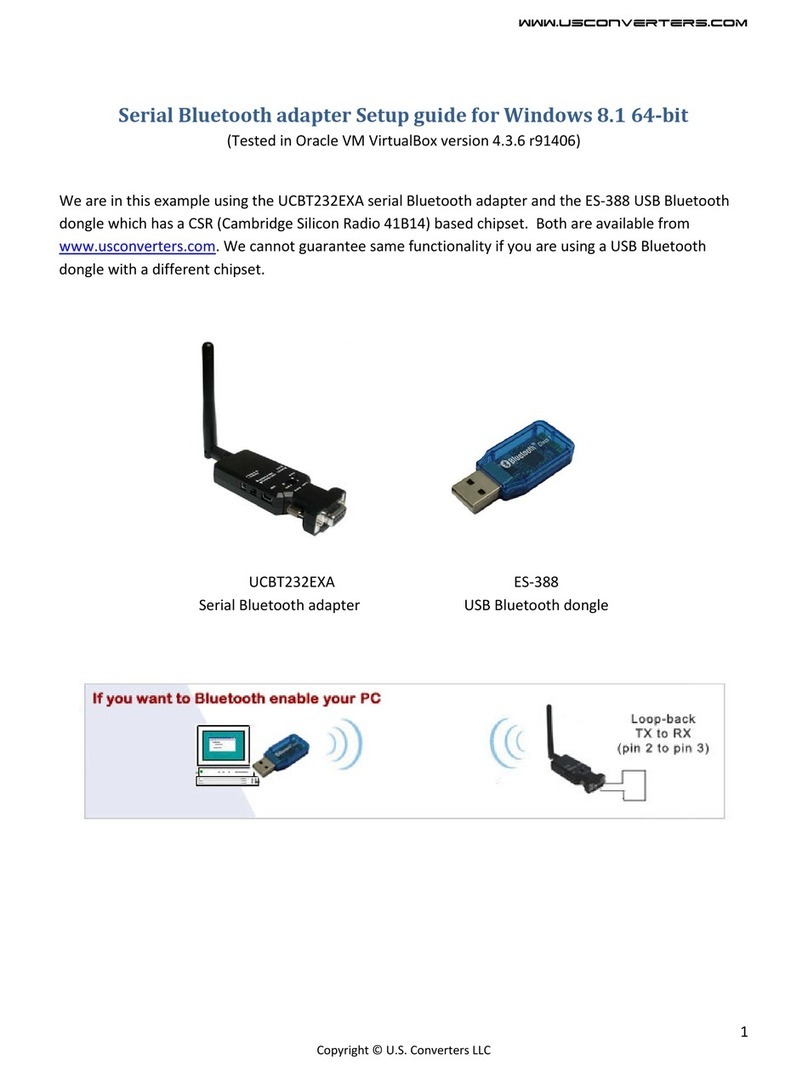Serial WiFi adapter – Industrial
Part no. WF5000B
The WF5000B is a light-industrial grade serial RS232 to WiFi
adapter which can be used to connect any standard RS232
serial device to a computer over an open or secure wireless
network.
It has a strong aluminum housing with screw mounting holes for
easy installation which makes it ideal for most factory
environments and other commercial facilities.
Supported network protocols are TCP, UDP, ARP, ICMP,
DHCP, DNS, HTTP using the 802.11b/g/n standards in AP or
STA modes. Supported security protocols are OPEN,
OPENWEP, SHAREDWEP, WPA-PSK and WPA2-PSK.
The parameters of the adapter can be configured by a web-
browser over WiFi or through the serial port by using the
downloadable configuration software.
Please download the latest
drivers and user guides for
this product from:
www.USconverters.com
Wireless standard 802.11 b/g/n
Frequency range 2.412GHz-2.484GHz
Transmit power
802.11b: +20dBm(Max.)
802.11g: +18dBm(Max.)
802.11n: +15dBm(Max.)
Receiver Sensitivity
802.11b: -89dBm
802.11g: -81dBm
802.11n: -71dBm
Antenna External 3dbi antenna
Baud rate 300 - 460800bps
Data bits 5, 6, 7, 8
Parity None, Odd, Even, Mark, Space
Stop bits 1, 2
Flow control CTS/RTS, None
Ethernet 100Mpbs, AUTO MDI/MDIX
RS232 signals TX, RX, RTS, CTS, GND
UDP Multicast supported No
Operating voltage 5 - 9VDC (+/-5%) with TVS protection
Serial Port RS232, DB9 Male
Operating current 1500mA (max)
Operating temperature -25C- 85C
Storage temperature -40C- 125C
Dimensions 83×80×25mm
Network type STA, AP, STA+AP mode
clients 32 in TCP Server mode
Security OPEN, OPENWEP, SHAREDWEP,
WPA-PSK and WPA2-PSK
Work mode Transparent Transmission
UDP Multicast supported No
Serial command AT+ instruction set
Network Protocols TCP, UDP, ARP, ICMP, DHCP, DNS,
HTTP
Max. TCP Connections 32
User Configuration Web-browser (over WiFi), by AT
commands or by software utility
Certifications FCC/CE