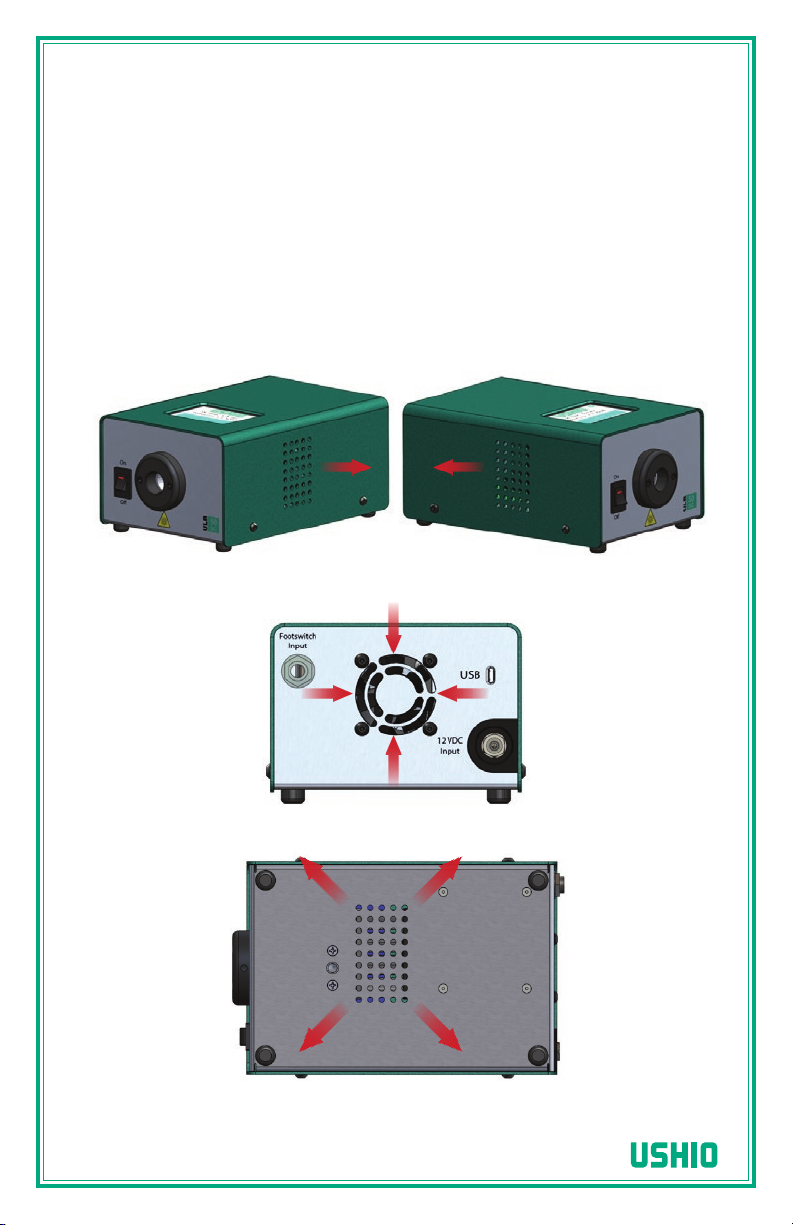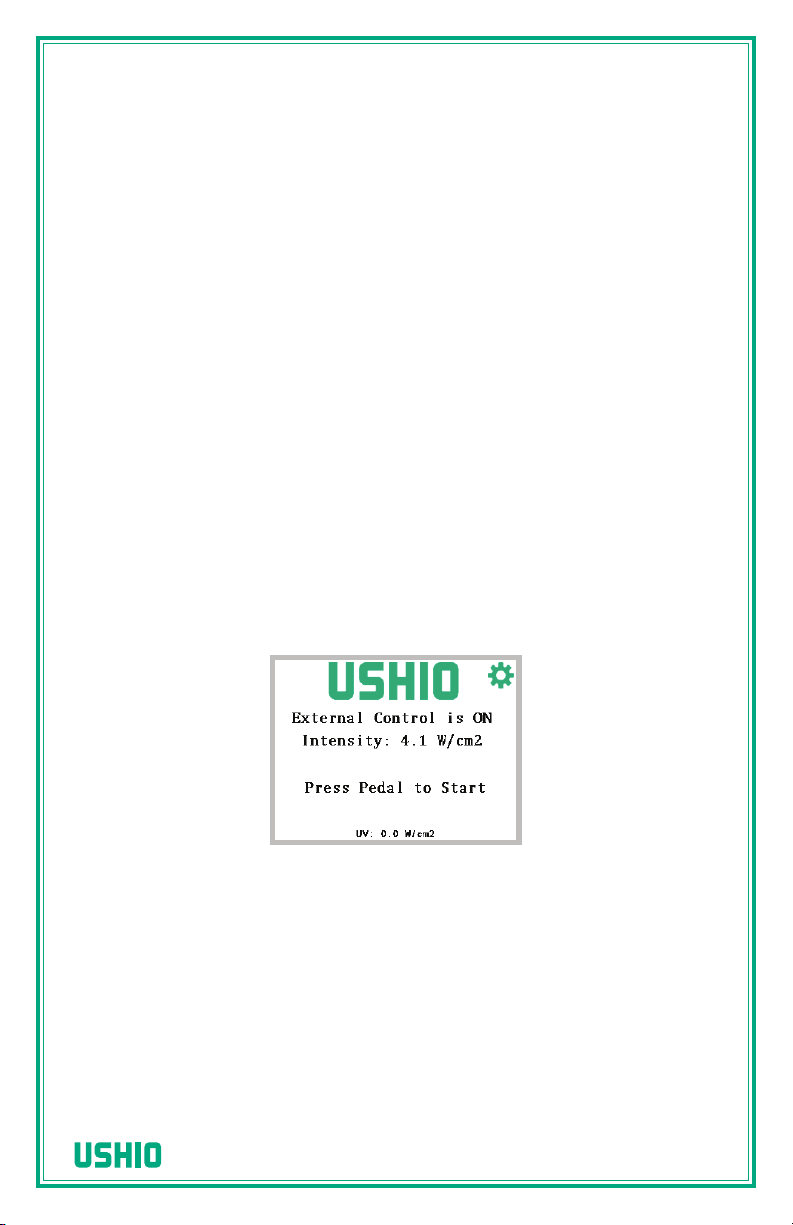Midori™ ULB-50sc4www.ushio.com
Warning and Precautions /
Mises en garde et précautions
WARNING /
MISE EN GARDE There are no user serviceable or replacement parts. Do not attempt to dismantle box or
remove top cover. / Aucune pièce ne peut être réparée ou remplacée par l’utilisateur. Ne
pas essayer de démonter la boîte ou de retirer le couvercle du dessus.
WARNING /
MISE EN GARDE Only qualified personnel should make electrical inspections and repair of the LED Light
Source. / Seul le personnel qualifié doit effectuer les vérifications électriques et les
réparations de cette source de lumière à DEL.
UV
WARNING /
MISE EN GARDE UV light is emitted from this product, Avoid eye and skin exposure to unshielded
product. High intensity light at the front of the LED Light Source and at the tip of
the fiber-optic bundle will create high temperatures and UV light. To minimize the
risk of injury, avoid direct viewing or contact. / L’ultraviolet (UV) est émitté par
ce produit. Evite le contact avec les yeux ou la peau. La lampe à haute intensitée,
située sur le devant de la source de lumière à DEL et sur le bout du faisceau de
fibres optiques, va générer beaucoup de chaleur et une lumière vive. Afin de
réduire les risques de blessures, éviter de toucher l’appareil ou d’exposer
directement l’oeil à la lumière de la lampe.”
WARNING /
MISE EN GARDE To prevent temporary blinding and contact with heated parts, always plug the
fiber optic bundle into the LED Light Source before turning the power on. / Pour
éviter tout aveuglement temporaire ou contact avec les pièces chauffées, toujours
brancher le faisceau de fibres optiques dans la source de lumière à DEL avant la
mise en marche.
WARNING /
MISE EN GARDE Do not use the LED Light Source directly in medical applications. / Ne pas utiliser
une source de lumière à DEL directe à des fins médicales.
WARNING /
MISE EN GARDE Unit MAY BE HOT. Allow to cool before handling. / L’appareil PEUT ÊTRE CHAUD.
Il est important de le laisser refroidir avant d’y toucher.
CAUTION /
AVERTISSEMENT Preferred operation is in the horizontal position. Other operating orientations are
permitted. / L’appareil fonctionne de façon optimale à l’horizontale. Les autres
orientations sont permises.
CAUTION /
AVERTISSEMENT Any changes or modifications made to this device that are not expressly
approved by manufacturer may void the user’s authority to operate the equipment.
/ Toute modification apportée à cet appareil et non expressément approuvée par le
fabricant peut priver l’utilisateur de son droit d’usage.
CAUTION /
AVERTISSEMENT PROVIDE ADEQUATE VENTILATION TO PREVENT OVER HEATING. Do not drape
this light source. Provide a 1.5 inch (3.8 cm) distance between LED Light Source
and any solid objects. / ASSURER UNE VENTILATION ADÉQUATE AFIN D’ÉVITER
LA SURCHAUFFE DE L’APPAREIL. Ne pas couvrir la source de lumière. Laisser au
moins 3,8 cm (1,5 po) de distance entre la source de lumière à DEL et tout objet.
CAUTION /
AVERTISSEMENT DO NOT IMMERSE or store liquids above or on the LED Light Source. / NE PAS
IMMERGER la source de lumière à DEL dans des liquides ou placer des liquides
audessus de celle-ci.
CAUTION /
AVERTISSEMENT Do not operate device without the cover in place. / Ne pas faire fonctionner
l’appareil sans son couvercle.
CAUTION /
AVERTISSEMENT DO NOT obstruct the airway paths for sufficient cooling is required. / NE PAS
obstruer les voies d’aération afin de permettre le refroidissement adéquat de
l’appareil.
CAUTION /
AVERTISSEMENT Protection provided by the equipment maybe impaired if not used in
accordance with the manufacture recommendations. / La protection assurée par
l’équipement risque d’être altérée si l’appareil n’est pas utilisé conformément aux
recommandations du fabricant.