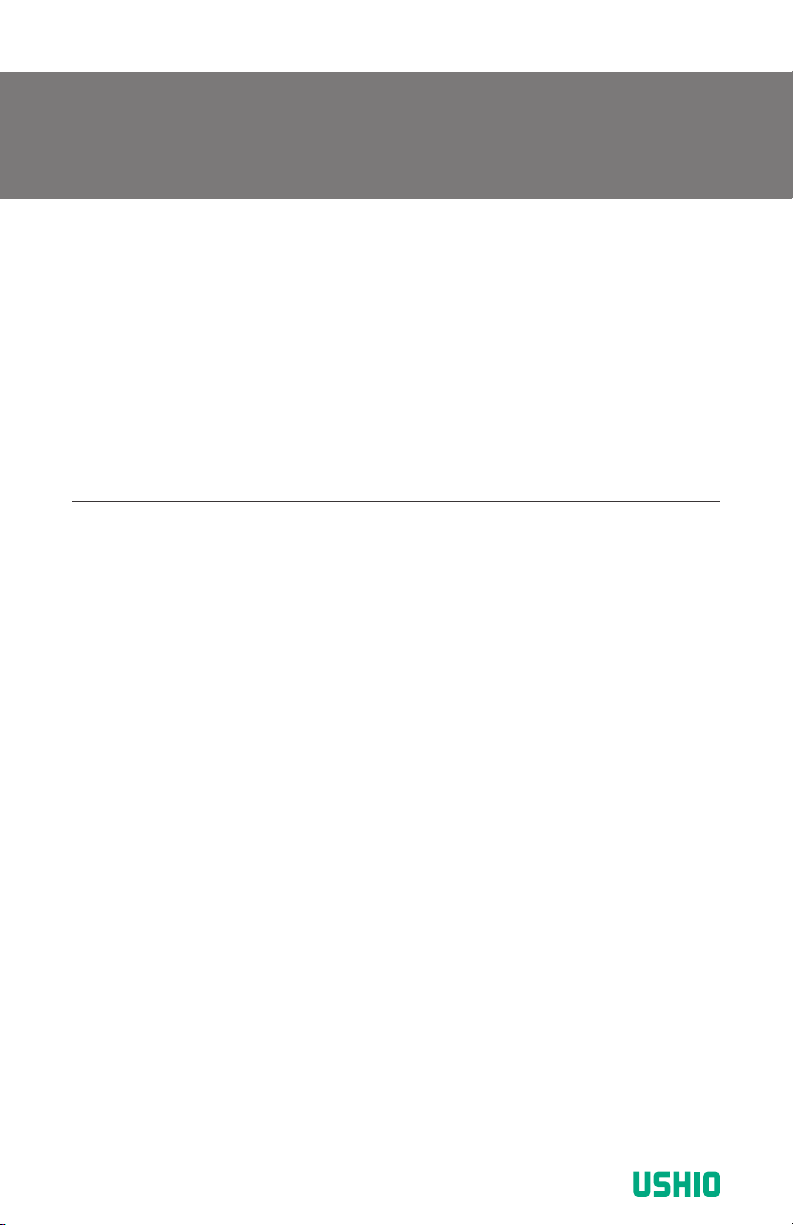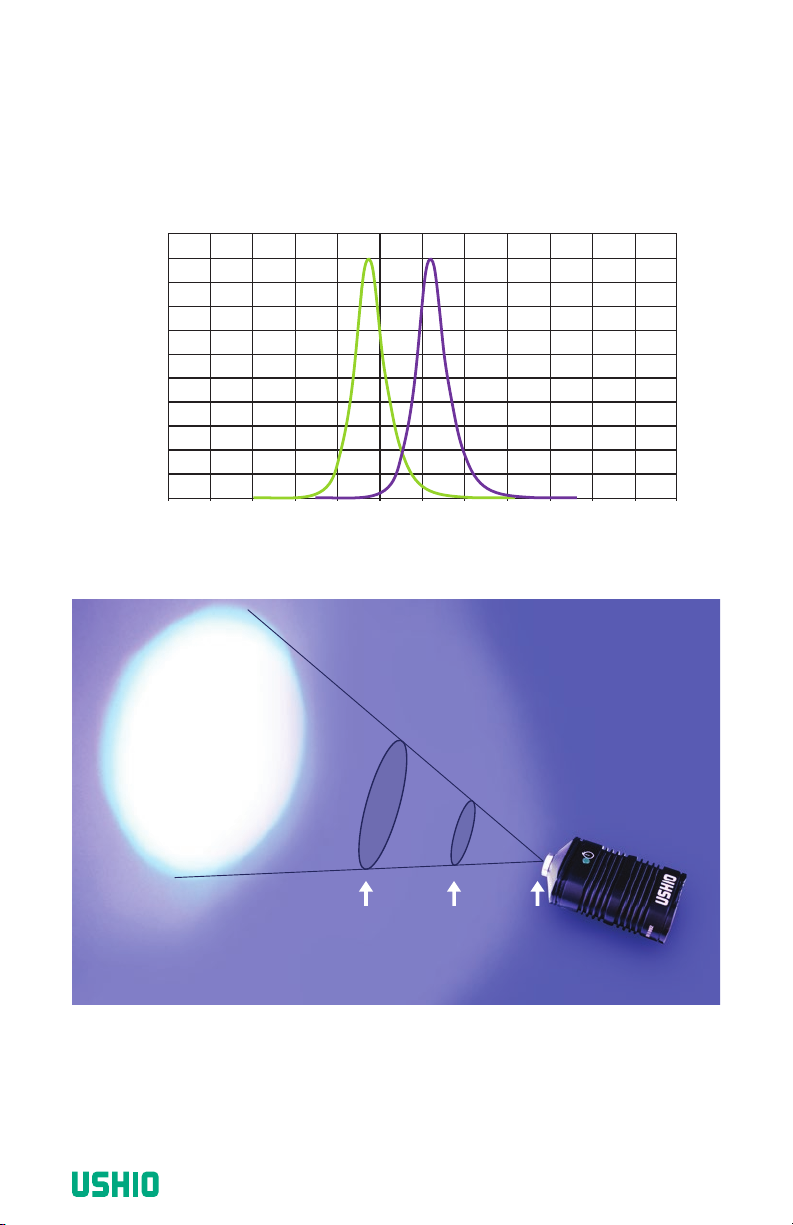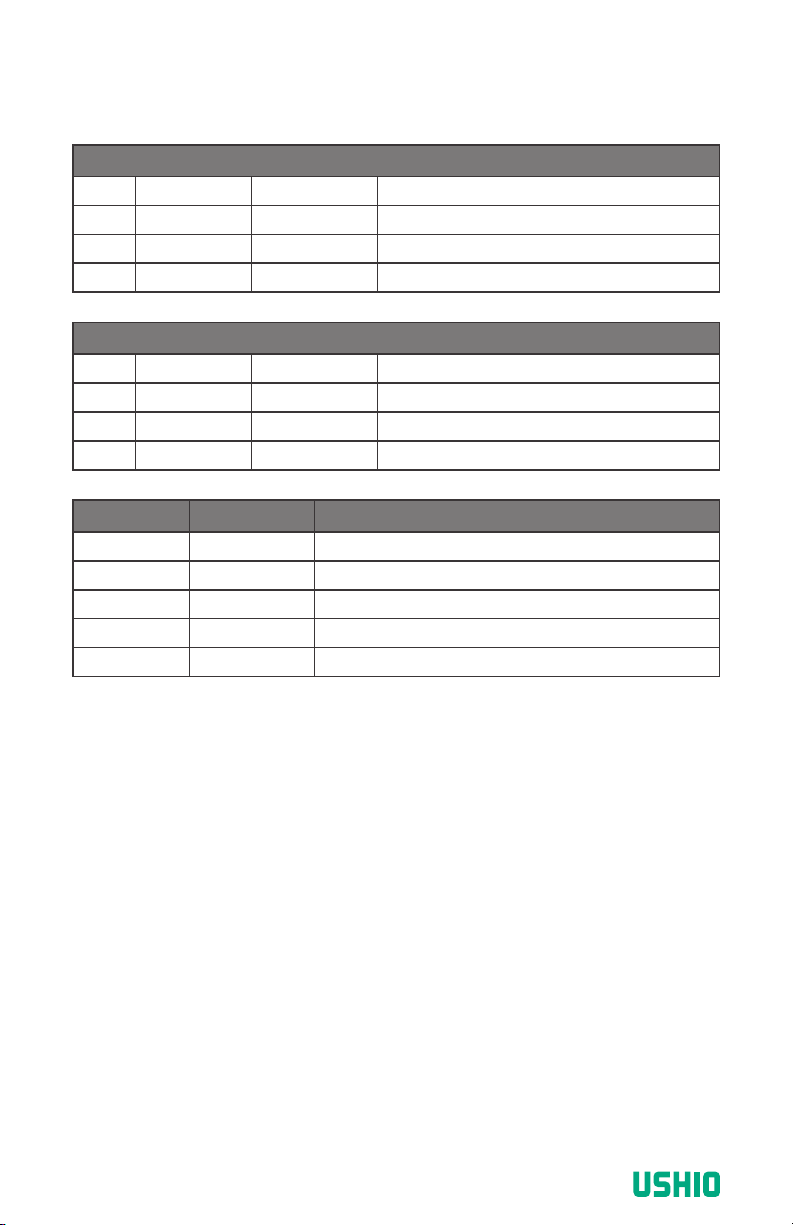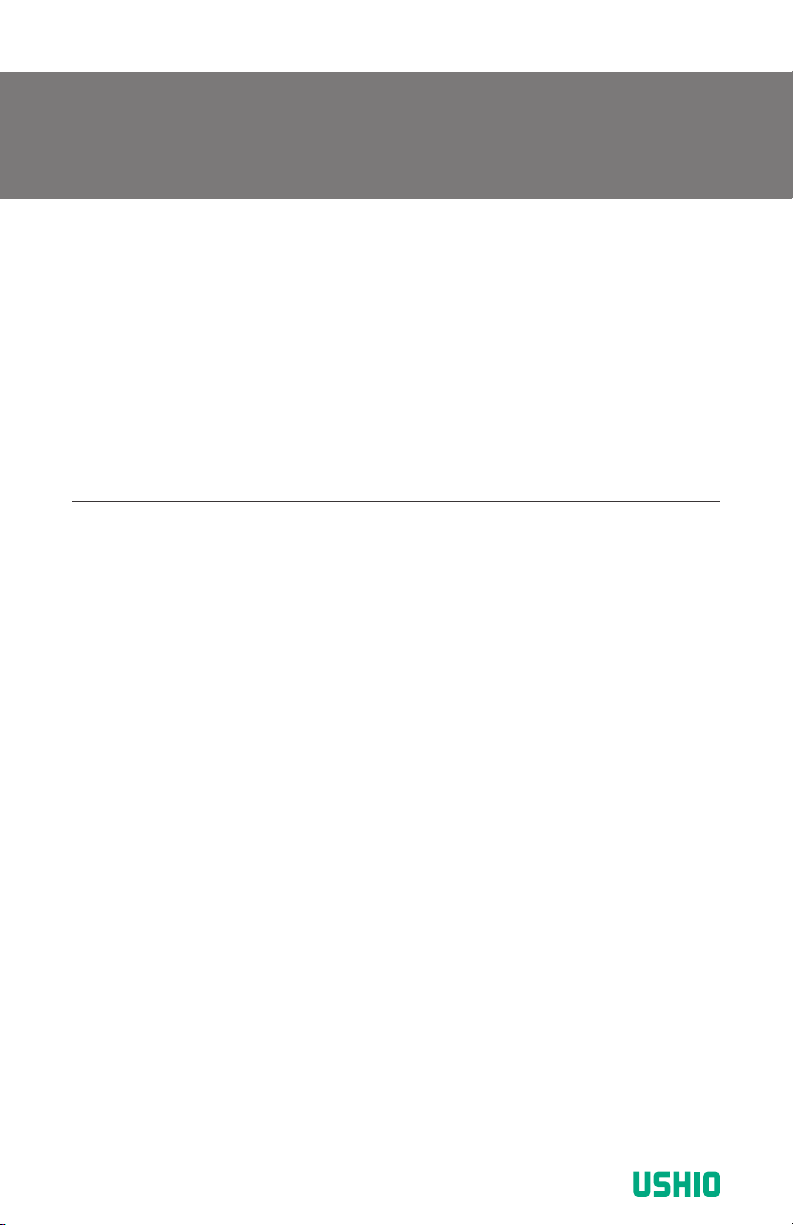
Midori™UDC Portable Spot Cure www.ushio.com2
SECTION 1 INTRODUCTION .............................................................................. 3
1.1 SYSTEM SYMBOL DESCRIPTIONS ................................................... 3
1.2 WARNING AND PRECAUTIONS ......................................................... 4
SECTION 2 UDC PSC UNIT DESCRIPTION AND SPECIFICATIONS ............... 5
2.1 BODY DIAGRAM AND DESCRIPTIONS............................................. 5
2.2 SPECIFICATIONS ............................................................................... 6
2.3 PRODUCT ORDERING INFORMATION............................................. 8
SECTION 3 UDC PSC OPERATION, BATTERIES AND CHARGER.................. 9
3.1 OPERATION ........................................................................................ 9
3.2 BATTERIES ....................................................................................... 11
3.3 CHARGER......................................................................................... 13
SECTION 4 CARE AND MAINTENANCE ......................................................... 18
4.1 CLEANING ........................................................................................ 18
4.2 DRYING ............................................................................................. 19
SECTION 5 TROUBLESHOOTING.................................................................... 20
SECTION 6 LIMITED WARRANTY.................................................................... 21
SECTION 7 REGULATORY ............................................................................... 22
SECTION 8 MANUFACTURE CONTACT INFORMATION................................ 23
Thank you for purchasing the Midori™UDC Portable Spot Cure series LED Light
Source utilizing solid-state UV technology. The UDC UV spot cure illuminators are
intended for industrial applications that require a handheld device which features
high output, efficient, compact, and lightweight ultra-violet light emitting radiation.
The UDC spot cure units exhibit instant-on and long operating lifetime for direct
spot curing of common UV & UVV light activated adhesives. Please read this
operating manual in its entirety before using the product for operation and safety
precautions.
PREFACE
TABLE OF
CONTENTS