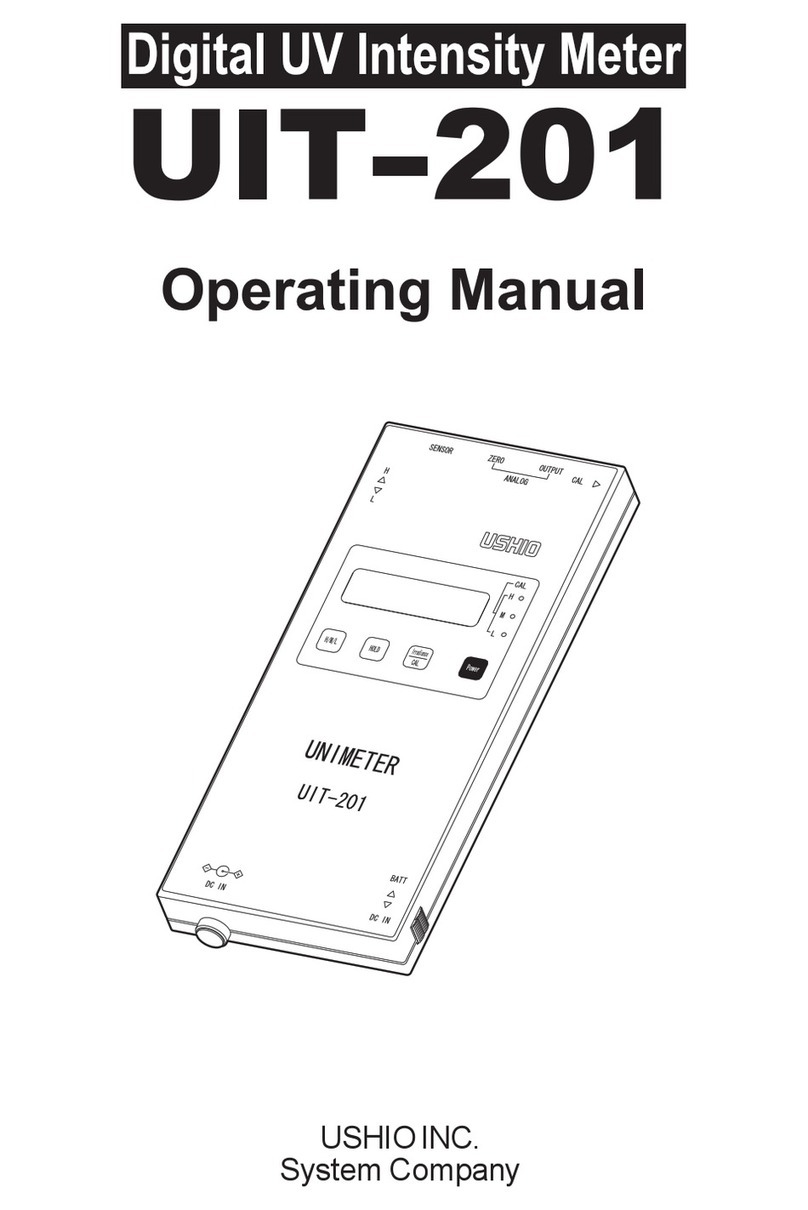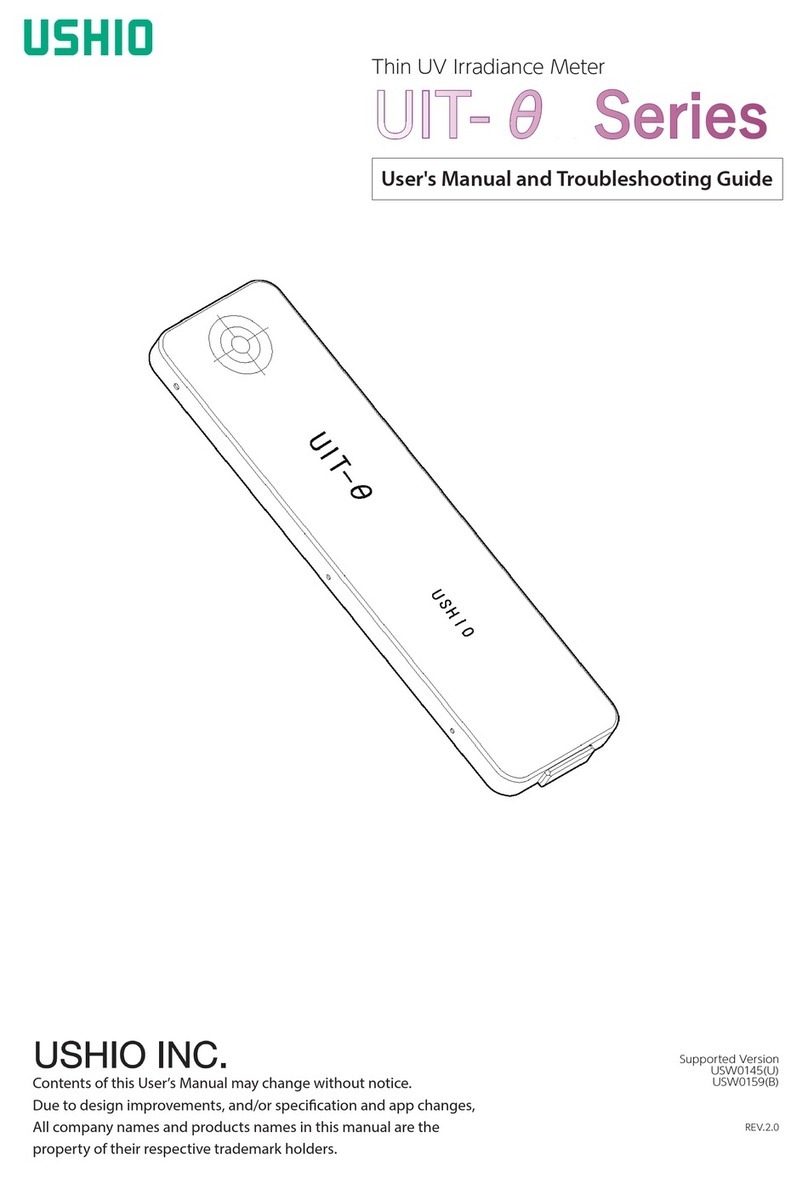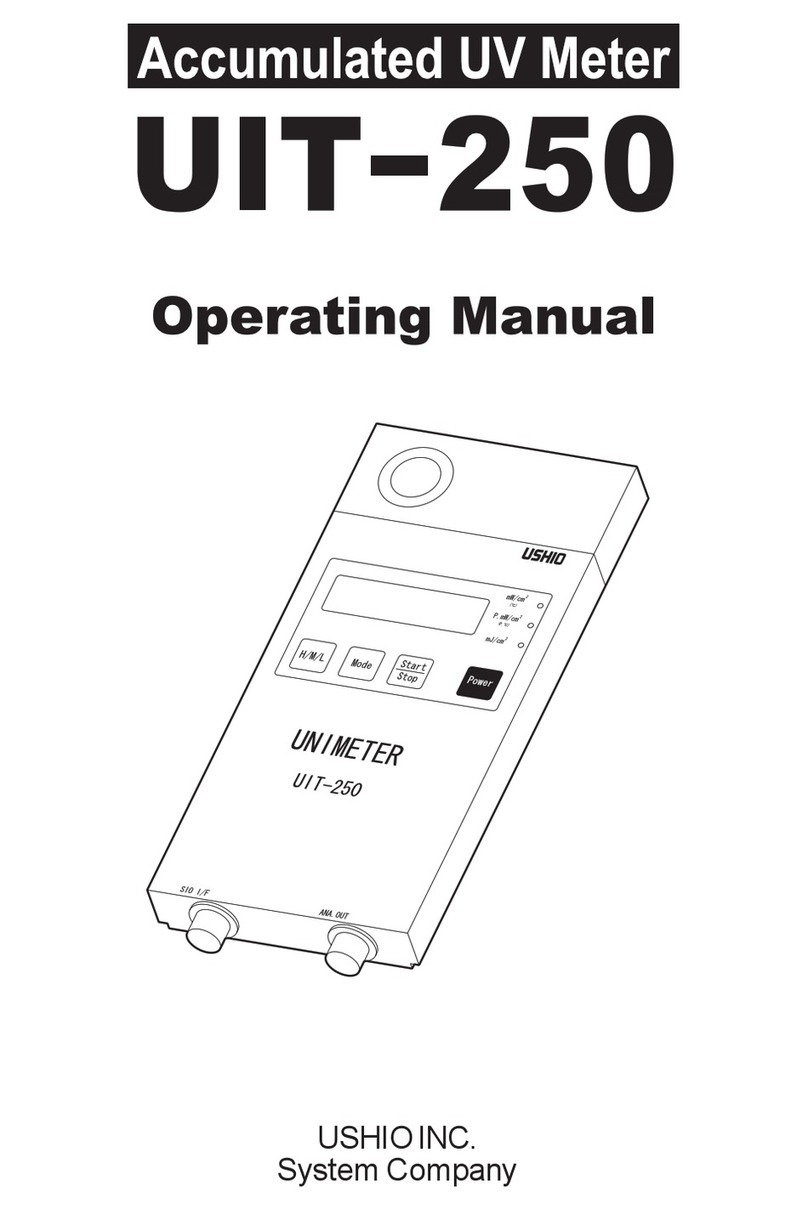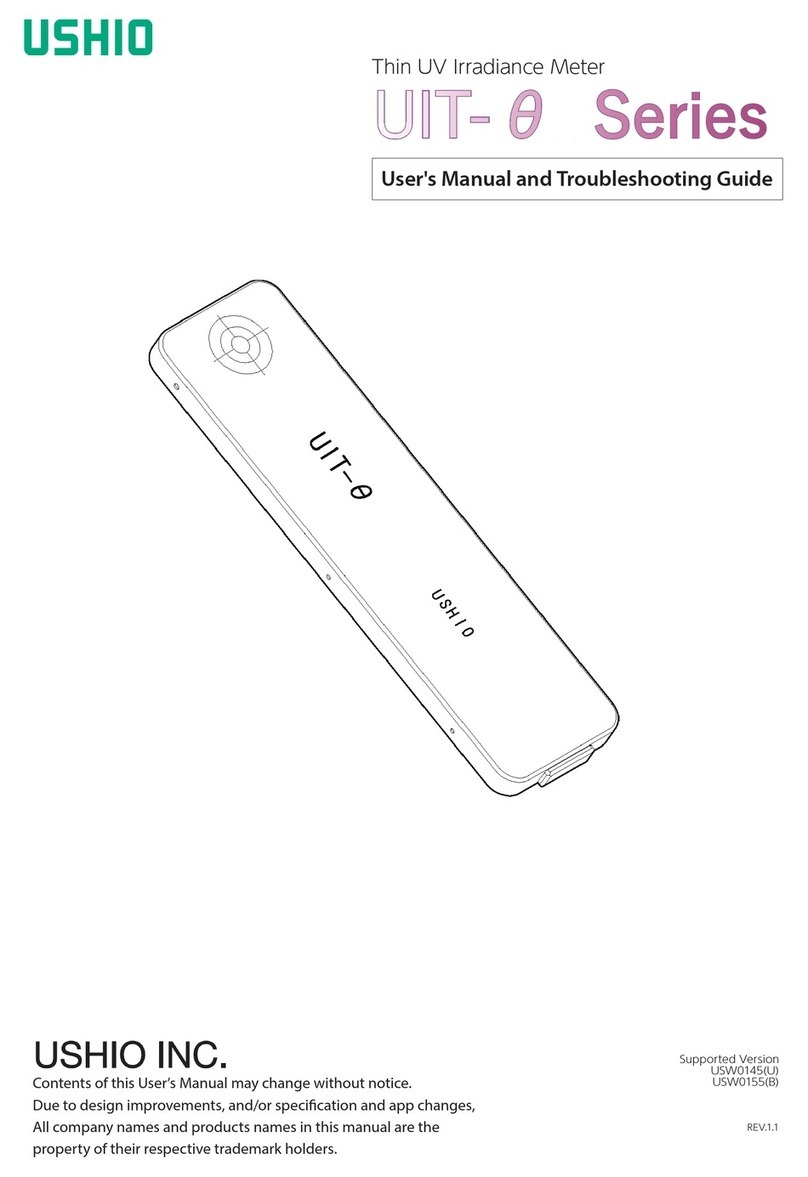6
Table of Contents
SAFETY INSTRUCTIONS................... 2
OPERATING INSTRUCTIONS............ 4
Table of Contents ................................ 6
Features of the UDMR ........................ 8
Component names & functions ...........9
Front panel............................................................... 9
Rear panel ............................................................. 10
Display ................................................................... 10
Setup................................................. 11
Attaching the adhesive rubber pads (accessory) ...11
Rack installation (heat precaution) .........................11
Attaching the card protector................................... 12
Connecting the power cord.................................... 13
Switching on the power.......................................... 14
Connection examples........................ 15
Automatic playback after powering up................... 15
Real-time playback of lighting patterns using external
switches ................................................................. 17
Synchronizing playback with audio & visual
equipment .............................................................. 19
Lighting console backup ........................................ 21
Memory cards.................................... 22
Recorded data ....................................................... 22
Recommended memory cards............................... 22
Inserting & removing memory cards...................... 23
DMX phrase recording capacity............................. 24
Memory card.......................................................... 25
Formatting method ........................................... 25
Default values after formatting............................... 28
Phrase recording & playback ............ 29
DMX phrase recording........................................... 29
Step 1: Setting the UDMR to record standby
mode................................................................. 29
Step 2: Selecting the recording ........................ 30
Step 3: Starting & stopping recording ............... 32
Phrase playback (manual) ..................................... 33
Modifying recorded phrases (phrase
settings)............................................. 34
Adding information to phrases(phrase information)
............................................................................... 34
Setting the delay time ....................................... 34
(00s00f - 59s29f) .............................................. 34
Setting the time code offset .............................. 34
Setting the repeat ............................................. 35
Setting the playback speed .............................. 36
Setting the MIDI phrase playback tempo ......... 36
Changing the phrase name .............................. 37
Setting the sync source .................................... 37
Creating phrase combinations............................... 38
Combining with phrase units ............................ 38
(pattern phrases) .............................................. 38
Combining phrases by designating .................. 42
phrase playback start time (song phrases) .......42
Phrase operations ..................................................44
Deleting phrases ...............................................44
Copying phrases ...............................................45
Memory card settings & editing .........47
Preparing memory cards use with the UDMR
(card formatting)................................................47
Deleting all memory card phrases.....................47
Copying memory cards .....................................48
Protecting memory cards (Card Protect)...................48
Changing memory card names .........................49
Controlling the UDMR from external
devices (control input terminals) .........50
Definition of "no-voltage NO contacts" ..............50
Control input playback modes...........................50
Control input playback submodes .....................50
Phrase playback via allocation to terminals (direct
playback) ................................................................51
Definition of direct playback ..............................51
Terminals used for direct playback....................51
Direct playback submodes ................................51
UDMR settings ..................................................53
Designating phrase numbers using binary numbers
(binary playback) ....................................................55
Definition of binary playback .............................55
Terminals used for binary playback...................55
Binary playback submodes ...............................56
UDMR settings ..................................................57
Designating phrases with binary signals...........58
Phrase No./Binary Signal Reference Chart ......59
Controlling the UDMR with MIDI signals
..........................................................60
Definition of MIDI/ What can be controlled with
MIDI signals?.....................................................60
Key MIDI terms..................................................60
Phrase playback using MIDI signals ......................61
Connecting external devices .............................61
UDMR settings ..................................................62
MIDI phrase playback methods.........................64
Transmitting note data during phrase playback 65
Connecting to external MIDI devices via MMC/MSC
................................................................................66
Definition of MMC & MSC .................................66
Connecting external devices .............................66
UDMR settings ..................................................67
Using time codes to sync operation with external
devices ...................................................................69
Definition of MTC & LTC....................................69
Connecting external devices .............................70
Setting phrases .................................................70
UDMR settings ..................................................71
Setting the time code offset...............................75
Phrase playback using V-LINK...............................76
V-LINK function chart ........................................76
Connection examples........................................76
Pattern phrase playback using BPM