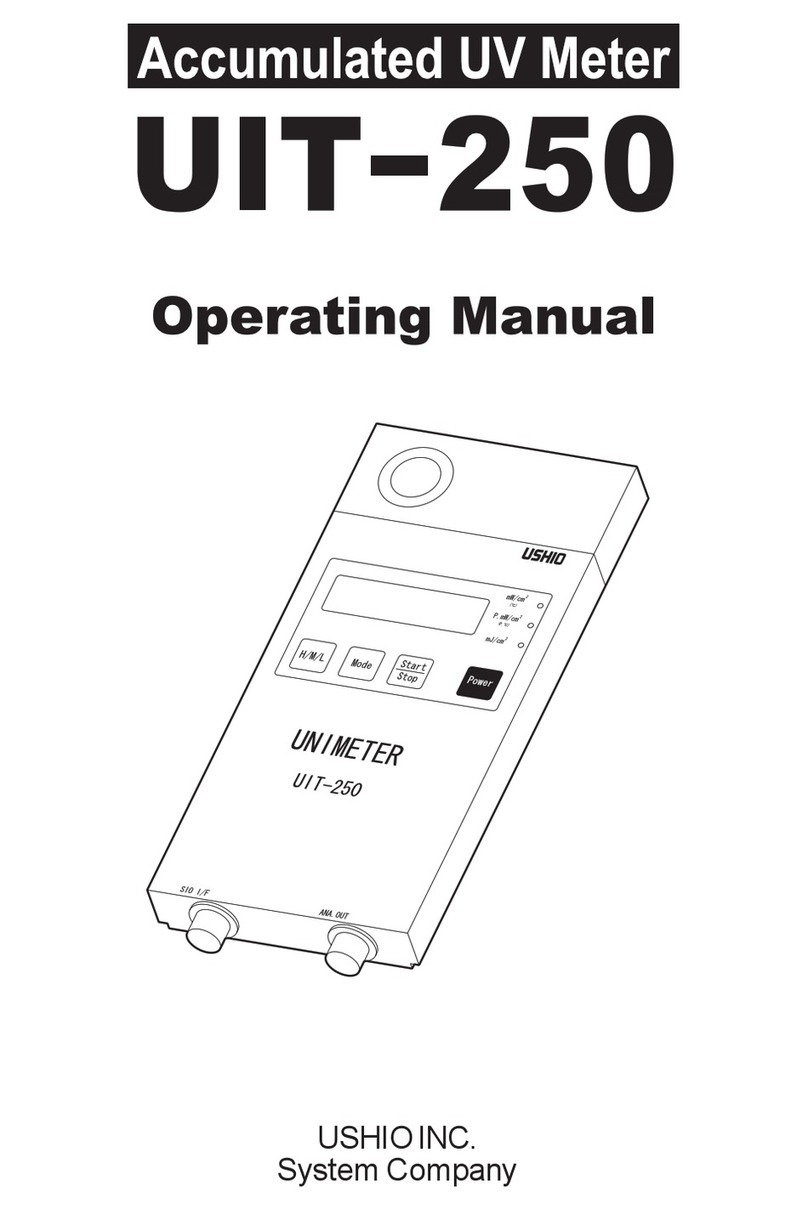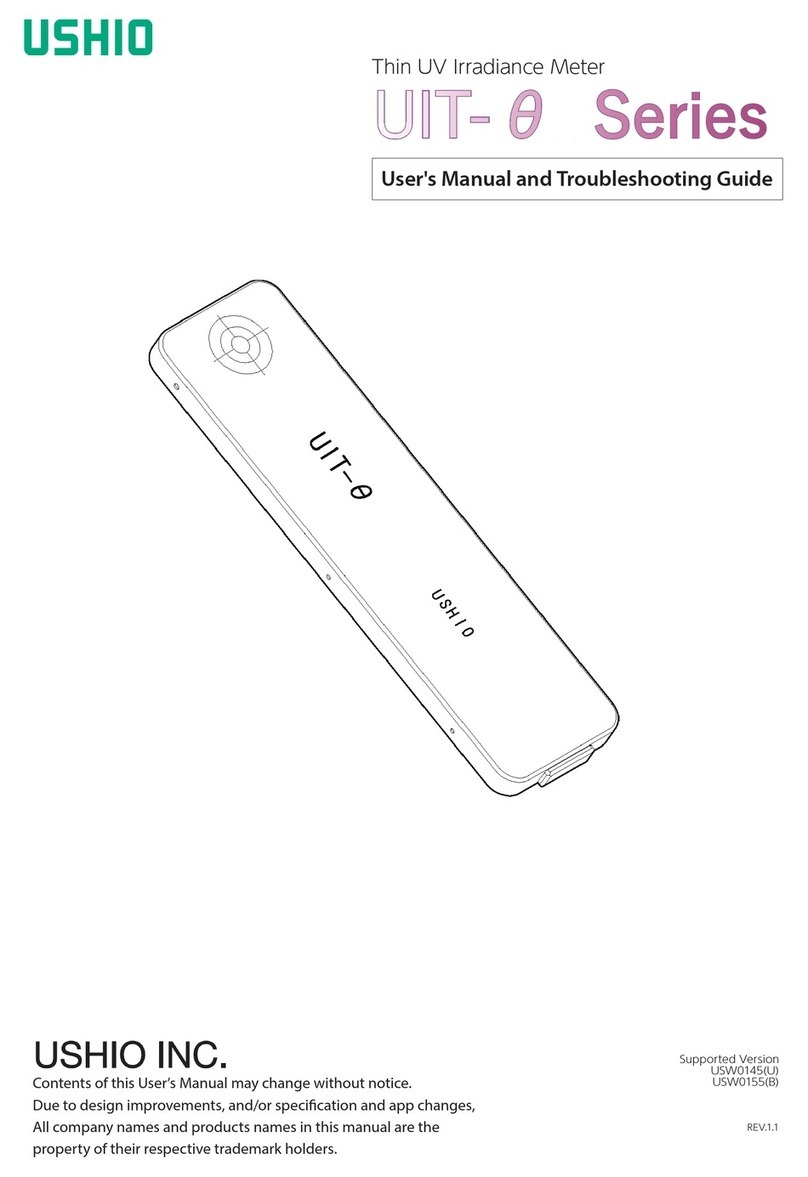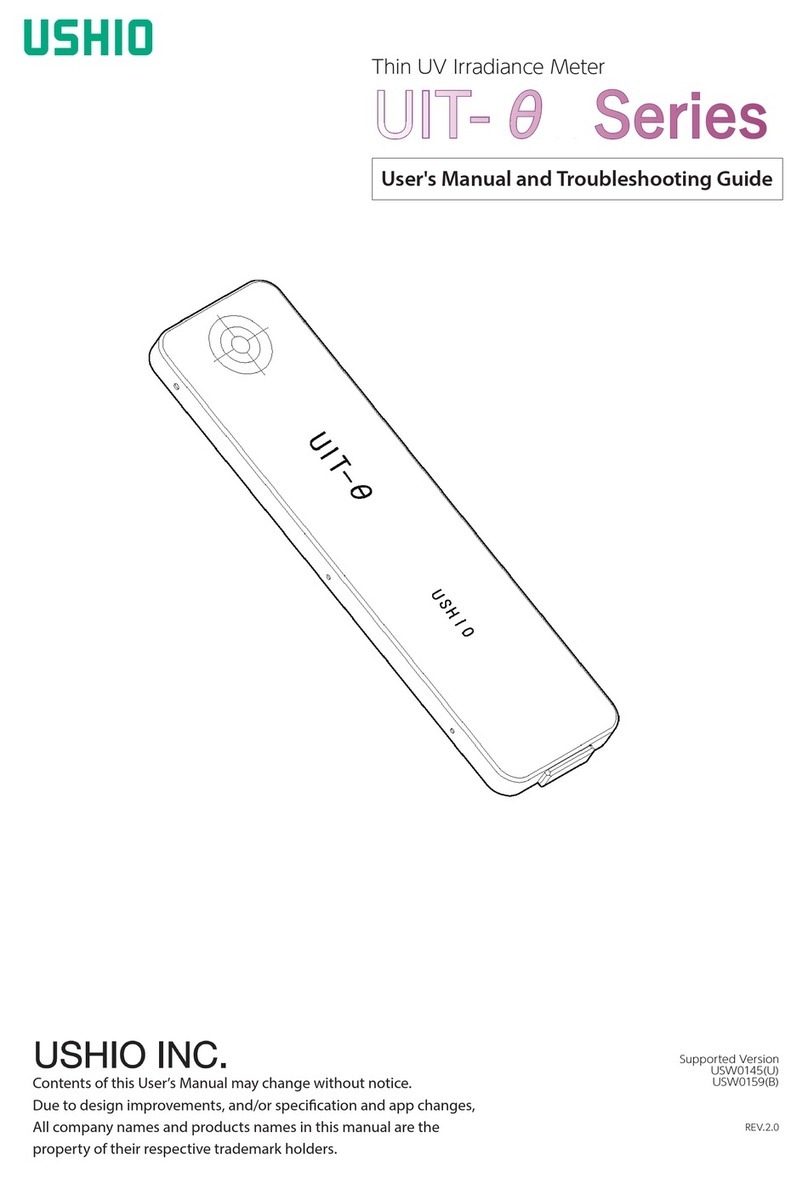iii
1000033245-00
•When turning on the unit, prevent light from reaching the photodetector.
When the unit is turned on the photodetector is initialized and the irradiance
value is set to 0. Therefore, if the unit is turned on while the photodetector is
exposed to light the irradiance value is still set to 0. All measurement values made
thereafter will contain error (will be offset).
•If the measured irradiance exceeds the full scale irradiance, it is regarded as over-
scale and is indicated in the display monitor.
Increase the measurement range and perform the measurement.
•If is indicated on the display monitor, it is regarded as a battery
voltage error. This indicates that the battery level is low. Replace the battery. Be
sure to check that the power is turned off when replacing the battery.
•If an AC adapter is used while batteries are left in the unit, do not select the power
select switch when the power is on. This may cause an error or failure.
•The sensitivity of this photodetector is calibrated using monochromatic light.
Multiple photodetectors of the same type provide the same indication for mea-
surement of designated monochromatic light - light sources.
When the light source emits a wavelength distribution take into consideration the
spectroscopic sensitivity characteristics of the photodetector shown in chapter
15 of this operating manual. These spectroscopic sensitivity characteristics are
representative values. When measuring a general light source that has a wave-
length distribution, there is variability in the value indicated by multiple photo-
detectors of the same type due to variability in the spectroscopic sensitivity
characteristics of the units.
•Equipment shown in this catalog, any products using the equipment or technolo-
gies relating the equipment fall under the category of security control relating
freight or technologies under the provisions of the Foreign Exchange and Foreign
Trade Control Law. You have to obtain permission from the Government of
Japan before exporting them from Japan.