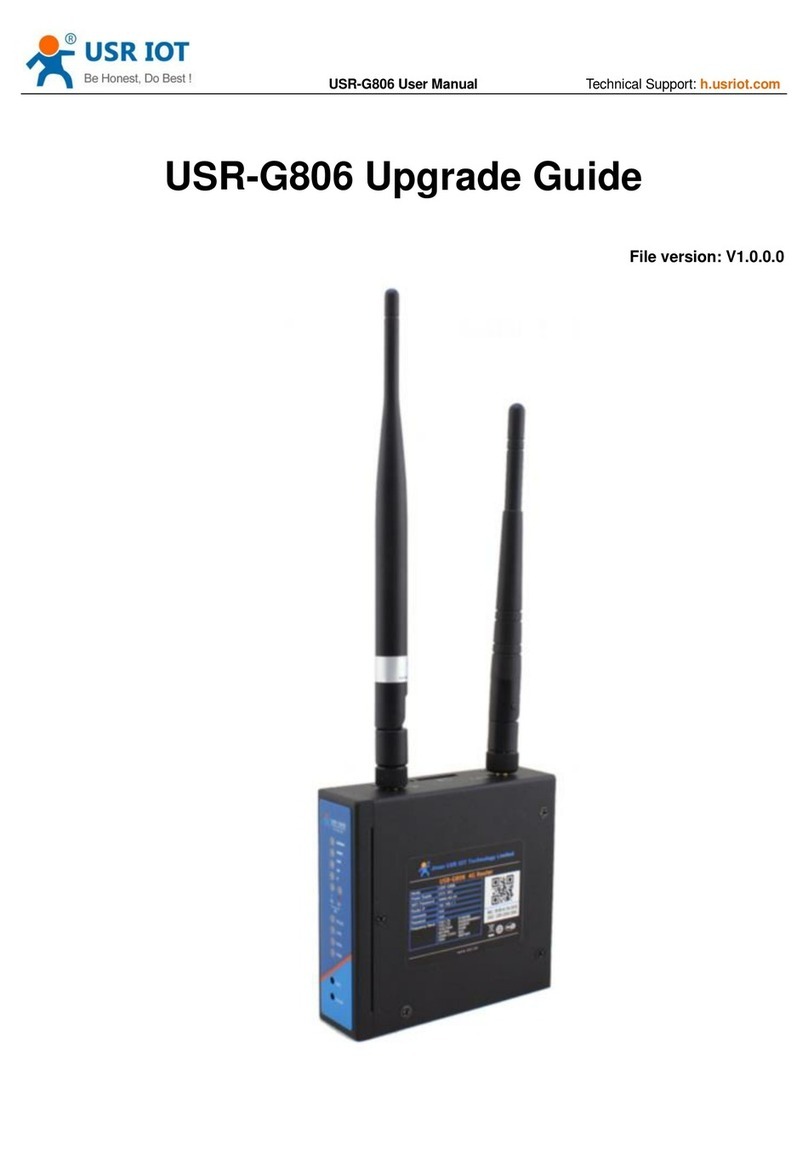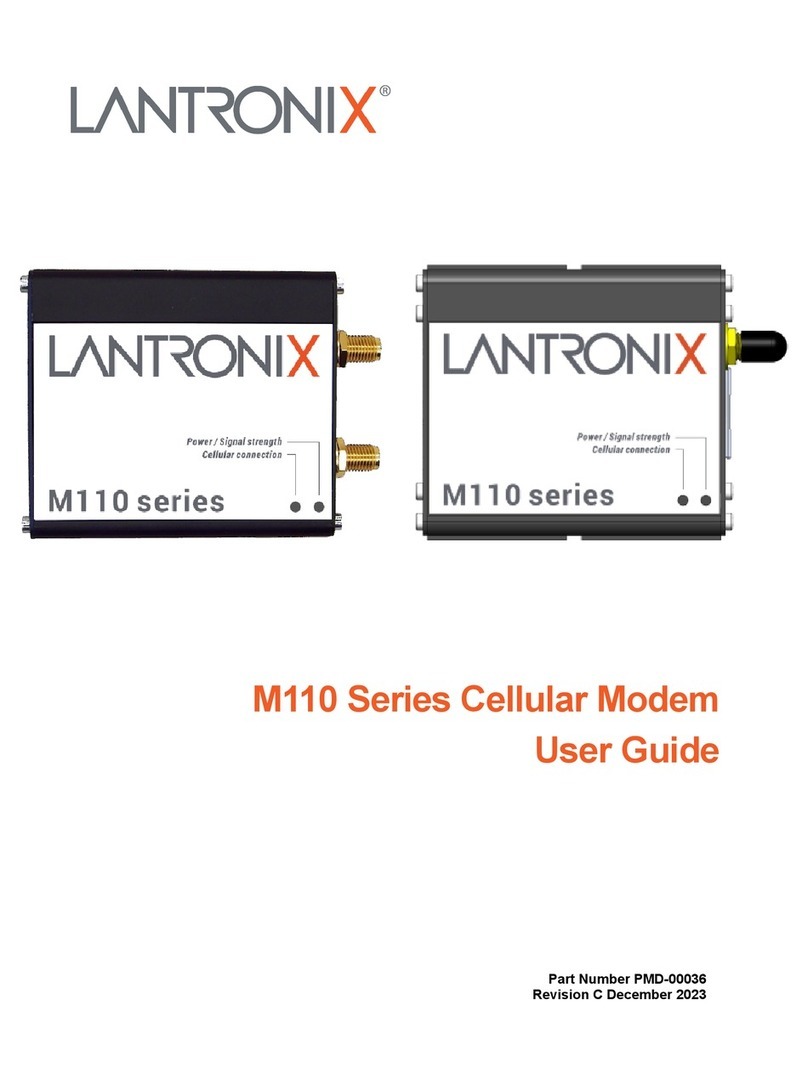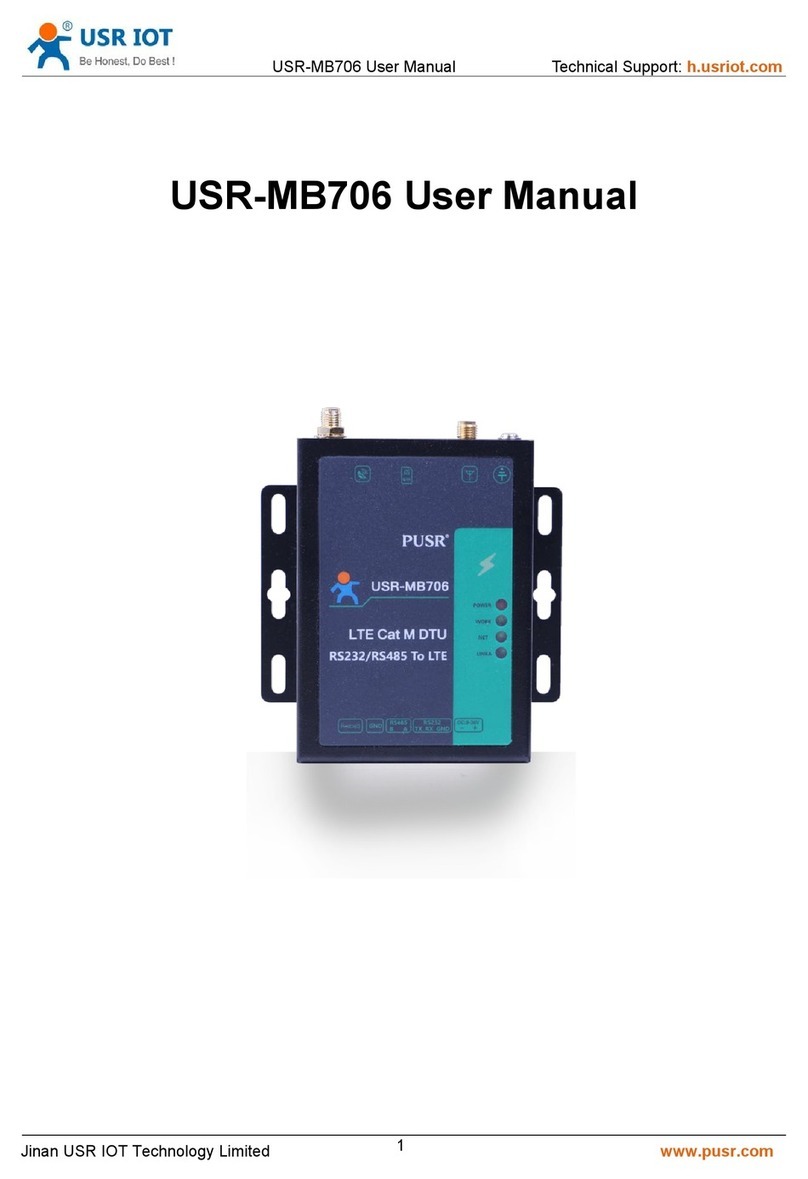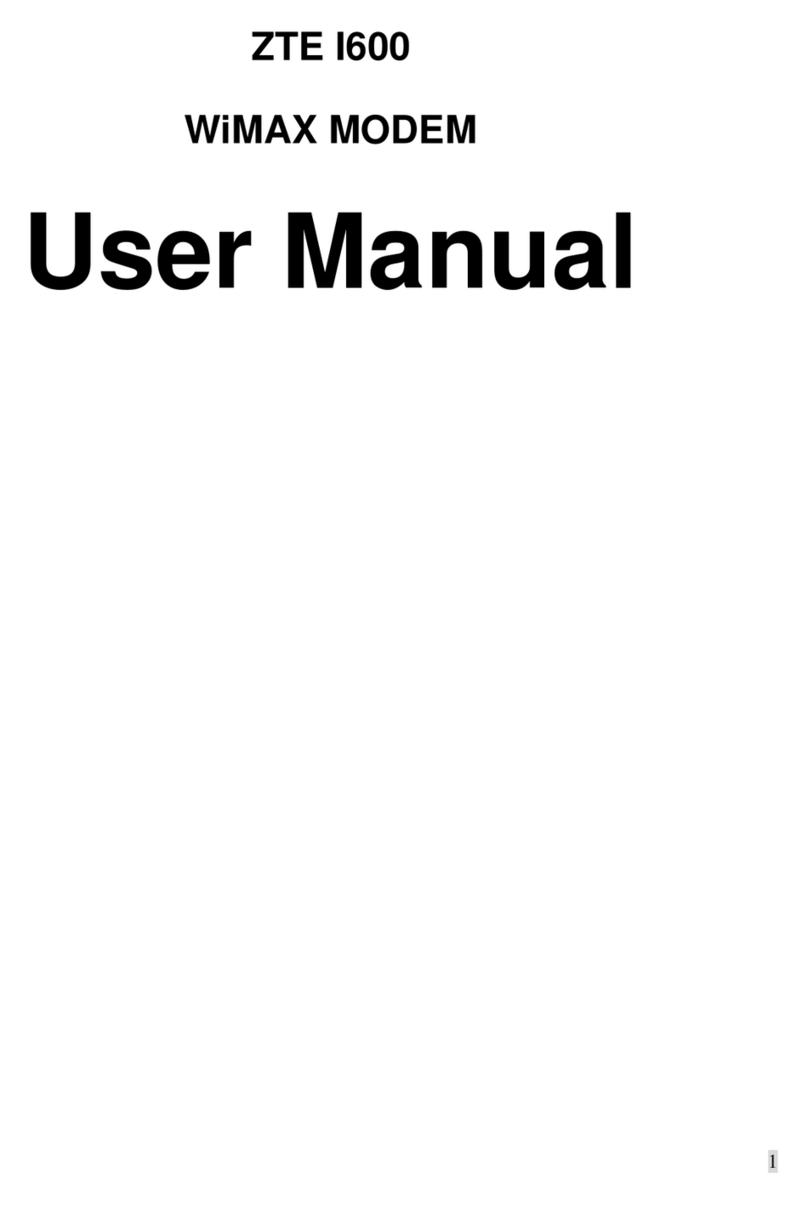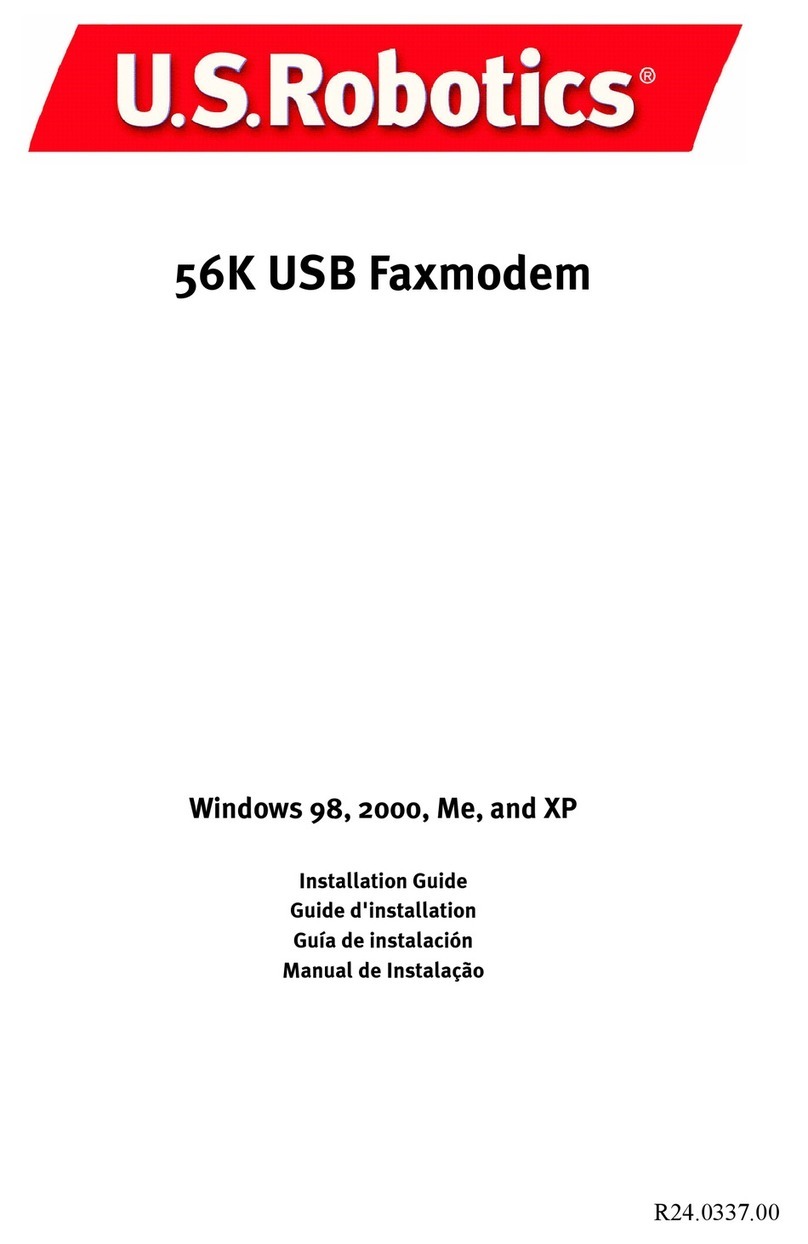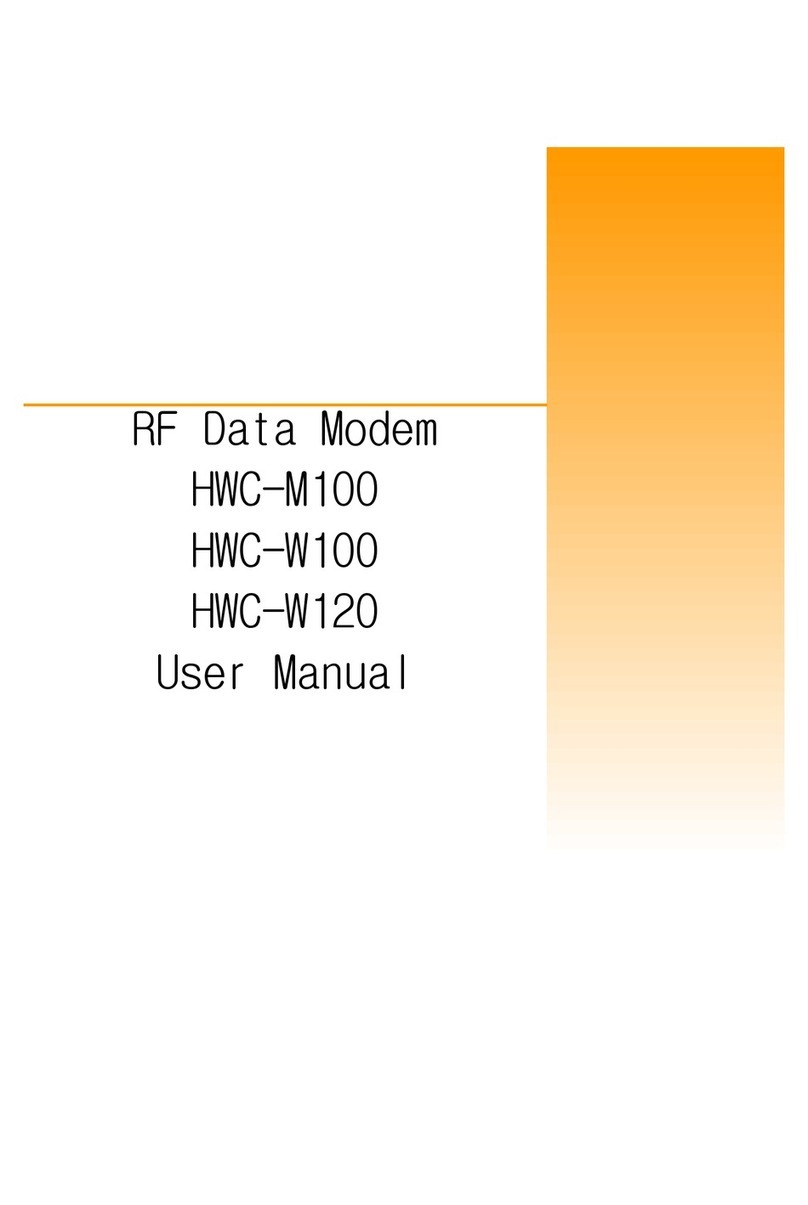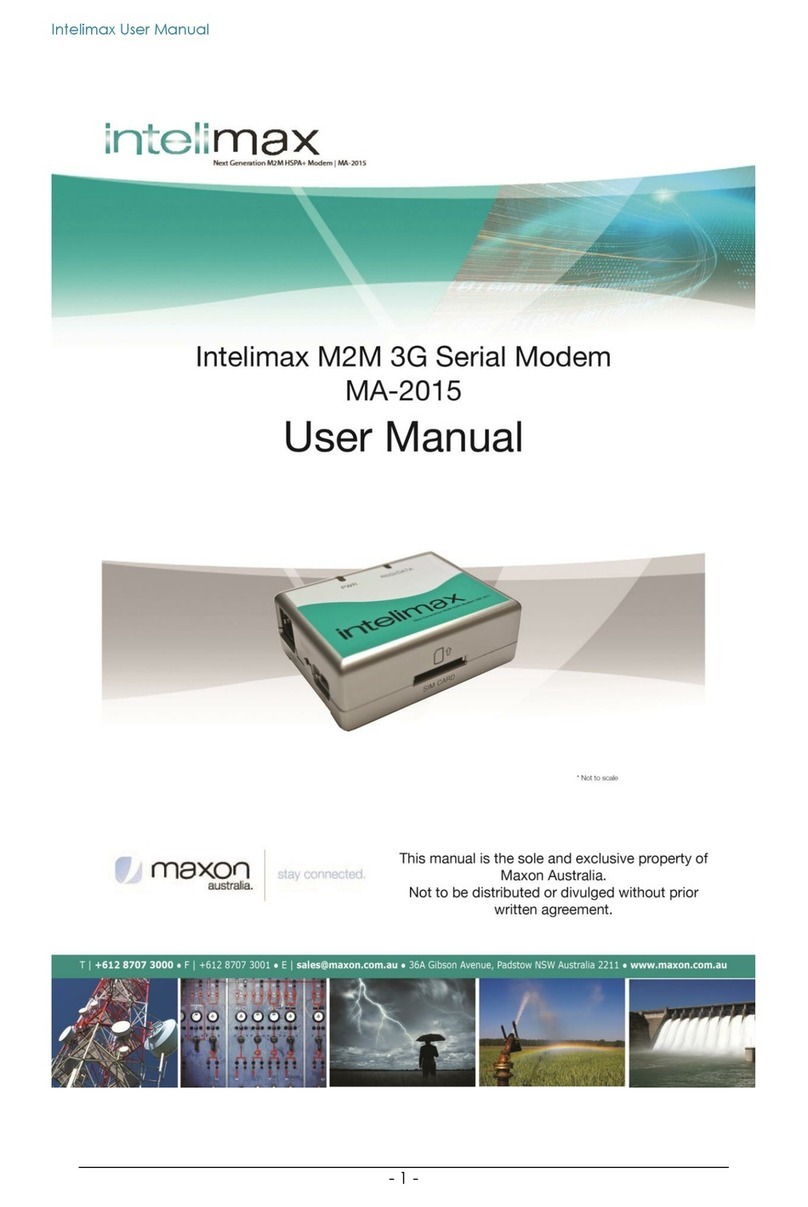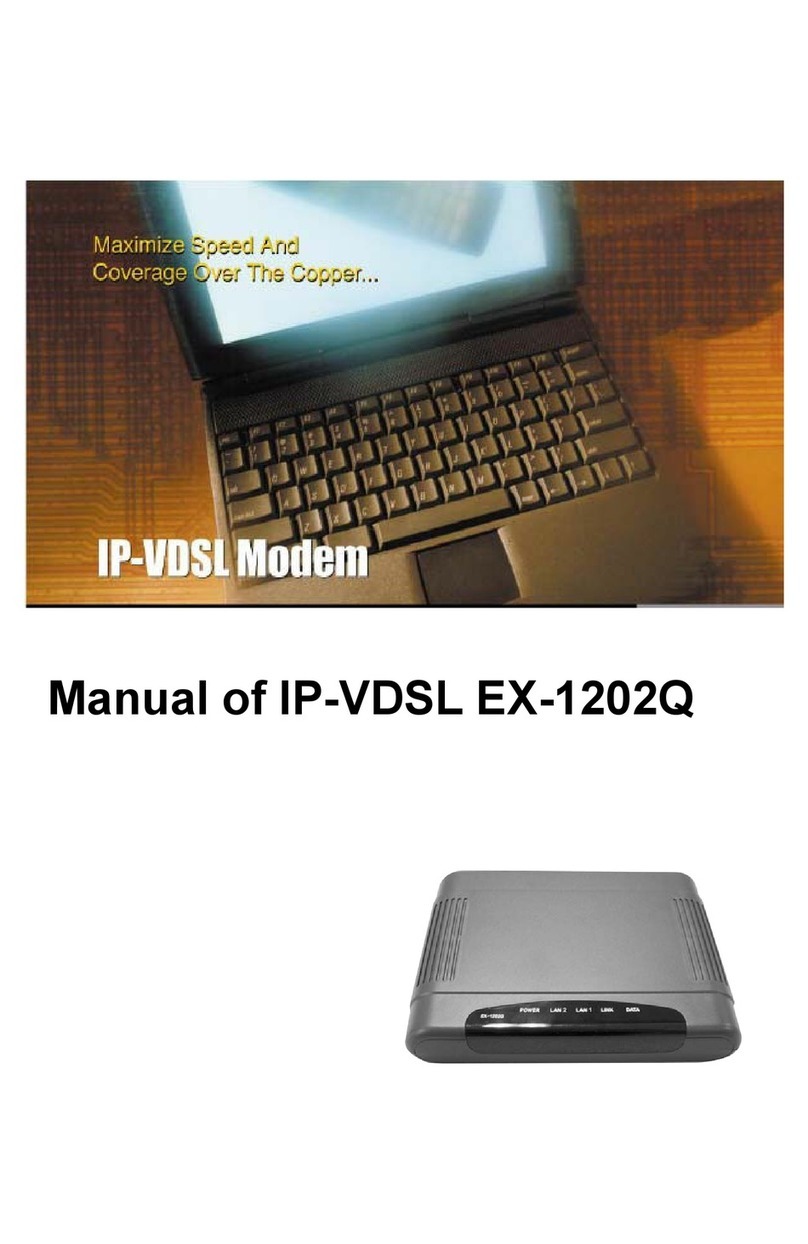Contents
USR-G761w Guide Line.......................................................................................................................................... 1
1. Configuring methods ........................................................................................................................................ 1
1.1. Serial AT command........................................................................................................................... 1
1.2. SMS AT command ............................................................................................................................. 2
1.3. Transparent AT command................................................................................................................ 2
2. Function settings............................................................................................................................................... 3
2.1. Work mode ........................................................................................................................................ 3
2.1.1. Transparent mode..................................................................................................................... 3
5.1.1. HTTPD Client mode................................................................................................................... 5
7.1.1. SMS mode................................................................................................................................... 6
7.2. Serial Port.......................................................................................................................................... 7
7.2.1. Basic Parameters ...................................................................................................................... 7
7.2.2. Serial package methods ............................................................................................................ 7
7.2.3. RS485......................................................................................................................................... 8
7.2.4. Baud rate synchronization ....................................................................................................... 8
7.3. Other Function ................................................................................................................................ 10
7.3.1. Identity Package ...................................................................................................................... 10
7.3.2. Heartbeat package.................................................................................................................. 10
7.3.3. Upgrade firmware:................................................................................................................11
7.4. Setup software..................................................................................................................................11
7.4.1. Interface .................................................................................................................................. 12
8. AT Command Set............................................................................................................................................. 12
8.1.2. AT Command Set..................................................................................................................... 14
9. Contact Us........................................................................................................................................................ 32
10. Disclaimer................................................................................................................................................ 33
11. Update History ........................................................................................................................................ 33