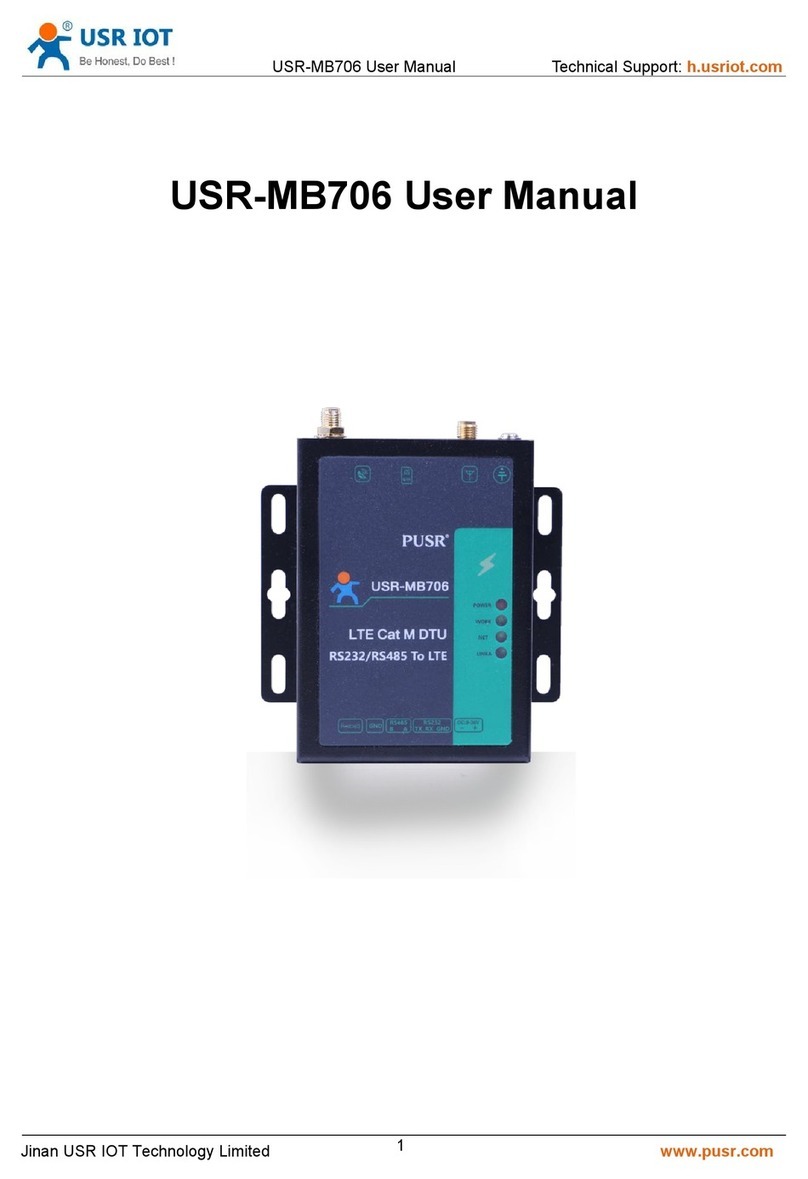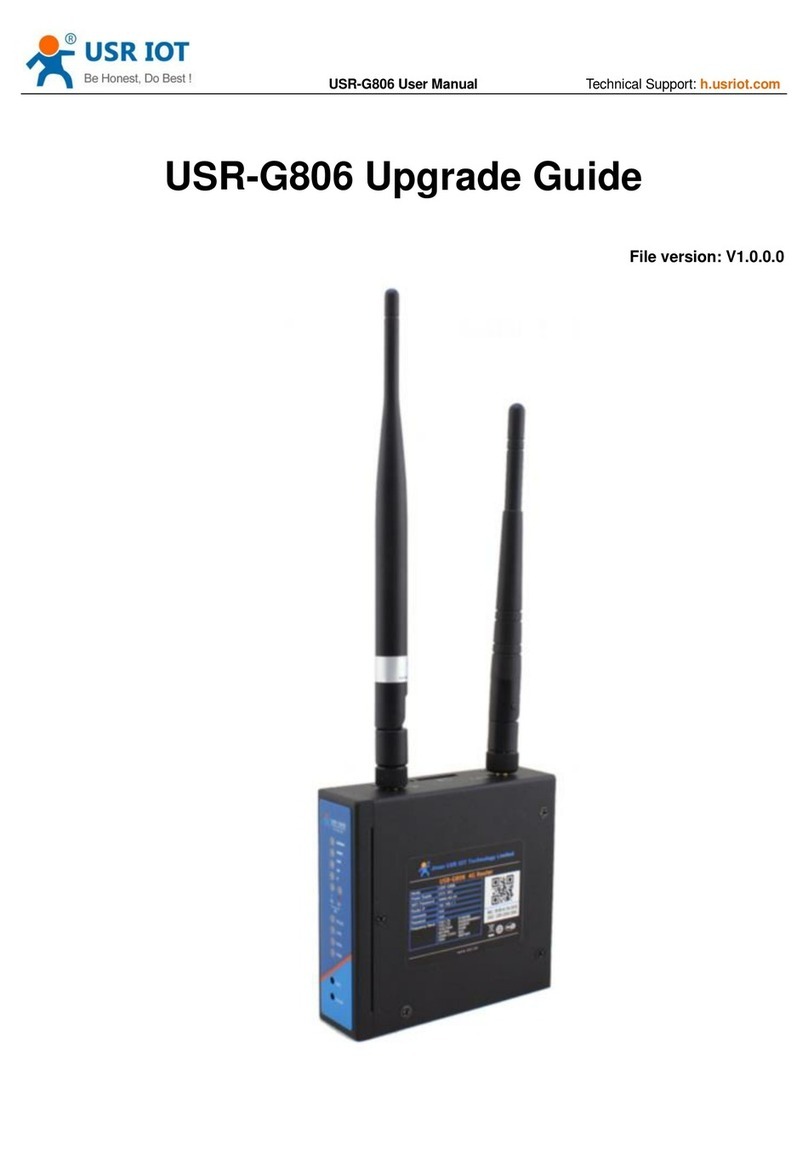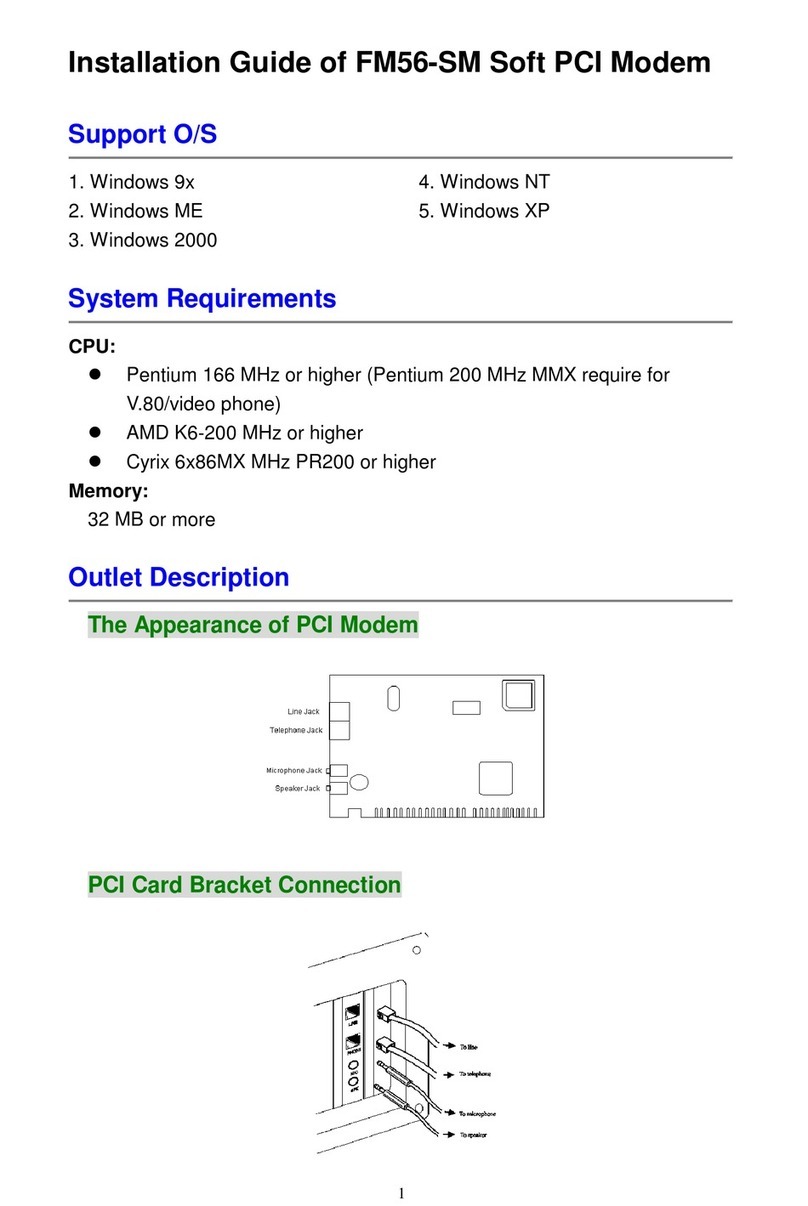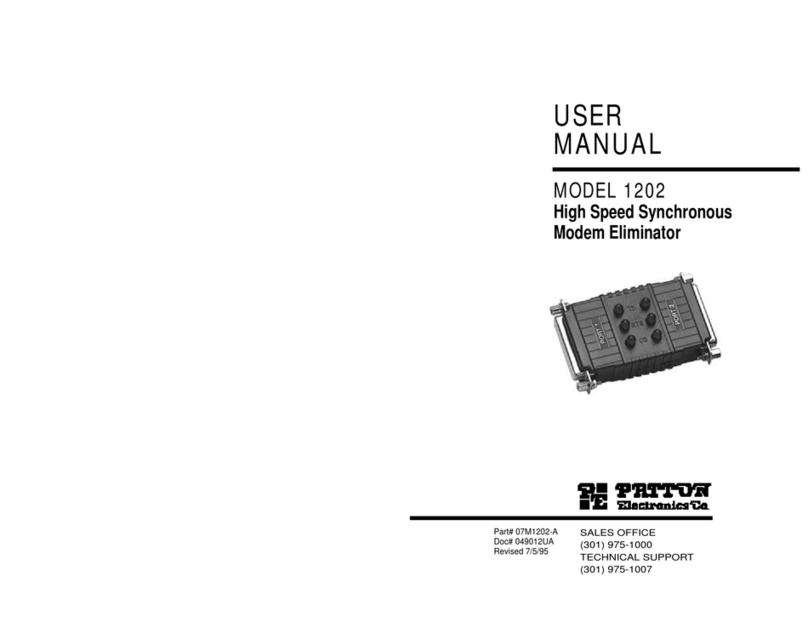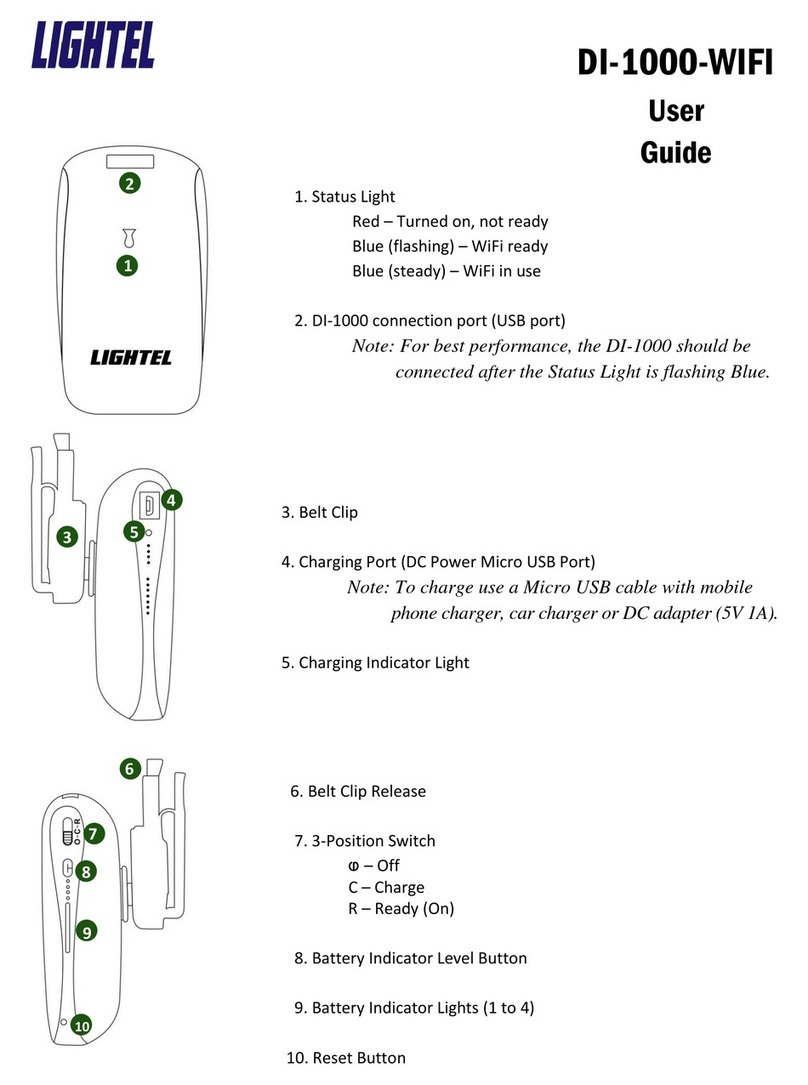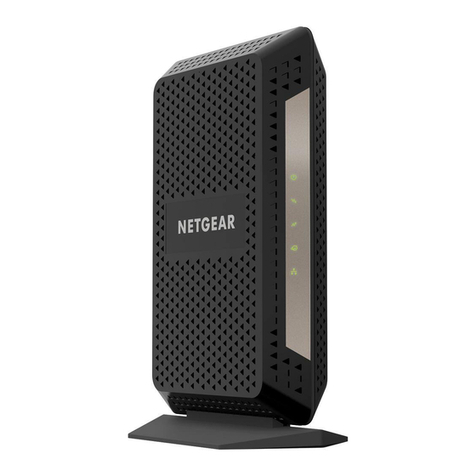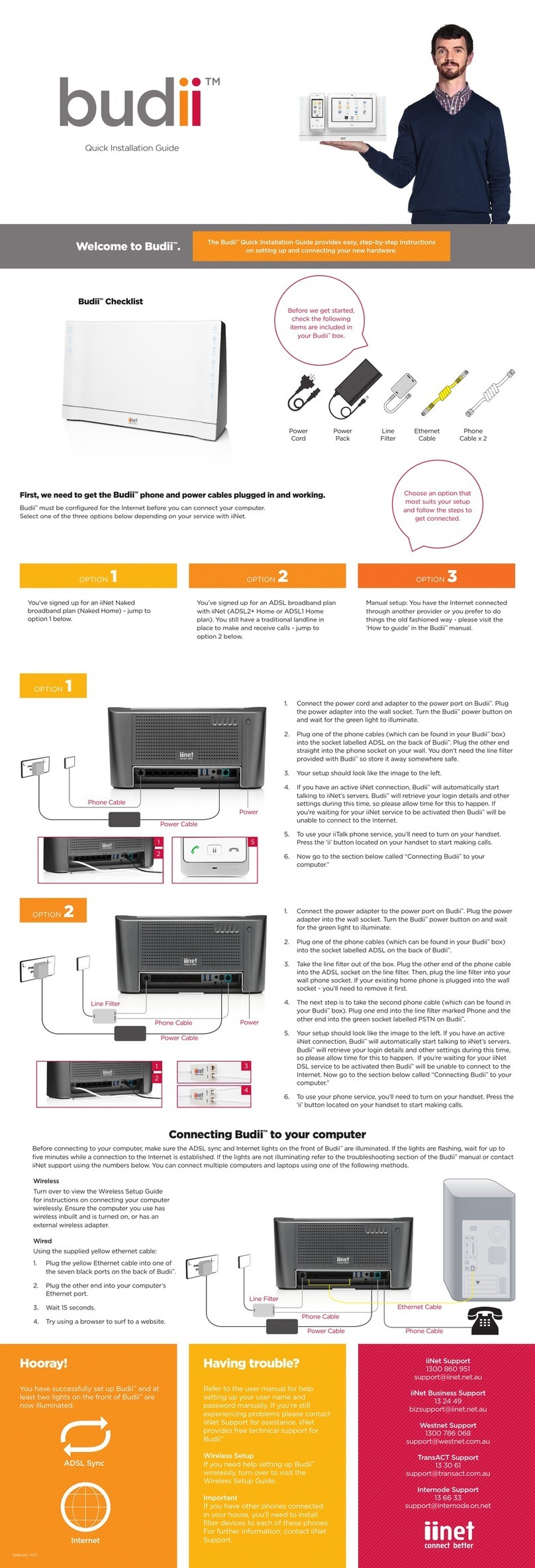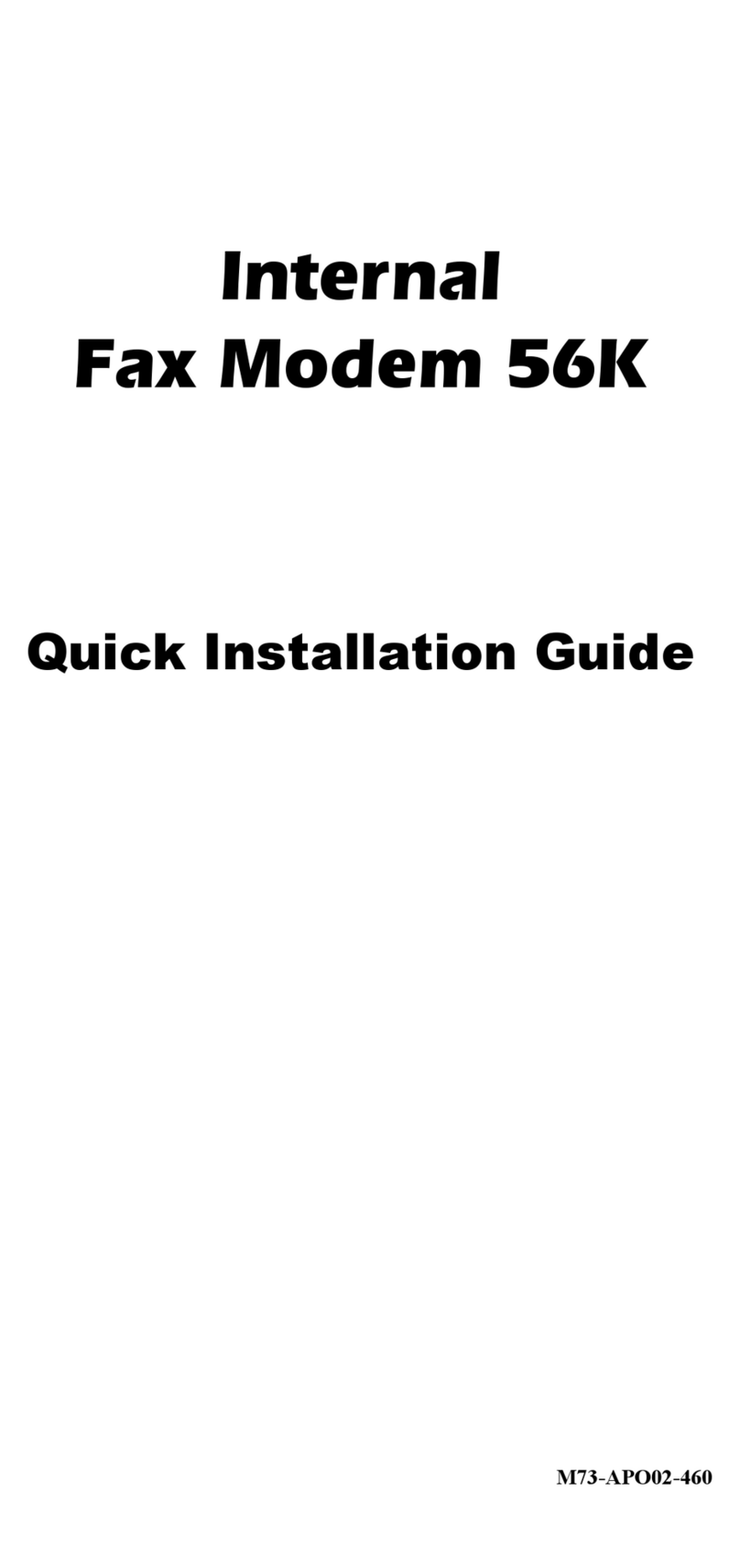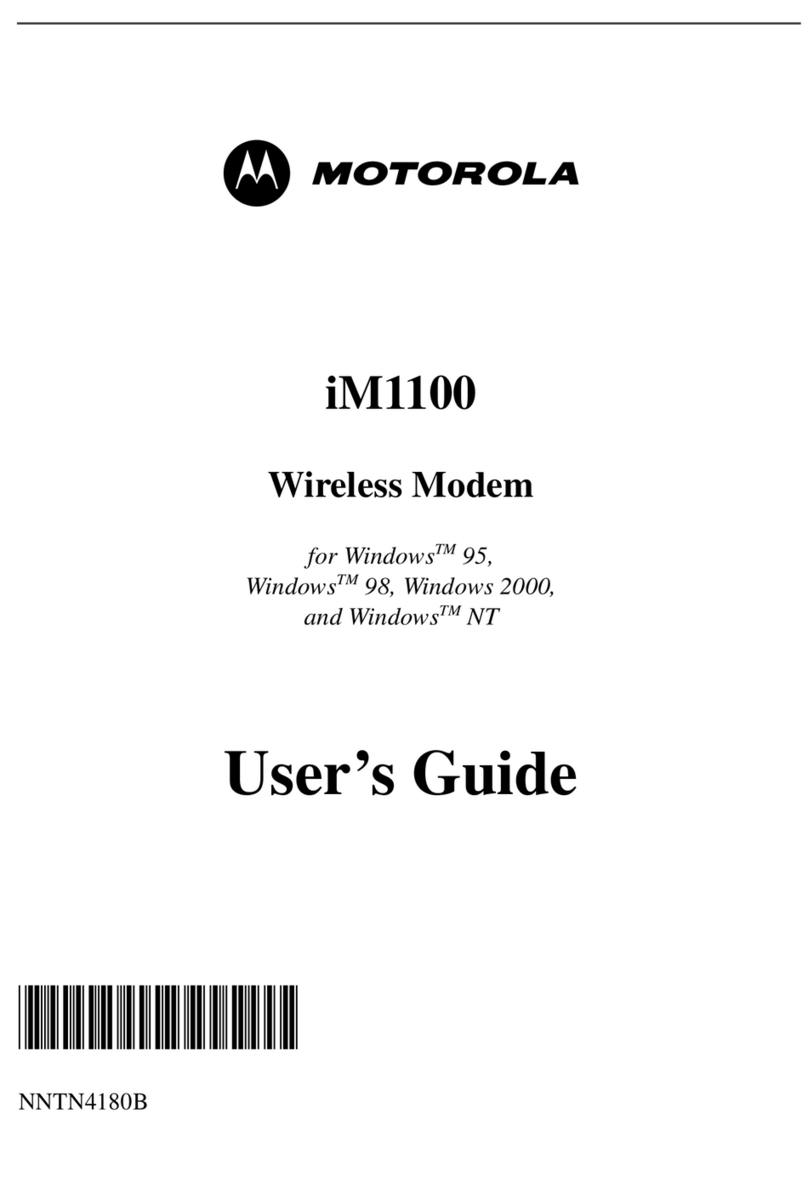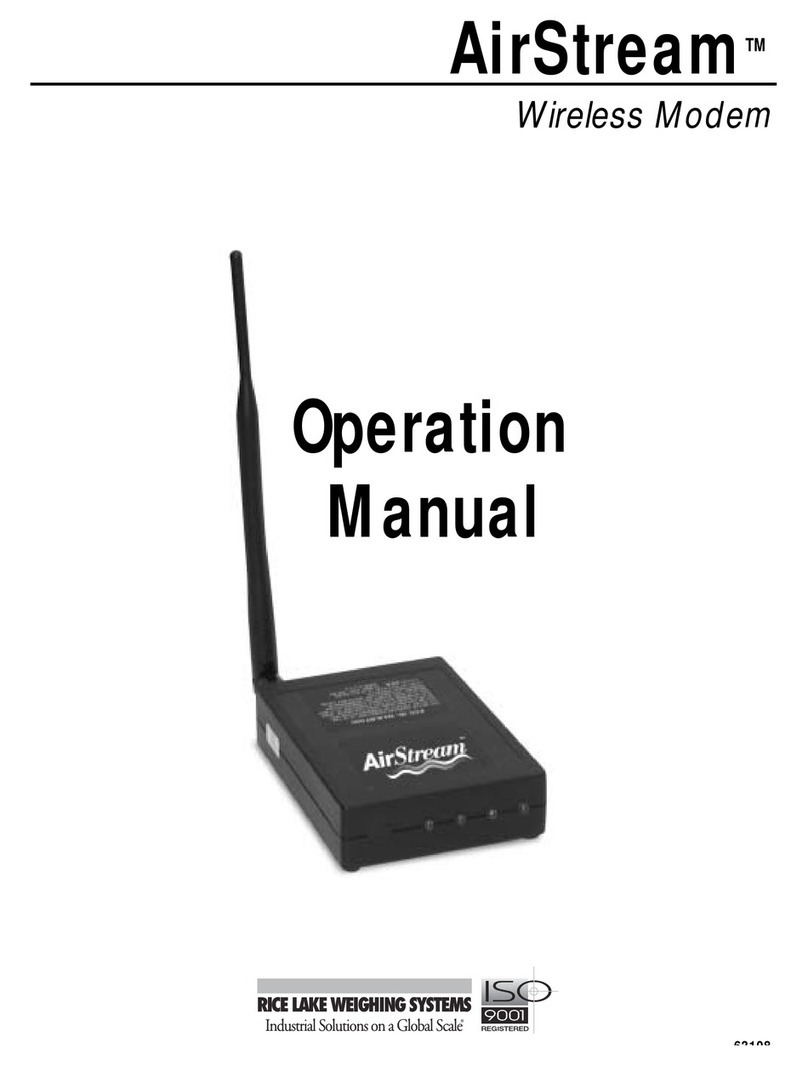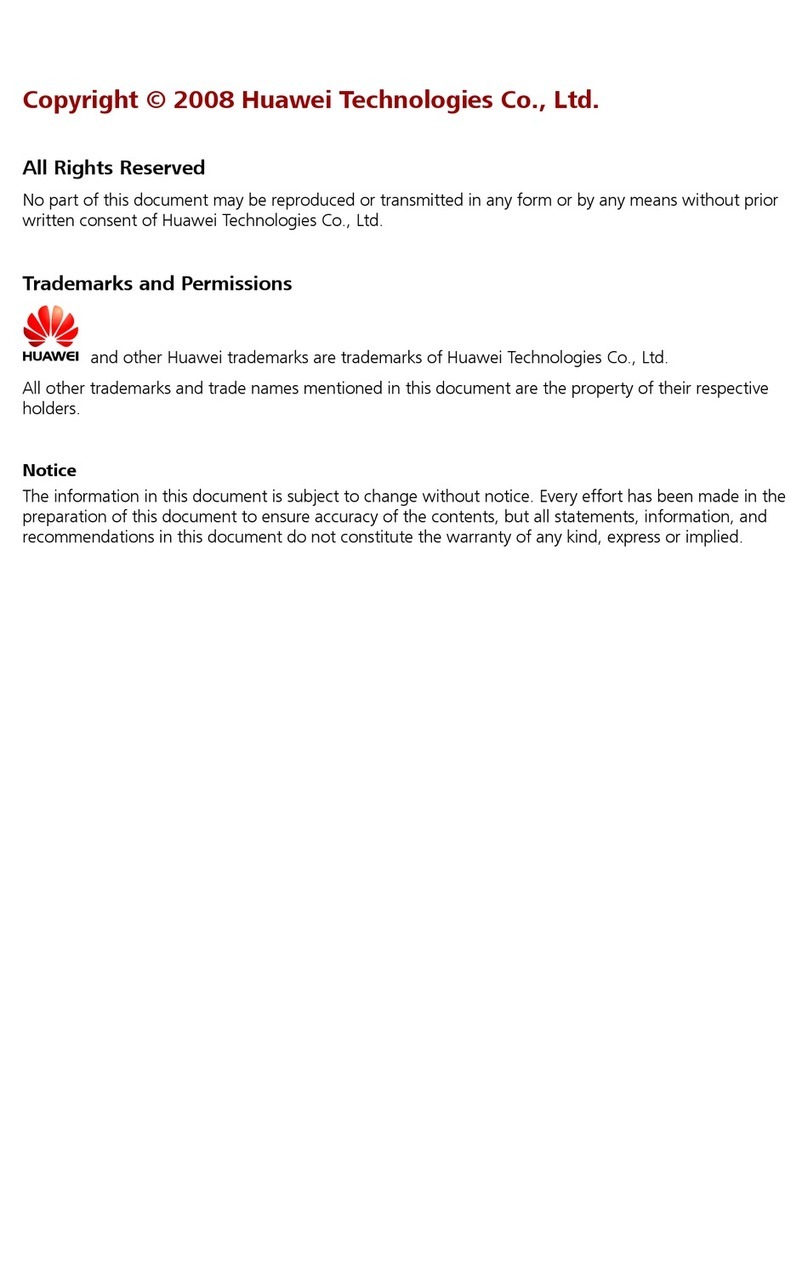USR-G781 User Manual Technical Support: h.usriot.com
Jinan USR IOT Technology Limited 2
Contents
USR-G781 User Manual..........................................................................................................................................1
Brief Introduction............................................................................................................................................. 4
Features............................................................................................................................................................... 4
1. Get Start................................................................................................................................................................... 5
1.1. Application.................................................................................................................................................. 5
1.1.1. Application Diagram...................................................................................................................... 5
1.1.2. Hardware Dimensions................................................................................................................... 6
1.1.3. Hardware Interface........................................................................................................................ 7
1.1.4. LED Indicator...................................................................................................................................8
1.2. Module Default Parameters.....................................................................................................................8
1.3. Basic Parameters....................................................................................................................................... 9
1.4. Frequency Band........................................................................................................................................10
1.5. Hardware Introductions.........................................................................................................................10
2. Product Functions............................................................................................................................................... 12
2.1. APN..............................................................................................................................................................12
2.2. Router Functions......................................................................................................................................13
2.2.1. Configuration procedure............................................................................................................ 13
2.2.2. Networking mode......................................................................................................................... 14
2.2.2.1. WAN+LAN+4G.....................................................................................................................14
2.2.2.2. LAN+LAN+4G......................................................................................................................14
2.2.3. Features.......................................................................................................................................... 15
2.2.3.1. 4G Interface........................................................................................................................ 15
2.2.3.2. LAN Interface......................................................................................................................15
2.2.3.3. WAN Interface.................................................................................................................... 16
2.2.3.4. DHCP Server function.......................................................................................................16
2.2.3.5. VPN function.......................................................................................................................17
2.2.3.6. Static Routes function...................................................................................................... 17
2.2.3.7. Static IP binding................................................................................................................ 18
2.2.3.8. Network diagnosis............................................................................................................ 18
2.2.3.9. Firewall................................................................................................................................19
2.3. DTU Functions.......................................................................................................................................... 21
2.3.1. Work Mode..................................................................................................................................... 21
2.3.1.1. Transparent Mode.............................................................................................................21
2.3.1.2. HTTPD Client Mode.......................................................................................................... 23
2.3.2. Serial Port.......................................................................................................................................24
2.3.2.1. Parameters range..............................................................................................................24
2.3.2.2. Serial Package Methods................................................................................................... 24
2.3.2.3. Baud Rate Synchronization.............................................................................................24
2.3.3. Features.......................................................................................................................................... 25
2.3.3.1. Identity packet Function................................................................................................. 25
2.3.3.2. Heartbeat packet Function..............................................................................................26
2.4. Basic functions..........................................................................................................................................26