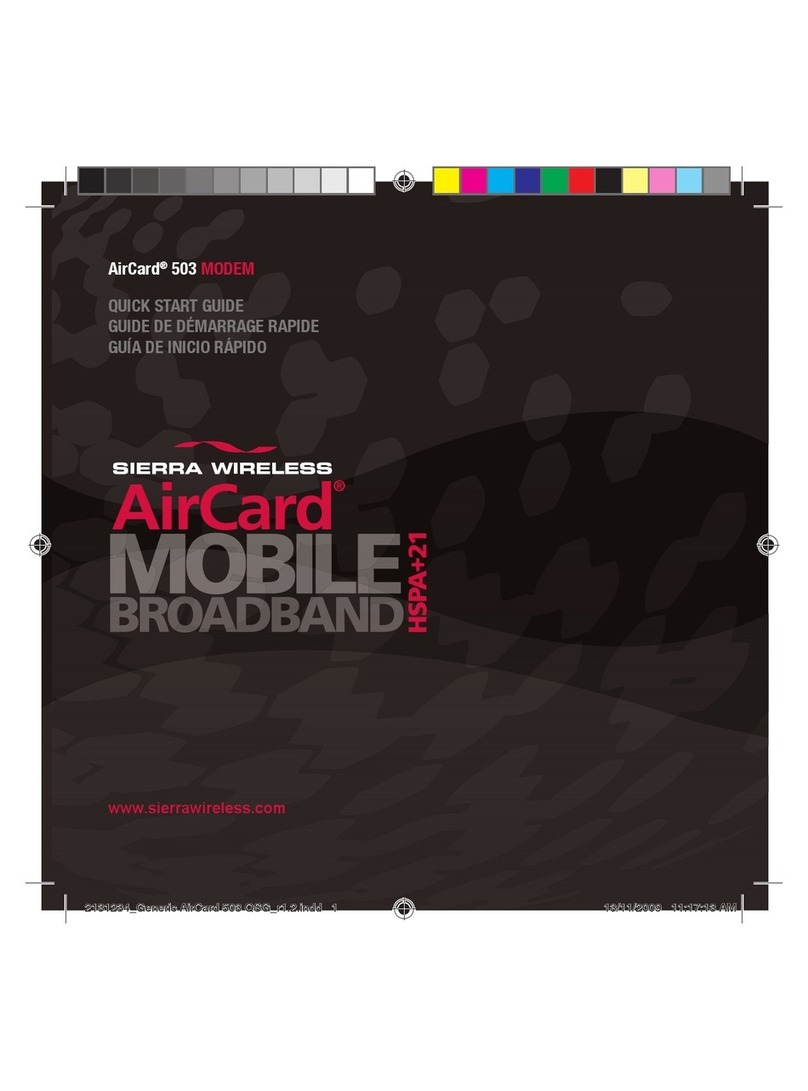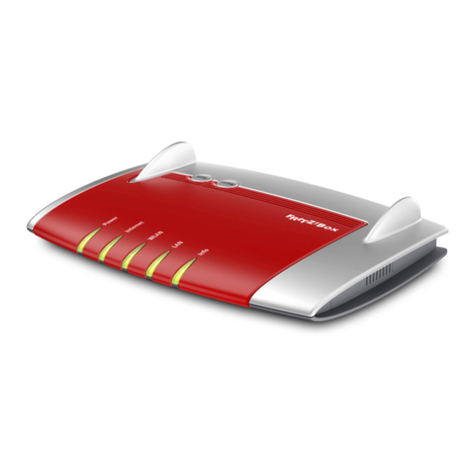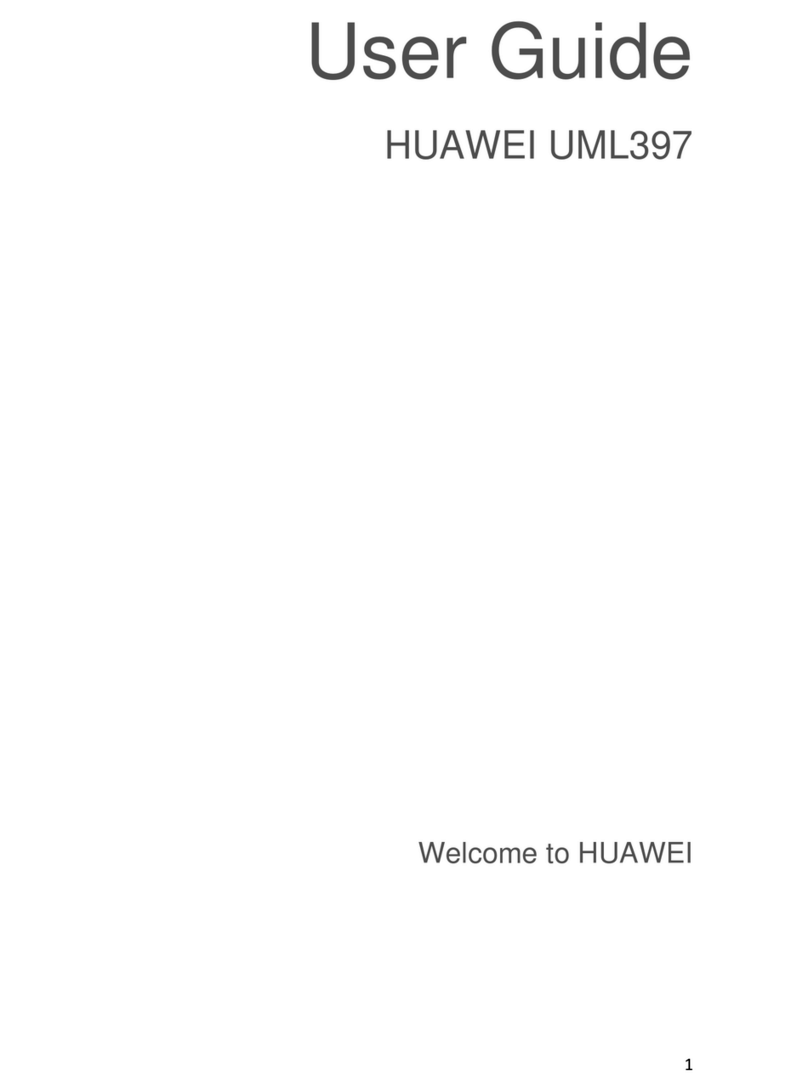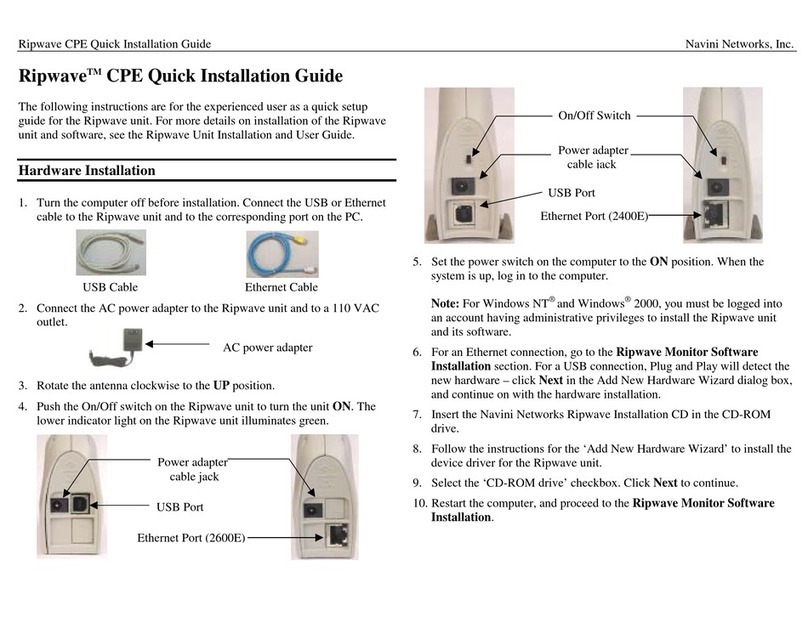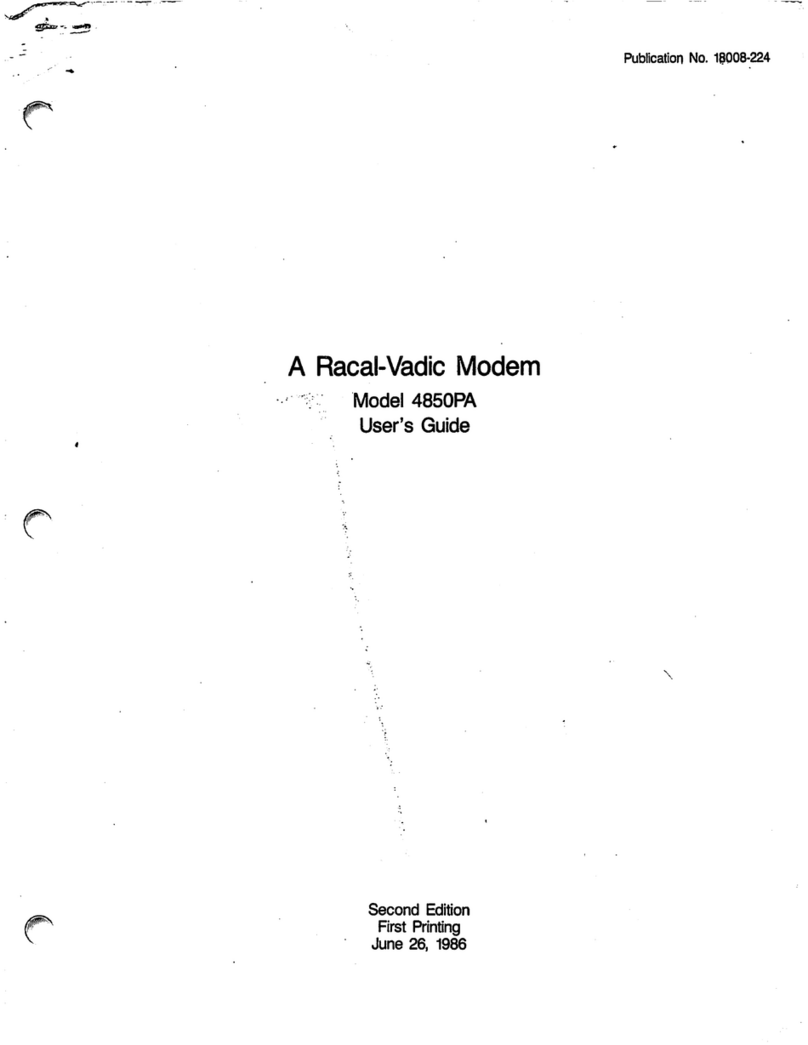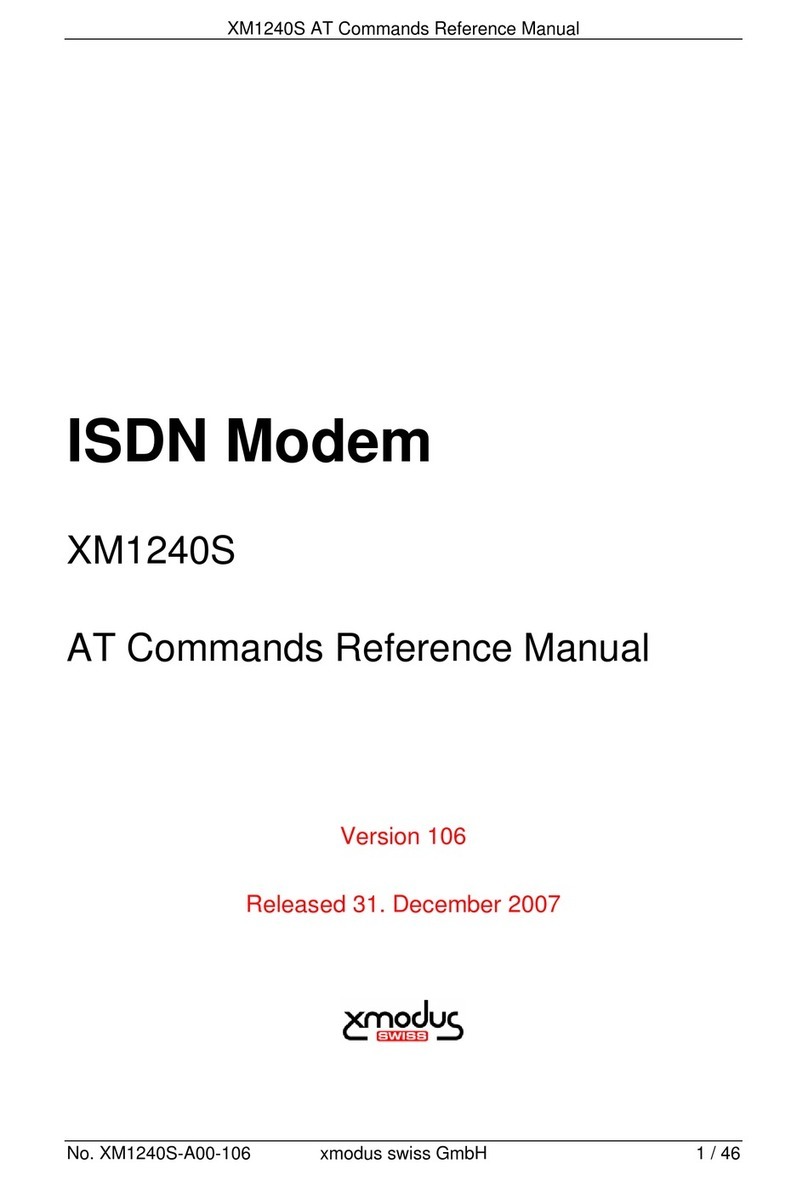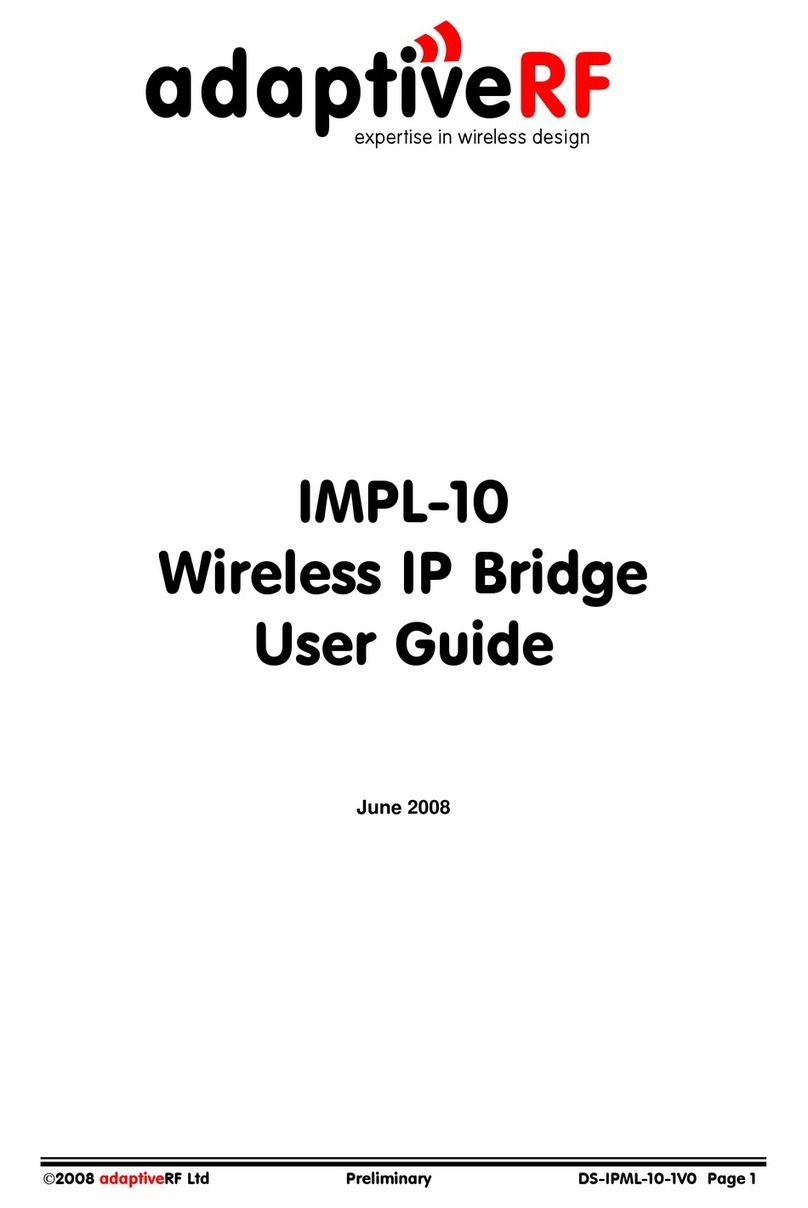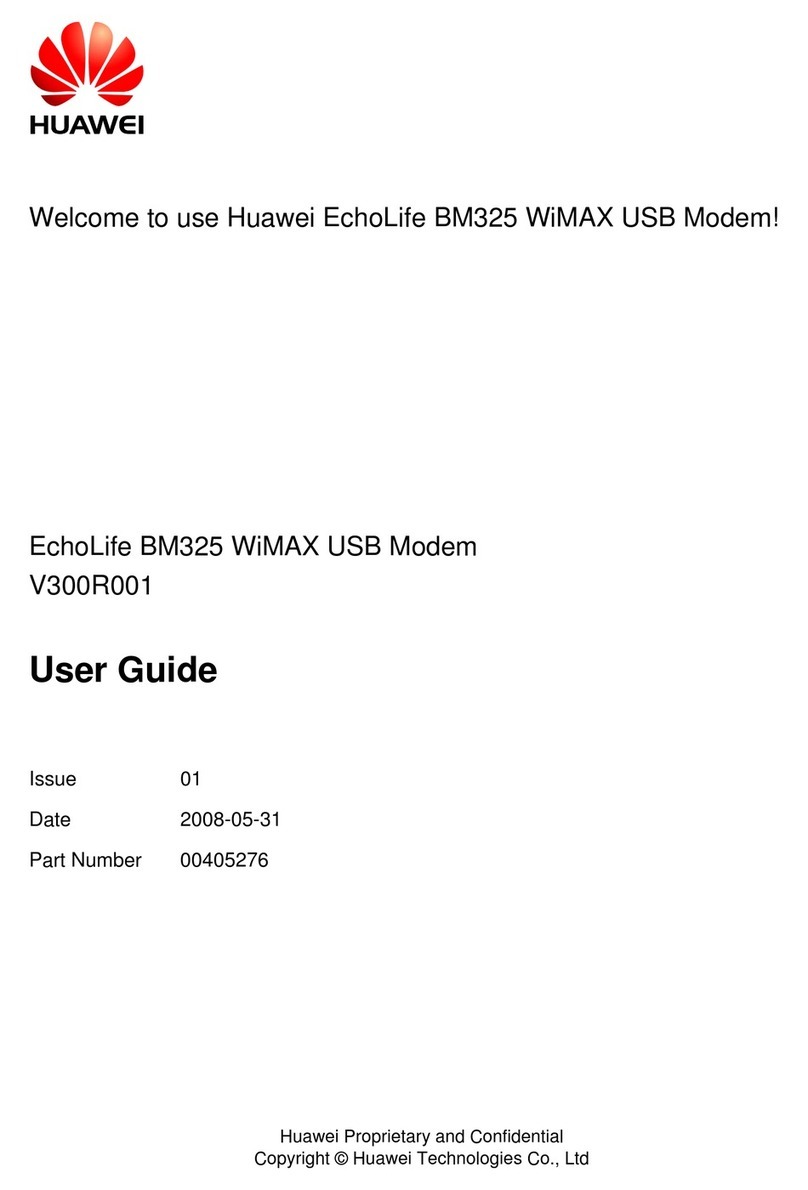USR IOT USR-GPRS232-730 User manual

USR-GPRS232-730-User-Manual Technical Support: h.usriot.com
Jinan USR IOT Technology Limited www.usriot.com
USR-GPRS232-730 User Manual
File Version: V1.0.14.01

USR-GPRS232-730-User-Manual Technical Support: h.usriot.com
Jinan USR IOT Technology Limited www.usriot.com
Contents
USR-GPRS232-730 User Manual...........................................................................................................................1
Brief Introduction............................................................................................................................................. 3
Features............................................................................................................................................................... 3
1. Get Start................................................................................................................................................................... 1
1.1. DTU Application......................................................................................................................................... 1
1.1.1. Application Diagram...................................................................................................................... 1
1.1.2. Hardware Connection Diagram................................................................................................... 2
1.2. Module Default Parameters.....................................................................................................................2
1.3. Basic Parameters....................................................................................................................................... 2
1.4. Hardware Introductions...........................................................................................................................3
1.5. Dimensions..................................................................................................................................................3
2. Product Functions................................................................................................................................................. 5
2.1. APN................................................................................................................................................................5
2.2. Work Mode.................................................................................................................................................. 5
2.2.1. Transparent Mode.......................................................................................................................... 5
2.2.2. HTTPD Client Mode........................................................................................................................ 6
2.2.3. SMS Mode..........................................................................................................................................7
2.3. Serial Port.................................................................................................................................................... 8
2.3.1. Parameters range........................................................................................................................... 8
2.3.2. Serial Package Methods................................................................................................................ 8
2.3.3. RS485................................................................................................................................................ 8
2.3.4. Baud Rate Synchronization.......................................................................................................... 8
2.4. Features........................................................................................................................................................9
2.4.1. Identity Package Function............................................................................................................ 9
2.4.2. Heartbeat Package Function........................................................................................................ 9
2.4.3. Sleep mode.....................................................................................................................................10
2.4.4. Location Based Service................................................................................................................10
2.4.5. LED Indicator.................................................................................................................................10
2.4.6.Reload by Hardware......................................................................................................................10
3. Parameter Setting................................................................................................................................................11
3.1. AT Command............................................................................................................................................. 11
3.1.1. Serial AT Command...................................................................................................................... 11
3.1.2. Transparent AT Command..........................................................................................................11
3.1.3. SMS AT Command......................................................................................................................... 11
4. Contact Us..............................................................................................................................................................12
5. Disclaimer............................................................................................................................................................. 12
6. Update History..................................................................................................................................................... 12

USR-GPRS232-730-User-Manual Technical Support: h.usriot.com
Jinan USR IOT Technology Limited www.usriot.com
Brief Introduction
USR-GPRS232-730 is a GPRS DTU. User can realize the two-way data transparent transmission from the serial
port to the network by simply setting it. USR-GPRS232-730 supports identity packages, heartbeat package, two
Socket connections.
Features
Supports GSM850/900, DCS1800/1900
Supports GSM/GPRS/EDGE; Supports 2G flow of 2G/3G/4G SIM card
Support two way Network connection simultaneously;Support TCP and UDP
Every connection support 4KB Data Cache
Supports sending network identity package
Supports sending heartbeat package data to network or serial port
Supports setting DTU parameters via SMS
Supports 3 work modes: SMS transparent transmission mode, Network transparent transmission mode
and HTTPD mode
Supports sending CN/EN SMS via commands
Automatic baud rate synchronization, can modify DTU serial parameters via network dynamically
Support serial port RTS/CTS

USR-GPRS232-730-User-Manual Technical Support: h.usriot.com
Jinan USR IOT Technology Limited www.usriot.com
1/ 13
1. Get Start
Product link:
http://www.usriot.com/p/rs232-rs485-gsm-modems/
USR-GPRS232-730 setting software, download address:
http://www.usriot.com/usr-gm3-setup-software/
Picture 1 Download Page
If you have any question, please submit it back to customer center: http://h.usriot.com
1.1. DTU Application
1.1.1.Application Diagram
Data transmission diagram as follows:
Figure 1 Application diagram

USR-GPRS232-730-User-Manual Technical Support: h.usriot.com
Jinan USR IOT Technology Limited www.usriot.com
2/ 13
1.1.2.Hardware Connection Diagram
Figure 2 Hardware connection
1.2. Module Default Parameters
Work mode
Network Transparent transmission mode
Server Address
test.usr.cn
Server Port
2317
Serial Parameters
115200,8,1,None
Heartbeat Package
Package Data:www.usr.cn
Figure 3 Default parameters
1.3. Basic Parameters
Parameter
Index
Wireless Parameters
Wireless Standards
GSM/GPRS/EDGE
Standard frequency range
850/900/1800/1900MHz
Max. Transmitted Power
GSM900 class4(2W)
DCS1800 class1(1W)
GPRS Terminal Device Class
Class B
GPRS Multi-slot Class
GPRS Class 10
GPRS Coding Schemes
CS1 ~ CS4
Antenna
SMA Interface
Hardware Parameters
Data Interface
UART:2400bps - 921600bps
Working Voltage
DC 9V~24V

USR-GPRS232-730-User-Manual Technical Support: h.usriot.com
Jinan USR IOT Technology Limited www.usriot.com
3/ 13
Working Current
22mA-45mA(12V)
Working Temp.
-25℃- 85℃
Storage Temp.
-40℃- 125℃
Dimension
80×84×25mm
Software Parameters
Wireless network type
GSM/GPRS/EDGE
Work Mode
Transparent Mode, SMS Mode and HTTPD Client Mode
Setting Command
AT+ Command Structure
Network protocol
TCP /UDP/ DNS/HTTP
Max. TCP connection
2
User Configuration Method
Setting Software and AT command
Software Functions
DNS
Support
Transparent Mode
TCP Client or UDP Client
HTTP
HTTPD Client Mode
SMS Mode
Support
Heartbeat Data Package
To Serial port side or Network side
Baud rate synchronization
Support
Identity Package
Support user-defined, ICCID,IMEI, ID
Figure 4 Basic parameters
1.4. Hardware Introductions
Below is the hardware interface schematic diagram of USR-GPRS232-730:
Figure 5 hardware interface schematic diagram
Note: Two power interface can’t be used simultaneously.
1.5. Dimensions
Below is the dimension figure of USR-GPRS232-730:

USR-GPRS232-730-User-Manual Technical Support: h.usriot.com
Jinan USR IOT Technology Limited www.usriot.com
4/ 13
Figure 6 Dimension

USR-GPRS232-730-User-Manual Technical Support: h.usriot.com
Jinan USR IOT Technology Limited www.usriot.com
5/ 13
2. Product Functions
This chapter introduces the functions of USR-GPRS232-730, as the following diagram shown, you can get an
overall knowledge of it.
Figure 7 function diagram
2.1. APN
Different operator has different APN(access point name), If you use the SIM card from the operator. You must
know the APN. You can ask your SIM card operator for APN.
There are three parameters about APN. Those are APN, username and password. Sometimes only configure APN
is enough.
2.2. Work Mode
2.2.1.Transparent Mode
Transparent Mode: What you sent to serial will be forward to network. The communication is bidirectional.

USR-GPRS232-730-User-Manual Technical Support: h.usriot.com
Jinan USR IOT Technology Limited www.usriot.com
6/ 13
Figure 8 Transparent mode diagram
<Illustration>:
USR-GPRS232-730 supports 2 socket connections simultaneously: socket A and socket B, they are independent.
This DTU only support working as TCP Client and UDP Client.
2.2.2.HTTPD Client Mode
HTTPD Client Mode: DTU will add the HTTP Header for every data from serial and transfer HTTP format data to
Network. User needs to configure the HTTP Header before use this mode. User can use this mode transfer the
serial data to HTTP server.

USR-GPRS232-730-User-Manual Technical Support: h.usriot.com
Jinan USR IOT Technology Limited www.usriot.com
7/ 13
Figure 9 HTTPD Client Mode Diagram
<Note>:
DTU can’t work as HTTP server.
2.2.3.SMS Mode
SMS Mode: Send serial data to mobile as SMS.
Figure 10 SMS Mode Diagram

USR-GPRS232-730-User-Manual Technical Support: h.usriot.com
Jinan USR IOT Technology Limited www.usriot.com
8/ 13
2.3. Serial Port
2.3.1.Parameters range
Items
Parameters
Baud Rate
1200,2400,4800,9600,14400,19200,38400,
57600,115200,128000,230400,460800,921600
Data Bits
7,8
Stop Bits
1,2
Parity Bits
NONE
EVEN
ODD
Flow Control/485
NFC: None Flow Control
FC: Hardware Flow Control
485: When you use RS485, please choose this function
Figure 11 Serial parameters
2.3.2. Serial Package Methods
USR-GPRS232-730 adopts fixed Packaging time-200ms.
2.3.3.RS485
RS485 transfer time: For RS485 is half-duplex. It needs time to switch the status between sending & receiving.
Switching period instructions:
Baud Rate
Switching period(ms)
2400
100
4800
40
9600
20
19200
15
28800
15
33600
15
38400
15
57600
15
115200
2
230400
2
460800
2
921600
2
Figure 12 Switching period
2.3.4.Baud Rate Synchronization
When module works with USR devices or software, serial parameter will change dynamically according to

USR-GPRS232-730-User-Manual Technical Support: h.usriot.com
Jinan USR IOT Technology Limited www.usriot.com
9/ 13
network protocol. Customer can modify serial parameter by sending data conformed to specific protocol via
network. It is temporary, when restart DTU, the parameters back to original parameters.
2.4. Features
2.4.1.Identity Package Function
Figure 13 Identity Package
Identity Package is used for identify the device when module works as TCP client/UDP client. There are two
methods for sending identity Package.
Identity data will be sent when connection is established. (Only for TCP client)
Identity data will be add on the front of every data package. (TCP client and UDP client)
Type of identity data: ICCID, IMEI, CLOUD and USER.
ICCID, the unique identifier of SIM card, suitable to the application based on SIM card identification.
IMEI, the unique identifier of DTU, suitable to the application based on device identification.
CLOUD, the identification code based on USR CLOUD platform. For more information about USR Cloud,
please go to cloud.usr.cn/en/
USER, You can use your own identity data.
2.4.2.Heartbeat Package Function
Heartbeat Package: Module will output heartbeat data to serial port side or network side periodic. User can
configure the heartbeat data and time interval. Serial heartbeat data can be used for polling Modbus data.
Network heartbeat data can be used for showing connection status and keep the connection.
Heartbeat Package is only in transparent mode.

USR-GPRS232-730-User-Manual Technical Support: h.usriot.com
Jinan USR IOT Technology Limited www.usriot.com
10/ 13
2.4.3.Sleep mode
Users can use the AT commands to set module into Sleep mode.In Sleep mode, module serial port can’t receive data
but can transmit data; module can receive data from network or SMS. Even though module in Sleep mode can
also keep TCP connection, but user can use short connection or close connection temporarily to make power
dissipation arrive best status.
User can use AT commands, phone call or wake-up pin to wake up module.
2.4.4.Location Based Service
LBS function: User can acquire approximate location of module through operator ' s network. Accuracy error is about
100 meters and user can acquire LBS information by AT commands.
2.4.5.LED Indicator
LED Indicators of USR-GPRS232-730 are POWER,WORK,GPRS,LINKA,LINKB.
LED NAME
LED Status
Module Status
POWER
ON
Power on
OFF
Power off
WORK
ON
Working
OFF
Not Working
GPRS
ON
GPRS network is connected
OFF
GPRS network is disconnected
LINKA
ON
Socket A is connected
OFF
Socket A is disconnected
LINKB
ON
Socket B is connected
OFF
Socket B is disconnected
Figure 14 LED indicator
2.4.6.Reload by Hardware
User default settings: User can save the settings as User default settings.
Pressed Reload button for 3~15 seconds, module will reload user default settings.

USR-GPRS232-730-User-Manual Technical Support: h.usriot.com
Jinan USR IOT Technology Limited www.usriot.com
11/ 13
3. Parameter Setting
There are 3 ways to use AT commands for configuring module and querying status. They are serial AT command,
SMS AT command and transparent AT command. We provide the setup software based on serial AT command.
You can download the setup software from http://www.usriot.com/usr-gm3-setup-software/.
Figure 15 Setup software
3.1. AT Command
3.1.1.Serial AT Command
In transparent mode, SMS mode and HTTPD mode, you can enter serial AT command mode. Then you can send
AT command to module. Setup software is based on this function. For entering AT command mode, please refer
to this FAQ: http://www.usriot.com/enter-serial-command-mode/.
3.1.2.Transparent AT Command
When module in transparent mode, you can use “Password,AT command” format to send AT command via
serial or network. If you use transparent AT command, you needn’t enter AT command mode.
3.1.3.SMS AT Command
You can configure module or query status by SMS AT command to remotely control your module in fields.
Note: SMS AT command can achieve sending more than one AT command by only one message after firmware
version V3.0. User can achieve it by add “;” after each AT command.

USR-GPRS232-730-User-Manual Technical Support: h.usriot.com
Jinan USR IOT Technology Limited www.usriot.com
12/ 13
4. Contact Us
Company: Jinan USR IOT Technology Limited
Address: Floor 11, Building 1, No. 1166 Xinluo Street, Gaoxin District, Jinan, Shandong, 250101, China
Web: www.usriot.com
Support: h.usriot.com
Email: sales@usr.cn
Tel: 86-531-88826739/86-531-55507297
5. Disclaimer
This document provide the information of USR-GPRS232-730 products, it hasn’t been granted any intellectual
property license by forbidding speak or other ways either explicitly or implicitly. Except the duty declared in
sales terms and conditions, we don’t take any other responsibilities. We don’t warrant the products sales and use
explicitly or implicitly, including particular purpose merchant-ability and marketability, the tort liability of any
other patent right, copyright, intellectual property right. We may modify specification and description at any
time without prior notice.
6. Update History
2017-07-14 V1.0.0.0 Established.
2017-08-02 V1.0.08.01 updated based on Chinese version user manual V1.0.08. Replacing functional blo
ck diagrams, correcting grammar mistakes and updating 3.1.3.SMS AT Command.
2017-10-20 V1.0.14.01 updated based on Chinese version user manual V1.0.14. Replacing related hardware
figures to latest hardware version figures and optimizing the overall arrangement
Other manuals for USR-GPRS232-730
1
Table of contents
Other USR IOT Modem manuals
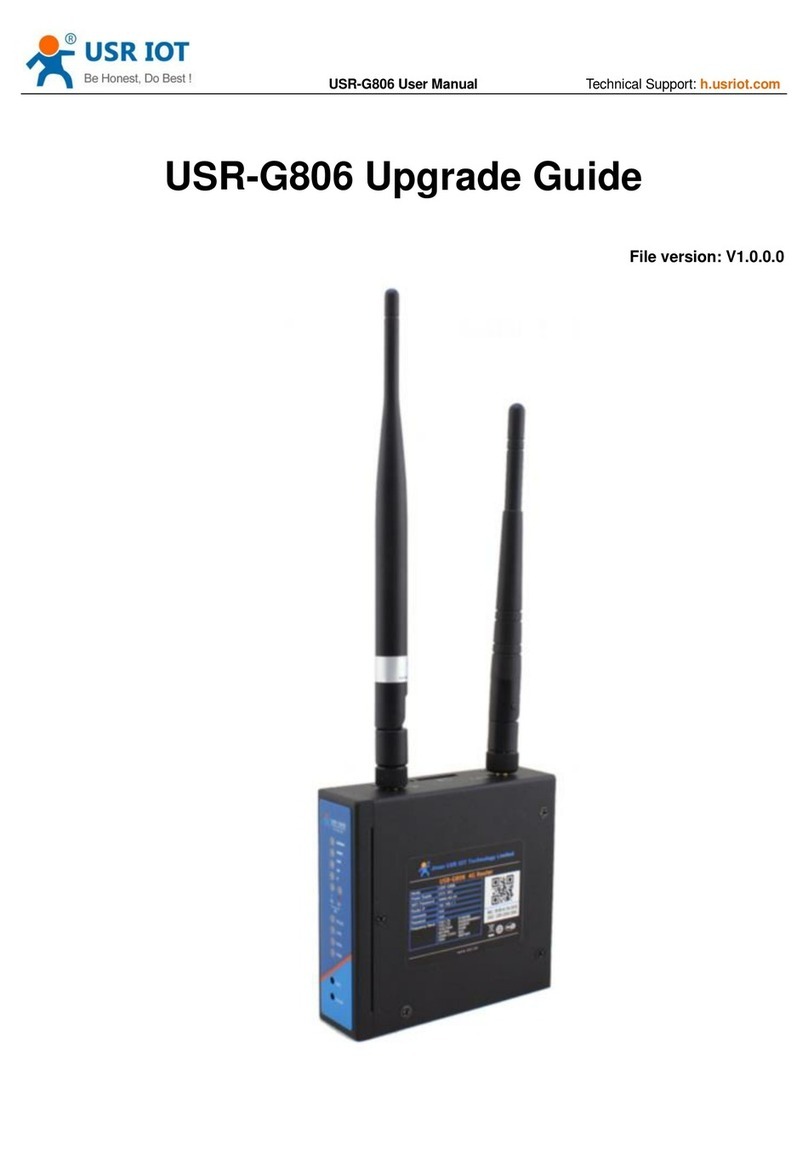
USR IOT
USR IOT USR-G806 Installation and operation manual

USR IOT
USR IOT USR-G786-G User manual

USR IOT
USR IOT USR-DR502-E User manual

USR IOT
USR IOT USR-G761w User manual

USR IOT
USR IOT USR-G771-E User manual

USR IOT
USR IOT USR-G781 User manual

USR IOT
USR IOT USR-DR504-E Mounting instructions

USR IOT
USR IOT USR-G771-E User manual

USR IOT
USR IOT USR-G786-G User manual
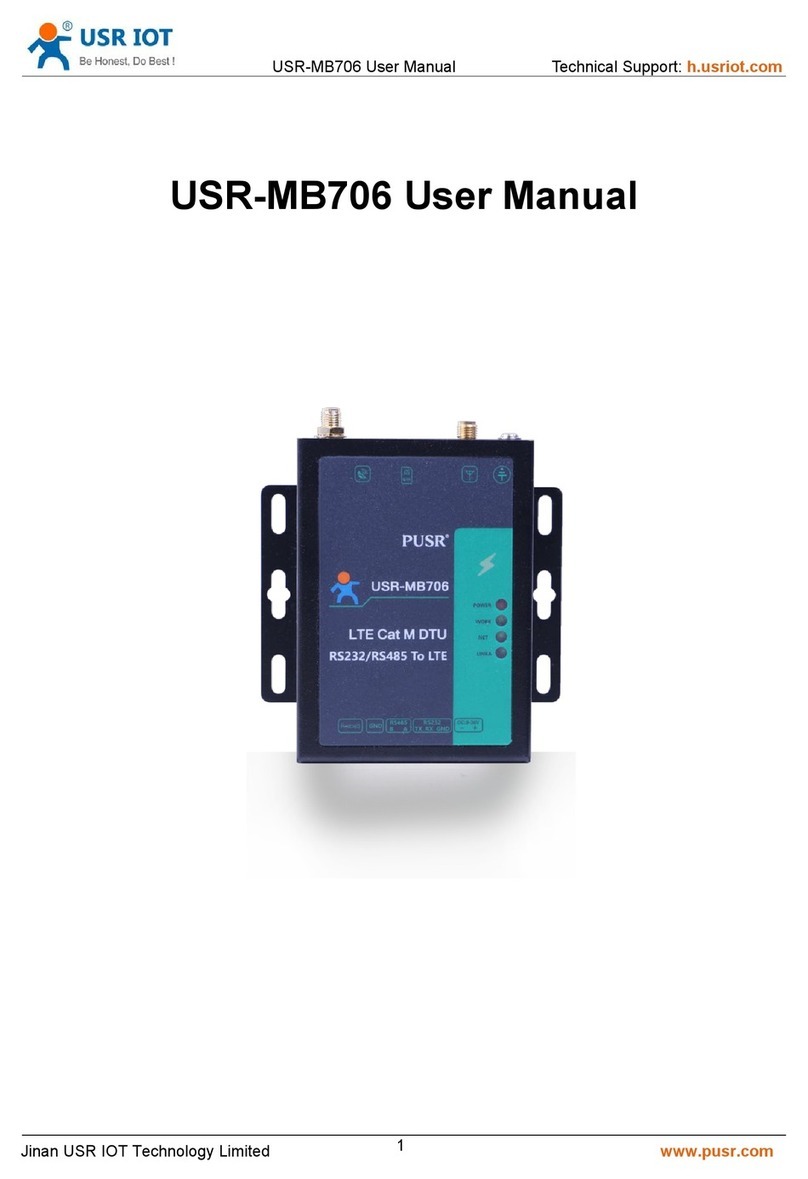
USR IOT
USR IOT USR-MB706 User manual