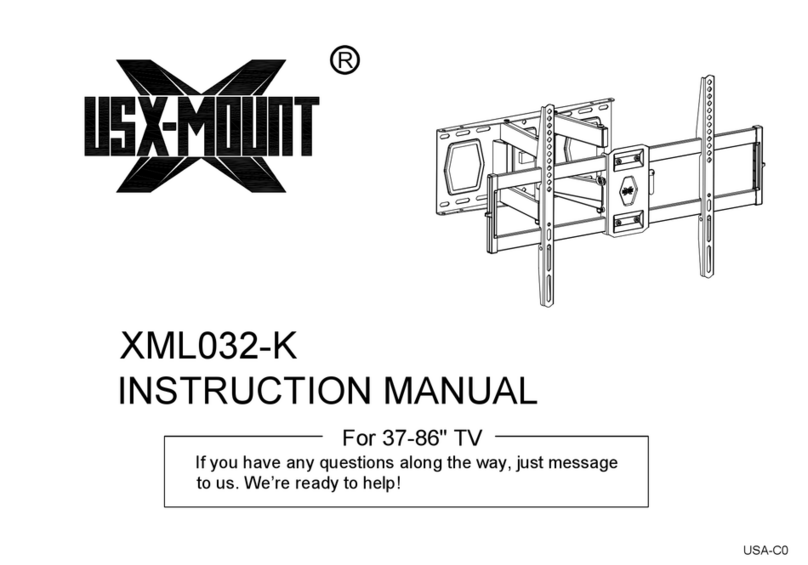USX-MOUNT XMS004-M-1 User manual
Other USX-MOUNT TV Mount manuals

USX-MOUNT
USX-MOUNT XMM011-1 User manual
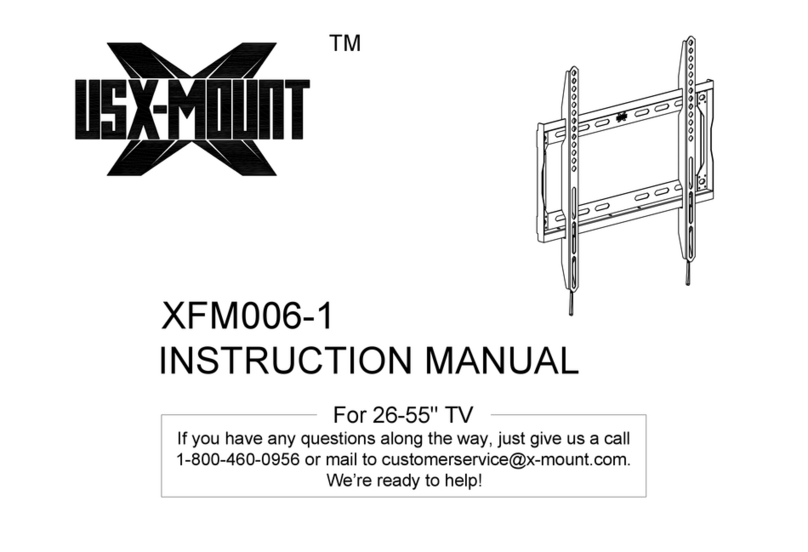
USX-MOUNT
USX-MOUNT XFM006-1 User manual
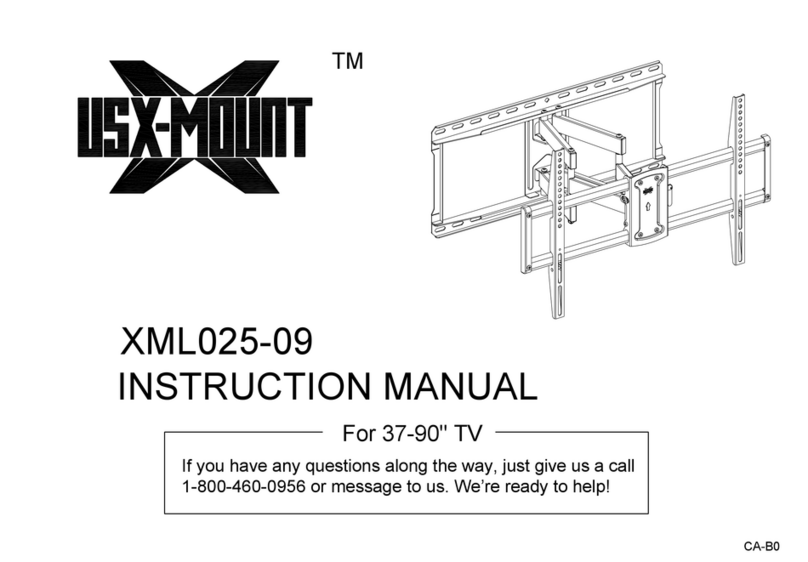
USX-MOUNT
USX-MOUNT XML025-09 User manual

USX-MOUNT
USX-MOUNT XMS008-03 User manual

USX-MOUNT
USX-MOUNT XTL008 User manual

USX-MOUNT
USX-MOUNT SMS007-1 User manual

USX-MOUNT
USX-MOUNT WFM009-01 User manual

USX-MOUNT
USX-MOUNT XMS010-L-01 User manual
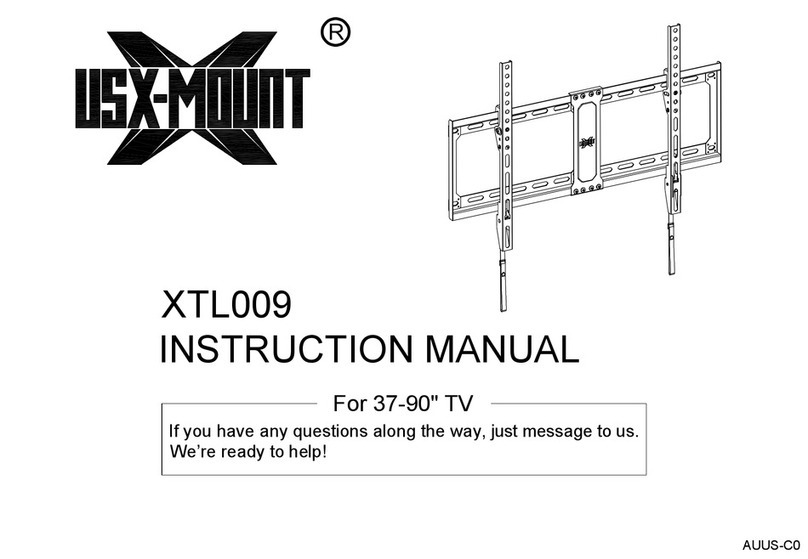
USX-MOUNT
USX-MOUNT XTL009 User manual
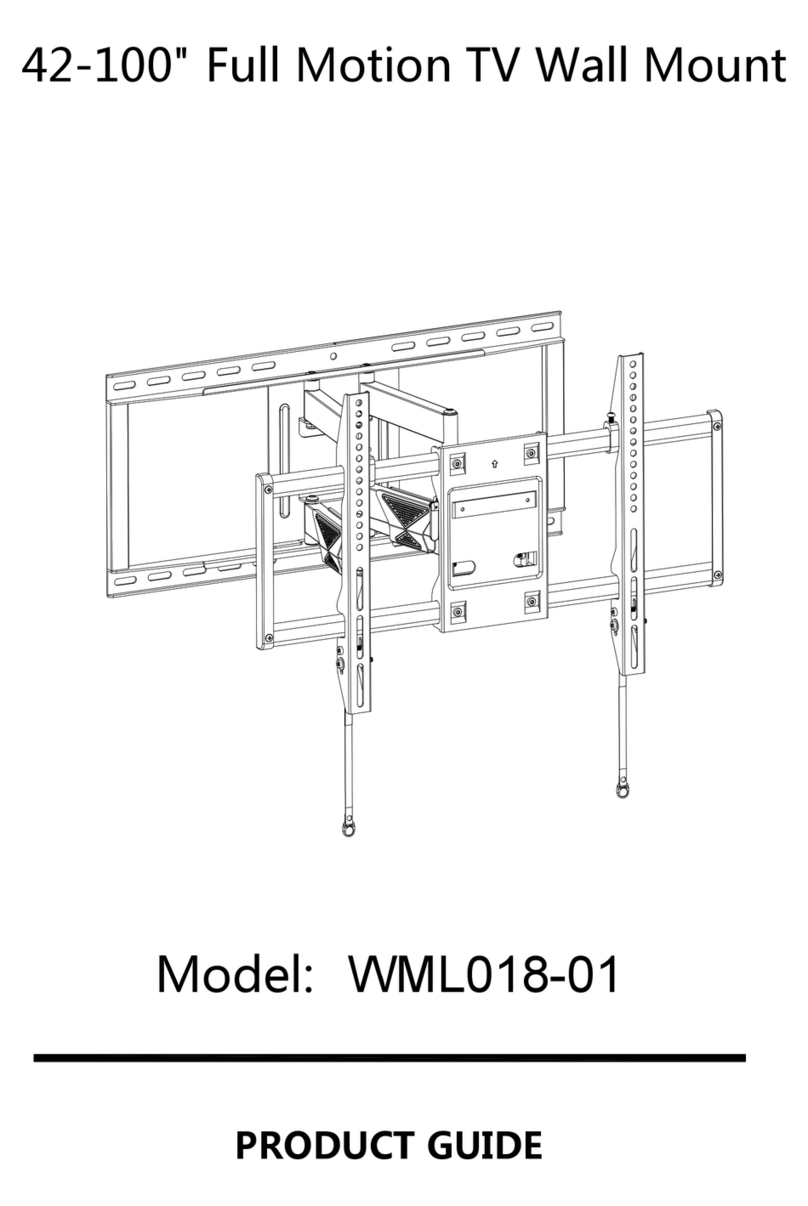
USX-MOUNT
USX-MOUNT WML018-01 User manual

USX-MOUNT
USX-MOUNT XMM006-2-15 User manual
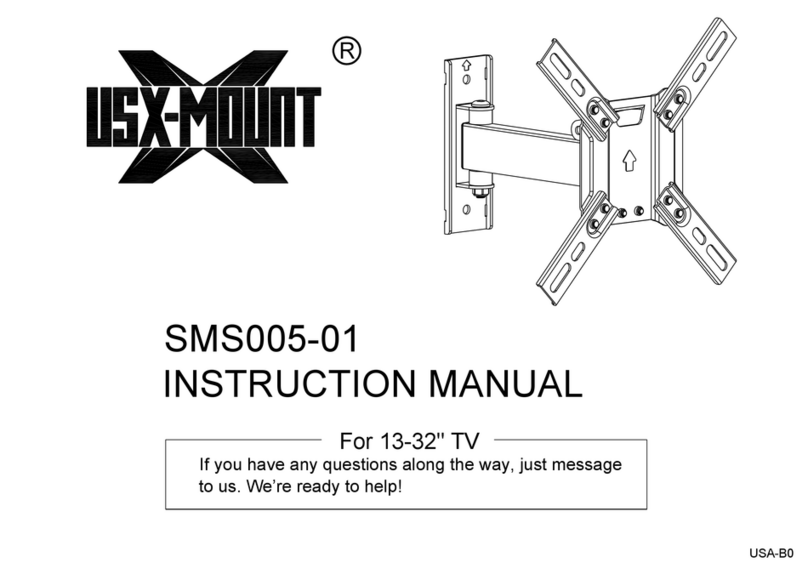
USX-MOUNT
USX-MOUNT SMS005-01 User manual

USX-MOUNT
USX-MOUNT XTM090-15 User manual

USX-MOUNT
USX-MOUNT WMM008-01 User manual

USX-MOUNT
USX-MOUNT XMM011-09 User manual
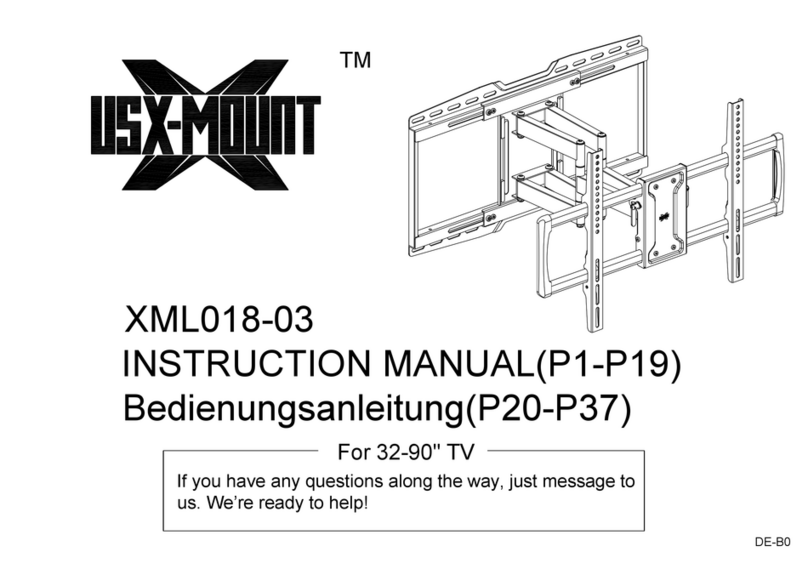
USX-MOUNT
USX-MOUNT XML018-03 User manual

USX-MOUNT
USX-MOUNT XML006-K User manual

USX-MOUNT
USX-MOUNT XML019-09 User manual

USX-MOUNT
USX-MOUNT XML008-K-09 User manual

USX-MOUNT
USX-MOUNT XTL090-15 User manual