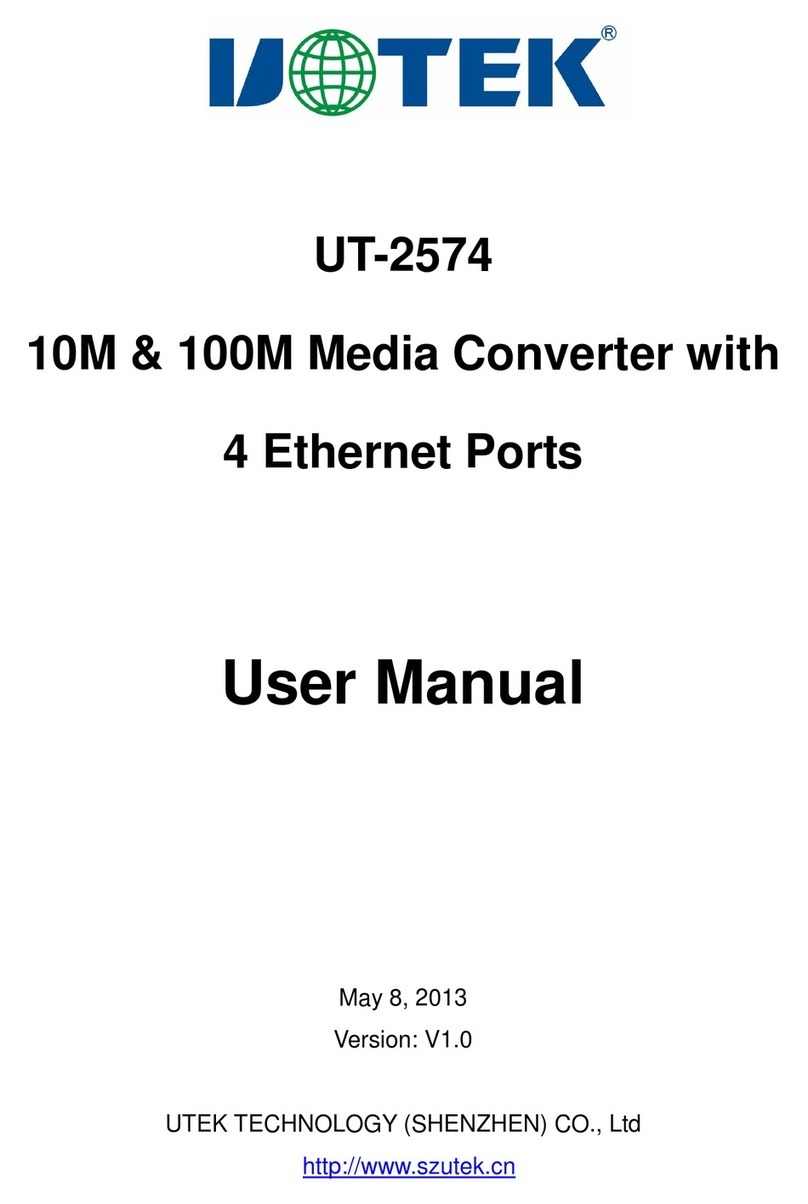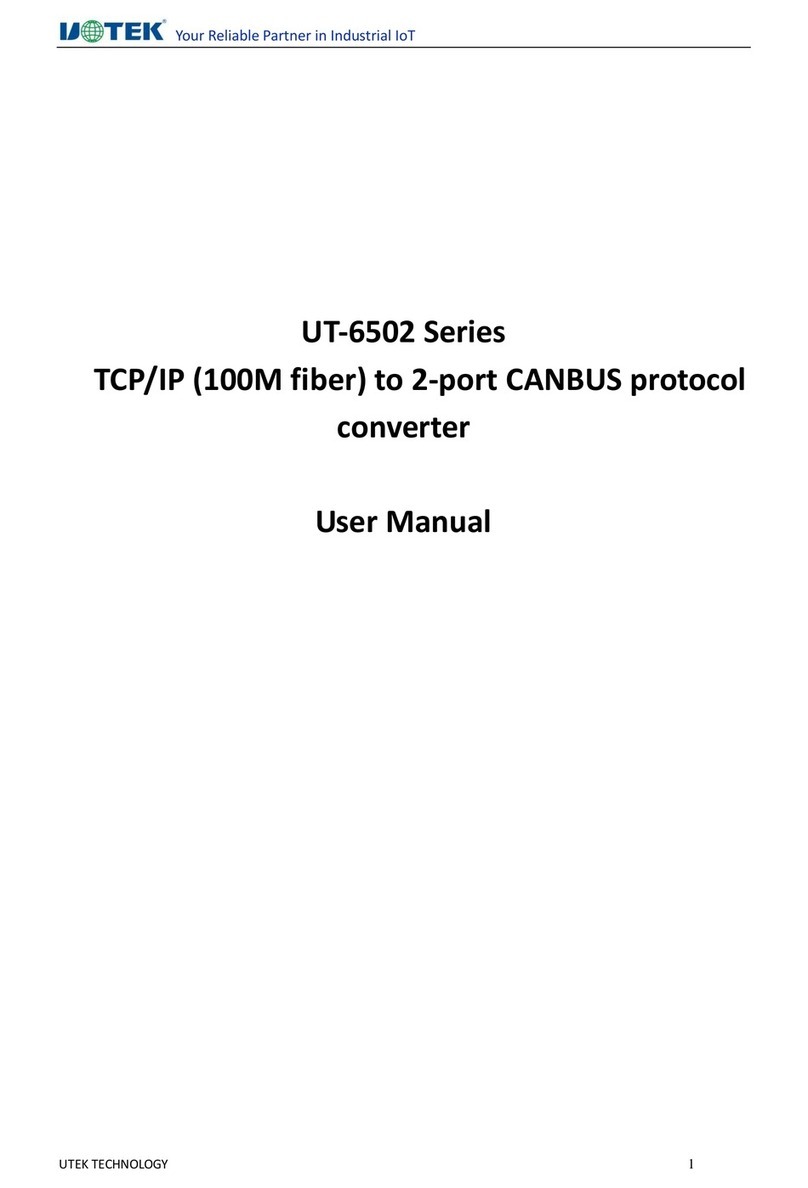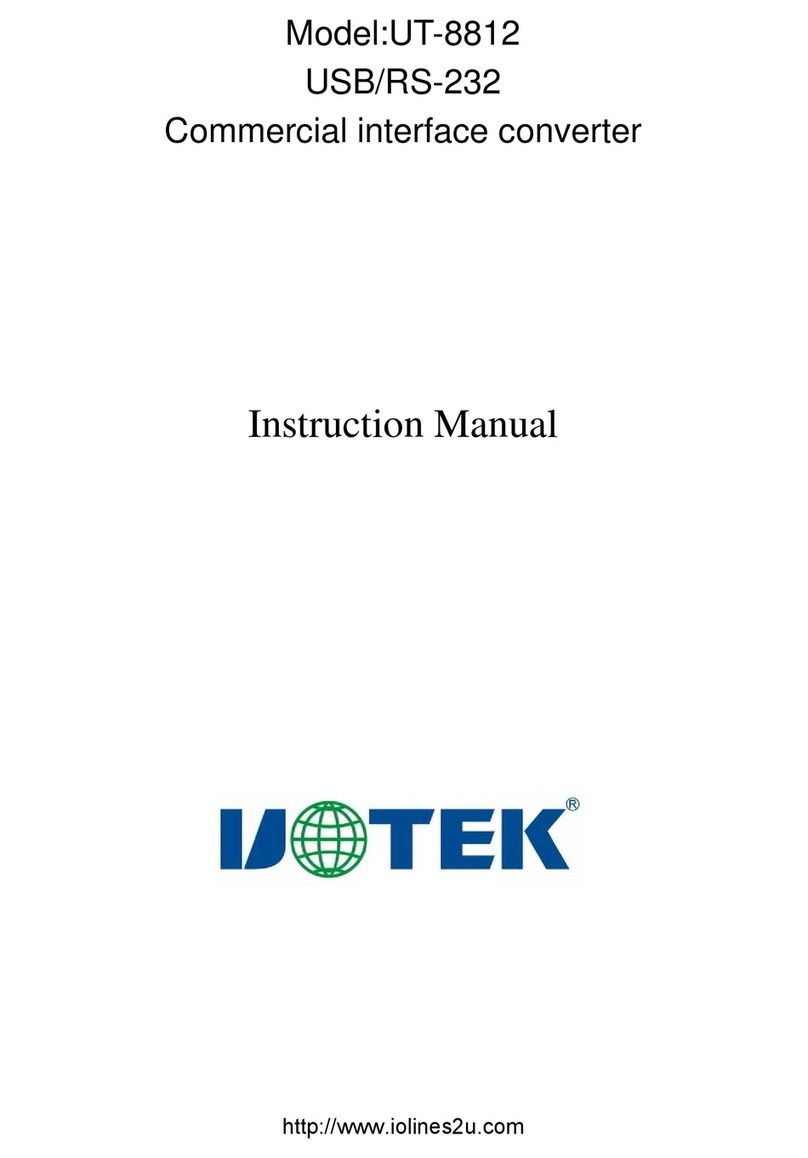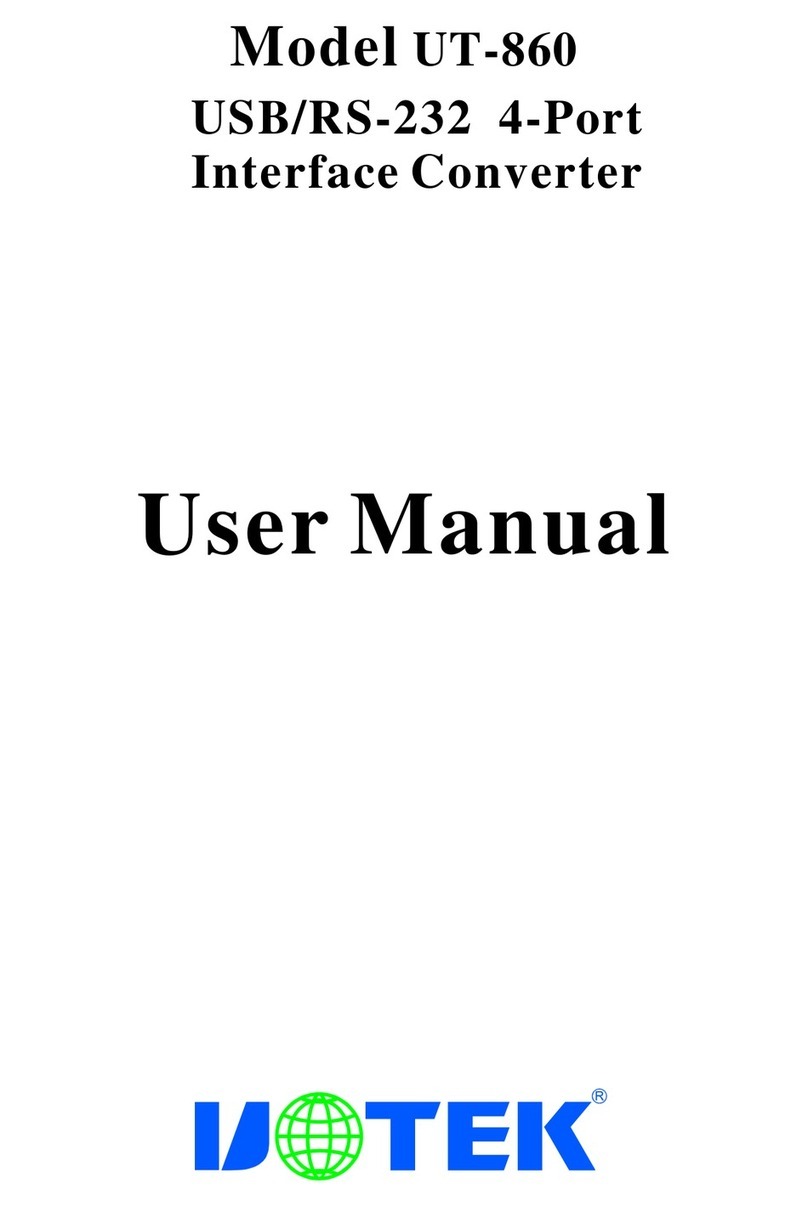11 22 33
UT-2204 4-port RS-485 Smart Data Converter
Instruction Manual
Overview
UT-2204 is a RS-485 bus split hub designed for RS-485 system
used in dema nding envir onments. It supports a data communication
rate up to 115.2KBPS and has data buffers and microprocessors. It
uses external switching power supply for safety and reliability and is
ideal for engineering applications.
The built-in discrimination circuit can automatically sense the
direction of data flow and switch the enable control circuit to ensure
the switch of transmit and receive in RS-485 mod e. The communication
distance of RS-485 can exceed 1200m for stable performance, so it's
widely used in applications such as video supervision system as a
high-performance data interface converter.
UT-2204 RS-485 HUB provides star-type RS-485 bus connection.
Users can im prove the RS -485 bus structure and split bus segments
conveniently to improve the communication reliability. This feature
significantly improves the reliability of existing RS-485 network and
reduces maintenance interval. Reasonable use of UT-2204 RS-485HUB
can help to design a unique, highly reliable RS-485 system.
1.
2.
Features
Interface: Compatible with RS-232 and RS-485 standards of EIA/TIA
Electric connection: DB9/F socket for RS-232C interface, wiring
terminal for RS-485 end
3.
4.
5.
6.
7.
8.
9.
10. 210mm 140mm 32mm
11.
Transmission media: twisted-pair cable or shielded cable
Operation mode: Asynchronous half-duplex
Signal indicator: 9 signal LEDs: power (PWR), transmit(TXD1),
(TXD2), receive (RXD1),(RXD2) and error (E1-E4)
Data rate: 1200BPS-115.2KBPS
Protection class: 15KVESD protection;1500W lightning surge
protection for RS-485 interface
Transfer distance: 0-1.2 Kilometers (115200-1200BPS)
Power supply: DC9-30V 1A
Dimension
Working environment: -40 to 85 ,relative humidity of
5% to 95%
Panel and signal indication
There are 9 indicator lights on the front panel of UT-2204.
Wiring terminal and socket are on the rear panel. RS-232 Setup
port is used for baud rate setting (please refer to the software
instruction manual), SIGNAL OUT is alarm relay output, DC9-30
is the power input socket and wiring terminal, RS-485INPUT and
RS-485OUTPUT are data communication ports.
Figure 2 Rearpanel view ofUT-2204
Figure 1 Frontpanel view of UT-2204
Explanations of indicatorlights on the front panel ofUT-2204
power indicator,normally red
data transmitting indicator, normally flashinggreen,
indicating that thedata is transmitted from RS-485 Output
1-4 to RS-485Input 1-2ports
data receiving indicator, normally flashingyellow, indicating
that the datais transmittedfrom RS-485Input1-2 to RS-485 Output
1-4 ports
error alarm indicatorfor port1-port4; If it always turns
ON then theRS-485 interface devices connected to port1-port4
are short-circuited orreverse connected, and E1 corresponds to
port 1, andE4 corresponds to port 4, andat the same time alarm
relay will operateand the normally open contacts will be closed.
Userscan determinethe failed portand the connectedfaulty device
according to thestate of these error alarm indicators.
PWR
TX
RX
E1-E4
Electric interface and its definition
Figure 3 RS-232interface
RS-232C interface definition RS-485 interface definition
2 RS-485 interface definition
Wiring terminals
D x +
D x -
GND
Note: X canbe 1, 2, 3 or 4
Description
485+
485-
GND
E2
RX1
TX1PWR
4-port RS-485 SmartData Converter
E1
E4
E3
Model:UT-2204
RX2
TX2
Protective earth SIN(RXD)
Transmit dataSOUT(TXD)
Receive data SIN(RXD)
Empty
Signal ground GND
Empty
Empty
Empty
Transmit data
DB9 Female
(PIN)
1
2
3
4
5
6
7
8
9
RS-232C Interface signals
1 RS-232C interface definition
51
96
RS-485+ RS-485- GND
D 2
D 1
D 1+
GND
GND
D 2+
D 4
D 3
D 3+
GND
GND
D 4+
D 2
SIGNAL OUT
NO NC COM
DC9-30V
+
RS-232 Setup
D 1
D 1+
GND
GND
D 2+
RS-485 OUTPUT RS-485 INPUT
51
96
Figure 4 RS-485interface