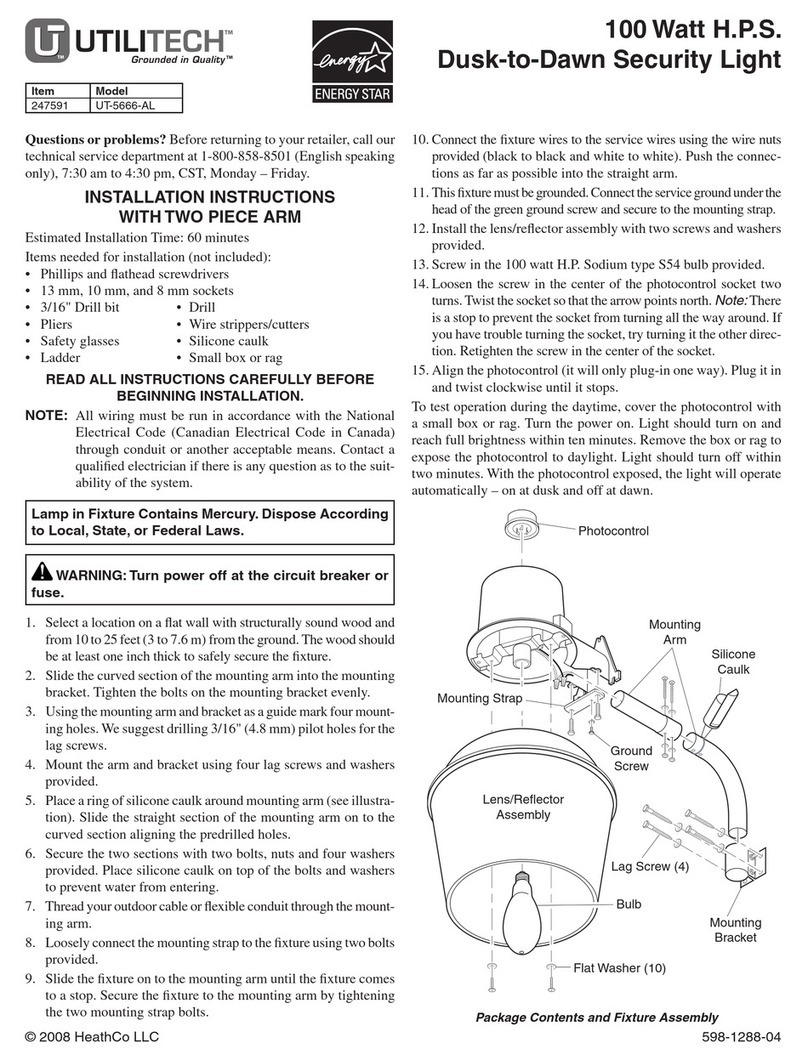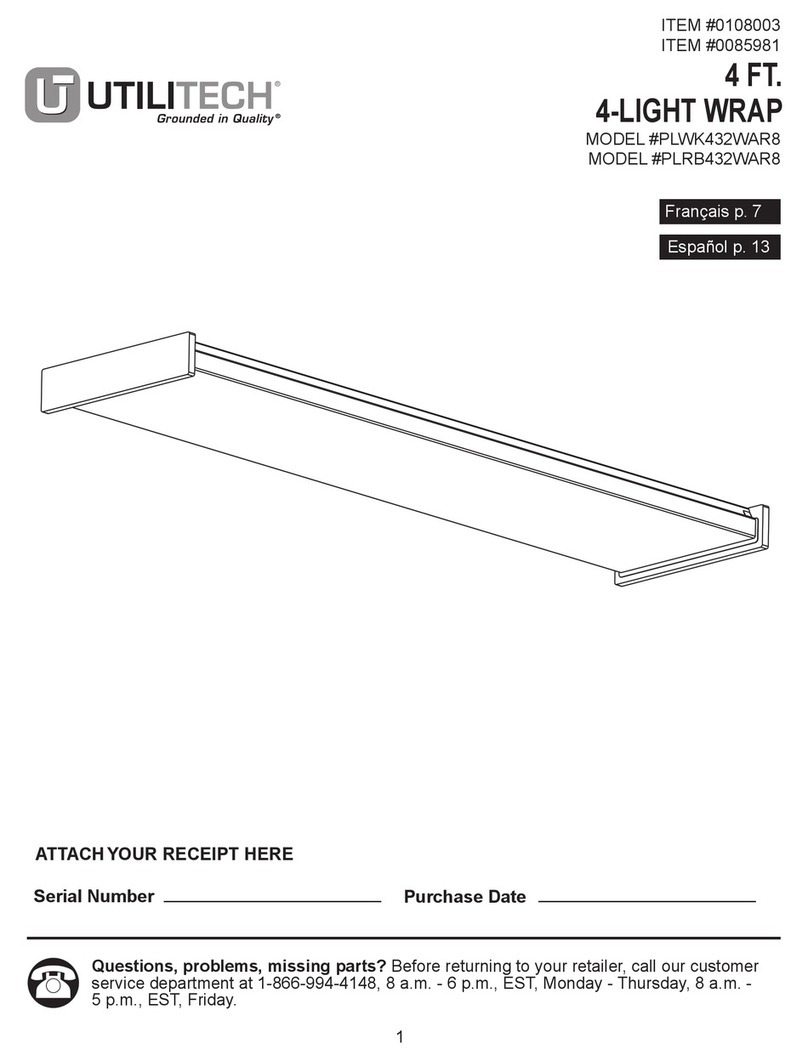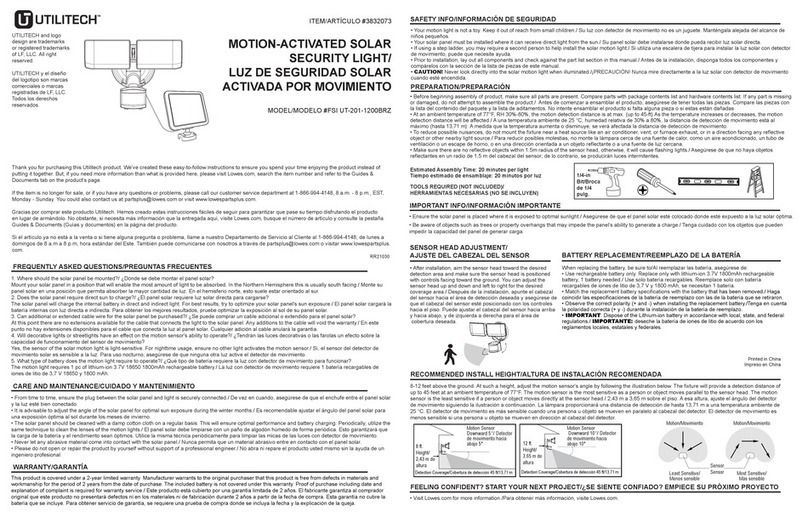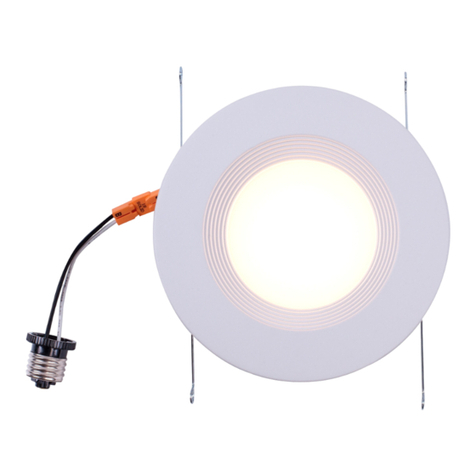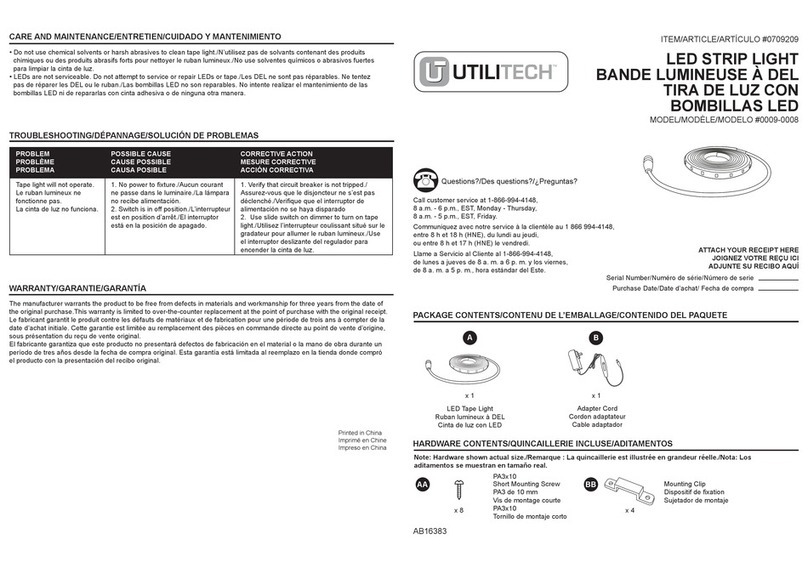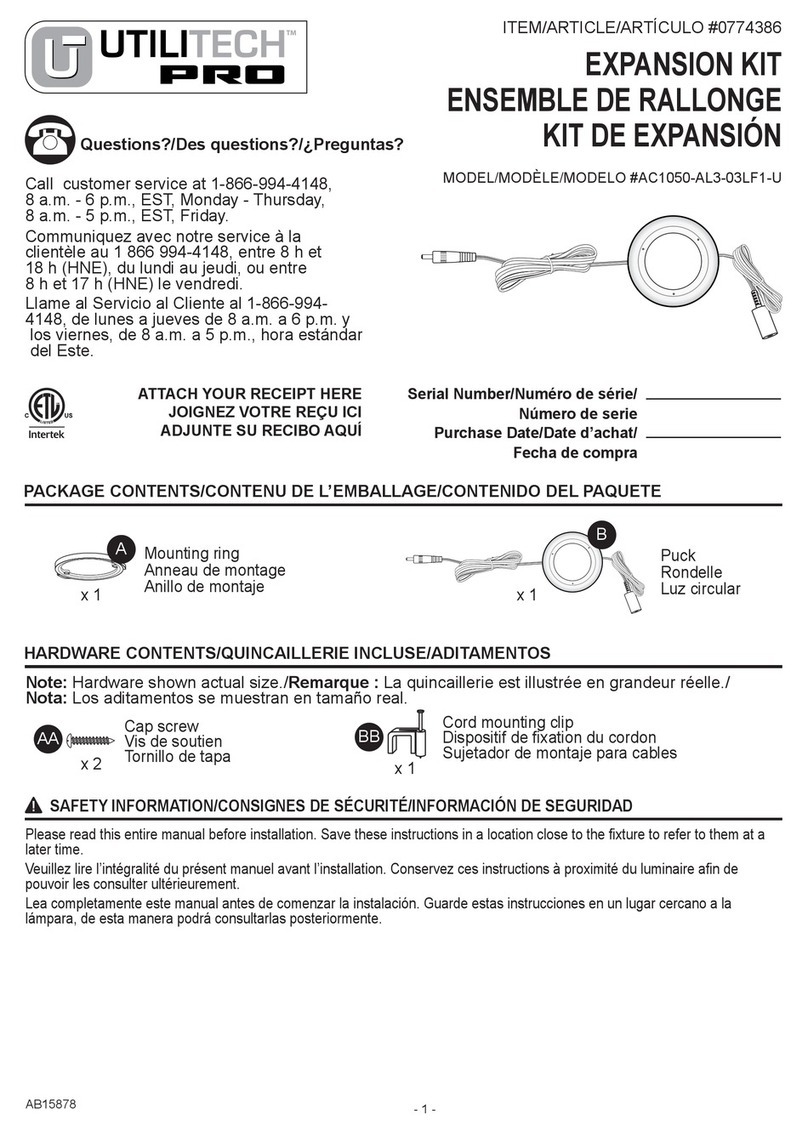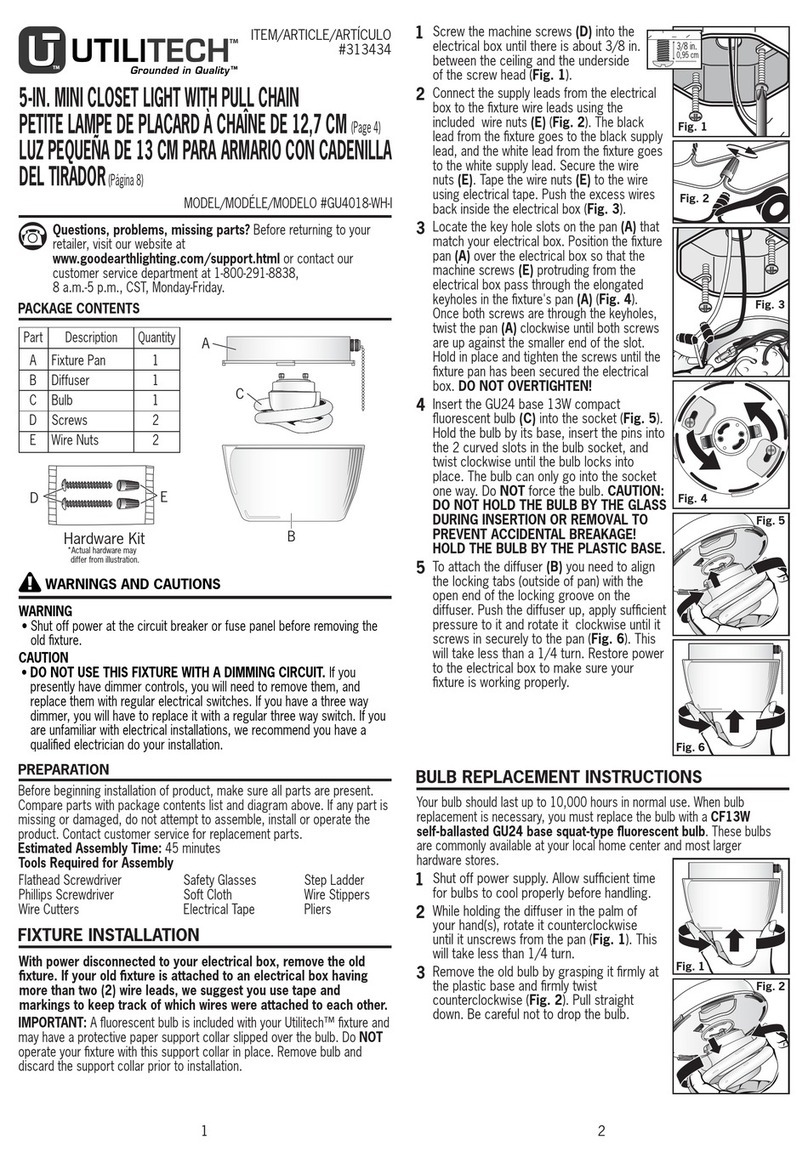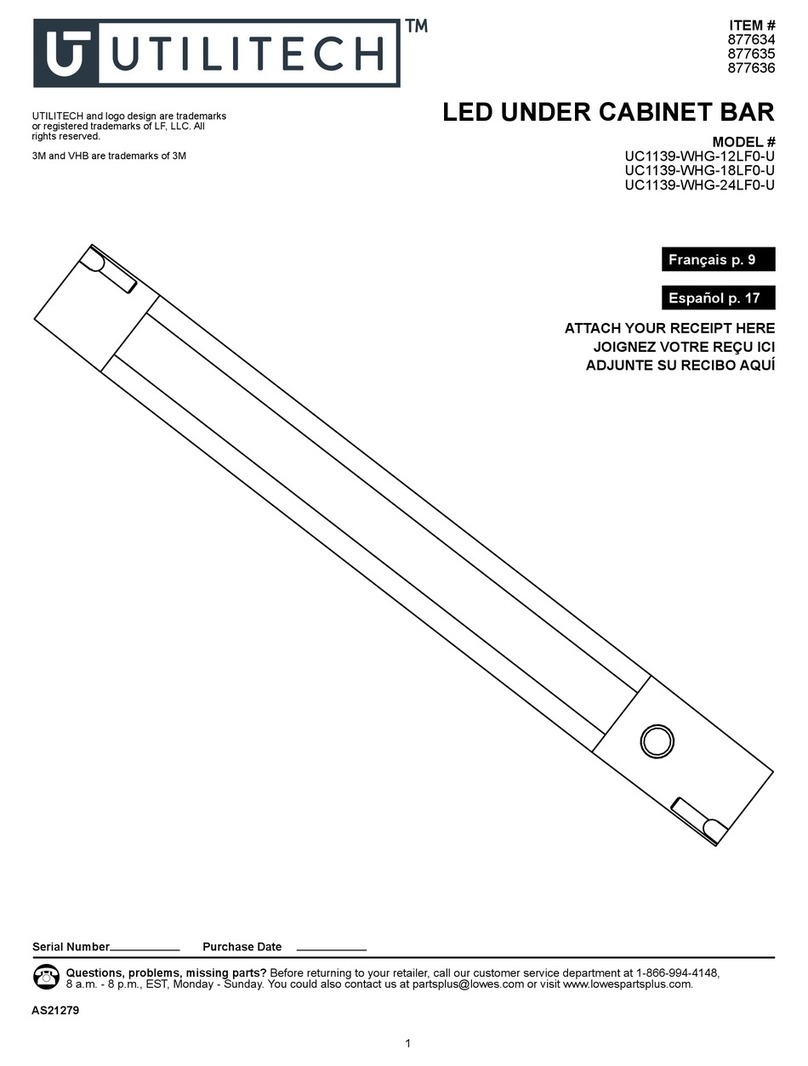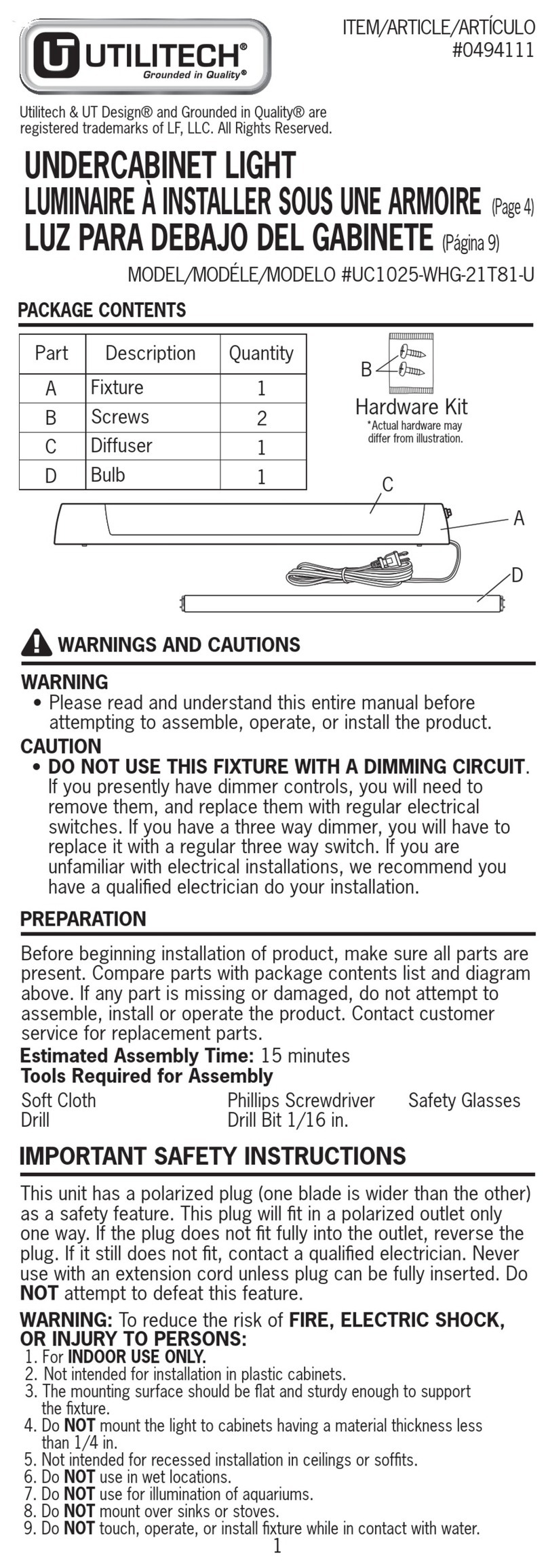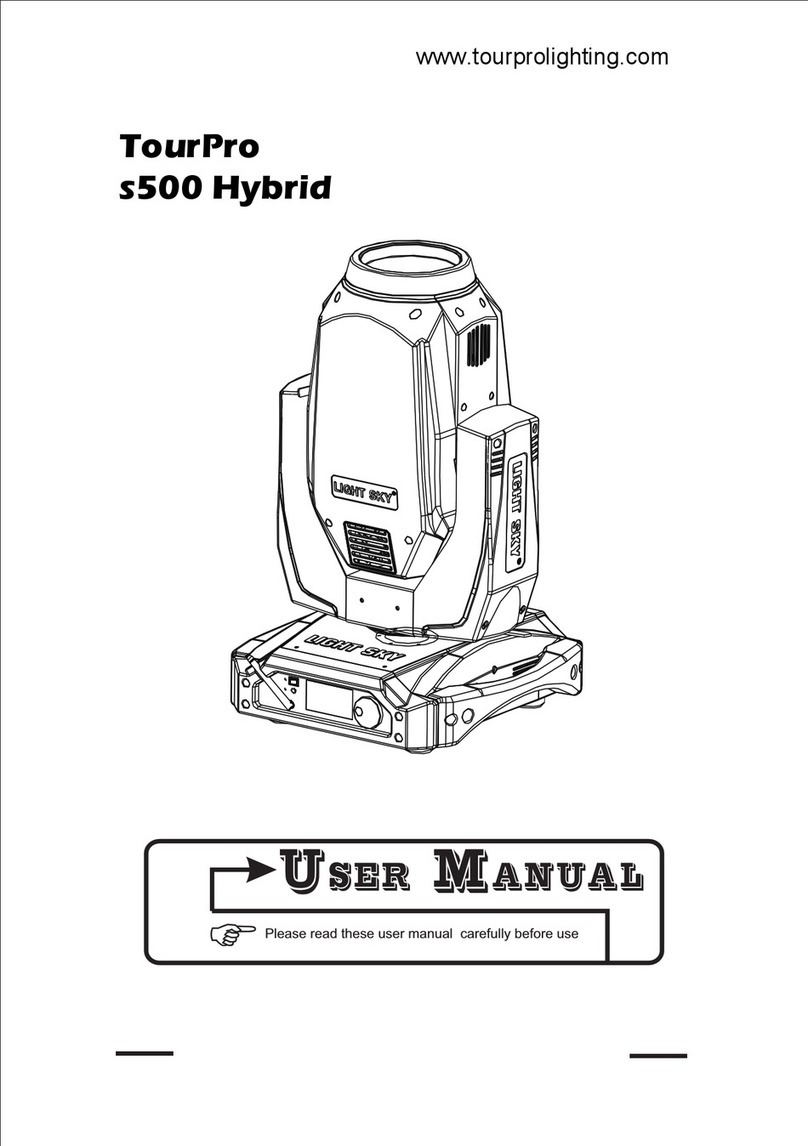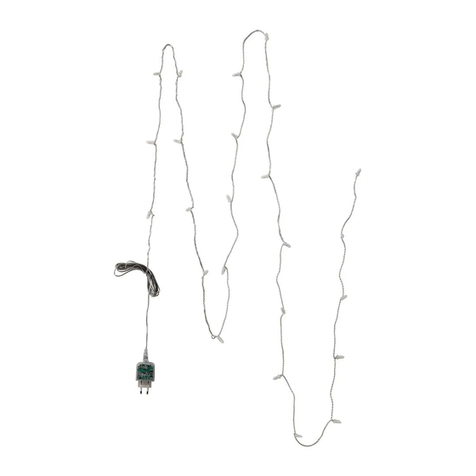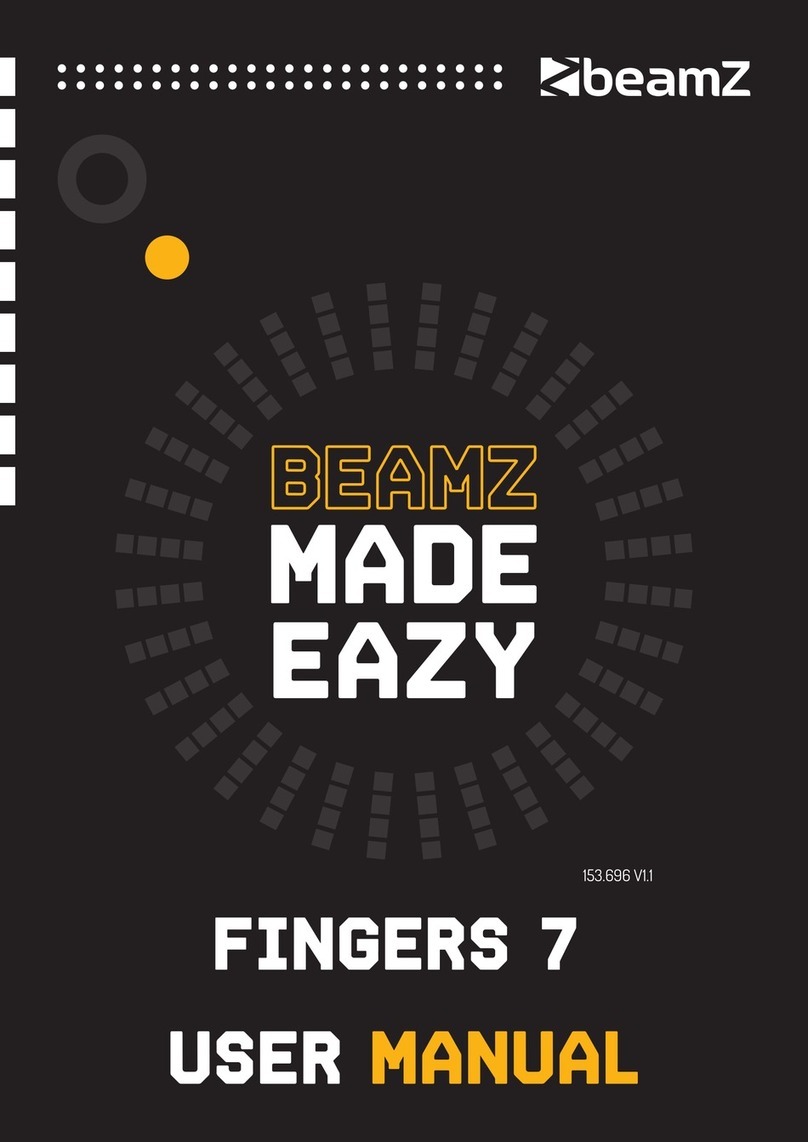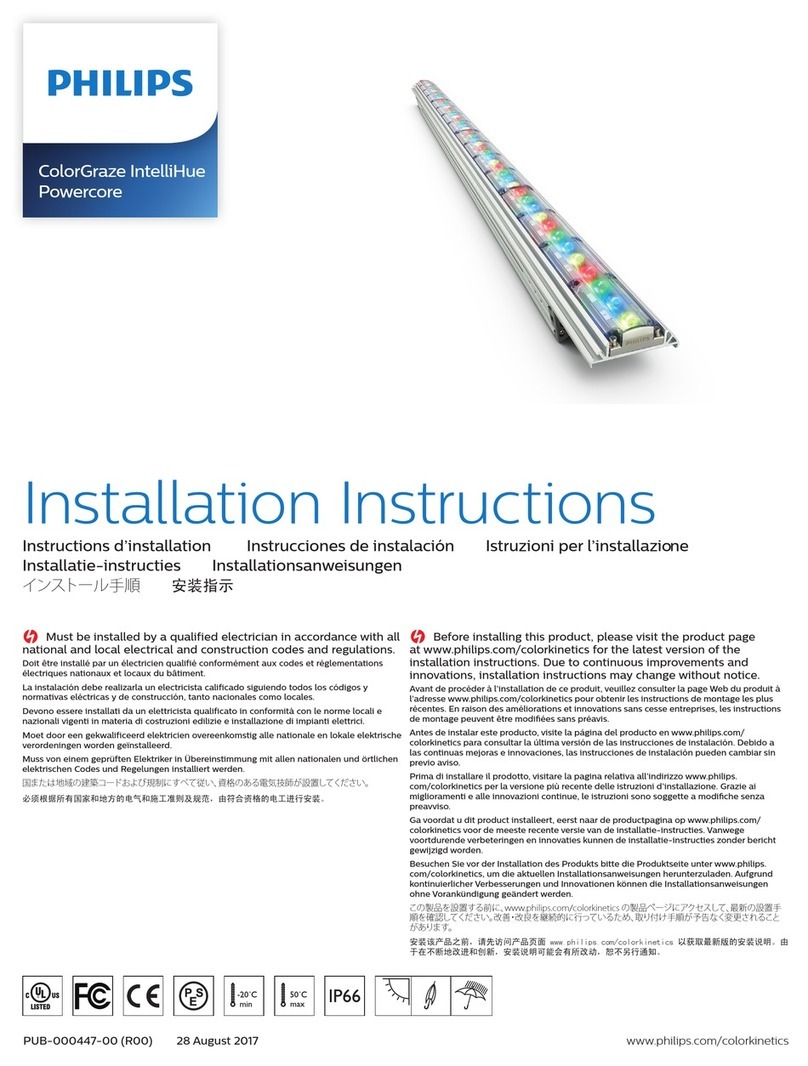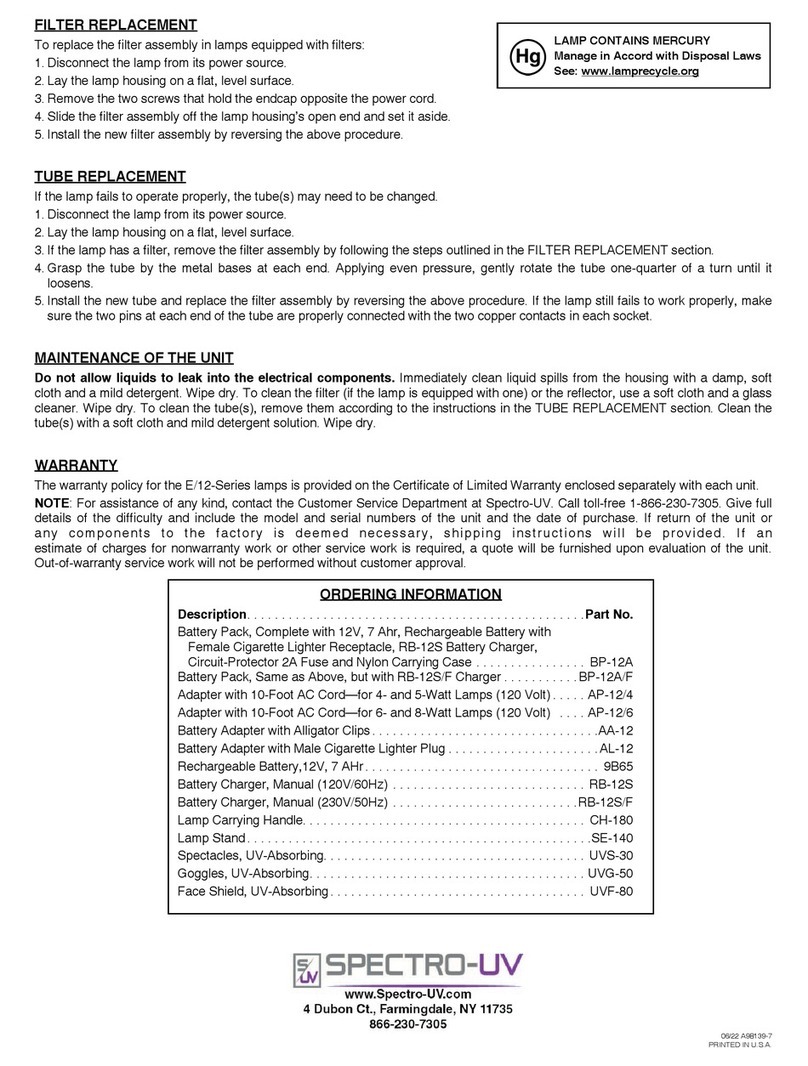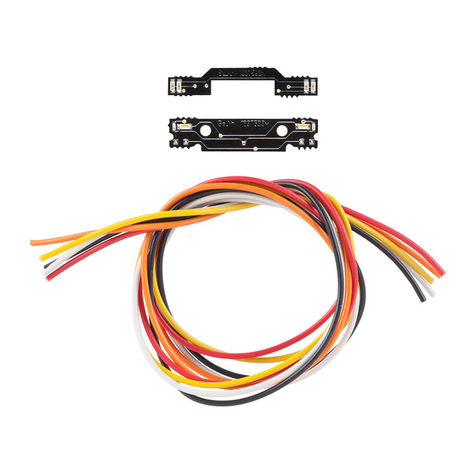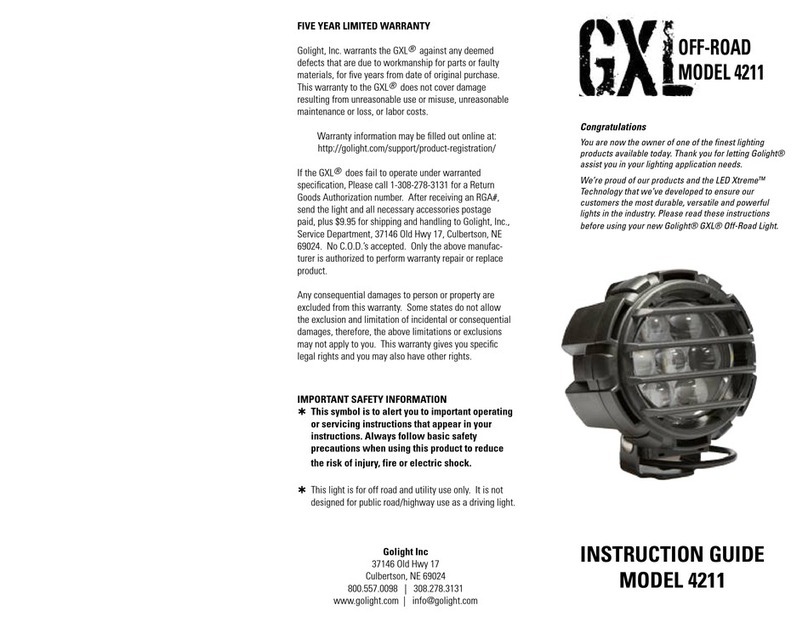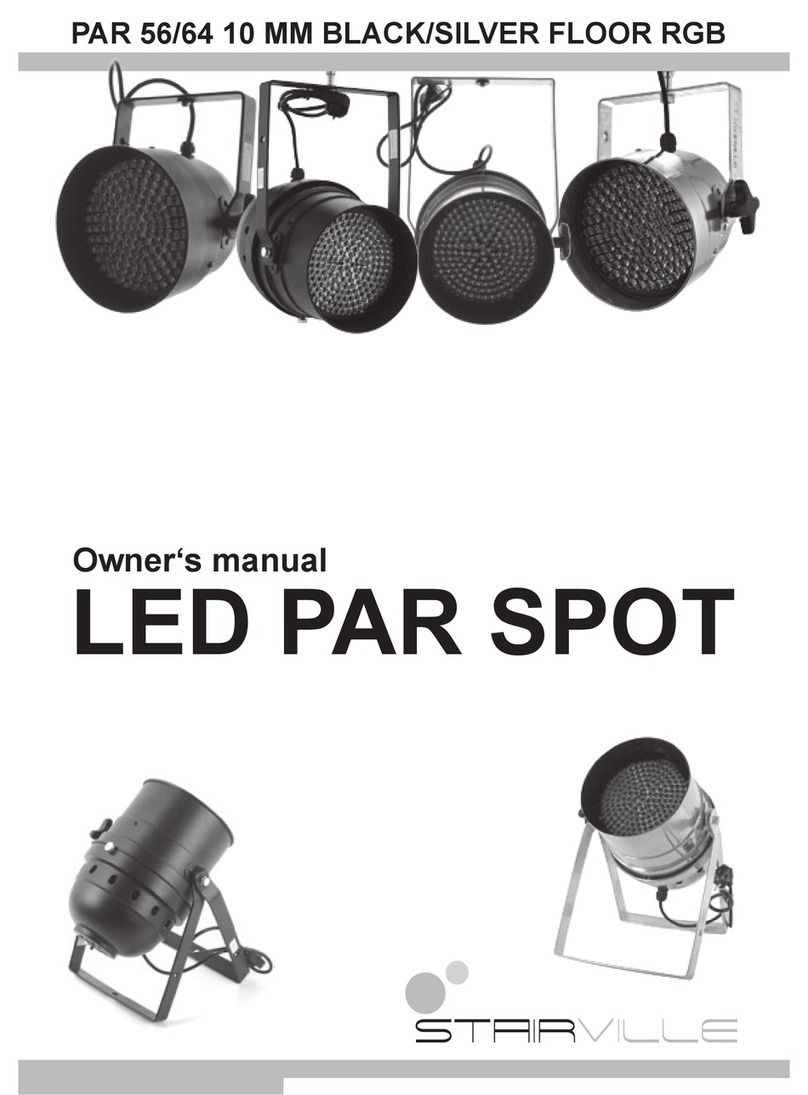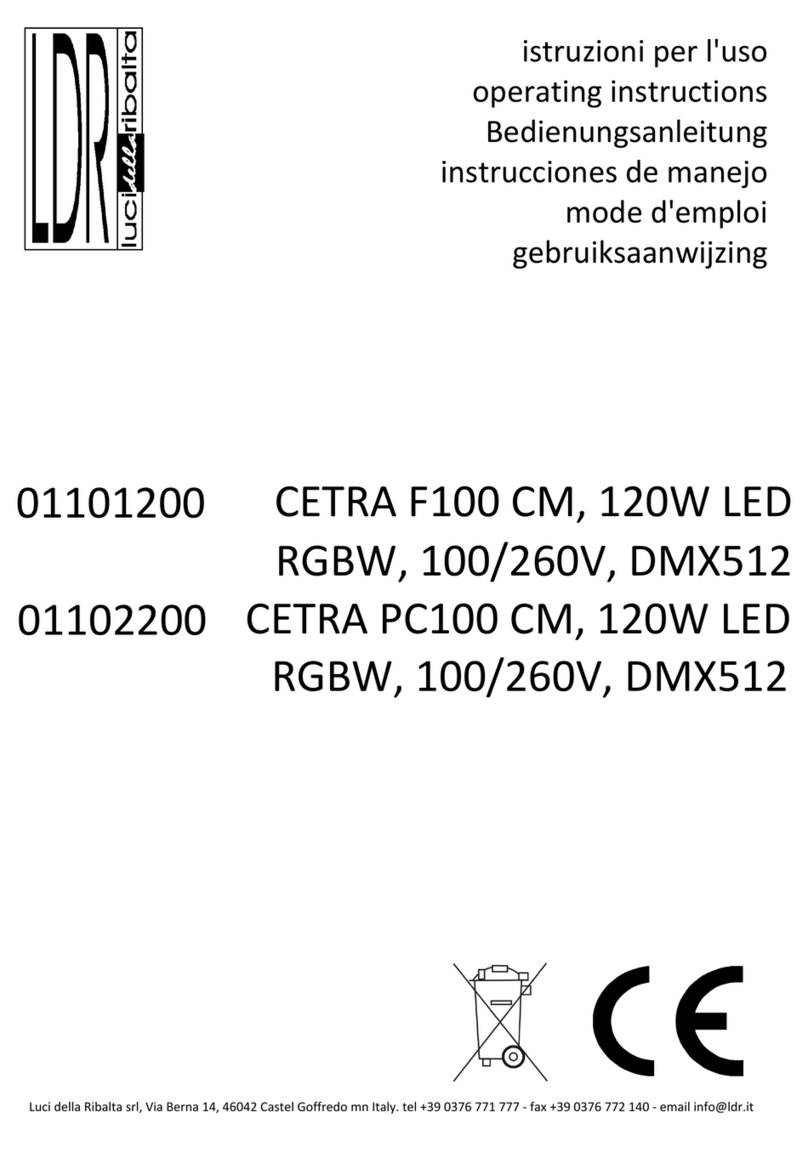PREPARATION / PREPARACIÓN
INSTALLATION INSTRUCTIONS / INSTRUCCIONES DE INSTALACIÓN
Before beginning installation of product, make sure all parts are present. Compare parts with package contents list and
hardware contents list. If any part is missing or damaged, do not attempt to assemble, install or operate the product.
Estimated Assembly Time: 20 minutes
Tools Required for Assembly (not included): Flathead screwdriver, Phillips screwdriver, Drill with 1/4 in. drill bit
Antes de comenzar a instalar el producto, asegúrese de tener todas las piezas. Compare las piezas con la lista del contenido del paquete y la lista de
aditamentos. No intente ensamblar, instalar ni usar el producto si falta alguna pieza o si están dañadas.
Tiempo estimado de ensamblaje: 20 minutos
Herramientas necesarias para el ensamblaje (no se incluyen): Destornillador de cabeza plana, destornillador Phillips, taladro con broca para taladro de ¼ pulg
1
.
Be certain power is shut off to conduit before installation.
Asegúrese de cortar la alimentación a los conductos antes de la
instalación.
2. Remove retainer screw from bottom of sign, then slide out front face
plate and place in safe location during installation.
Retire el tornillo retenedor de la parte inferior del letrero, luego
deslice la placa frontal hacia afuera y colóquela en un lugar seguro
durante la instalación.
3. Remove internal metal reector plate by removing the two screws.
Retire la placa del reector de metal interno retirando los dos tornillos.
4. Knock out the appropriate mounting
pattern on back of unit to attach to
junction box. Feed electrical wires into
unit. There are two additional KEY
HOLE slots located on the top of the
unit. These holes must be used when
the unit is mounted to the wall.
Haga agujeros con el diseño de montaje apropiado en la parte
posterior de la unidad para jarla a la caja de unión. Haga pasar
los conductores eléctricos hasta dentro de la unidad. Existen dos
ranuras EN FORMA DE CERRADURA adicionales ubicadas en la
parte superior de la unidad. Estos agujeros deben usarse cuando la
unidad se monta en la pared.
5. Secure sign to junction box using two 1-1/2 inch screws (AA).
Fije el letrero a la caja de unión usando dos tornillos de 1 1/2 pulg (AA).
6.
Connect ground in accordance with local
building code. Connect wires per schem-
atic and color code as follows:
277V = RED
120V = BLACK
NEUTRAL = WHITE
Cap unused line lead with wire nut (BB).
Conecte la puesta a tierra de acuerdo con el código de construcción
local. Conecte los conductores de acuerdo con el código esquemáti-
co y de colores de la siguiente manera:
277 V = ROJO
120 V = NEGRO
NEUTRO = BLANCO
Tape el terminal de la línea que no utilice con el empalme plástico (BB).
7. Connect the Red and Blue leads from
the circuit board to the battery
terminals.
Red lead +
Blue lead -
Note: After hardwire electricity is
restored, battery may take up to
24 hours to fully charge.
Conecte los terminales rojo y azul del
tablero de circuitos a los terminales de la batería.
Terminal rojo +
Terminal azul -
Nota: Cuando restablezca la electricidad al circuito principal, la batería
puede necesitar hasta 24 horas para cargarse por completo.
8.
Replace the internal metal reector and secure to unit with the two
screws.
Reemplace el reector de metal interno y fíjelo a la unidad con los dos
tornillos.
9. Carefully replace front panel and lens to the sign and secure
bottom screw.
Con cuidado vuelva a colocar el panel frontal y la mica al letrero y
apriete el tornillo inferior.
10. Restore AC power to conduit and press and hold the test button.
The lamps will illuminate as long as you hold depress the button.
The EXIT sign will remain illuminated. CAUTION: This equipment is
furnished with a sophisticated solid state transfer switch which will
automatically disconnect the emergency lights from the battery if the
battery has been discharged to the end of its useful output.
Restablezca la alimentación de CA a los conductos y mantenga pre-
sionado el botón de prueba. Las lámparas se iluminarán siempre que
mantenga presionado el botón. El letrero de SALIDA permanecerá
iluminado. PRECAUCIÓN: Este equipo cuenta con un sosticado
interruptor de transferencia de estado sólido que desconecta au-
tomáticamente las luces de emergencia de la batería si esta se ha
descargado hasta el n de su vida útil.
RED
BLACK
WHITE
VIOLET
VIOLET
VIOLET
YELLOW
RED
TRANSF
LED BOARD
BLUE
YELLOW
YELLOW
Star washer
Nut
277 VOLT
120 VOLT
COMM
CHARGER
BOARD
LAMPLAMP
To Remote LAMP
SWITCHAC ON
BATTERY
6
-
+
BLACK
BLACK
RED
RED
BLACK
WHITE
VIOLET
VIOLET
VIOLET
YELLOW
RED
BLUE
YELLOW
YELLOW
Star washer
Nut
277 VOLT
120 VOLT
COMM
CHARGER
BOARD
LAMPLAMP
To Remote LAMP
SWITCH
AC ON
BATTERY
7
B AT.
L E D B O A R D
P O W E R
B O A R D
W H I T E C O M
O R A N G E 1 0 0 - 3 0 0 V A C
P O W E R
B O AR D
W H I T E C O M
O R A N G E 1 0 0 - 3 0 0 V AC
L E D B O AR D
4
SAFETY INFORMATION / INFORMACIÓN DE SEGURIDAD
Please read and understand this entire manual before
attempting to assemble, operate or install the product.
• Do not use outdoors.
• Do not mount near gas or electric heaters.
• Use caution when handling battery back-up.
• Mount equipment in locations and at heights that will
avoid tampering by unauthorized personnel.
• The use of accessory equipment not recommended by the manufacturer
may cause an unsafe condition.
• Turn OFF electricity at fuse or circuit breaker before wiring power supply.
• Do not use equipment for anything other than intended use.
• Consult local building code for approved wiring and installation.
• Installation and servicing should be performed by qualied personnel only.
SAVE THESE INSTRUCTIONS
Lea y comprenda completamente este manual antes
de intentar ensamblar, usar o instalar el producto.
• No lo use en exteriores.
• No lo instale cerca de calentadores eléctricos o a gas.
• Tenga cuidado al manipular la batería de reserva.
• Instale el equipo en un lugar y a una altura que eviten
la manipulación por parte de personal no autorizado.
• El uso de equipos accesorios no recomendados por el fabricante puede
crear condiciones inseguras.
• Corte la electricidad en la caja de fusibles o en el interruptor de circuito
antes de cablear el suministro de electricidad.
• No utilice este equipo para ningún otro n que no sea el especicado.
• Consulte el código de construcción local para conocer la instalación y el
cableado aprobados.
• La instalación y las reparaciones solo debe realizarlas personal calicado.
GUARDE ESTAS INSTRUCCIONES
RED/ROJO
RED
ROJO
BLUE
AZUL
BATTERY
BATERÍA
TRANSF
277V
120V
COMM/COM
BLACK/NEGRO
WHITE/BLANCO
CHARGER
BOARD
TABLERO
DEL
CARGA-
DOR