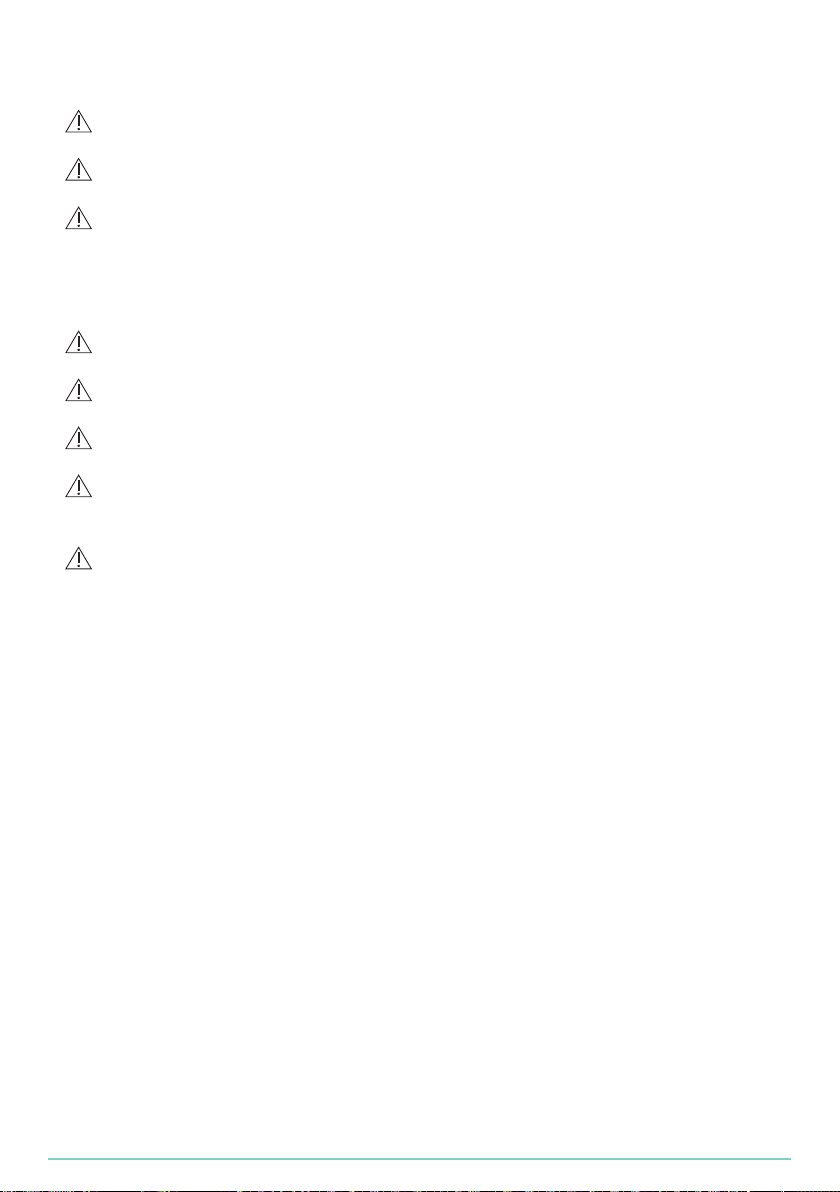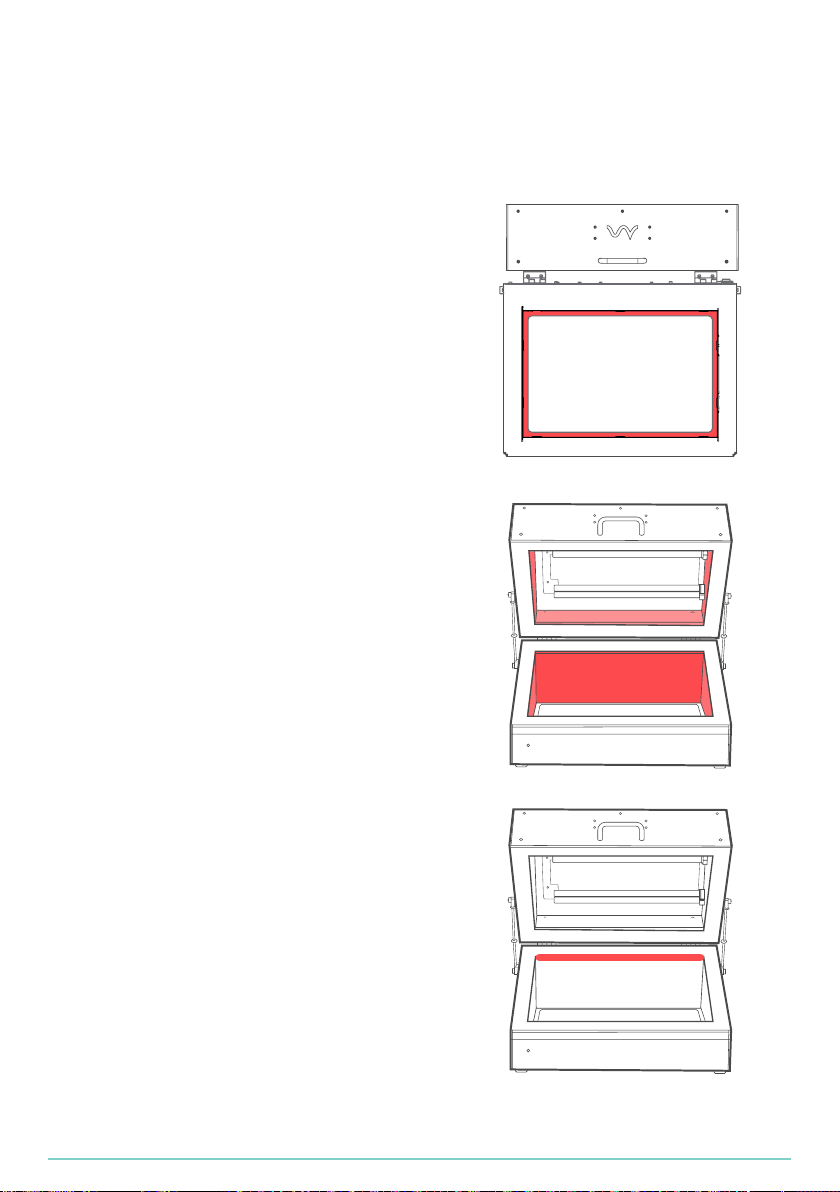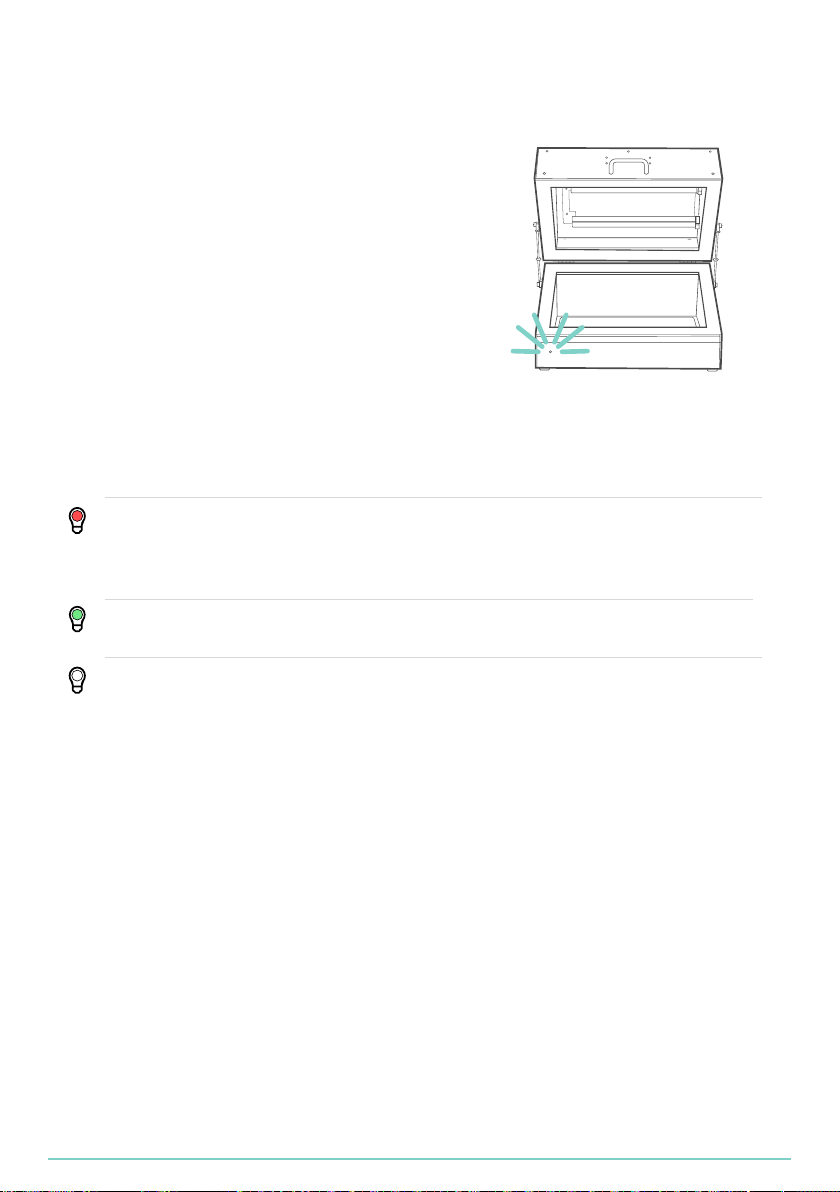UV Smart ECD |Instructions for use |Revision 2 EN 7
Warnings
Upon delivery, check if all items are present, without debris and undamaged. Do
not use a damaged ECD. If you think the ECD is damaged, dirty or items are
missing, please contact UV Smart or your local distributor.
Transportation with or axing to a trolley is at the customer’s own risk.
Do not use the ECD in an oxygen enriched environment or in the vicinity of
combustible gases (e.g. anesthetics).
The ECD must only be connected to a mains power supply with protective earth, to
avoid the risk of electric shock.
Protect the ECD and the power supply against liquids and moisture.
Do not insert equipment with working channels.
Do not insert invasive equipment.
Do not insert items made of organic materials.
Do not insert sharp objects.
Do not insert humans or animals.
Do not insert ammable substances in the ECD to prevent damage and risk of re/
explosion.
Do not insert masks and/or equipment which are exceeding the height of the
bottom disinfection chamber.
Do not insert masks and/or equipment that do not t within the bottom disinfection
chamber.
When inserting multiple masks and/or equipment, they should not overlap and/or
cast shadows on each other.
Warnings and precautions