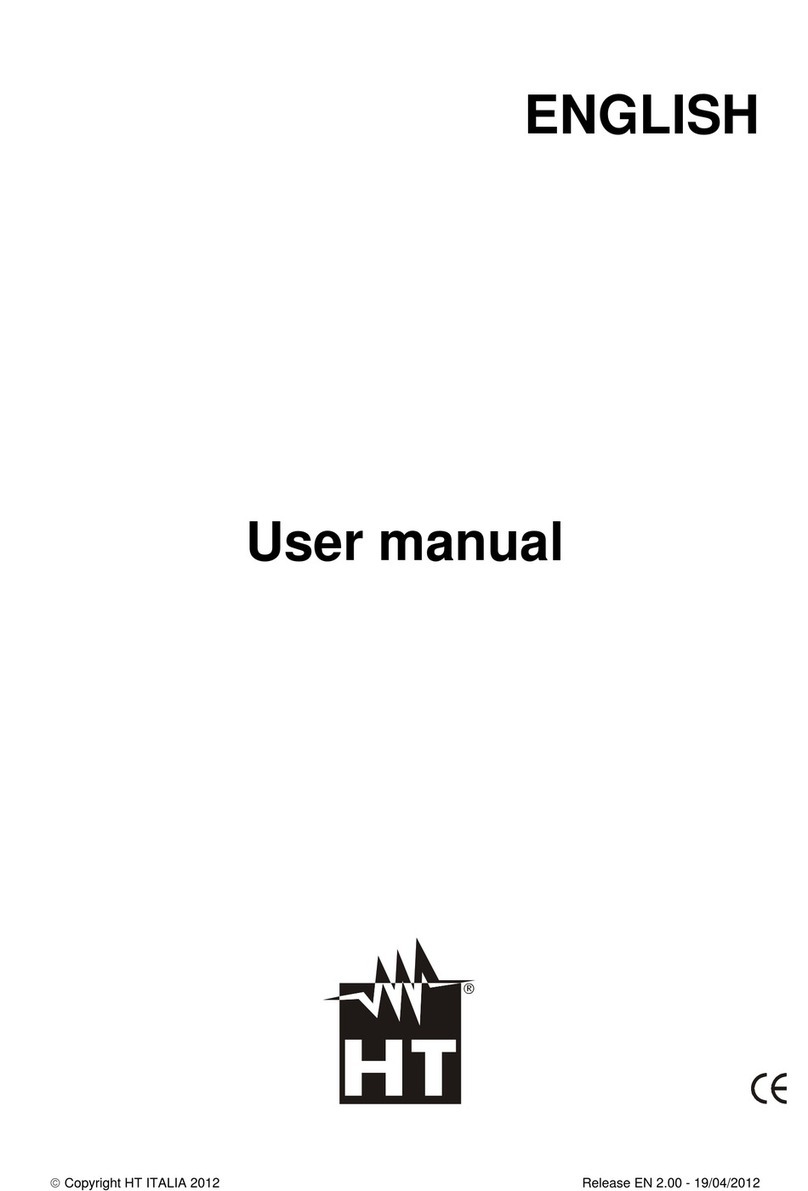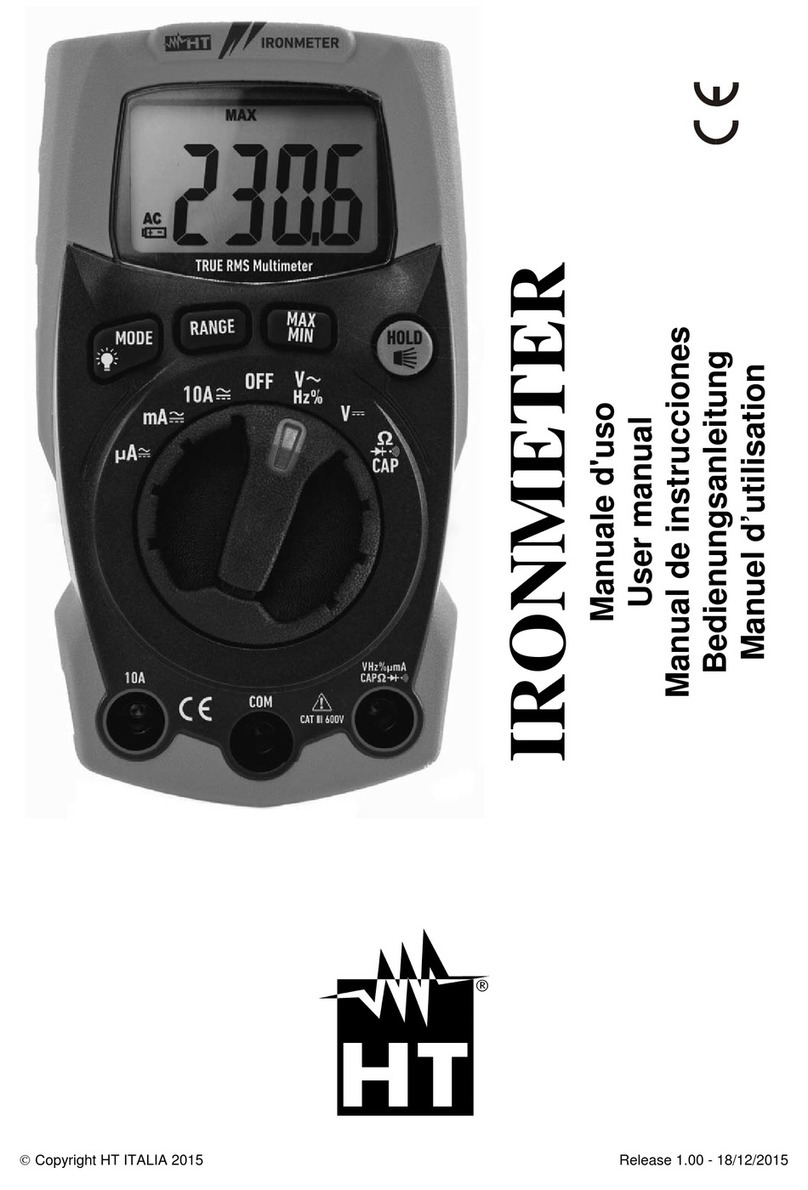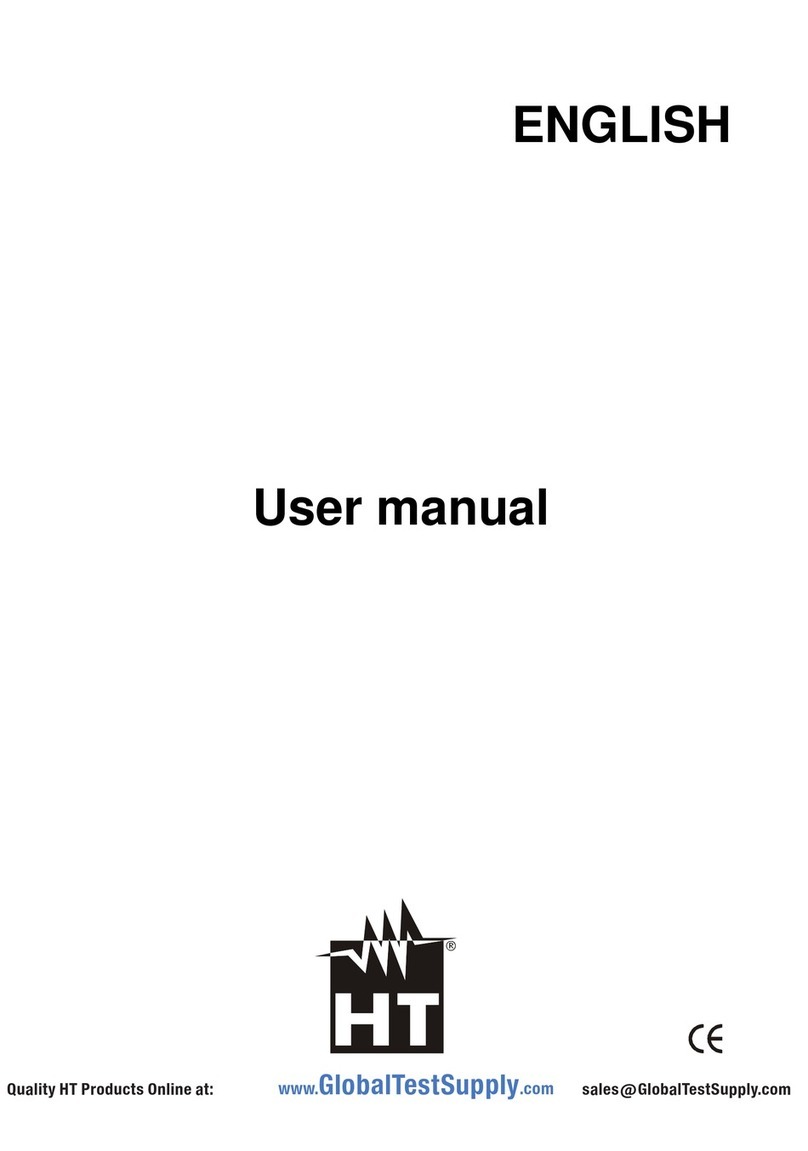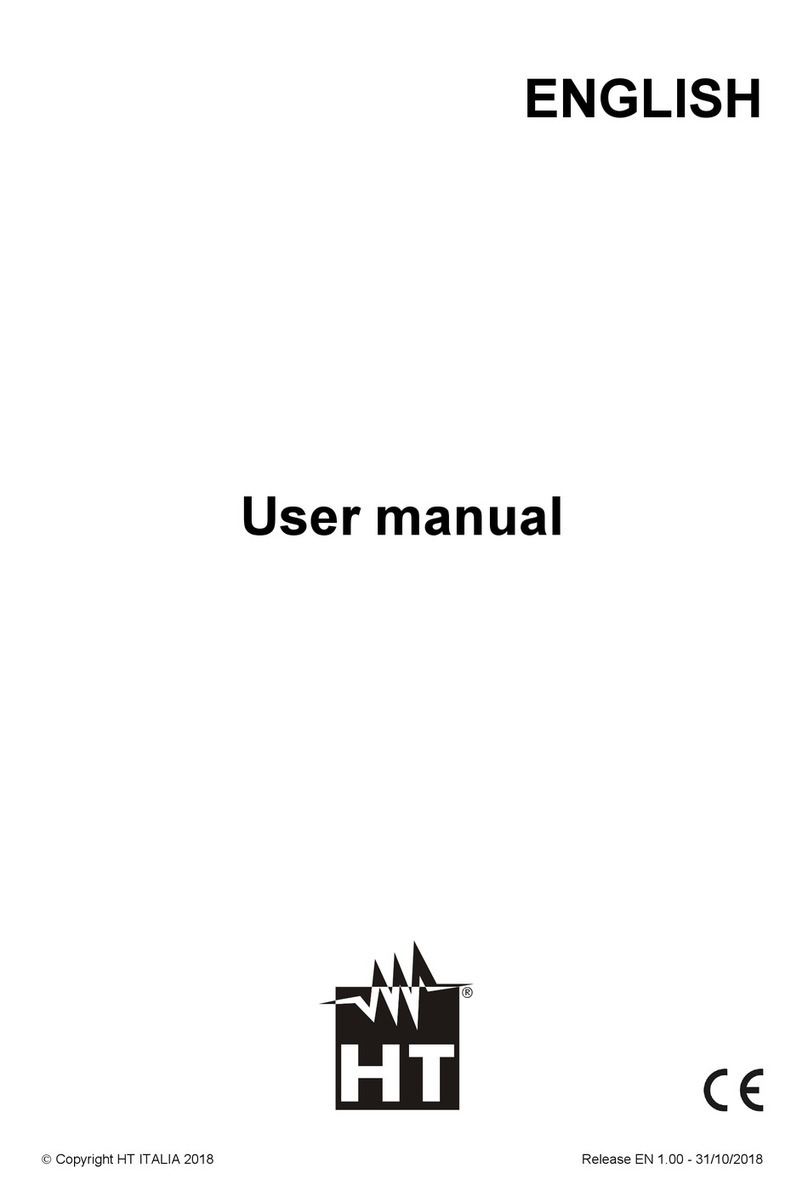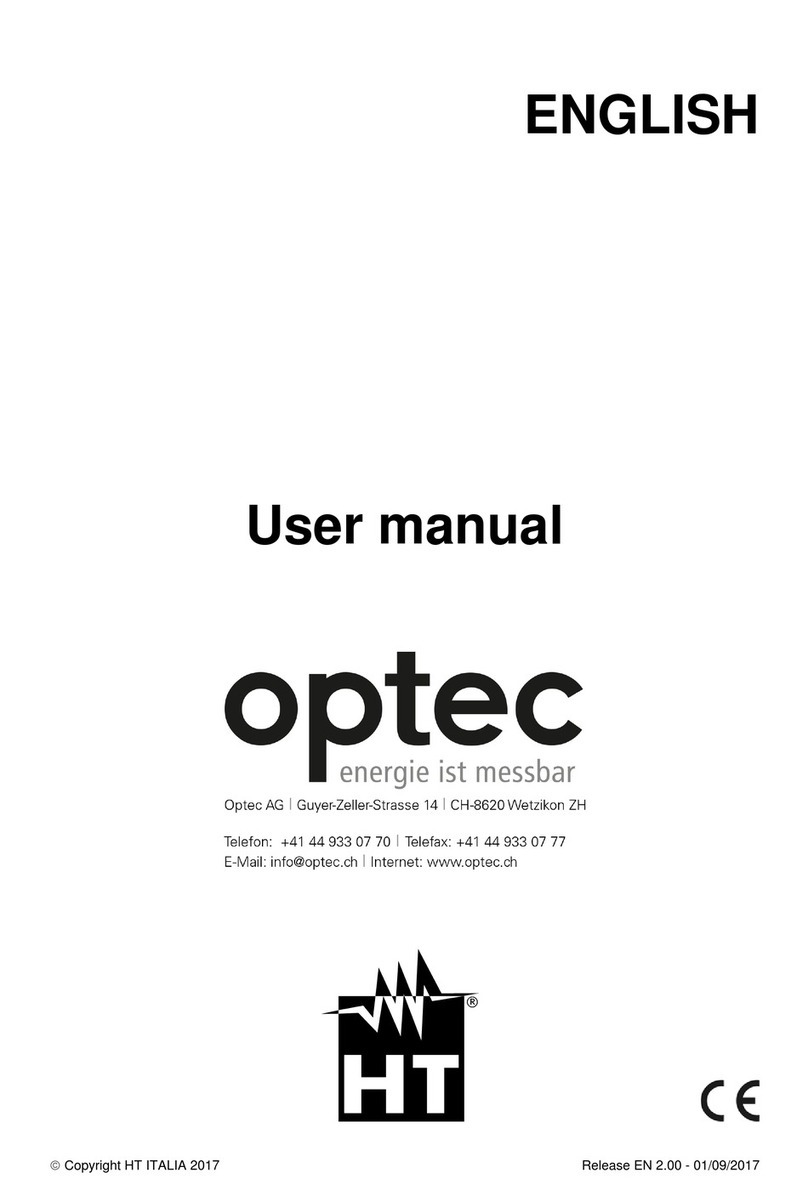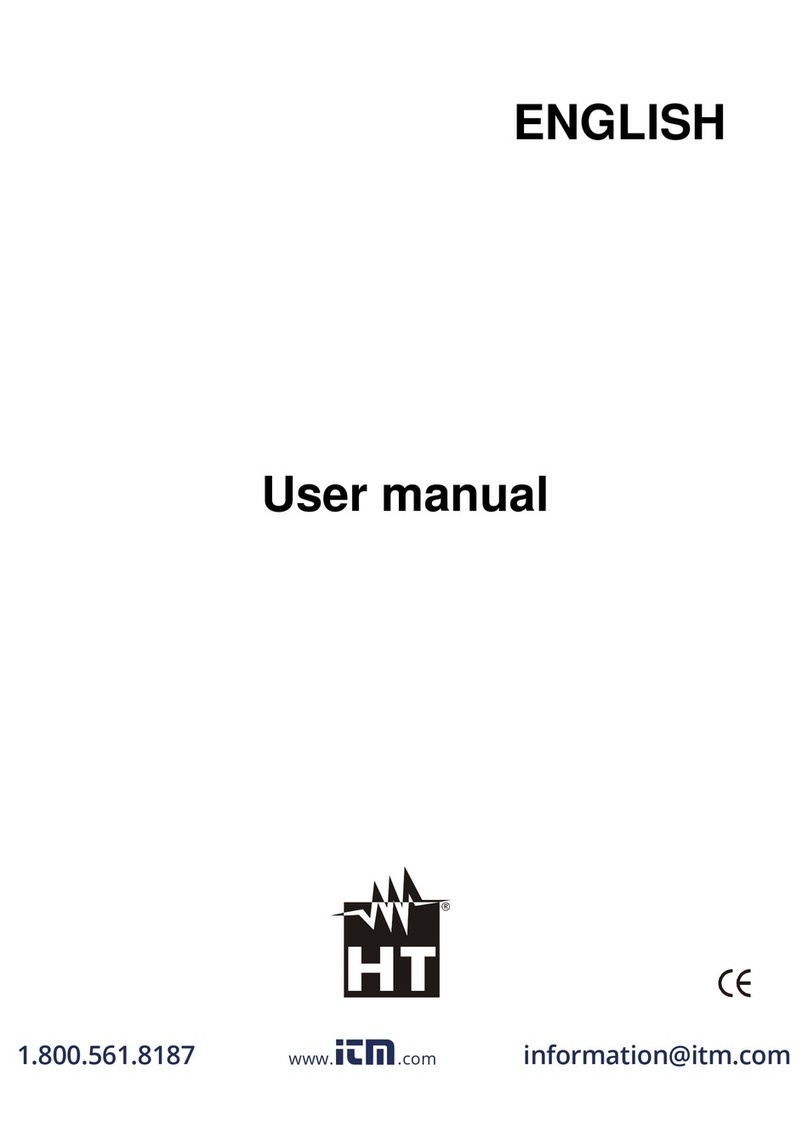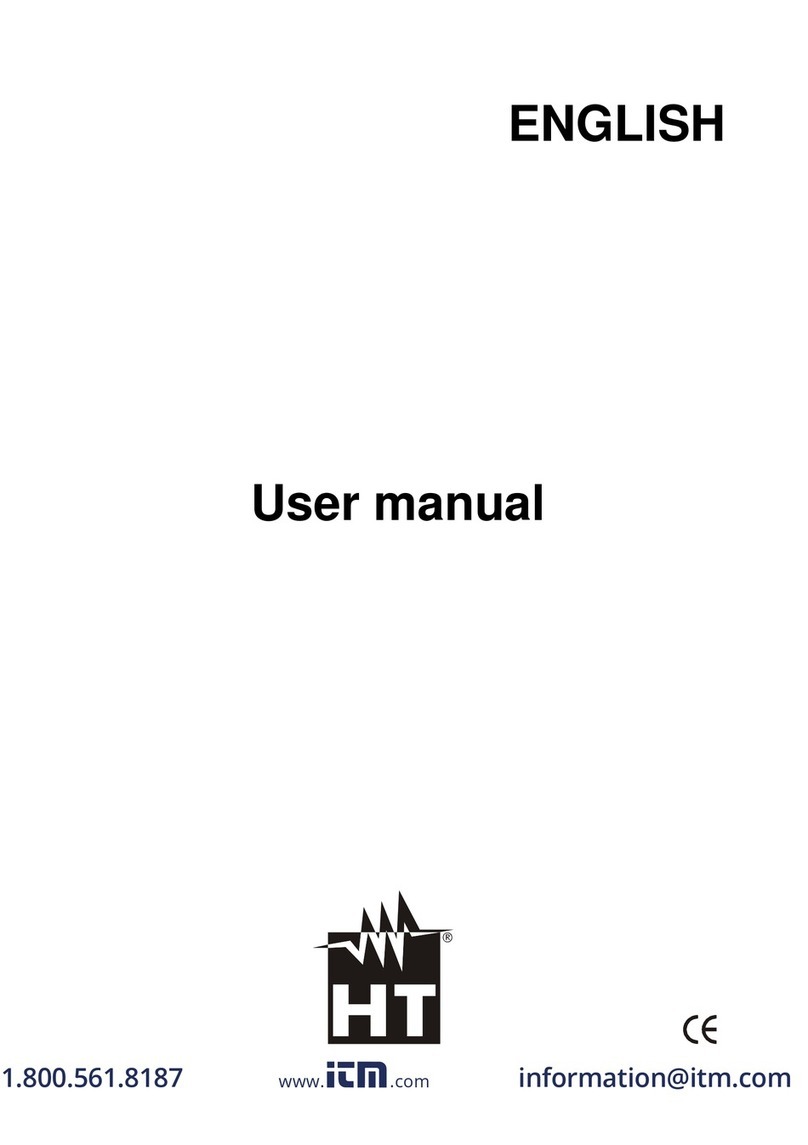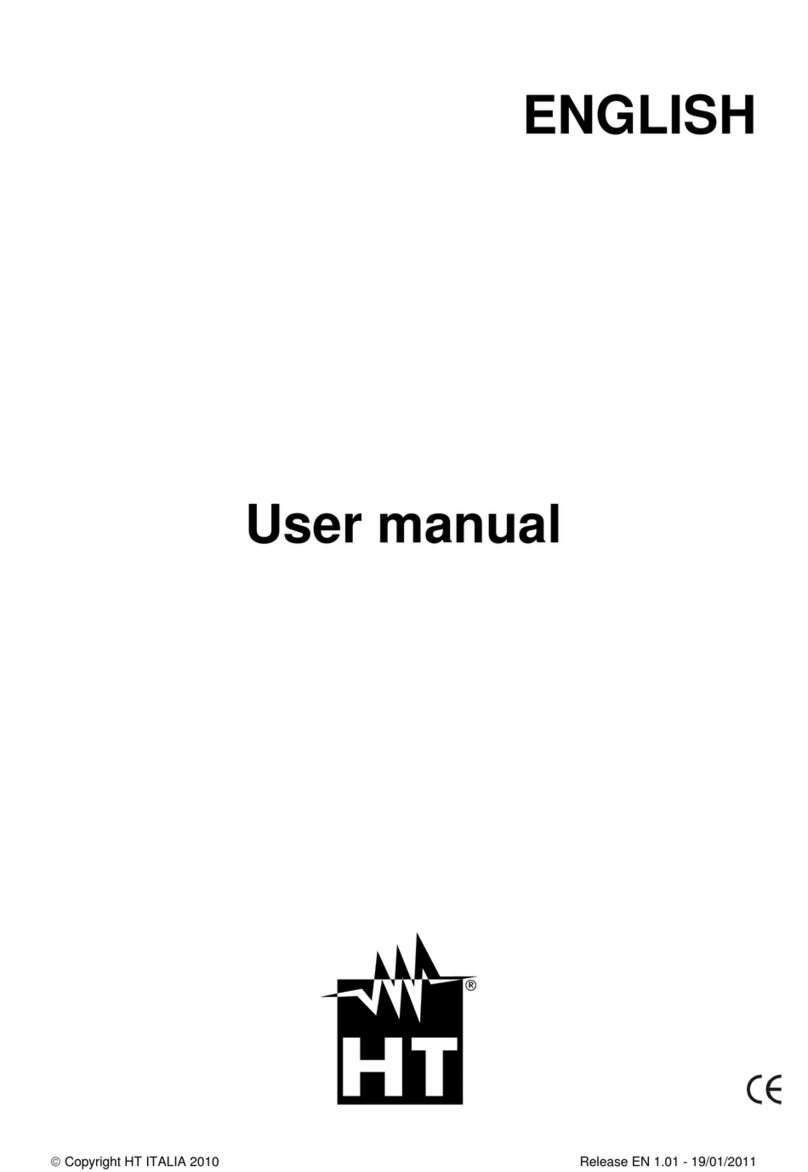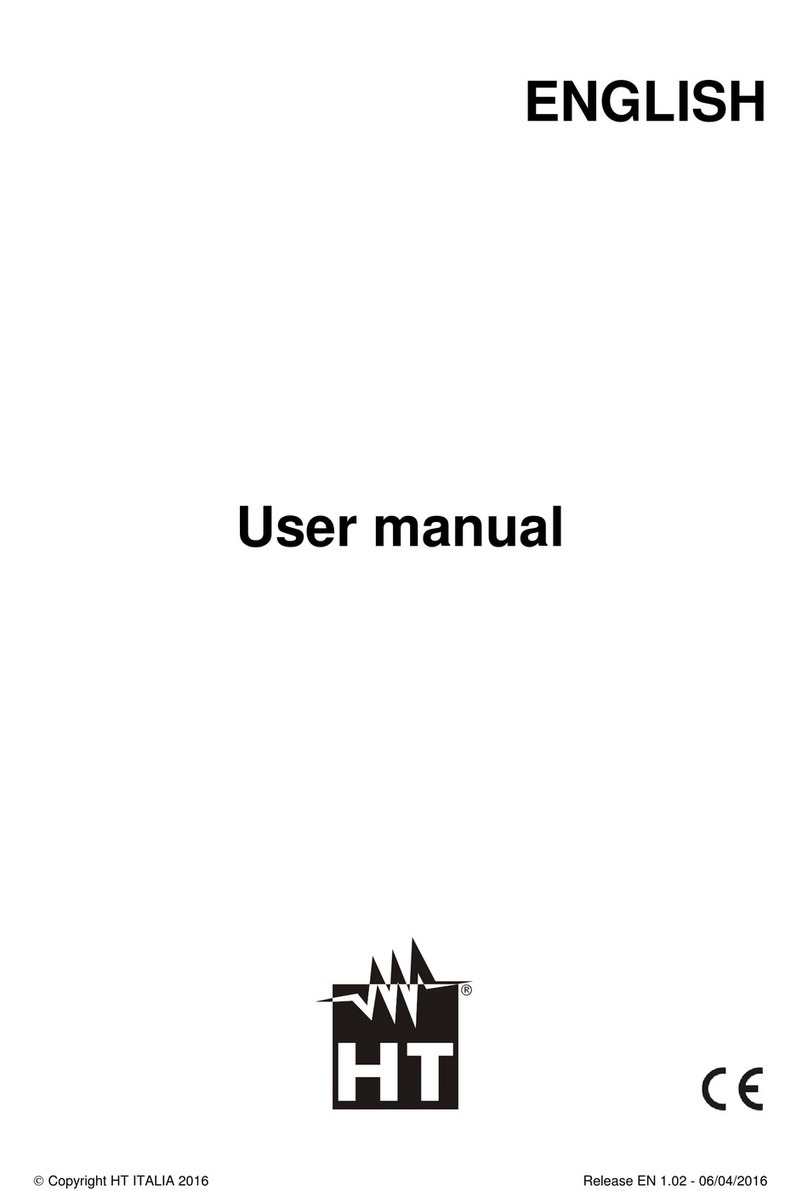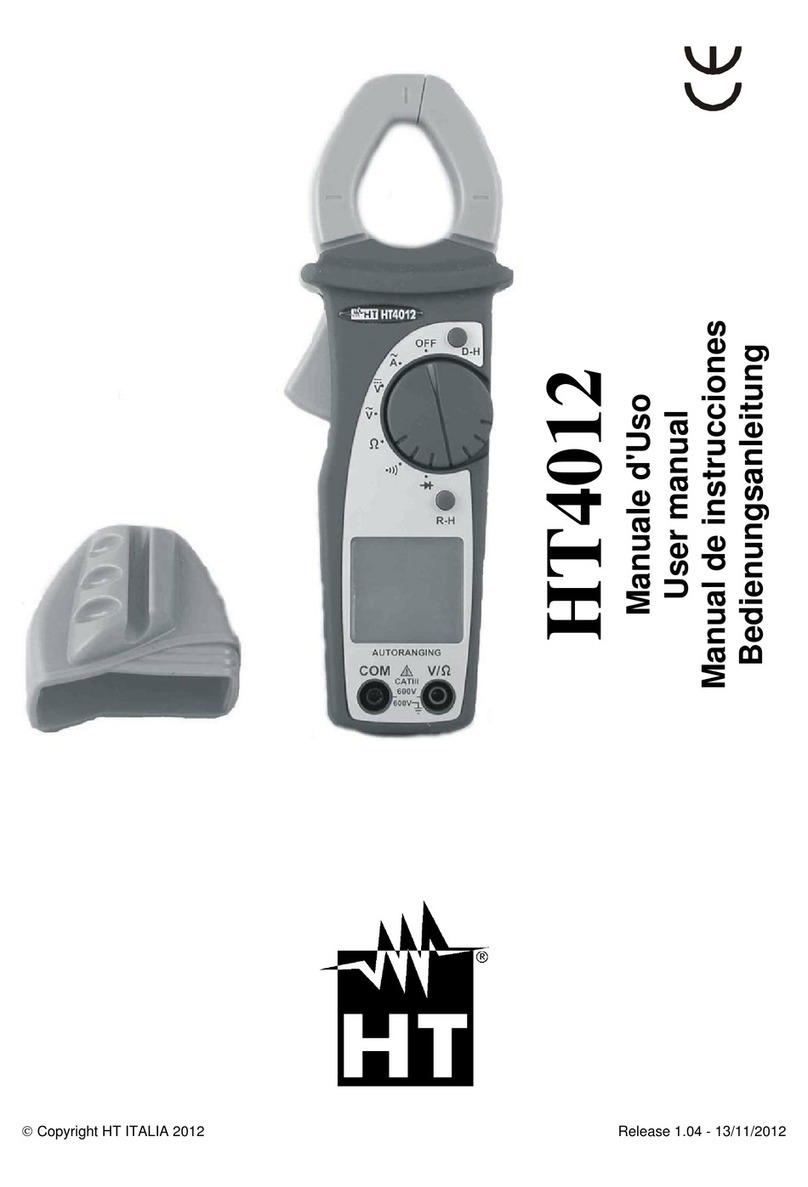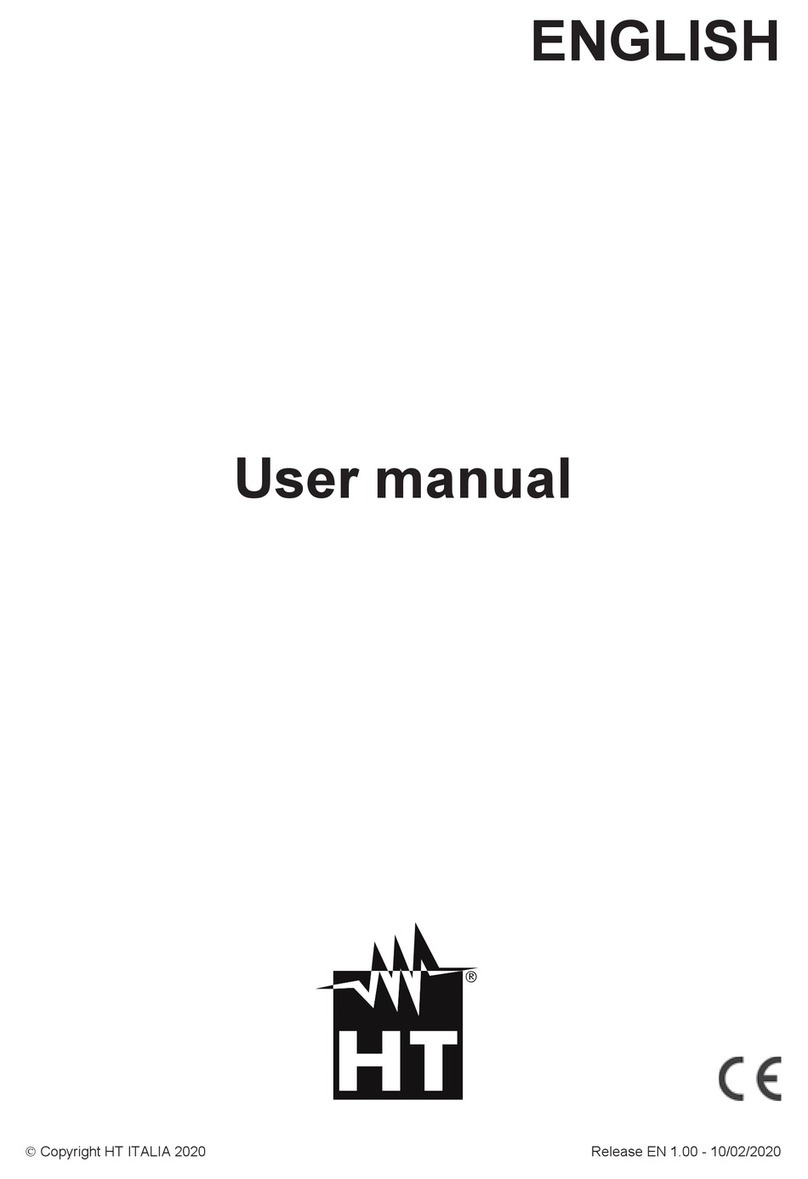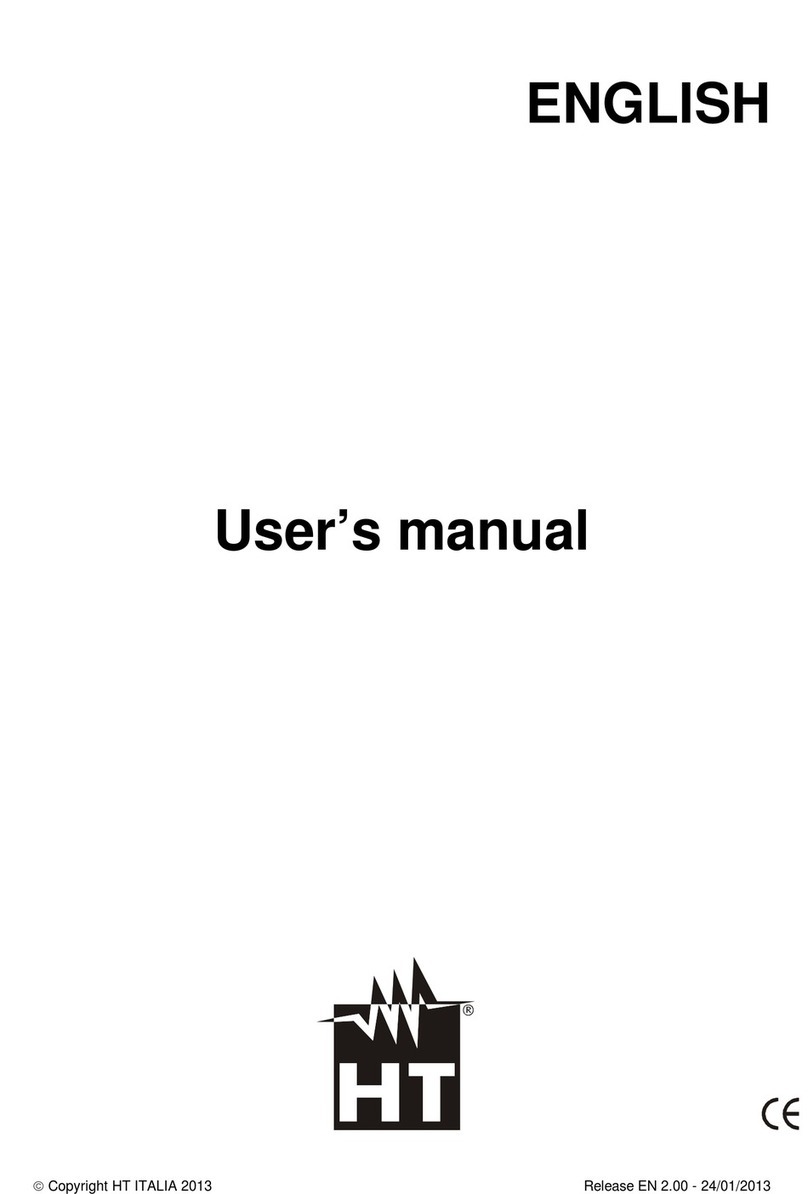MULTITEST M72 - M73 - M74 - M75
EN - 1
1. SAFETY PRECAUTIONS AND PROCEDURES ....................................................................................................... 2
1.1. Preliminary instructions .................................................................................................................................... 2
1.2. During use........................................................................................................................................................ 3
1.3. After use........................................................................................................................................................... 3
1.4. Overvoltage categories - definitions ................................................................................................................. 3
2. GENERAL DESCRIPTION ........................................................................................................................................ 4
2.1. Working............................................................................................................................................................ 4
2.2. TRMS value and mean value - definitions........................................................................................................ 4
2.3. TRUE ROOT MEAN SQUARE VALUE and CREST FACTOR - definitions..................................................... 4
3. PREPARATION FOR USE ........................................................................................................................................ 5
3.1. Preliminary checks ........................................................................................................................................... 5
3.2. Power supply.................................................................................................................................................... 5
3.3. Calibration........................................................................................................................................................ 5
3.4. Storage ............................................................................................................................................................ 5
4. OPERATING INSTRUCTIONS.................................................................................................................................. 6
4.1. Instrument - Description ................................................................................................................................... 6
4.1.1. Turning on ................................................................................................................................................... 7
4.1.2. Auto Power Off ............................................................................................................................................ 7
4.1.3. Current measurement through external transducer..................................................................................... 7
4.1.4. Phase sequence and phase conformity measurement................................................................................ 7
4.2. HOLD, MAX/MIN/AVG, PEAK±........................................................................................................................ 8
4.2.1. HOLD .......................................................................................................................................................... 8
4.2.2. MAX/MIN/AVG ............................................................................................................................................ 8
4.2.3. PEAK±......................................................................................................................................................... 8
4.3. VHz: DC/AC voltage and frequency measurement (M73 and M75) .......................................................... 9
4.3.1. Frequency measurement .......................................................................................................................... 10
4.3.2. Anomalous cases which may occur during V Hz measurements ............................................................ 11
4.4. AHz: DC/AC current and frequency measurement ................................................................................. 12
4.4.1. Frequency measurement .......................................................................................................................... 13
4.4.2. Anomalous cases which may occur during A Hz measurements ........................................................... 14
4.5. Ω: Resistance measurement and continuity test ....................................................................................... 15
4.5.1. "CAL" mode............................................................................................................................................... 15
4.5.2. Anomalous cases which may occur during Ωmeasurement ................................................................ 16
4.6. : Phase sequence and conformity measurement ...................................................................................... 17
4.6.1. Anomalous cases which may occur during tests ................................................................................. 20
4.7. LAN: Cabling test (M75) ................................................................................................................................. 21
4.7.1. Anomalous cases which may occur during LAN tests ............................................................................... 22
4.7.2. SPLIT PAIRS - explication note................................................................................................................. 22
4.7.3. Cabling errors............................................................................................................................................ 23
4.8. Ω0.2A: Continuity test on earth, protective and equalizing potential conductors (M72, M74, M75) ............... 24
4.8.1. "CAL" mode............................................................................................................................................... 25
4.8.2. Anomalous cases which may occur during Ω0.2A tests............................................................................. 27
4.9. MΩ: Insulation resistance measurement test voltage 500V ..................................................................... 28
4.9.1. Anomalous cases which may occur during MΩtests ................................................................................ 29
4.10. RCD: Tests on AC type RCDs (M73, M74, M75) ........................................................................................... 30
4.10.1. Anomalous cases which may occur during RCD tests............................................................................. 31
4.11. Ra : Measurement of global earth resistance (M73, M74, M75)................................................................. 33
4.11.1. Anomalous cases which may occur during Ra tests............................................................................ 35
4.12. AUTO: Automatic cycle of measurements to test a plant (M74, M75)............................................................ 37
5. MAINTENANCE ...................................................................................................................................................... 39
5.1. General .......................................................................................................................................................... 39
5.2. Battery replacement ....................................................................................................................................... 39
5.3. Cleaning......................................................................................................................................................... 39
5.4. End of life ....................................................................................................................................................... 39
6. TECHNICAL SPECIFICATIONS ............................................................................................................................. 40
6.1. Characteristics ............................................................................................................................................... 40
6.1.1. Electrical.................................................................................................................................................... 42
6.1.2. Safety standards ....................................................................................................................................... 42
6.1.3. General specifications ............................................................................................................................... 42
6.2. ENVIRONMENT............................................................................................................................................. 42
6.2.1. Environmental conditions .......................................................................................................................... 42
6.2.2. EMC .......................................................................................................................................................... 42
6.3. ACCESSORIES ............................................................................................................................................. 42
7. SERVICE................................................................................................................................................................. 43
7.1. Warranty conditions ....................................................................................................................................... 43
7.2. After-sale service ........................................................................................................................................... 43