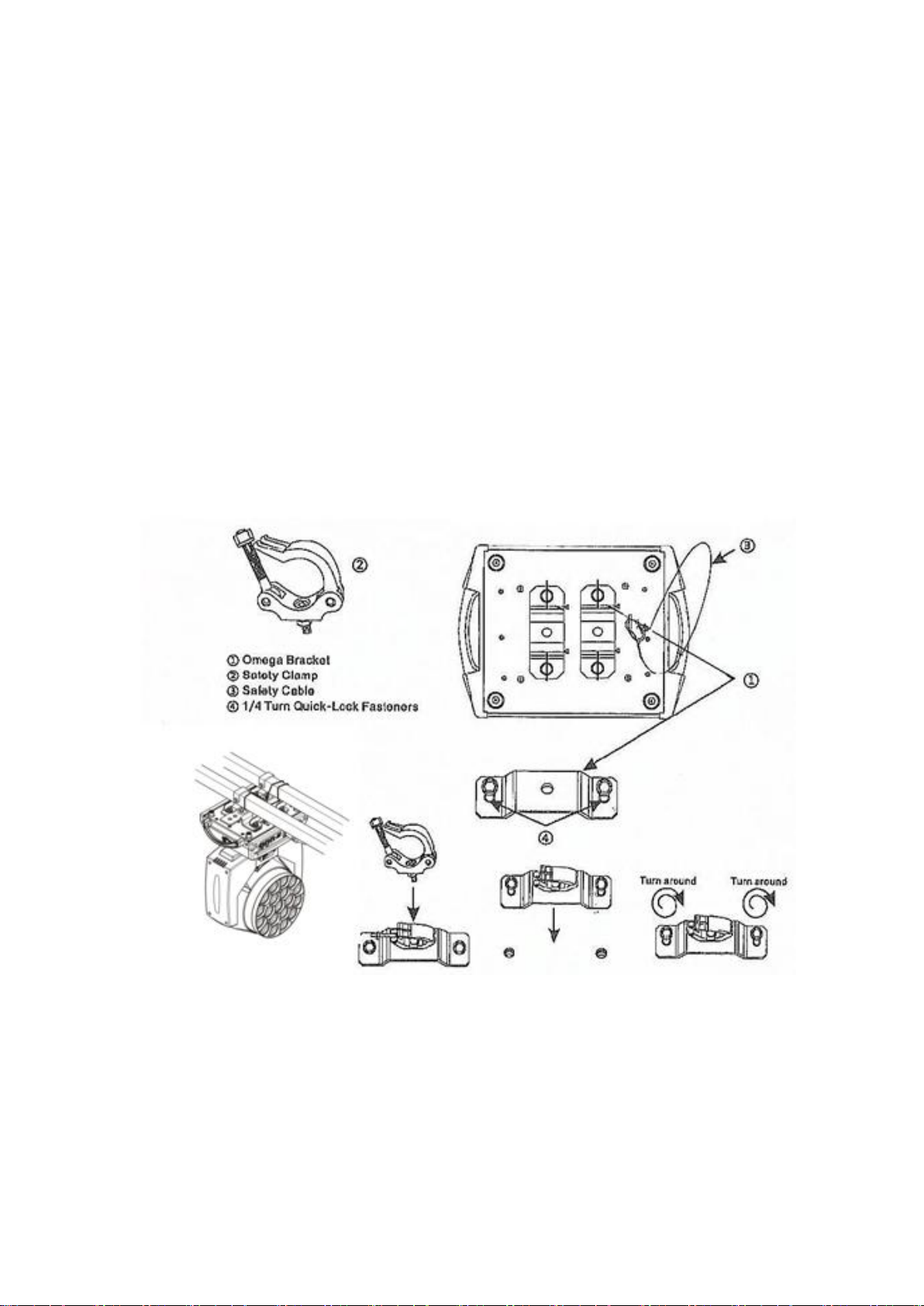如果在运输后经历了严重的温差,请不要打开灯具,因为它可能会因环
境变化而损坏光。因此,请确保在正常温度下操作灯具。 在运输或移动
过程中,应避免强光摇晃。 请勿仅靠头部拉起灯光,否则可能会损坏机
械零件。 安装时,请勿将其暴露于过热,潮湿或灰尘过多的环境中。请
勿在地板上铺设任何电源线。否则可能会引起人员电击。 在安装夹具之
前,请确保安装位置处于良好的安全状态。 安装固定装置时,请确保放
好安全链并检查螺钉是否拧紧。 确保镜头状况良好。如果有任何损坏或
严重刮伤,建议更换单元。 使用前,请确保由熟悉灯具的合格人员操作
灯具。 未经制造商或指定的维修机构的任何指示,请勿尝试更换灯具。
如果由于不遵循用户手册进行操作或任何非法操作而导致任何故障,例
如电击短路,电击,灯泡损坏等,则不在保修范围内。
4. Mounting
Cautions: For added protection mount the fixtures in areas outside walking
paths, seating areas, or in areas were the fixture might be reached by
unauthorized personnel.
Before mounting the fixture to any surface, make sure that the installation area
can hold a minimum point load of 10 times the device’s weight.
Fixture installation must always be secured with a secondary safety attachment,
such as an appropriate safety cable.
never stand directly below the device when mounting, removing, or servicing
the fixture from a
periodic safety inspection of all installation material and the fixture. If you lack
these qualifications, do not attempt the installation yourself. Improper
installation can result in bodily injury.
Be sure to complete all rigging and installation procedures before connecting
the main power cord to the appropriate wall outlet.
Clamp Mounting: The lighting provides a unique mounting bracket assembly
that integrates the bottom of the base, the included “ Bracket,” and the safety
cable rigging point in one unit (see the illustration below). When mounting this
fixture to truss be sure to secure an appropriately rated clamp to the included