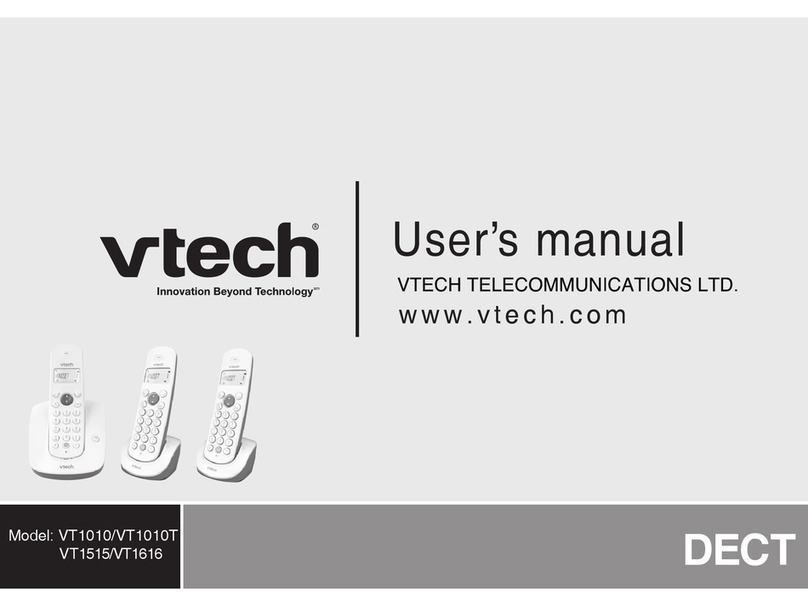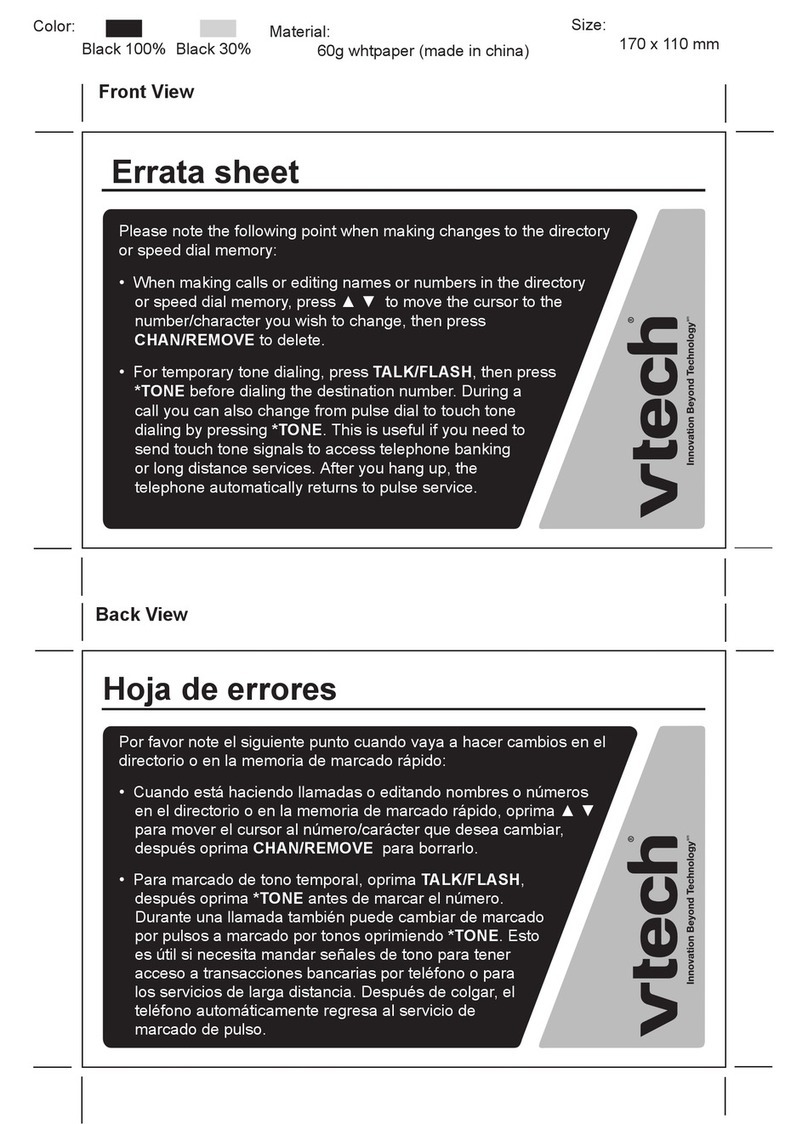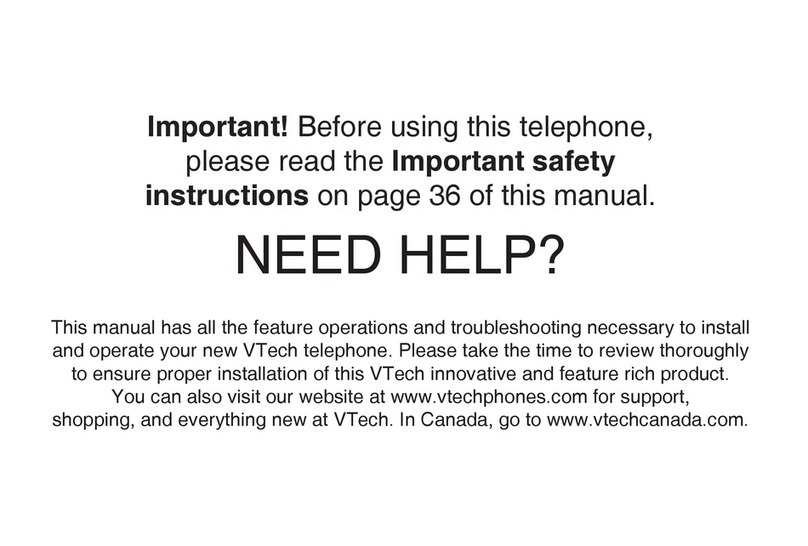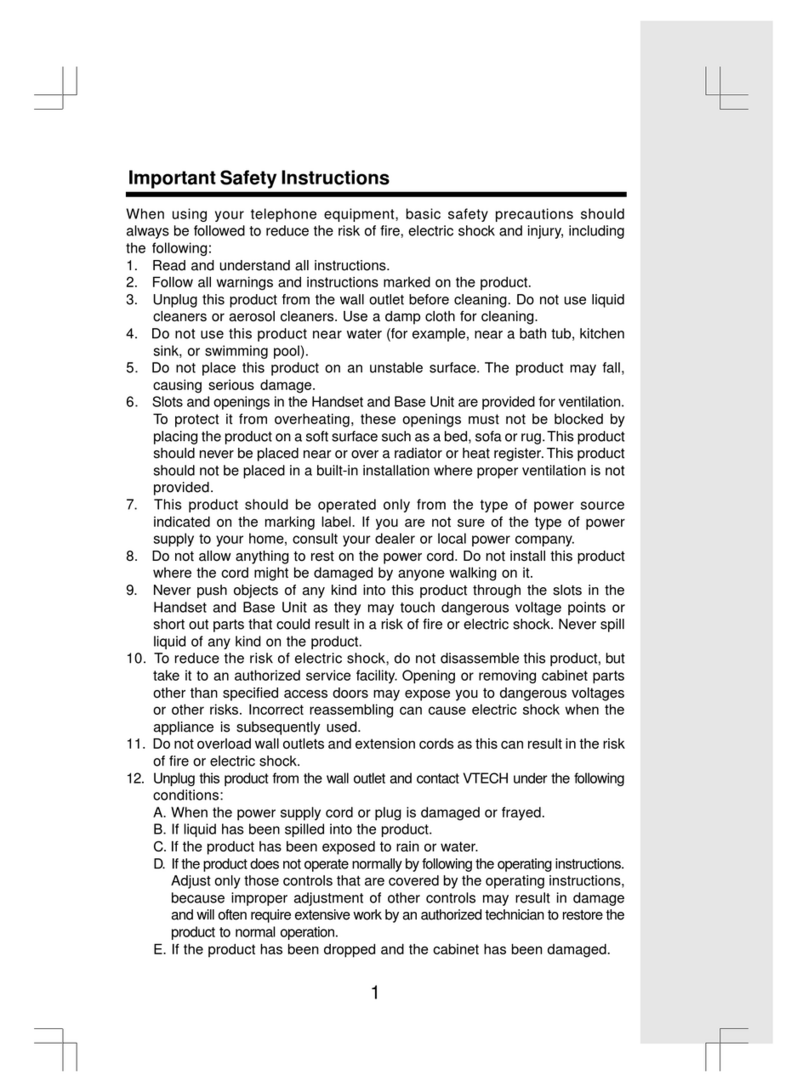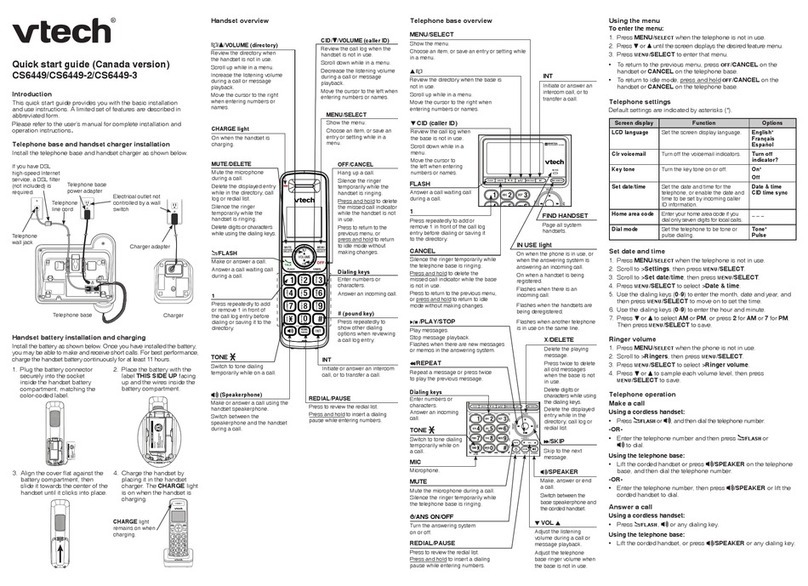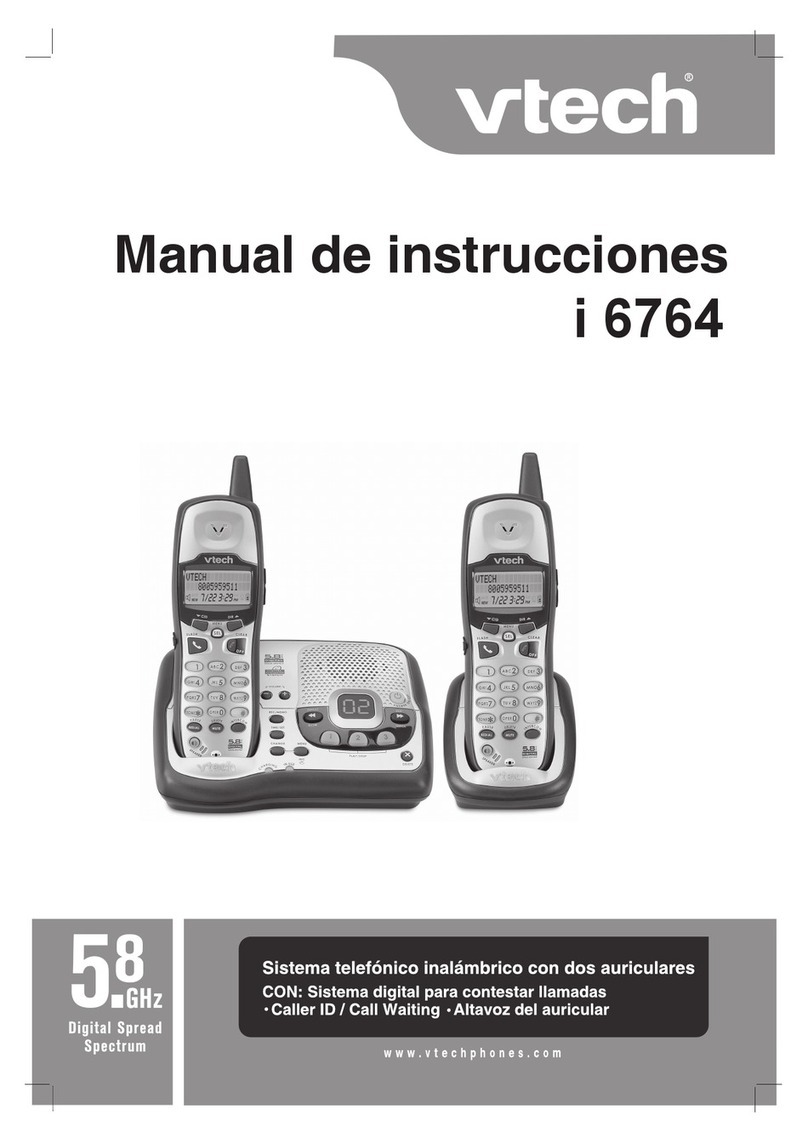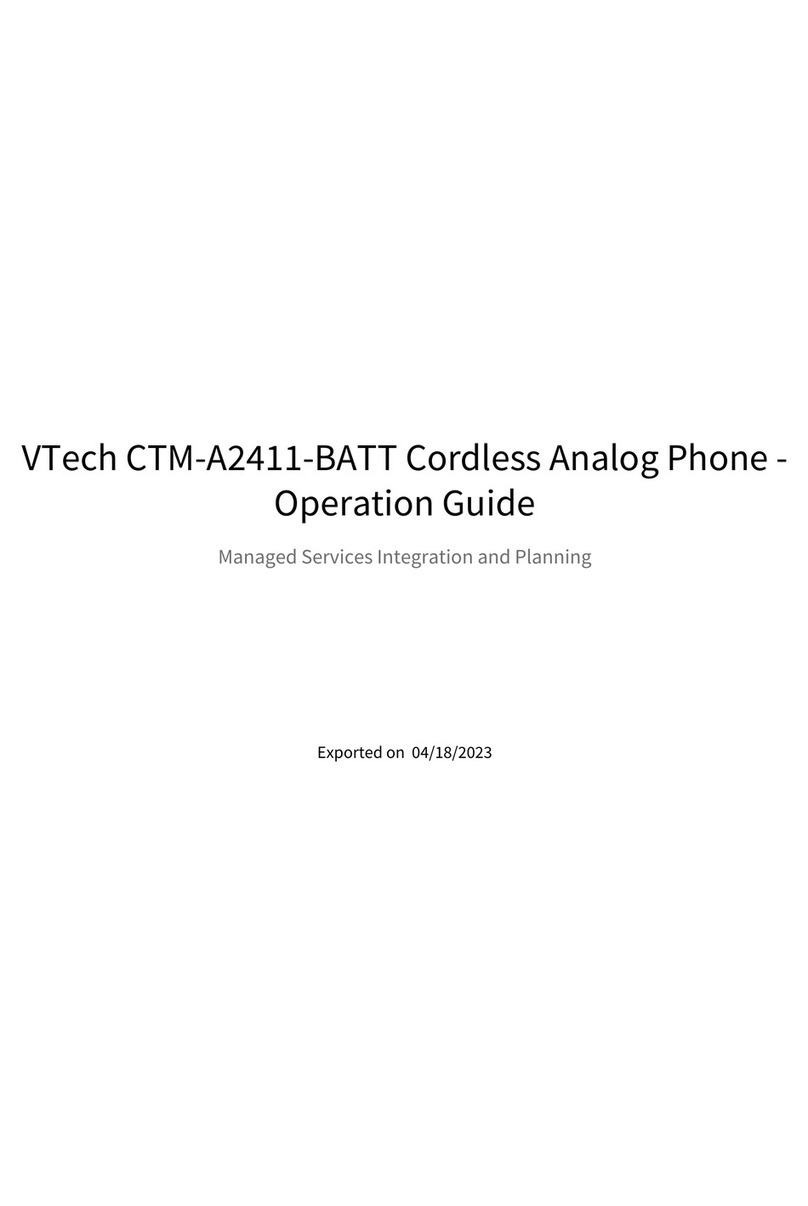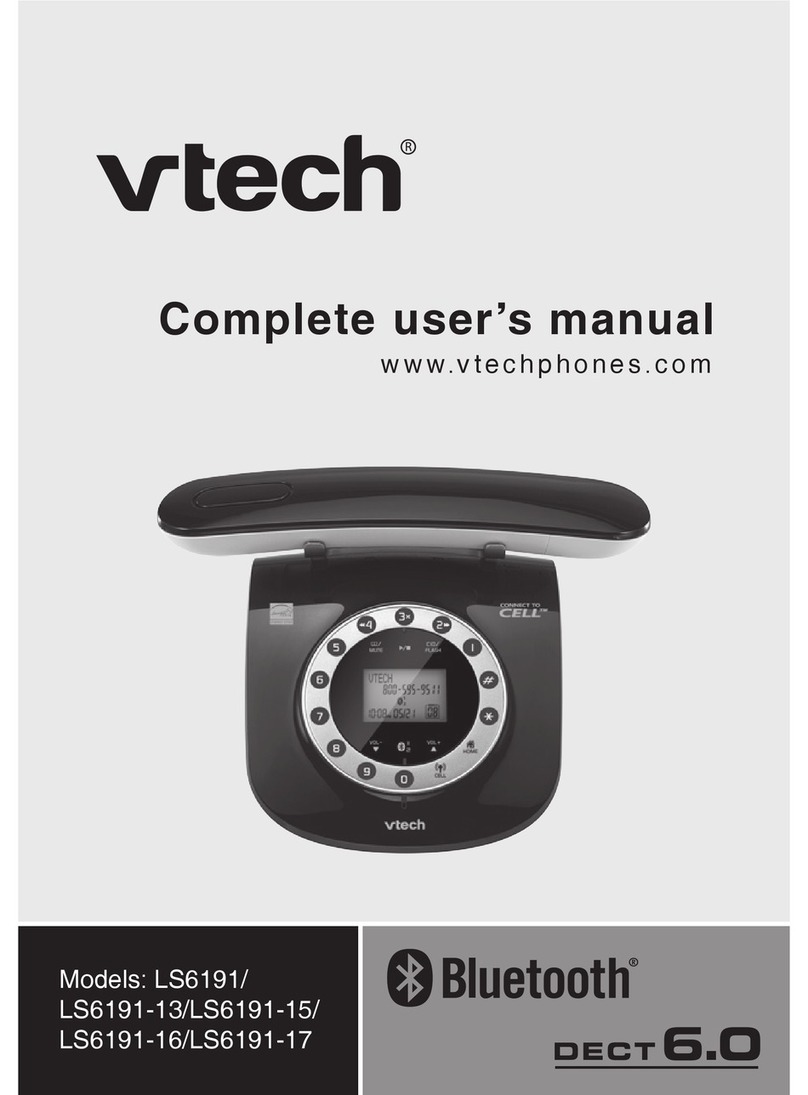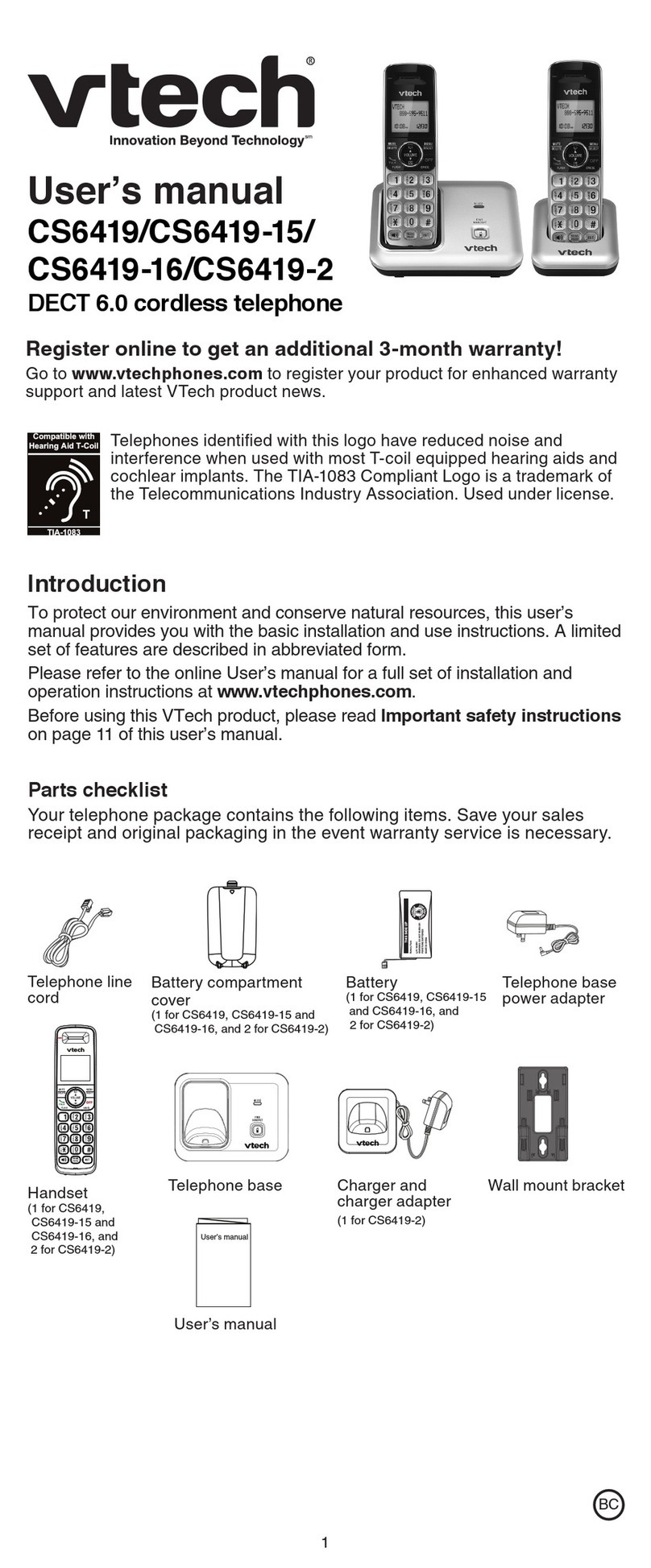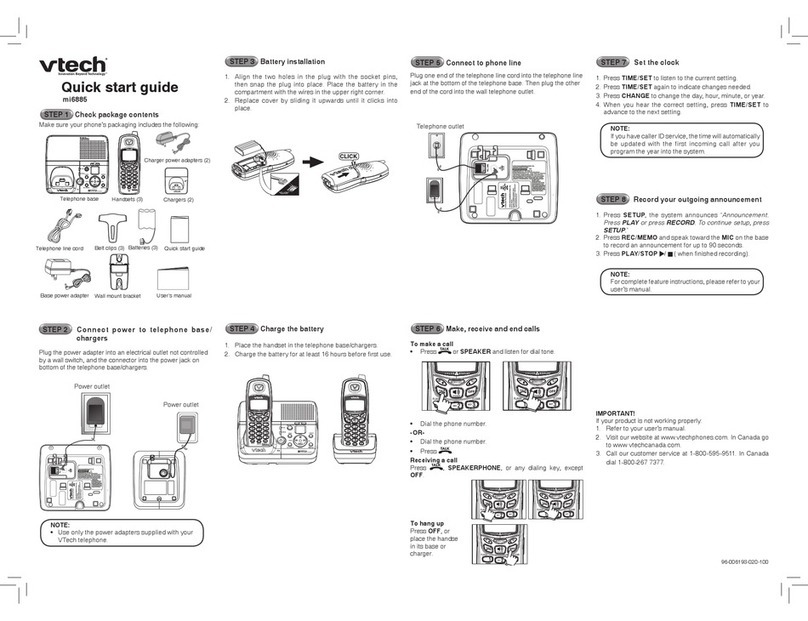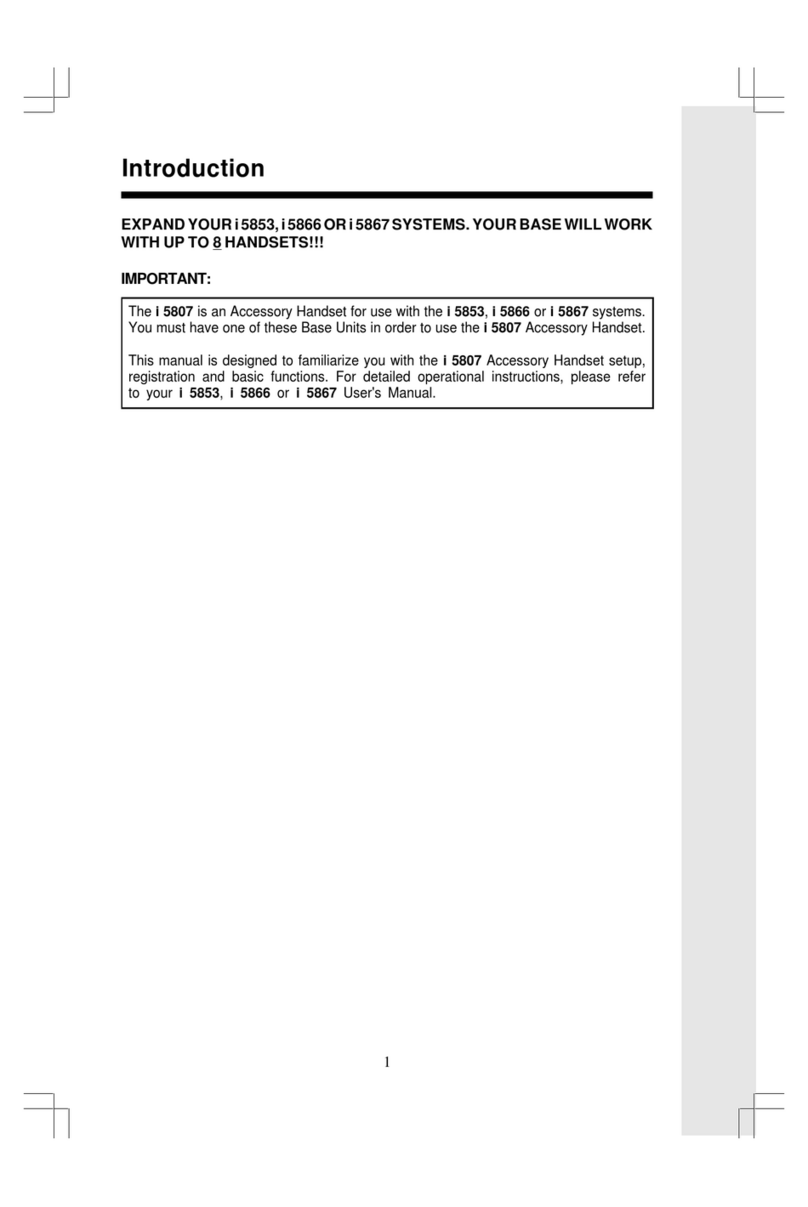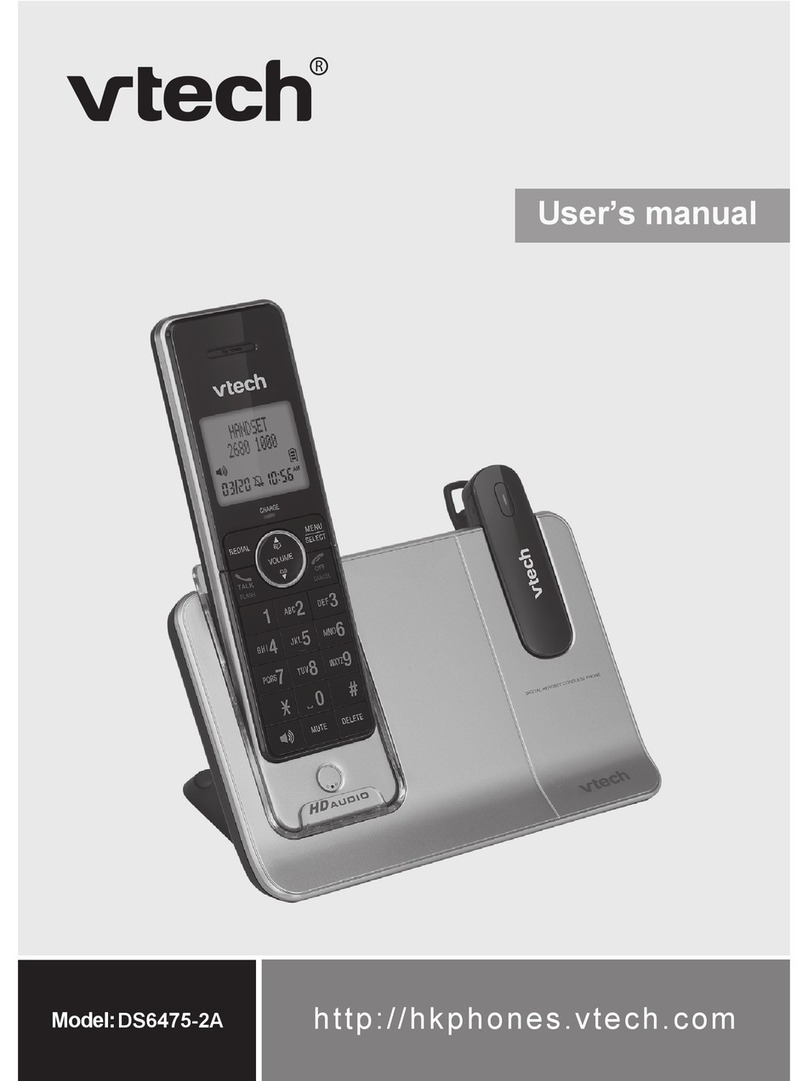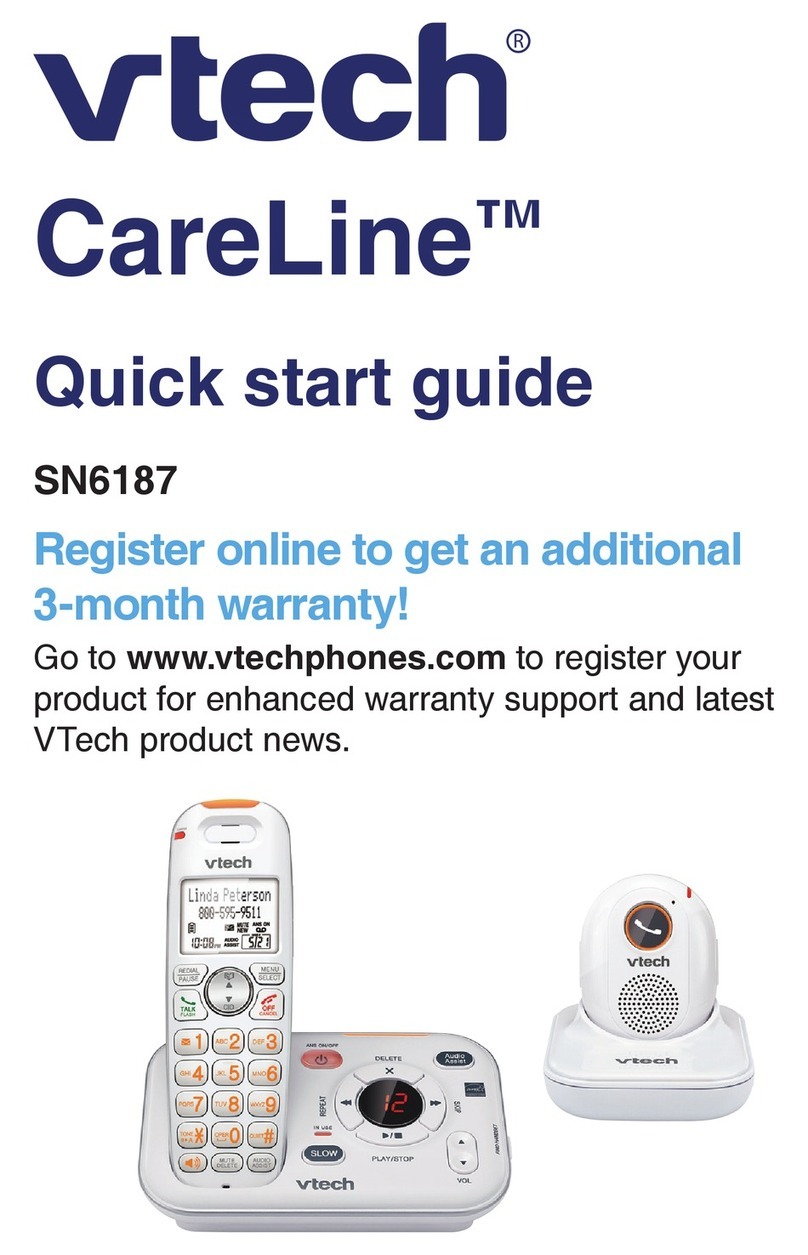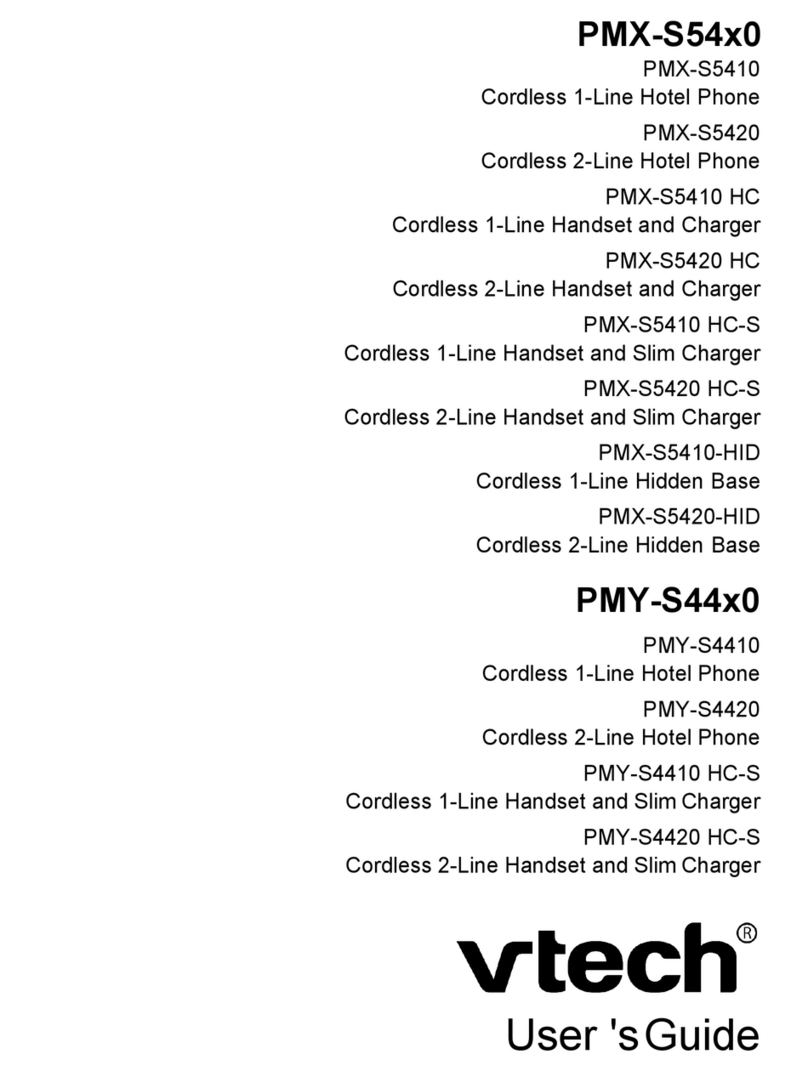IN CASE OF DIFFICULTY
If you have difficulty operating your phone,
the suggestions below should solve the
problem. If you still have difficulty after trying
these suggestions,
In the US Call:
VTECH Communications at
1-800-595-9511.
In Canada Call:
VTECH Electronics at
1-800-267-7377.
THE PHONE DOESN'T WORK AT ALL.
• Make sure the power cord is plugged in.
• Make sure the telephone line cord is
plugged firmly into the base unit and the
telephone wall jack.
• Make sure the battery pack is properly
charged. If the Belt Pack emits two beeps
as you press PHONE, the batteries need
charging. If the PHONE LEDdoes notlight
when you press PHONE,youmust charge
the batteries.
• If you recently installed a new battery
pack, make sure it is installed correctly.
NO DIAL TONE.
• First check all the suggestions above.
• Ifyou still don'thear adialtone, disconnect
the base unit from the telephone jack and
connect a different phone. If there is no
dial tone on that phone either, the problem
is in your wiring or local service. Call your
local telephone company.
YOU GET NOISE, STATIC, OR A WEAK
SIGNAL EVEN WHEN YOU'RE NEAR THE
BASE UNIT.
Household appliances plugged into the same
circuit as the base unit can sometimes cause
interference.Try moving the appliance or the
base unit to another outlet.
YOU GET NOISE, STATIC, OR A WEAK
SIGNAL WHEN YOU'RE AWAY FROM THE
BASE UNIT.
• You may be out of range. Either move
closer to the base, or relocate the base
unit.
• The layout of your home may be limiting
the range.Try moving the base unit to the
second or third floor, or to some other
location.
THE BELT PACK DOES NOT RING WHEN
YOU RECEIVE A CALL.
• Ensure that the ringer is turned on.
• Make sure the telephone line cord is
plugged firmly into the base unit and the
telephone jack. Make sure the power cord
is plugged in.
• You may be too far from the base unit.
• You may have too many extension
phones on your telephone line to allow all
of them to ring. Try unplugging some of
the other phones.
YOUR CALLER FADES IN AND OUT.
You may be nearly out of range. Move closer,
or relocate the base.
YOU HEAR OTHER CALLS WHILE USING
YOUR PHONE.
• Replace the Belt Pack in the base cradle,
wait a few moments and try again.
• Disconnect your base unit from the
telephone jack, and plug in a regular
14
telephone. If you still hear other calls, the
problem is probably in your wiring or local
service. Call your local telephone
company.
YOU HEAR NOISE IN THE BELT PACK,
AND NONE OF THE KEYS OR BUTTONS
WORK.
• Make sure the power cord is plugged in.
• Your base unit and Belt Pack may not be
operating on the same channel or
security code. Place the Belt Pack in the
cradle for a few moments to reload the
security code and reset the channel.
IN CASE OF DIFFICULTY
COMMON CURE FOR ELECTRONIC
EQUIPMENT
Electronics, like people, can sometimes get
confused. If the unit does not seem to be
responding normally, then try putting the Belt
Pack in the cradle to re-initialize the unit. If it
still does not seem to respond, perform the
following steps (in the order listed):
1. Disconnect the power to the Base.
2. Disconnect the Belt Pack battery pack.
3. Wait a few minutes.
4. Connect power to the Base.
5. Reconnect the Belt Pack battery.
6. Place the Belt Packin theBaseunit cradle.
If the Belt Pack has not been recently
charged, allow 8 hours before use.
15
WARRANTY STATEMENT
WHAT DOES OUR WARRANTY COVER?
• Anydefect in materialor workmanship.
FOR HOW LONG AFTERTHE ORIGINAL PURCHASE?
• OneYear.
WHAT WILLVTECH DO?
• Atour option,repairor replaceyourunit.
HOW DO I SEND MY UNIT, IN OR OUT OFWARRANTY?
• Call VTECH ElectronicscustomerserviceforReturn Authorizationat: 1-800-595-9511
• Properly pack your unit. Include any cables & accessories which were originally provided
withthe product. Werecommend using theoriginalcarton and packingmaterials.
• Include in the package a copy of the sales receipt or other evidence of date of original
purchase(if theunitwas purchasedwithinthe lasttwelve months.)
• Printyour nameand address, alongwith a descriptionof the defect,and include thisin the
package.
• Include payment for any service or repair not covered by the warranty, as determined by
VTECHCommunications.
• Inthe US, shipthe unit viaUPS Insured, orequivalent to:
VTECH COMMUNICATIONS INC.
11035 SW 11th Street
Bldg. B Suite 270
Beaverton, OR 97005
VTECHCommunicationsassumesnoresponsibilityforunitssentwithoutpriorReturnAuthorization.
WHAT DOES OUR WARRANTY NOT COVER?
• Batteries
• Damagefrom misuse, neglect,or acts ofnature (lightning, floods,power surges. etc.)
• Productswhich may havebeen modified orincorporated into otherproducts
• Productspurchased outside theUSA
16
WARRANTY STATEMENT
• Products serviced by the owner or a service facility not expressly authorized by VTECH
Communications
• Productspurchased morethan12 monthsfromcurrent date
HOW DOES STATE LAW RELATE TO THISWARRANTY?
• Thiswarranty gives you specificrights.You mayalso haveother rightswhich varyfrom state
tostate.
IFYOU PURCHASEDYOURTELEPHONE IN CANADA
Pleasecall: 1-800-267-7377 for return authorization.
Shipto: VTECH ELECTRONICS LTD.
200-7671 ALDERBRIDGE WAY
RICHMOND,BCV6X 1Z9
17
MAINTENANCE
TAKINGCAREOFYOURTELEPHONE
.
Your VT 1411
cordless telephone contains
sophisticated electronic parts so it must be
treatedwith care.
Avoid rough treatment
Place the Belt Pack down gently. Save the
original packing materials to protect your
telephoneif you everneed to shipit.
AvoidWater
Yourtelephone can bedamaged ifit getswet.
Donot use theBelt Packoutdoorsin the rain,
or handle it with wet hands. Do not install
yourbaseunit near a sink,bathtuborshower.
Remember that electrical appliances can
cause serious injury if used when you are
wet or standing in water. If your base unit
shouldfallinto water,
DONOTRETRIEVE IT
UNTILYOU UNPLUGTHE POWER CORD
AND TELEPHONE LINE CORDS FROM
THE WALL.
Then pull the unit out by the
unpluggedcords.
Electrical Storms
Electricalstormscansometimes cause power
surgesharmful to electronicequipment.
Foryourownsafety, usecautionwhen using
electricappliances during storms.
TECHNICAL SPECIFICATIONS
Cleaning your telephone
Yourtelephone hasa durable plastic casing
that should retain its luster for many years.
Clean it only with a soft cloth slightly
dampenedwith water oramild soap. Do not
useexcess water orcleaning solventsofany
kind.
22
FREQUENCYCONTROL
CrystalControlled Dual PLLSynthesizer
TRANSMITFREQUENCY
BeltPack: 923.10 MHz to927.75 MHz
Base: 902.3MHz to 906.65MHz
RECEIVE FREQUENCY
BeltPack: 902.3 MHz to906.65 MHz
Base: 923.10MHz to 927.75MHz
NOMINAL EFFECTIVE RANGE
Maximum power allowed by FCC and IC.
Actualoperating rangemay vary according
toenvironmentalconditions at the timeof use.
SIZE
BeltPack: 76mm x 57.4mmx 18mm
(L x W xT) maximum
(antennaexcluded)
Base: 109.5mx 84.6mm x82mm
(L x W xT) maximum
(antennaexcluded)
WEIGHT
BeltPack: 75 grams
Base: 121grams
POWER REQUIREMENTS
BeltPack: NiMHbatterypackwith 3.6V
norminal400mAh capacity.
Power Adapter: 9VDC @ 200mA
SPECIFICATIONS ARE TYPICAL
AND MAY CHANGE WITHOUT
NOTICE.
23
Thisequipment complies with FCC AND IC REGULATIONS 15and
68of the Federal Communications Commission (FCC) rules for the
United States. It also complies with regulations RSS-210 and CS-
03of Industry Canada (IC).
Alabel is located on the underside ofthe base unit containing either
theFCC registrationnumber and Ringer Equivalence Number (REN)
or the IC registration number and Load Number.You must, upon
request, provide this information to your local telephone company.
Thisequipment is compatible with inductively coupled hearingaids.
FCC Part 15
Warning: Changes or modifications to this unit not expressly
approved by the party responsible for compliance could
void the user's authority to operate the equipment.
Theequipment has been tested and found to comply with part 15 of
the FCC rules. These limits are designed to provide reasonable
protection against harmful interference in a residential installation.
This equipment generates, uses and can radiate radio frequency
energy and, if not installed and used in accordance with the
instructions, may cause harmful interference to radio
communications. However, there is no guarantee that interference
will not occur in a particular installation. If this equipment does
cause harmful interference to radio or television reception, which
can be determined by turning the equipment off and on, the user is
encouragedto try and correct the interference by one or more of the
following measures:
• Reorient or relocate the receiving antenna.
• Increase the separation between the equipment and receiver.
• Connect the equipment into an outlet or on a circuit different
from that to which the receiver is connected.
• Consult the dealer or an experienced radio/TV technician for
help.
FCC AND IC REGULATIONS
FCC Part 68
The FCC requires that you connect your cordless telephone to the
nationwide telephone network through a modular telephone jack
(USOCRJ11C orRJ11W).
Your telephone company may discontinue your service if your
equipment causes harm to the telephone network. They will notify
you in advance of disconnection, if possible. During notification,
you will be informed of your right to file a complaint with the FCC.
If it is determined that your telephone equipment is malfunctioning,
theFCC requiresthat itnot beused andthat itbe unpluggedfrom the
modular jack until the problem has been corrected. Repairs to this
telephone equipment can only be made by the manufacturer or its
authorizedagents or by others whomay be authorized by theFCC.
Forrepairprocedures, follow the instructions outlined underthe VTECH
LimitedWarranty.
The REN is useful in determining the number of devices you may
connect to your telephone line and still enable the devices to ring
when you receive a call. The general rule is that the REN value
should not exceed 5.0 total; however, contact your local telephone
company for the specific number in your area.
IC (Industry Canada)
This telephone is registered for use in Canada.
Notice: TheIndustry Canada label identifies certified equipment.
Thiscertification meansthat the equipment meets certain
telecommunicationsnetwork, protective,operational and
safetyrequirements. Industry Canada does not guarantee
the equipment will operate to the user’s satisfaction.
Before installing this equipment, users should ensure that it is
permissible to be connected to the facilities of the local
telecommunicationscompany.Theequipmentmust alsobe installed
using an acceptable method of connections. The customer should
beaware thatcompliance withthe aboveconditions may not prevent
degradation of service in situations.
18
FCC AND IC REGULATIONS
Repairs to certified equipment should be made by an authorized
Canadian maintenance facility designated by the supplier. Any
repairsor alterations madeby theuser to this equipment, orequipment
malfunctions,may give the telecommunications company cause to
request the user to disconnect the equipment.
Usersshould ensure for their own protection that the electrical ground
connectionsof the power utility, telephone lines and internal metallic
waterpipe system, if present, areconnected together.This precaution
may be particularly important in rural areas.
Caution: Users should not attempt to make such connections
themselves, but should contact appropriate electric
inspection authority, or electrician, as appropriate.
Notice: The REN assigned to this device denotes the number of
devices you may connect to the telephone loop which is
usedby the device to prevent overloading.The termination
on a loop may consist of any combination of devices
subjected only to the requirement that the sum of the
REN does not exceed five(5.0).
This device complies with RSS-210 of Industry Canada. Operation
is subject to the following two conditions: (1) this device may not
causeinterference, and(2) thisdevice mustaccept anyinterference,
including interference that may cause undesired operation of the
device.
19
HEADSET INSTALLATION &
OPERATING INSTRUCTIONS
The VT1411 is designed for your hands-free operation.You should use your phone with the
headsetprovided.
INSTALLATION
• Makesure you havea compatible2.5mmHeadset with
you.Locate the HeadsetJack on theBelt Pack ofyour
VT1411. Connectthe plugonthe Headset tothe jack
onthe cordlessBelt Pack. Theplug shouldfit securely.
Donot force theconnection. See illustration.
• TheVTECH brandcompatible Headset hasa monaural
design which is reversible, so you can wear your
Headseton either theleft or right ear,leaving one ear
freefor roomconversation.
To obtain additional Headsets and Battery Packs, please contact VTECH Communications
Customer Service; in the U.S. at 1-800-595-9511; in the Canada call 1-800-267-7377, for
dealer information inyour localarea. You canalso purchase acompatible Headsetor Battery
Pack directly from VTECH Communications Customer Service.
20
HEADSET INSTALLATION &
OPERATING INSTRUCTIONS
BELT CLIP
• The VT1411 is equipped with a detachable belt clip. Hook the lower claw of the clip onto
the bottom edge of the Belt Pack.Then snap the top of the clip into the notch located on
the top(antenna) edge of the Pack. See illustration.
NOTE:You shouldcharge yourVT1411 withthe belt clipattached.
21
Memory Dialing
TheVT1411 can store up to 10differentphone
numbers that you can dial just by pressing
phone, MEMandone of thenumberkeys (0-
9).
Programming Speed Dial Numbers
TheBelt Pack mustbe OFF.
1. Press PROG.The PHONE LEDwillblink
toindicatethatyou are in the programming
mode.
2. Pressthenumber of thememory location
youwish tostore the numberin (0-9).
3. Using the dial pad, dial the number you
want to store.The number can be up to
16 digitslong. The numbercan beentered
manually or by using REDIAL.
4. PressMEM to store thephonenumber to
thekey youselected.
Thephone now exitsPROG modeand emits
atone.
Speed Number Dialing
1. PressPHONE to get adial tone.
2. Press MEM and the memory location
numberkey (0-9).
Forexample,to dial the numberyou assigned
tokey '8', youwould press PHONE, MEM,8.
To Change or Replace a Speed Dial
Number
To change or replace a stored number in
speed dial memory simply enter the new
number and store it in the memory location
youwish tochange.
Forexample, to change thenumberstored in
memory position 7 to 555-1111, you would
pressPROG, 7, 555-1111,MEM.
Storing Pauses in Memory
To insert a pausein aphone number, press
PAUSE.The pause is 2 seconds in length.
Forlonger pauses,press PAUSEtwo or more
times. Each additional press indicates an
additional2 second pause.
Ifyour phone isconnected to aPBXyou can
store the PBX access number and a pause
before the phone number. For example, to
store9-PAUSE-555-1234inmemory location
8do the following:
1. Press PROG
2. Press 8
3. Press 9
4. PressREDIAL / PAUSE
5. Dial555-1234
6. PressMEM
OPERATING INSTRUCTIONS
12
Using REDIAL
To REDIAL thelast numberyoucalled,press
PHONE thenpress REDIAL.The phonewill
automaticallydial the number.
Storing a Redial Number into Speed
Dial
Tostorethe last number you dialed as a Speed
Dialnumber,press PROG, alocation number
(0-9),REDIAL, MEM.
The Page Feature
Fromthe baseunit,press PAGE to signal the
person at the Belt Pack.To end the page at
thebase,pressPAGE again. To endthe page
atthe BeltPack,press OFF.
OPERATING INSTRUCTIONS
If the Belt Pack is in use ( off hock) when
PAGE is pressed on the Base Unit, the Belt
Packwill emit onepage alert.Ifthe Belt Pack
is not in use (on hook), the page alert will
continuefor approximately 60seconds.
This feature is useful in locating a
misplacedBelt Pack.
13