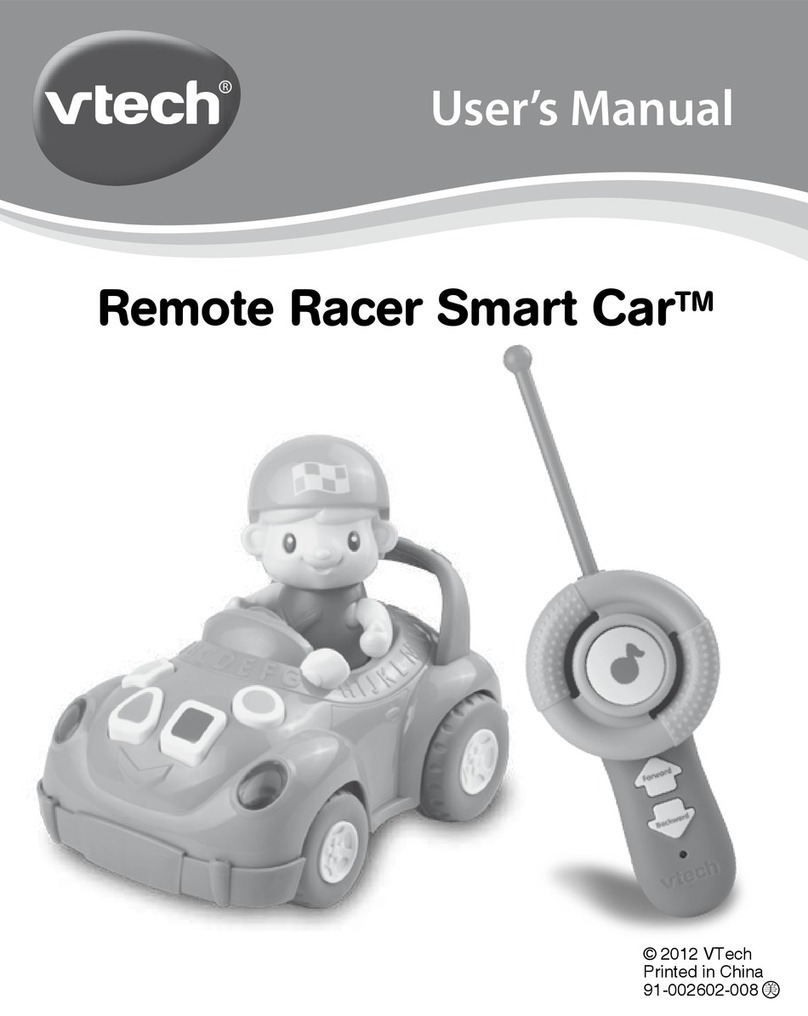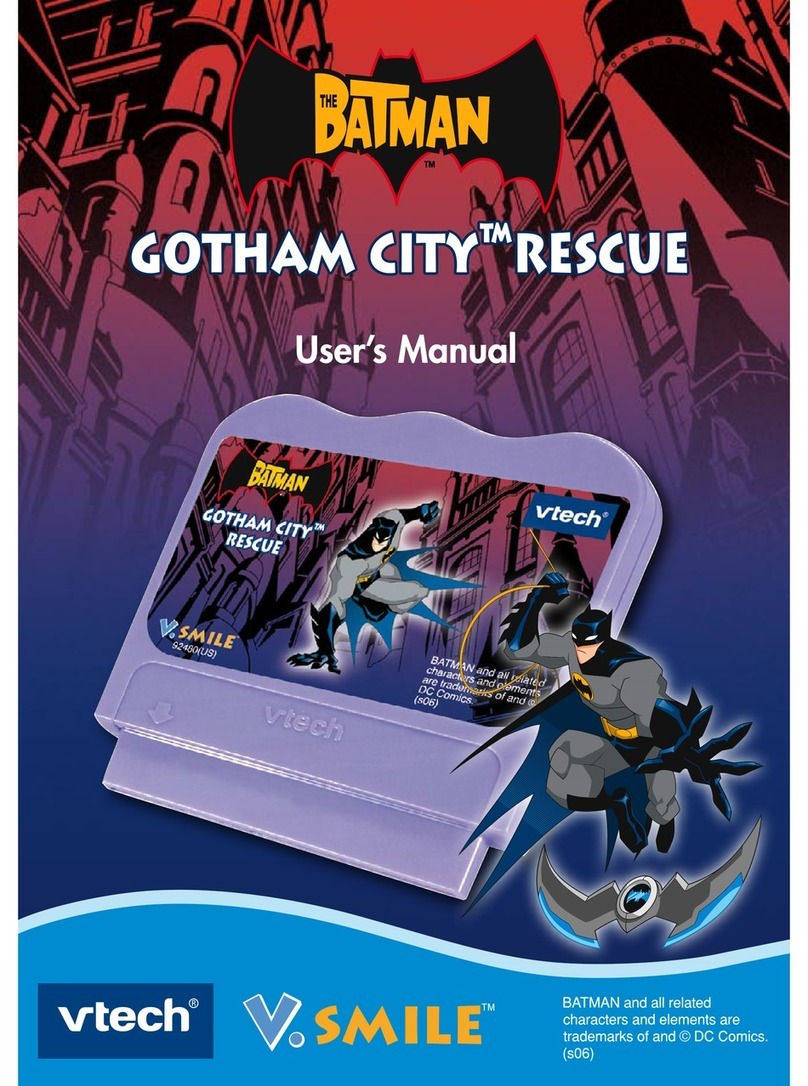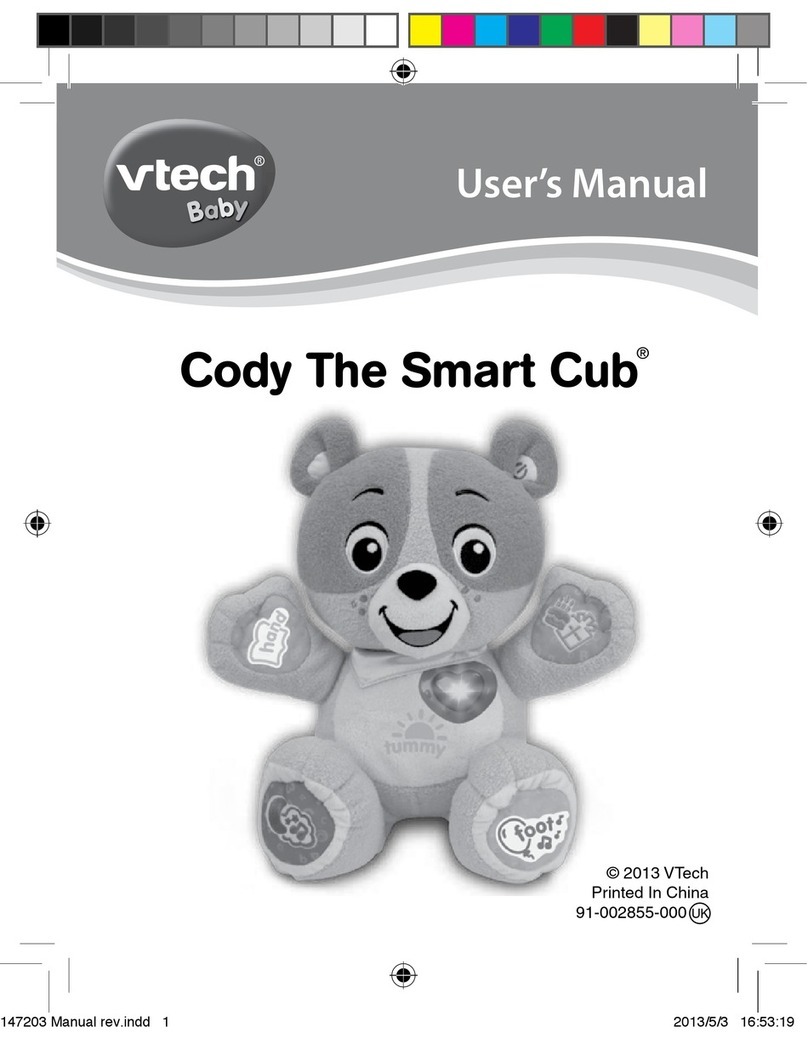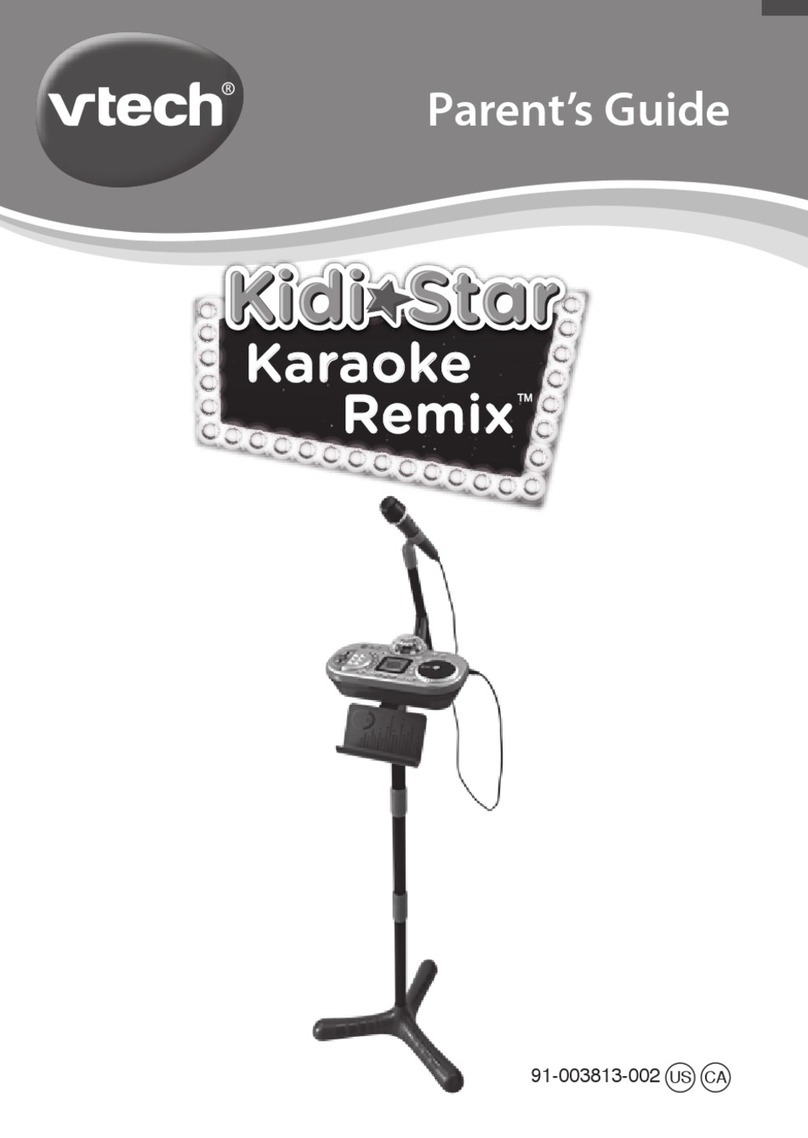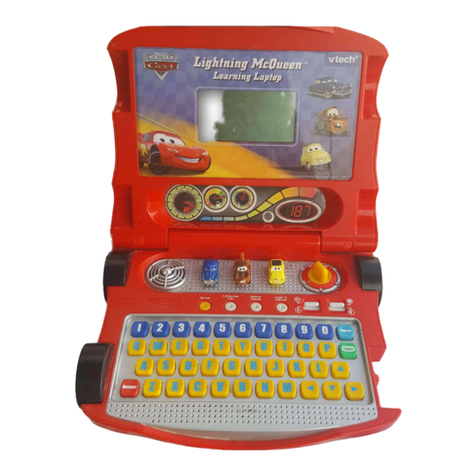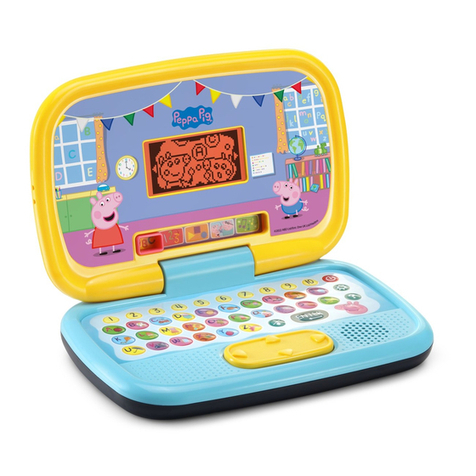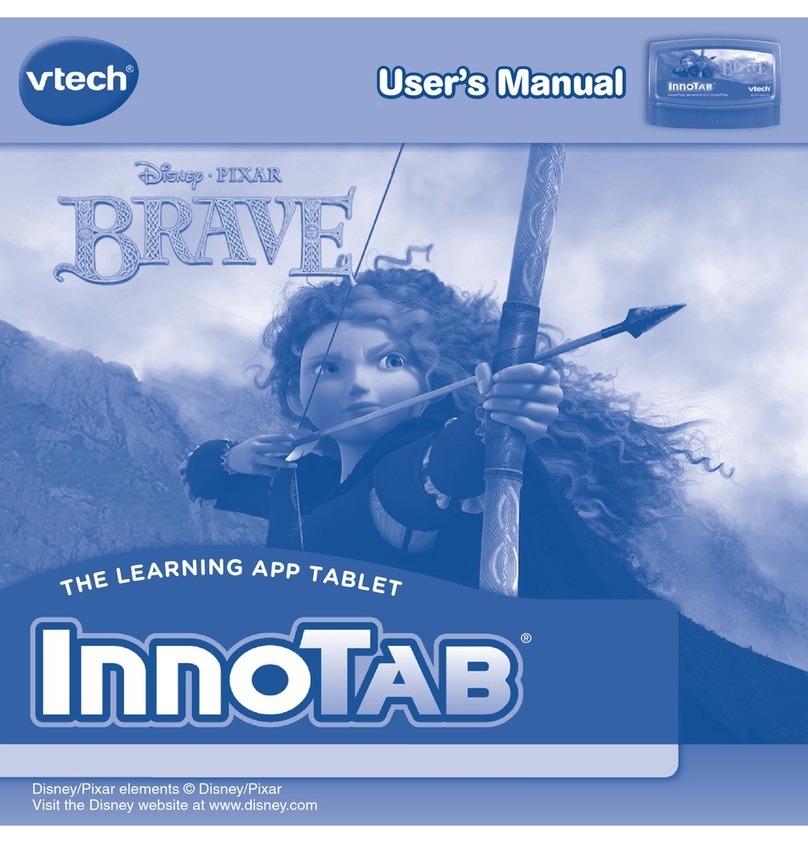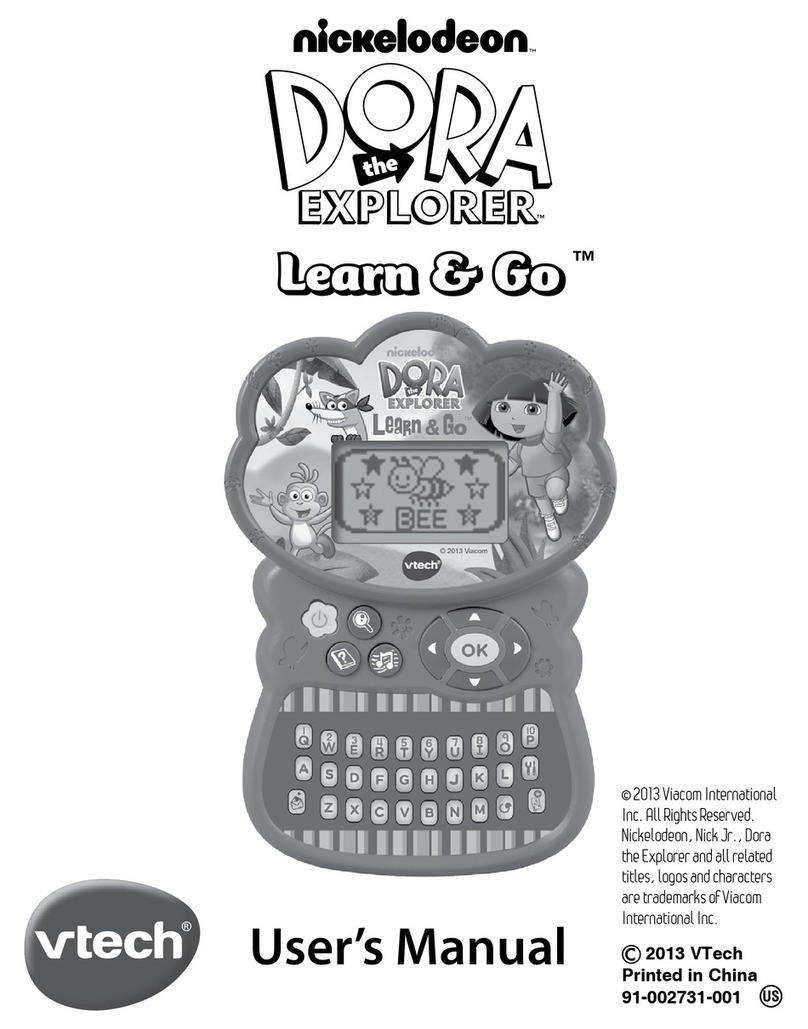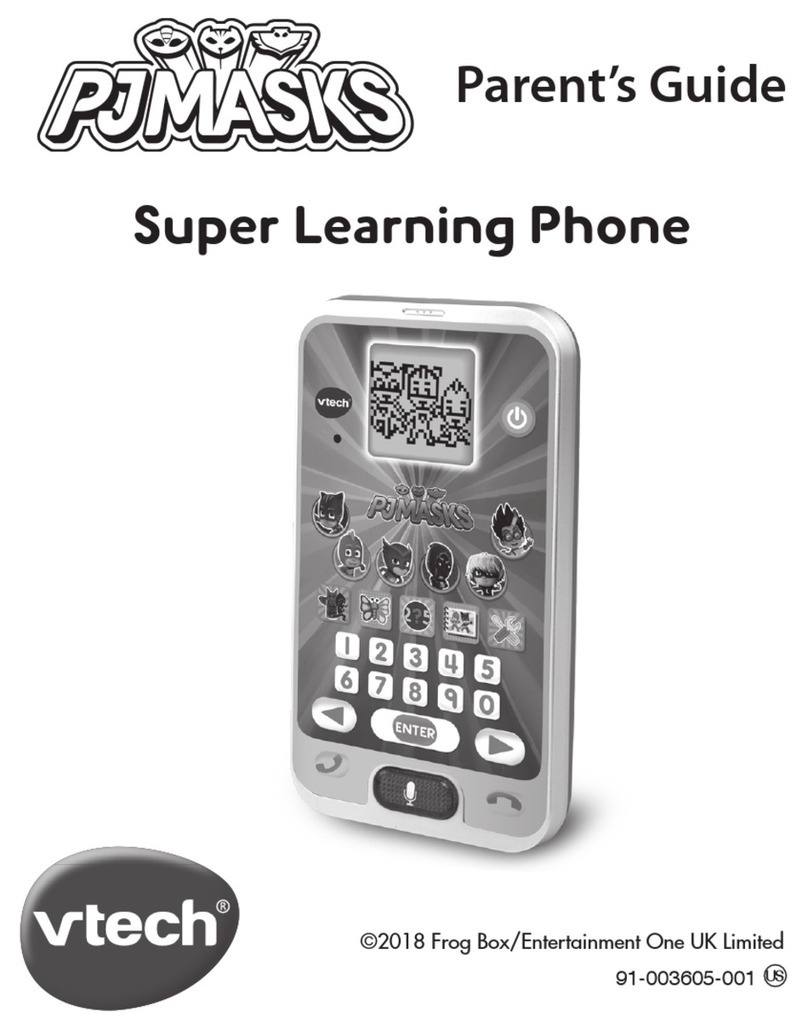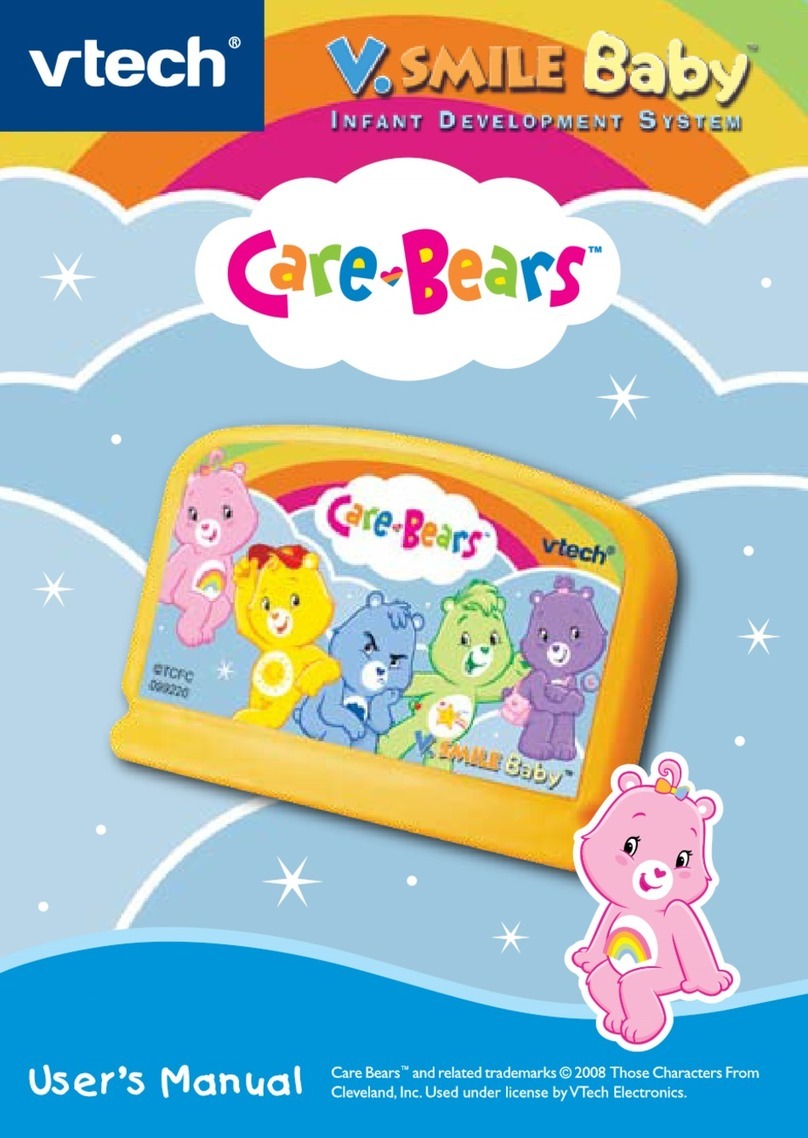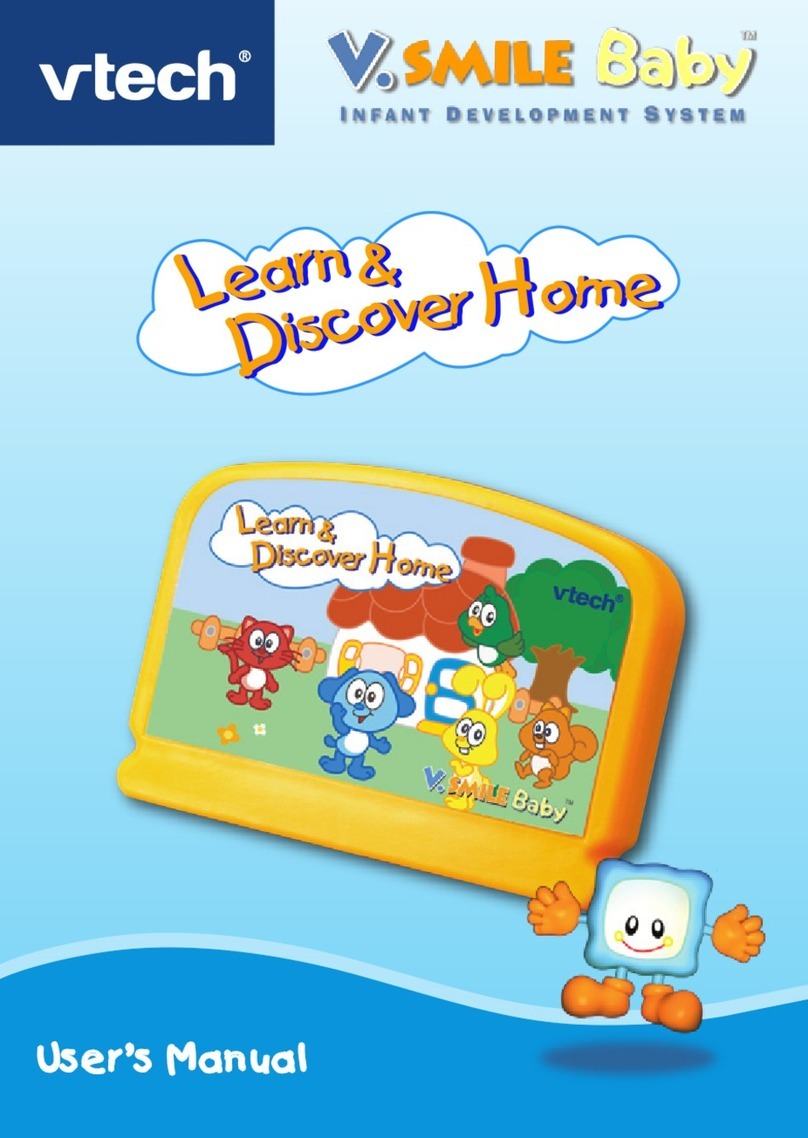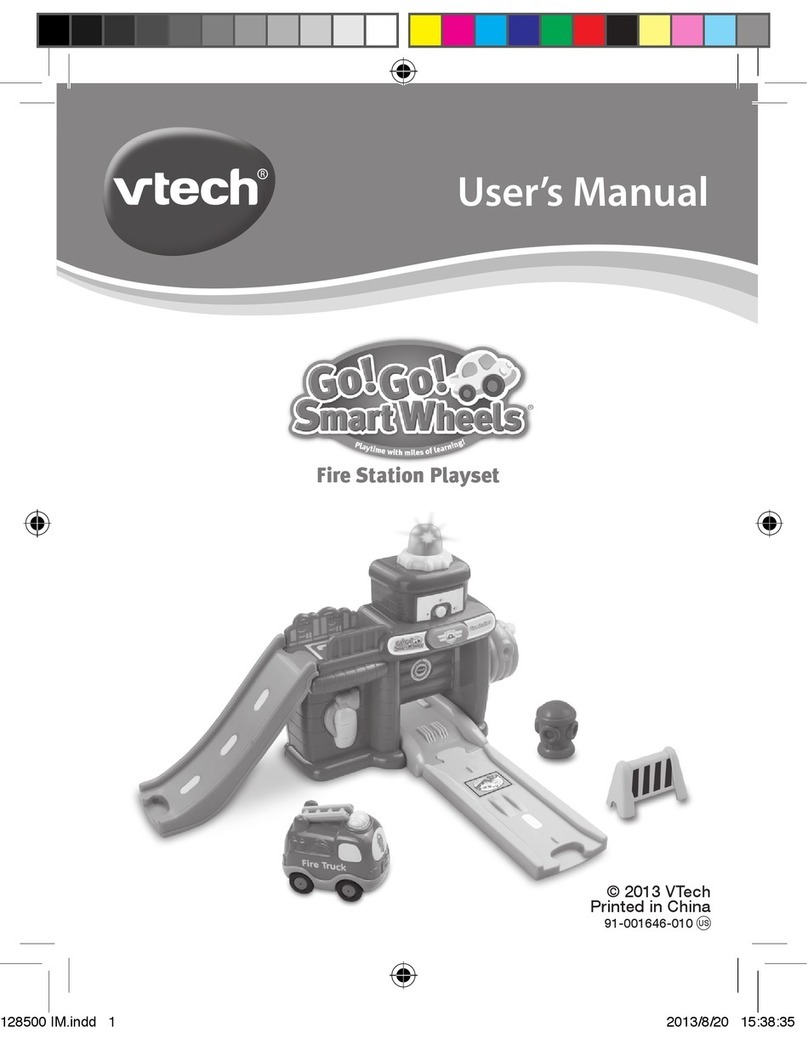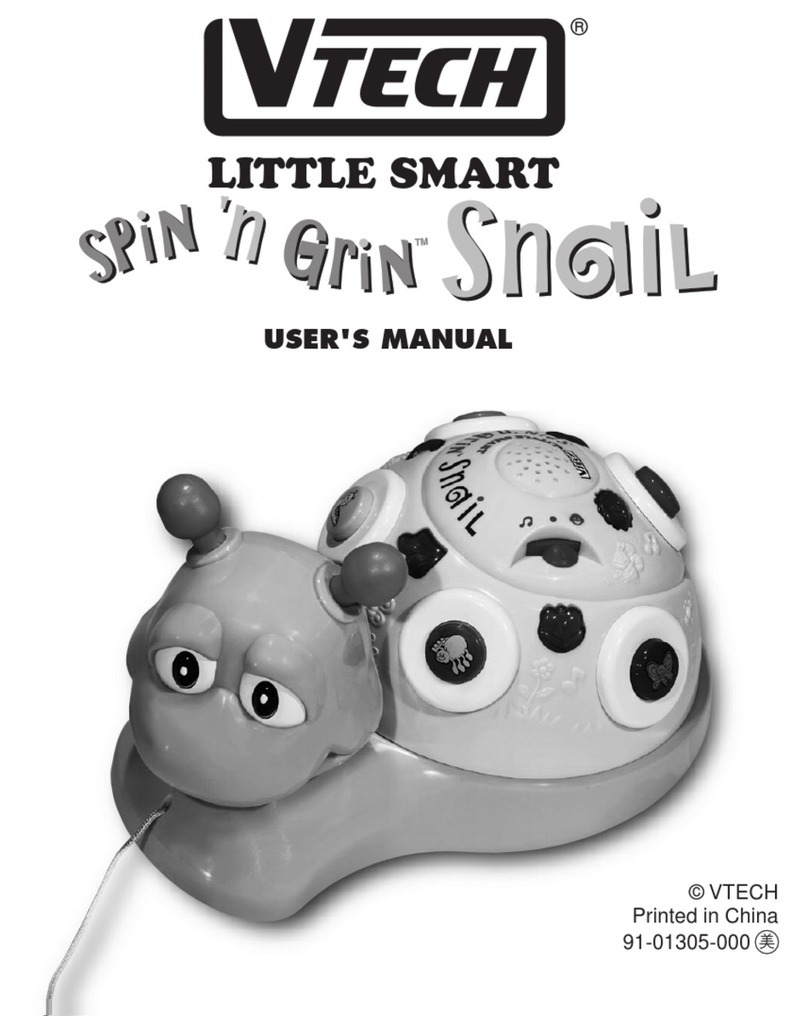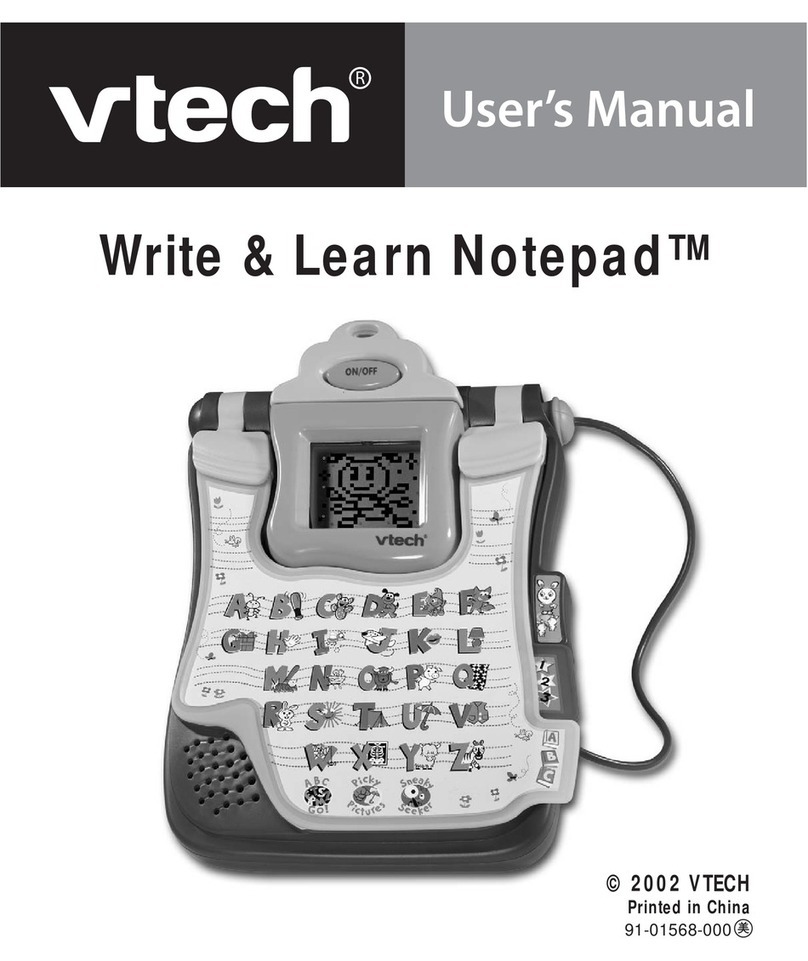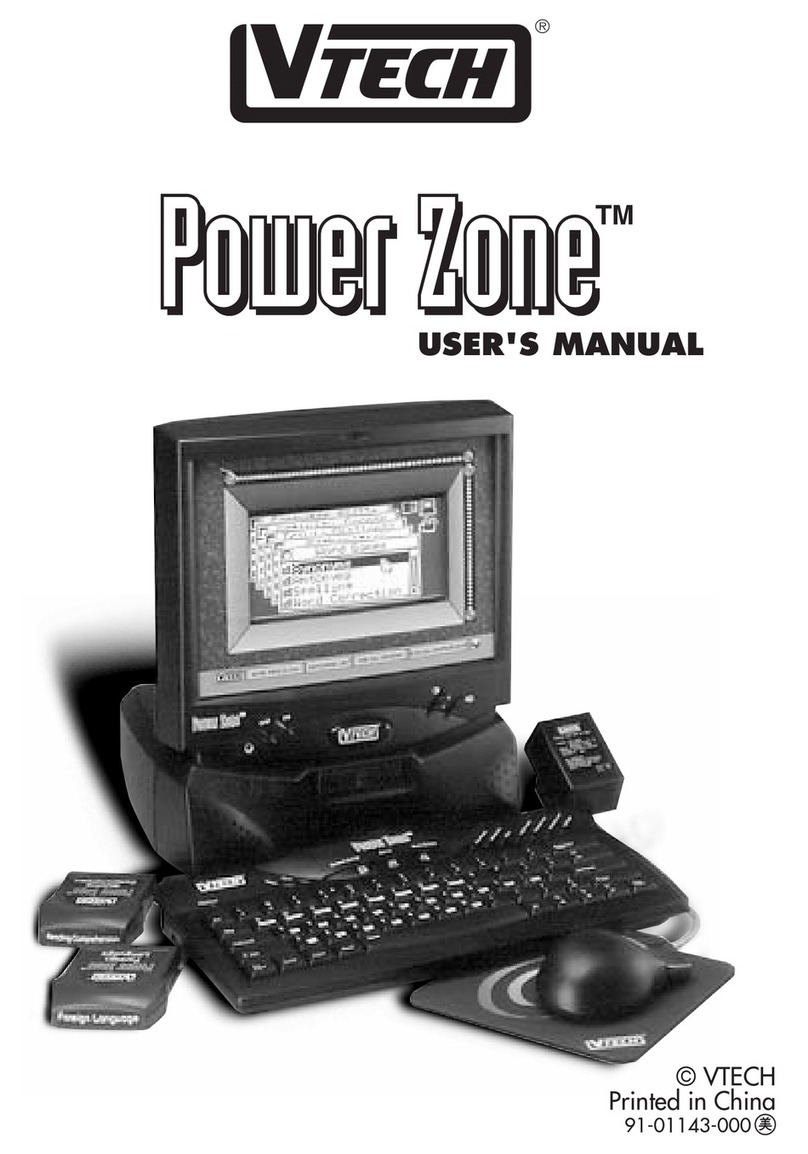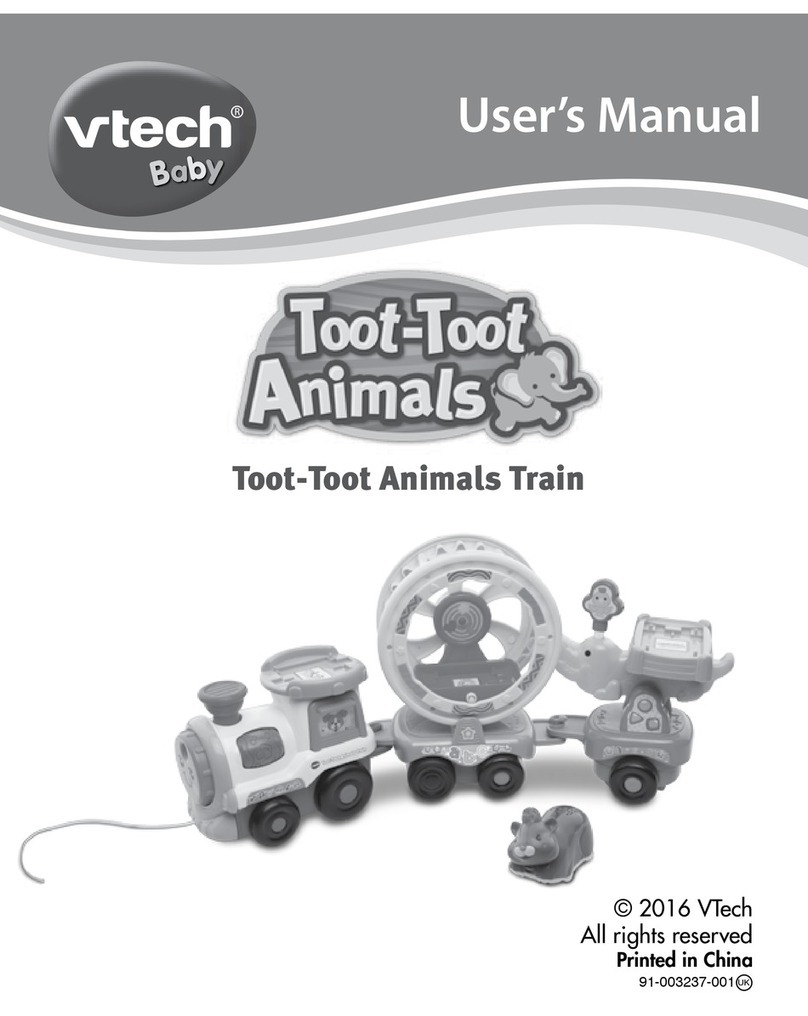3. Press the Action button on the vehicle to activate
a mechanical function on the vehicle and hear
fun sounds. The light will flash with the sounds.
4. Push the vehicle to hear fun sounds. If a melody
is already playing, push the vehicle to add fun
sounds on top of the melody. The light will flash
with the sounds.
5. For added fun, the vehicle interacts with other
Go! Go! Smart Wheels®playsets. Simply roll
the vehicle over one of the SmartPoint®locations
to see the light flash and to hear greetings, fun
sounds, short tunes and sing-along songs. (Each
playset is sold separately.)
CARE & MAINTENANCE
1. Keep the unit clean by wiping it with a slightly damp cloth.
2. Keep the unit out of direct sunlight and away from any direct heat source.
3. Remove the batteries when the unit is not in use for an extended period of time.
4. Donotdroptheunitonhardsurfacesanddonotexposetheunittomoistureorwater.
TROUBLESHOOTING
Ifforsomereasontheunitstopsworkingormalfunctions,pleasefollowthesesteps:
1. Please turn the unit OFF.
2. Interrupt the power supply by removing the batteries.
3. Let the unit stand for a few minutes, then replace the batteries.
4. Turn the unit ON. The unit should now be ready to play again.
5. If the product still does not work, replace with a new set of batteries.
34
Iftheproblempersists,pleasecallourConsumerServicesDepartmentat1-800-521-
2010intheU.S.or1-877-352-8697inCanada,orbygoingtoourwebsiteatvtechkids.
com and filling out our Contact Us form located under the Customer Support link. A
service representative will be happy to help you.
IMPORTANT NOTE:
Creating and developing VTech®products is accompanied by a
responsibility that we at VTech®take very seriously. We make
every effort to ensure the accuracy of the information, which forms
the value of our products. However, errors sometimes can occur.
It is important for you to know that we stand behind our products
andencourageyoutocallourConsumerServicesDepartmentat
1-800-521-2010intheU.S.or1-877-352-8697inCanada,orby
going to our website at vtechkids.com and filling out our Contact Us
form located under the Customer Support link with any problems
and/or suggestions that you might have. A service representative
will be happy to help you.
Note:
This equipment has been tested and found to comply with the limits for a Class B
digital device, pursuant to Part 15 of the FCC Rules. These limits are designed to
provide reasonable protection against harmful interference in a residential installation.
This equipment generates, uses and can radiate radio frequency energy and, if not
installed and used in accordance with the instructions, may cause harmful interference
to radio communications. However, there is no guarantee that interference will not
occur in a particular installation. If this equipment does cause harmful interference
to radio or television reception, which can be determined by turning the equipment
off and on, the user is encouraged to try to correct the interference by one or more
ofthefollowingmeasures:
• Reorientorrelocatethereceivingantenna.
• Increasetheseparationbetweentheequipmentandreceiver.
• Connecttheequipmentintoanoutletonacircuitdifferentfromthattowhichthe
receiver is connected.
• Consultthedealeroranexperiencedradio/TVtechnicianforhelp.