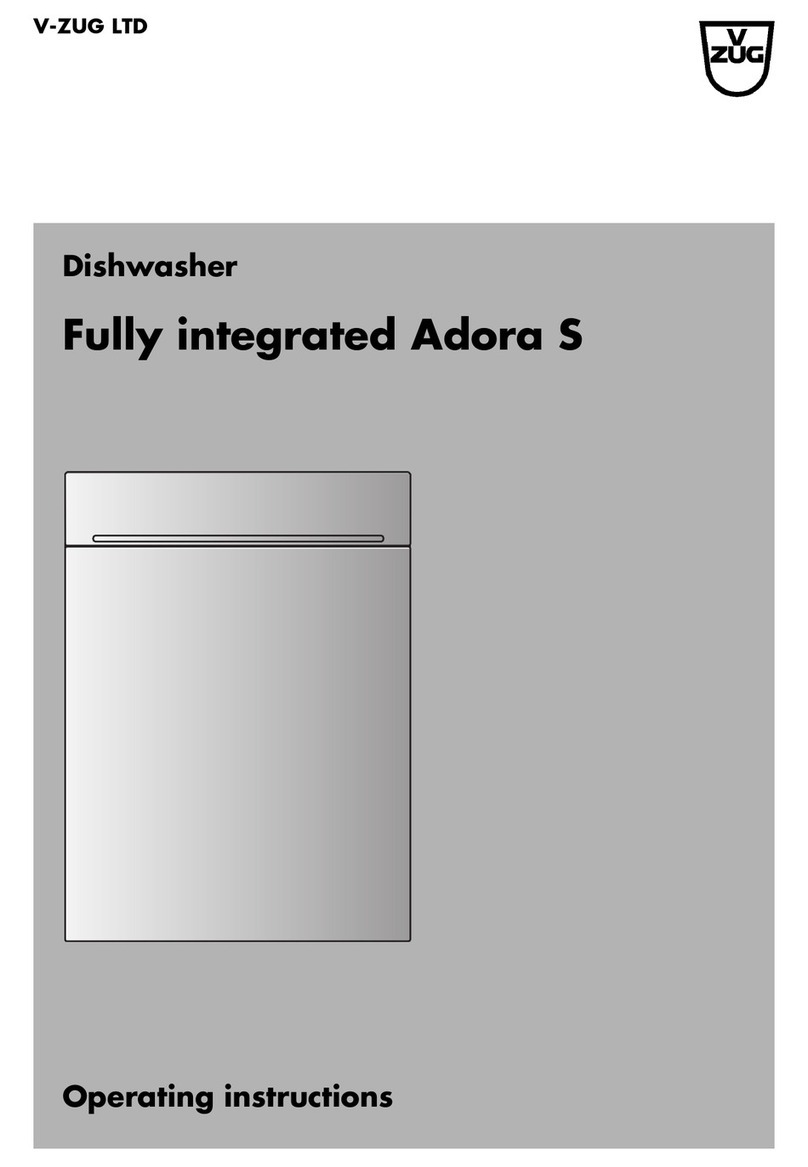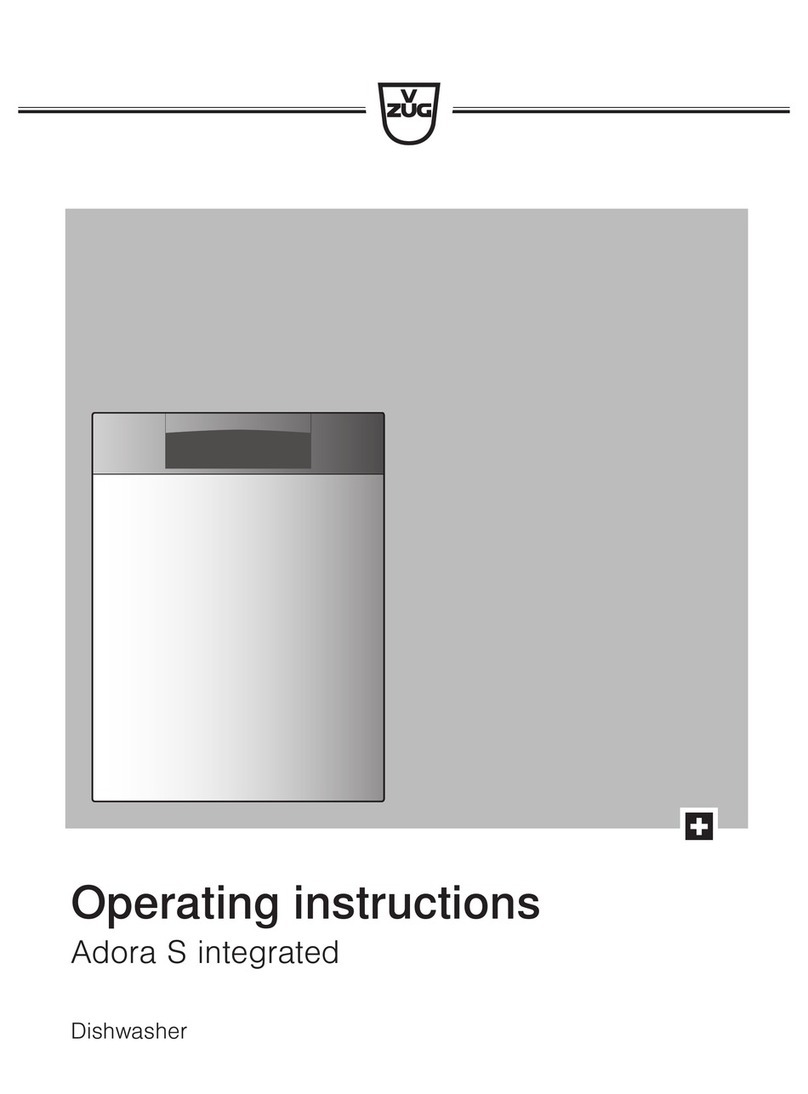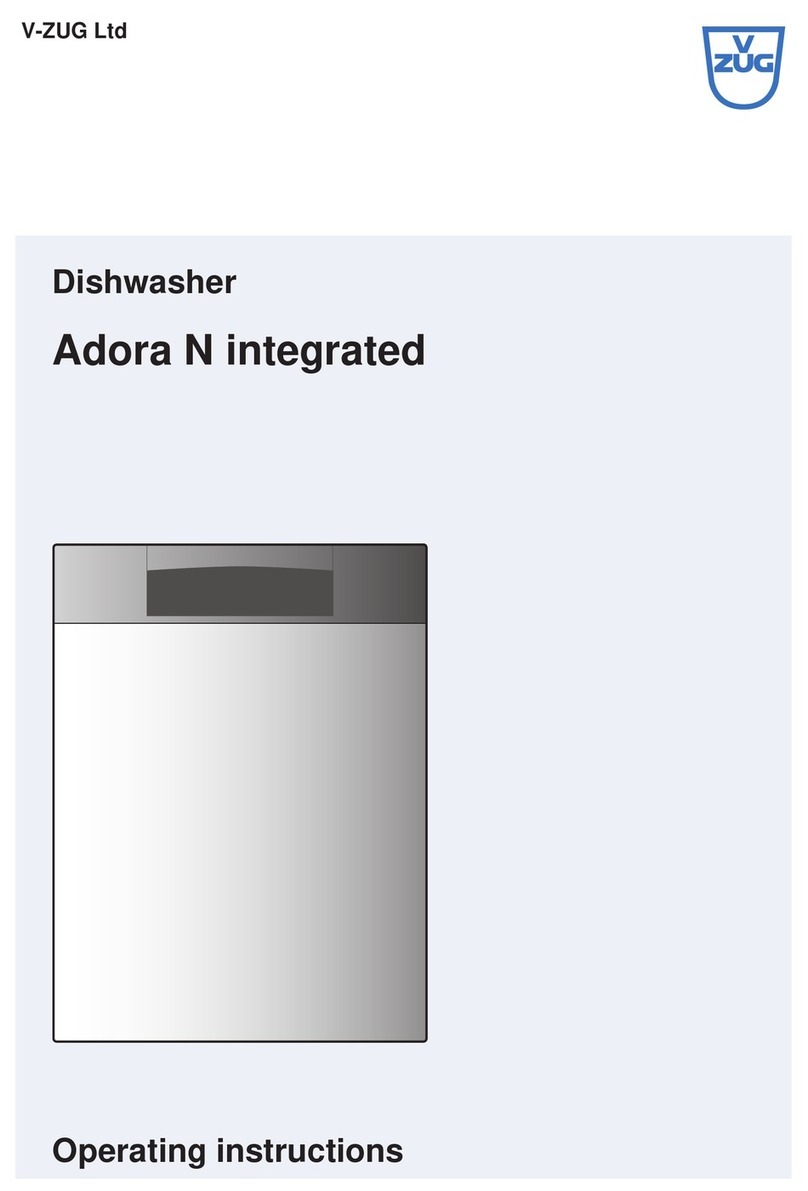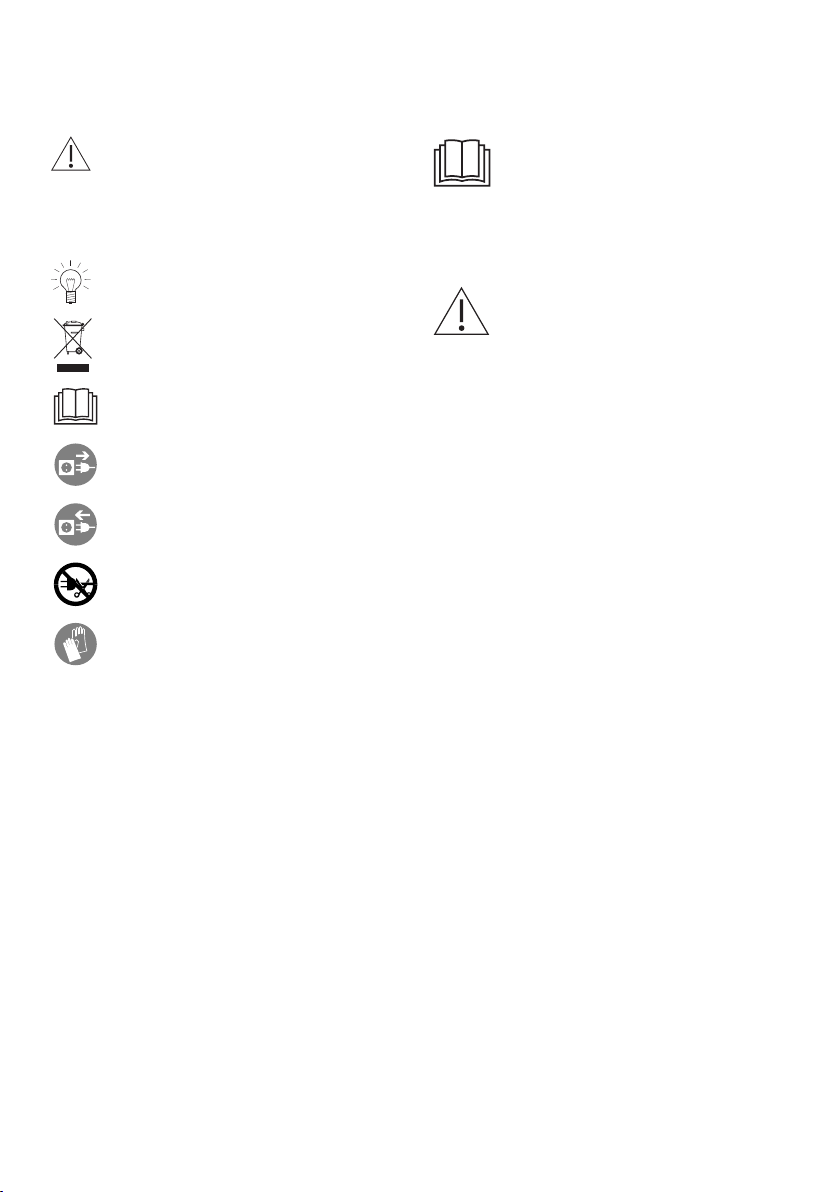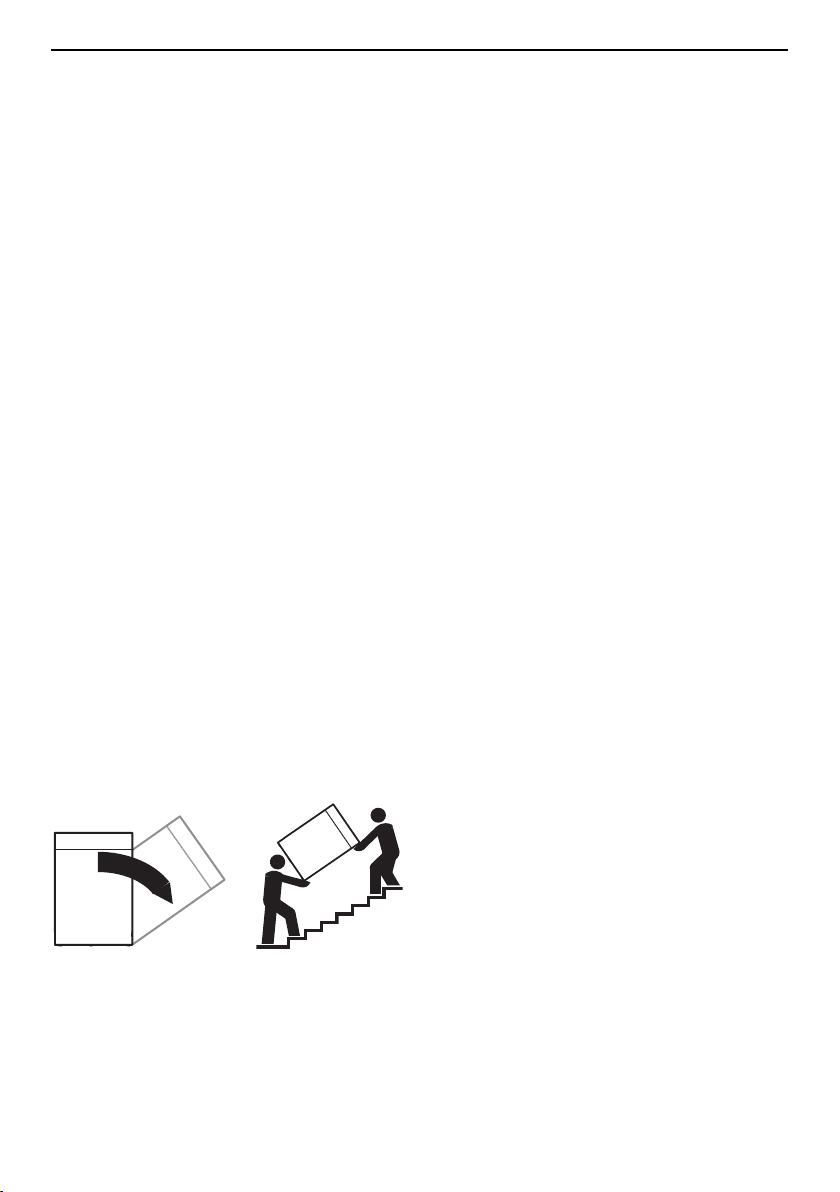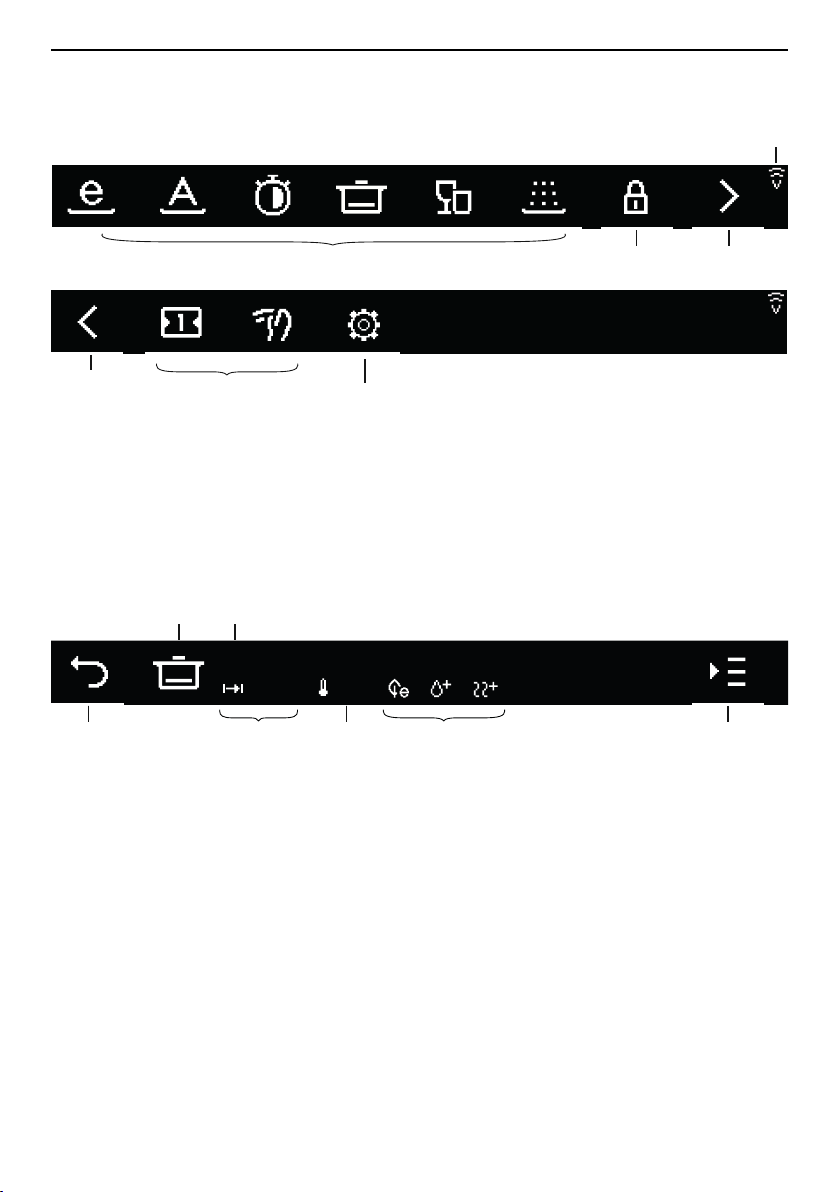1 Safety warnings
6
1.5 Instructions for use
Before using for the first time
▪The appliance must be installed and
connected to the electricity supply in
accordance with the separate installa-
tion instructions. Have a qualified fitter/
electrician carry out the necessary
work.
The appliance was tested with water
before being shipped. There may
therefore still be traces of water left
in the appliance.
Correct use
▪Any repairs, modifications or manipula-
tions to the appliance, especially any
electrically live parts, may only be car-
ried out by the manufacturer, its Cus-
tomer Services or a similarly qualified
person. Repairs if carried out incorrectly
may cause serious injury, damage to
the appliance and fittings, as well as af-
fect the functioning of the appliance. If
the appliance is not working properly or
in case a repair is needed, follow the in-
structions given in the «Service & Sup-
port» section. If required, please contact
our Customer Services.
▪Use original spare parts only.
▪Retain these operating instructions for
future reference.
Children in the home
▪The water in the appliance is not to be
used as drinking water. Detergent
residue in the appliance could cause
eye or skin irritation! Keep children
away from the open appliance.
Note on use
▪Use the childproof locking facility (see
page 32).
▪If the appliance is visibly damaged, do
not use it. Contact our Customer Ser-
vices.
▪If the appliance is not functioning prop-
erly, disconnect it from the power sup-
ply immediately.
▪Before closing the appliance door and
starting a programme ensure that there
are no foreign objects or pets in the ap-
pliance. Foreign objects such as nails
and paper clips can damage parts of
the appliance as well as the dishes.
▪Only use detergent, rinse agent and re-
generation salt explicitly recommended
for use with dishwashers by the manu-
facturer in its instructions for use. Fol-
low the corresponding instructions for
use carefully.
▪Do not use the appliance without any or
too little detergent – risk of causing
damage to the appliance!
▪Do not use washing-up liquid as it can
produce excessive foaming, causing
your appliance to malfunction.
▪After filling the salt reservoir, run the
programme without dishes.
▪Never fill the rinse agent reservoir or
the regeneration salt reservoir with de-
tergent. If this were to happen, however,
do not operate the appliance under any
circumstances, as this could cause ex-
pensive damage to it. Call Customer
Services.
▪Never operate the appliance without the
filter system in place.
▪Only use soft materials for cleaning be-
neath the filter system. Never use metal
objects.
Caution: Risk of burns!
▪Do not wash objects that are soiled with
inflammable or corrosive solvent, paint,
wax, chemicals (acids or bases) or iron
chippings or that can shed fibres in the
appliance.
▪Avoid opening the appliance door unne-
cessarily during operation. The dishes
and water may be hot – scalding haz-
ard! The steam that escapes could
damage wooden combination fascias.
Spectacles can steam up, impairing
your vision.