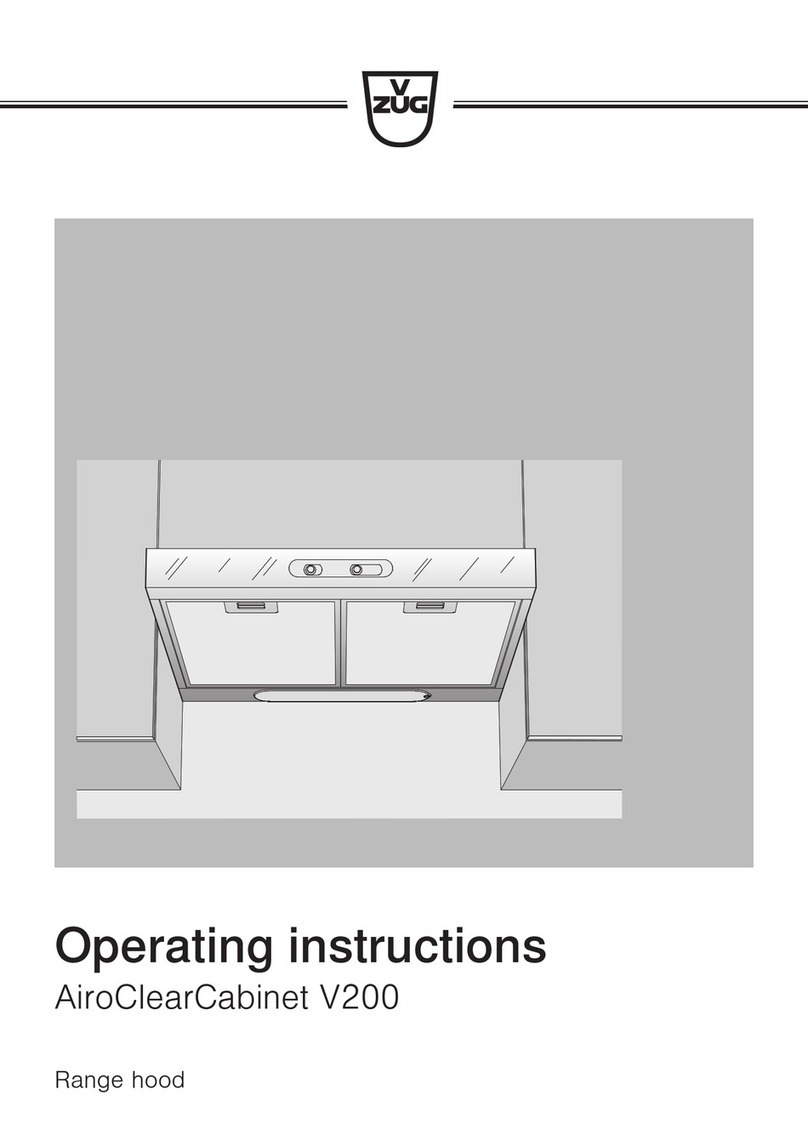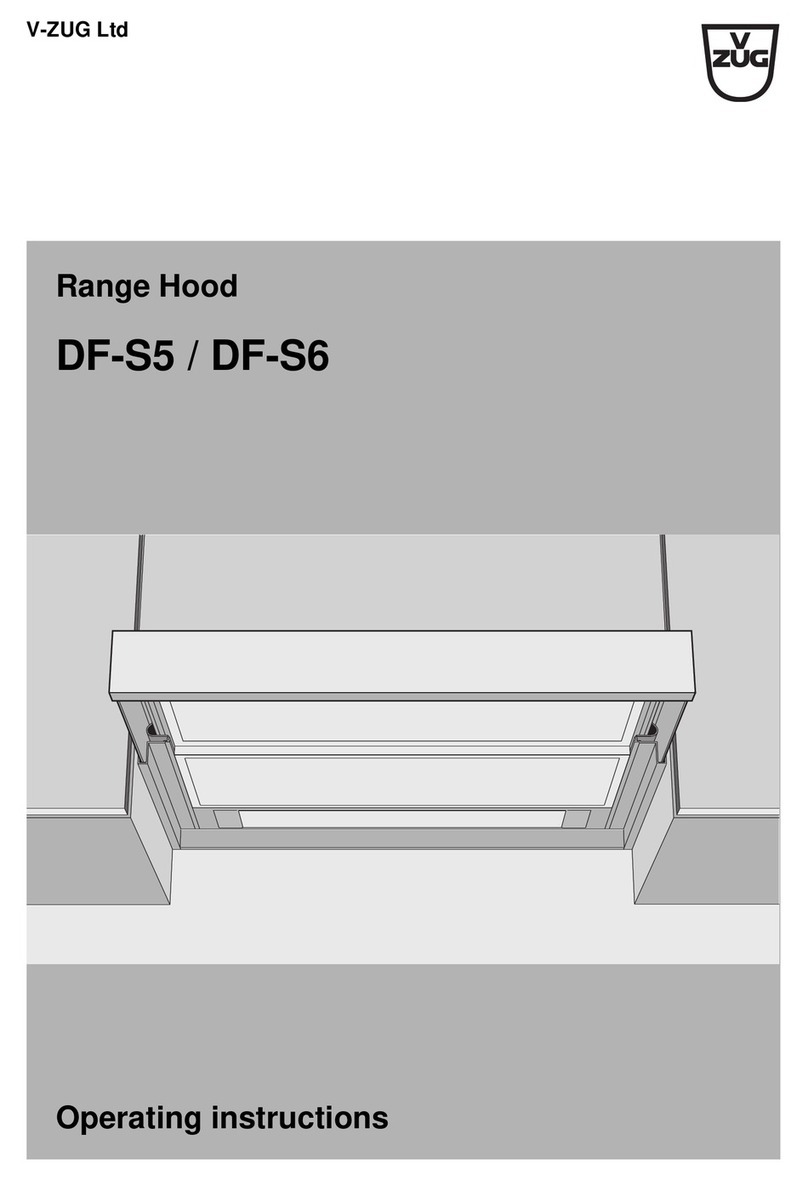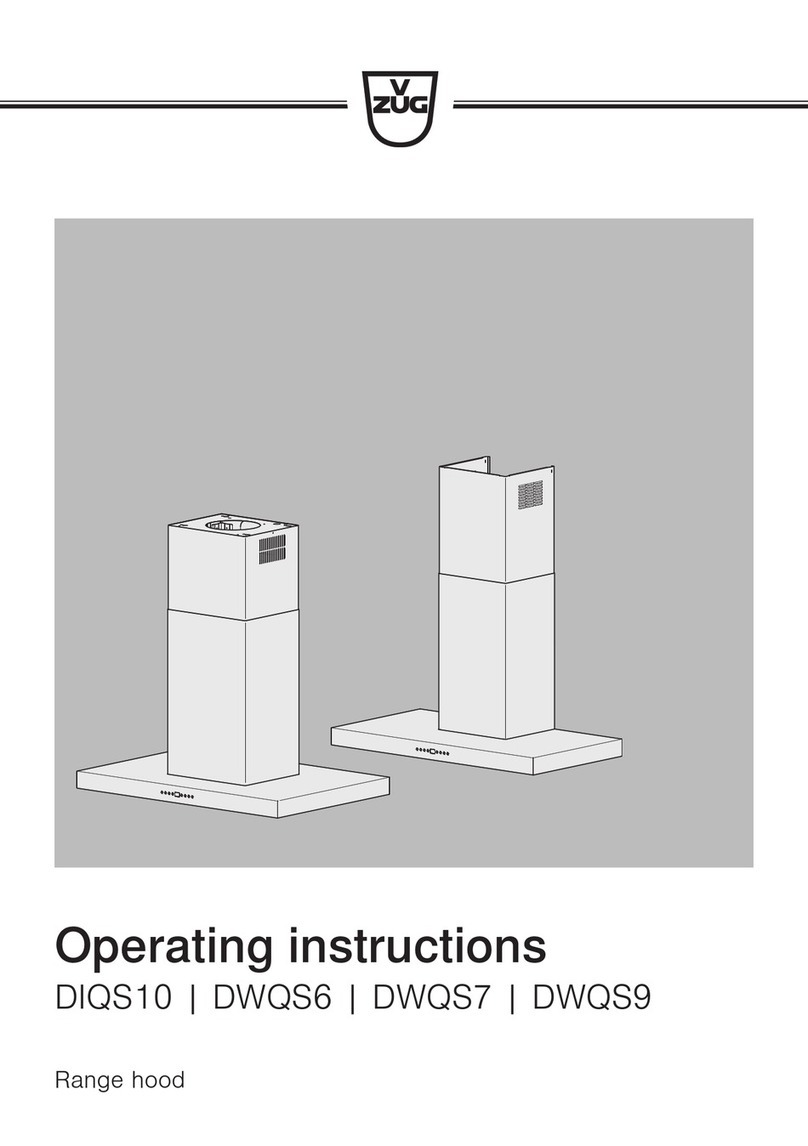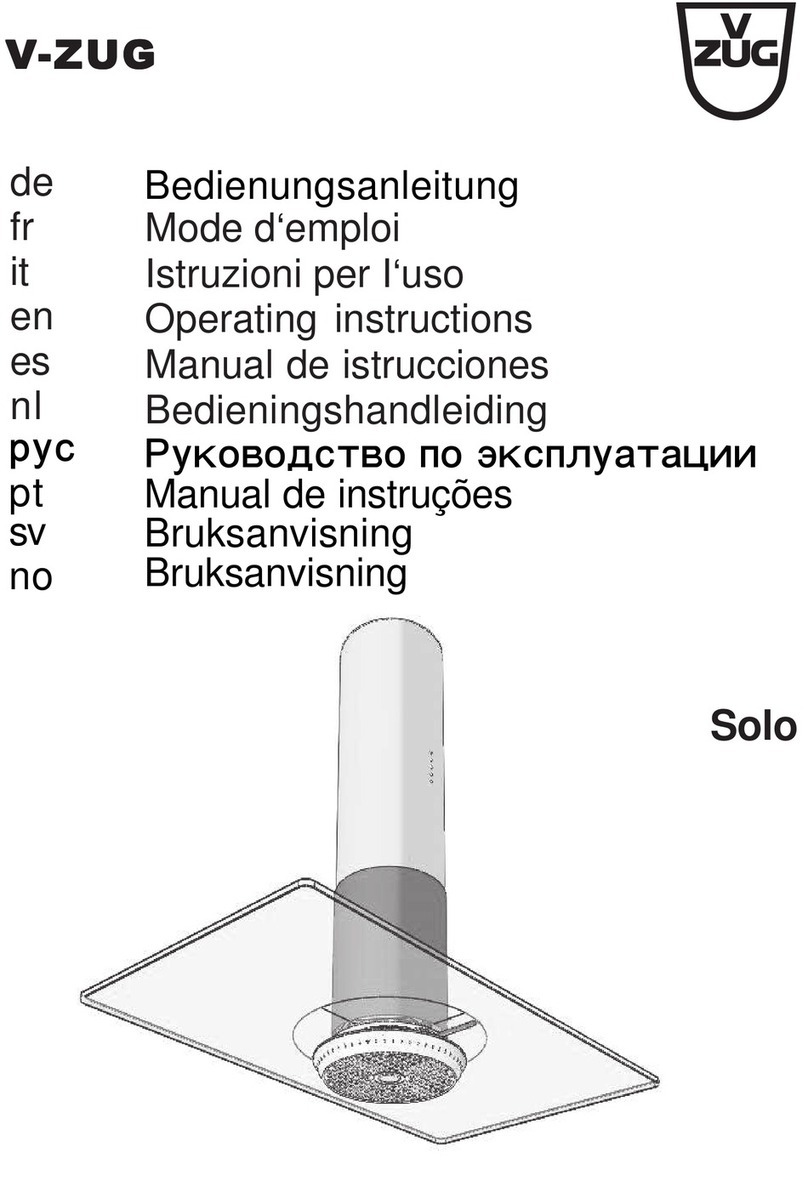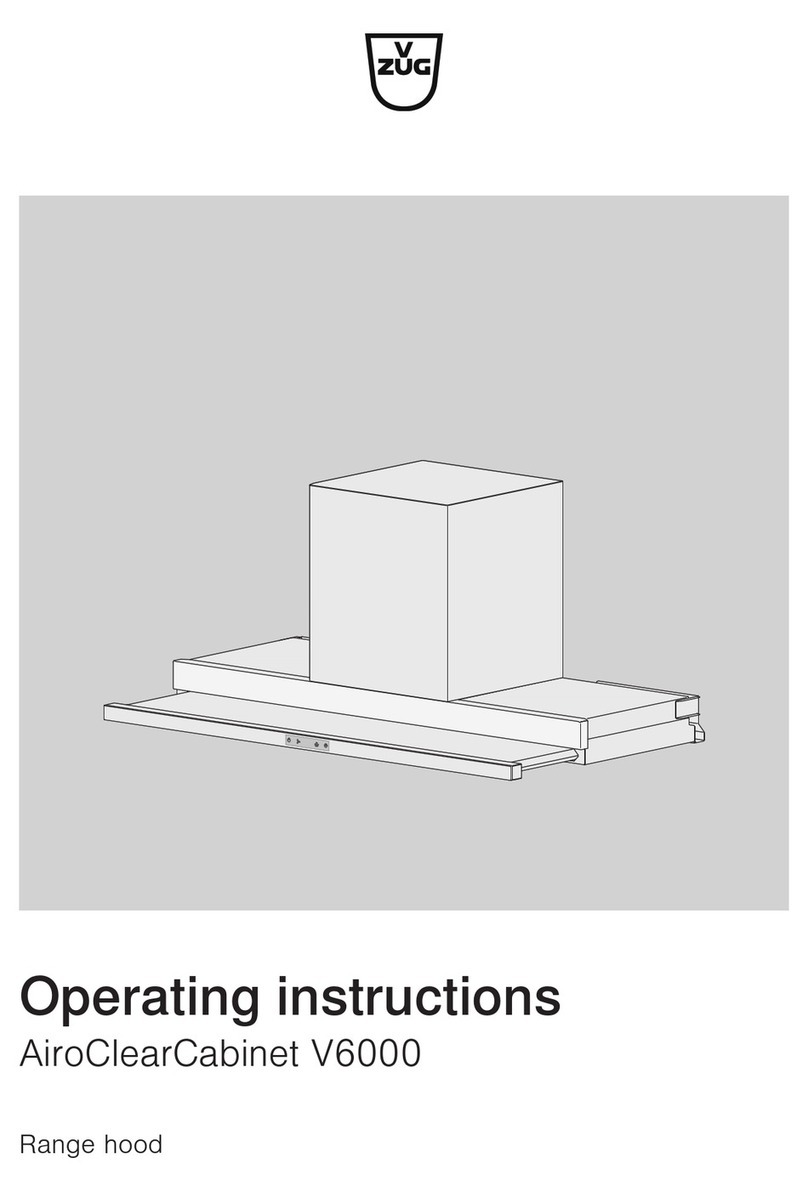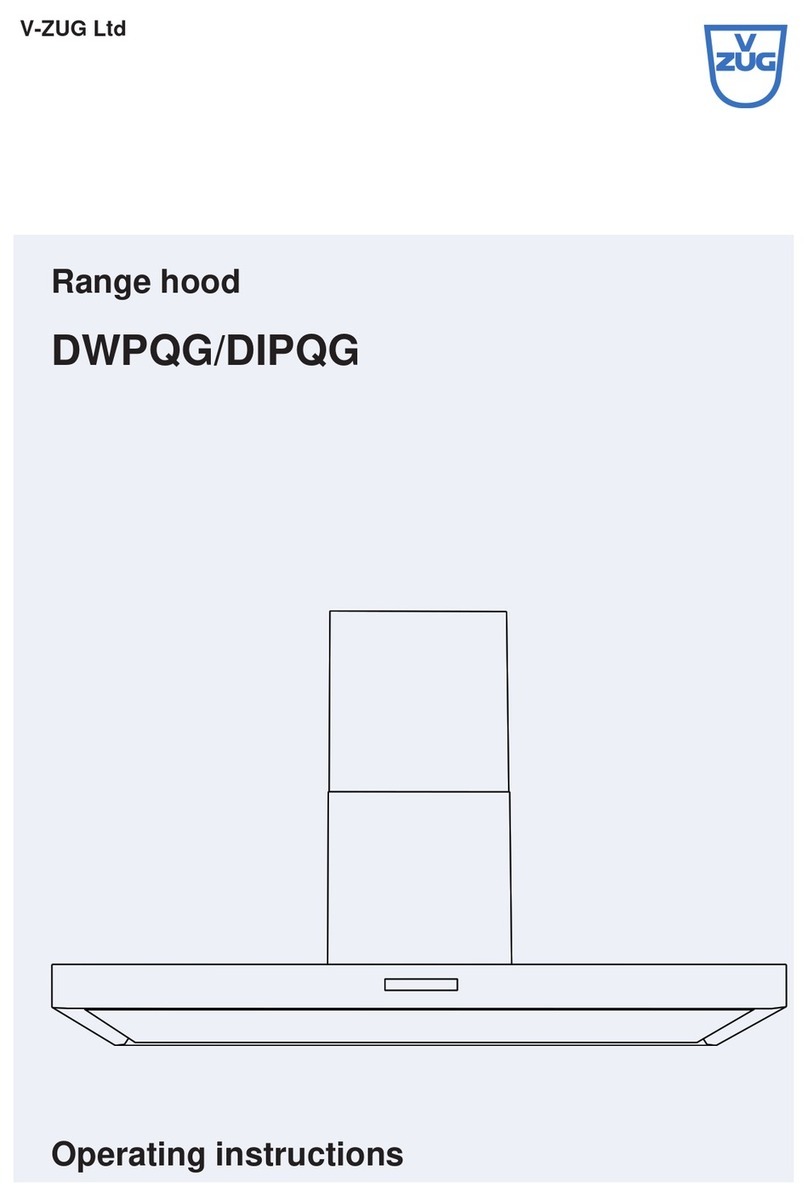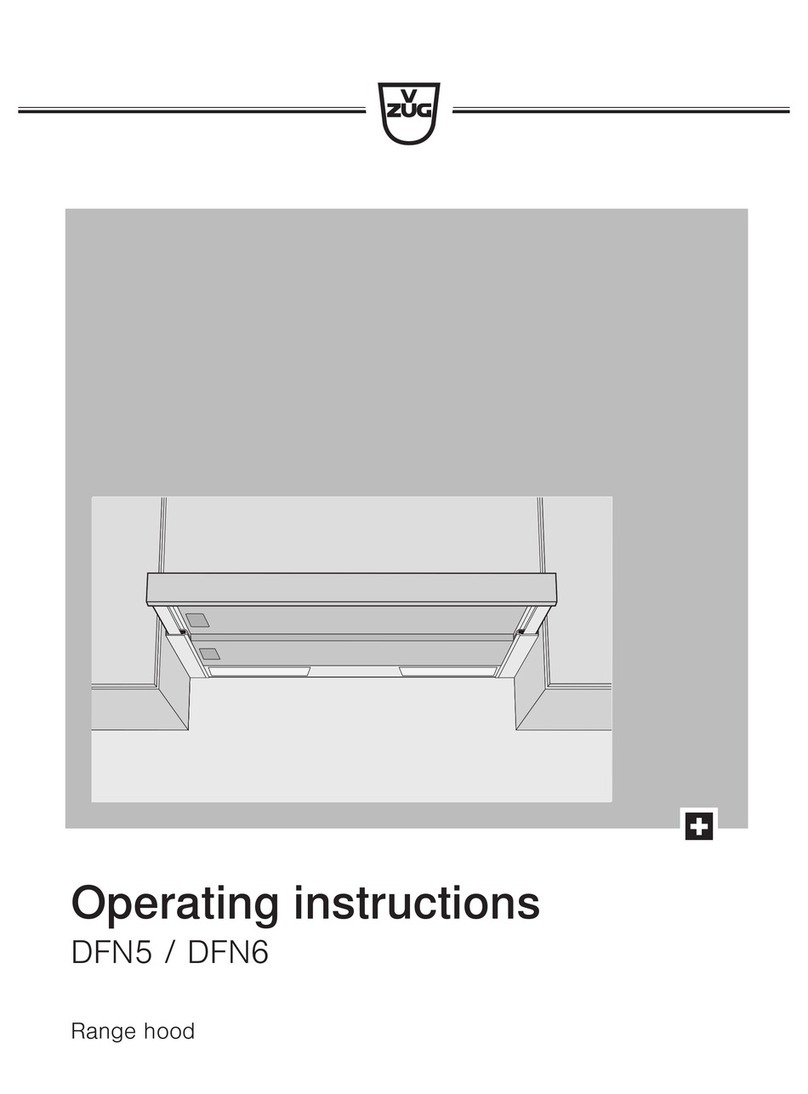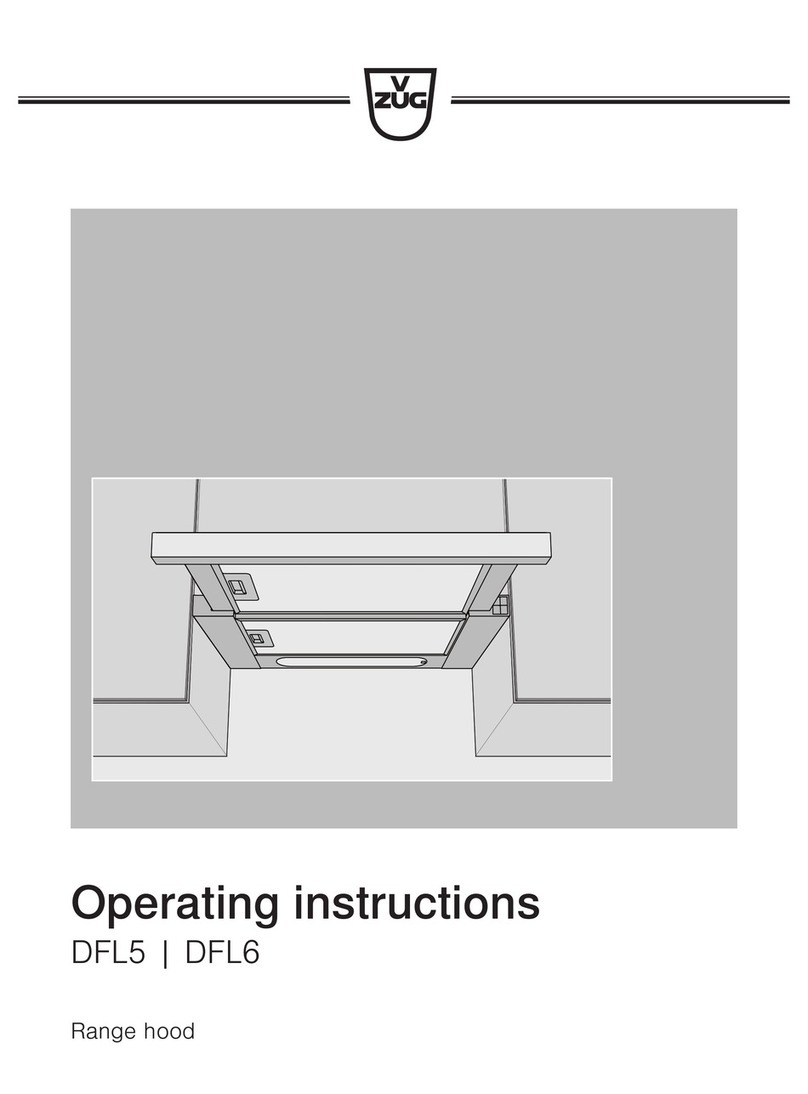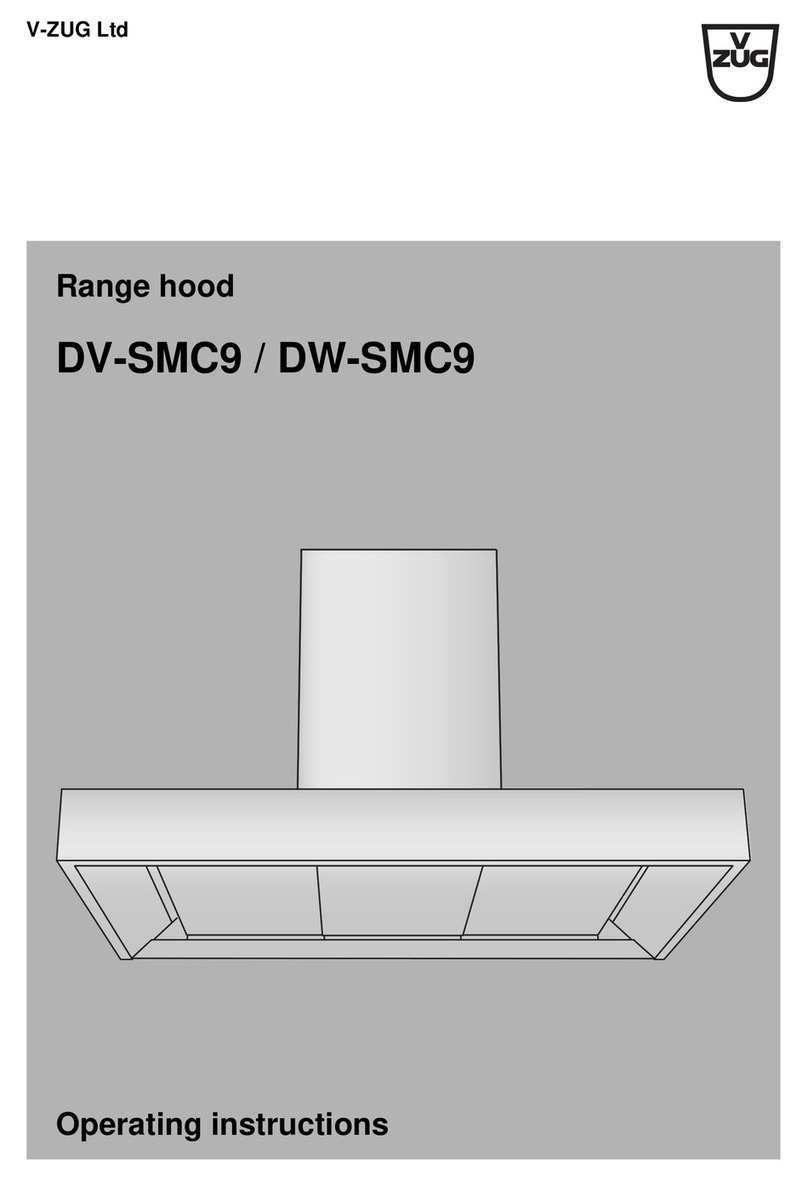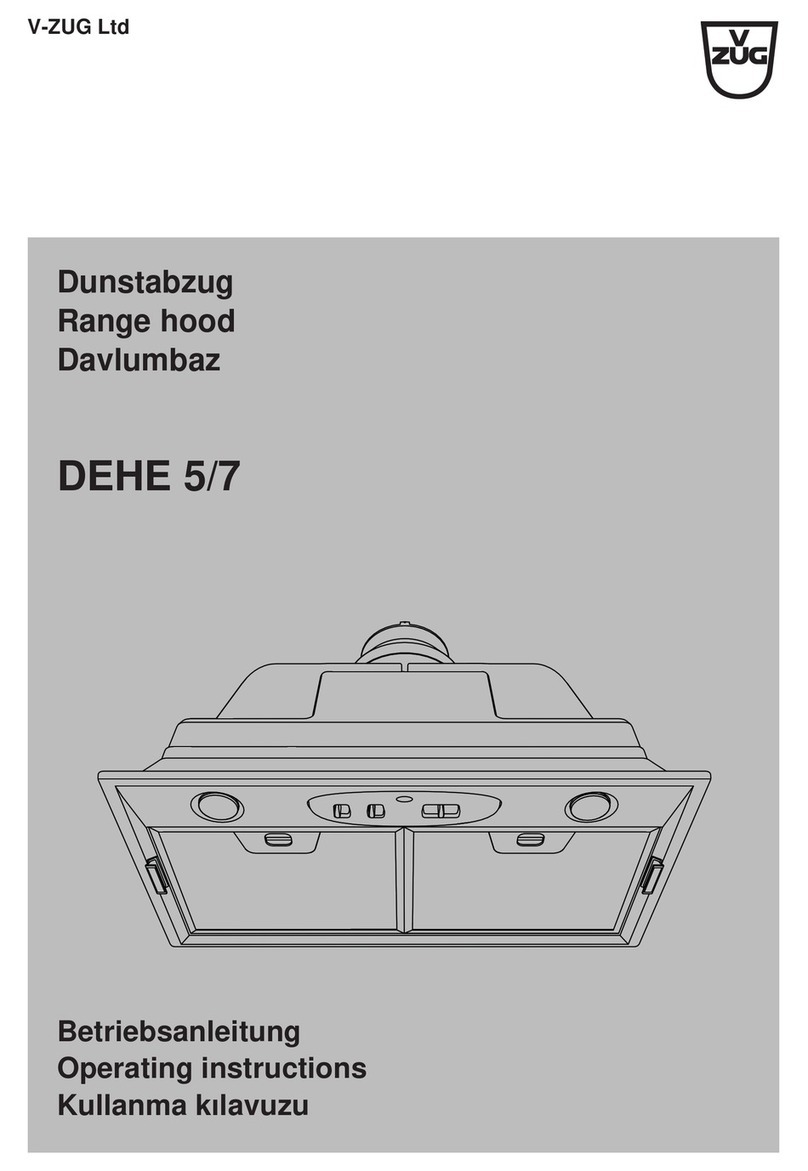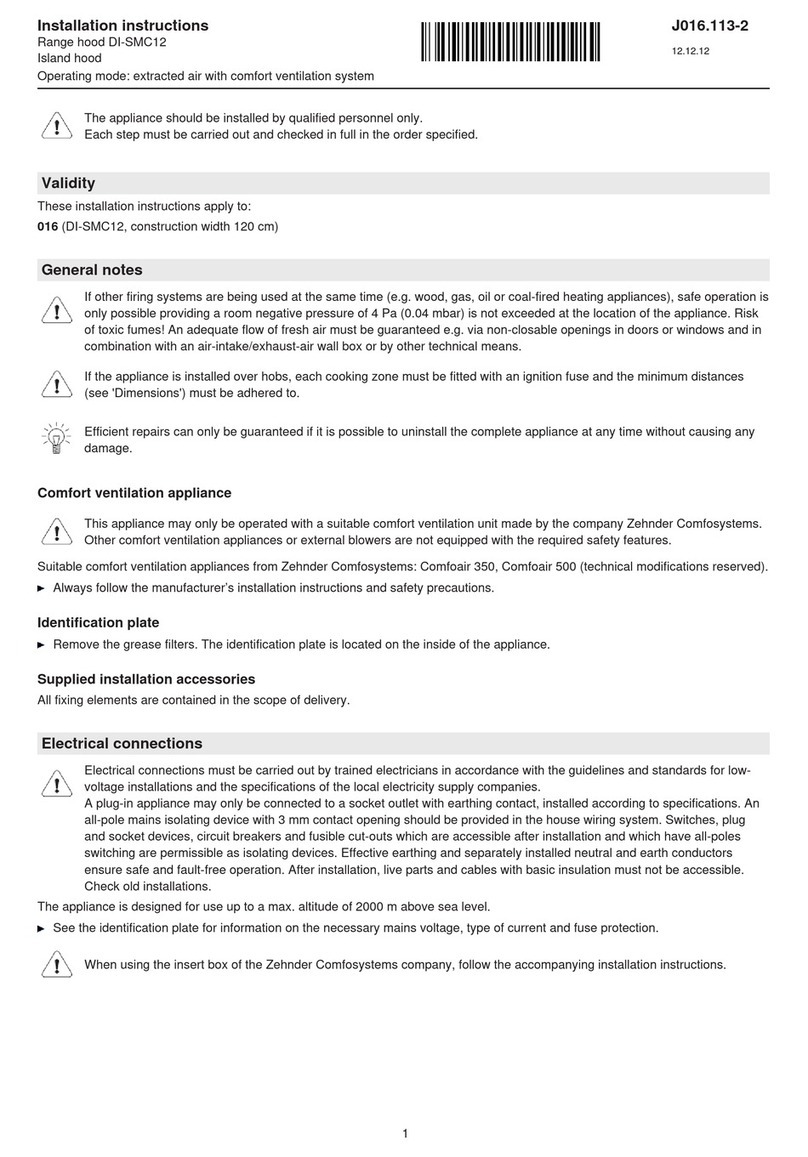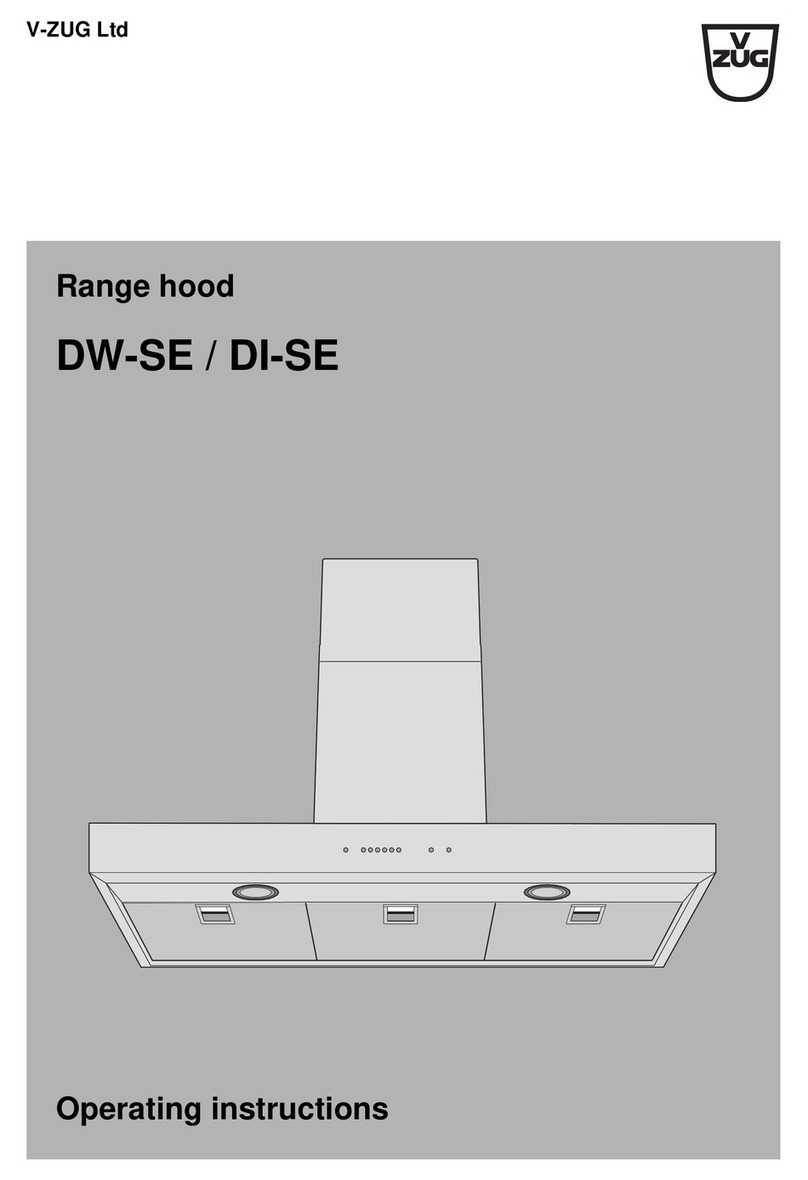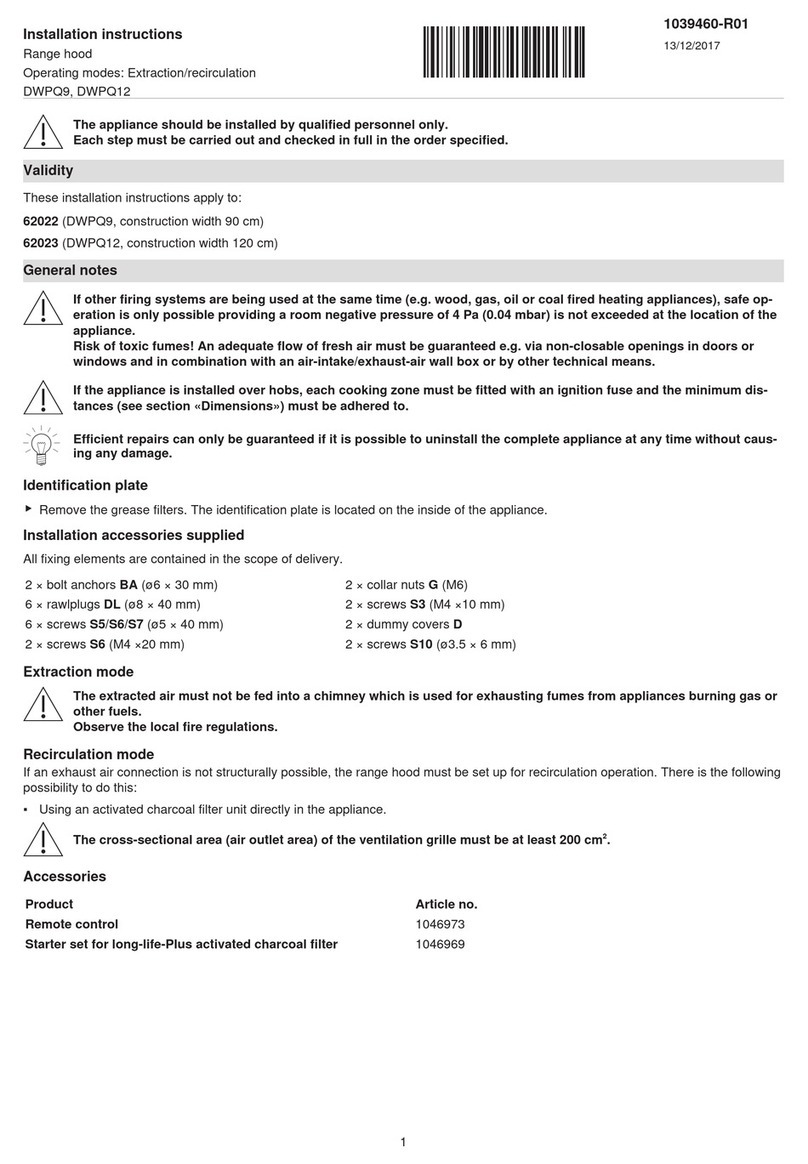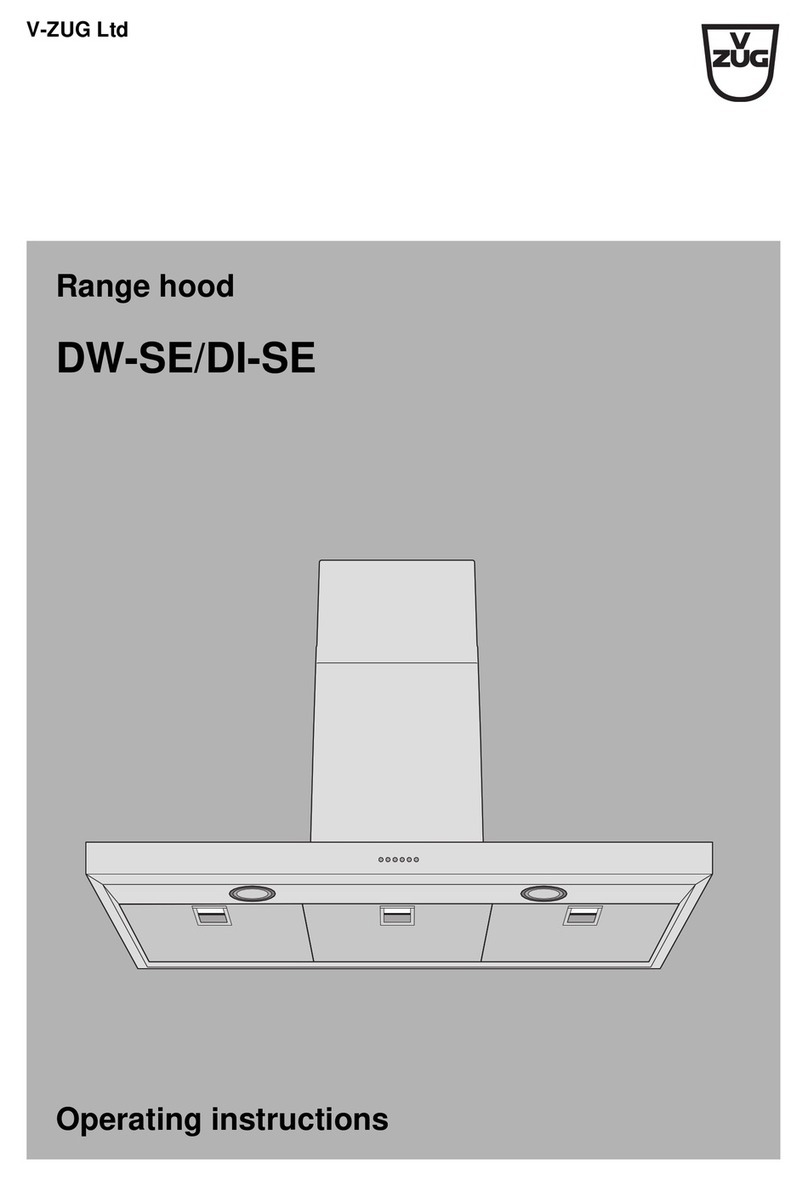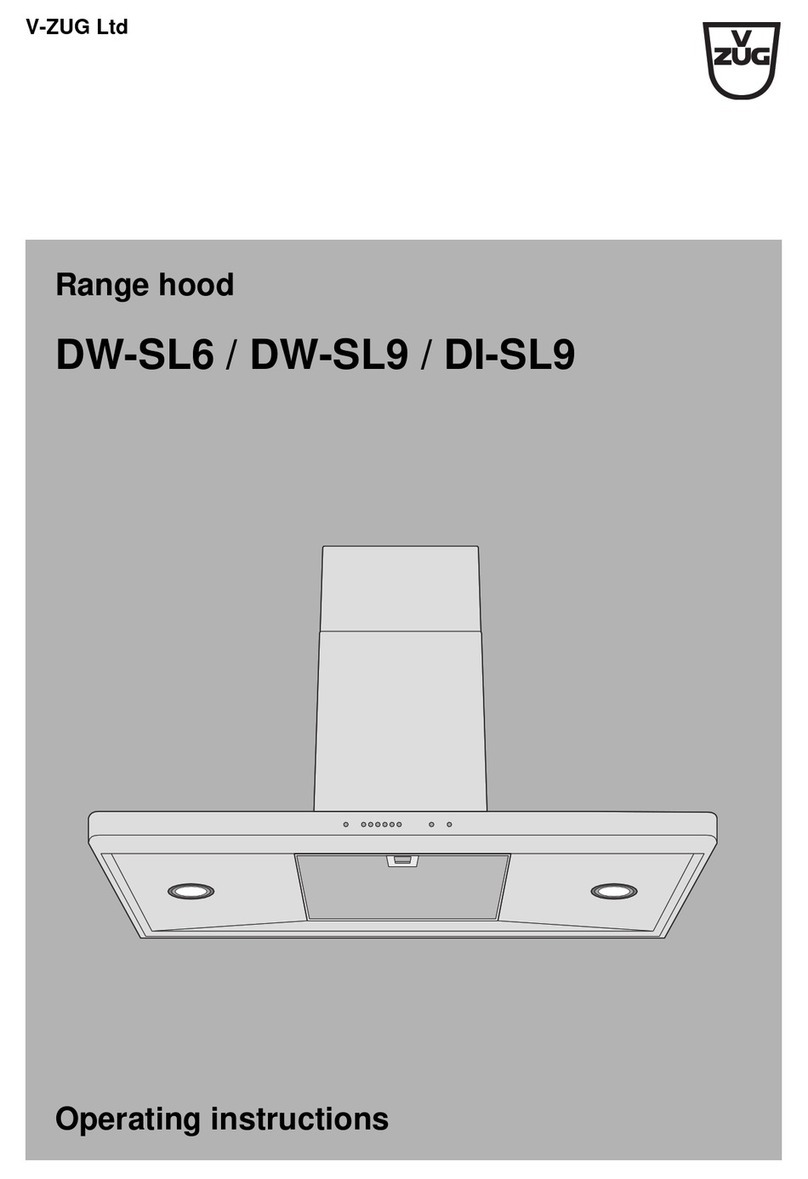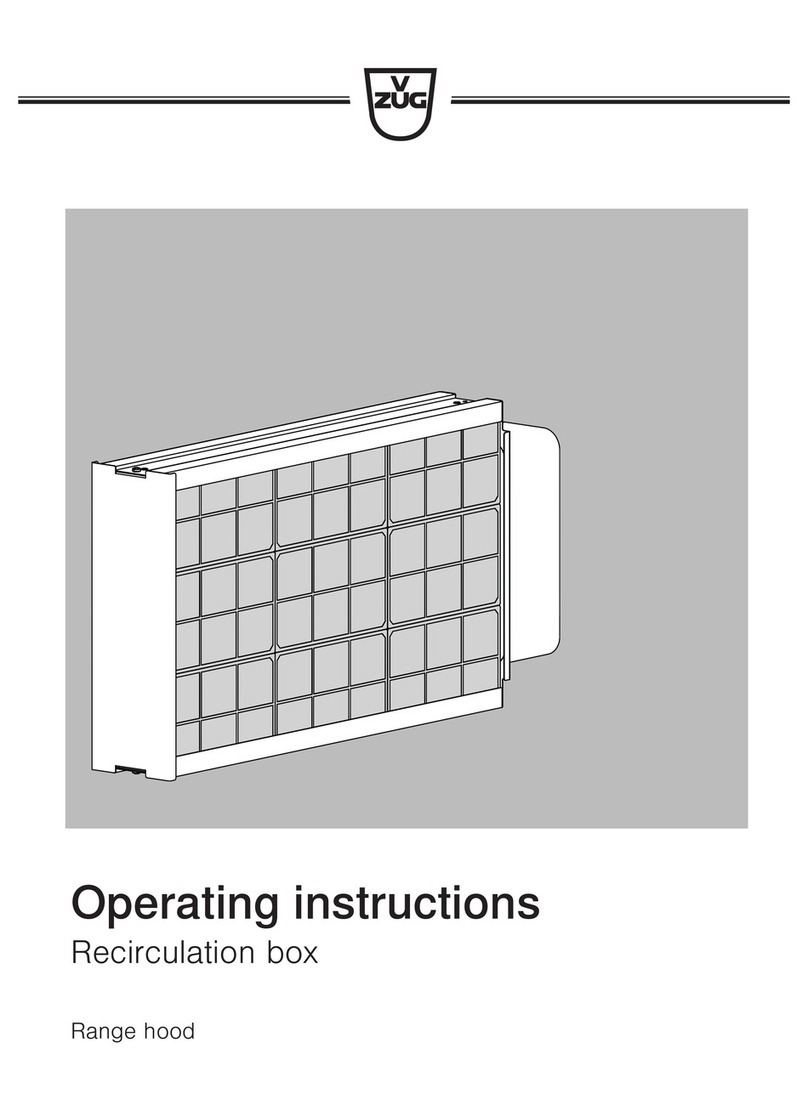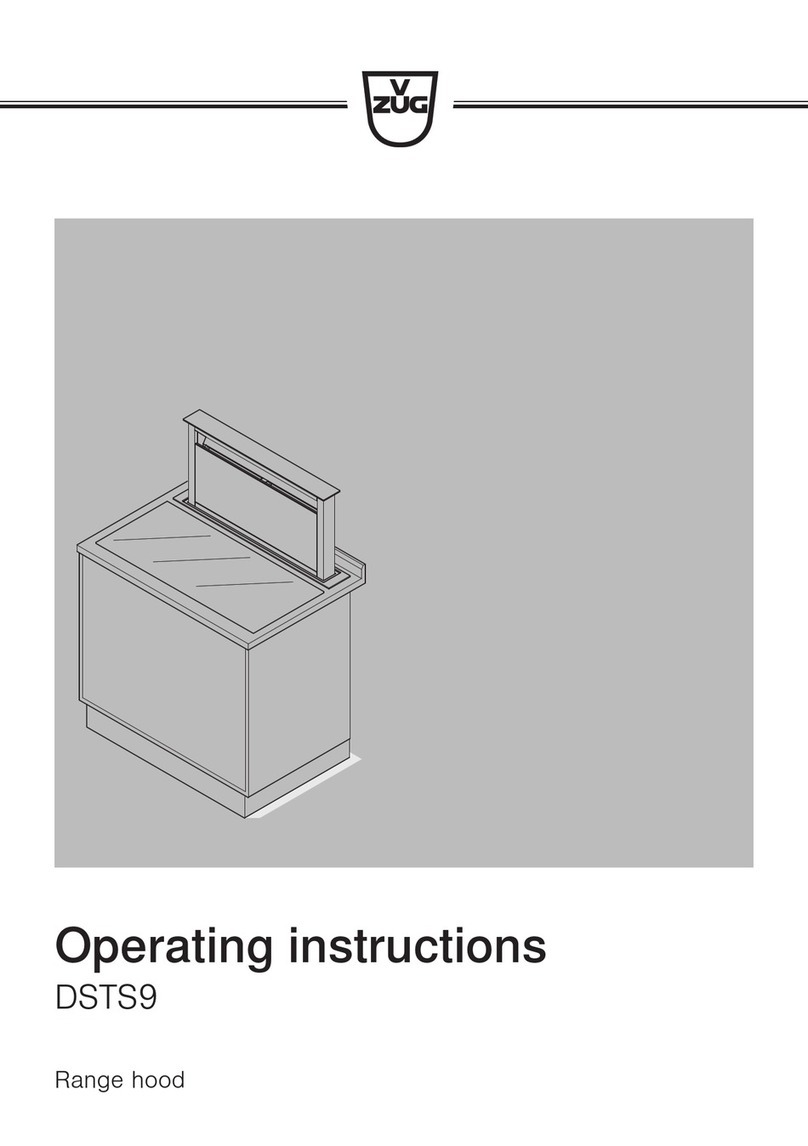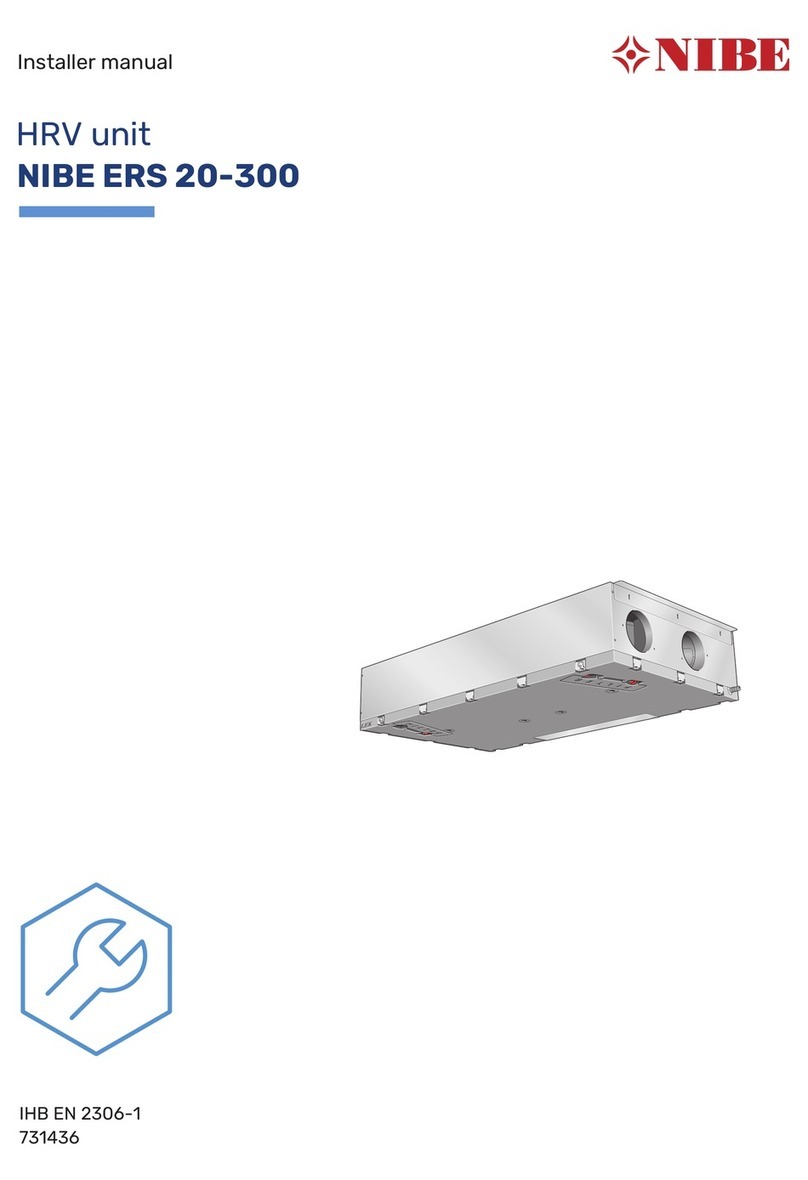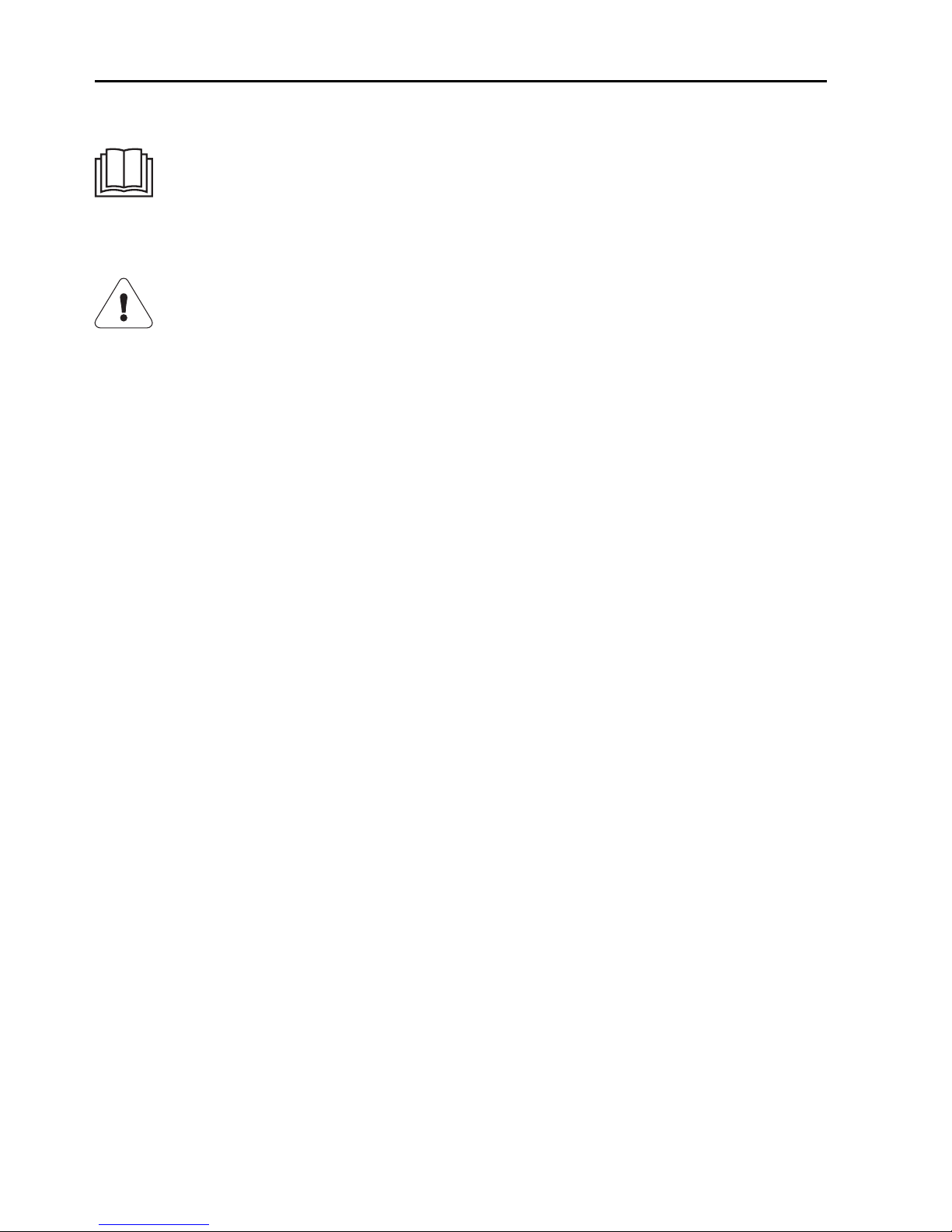1 Safety precautions
1.6 Note on use
▪If the appliance is visibly damaged, do not use it. Contact our Customer
Services.
▪If the appliance is not functioning properly, disconnect it from the power
supply immediately.
▪If the mains cable of the appliance is damaged, it must be replaced by Cus-
tomer Services in order to avoid hazard.
▪Caution: Accessible parts may become hot when used with cooking appli-
ances.
▪Do not flambé food underneath the appliance. Metal grease filters if laden
with grease could catch fire.
▪When frying on the cooking surface, do not leave the appliance unattended.
The cooking oil in the frying appliance could overheat and catch fire. Con-
stantly monitor the temperature of the cooking oil, keeping it below the tem-
perature at which it can catch fire. Change the cooking oil regularly – dirty
oil catches fire more easily than clean oil.
▪Observe the cleaning intervals. Failure to do so can increase the fire hazard
due to the build-up of grease in the metal grease filters.
▪Do not operate the individual cooking zones of the cooking surface without
a pan on them or with an empty pan on them so as to avoid damaging the
appliance or the kitchen fittings through a build-up of heat. Avoid open fires
with oil, gas, wood and coal fired cookers.
▪Ensure there is adequate ventilation when the extractor fan is on so as to
avoid creating a disturbing underpressure in the kitchen and to achieve op-
timal air extraction.
▪Avoid a cross-current of air, which could blow the cooking vapours over the
cooking area.
▪If other appliances – fuelled by gas or other fuels – are being used at the
same time, ensure that there is a sufficient supply of fresh air. This does not
apply to air recirculation appliances.
▪If other firing systems are being used at the same time (e.g. wood, gas, oil
or coal fired heating appliances), safe operation is only possible providing a
room negative pressure of 4Pa (0.04mbar) is not exceeded at the location
of the appliance. Risk of toxic fumes! An adequate flow of fresh air must be
guaranteed e.g. via non-closable openings in doors or windows and in com-
bination with an air-intake/exhaust-air wall box or by other technical means.
8