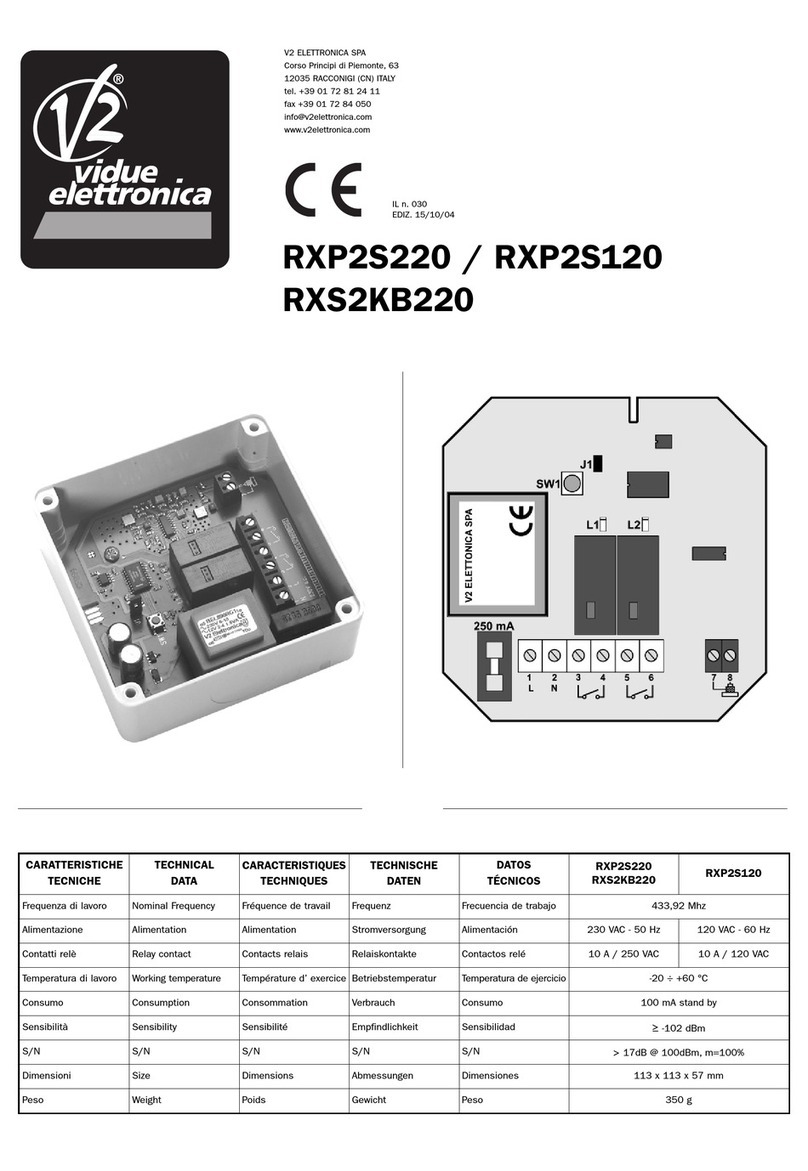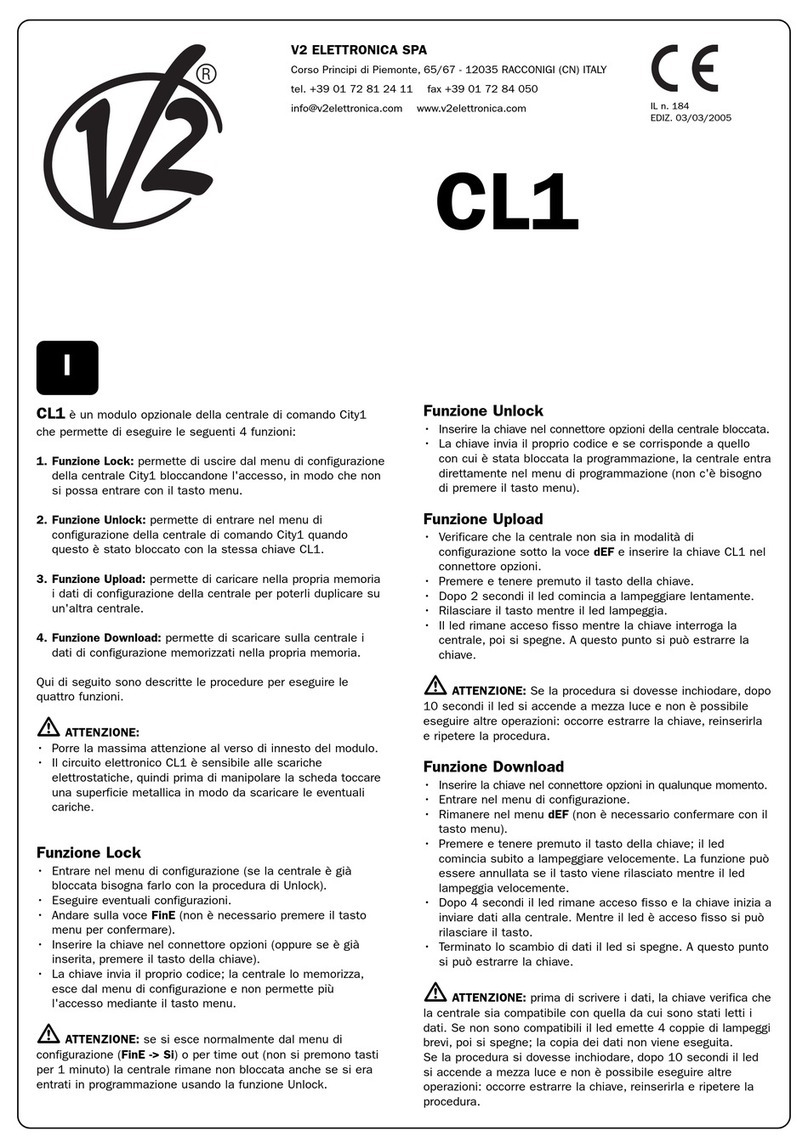ENGLISH
21
DESCRIPTION OF THE CONTROL UNIT
The control unit City5 is an innovative V2 product act to control
the lamps of the lights close to automatic gates with poor
visibility, bent ramps, narrow passages, entrance to car parks
with limited capacity, etc.
The display with which it is equipped allows an easy
programming and the continuous monitoring of the state of the
entrances; its menu structure allows an easy setting of the
length of the switching on of the lights and the operation logics.
The control unit has been studied for an optimal combination
with the control units of the automatic gates produced by V2;
nevertheless, the high flexibility given by the digital
programming allows an easy and efficient combination with any
other control unit end even the “stand-alone” functioning for the
control of the traffic in narrow passages.
The paragraph “Typical employments” at the end of the
handbook shows examples of the most frequent installations
together with suggestions for an optimal programming.
In conformity with the European rules on electrical safety and
electromagnetic compatibility (EN 60335-1, EN 50081-1 e EN
50082-1), City5 digital circuit, main power supply and power
supply of the lamps of the lights are totally insulated.
Other features:
• Power supply of the lamps of the lights independent from the
main one, in order to work also with low tension lamps or
mixed 230V/120V power supply.
•Programmable polarity of the inputs detecting the presence
of vehicles (N.O. or N.C.).
•Alarm input to guarantee the green light in exit in case of
emergency.
• Double output to activate the control unit of the gate (N.O.
and N.C. contact).
•Input for the monitoring of the gate work (opening,stop,
closing).
• Socket to insert the radio receiver (mod. MR1) to operate on
the opening by means of a transmitter indicating the
direction of provenance.
• Input for wired up encoded control devices (digital keypad
TTNC or proximity reader VRD).
• ADI connector (Additional Devices Interface) to add optional
cards and remotely programme the control unit.
•Green and red leds on the card, reproducing the real
situation of the lights for an easy installation and
maintenance of the control unit.
•Calculation of the passed vehicles with the possibility to
block the entrance to other vehicles once reached a
predetermined threshold (parking capacity).
•Function of reservation while approaching in case of green
light on the opposite direction, with possibility of setting the
priority rules in case of request from both the ways at the
same time.
WORKING PHASE
During the standstill phase it is possible to independently set
the conditions of both the lights (off, on fixed or flashing, green
or red light).
The working phase starts when a starting up control is given;
under programming, this can take place in the following ways:
• Presence of a vehicle on the sensor (photocell or
induction loop).
• Request (button) with presence of the vehicle on the sensor.
• Encoded request (digital keypad or proximity reader).
• Properly configured transmitter.
• Programming wheel (installer test).
Once received the starting up control, a start signal is given to
the central driving the gate. The phases are the following:
1 Warning flashing. Where the way has been required, the red
light flashes until all-clear because the other way is green or
the gate not yet open (only V2 control units) or the minimum
time not yet passed. This function can be disabled: in this
case, the lights are fixed on red until all-clear
2Time of passing. In the active way the lights are fixed on red.
This time can have a fixed length or stop when registered the
passage of the vehicle on the sensor at the opposite way of
the gate.
3 Flashing of phase end. In the active way the lights are
flashing green, in the other fixed red. Its length can be fixed
or disabled
4Minimum red time. In both the ways the red is fixed for a
minimum time before allowing the starting up of another
phase. It can coincide with the closing time of the gate (only
V2 control units) or have a fixed length.
During the phase, the vehicles in transit through the active way
are counted and the number of the vehicle inside the car park
memorized. When the number of the vehicles inside reaches
the given threshold, the entering starting up controls are
disabled until places are cleared (function disabled by default).
Under the programming,the counting of the vehicles in transit
can take place when the entrance sensor in the active way is
cleared or at the moment of the starting up of the sensor on
the opposite way.
WARNING:
As the counting of vehicles is rather approximate, there can be
differences between the measured vehicles and the ones really
inside. For this reason, the counting can be adjusted at any
moment.