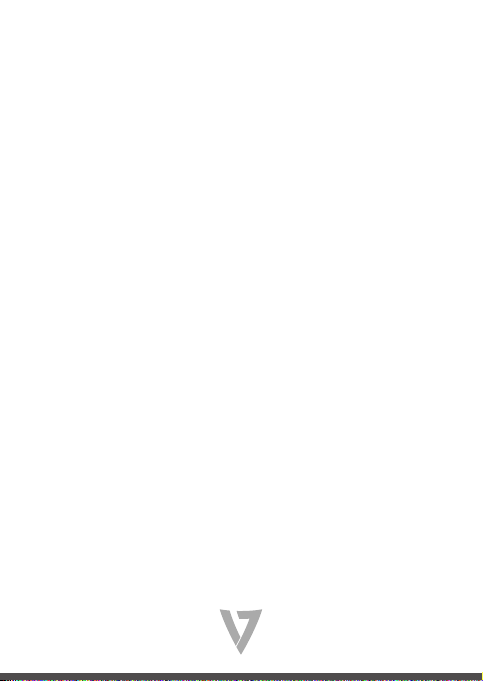IMPORTANT
• Check www.v7world.com for the latest downloads
for this product
• Conrm that you are connecting the Docking Station
with the supplied USB cable to the fastest USB port
available on your computer (USB-C or USB 3.0 or greater)
• Conrm you are using the power supply that came with
your docking station
• Conrm all of your cables and devices are working properly
by using them directly connected to your computer
• Conrm you are using the latest software from DisplayLink:
www.displaylink.com/downloads
• Conrm you are using the latest software and drivers from
the manufacturer of the computer including Chipset
Drivers, Firmware Updates, Bios, etc.
• Conrm your computer’s operating system power saving
mode setting is not set to turn o USB connectivity. This can
results in USB input devices being ignored during sleep
mode so you can’t wake up your computer.
• Other troubleshooting: support.displaylink.com
Still having trouble?
Contact our customer service team at www.v7world.com